Illustrator is the market standard of vector graphic and illustrations.
Whether you are already an Illustrator user or planning to move to a more advanced software, it might be a convenient way to change Inkscape shortcuts to match those of Illustrator’s.
In this tutorial, we are going to walk through how to change Inkscape shortcuts, not just match Illustrator’s, but also other vector graphics software.
Steps
First of all, the territory we are going to explore isn’t well covered in the internet, so keep an eye on the names, and explore yourself that menu; because you might find a great configuration that might boost your performance, and without more details, let’s delve into the steps.
- After opening Inkscape; go to Edit>Preferences, or just use the shortcut Shift+Ctrl+P.
- Navigate to Interface>Keyboard.
- Under this menu, you can select a custom set of shortcuts or a pre-defined set.
- Hopefully, under keyboard file you can select Illustrator, CorelDraw or Xara.
- Choose Illustrator, and you are done.
Conclusion
This article was brief, yet the value it brings is enormous, because the familiarity it brings, not just for the users of Illustrator, CorelDraw or Xara, but also speeding up the learning curve of those who want to try out one of these software.


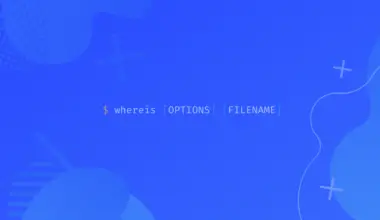
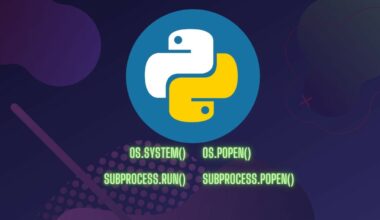



Except the Illustrator shortcuts are from CS2, way outdated. We need a way to get the CC defaults