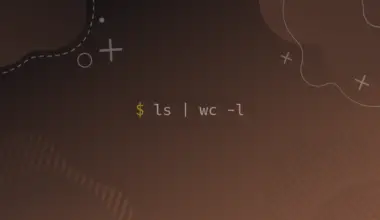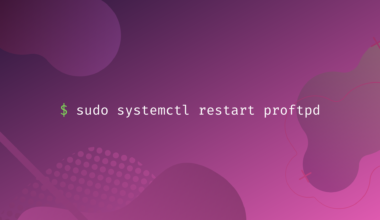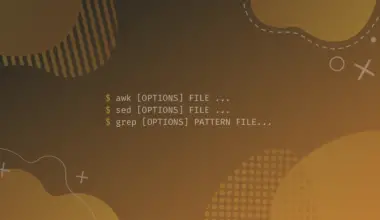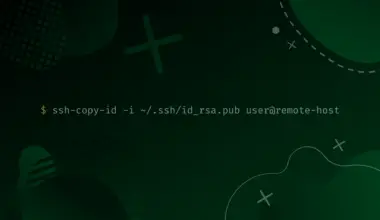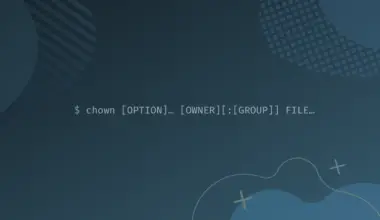The first time I heard the word Inkscape, I thought it was Ink-escape, alluding to the ease of use of the software, just like an imaginary ink escaping from your mind to the software to bring forth the magnificent design ideas from your imagination.
And the name is combined from two words “ink” and “scape”; ink is used for final products in design, so suggesting the practical aspect of the software that it is used for creating ready-for-use illustrations and designs, and scape denoting a scene of a large number of objects, thus alludes to the object-oriented nature to vector graphics.
Inkscape is an open-source vector graphics editor.
[powerkit_alert type=”info” dismissible=”false” multiline=”false”]
What are vector graphics? Vector graphics, opposing to raster graphics, use mathematical equations to describe paths and objects instead of pixels, which leads to unlimited resolution, yes! No matter how you zoom in; these don’t pixelate.
[/powerkit_alert]
Inkscape is free of charge, meaning that you don’t pay a dime to download and use Inkscape.
Now you may think that most open-source applications are counter-productive; because they don’t have enough features. But I am telling you, that is not the case with Inkscape.
Inkscape is not only an old software that is actively updated and maintained, it also has an extensive collection of add-ons that boosts its functionality. Talking about that will lead us to the next question.
What can you do with Inkscape?
Depending on your field, you can create pieces a graphic designer normally creates, or make charts or technical drawings if you are an accountant, a scientist, an engineer or a student. But it really shines when you use it for logos, business cards, brochures, flyers and illustrations. You can go even further and create photo-realistic images.
Although it is mainly used for vector images, you can also use it for raster ones, manipulating them from cropping to resizing to even turning them to vector images, and for the last feature it sometimes outperforms the market standard software like Adobe Illustrator.
These are examples of artworks created using Inkscape:
There is also a large collection of images created by Inkscape, those can be found on Inkscape’s website https://inkscape.org/gallery/, or on Inkscape’s page at DeviantArt: https://www.deviantart.com/inkscape/favourites/all.
Why Inkscape instead of other software?
- It is a free software.
- It is cross-platforms, available for Linux, Windows and macOS.
- It is regularly maintained, and there are always new features.
- Community-supported with a lot of add-ons and learning materials, and those are always for free.
- The power of vector graphics.
- Its easy interface lets you focus on your workflow, and for beginners it will not stand on their way while learning graphic design.
Now an important question arises.
How to learn Inkscape? And where to find resources if there is any?
A straightforward answer to the first question is practice, go to the official website of Inkscape https://inkscape.org/, download the software and start playing with the tools in the left panel, also navigate the software to know more about how to create shapes, manipulate and color them.
Regarding the second question though, there are plenty of materials on the internet, on Inkscape’s website there is a section for learning the software, borrowing basic tutorials from the YouTube channel Logos by Nick.
Here’s an intro video from him to quickly familiarize yourself. His videos are excellent.
After getting comfortable using Inkscape, try to engage in some projects because the more valuable the outcome, the more you speed up your learning process.
Also, by getting hands-on graphic design, you will learn from the obstacles you encounter by searching google, hopefully you will get a satisfying answer, and that way you will accumulate enough knowledge to create better designs, or even start a career in graphic design.
All what it takes is passion and persistence.
Conclusion
If you are a professional designer, or just creating illustrations as a hobby, Inkscape is a great software to have installed on your device, not only because it is robust, but because other designers are creating great masterpieces with it, some of them are even making a living by creating graphic designs with Inkscape.