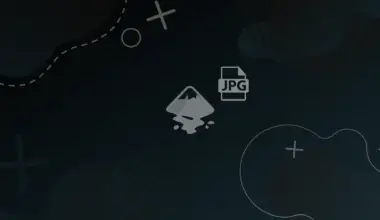One of the best options in Inkscape image tracing is to remove background, which can be found in multiple scans in Trace Bitmap.
Ticking this option removes the white background, but it results in a vector which might not be the desired output format, so this article will cover how to remove the white background and output either a raster image or a vector one.
Vector Output
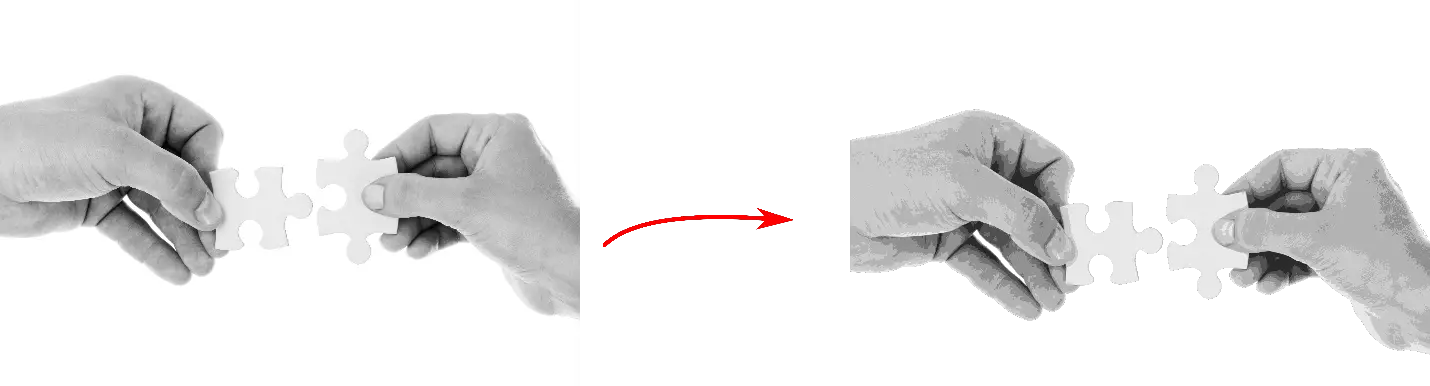
This method is the base for the next method, also it results in great outputs, but for complex images it is better to use the raster output method.
Steps:
- Open Inkscape and import your image.
- Open the Trace Bitmap menu by navigating to Path>Trace Bitmap, or use the keyboard shortcut Shift+Alt+B.
- Select multiple scans.
- Choose the colors scan method.
- Tick the remove background checkbox, optionally, tick the rest of checkboxes.
- Hit apply and you will be done.
Raster Output
Sometimes, the traced output will not be as perfect as the input itself, so it will be better to somehow create a silhouette of the foreground, then cut it from the original image.
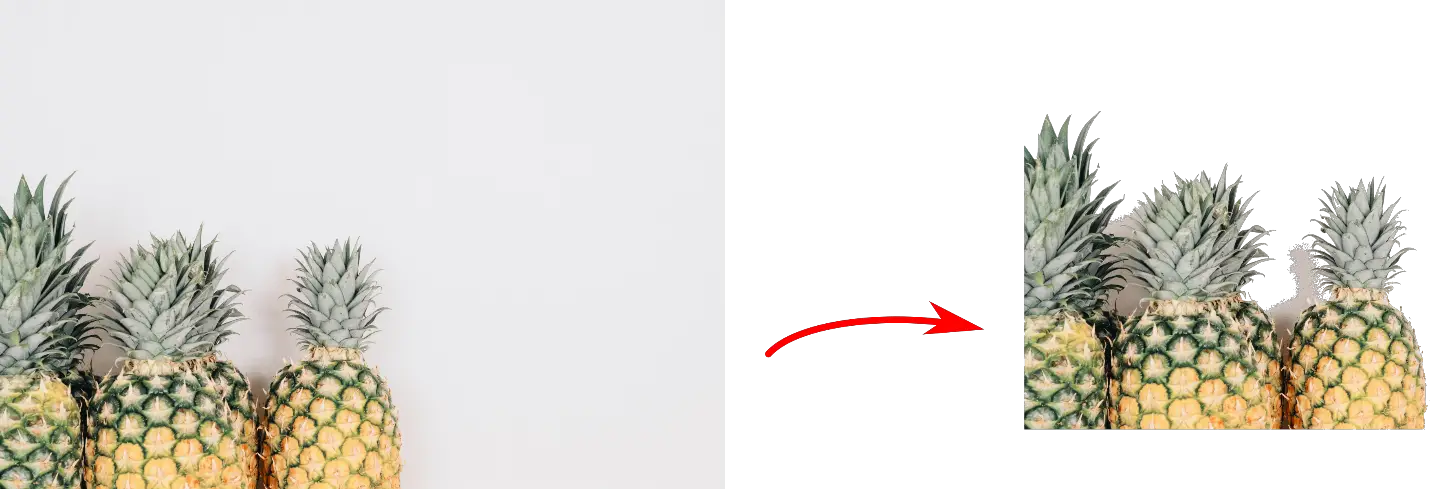
Steps:
- Apply the same steps as above to create a traced image.
- Color the silhouette with one color.
- Refine the edges of the path by quickly creating an inner path using the pen tool.
- Color that path with the same color as the silhouette.
- Group the path and the silhouette together found in Object>Group, select them and hit Ctrl+G.
- Align the group and the original image in the spot of cutting (keep the group above the original image).
- Select both the group and the image, navigate to Object>Clip>Set.
Once done, you’ll get your image without the white background. You can make the job easier by working with an image with a darker object in a white background.
Conclusion
We learned how to remove the white background of an image using Inkscape, with two methods, so depending on the output you want to get choose one of the two methods.