Budgie Desktop is a desktop environment that is based on GNOME. It is designed to be simple, easy to use, lightweight and fast. It is also one of the few desktop environments that is designed specifically for the Solus operating system. Budgie’s philosophy is to provide a simple, easy to use desktop environment that is visually appealing and user-friendly.
It was started in 2013 and is developed by Ikey Doherty, Joshua Strobl and Solus project team as a project to replace the GNOME 2 desktop environment. It was originally designed for the Solus Linux operating system, but it can now be used on any Linux distribution. The name “Budgie” comes from the Budgie bird.
Budgie Desktop is a good choice for users who are looking for a desktop environment that is similar to GNOME, but with a few extra features and a more modern look and feel.
Some of its shortcomings are that it is not as customizable as other desktop environments, and it does not have as many features as other desktop environments.
Ubuntu Budgie is a community developed Ubuntu flavor built around the Budgie desktop environment. The goal is to integrate the simplicity and elegance of Budgie with the full power of Ubuntu.
In this tutorial we’ll cover how to install the Budgie Desktop environment, as well as Ubuntu Budgie Desktop on Ubuntu 22.04 and 20.04.
Install Budgie Desktop Environment on Ubuntu (budgie-desktop-environment package)
The Budgie desktop environment is made of the minimal GNOME-based package set and core Budgie Desktop software to produce a working desktop environment, without non-essential applications that usually enrich a desktop environment.
To install the minimal Budgie desktop environment run the following command:
sudo apt install budgie-desktop
It takes about 850MB storage space on a fresh Ubuntu server.
Here’s how the Budgie desktop environment looks on a fresh Ubuntu install:
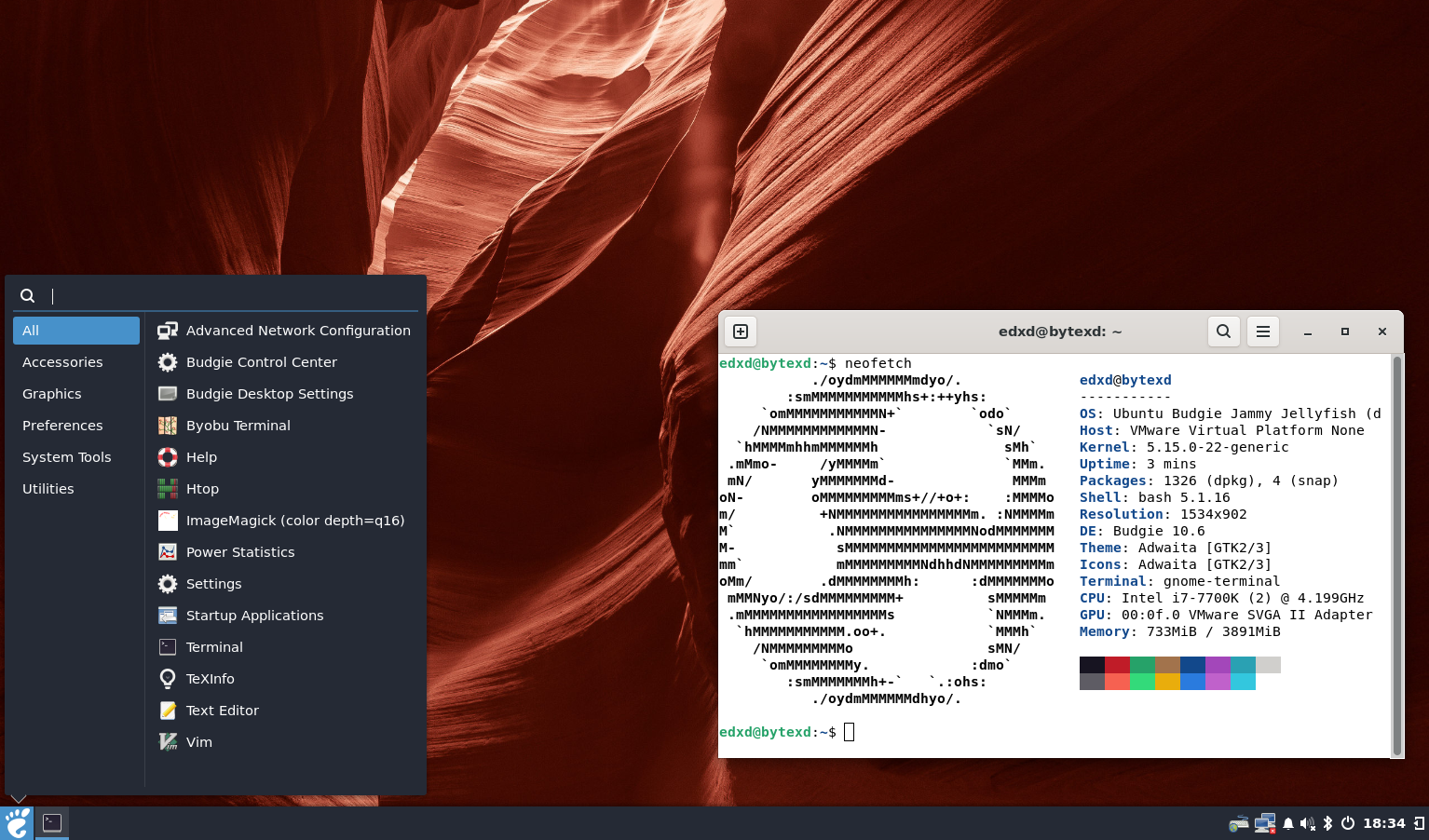
Install Ubuntu Budgie Flavor (budgie-desktop package)
To install the full Ubuntu Budgie desktop, which is an Ubuntu flavor, run the following command:
sudo apt install ubuntu-budgie-desktop
It takes about 2.3GB storage space on a fresh Ubuntu server.
Here is how Ubuntu Budgie Desktop looks like on a fresh server install:

Conclusion
In this tutorial we covered how to install the Budgie desktop environment on Ubuntu, as well as how to install Ubuntu Budgie Desktop (which is a flavor of Ubuntu), on an Ubuntu computer.
If you have any questions or feedback feel free to leave a comment and we’ll get back to you as soon as we can.



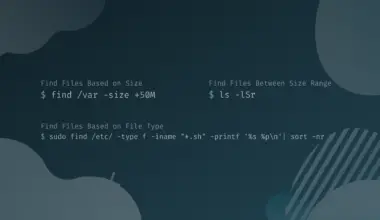



Hello!
I have 2 systems in my PC (Ubuntu Budgie 22.04 and Fedora 36 Gnome). Recently my Fedora was updated and it seens that impacted Ubuntu too. When I opened Ubuntu, my Desktop Enviroment was changed to Gnome. It was very strange.
I would like to know how can I run Budgie Desktop Enviroment again.
Hi Rennan. What happens if you log out and select Budgie from the login screen?