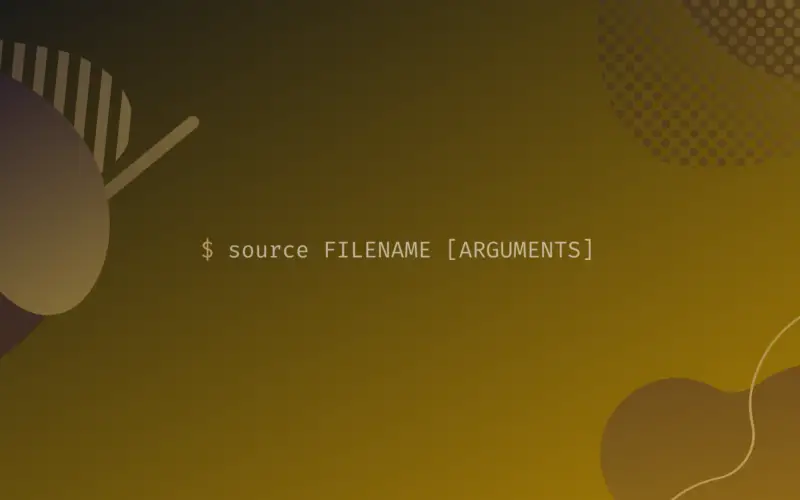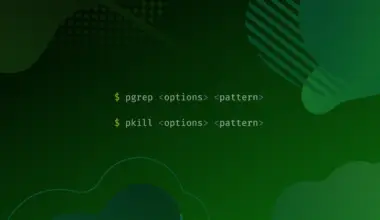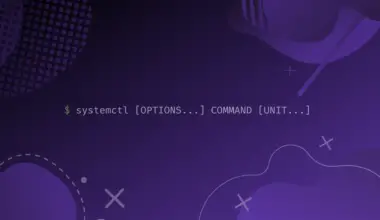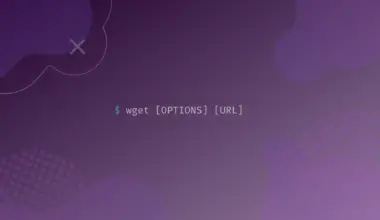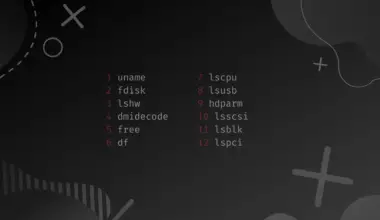The Bash source command reads and executes commands from a specific file as an argument within the current shell environment. It can be used to load variables, functions, and configuration files. The source command in bash has no options and only the filename is passed as an argument.
In this article, we will discuss the bash source command with examples.
Bash Source Command Syntax
The basic syntax of the bash source command is:
source FILENAME [ARGUMENTS] . FILENAME [ARGUMENTS]
The command starts searching for the by following the path given with the filename. If the filename does not specify a path, then the command will search the directories that are specified in the $PATH environment variable. Finally, the command will look for the file in the current directory if there are no files found in $PATH.
Bash Source Command Exit Status
The exit code for the source command is:
0if the file exists.1if the file does not exist.
Bash Source Command Example
Read Variables from a File
With the source command, you can read variables from a specific file. To do that, the variables must be defined and set using the syntax: VARIABLE=VALUE.
Create a config.sh File
var1="Bash" var2="Source Command"
Read the config.sh File
If var1 and var2 are defined in config.sh, then you can read the configuration file and source the variables into your bash script:
source config.sh echo "The value of var1 is $var1"
The value of var1 is Bash
Sourcing Functions
If you use a particular function frequently in your shell scripts, then you can extract them into a file and source them into your scripts for convenience. Using the source command to source function makes your scripts smaller and cleaner without having to type the entire function every time you need to use it. Additionally, any changes you make in the functions file will be automatically applied to all scripts.
For example, we’ll place a function, in a script, that prints the time in 12 hour format, then we’ll source it so we can use the function in the command-line. We can have many other functions in this script, but we’ll just place the one for example purposes:
whatTimeIsIt () {
output=$(date +'%H and %M minutes')
echo "The time is ${output}"
}
To source it we run:
source functions.sh
Next we can just call the function in the terminal:
whatTimeIsIt
The time is 14 and 23 minutes
Conclusion
We have discussed the shell built-in command – source, and its common uses Let us know in the comments section if you have any feedback or questions and we’ll get back to you as soon as possible.