If you are tech enthusiast and want to use Linux, or have to learn Linux for academic purposes, the first thing to do is to download an .iso and set up a new Linux environment on your machine.
It can be on virtual workstations or directly on your machine. If this is the first time you’re doing this then you’ll likely be surprised to learn that downloading “Linux” is not as straightforward as you may have thought.
There are such things as Linux distros (short for distributions) and you’ll find that there are quite many.
A Linux distribution is a version of the operating system that has been customized for a specific purpose. Ubuntu, for example, is a Linux distribution that is widely used by both professionals and home users.
You probably have knowledge of Windows or MacOS, they have a limited number of distros. But for Linux there exists a lot of them. If you’ve used some of them, you will feel that most of them even look and work similar. Confusing, right?
So how do they differ from each other?
Last I checked, Distrowatch currently lists 264 but of course there are more. I doubt it’s not possible to know exactly how many there are.
So now questions will pop into your mind. Why are there so many distros? How can one operating system have so many distros? Which one would be better for me?
In this article, we’ll give a brief explanation on why there are so many Linux distros. We’ll also talk about some popular distros to give you a basic idea of which would be ideal for you to use. We’ll try to keep it simple and try to explain things as per my own understanding.
Don’t get overwhelmed with all the information. Stick with me, it will hopefully sense soon enough.
Table of Contents
Linux is just a kernel
First but most important information for you is that Linux is not an operating system, it’s just a kernel. I know, I know. Things are getting really confusing for you right now. But I’m hoping they’ll clear up in a bit.
Linux isn’t a complete system like Mac or Windows.
Instead, it’s a central part of a system to which other software must be added in order to get a working computer.
There are many different distributions, in short distros, each with a slightly different set of extra software, added with this central part to make them a complete OS. Thus, there are many versions of Linux, which are actually complete operating systems.
What is a “kernel” in Computing
Now you should first understand what a kernel really is.
Let us understand what a kernel is in layman’s terms. Kernel means the central or most important part of something. The kernel is named because like a seed inside a hard shell, it exists within the OS and controls all the major functions of the hardware.
The Linux kernel is the main component of a Linux operating system (OS) and is the core interface between a computer’s hardware and its processes.
A kernel, in computing, is the core of an operating system. It is a piece of software that is used to control the hardware components of a computer system. It is the first program loaded by the boot loader, and it is the last program running when the computer is turned off. It is the program that allocates the computer’s resources to the other programs that are running.
Let’s understand it with a simple analogy.
Let’s consider our operating systems like vehicles. There are many vehicles, and these are of many types. Like cars, trucks, buses, planes, ships etc. Every vehicle type also has its own variations. Like there are many types of car. But one thing they have in common, like having an engine. Here in all vehicles, we can call the engine a kernel. It is the core component of the vehicle, and other parts are subsidiary and together they create a perfect vehicle.
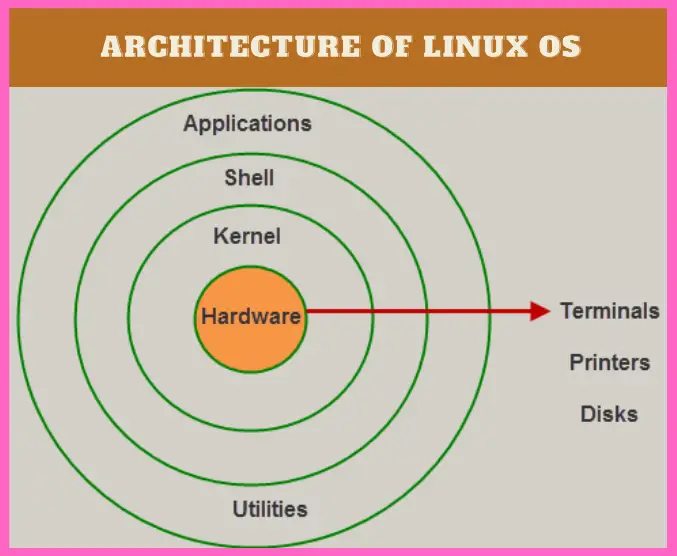
Like this, the Linux kernel is the engine of the operating system. It sits on top of hardware and communicates with it via shell. There are also many processes, applications, utilities, GUI running over it to make a perfect operating system. You can’t drive an engine standalone, just like you can’t use a kernel on its own. So as there are different types of vehicles, there are many distros.
A kernel, in computing, is the core of an operating system. It is a piece of software that is used to control the hardware components of a computer system. It is the first program loaded by the boot loader, and it is the last program running when the computer is turned off. It is the program that allocates the computer’s resources to the other programs that are running.
History of Linux
Let us have a quick history lesson of Linux itself before we go on with the distros.
Unix was a project created by Bell Labs Engineers in 1969 with the aim of being a uniform operating system for all. It had become hugely popular and many big giant companies started using it. In 1983, Richard Stallman developed the GNU project. It was created to be an open source operating system like UNIX but better. But the developers of GNU started developing the utilities of an operating system first and thought of creating the kernel later.
In 1991 Finnish-American Linus Benedict Torvalds, who was a computer science student from Helsinki created an operating system kernel as a personal hobby project. It was based on MINIX or mini-Unix, which is a Unix-like operating system based on a microkernel architecture. He used the compiler used in GNU project, which we have discussed earlier.
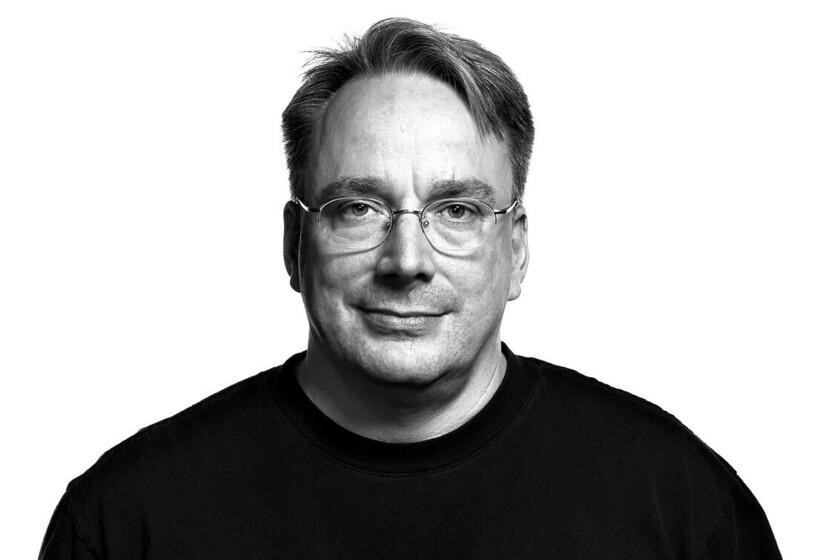
Torvalds created this kernel for his own hardware and it was independent of any OS. Initially, he called it “Freax”. He tried to mean “freax” as it is “free” and “x” to signify as it belongs to the UNIX family. But later it was changed to “Linux.” He started the project just for fun but later it ended up to be such a large project.
Years later in 2001, Torvalds published his autobiography Just for Fun: The Story of an Accidental Revolutionary and there he briefly mentioned how a hobby project became worldwide revolutionary. Additionally, you can watch his TED Talk where he openly discussed his revolution and the journey towards.
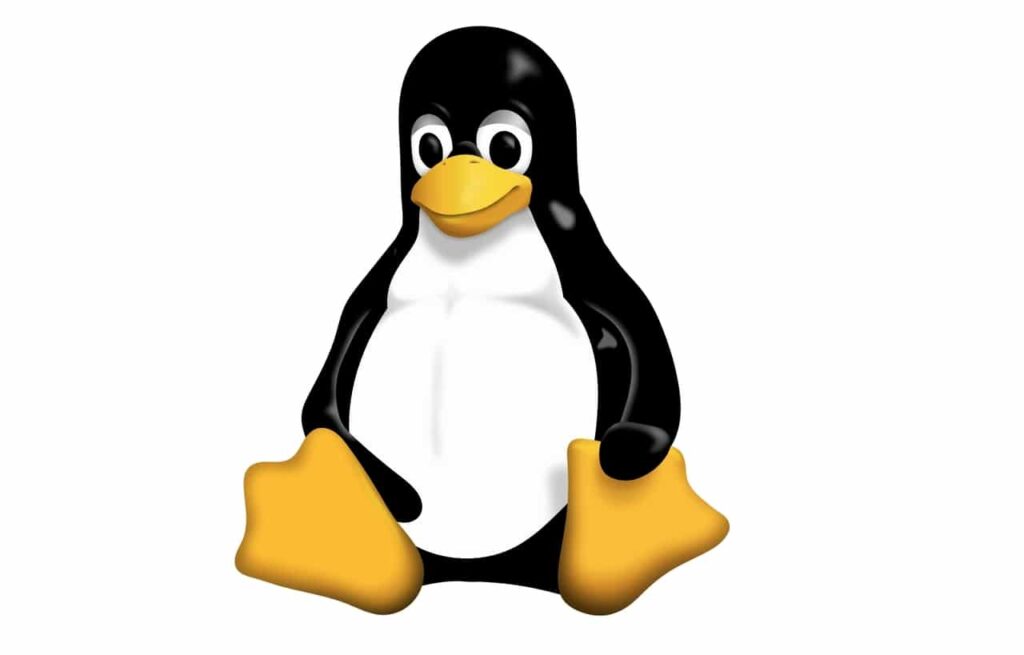
Linux Mascot
In 1996, Linus Torvalds made the announcement of a Linux Mascot. When the Linux team was into the mascot selection, Torvalds told them his personal story about a little penguin. When he visited the National Zoo & Aquarium of Canberra, Australia, a penguin had bitten him. Finally, the team considered a penguin to be the official Linux mascot.
Why are there so many distros?
While other operating systems like Mac or Windows, they are pricey and only manufactured by the patent company. They provide service and support of the OS and we use it as it is delivered by them. But for the Linux kernel, it is just a core component. Linux kernel is not patented, it is open source and thus anyone is free to modify and build as per their own. That’s why there are so many distros.
Different companies have used this kernel and built their own version of Linux operating system as per they want to grab the market or as per their targeted customers. They tweak the kernel as per their requirements. For example, a distro may only be focused on better user experience or better GUI. Another one can be made to use with servers, other for hacking, some for deep machine learning research or like that. You can even create your own customizable distro as per your own choice and use it. Fascinating, isn’t it!
It’s normal for anyone with proper knowledge to make a new distro, so a lot of people do that. Some distros are backed up by large companies while some distros are fully community driven. All distros have their own specific goal in mind, like being great for new users (like Ubuntu, Mint), great for servers and corporations (RHEL, CentOS) penetration testing (Kali, BlackArch), making it truly yours (Arch) or anything else. Some of them are just an upgradable version of their distros, (for example Xubuntu is Ubuntu where the desktop environment used XFCE4 instead of Gnome). Sometimes they are meant to be a joke like Hannah Montana Linux.
Different people have different ideas and needs. As Linux is free and open source, it’s relatively easy to create your own, perfect distro. Then you can release it openly and let other use it. If other people like it, they will use it. If not, it will be another tiny entry in the history of Linux. If you open source it, others can add some features, remove some features, and by trying new things, they can create their own. Thus, the wheel of distros keeps spinning!
Introduction to Some Linux Popular Distros
Now let us talk about some of the popular distros out there in brief.
OpenSUSE
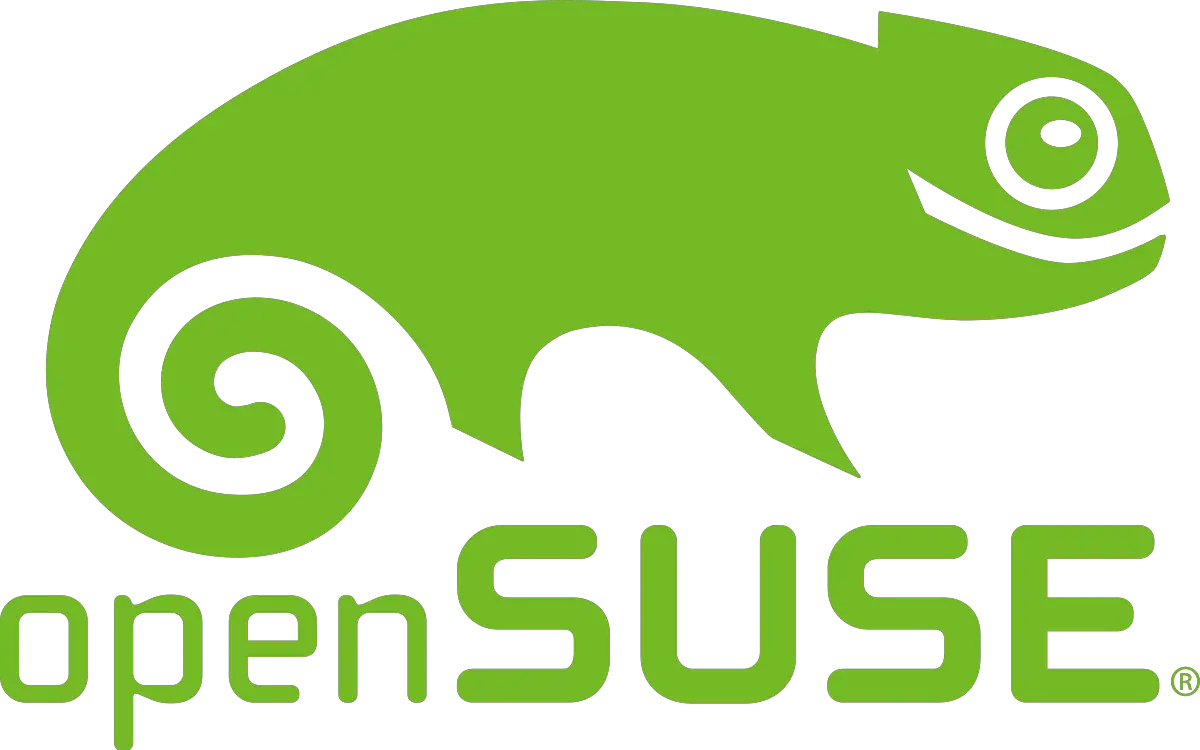
History
SUSE was developed in Germany in 1992 by Thomas Fehr, Roland Dyroff, Burchard Steinbild, and Hubert Mantel. OpenSUSE is the open source, community-based Linux distribution of SUSE Linux. A community-based distro means that the distribution is not associated with any company. It can be sponsored but the whole development, maintenance and support are based on the community of that distro. Many big companies like RedHat and SUSE have their enterprise version distro as well as community-based distro.
Features
As discussed previously, OpenSUSE is the open source version of SUSE Linux and created based on SUSE codes. So, it offers all the features SUSE offers apart from enterprise support. OpenSUSE has almost all the features that a common Linux distribution offers. It has a graphical UI and also a command line. Moreover, it supports many software packages as well as many open source software.
Two types of version are available of OpenSUSE, Leap and Tumbleweed. Leap is the stable version with stable release. Tumbleweed is the rolling release version. A rolling release is where the updates are kept pushing regularly. You’ll always have the latest and greatest software updates and packages as soon as possible.
Why use it?
The OpenSUSE installer is really useful and easy to use for users to install and modify the operating system. Moreover, you are a techy who likes to always keep yourself up-to-date, you might like the rolling release, tumbleweed a lot. OpenSUSE as a distro is a very stable one, for example the stable release Leap. OpenSUSE might not be very user friendly at first, but you will get used to it eventually. As an enterprise backed distro, you can be sure of having the best update and features possible to be offered as well as have the community support as well.
Official Site
Debian

History
Debian is one of the oldest Linux distros in the market. It was created to be a fully open source operating system, and it is still now. It is one of the largest community-based distros out there. The Debian project was founded on 16th August, 1993 by Ian Murdock.
Features
Worldwide millions of people use Debian, or a version of Linux based on Debian (Like Ubuntu, Linux Mint etc.). So, you can understand the influence of Debian in the Linux distro community. Debian mainly provides stable release versions, so dependability, security and stability are the main features of Debian. That’s why Debian is used as a server OS in general. Additionally, it provides the largest repository (a marketplace-like place for available software) in Linux distributions, containing more than 50,000 packages. Debian is also one of the first Linux distros to start offering live CDs from where users can directly boot.
Why use it?
Debian is super popular among mass Linux users. Debian has gained popularity for a few reasons, mainly because it is stable and secure. If you want a stable operating system with stable software and a long release cycle, Debian is the best. As an open source, the community is huge and supportive. As the oldest distro in the market, Debian supports almost all the hardware architecture.
Official Site
Ubuntu
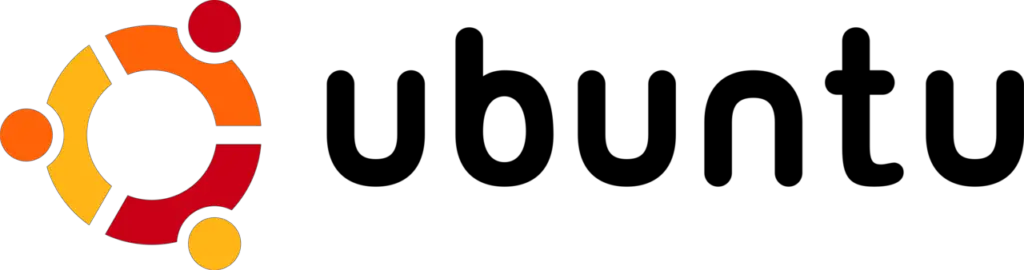
History
Ubuntu is a Linux distro based on source code of Debian. The project was initiated by Mark Shuttleworth in 2004 for making a lightweight and user-friendly Linux Operating system from Debian. “Ubuntu” is a term from Zulu and Xhosa, South African languages. It means “humanity toward others,”
Features
As an operating system for all types of people, Ubuntu is an ideal one. It is free, open source and has large community support from day to day users to enterprise users. Moreover, as it is very light and the functionalities are very easy for beginners to understand. So, users can get along with it really quickly. It provides security and has stable release in periodic timeframes. It is highly customizable and provides a very user-friendly desktop solution for users.
Why use it?
Ubuntu is popular with both developers and also among normal desktop users mainly for its ease of use. Moreover, it offers better privacy and security than other OS. While, the default Ubuntu doesn’t need high-end system requirements. It can run on moderate systems easily. It has two distro, Lubuntu and Xubuntu which are developed for lower end systems.
Official Site
Linux Mint

History
Linux Mint is also a distro from the Debian family. It was started in 2006 by Clément Lefèbvre and the source code is based on Ubuntu. This OS is also a community driven Linux distribution.
Features
In spite of being based on Ubuntu, Linux Mint provides faster performance than Ubuntu with lesser memory usage. It comes with a lot of pre-installed software for users. They also provide three different desktop edition environments (Cinnamon, Mate, Xfce) for users to choose between them. As it is community-driven, you can directly contribute and share your ideas to the community. As of Debian family, Linux Mint also has a large number of supported software packages available with a dedicated software manager to find and install them. Mint is safe, reliable and requires very little maintenance as of having no malware or antivirus.
Why use it?
Linux Mint is also very user-friendly and that’s why it is really good for beginners. The pre-installed apps provide everything you may need when you start using Linux Mint. Mint is also highly customizable for users. With single clicks, you can customize it as per your choice. The desktop interface they provide, feels right at home if you are from Windows.
Official Site
RedHat

History
Marc Ewing and Bob Young founded RedHat, a software company that provides open source software products to enterprises. Red Hat Linux was a Linux distribution created by Red Hat.
Features
Main focus of Red Hat Enterprise Linux (RHEL)is providing a complete enterprise solution, as you can understand from the name. It is considered as the world’s leading provider of enterprise open source solutions. Red Hat has a system with improved features, reliability, and security to make sure your infrastructure performs at its best and also remains stable. They provide customer support also with subscriptions, so no need to worry about managing.
Why use it?
Red Hat Enterprise is believed to be the most secure and stable Linux OS. Loaded with exciting features, it provides a complete solution for enterprises. So, it is widely chosen as a platform to run enterprise type solutions with better application performance, throughput, availability and scalability. Additionally, it has highly acclaimed & respected certifications for professionals (RHCSA, RHCE, RHVE etc.) while contributing to the community at the same time (developing and contributing in projects like CentOS, KVM, OpenStack etc.)
Official Site
https://www.redhat.com/en/technologies/linux-platforms/enterprise-linux
CentOS
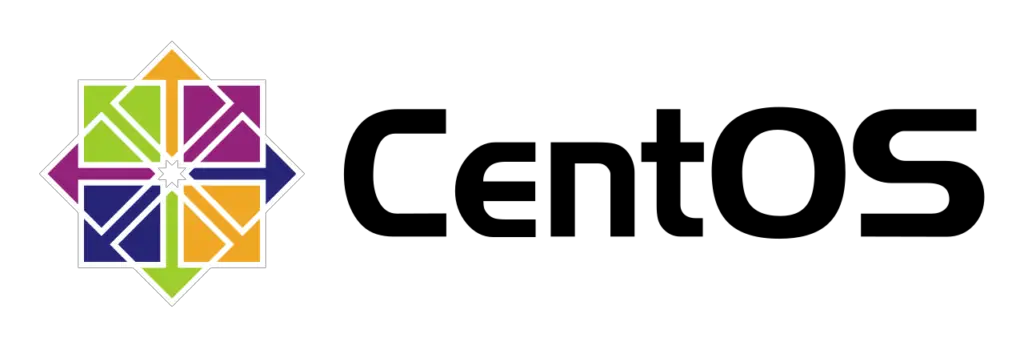
History
CentOS is known as a “Community Enterprise Linux Operating System”. It is a community driven project that provides almost the same thing as RHEL but it is open source. CentOS developers use Red Hat’s source code to create a final product very similar to RHEL. The project was founded by Gregory Kurtzer in 2004.
Features
CentOS mainly provides you a substitution of RHEL. If you can’t afford a pricey enterprise solution like RHEL, you can use CentOS for your organization or business. It provides almost all the features of RHEL, with slightly less throughput and customization. It provides the best platform for development as well as for server management.
Why use it?
CentOS aims to provide a robust system for open source communities for development purposes. Also, it can be used for scientific data processing and web servers, as also for personal use. But they don’t provide support like RHEL as it is a community-based OS, so mail, forum, chats are only options.
Official Site
Arch Linux

History
Arch Linux is a simple, minimalistic Linux OS. It was started in 2002 by Judd Vinet. He was inspired by CRUX, another minimalist distribution and later built his own, with having as few things as possible an operating system contains.
Features
Arch Linux is very light and has no extra software included. It comes with only minimal and essential apps for it to work. After that it’s up to the user to install the apps they need. That’s why it’s so lightweight and has no extra heavy apps or packages that a user doesn’t need. Moreover, being a rolling release, it always lets you keep up-to-date with the latest updates.
Why use it?
Arch Linux is super popular among Linux enthusiasts. From installing to managing, Arch Linux lets you handle everything. It’s up to you to choose what you want from your operating system. So, you can understand it is highly customizable. With excellent documentation and large repository, it is popular among tech enthusiasts who want to have full control over their own system and have clear knowledge over the ins and outs of the system.
Official Site
Zorin OS

History
“Zorin OS is the alternative to Windows and MacOS”. – stated in the website of Zorin OS. ZorinOS is mainly a Linux distribution based on Ubuntu. They consider it as a Linux alternative for Windows and macOS Users. Artyom and Kyrill Zorin started this project in 2008.
Features
Zorin OS is fully graphical. It provides all the features of a proper desktop operating system for day to day use. If you’re coming from Windows, then Zorin OS has Windows and Windows classic layout for you. But it also offers other desktop environments like Mac or other windows for users to customize as per their choice.
As of being a derivative of Ubuntu, it has its own repositories as well as uses Ubuntu’s repositories. So, it offers a largest set of software a user could probably need with a set of very useful pre-installed software. You can install Windows applications using the .exe and .msi installers of your desired applications. With integrated android, you can easily use the pre installed Zorin Connect app to easily sync your android phone’s notification.
Why use it?
Zorin OS is now gaining huge popularity among basic users who want a flavor of Linux or mac, or users who find it difficult to switch from other OS to Linux. People who are new to Linux or switching from Windows or macOS can surely give it a go.
Official Site
Apart from these, a lot of other distros are also available, and we can’t cover them all in this article. If you want to know more, check DistroWatch regularly for new or updated distros.
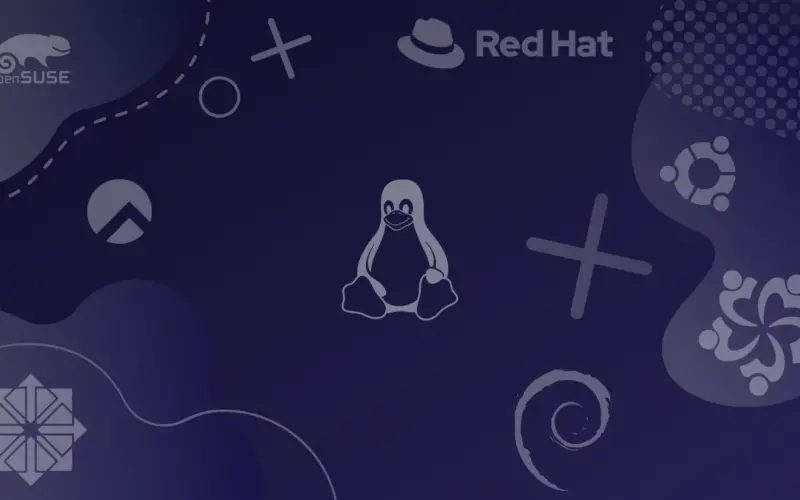
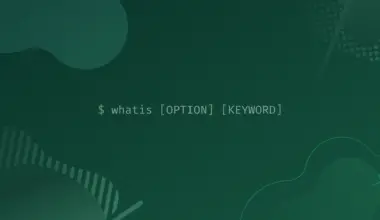
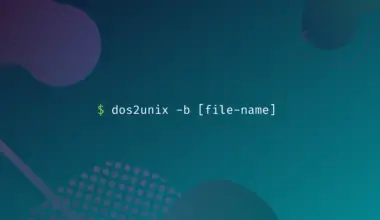

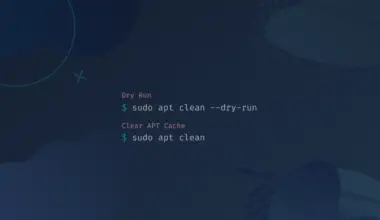
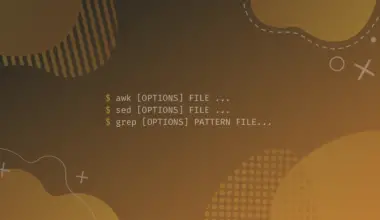
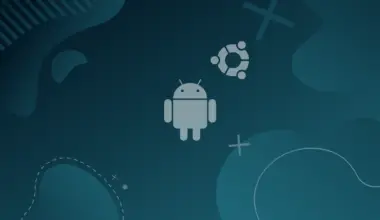
Wow! Great and informative reading.