Filament is a TALL (Tailwind, Alpine.js, Laravel, Livewire) admin panel framework.
There are several admin panel frameworks available for Laravel. Until recently, my favorite was Laravel Nova — the official Admin Panel, backed by the creators of Laravel.
Having used both Nova And Filament, I decided that I like Filament more.
Filament is free, easy to customize, and backed by a strong community of developers that have created more than 100+ plugins and is there to assist new developers on their discord channel.
In this article, I’m going to use Filament to create a WebGUI for FreeRadius 3.0 – the authentication & authorization protocol used by many HotSpot and VPN providers.
We will cover only the Filament project part. To install the FreeRadius Service, follow this guide: Install FreeRADIUS & daloRADIUS on Ubuntu 22.04 or 20.04 + MySQL/MariaDB (only step 3, which covers Radius installation, and SQL configuration)
Table of Contents
Configure the Laravel Database
In our fresh Laravel project, go to the .env and set the database credentials to the ones used by FreeRadius
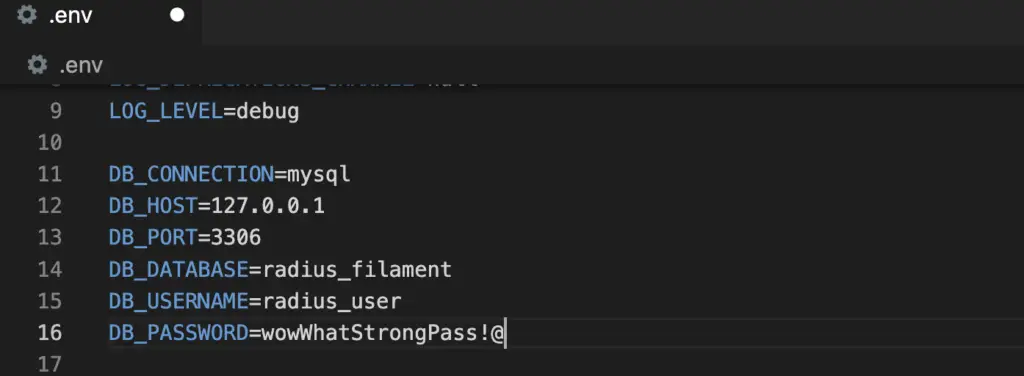
The Radius database already contains the tables it requires to operate, you can see the existing database structure in PHPMyAdmin.
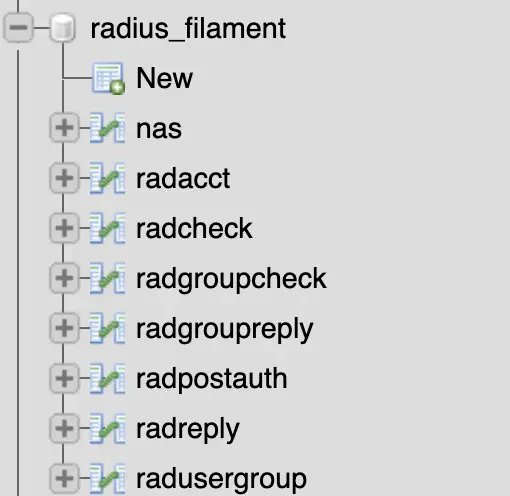
We’re going to add our Laravel tables by running:
php artisan migrate
Install Filament
To install Filament, run:
composer require filament/filament:"^2.0"
Going to http://localhost/admin we should see the login form
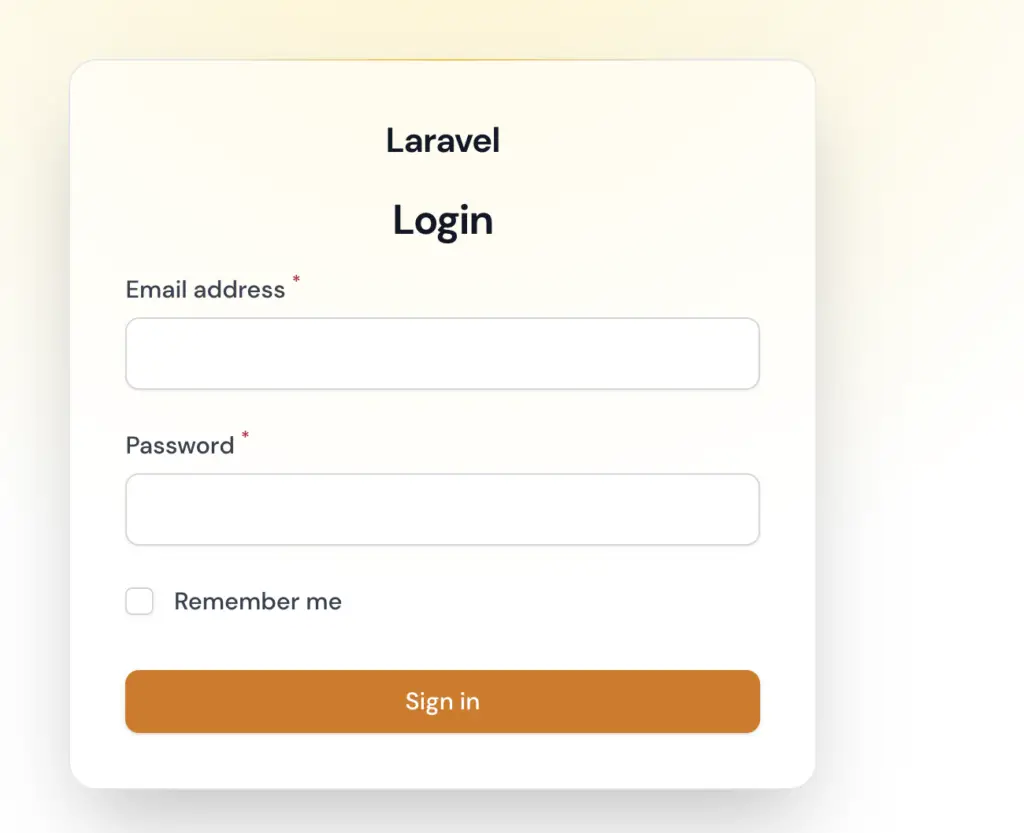
Because this is a fresh Laravel project, we need to create a user. One way to do it is by running:
php artisan make:filament-user
We’re ready to log into the Filament AdminPanel for the first time.
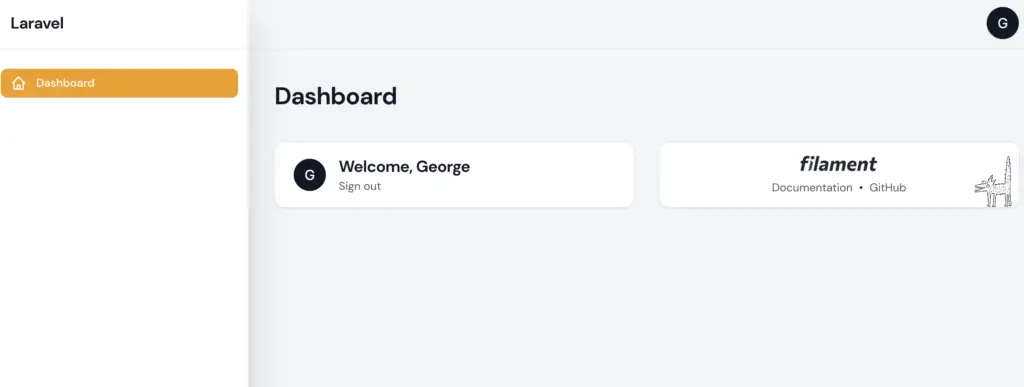
Create Models for the FreeRadius tables
The Freeradius database has 8 tables, but we’re going to focus on these 4 for this tutorial.
nas – it contains data about the radius clients – the device or service sending the auth request (router, VPN server, etc.)
radacct – stores accounting data for every session
radcheck – stores the attributes that will be verified when a user tries to connect
radreply – stores the reply attributes that will be sent once a session is established
radpostauth – logs the connection in the database
Let’s create the Laravel models for these 4 tables. No migration files are needed because we already have the table structure by the Freeradius SQL schema.
php artisan make:model Nas php artisan make:model RadAcct php artisan make:model RadCheck php artisan make:model RadReply php artisan make:model RadPostAuth
Because we’re using the Radius Schema for our Laravel Models, we need to make some adjustments.
For each model created, set the $table variable to the corresponding Radius table and $timestamps = false
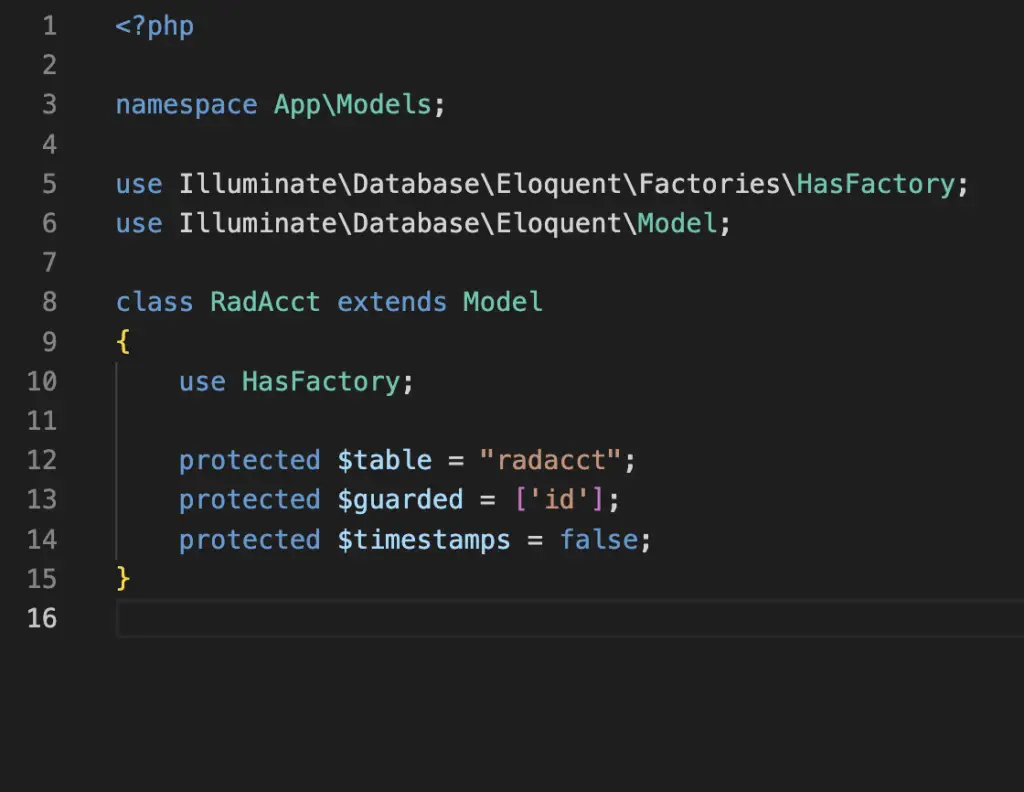
Generate the Filament Resource
Filament, as Nova has Resources. The Resource allows us to define our Filament logic for each Laravel model.
We can generate them using artisan
php artisan make:filament-resource Nas
In the file tree, the NasResources has been added.
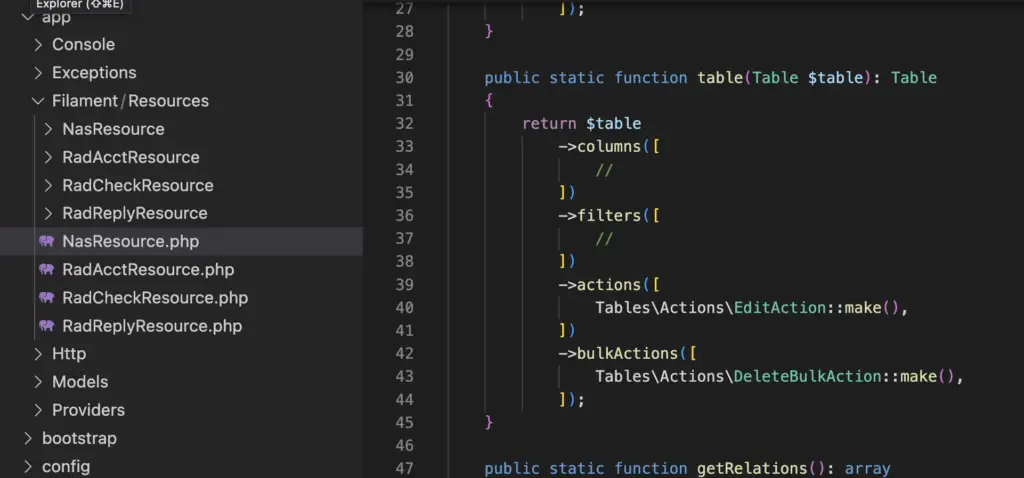
We can also see them added in the Admin Panel.
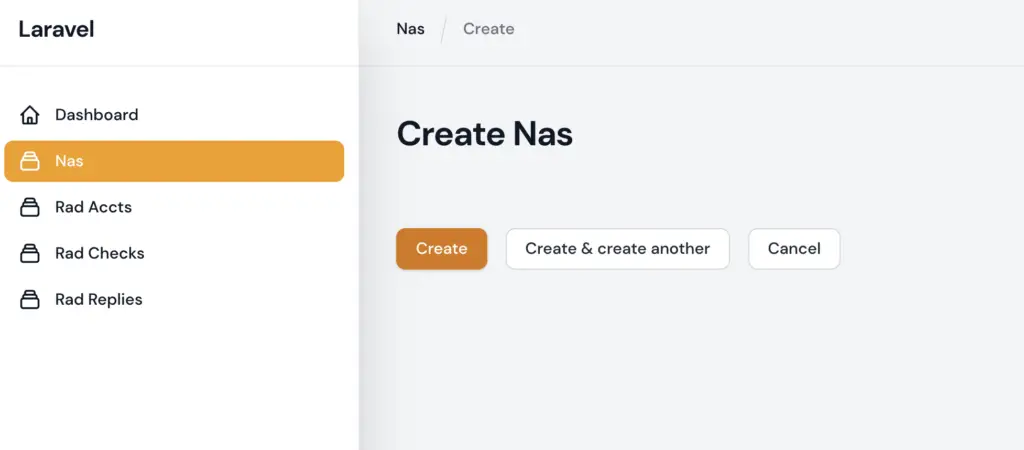
Build the Resource
In the NasResource.php file, there are two relevant functions.
The Form function allows us to define the Create and Edit fields.
// NasResource.php
public static function form(Form $form): Form
{
return $form
->schema([
Forms\Components\Fieldset::make('Required')
->schema([
Forms\Components\TextInput::make('nasname')
->label('Server IP')
->required(),
Forms\Components\TextInput::make('type')
->default('other')
->required(),
Forms\Components\TextInput::make('ports')
->default(0)
->required(),
Forms\Components\TextInput::make('secret')
->placeholder('Use a strong secret')
->required(),
]),
Forms\Components\Fieldset::make('Optional')
->schema([
Forms\Components\TextInput::make('shortname'),
Forms\Components\TextInput::make('server'),
Forms\Components\TextInput::make('comunity'),
Forms\Components\TextInput::make('description')
]),
]);
}
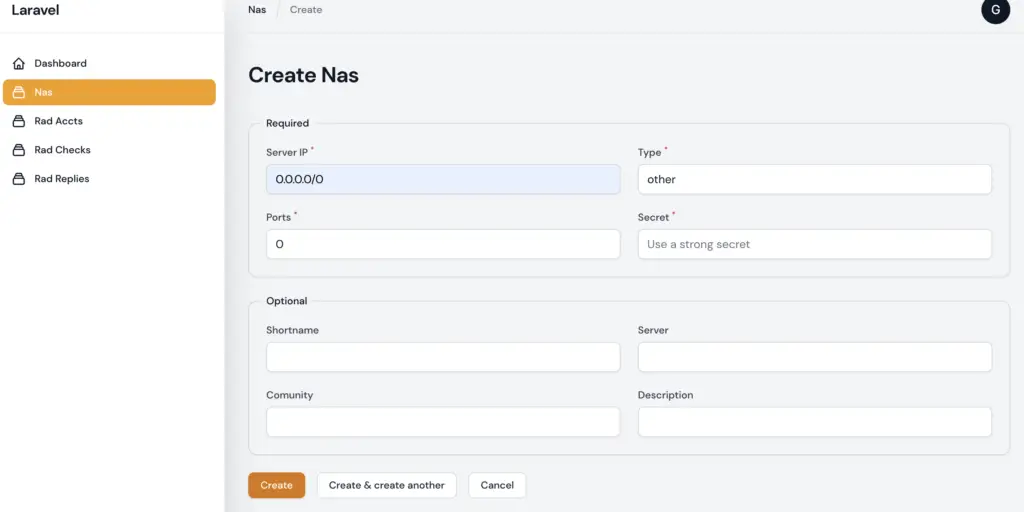
The Table function allows us to define Columns, Actions, and Filters.
public static function table(Table $table): Table
{
return $table
->columns([
TextColumn::make('nasname')
->label('Server'),
TextColumn::make('ports'),
TextColumn::make('type'),
TextColumn::make('secret'),
])
->filters([
//
])
->actions([
Tables\Actions\EditAction::make(),
])
->bulkActions([
Tables\Actions\DeleteBulkAction::make(),
]);
}
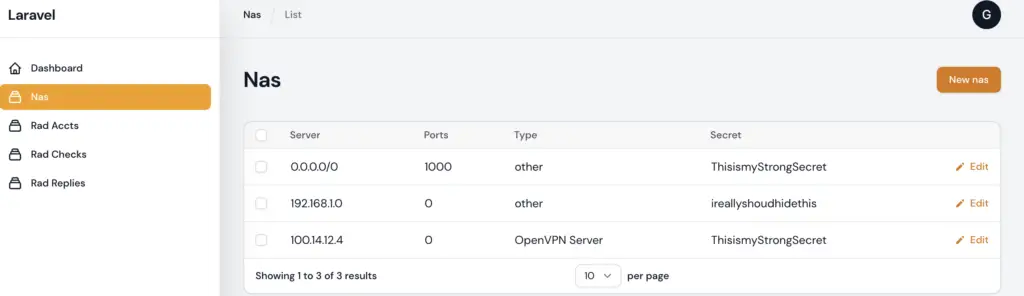
Using –generate to generate the form and table automatically
The code from the previous step seemed to be a bit too boilerplate-ish for my taste. Luckily, Filament can generate the Form and Table functions automatically based on the structure of the database table of the model.
To take advantage of this, we need to install an additional package.
composer require doctrine/dbal
We’re ready to create Resources using --generate
php artisan make:filament-resource RadPostAuth --generate php artisan make:filament-resource RadAcct --generate php artisan make:filament-resource User --generate
We can see that the form and table functions already have all the fields in the table.
That saved us a lot of time!
//UserResource.php
public static function form(Form $form): Form
{
return $form
->schema([
Forms\Components\TextInput::make('name')
->required()
->maxLength(255),
Forms\Components\TextInput::make('email')
->email()
->required()
->maxLength(255),
Forms\Components\DateTimePicker::make('email_verified_at'),
Forms\Components\TextInput::make('password')
->password()
->required()
->maxLength(255),
]);
}
public static function table(Table $table): Table
{
return $table
->columns([
Tables\Columns\TextColumn::make('name'),
Tables\Columns\TextColumn::make('email'),
Tables\Columns\TextColumn::make('email_verified_at')
->dateTime(),
Tables\Columns\TextColumn::make('created_at')
->dateTime(),
Tables\Columns\TextColumn::make('updated_at')
->dateTime(),
])
->filters([
//
])
->actions([
Tables\Actions\EditAction::make(),
])
->bulkActions([
Tables\Actions\DeleteBulkAction::make(),
]);
}
Radius authentication of Laravel Users
We’re going to use the Laravel email to authenticate users in Radius. For that, we need to connect our User Model to the RadCheck and RadReply.
Because the email in the User Model is unique, we can use it as a ForeignKey in the HasMany relationship.
One User hasMany RadCheck attributes
One User hasMany RadReply attributes
Using Filament’s Relationship Manager, we can easily add the relationship logic to our admin panel.
User - is the parent model
radius_replies - is the relationship on the parent model
username - is the attribute used to identify radius_replies
php artisan make:filament-relation-manager User radius_checks username php artisan make:filament-relation-manager User radius_replies username
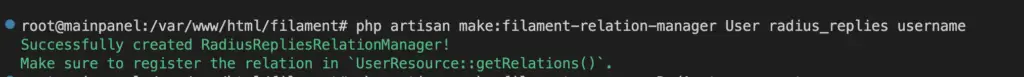
We need to add the new relations to our UserResource, in the getRelations() function
public static function getRelations(): array
{
return [
UserResource\RelationManagers\RadiusChecksRelationManager::class,
UserResource\RelationManagers\RadiusRepliesRelationManager::class,
];
}
There is no --generate utility for the relationship forms so we have to do it by hand.
//RadiusChecksRelationManager.php
public static function form(Form $form): Form
{
return $form
->schema([
Forms\Components\TextInput::make('attribute')
->required()
->maxLength(255),
Forms\Components\Select::make('op')
->options([
':=' => ':=',
'=' => '=',
'==' => '==',
'+=' => '+=',
'!=' => '!=',
'>' => '>',
'>=' => '>=',
'<' => '<',
'<=' => '<=',
'=~' => '=~',
'!~' => '!~',
'=*' => '=*',
'!*' => '!*',
])
->required()
,
Forms\Components\TextInput::make('value')
->required()
->maxLength(255),
]);
}
public static function table(Table $table): Table
{
return $table
->columns([
Tables\Columns\TextColumn::make('username'),
Tables\Columns\TextColumn::make('attribute'),
Tables\Columns\TextColumn::make('op'),
Tables\Columns\TextColumn::make('value'),
])
->filters([
//
])
->headerActions([
Tables\Actions\CreateAction::make(),
])
->actions([
Tables\Actions\EditAction::make(),
Tables\Actions\DeleteAction::make(),
])
->bulkActions([
Tables\Actions\DeleteBulkAction::make(),
]);
}
public static function form(Form $form): Form
{
return $form
->schema([
Forms\Components\TextInput::make('attribute')
->required()
->maxLength(255),
Forms\Components\Select::make('op')
->options([
':=' => ':=',
'=' => '=',
'==' => '==',
'+=' => '+=',
'!=' => '!=',
'>' => '>',
'>=' => '>=',
'<' => '<',
'<=' => '<=',
'=~' => '=~',
'!~' => '!~',
'=*' => '=*',
'!*' => '!*',
])
->required()
,
Forms\Components\TextInput::make('value')
->required()
->maxLength(255),
]);
}
public static function table(Table $table): Table
{
return $table
->columns([
Tables\Columns\TextColumn::make('username'),
Tables\Columns\TextColumn::make('attribute'),
Tables\Columns\TextColumn::make('op'),
Tables\Columns\TextColumn::make('value'),
])
->filters([
//
])
->headerActions([
Tables\Actions\CreateAction::make(),
])
->actions([
Tables\Actions\EditAction::make(),
Tables\Actions\DeleteAction::make(),
])
->bulkActions([
Tables\Actions\DeleteBulkAction::make(),
]);
}
Creating a Radius Authentication
With the current Laravel and Filament logic, we can create a Radius Client and Users.
Go to the NAS view, and add a client with a secret.
Using the wildcard “0.0.0.0/0” allows connections from all IPs.
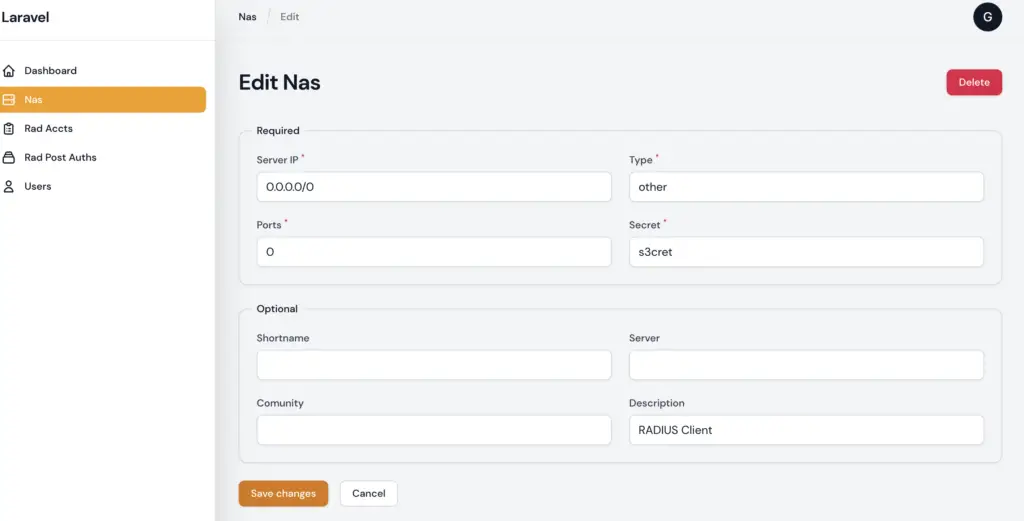
Now, go to the Users view, and add a Cleartext-Password radius check attribute to our user.
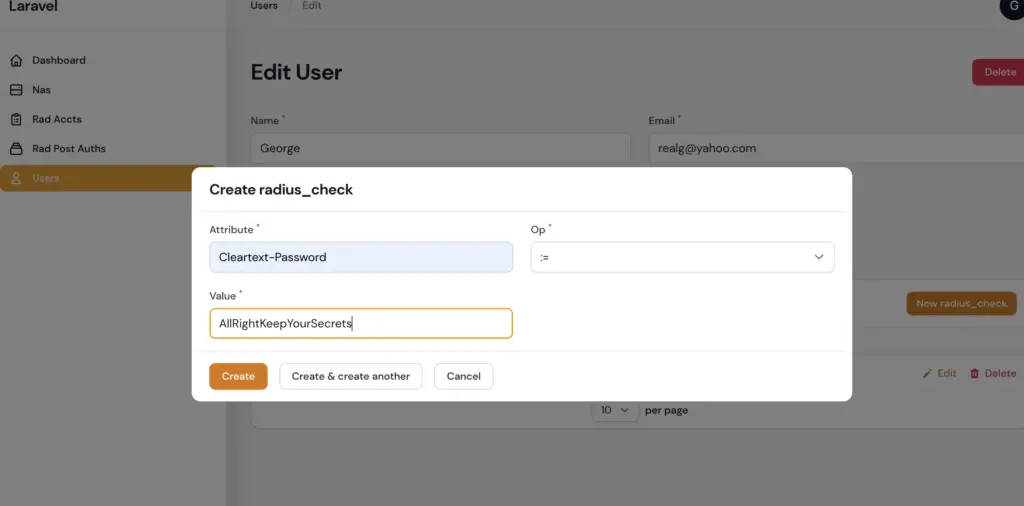
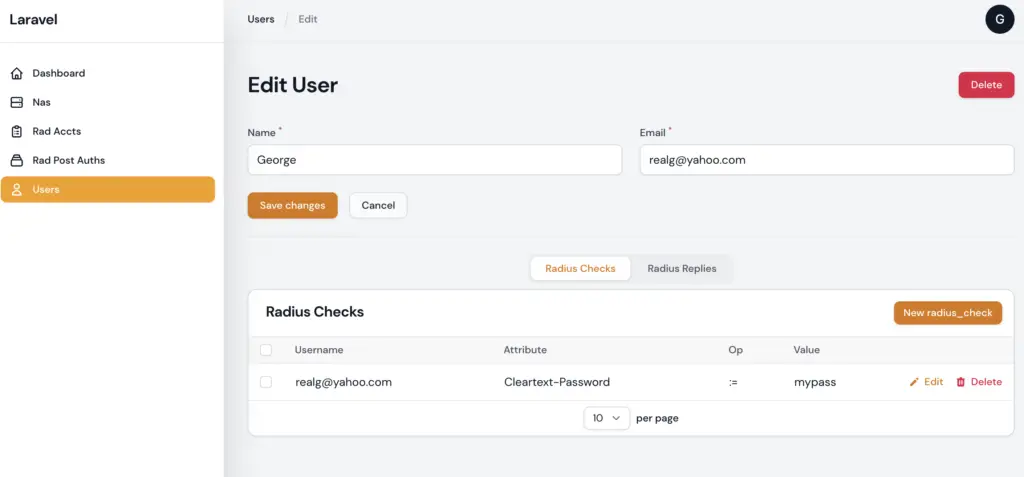
From the command line, run freeradius -X (the X means Debug Mode)
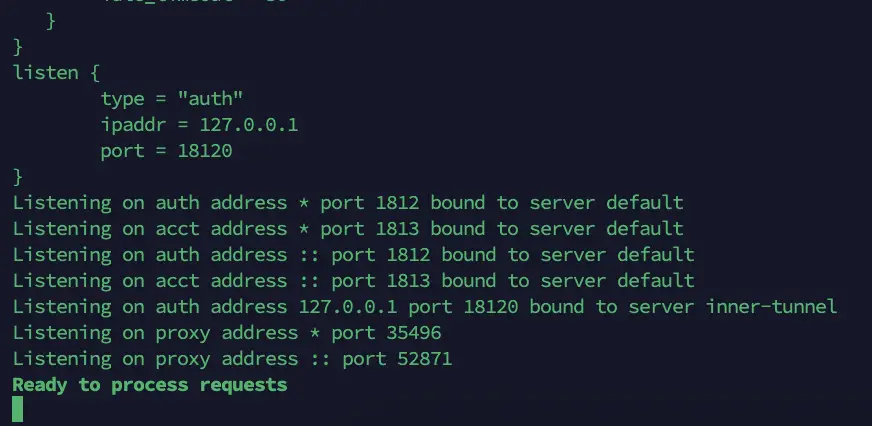
The radius protocol is ready to receive requests. Run radtest for our Filament user.
Make sure to replace the IP with the IP of your radius server.
root@mainpanel:~# radtest -t pap realg@yahoo.com mypass '164.92.242.96:1812' 0 's3cret'
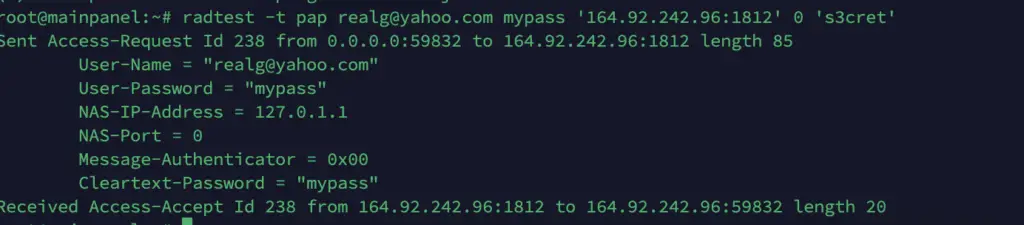
We can see a log of the connection in our Filament Admin Panel
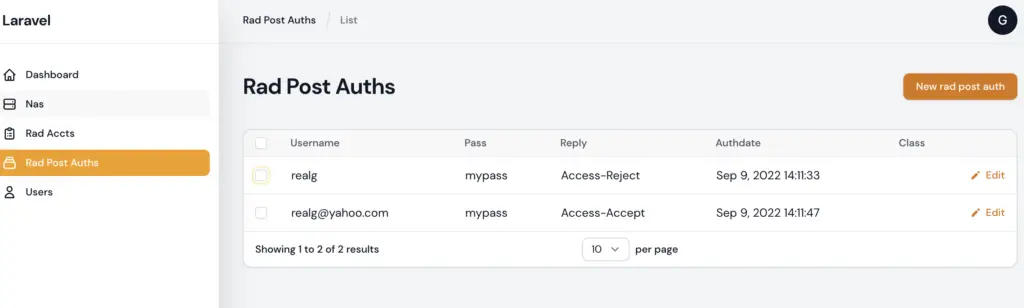
Conclusion
I only cover a small part of Filament. It can do many more things! We haven’t covered Actions, Custom Pages, Notifications, or any of the 100+ Plugins.
Be sure to check the official documentation for more information.




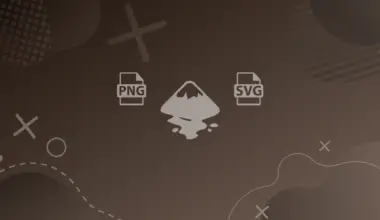

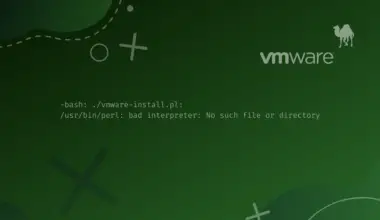
Thank You very much Please make a Second part of Freeradius Filament