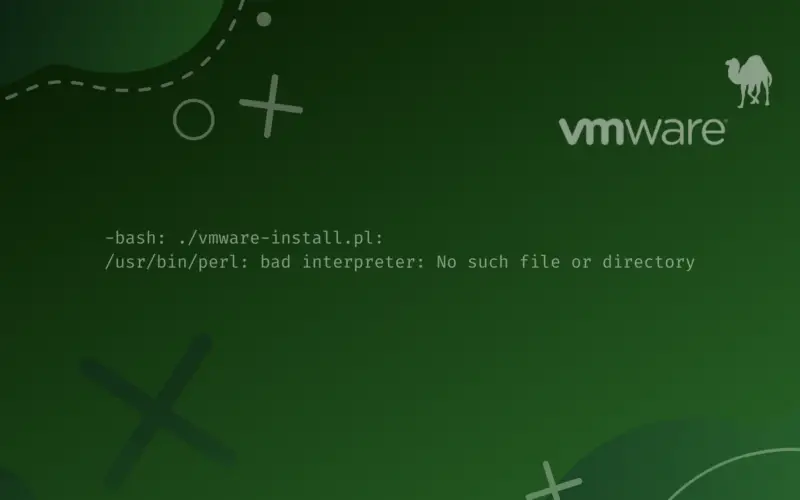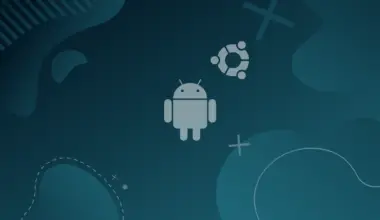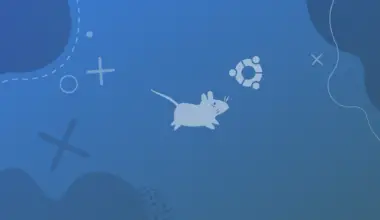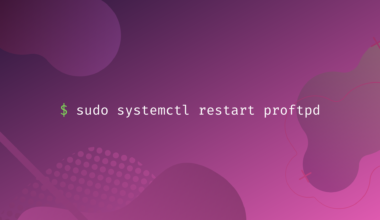When trying to manually install VMware Tools on a minimal RHEL based distro, like AlmaLinux, Fedora, Rocky Linux, and others, you may encounter this error when trying to run the install script:
./vmware-install.pl
Output Error
-bash: ./vmware-install.pl: /usr/bin/perl: bad interpreter: No such file or directory
This happens because you are using the minimal version of the distro and it doesn’t come with perl installed.
To fix this we just install Perl:
sudo dnf install perl
After Perl is installed, you can run the installation script again and it should work:
./vmware-install.pl
Output
Creating a new VMware Tools installed database using the tar4 format. Installing VMware Tools. In which directory do you want to install the binary files? [/usr/bin]
Next you’ll be shown some prompts to configure the installation. You can just press Enter in every one if you want default values.
That’s it. Now you can run the install script again and it should work.
If you encounter any issues feel free to leave a comment and we’ll get back to you as soon as we can.
Subscribe
Login
0 Comments
Oldest