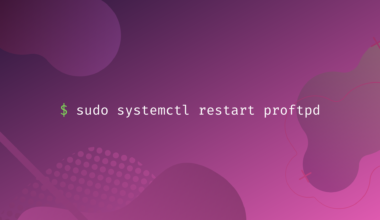The Cinnamon desktop environment is a Linux desktop environment.
Contrary to GNOME or KDE, it follows a more traditional desktop metaphor convention; it is more user-friendly specifically for Windows migrants because it features a Windows-like user interface, and that is the reason behind them preferring Linux Mint over other distros.
Also, you can customize the environment using GTK theme, there are a lot of already built themes out there, and you can build your themes!
This article explains how to install Cinnamon desktop environment on Ubuntu 22.04 or 20.04.
Installing Cinnamon Desktop Environment
The installation process is fairly straightforward, it requires no background knowledge and can be done in less than five minutes depending on your internet connection.
First update your package index.
sudo apt update
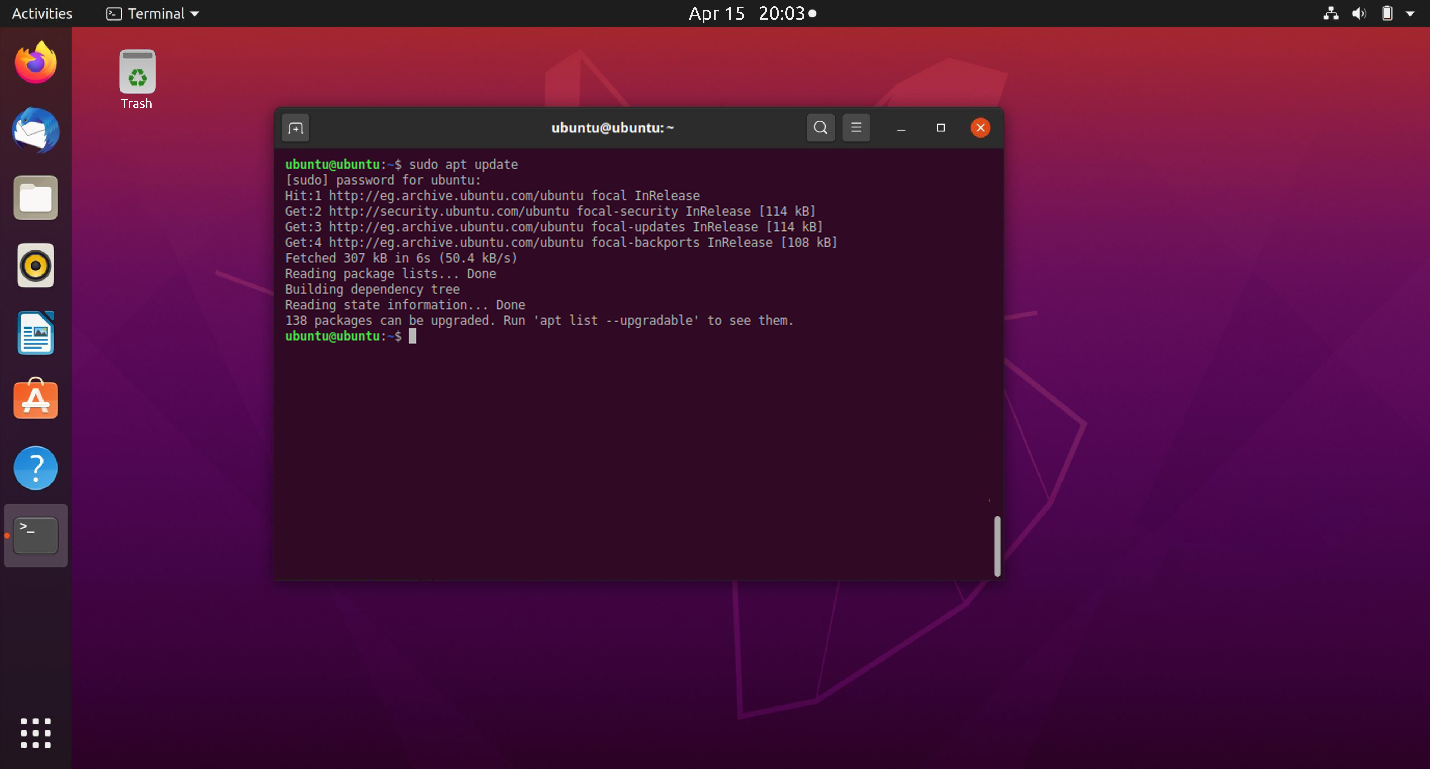
Run the following command to install Cinnamon Desktop Environment (you can omit the -y flag and answer the prompt with y).
sudo apt install -y cinnamon-desktop-environment
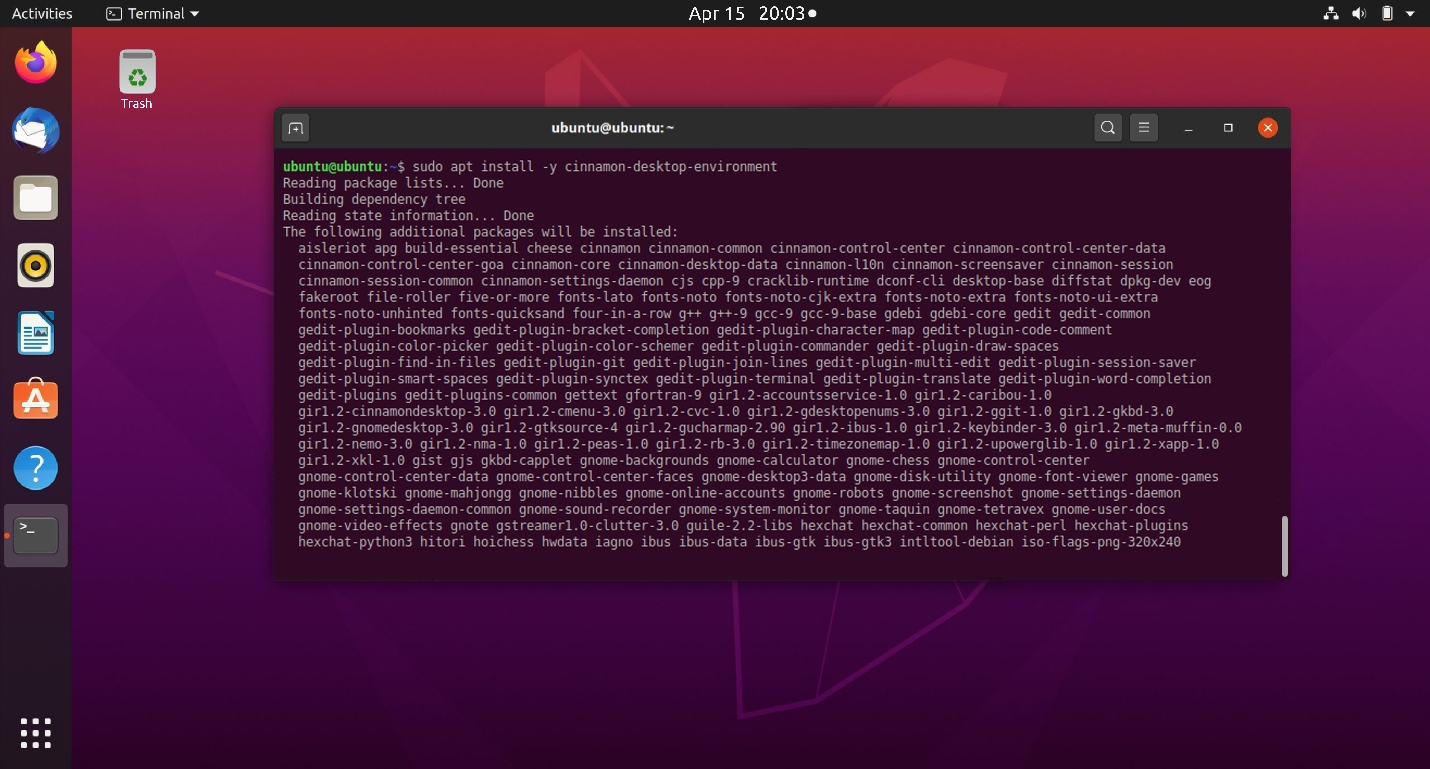
Now you are done! To use the environment, restart your computer by clicking the power icon in the top left or pressing the power button and then choosing restart.
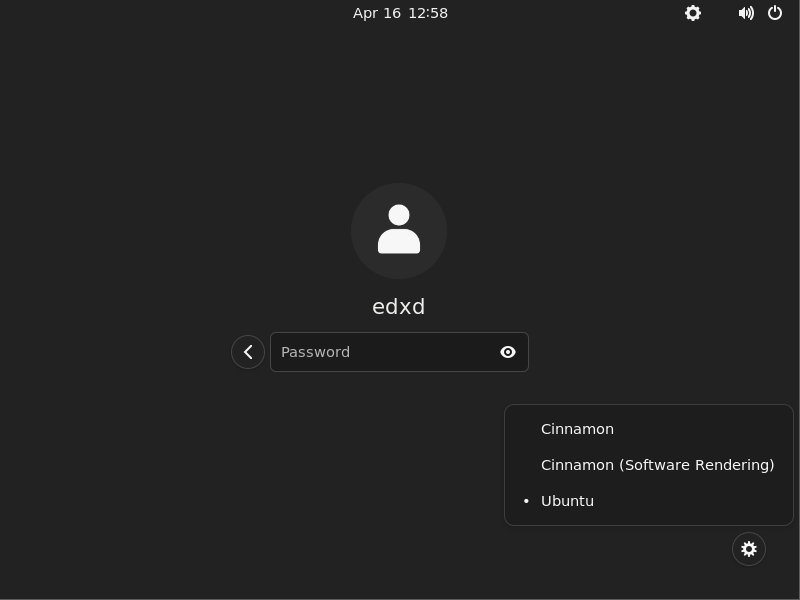
On the login screen, you can choose the environment by clicking the icon on the lower left and then choosing Cinnamon.
This is how Cinnamon looks like on my Ubuntu 22.04 system.
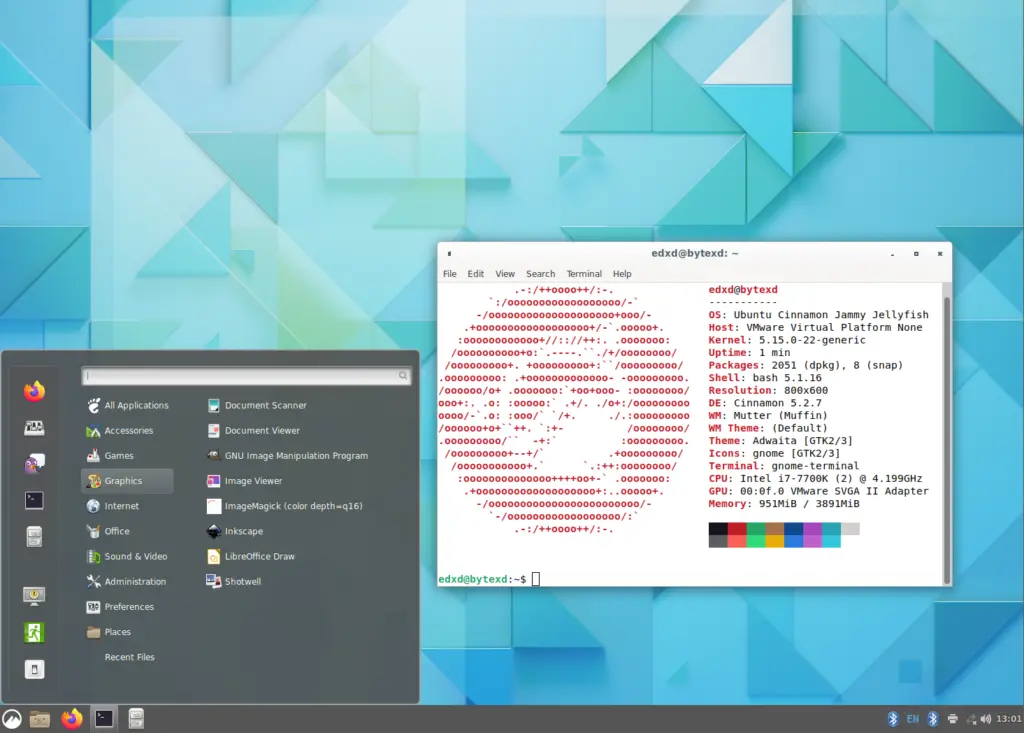
Conclusion
You have your Cinnamon is ready for use, you can customize the environment from the settings, and you can end up having a great user interface with a minimum resource usage!