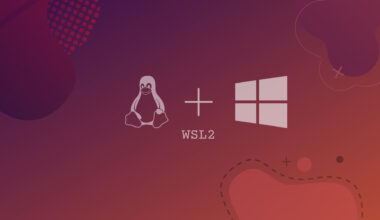Layers functionality in Inkscape isn’t mature enough, so there is fewer option to work with, which increase the usability by simplifying the interface.
There are two options to merge layers in Inkscape, and we are going to explore both of them.
Table of Contents
Moving Selection to a Layer
It is the quickest method to merge layers. You can simply merge the layers by following these steps.
Steps:
- Open the layers tab by navigating to Layer>Layers, or alternatively you can hold the key combination Shift+Ctrl+L.
- Create a new layer (press the plus icon), and name it whatever you want.
- Now select all the objects on the canvas by dragging a rectangle around all of your objects.
- Move them to the newly created layer by navigating to Layer>Move Selection to Layer.
- Select the layer you created in the second step.
Why should you use this method?
Unlike the next method, you are not copying any object, so this method is resource-friendly, especially when you are working on a huge file, where cutting and pasting might take a lot of resources or time.
Cutting and Pasting in Place
This method is more intuitive, because it works with an operation we are already familiar with as normal computer users, which is copying (or cutting) and pasting. You can apply this method by performing the set of steps.
Steps:
- Open the layers tab by navigating to Layer>Layers, or alternatively, you can hold the key combination Shift+Ctrl+L.
- Create a new layer (press the plus icon), and name it whatever you want.
- Now select all the objects on the canvas by dragging a rectangle around all of your objects.
- Cut the selected object Edit>Cut, (Ctrl+X).
- Select the layer you created in the second step from the layers menu.
- Paste the cut objects in place Edit>Paste in Place, (Ctrl+Alt+V).
Why to use this method?
Because it is very intuitive, and almost any computer user understands the essence of it, yet the downside is that it can be resource-heavy if the file is too big, but fortunately that doesn’t happen often.
Conclusion
In this article, we learned how to merge layers in Inkscape using two different methods, and why you should choose one over the other.