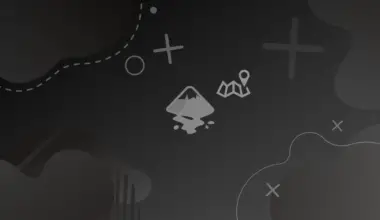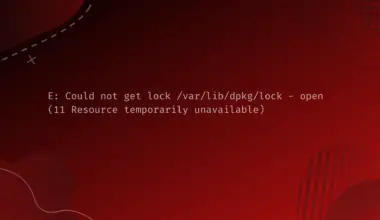If you’re trying to watch Naruto (2002) using Plex, you may encounter some issues when naming Naruto episode files or folders, which may be causing Plex not to recognize episodes in the TV category, or it may be confusing it with Naruto Shippuden.
Plex Confusing Naruto (2002) with Naruto Shippuden
This is a simple fix that can be confusing at first. For some reason, Plex confuses Naruto (2002) with Naruto Shippuden.
To fix this, if you have it named, simply Naruto just name the folder as Naruto (2002).
Here’s how my folder structure looks like:
tree "/home/edxd/Plex/TV/Naruto (2002)"
Output
Naruto (2002)/
└── Season 2
├── Naruto 2x36.mkv
├── Naruto 2x37.mkv
├── Naruto 2x38.mkv
├── Naruto 2x39.mkv
├── Naruto 2x40.mkv
Conclusion
Hopefully, this little guide helped you out. Initially, I set season 1 as Other instead of TV because I was tired of looking for a solution. If you have any issues or questions feel free to leave a comment and I’ll get back to you as soon as possible.
Subscribe
Login
0 Comments
Oldest