Ever thought about bringing your old black and white family photos back to life?
Imagine the possibilities of restoring their original vibrancy with natural-looking colors and erasing all the scratches and creases. It’s easier than you think – and it’ll make your photos look like they were taken yesterday!
Thanks to the power of AI, it’s now easier than ever to bring old black and white photos to life with vibrant colors. These advanced image colorizers are way better than manual methods, which require a lot of time and an experienced operator to get the colors just right.
AI image colorizers use deep learning to bring old black-and-white photos to life. To do this, they’re trained on a huge number of colorful images and their corresponding grayscale versions. This means AI tools are incredibly effective at predicting colors when given old images to colorize.
To make your life easier, I’ve put together a list of the top 10 best AI image colorizers available on the internet.
The colorizers are described in descending order, starting from the best and ending with the worst. To give you a comprehensive review of each of the AI image colorizers, I have tried each tool myself and have come up with my final thoughts on each of the tools.
So let’s start.
Table of Contents
Vance AI Image Colorizer
This is one of the best AI image colorizers as it is trained on millions of pictures to turn black and white photos into colored ones. The colorizer not only gives life to old photos but also removes blur and noise from them.
Just upload your old image, and the Vance AI colorizer will remove any kind of scratch, spot, or tear from it to make it just perfect for you. It’s only a matter of seconds for this colorizer to add colors to black & white, yellowish or grayscale images. The tool can be a great choice to colorize family pictures, B & W landscapes, or class film screenshots.
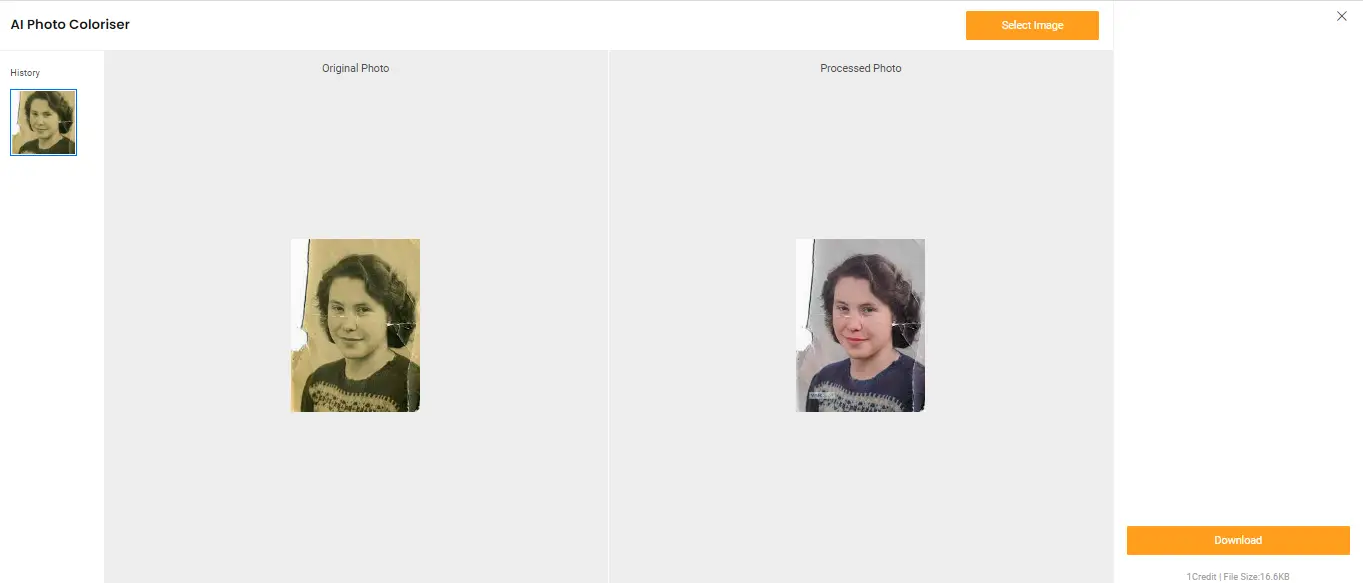
Vance AI offers a free trial which includes 5 images to be colorized for free.
Payment Plans
- 5 credits for free and require signup
- 100 credits for 4.95 USD
- 200 credits for 69.5 USD
- 500 credits for 11.45 USD
- 1000 credits for 17.95 USD
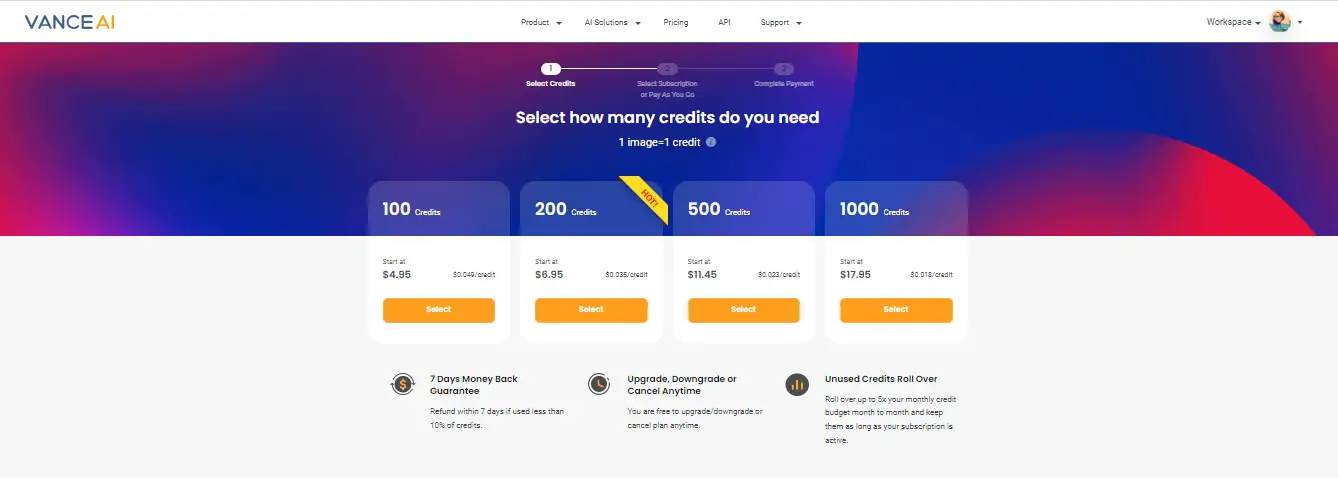
Key features
- Colorizes black and white pictures, allowing users to modernize and bring life to old photographs.
- Online tool (no need to download software), making it easy to use and accessible from any device.
- Free (5 images with watermarks), but users have to sign up to access the free service.
- Erases uploaded images after 24 hrs, granting users privacy but also requiring them to store the results elsewhere if they wish to keep them.
- Removes noise and blur as well, providing images with higher quality and greater accuracy.
- Paid plan offers PSD file format, granting users access to higher-resolution images but also requiring an additional payment.
Examples


The result generated through Vance AI is good enough. It has colorized the yellowish old photo. However, as claimed by the tool developers, the tool hasn’t removed the damage done to the photo in the form of fold.
Also, the colors added by the tool are very basic. The tool has generated a very natural face and lips color.
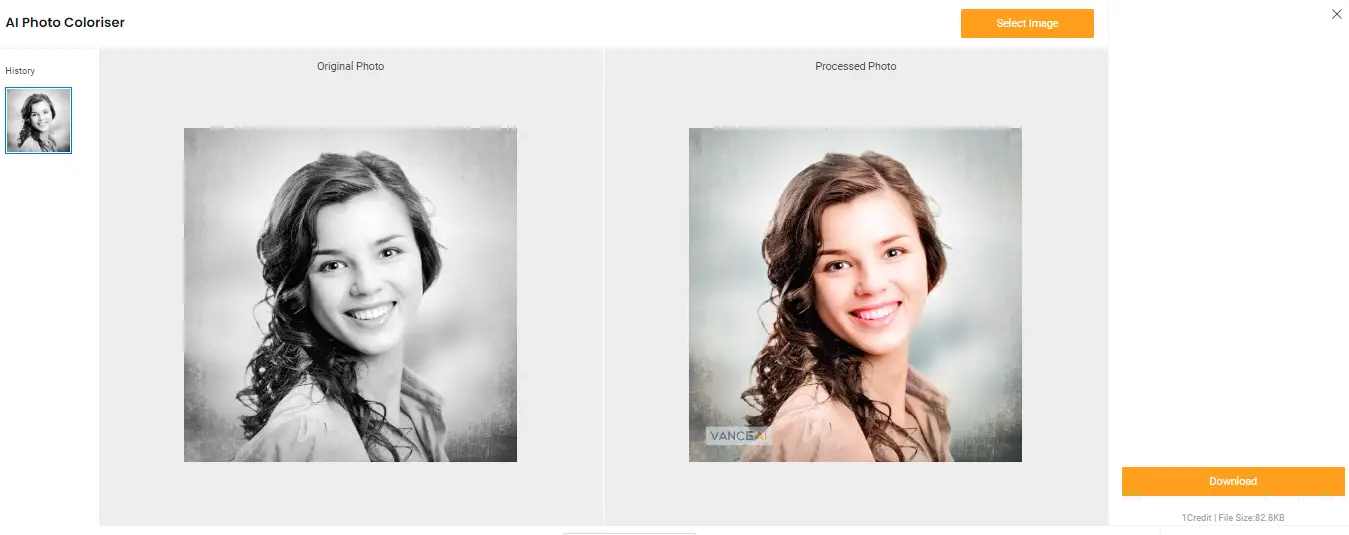
For the sake of further checking regarding color, I used another black & white photo. The results are again the same. The face looks very natural, and the skin tone is very natural too. So, I have come up with the finding that it does regenerate good face colors.


The landscape picture is restored quite perfectly. The tool has added natural colors to the picture. Also, the image looks HD. Vance AI colorizes nature B &W images to high-quality nature images.
Final thoughts on Vance AI image colorizer
Vance AI produces excellent results for natural objects like faces, sceneries, etc. This is because the colorizer is trained on millions of images and is more adapted to common natural objects. But obviously, artificial intelligence can’t predict unnatural things exactly like what color a person is wearing.
Also, the payment plans offered by tool developers work well for commercial users but beginners can’t attain many advantages of the tool.
The added watermark at the bottom for free user is also one downside of this image colroizer.
Hotpot.ai
Another great tool to effectively renew old photos is Hotpot.ai. This tool not only colorizes black and white photos but is also capable of enriching colors in old and worn-out photos which have lost their originality with time using the built-in DeOldify project.
However, due to limitations, this tool is not efficient enough to colorize the picture back in exactly the same colors but they can differ like a shirt can be blue instead of the original red color. The tool offers multiple options like options to erase, enlarge, fix shape, artify, and sharpen. Also, there is an option of adjusting the colorization factor from 12-25.
The quality of a colorized image depends on the careful choice of the colorization factor. Also, the tool takes time to colorize images and is slow.
The tool offers a free trial to its users on the website but there are limitations like image size generated which is limited, while pro users who pay for the tool can have full image size.
Payment Plans
- Free trial but with limited image size
- 1000 credits for $10/month
- 2500 credits for $25/month
- 5000 credits for $50/month
- 10000 credits for $100/month
- 20000 credits for $200/month
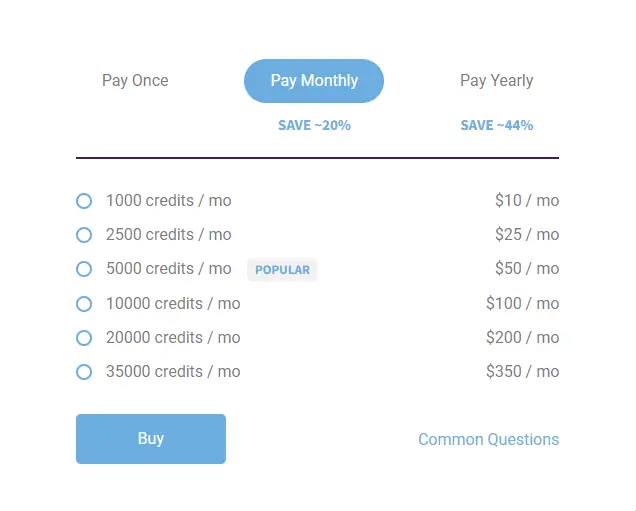
Key features
- Colorizes black and white pictures, allowing you to bring new life to old photos
- Enhances old photos, giving them a fresh look
- Free trial, allowing you to test out the features before committing to the product. However, the free trial offers an image of limited size, so you may need to upgrade to access the full range of features
- Multiple options (erase, enlarge, fix shape, artify, and sharpen) to help you customize your image to your liking
- Colorization factor ranges from 12-25, providing a large range of colorization options
- Web-based tool (no need to download software), meaning you can easily run it from any device
- API access, making it easier to integrate into your existing workflow. It requires you to buy credit, however.
- Slow in action, which could be a downside if you’re looking for fast results.
Example


To colorize this picture, I kept the colorization factor to 20. Here, if we compare the results from those generated by another tool, we can see that the color of the shirt is different. That’s obvious since each tool is trained on a different set of algorithms and has its own perception regarding colors.
The color of the face, lips, and eyes is appreciable, though as it looks very natural.


To colorize this picture, I kept the colorization factor to 18. The results are excellent. The tool is capable of generating high-quality natural colors. It can precisely add colors to water, sky, mountains, trees, etc. And this is the success of Hotpot.ai
Final thoughts on Hotpot.ai
Hotpot.ai is an excellent tool if you want to generate high-quality natural images. The tool is well aware of what colors should be filled in natural objects.
Also, the results look as if taken from a high-quality camera. The payment plan is also not that expensive and a hobbyist can spend that much amount to get good-quality images. Options like enlarging, erasing, artifying, etc make the tool more worthy of use.
MyHeritage In Color
My heritage which was previously tracking family trees of the user has recently made their image colorization tool. The tool is great enough to generate highly realistic colored photos from old black & white photos and is also capable of restoring photos that have faded with time.
The tool removes blur and grains from pictures as well. All you need to restore or colorize your old photos is to simply go to their website, signup via Facebook or Gmail, and then click on enhance to see the results within 3-5 seconds.
Also, the platform is available in the form of an app that is easily available to android and iPhone users.
One good thing about MyHeritage is that they offer a trial of restoring 10 images for free. However, the images have watermarks on them. Professional users can buy their plans to generate images without watermarks and many in numbers.
Payment Plans
- Free trial restores 10 images but with watermarks
- Unlimited use requires a subscription for MyHeritage, which starts at $89 per year, with a first year special of $89
Key Features
- Colorizes black and white images, allowing users to quickly and easily bring older photos to life.
- Enhances faded images, increasing their vibrancy and quality.
- Available online as well as in the form of an app, providing users with the convenience of access from any device.
- User-friendly interface, making it easy for anyone to use the colorizing features.
- Offers free colorization (10 free images with watermarks) for users to try out the capabilities of the software before committing to a paid version.
- Another free trial of 14 days of unlimited colorization but with payment info required, allowing users to test out the software before deciding if they want to purchase it.
Examples


Here, the tool has done a great job. The image looks good in quality. The color of the face and lips looks very natural. Again, the prediction of shirt color is a basic one.


Again, the results are outstanding, the tool has done great in terms of adding natural colors. The sky, the water, the trees, and the mountain, everything is colored. The minor details like snow at the top of the mountain and clouds & smoke in the sky everything is appreciable.
The whole picture is filled with vibrant but natural colors which make MyHeritage In color worthy of use.
It seems better at restoring faces rather than backgrounds


The tool automatically detected that this picture needs color restoration. I didn’t select any option for color restoration. The difference between these pictures is quite obvious.
Final thoughts on MyHeritage In Color
The tool can generate great quality images in terms of restoring black and white photos as well as enhancing faded-out images. For sure, it can be a great choice for casual users who want to colorize and enhance their photos.
It’s probably not ideal for professionals, since image enhancement tools aren’t the focus of MyHeritage.
Colorize.cc
This is also among one of the best image colorizers so far. Not only is Colorize.cc capable of colorizing black and white photos, but it can also restore old photos by removing blur, noise, fold creases, etc.
Another feature that is unique to Colorize.cc is the integration of two AI engines, namely Model V1 (for people) and Model V2( for landscapes, buildings, etc).
The tool is capable of generating high-quality colorized images all by just uploading any B & W image to their interface. The tool is available online and offers a free trial to colorize, enhance or do whatsoever options are available on their interface only 3 images.
Also, you should keep in mind that the images that would be generated would include a watermark on them. To get rid of the watermark, one must purchase a paid plan.
Payment plans
- Free trial ( 3 images with watermarks)
- Basic (60 images for $9)
- Standard (450 images for $29)
- Business (3000 images for $99)
Key features
- Colors black and white photos for a more vibrant look
- Restores old and worn out photos to their former glory
- Two AI engines for a more reliable and accurate colorizing process
- Free trial offers only 3 images but adds watermarks, limiting usage
- Economic payment plans for those looking for a budget-friendly option
- API integration for easy integration with third-party services
- Online tool (no need to download software) for convenient access
- Website may malfunction, causing disruption in service
Examples


The results generated by Colorize.cc are so pleasing to the eyes. When compared with other tools generated results, this image is the best so far. The colors are very smooth, and there is no noise in the image.
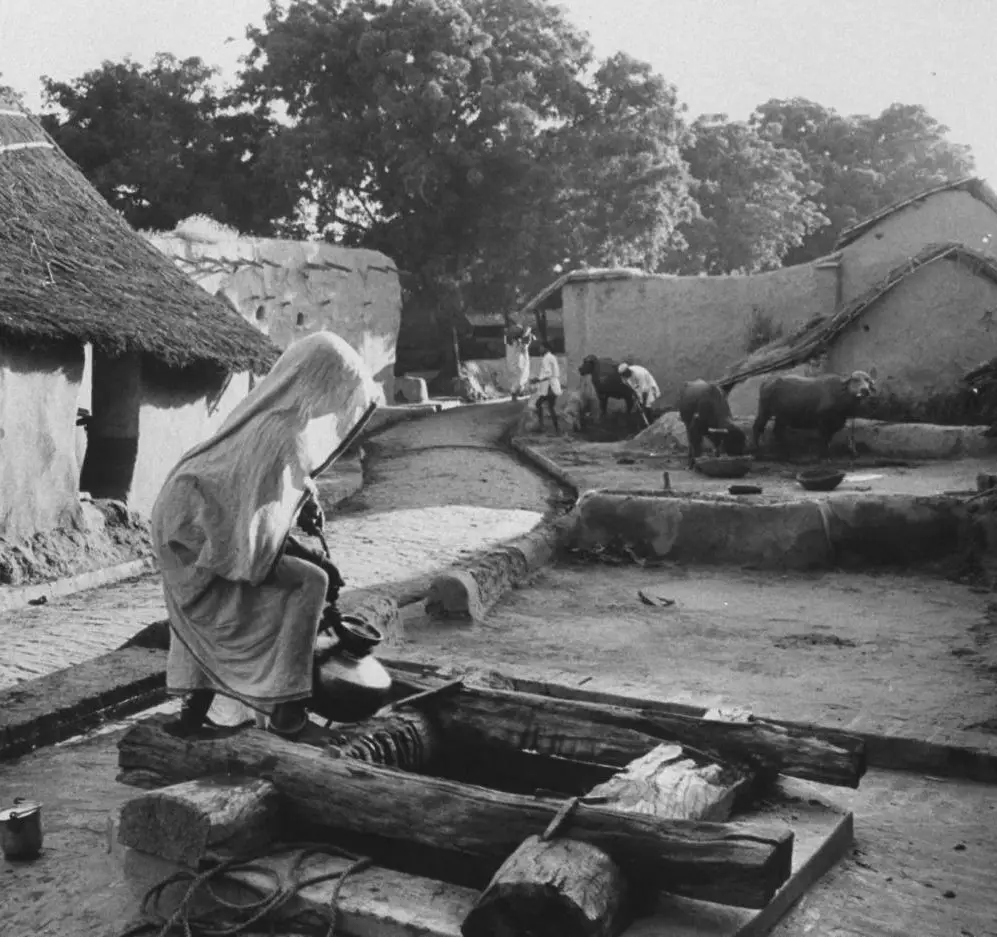

The results are again very surprising. The picture after colorization looks so natural, and again there is no noise but only smoothness. The only problem with the image is the watermark at the bottom.
Final thoughts on Colorize.cc
This tool has generated the best results among all the AI image colorizers. However, there are other factors, like the ease of use, as the website sometimes gets stuck while using the colorizer and enhancer and doesn’t redirect to the homepage, and the presence of a watermark at the bottom, which makes it fall lower in the list.
PicWish
Another well-known platform to convert black & white images into new photos is PicWish.
This tool is quick in its action and is among those tools which make realistic images from black and white images.
The tool also offers API integration to its users. Colorizing your B&W images is very easy with the PicWish photo colorizer.
The platform also offers an app with the same name and is available for Android, iPhone, Windows, and Mac users.
One good thing about this tool is that it is free to use and doesn’t add watermarks to images. All you need to do is just upload your image on their interface.
The AI algorithms would work and would colorize your old image within seconds.
Payment Plan
- Free to use but requires sign-up to download the image
- API users require to pay:
- monthly subscription for $0.10/credit(1 image requires 1 to 3 credits)
- Pay as you go for $0.39/credit (1 image requires 1 to 3 credits)
Key features:
- Colorizes black and white images, providing a vivid, lifelike image without needing to manually colorize
- Accessible online with no need to download software, as well as an app version for mobile use
- Free access, with the option to sign up for additional features
- Intuitive, user-friendly interface for ease of use
- API integration for simple integration into existing systems
Examples


PicWish has added natural colors to this image. The colors added are not of much higher intensity and are very light. It seems that the tool has done a little work on this image. Still, the details added to facial skin are appreciable.


The work done by PicWish on this image is fabulous and is giving competition to tools like Vance AI and Hotpot.ai. The details of natural objects are just so perfect.
The color of the snow peak, plants, water, and minor details like tall buildings far away from the front are very precisely added through the advanced AI technology being used in the tool.
Final thoughts on PicWish
This is an excellent tool for anyone who wants to get his/her family photo back to life. Those who have a hobby of photo editing can find this tool very interesting and easy to use.
Free availability makes this tool much more usable, and the API integration for developers is another big plus of PicWish. The results of natural scenery are surprising as well.
For the images containing faces, it has done a fairly good job, but still, there is room for improvement, Also, the fact that it requires signup for downloads makes it less useful for a few people who are slow.
Colourise.com
Another great tool that can accurately colorize old and black & white photos is colourise.com.
This tool works very fast and easily. All you have to do is to upload any black & white image of not more than 5MBs and 1200×1200 pixels. Any image larger than that would be automatically compressed.
Payment Plans
- Free to use
Key features
- Colorises black & white images, allowing users to easily enhance their older photos
- Free to use (unlimited images with no watermarks) – a cost-effective solution for users
- Online tool (no need to download software) – convenient and easily accessible
- No need to sign up – quick and hassle-free
- User-friendly interface – easy to use for all levels of experience
- No bulk operation allowed – time-consuming when working with large batches of images
- Image size is limited to 1200px – can be restricting for higher resolution images
Examples


The results are good but not excellent. Colourise.com has done a fine job of colorizing the face, but the clothes still look a bit like black & white. The image quality is also of mediocre level. This implies that Colourise.ai can not colorize a picture of a person in good enough quality.


This image looks natural. But again, here, Colourise hasn’t added sufficient colors. The image only looks slightly colored.
The tool has accurately colored the deer, but the background lacks appropriate colors. This implies that the tool focuses more on an actual thing but is unable to focus thoroughly on the background.
Final thoughts on Colourise.com
The tool is good for beginners as it is available for free. However, it doesn’t work properly as in my case, it stopped colorizing images after colorizing 3. Also, the quality of colorization is satisfactory but not of a high level.
Cutout.pro
This powerful tool is capable of turning black-and-white images into colored ones within a second or two. The tool is available for free, and the results are pictures with stunning and vibrant colors.
Just upload any picture in the interface of the tool and get a colorized image in a while. The tool offers a free trial, but it is primarily a paid tool. The payment plans are in the form of credits, and colorizing each image requires 2 credits.
Payment Plans
- Free trial: free colorization of unlimited images (5 credits given that are required to download HD quality images)
- Subscription plan: 100 credits a month for $9.9
- Pay as you go: 10 credits for a lifetime for $4.99
Key features
- Colorizes black and white photos quickly and easily.
- Web-based tool, no need to download software, making it more accessible and user-friendly.
- User-friendly interface makes it easy to navigate.
- Requires 2 credits to colorize each image, though there is a free trial available.
- Free trial offers download of image with smaller resolution compared to original image, so users should be aware of the quality of the image they will receive.
Examples


The tool has added good colors to the image, and it looks natural. However, the tool hasn’t added enough colors to the background.
The background in the original B & W image is blurred. This implies that Cutout.pro can add colors to nature images but it still needs improvement in terms of adding colors to backgrounds and blurred images.
The image is also of lower resolution compared to the original image as I was using a free trial.


The image which needed colorization was a darker one with less light. The colorizer has added only a little color to the image. Overall the output is not very impressive compared to other AI image colorizers.
Final thoughts on Cutout.pro
This tool can be very useful for beginners and for those who love to renew old pictures. The payment plans are also quite affordable. Cutout. pro works better with images taken in with good lighting compared to images taken in low light.
Pallete.fm
This is another great tool to renew and recolor old pictures. This tool not only adds colors to the black-and-white images but also makes them look very natural and realistic. One of the good things about this tool is its availability for free.
Another feature of Pallete.fm is its ability to enhance colored pictures through different filters. This feature makes this image color colorizer distinguishable from other colorizing tools.
Payment plan
- Free to use
Key features
- Colorizes black and white photos for a vivid result
- Enhances photos with filters to customize look and feel
- Online tool with no need to download software, making it easy to access
- User-friendly interface for a simple and intuitive experience
- Free to use, making it an affordable option
- Comes with a variety of filters to explore different styles
- Makes landscapes look unnatural, which may not be desirable for some users
Examples


Here I applied the filter “pastel notes.” The results are surprising. The image generated is far better in terms of colorization compared to that done by another tool. Even the image generated by the basic palette is good enough in terms of distinguishable colors that give a natural look.



To colorize this image, I applied the basic palette filter. The results look somewhat unnatural. The image if compared with other tools-generated images doesn’t look real. Also, there is a lot of whitish hue in the image, and this whitish hue was there with all the filters that I applied.
Therefore, I can say that Palette.fm may not work well with landscapes.
Final thoughts on Palette.fm
This tool is very useful in terms of adapting to light changes. It is evident from the examples cited that this tool can predict good colors in photos that are taken in low light. The free access and many filters with text prompt make this tool fun for the users.
However, for landscapes, it generates sort of unrealistic images and is therefore not suitable for every kind of image.
DeepAI
DeepAI is a tool that is actually an image colorization API. This API works on black-and-white images to renew them by filling in the necessary colors. With the training of algorithms on millions of greyscale images and their colored counterparts, the tool is able to bring in life old family pictures and historical images back to life.
All that’s needed to do is to upload an image or simply copy-paste a URL of the desired image on the tool’s interface and wait to see the magic.
The tool not only adds colors to B & W images but also restores colors of old photos that have faded away with time. The website contains a lot of ads which might sometime irritate a user
While uploading an image, you should keep one thing in your mind the image size should not exceed 1200 x 1200 pixels. Otherwise, DeepAI would reduce the image size and the results will be affected. Also, the tool is available free of cost to anyone.
An unintuitive thing about it is that there is no button available to easily download colorized images. You can save the image by right-clicking on the image and then saving a copy.
Payment plan
- Free of cost (with no watermark)
Key features
- Colorizes black and white images, providing a more vibrant look to old photos
- Enriches faded old images, bringing them back to life
- Free access & no watermarks on images, saving time and money
- Web-based tool (no need to download software), making the process more efficient and convenient
- User-friendly interface, making it easy for anyone to use
- Image is compressed to 1200px if greater than that, reducing the quality of the image if the original size is larger
Examples


DeepAI has given good results. The picture after adding colors looks good and natural as well. DeepAI has added all the necessary colors like the color of the trees behind the girl, and the color of the road with the reflection from standing water as well. Everything is precisely colored by DeepAI.


The resolution of this image is very low. It is only 194 x 119 px. With this image, DeepAI hasn’t done much. It has only added slight colors in it.
The picture still looks as if needs color treatment. What I interpret from these results is that maybe DeepAI works better with images of higher resolution but with images of lower resolution, it doesn’t do a great job.
Final thoughts on DeepAI
DeepAI can be a very useful tool for beginners as it is free of cost. The size of the image upload is limited (up to 1200px) and therefore, the quality of colorization is also limited. For images of very low resolutions, the tool doesn’t work well. Still, it works fair enough on images of some higher resolution.
Playback.fm
This colorizing tool is also available for free and is counted among the best AI image colorizers. All you need to do is simply upload your black & white image to the interface and the smart AI technology trained on millions of images would convert that image into a renewed one.
Not only black and white but the tool also adds colors to images with faded colors. The tool is great for beginners as it is free of cost and very easy to use. However, one downside of using this software is that the website contains a lot of ads, but that’s not the worst thing in the world.
Payment Plan
- Free to use
- Premium plan: image colorization done by a professional not AI at the cost of $18/image
Key features
- Colorizes black and white images to make them more vibrant and detailed, giving new life to old images
- Enriches faded old images to bring them back to their former glory
- Free to use, making it an economical option for image colorization
- Fast in operation, allowing for speedy results
- Web-based tool that can be used without downloading any software, providing greater accessibility
- User-friendly interface makes it easy to use for people of all technical abilities
- Contains ads, which can be a distraction and detract from the overall user experience
Examples


The difference between black & white image and the one that is colorized is only slight. The tool hasn’t done much to the image and this implies its unusefulness for the purpose of colorization. Also, unlike other AI colorization tools, Playback.fm produces poor-quality and blurred images.


The tool improved the picture by removing the yellow hue and adding a somewhat natural color to the face but it hasn’t colored the lips as they still seem to be of a blackish sort of tone.
Final thoughts on Playback.fm
The tool might be a good play with as it is free of cost. However, the results generated are of low quality and the tool isn’t very impressive in terms of colorization. I don’t recommend this tool to those who want some sort of quality.
Conclusion
Thanks to AI, now you don’t need to have sound knowledge in the field of Information Technology & Graphic Designiging. These fabulous AI tools are available to assist you.
All these tools are better in some aspects and not in others. Now that I have thoroughly explained to you all the goods and bads in these AI image colorizers, its up to you to decide which tool you would like to use to restore and enhance your old family pictures and historical images.
Thanks!

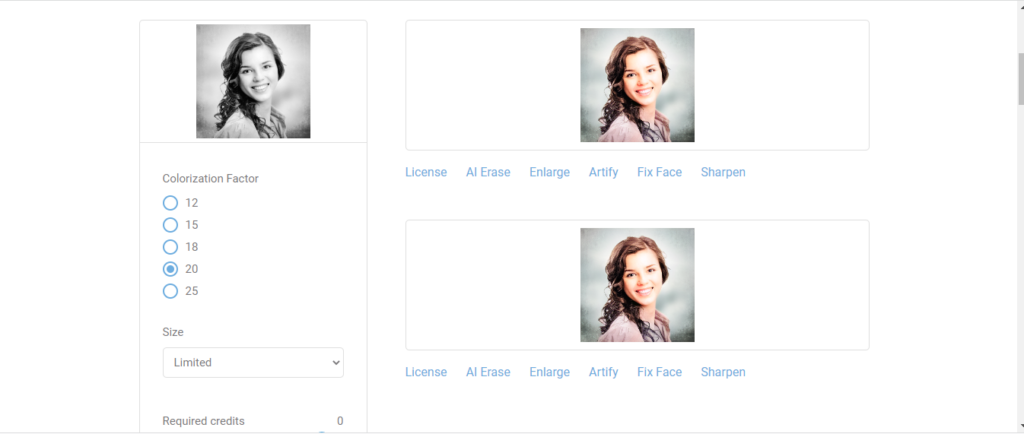
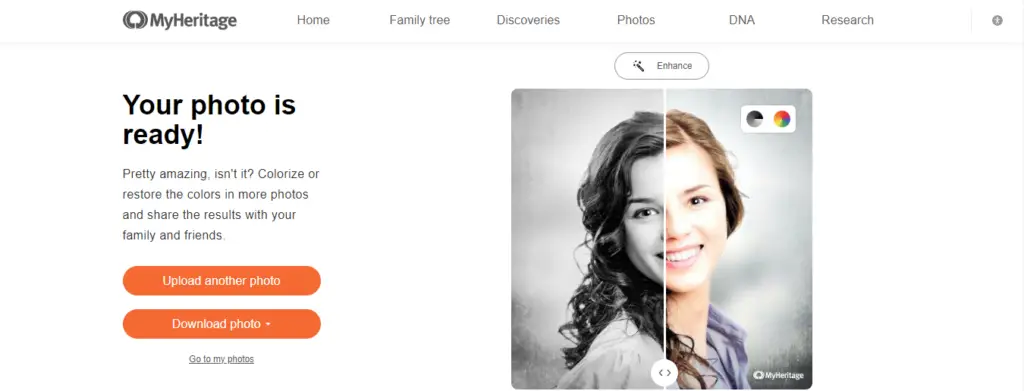
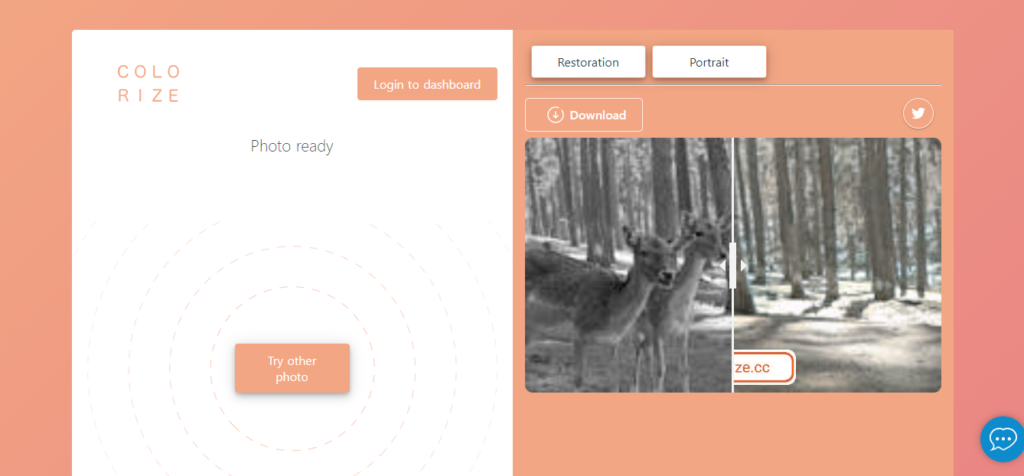
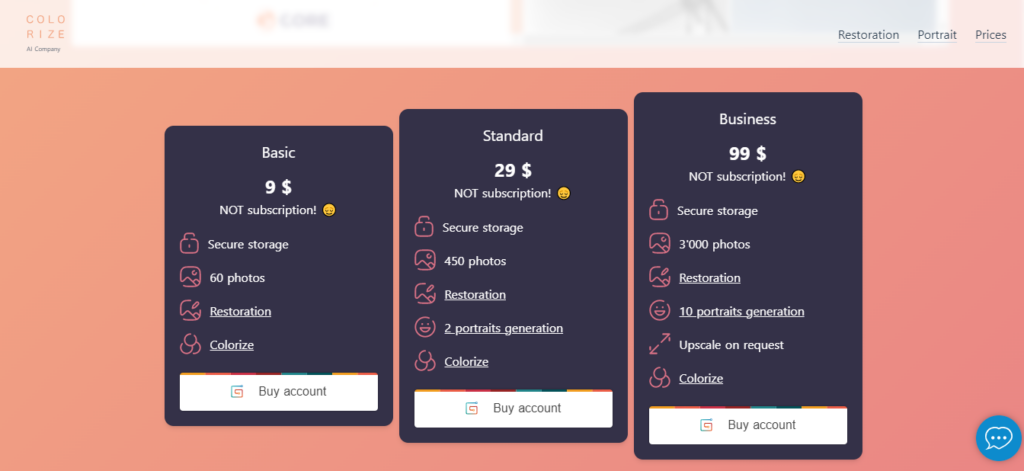

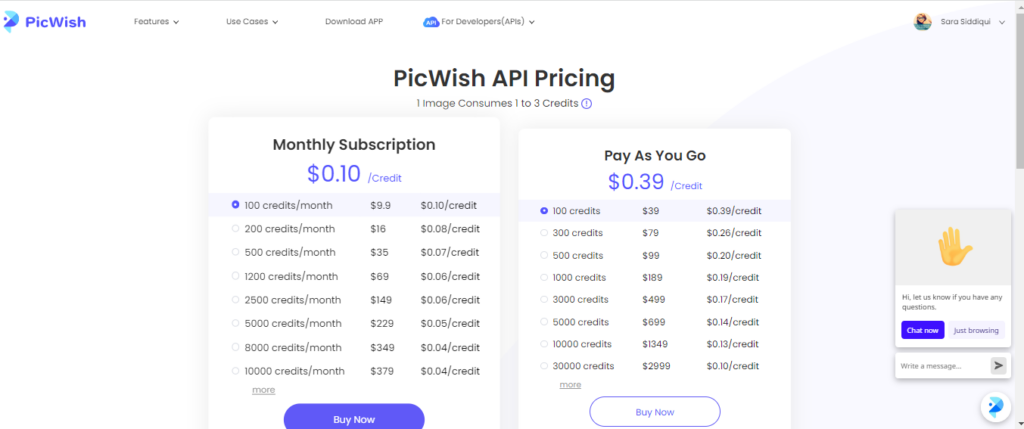
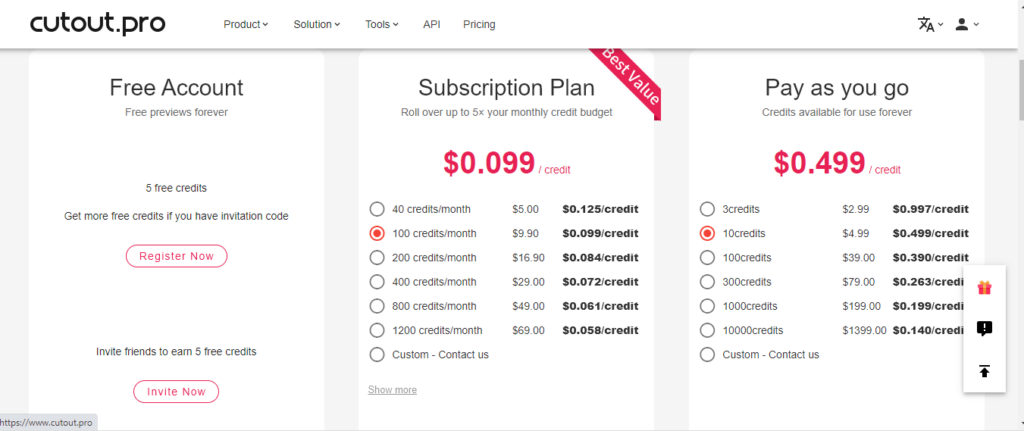
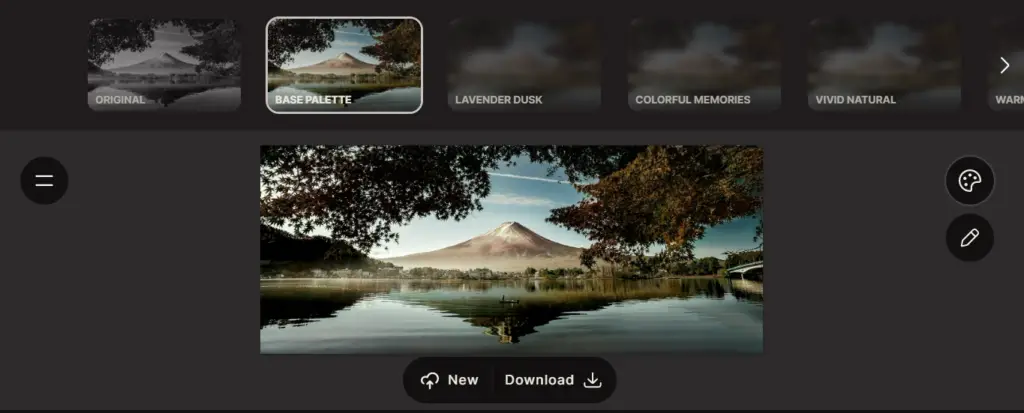
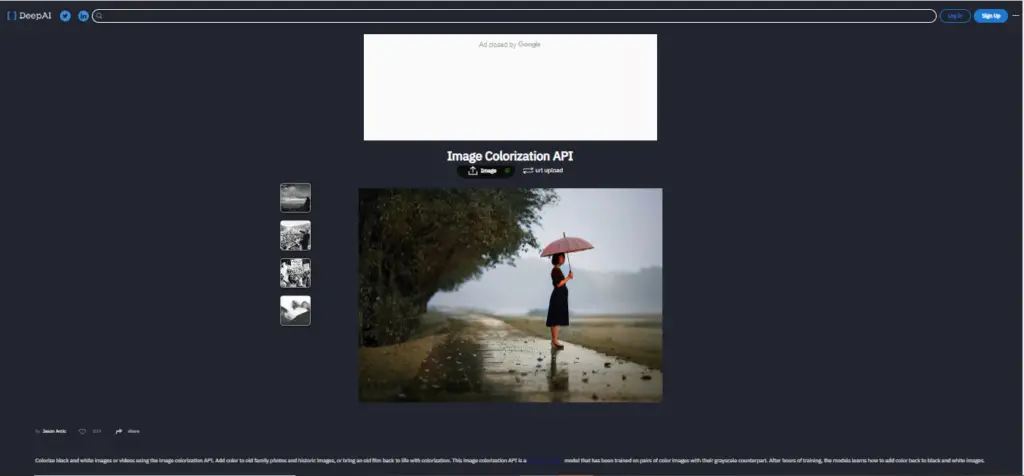
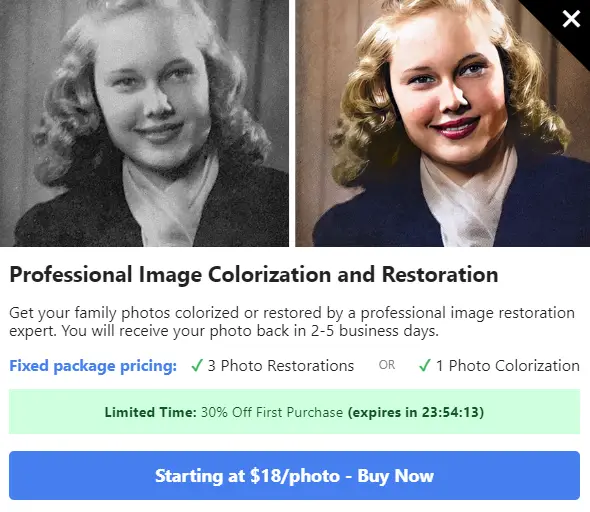





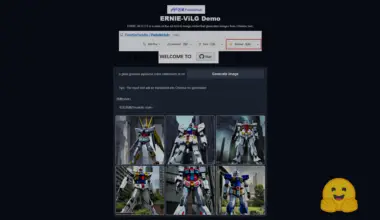
The article didn’t really answer my main question. The explanation is all well and good for outdoor scenes where water is blue, and grass is green. But if I submit a picture of me in black and white, how does it decide if my shirt is Red, blue, green, or yellow? I’ve seen it do a great job with a Christmas tree with ornaments and presents underneath. How is it the ornaments and gifts are all individual colors? What exactly is it learning from?
Hi Steve,
Apologies for the delay. We didn’t cover that in the article since we figured it’s targeted toward listing the best AI image colorizers, rather than how they work.
AI image colorizers are typically trained on large datasets of colored images to learn relationships between patterns in images and typical colors for those patterns.
The reason they do a great job with things like skies, grass, water, etc. is because those elements follow a consistent color pattern.
When it comes to more variable elements like clothing, the AI has less reliable cues to determine the original colors. It’s making it’s best guess based on patterns and textures, and it may get some of those wrong if there are no clear contextual clues about the colors.