AI art generators are one of the most exciting technologies at the moment. We’re in a period of intense and rapid development, and AI generated art is becoming increasingly impressive.
With minimal effort, you can now use AI art generators to create the most amazing images of anything you want, starting with just a text description (called prompt) of what you want to be generated.
You don’t need to be an artist or have any artistic talent. All you need is a good prompt and the right AI art generator.
By using these extremely convenient AI art generators, you will be able to produce any and all kinds of images that you are in need of, such as magazine and book covers, print merchandise, YouTube video thumbnails, character design inspiration, newsletter illustrations, and much more.
Even though the popularity of the AIs have only recently been hitting its stride, there is already a paraphernalia of them on the internet, each specializing in their own way to fit your purpose.
It’s safe to say that the state of AI generated art is very strong right now. And it’s only going to get better from here.
The Best AI Art Generator – Midjourney
Midjourney is the best AI art generator at the moment.
Midjourney generates the most aesthetically pleasing images out of all the AI art generators. Generated are also very coherent and artistic and can adopt many art styles.
To top that off, you don’t need to be a prompt expert to generate beautiful images.
They have a large community, and a great community feed where you can see what others are generating, to serve as inspiration.
Midjourney offers 25 free generations, each generation consisting of 4 images. After that it’s paid – $10/mo for ~200 images, and $30/mo for unlimited images.
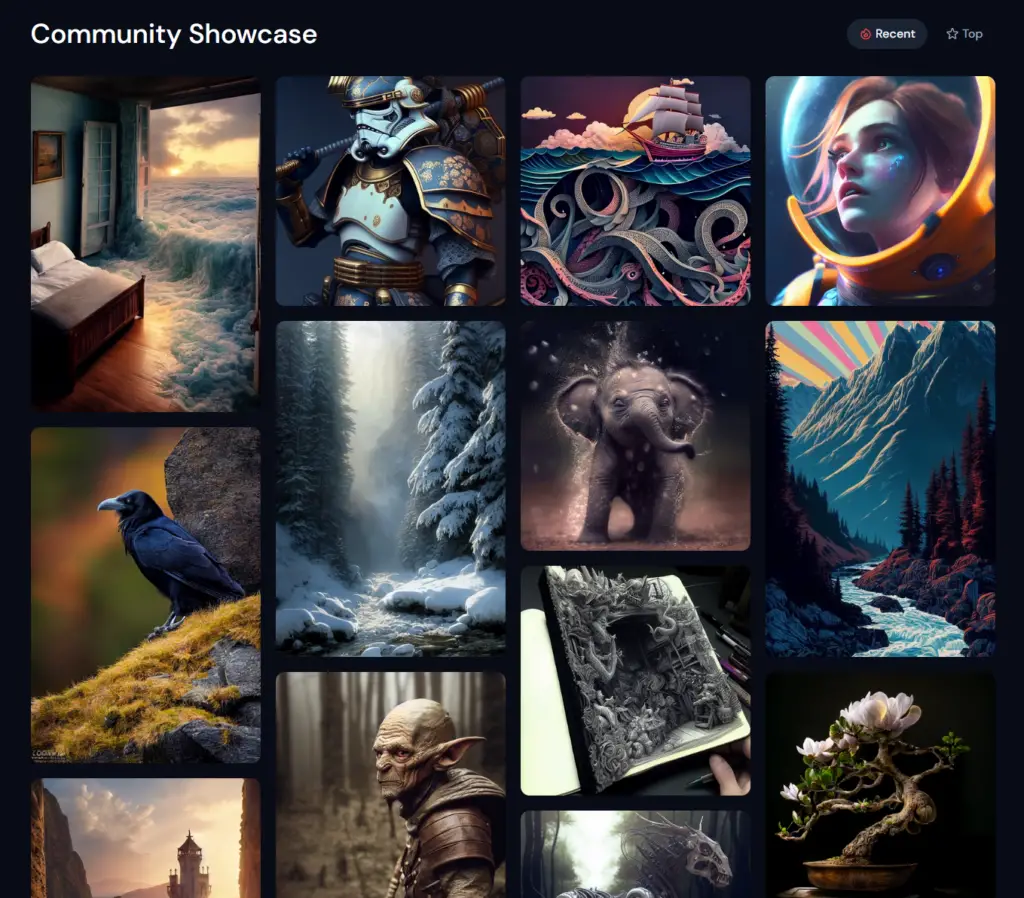
[powerkit_button size=”lg” style=”primary” block=”false” url=”https://www.midjourney.com/” target=”_blank” nofollow=”false”]
Try out Midjourney
[/powerkit_button]
Which AI art generator should you pick?
There are already numerous AI art generators with prominent presences and communities, just waiting for you to pay a visit.
To make the process simpler, this article will lend a hand in picking the right choice for you.
But first of all, what’s the difference between text-to-image AI art generators?
Aren’t they all pretty much the same thing?
A summarized answer: With the release of DALL·E 2, artificial intelligence (AI) based text-to-image generators have been rapidly gaining ground on the internet in popularity.
There are a multitude of choices for a user to pick from, such as Stable Diffusion, DALL·E 2 and Midjourney. Although all text-to-image AI art generators are able to handle most text prompts in their own ways, some are more specialized in certain themes as opposed to others.
For example, the open-sourced Stable Diffusion model is specialized in creating aesthetically pleasing illustrations from concise texts. Artworks are created from countless inspirations.
Whereas DALL·E 2 is an innovative, photorealistic AI image generator that is also highly customizable, being able to handle multiple art styles and complex prompts from the user. Pictures drawn from real-life objects.
Now you know that despite the same concept, all AI art generators have their own forte.
So let’s review the top 13 AI art generators currently available for use.
Our Picks for the Best AI Art Generators
- Midjourney – The Best & Most Aesthetic AI Art Generator
- DALL-E 2 – The Most Creative AI Art Generator
- Stable Diffusion – The Most Dynamic AI Art Generator
- Nightcafe – The Mixer AI Art Generator
- Artbreeder – Most Configurable AI Art Generator
- Runway ML – The Heavy Duty AI Art Generator
- Playground AI – Art Generator Offering Stable Diffusion and DALL-E 2
- StarryAI – The Abstract AI Art Generator
- Hotpot AI – Tool Rich AI Art Generator
- Wombo Art – The Fun AI Art Generator
- Deep Dream Generator – The Lucid AI Art Generator
- Fotor – The Editor AI Art Generator
- DeepAI – The Base AI Art Generator
- Neural.love – The Enhancement AI Art Generator
- Photosonic – The Writer AI Art Generator
1. Midjourney – The Best (and Most Aesthetic) AI Art Generator
Are you an artist? Do you just want to create something with the “eye candy” settings cranked up to the max? Then Midjourney is truly the right choice for you. It is perhaps the best AI art generator when it comes to the aesthetic aspect of AI art generators.
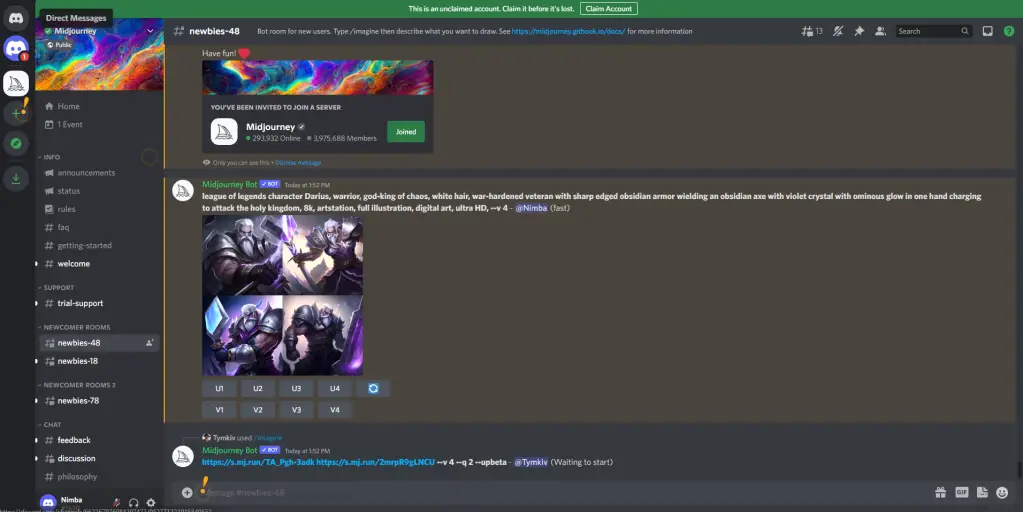
Key Features
- Limited free usage
- Easy to use
- Discord based
- Revisioning
- Dynamic community
- Customizable
- Inpainting
- Image-to-image, text-to-image
- Resolution customization
- Most eye-catching generations
- API available
- Quality of generations: 10/10
Why Is Midjourney the Most Aesthetic AI Art Generator?
This particular AI image generator entered its public beta during June, 2022. Midjourney is both the name of the application and the team. The key features of Midjourney as opposed to the other AI imaging models, are the fact that it has prominence in aesthetically pleasing art, the fact that it is based on Discord, and the fact that its community is the most dynamic and responsive. Not to mention highly creative people.
Just take a look at its community showcase.
Most of these were generated in just a day.
Wait, so it’s based on Discord, the social communication platform?
Yes, this bot can be primarily found on Discord but can alternatively be used via an API.
Because it’s based on Discord, it’s even more community driven than every other AI art generators. You can find people generating in real-time whilst sharing tips and feedbacks. It’s an AI art boiling pot in all its beauty.
However, sometimes it may get slightly disorganized and hard to maneuver around the server. Utilizing the bot is easy but customizing the settings requires some documentation digging. You can find the documentation here.
Advanced Text Prompt Configurations

Once you have read through the text prompt parameters, you will realize that there are a number of wonderful options you can work with using (be prepared for a long list):
- Switching between generation speeds for cost saving
- Private and public generations
- Image based generations with added parameters if needed
- Quality selection (cost and time correlation)
- Upscaler
- Variation generator
- Aspect and dimensionality toggles
- Avoiding a subject matter (like no trees or cats etc.)
- Chaos toggle
- Saving progress videos
- Model selection
- Stylizer
- Number of images generated
- Using Discord reactions to save, cancel or send generations
- Subject matter weights
- Interrupting generation and saving before 100% generation
- Seeding
With all that tinkering, you will be able to generate essentially any visual that comes into your mind, while troubleshooting step by step until you have completely realized your vision.
Midjourney is the best AI art generator when it comes to symmetry, dynamic lighting, details and fantasy illustrations. Recently, it’s been improving leaps and bounds in other fields as well such as realism and logo design.
However, compared to DALL·E 2, it is still lacking in realistic generations, multiple characters and dynamic/complex prompts. It has heavy emphasis on “good looking” generations and as such, will do its best to commit to a style and maintain symmetry and details. Even if it’s specified otherwise.
Midjourney V4
Midjourney has perhaps became the best AI art generator available publicly simply due to its most recent version of their generation algorithm, V4.
It has been in the over for 9 months and is built on an entirely different architecture. It is an incredible achievement for anything related to AI and machine learning as well as deep learning.
Simply put, the V4 model has the following:
- a larger foundation of references
- added nuances and details
- prompt complexity handling
- multi-subject handling
- multi-prompt handling
- better realistic generations
- better overall functionality
And I do place emphasis on the “better” aspect of the above bullet points.
Take a peek at their V4 showcase in the Discord channel #v4-showcase:
All images belong to the people that originally generated the images.
Pricing
Once you decide to try out Midjourney and join its Discord, you will be able to generate a dozen or so AI art. You may preserve this initial trial by using the “slow” mode for free generations. However, due to its popularity and the desire to have personal collections or getting their generation placed in the community gallery, many people may wish to generate more than a few visuals and as fast as they want. On that end, Midjourney team offers Standard Plans and Enterprise plans.
Technically you buy GPU minutes and not credits/images, and as such
- 1 generation = 1 GPU minute
- 1 upscale = 1 GPU minute.
| Package | Price | Included |
|---|---|---|
| Basic (monthly) | 10$ | 200 images a month ($0.05 per generation, including upscale) Access to members’ gallery Commercial terms |
| Standard (monthly) | 30$ | Unlimited images a month. Access to members’ gallery Commercial terms |
| Corporate (yearly) | 600$ | Single-user unlimited plan Enterprise commercial terms Private-by-default image generation Access to member gallery |
To find out more, go to https://www.midjourney.com/account/
- Best looking generations
- Highly dynamic
- Popular
- Simplicity and complexity in usage
- Large array of parameters to tinker with
- Community-driven
- Initial free usage (25 generations of 4 images each)
- API available
- Image-to-image generations
- Commercially viable
- Limited free usage unless ‘slow’
- Tends to lean into ‘artsy’ generations even with realism prompts
- Have to use with Discord
- Web-based only
- Sometimes server crashes
Is Midjourney Commercially Viable?
Yes, you can use the generated images as long as it follows their policy.
[powerkit_button size=”lg” style=”primary” block=”false” url=”https://www.midjourney.com/” target=”_blank” nofollow=”false”]
Try out Midjourney
[/powerkit_button]
2. DALL-E 2 – The Most Creative AI Art Generator
The first of the modern text-to-image AI art generators that has gone widely public, created by the OpenAI team. Because DALL·E 2 has been trained on stock images and closed-source, it’s highly effective in creating complex prompts with multiple attributes and characters in dynamic and creative poses and positions. As a side note, the OpenAI team was also the author behind GPT-3, the best text-generation and prediction model released.
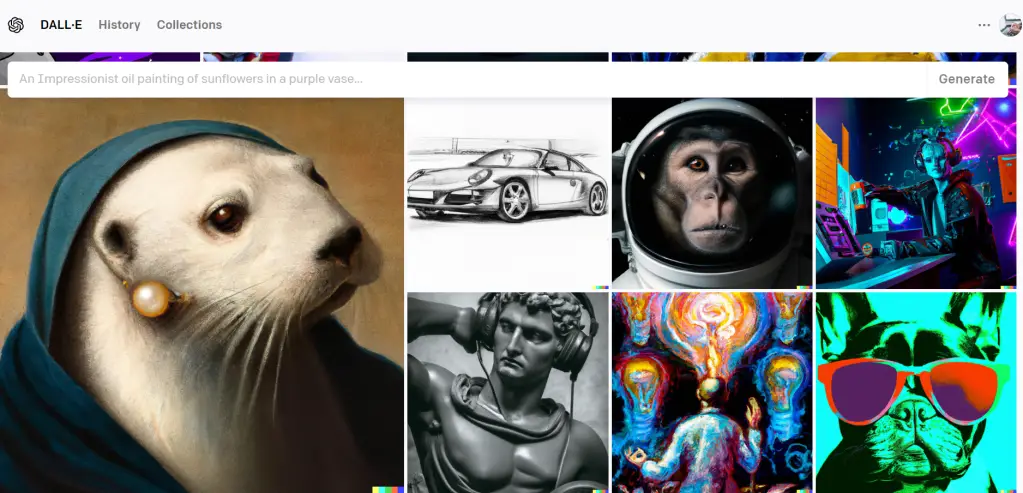
Key features
- Limited free usage
- Website based
- Easy to use
- Closed-source
- Inpainting, outpainting, revisioning
- API available
- Realistic, dynamic generations
- Basic configuration, complex prompts
- Quality of generations: 9.5/10
Why Is DALL-E 2 the Most Creative AI Art Generator?
The best usage of DALL·E 2 is for creative photorealistic generations, objects and animals, paintings and renders.
Moreover, DALL·E 2’s inpainting method is highly effective in improving the quality of your generation by replacing all the painted over parts with different generations. You can also use a picture as a base for the next generation or create different variations from the same prompt.
As of August 2022, the DALL·E 2 model features outpainting in its editor, meaning you can create an ‘extended’ version of your images.
Outpainting Example (required 4 generation frames to finish)
All of this culminates in an AI imaging service that is able to do everything at once with efficient speed and exceptional quality.
If you are looking for a highly specific, extremely detailed, unusual rendering for corporate/business use or just for the fun of it, this model is just the thing for you.
Personally, I can be found using DALL·E 2 prominently for pure personal entertainment. As you can see, the more “realistic” generations are much better detailed and practical compared to the “artsy” themes.
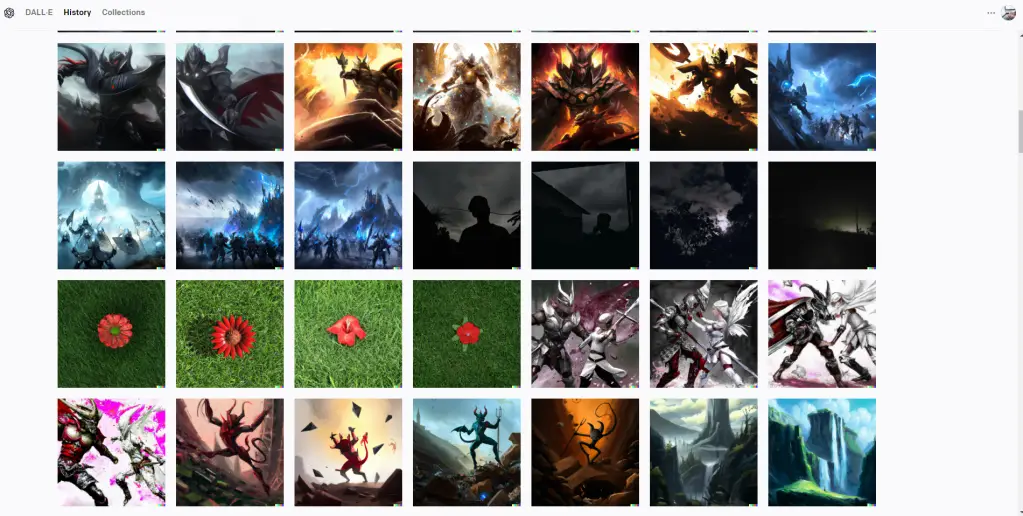
Pricing
Once you arrive at the OpenAI beta version of DALL-E 2 website and have signed up, you are granted 50 credits. You can use 1 credit per prompt, which creates 4 images for you. This also applies to inpainting and outpainting.
Additionally, you can pay 15$ for 115 credits (amounting up to 460 images generated) instead of waiting for a month to get 15 free credits.
That’s 7.6 credits (approximately 30 images) for 1$.
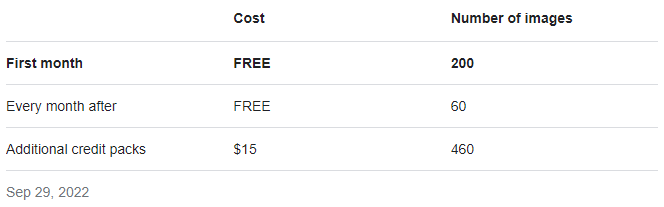
However, due to being the first of its kind, open to the public and OpenAI team’s strict safekeeping, you are not able to generate human faces or any prompts that go against their policy.
Can You Use Images Generated with DALL-E 2 Commercially?
Yes, you can use images generated with DALL·E 2 commercially as long as it follows OpenAI policy.
- Simplicity in usage
- High accuracy generations
- Possible to use it freely
- API available
- Inpainting
- Outpainting
- Variations
- Handles multiple characters
- Well-documented
- Commercially viable
- Closed-source
- Handles digital art poorly
- Limited free usage
- Web-based only
- Unable to customize the generation process
[powerkit_button size=”lg” style=”primary” block=”false” url=”https://labs.openai.com/” target=”_blank” nofollow=”false”]
Try out DALL-E 2
[/powerkit_button]
3. Stable Diffusion – The Most Dynamic AI Art Generator
Stable Diffusion was created by the combined efforts of Stability AI, LAION and CompVis and introduced as an open-source, locally usable text-to-image and image-to-image generation AI model.
Once you land in the editor, you will be able to see that it is much more configurable than DALL·E 2.
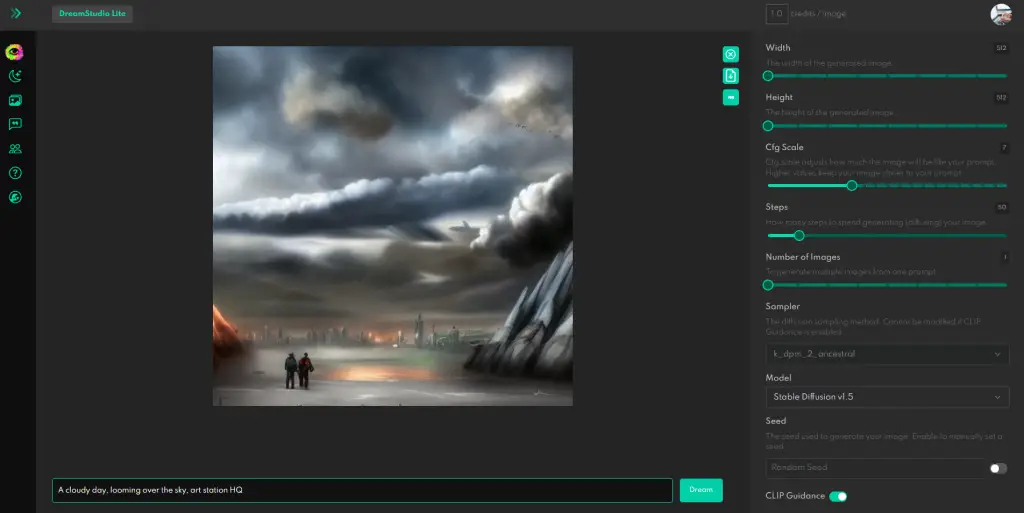
Key features
- Free usage (local)
- Website/local based
- Fully open-source
- Inpainting, revisioning
- Medium-level customizability
- API available
- Detailed prompts are required for proper generations
- Illustrative, aesthetic generations
- Quality of generations: 9/10
Why Is Stable Diffusion the Dynamic AI Art Generator?
Stable Diffusion has become a staple in the AI art generation scene recently due to its highly effective, aesthetically pleasing generations and high customization possibilities.
It is widely considered as the best realistic “illustration” generating AI nowadays and with the proof to back it up. Most of the best looking generations have highly detailed prompts depicting every aspect of the image. The result is always an eye-catching illustration with heavy implication on detail and nuances. The model is exceptional at handling realistic imagery and oil paintings.
Free Local or Cloud Usage of Stable Diffusion
That’s right; Stable Diffusion can also work on your computer or in the cloud, through various implementations of the open-source version of Stable Diffusion.
It does, however, require some high computational capability from your processor. Specifically, it would require at least 6GB+ VRAM GPU to be able to efficiently run locally, so make sure you have enough GPU memory. Running it for free in the cloud, using Google Colab, is also always a good option.
Here’s our guide on running Stable Diffusion WebUI for free on Google Colab.
“Dream Studio” Is the Simpler, Web-Based Application
If you wish to get to the practical part quickly without having to fiddle with the complexity of coding and technical terms, then DreamStudio is the right choice for you. A convenient, web-based version of Stable Diffusion, with options to customize the level of “prompt-driven” generations, the amount of diffusions done, as well as the amount of art generated, you may have seen multiple popular figures try out AI text-to-image generations for the first time on this very platform.
If DALL·E is the mature, professional elder brother, DreamStudio is the innovative and creative younger brother.
Although it is not as good at handling multiple characters or complex prompts as DALL·E, it is very good at generating the highest quality, detailed illustrative pieces with single subject matter.
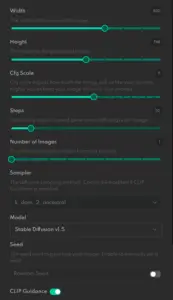
In DreamStudio, you are able to configure the AI image generator’s settings to some degree such as:
- choosing your own model
- the scale of the generation,
- amount of diffusions it will do
- how closely it should stick to the prompt
- seeding
- number of images to generate
- sampler selection
- clip-guidance toggle
- image basing
Once you are a few generations in and comfortable with the editor, you’ll be able to optimize most of your generations to the highest degree.
You are also able to use inpainting/outpainting in DreamStudio with its editor, although it is not as powerful as DALL·E 2’s. But it’s viable and fulfills the objective with minimal errors, especially if configured correctly.
DreamStudio Inpainting Example
Pricing
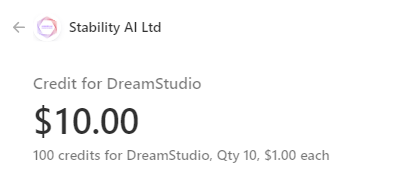
In terms of pricing, you are given 200 complimentary credits once you sign up and beyond that the price is 1.18$ for every 100 generation credits. Each generation normally costs 1 credit. This is relatively cheaper and economically viable compared to its counterpart DALL·E 2.
Please keep in mind that the credit cost can vary depending on the complexity of your generations’ settings (the number of steps and images generated). If you are to increase the dimension of the image generated or the steps required, the credits add up pretty quickly.
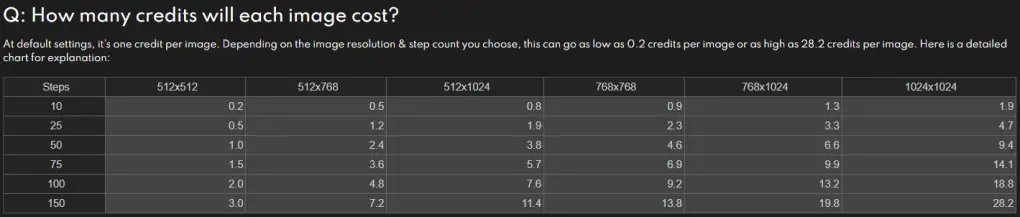
If you are an artist or simply an expressive individual looking to generate a detailed, eye-catching AI illustration, then DreamStudio is the right one for you.
Can You Use Images Generated with DreamStudio Commercially?
Yes, you can use images generated with DreamStudio commercially as long as it follows their policy.
- Open-source
- Community driven
- Simplicity and complexity in usage
- Potentially high accuracy generations depending on configuration
- Possible to use freely locally
- API available
- Locally available
- Inpainting
- Outpainting
- Handles single subject matter well
- Well-documented
- Economically viable
- Commercially viable
- Handles multiple characters and objects poorly
- Limited free usage (Web)
- Requires fiddling with settings
- Doesn’t work as well with realism as it does with art and illustrations
- Doesn’t replenish free credits per month
[powerkit_button size=”lg” style=”primary” block=”false” url=”https://beta.dreamstudio.ai/dream” target=”_blank” nofollow=”false”]
Try out Stable Diffusion via Dream Studio
[/powerkit_button]
4. Nightcafe – The Mixer AI Art Generator
If you wished that you didn’t have to jump from site to site, inputting one noun after the other, painstakingly searching for the ‘right’ settings to toggle, you may be delighted to know that you could solve all of that by hopping on to NightCafe.

Key Features
- Limited free usage
- Website based
- Inpainting, revisioning
- Multiple models (all-in-one)
- Variety of themes and stylistic choices
- Advanced configurations, complexity-varying prompts
- Website features such as challenges, daily contests
- Quality of generations: 8.5/10
Why Is NightCafe the Mixer AI Art Generator?
Nightcafe is multi-faceted AI art generators compiled into a website with power tools that have complexity in its settings but simplicity in its usage.
It features creation methods that includes “Stable Diffusion”, “DALL-E 2” and alternatively “Coherent”, “Artistic”, “Style Transfer” methods.
Using any of the mentioned methods will also grant you the possibility to pick from 12 different stylistic choices to be as creative as you’d like, such as horror, cyberpunk, and anime.
This all adds up to quite a convenient AI image generator that can be molded by singular button clicks. If need be, it can also get complex in specificity.
Nightcafe also features a robust amount of specialized generation categories for public usage, such as:
- VQGAN+CLIP art generator (abstract landscapes)
- Pet portraits
- Style transfer
- NFT art creator
- Photo to Painting
- Art therapy
- Face generator and more to come.
The vast array of possibilities can help your creative process tremendously by visualizing the image in your mind through the perspective of many themes and styles, resulting in an image fitting your needs.
Configuration
NightCafe is similar to DreamStudio, with settings such as CLIP guidance toggling, steps, noise weight, prompt relativity, number of images, sampling and such.
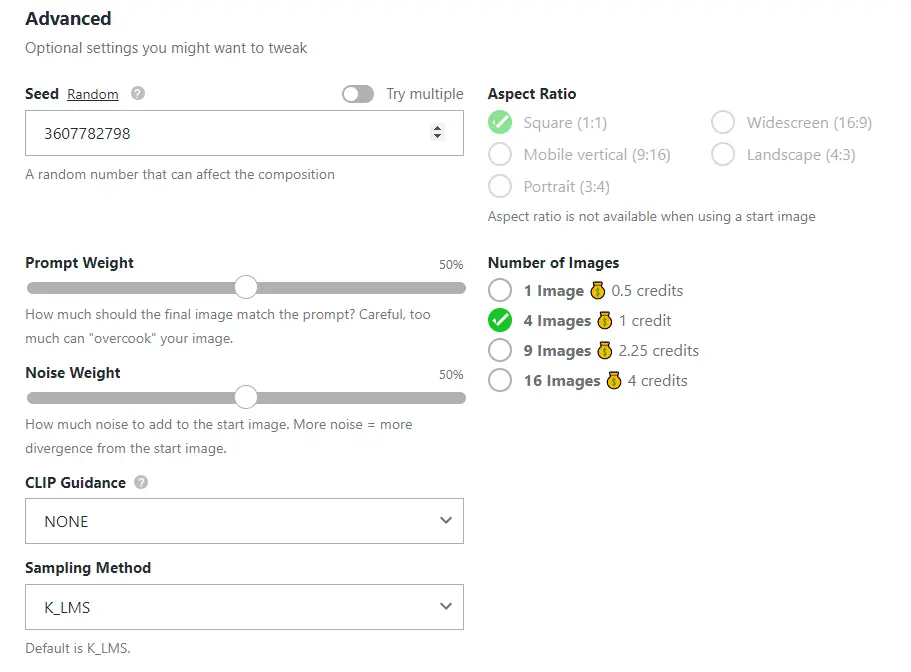
This AI image generator is highly versatile and most fitting for users looking to be creative without being bothered with a complex prompt. Because all the methods, themes and options are single-click (with advanced customizations if need be), you will be able to produce generations that are similar to the exact visual in your mind.
Another note to mention is the website’s community and extra features such as challenges, daily top generations and community boards.
Pricing

Once you have signed up, you are given 8 credits for free. It takes 0.5 credits for single image creation and 1 credits for 4 images created from the same prompt.
You can earn credits by completing challenges.
Moreover, you can ‘go pro’ by paying subscription fees ranging from 10$ to 80$ for 100 to 1500 credits per month. If you need to use the art generator more than the given credits’ let you without paying for subscription, you can purchase the ‘credits pack’ to cover that. These packs cost from 8$ for 40 credits all the way to 470$ for 10,000 credits.
While this is less expensive than DALL·E 2’s services, it’s also not as cheap as it can be when compared to other services.
Can You Use Images Generated with NightCafe Commercially?
Yes, you can use images generated with NightCafe commercially as long as it follows their policy.
- Open-source
- Community driven
- Simplicity and complexity in usage
- Vast amount of options to choose from
- Packaged generation methods
- Combination of other models in an all-in-one website
- Initial free usage
- Inpainting
- Commercially viable
- Limited free usage
- Relatively poor generations when using anything other than StableDiffusion method
- Jack of all trades, master of none
- No API
- Web-based only
[powerkit_button size=”lg” style=”primary” block=”false” url=”https://creator.nightcafe.studio/” target=”_blank” nofollow=”false”]
Try out NightCafe
[/powerkit_button]
5. Artbreeder – Most Configurable AI Art Generator
If you want to build on top of your or others’ work, then this bot is the right one.
Artbreeder was also known as Ganbreeder. Although the name has changed, the intuitive art generator program still mostly employs GAN (Generative Adversarial Network) algorithm, although a more modern version. The Artbreeder application is capable of combining any two photographs and creating artwork using a variety of GAN-based algorithms. Obviously, as the application is AI-based, you only get results quickly and automatically. To capture the greatest images possible, the Artbreeder app also employs a variety of models. The app’s general framework includes models for anime graphics, databases, movies, paintings, and more.
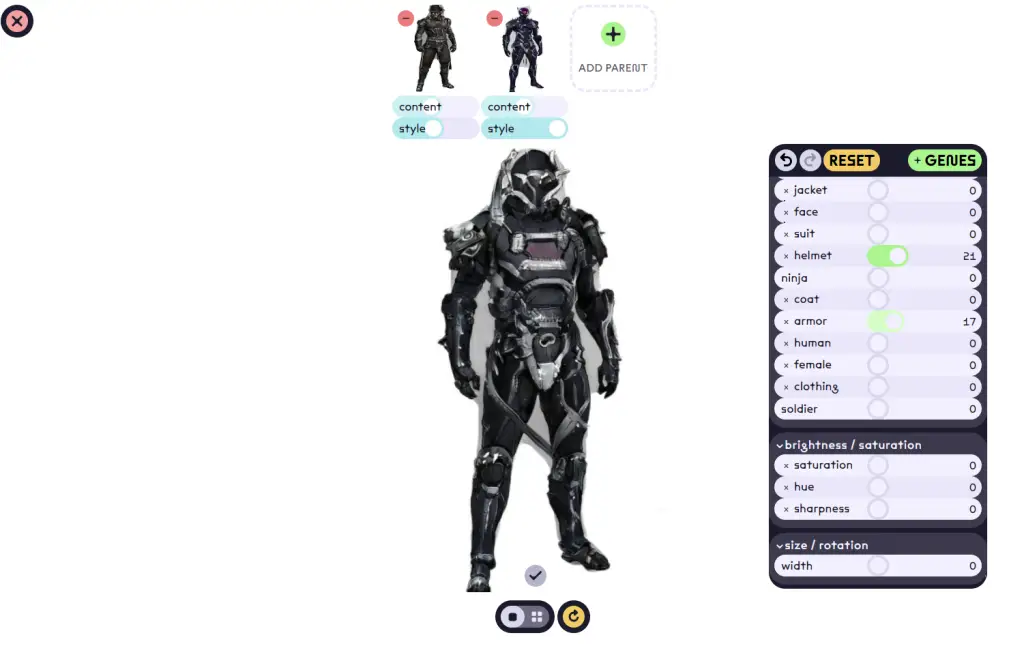
Key Features
- Combination of art
- Free usage (payment optional)
- Unique AI designed towards mixing and inheriting properties
- Specialized for design and inspiration
- Able to generate videos
- Generation quality: 7/10
Why Is Artbreeder the Most Configurable AI Art Generator?
If you enjoy toggling things, adjusting settings and finetuning parameters instead of sentence structure and prompt structure, then Artbreeder is your best friend.
Once you are in the landing page, you will be able to pick from Splicer or Collager.
The website itself is rather funky with a dynamic font and colorful layout. You will be able to get straight into creation by clicking on “Create”. There you will have to pick from:
Splicer leads you to the general creation dashboard, with the creation category panel firstly to determine the purpose of your usage.
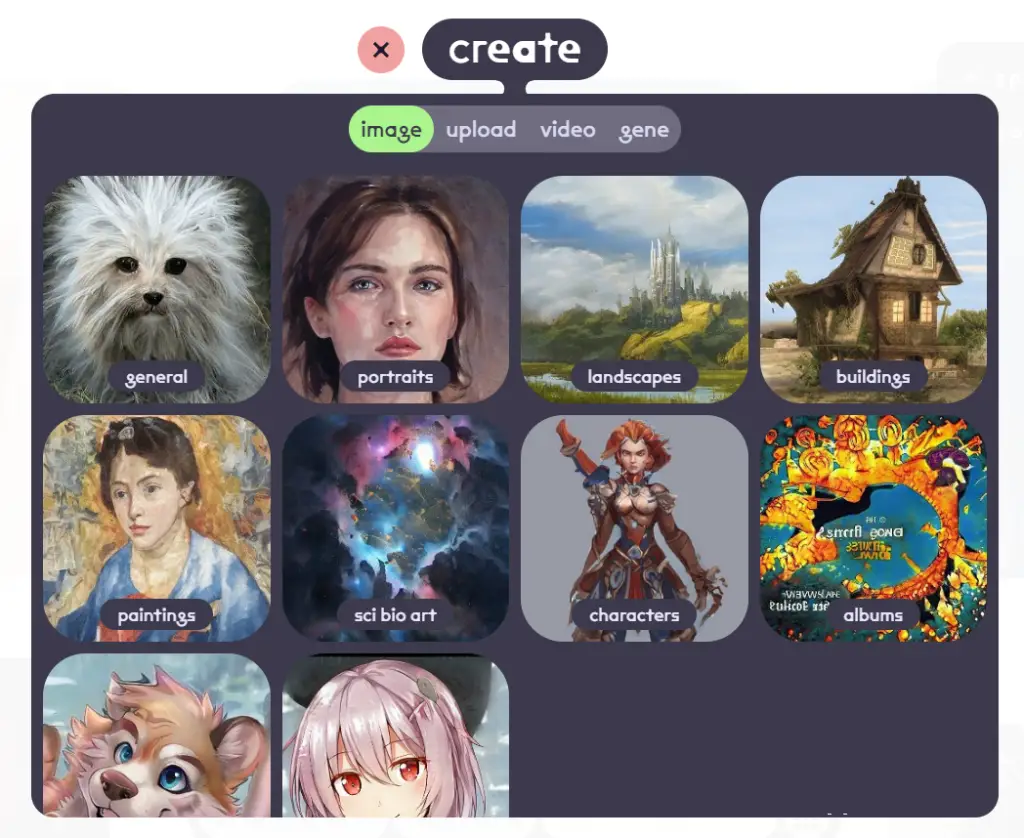
Depending on your choice, the image you want to generate will have different bases and different genes to choose from.

Collager leads you to their beta version of essentially Stable Diffusion. You can use a brush to determine your generation’s silhouette to better control the outcome.
Artbreeder is special in its own method of creation. By combining others’ creation and improving upon it, using dynamically generated toggles to adjust and troubleshoot is simply innovative.
The video generation process is, simply put, the animation of the generations mixing together to reach the end result.
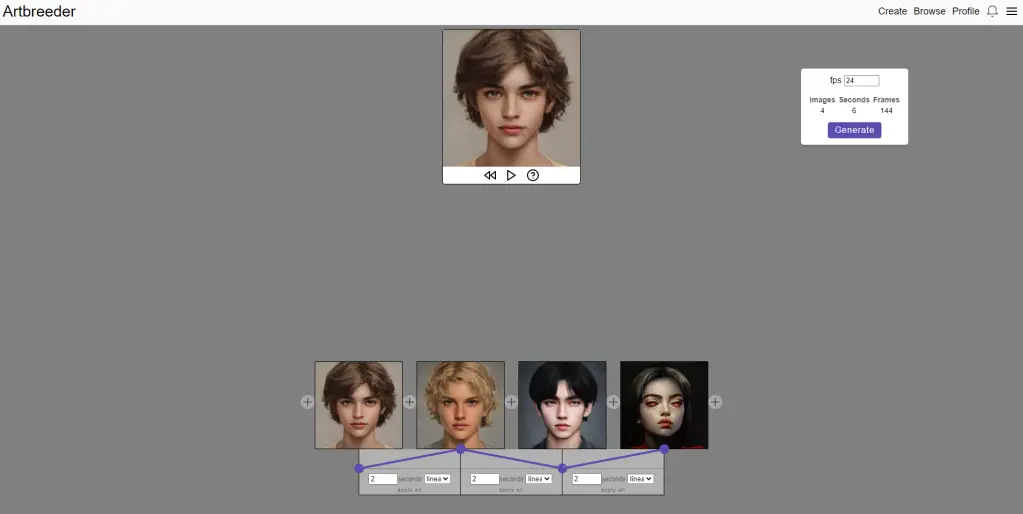
For those who want inspiration and design as well as AI generated videos, Artbreeder is most definitely the best choice.
Pricing

Although breeding art is free on the website (unlimited image generation), you are only able to do so on other peoples’ works.
You only get 3 uploads and 5 high-resolution generations. Video generation-wise, you get 600 frames. That’s a 10-second video for a 60fps animation. You also cannot control the “genes” (toggles) without payment.
With the monthly or annual subscription, you will be able to upload up to 80 to unlimited images, 200 to unlimited high-resolution downloads, and 3000 to unlimited video generation frames, with extra features in all subscription packs such as Google Drive synchronization and private generation, as well as custom genes.
Is Artbreeder commercially viable?
Yes, you are able to use the generations as long as it follows their policy.
- Free (optional payment)
- Design specialization
- Original concept
- Community gallery
- Dynamic configuration
- Unlimited image generation
- Diffusion painting
- Video generation
- Limited features without payment
- Unorthodox UI
- Limited freedom to control genes without payment
- Web-based only
- Website slightly slow
- No inpainting, outpainting etc.
[powerkit_button size=”lg” style=”primary” block=”false” url=”https://www.artbreeder.com/browse” target=”_blank” nofollow=”false”]
Try out Artbreeder
[/powerkit_button]
6. Runway ML – The Heavy Duty AI Art Generator
This is a special mention in this article because Runway ML concerns itself with not only the imagery aspect of AI art but also throws in video formatted media.

Key Features
- A multitude of AI imagery tools
- Video handling
- Free (payment optional)
- Very commercially viable
- Heavy-duty tools for corporations and businesses
- Web and desktop based
- Quality of image generation: 5/10
- Quality of video generations: 8/10
Why Is Runway ML the Heavy Duty Ai Art Generator?
Do you need:
- Background removal from videos and images
- Text-to-image, image-to-image generations
- Inpainting, outpainting
- Interpolation
- Erasure and replacement of objects in videos
- Text to 3D textures
- Color grading
- Background noise or silence removal
- Generate subtitles, generate transcripts
- Blur/replace/greenscreen backgrounds
- Motion tracking
- More
And do you need videos edited efficiently, quickly, and effectively? Then Runway ML is for you.
Once in the Runway ML web-based application, you will be given 3 free projects. Using these, you will be limited to 3 workspaces, which can then be used again and again, once you are done with one project, you can erase progress on that workspace and start anew.
In terms of AI art generation, Runway ML is at acceptable levels.
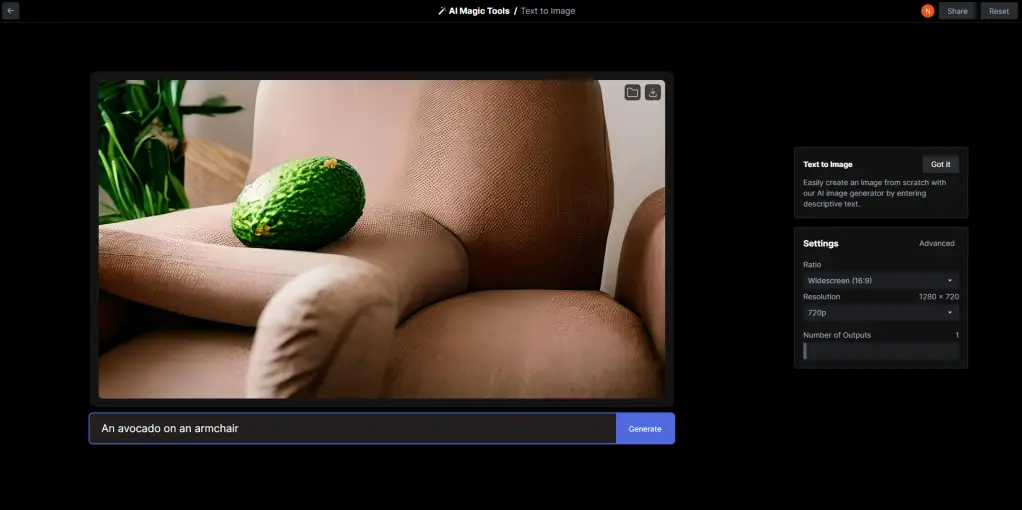
It features inpainting, outpainting and image-to-image generations as well.
Unfortunately, there aren’t variation generations or revisions.
But where Runway ML does shine is its video formatting in the AI Magic Tools section that was recently introduced.
You will be able to perform most, if not everything, edits to your videos using AI tools.
If you have an unwanted element in the background of your video, it can be easily erased.
If you want to replace an object in your video with another, you are able to.
Runway ML’s greenscreen filter functions better than most other software as well.
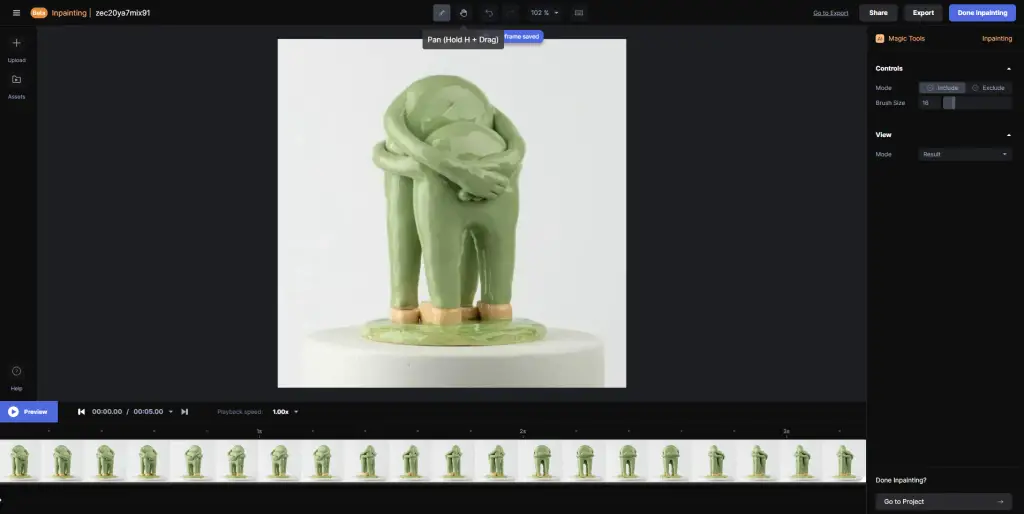
See below for the greenscreen tool with a stylized mask filter applied.
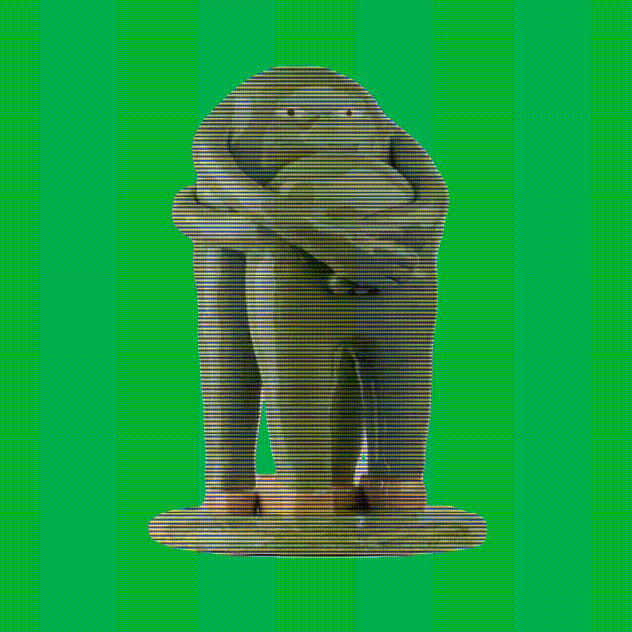
The entirety of this output took at most 2 minutes. Runway ML is quite fast when compiling video results.
If you are looking for a much easier and more effective way to edit your videos in meaningful ways using AI, then Runway ML is for you.
RunwayML streamlines every step of your video editing workflow. It has made it possible to automate the laborious processes of editing, such as working with green screens, using brushes and other tools to mark places in detail, spending hours creating art, etc., with the aid of machine learning technology. It creates graphics on its own using ML and AI and chooses which areas to edit on its own using predictions and pattern recognition instilled in the software itself. You will also be able to collaborate with others to work on your projects.
Pricing
Runway ML is completely free with optional payment methods.
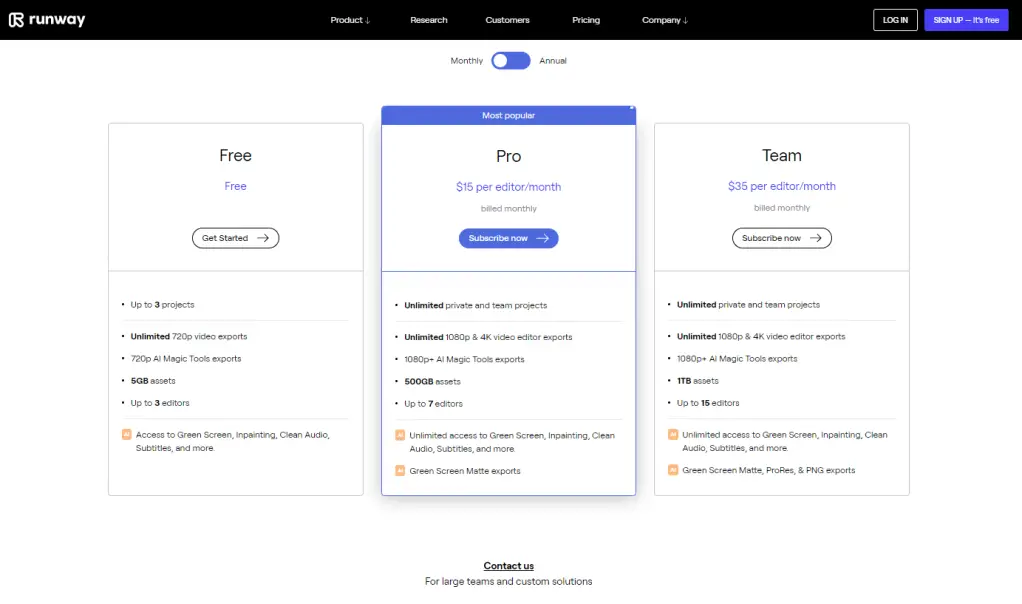
You have 3 free project slots for video editing and 3 editors for image generations.
All exports are free, and you have 5GB storage in your personal account.
All exports are 720p resolution.
You have options to pay from 15$ to 35$ for essentially expanding all your capacity.
Is Runway ML Commercially Viable?
Yes, given that the media you generate was owned by you initially, and it follows their guidelines.
- Freemium
- Powerful video editing tools
- Advanced AI art tools
- Web and desktop based
- Sleek interface
- Collaboration possible
- Established reputation among businesses
- No revision or variant generation
- Low level configuration
- Art generator not as up to standard as video editing section
[powerkit_button size=”lg” style=”primary” block=”false” url=”http://runwayml.com/” target=”_blank” nofollow=”false”]
Try out Runway ML
[/powerkit_button]
7. Playground AI – Art Generator Offering Stable Diffusion and DALL-E 2
PlaygroundAI offers image generation via Stable Diffusion and DALL-E 2, via DALL-E’s API.
Once you head over to the website and sign in, image generation is incredibly simple and easy to access.
Model wise, there is no difference between this website and the main website of the models themselves. They are placed here together for convenience.
You will be able to use the Stable Diffusion model for free, however DALL·E 2 requires payment ($10/mo for 800 images per month). Additionally, you can limit the number of output images per generation, thereby efficiently using your credits.
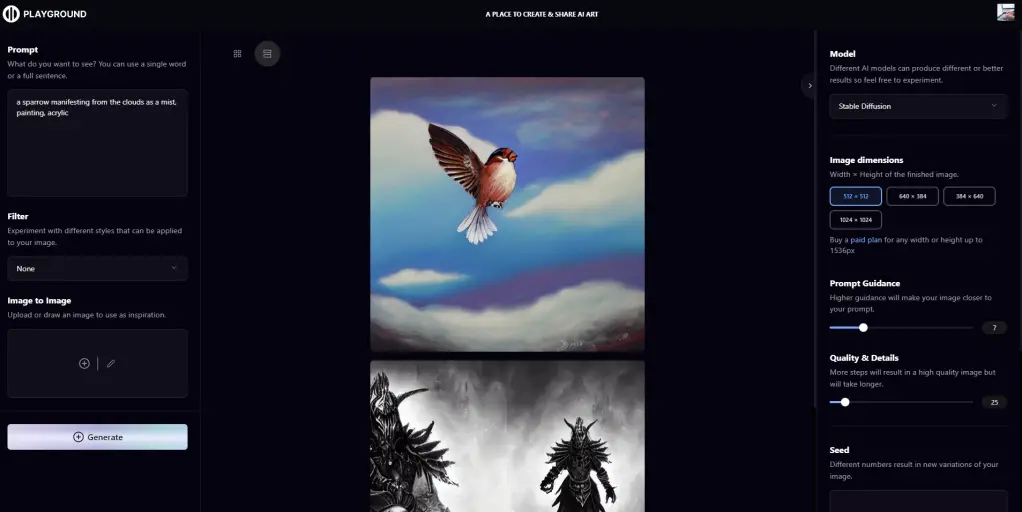
You are also able to submit to the gallery to engage with the community.
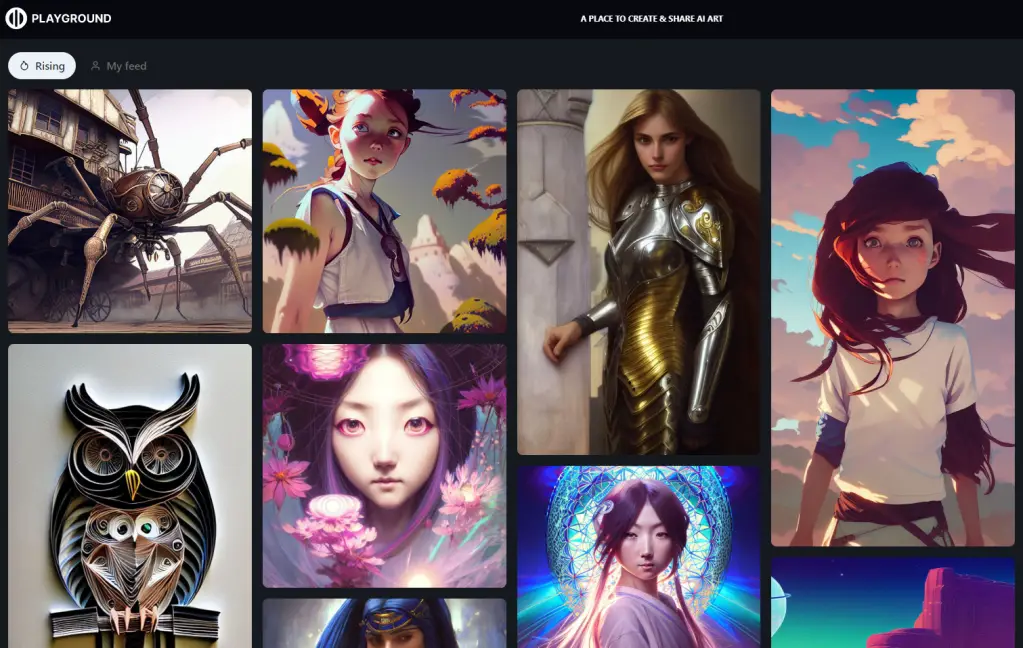
Feature-wise, Playground AI has medium-level customization, such as toggles for prompt correlation, quality and detail level, seeding, inpainting, and image-to-image generations. All the entry-level tools are implemented in Playground AI.
If you are interested in Stable Diffusion and AI imagery in general and want to get to generating as quickly as possible, then PlaygroundAI is the place for you.
- Easy to use
- Free
- Dual combination of the two mainstream models
- Minimalist UI
- Free usage of Stable Diffusion
- Quality of generations: 9/10
Pricing
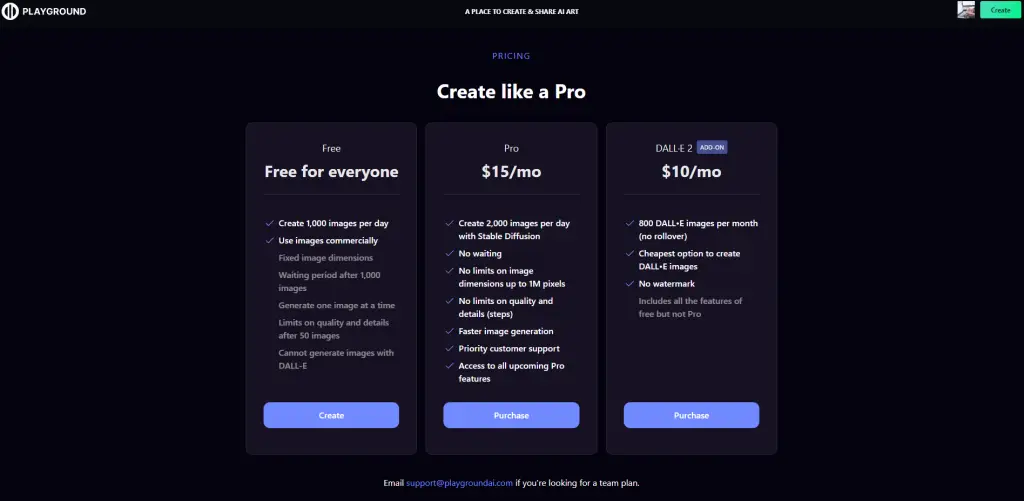
As you can see in the above screenshot, you are able to mass-produce AI generated images to the amount of 1000 in Stable Diffusion.
However, to use DALL-E 2, you will need to pay 10$ per month.
They also offer the pro package, which unfortunately does not include DALL·E 2 but offers faster generations, double the amount of generations in Stable Diffusion, and quality/dimension freedom.
- Free
- Convenient to use
- Simple UI
- Community gallery
- Medium-level configuration capability
- Beginner-friendly
- 1000 images generated without local computing power
- DALL·E 2 model is paid
- Not much specialization/hook in terms of AI
- Web-based
Is PlaygroundAI Commercially Viable?
Yes, you are able to use your generations commercially as long as it follows their policy.
[powerkit_button size=”lg” style=”primary” block=”false” url=”https://playgroundai.com/” target=”_blank” nofollow=”false”]
Try out PlaygroundAI
[/powerkit_button]
8. StarryAI – The Abstract AI Art Generator
- Limited free usage
- Mobile-application
- Abstract art generator
- Rather slow
- Multiple unusual styles to choose from
- Landscape painting specialization
- Web-based
- Quality of generations: 7.5/10
AI generated art is mainly used to create things that visually make sense to us. Real-life objects with impeccable depth, volume and properties or illustrations of characters in charming yet detailed style. But every now and then, you may get a generation that looks nothing like how it should look based on the prompt. Instead, it begs to differ from the laws of physics, Euclidean geometry and any human rationale. StarryAI takes this unpredictability and utilizes it as a form of art.
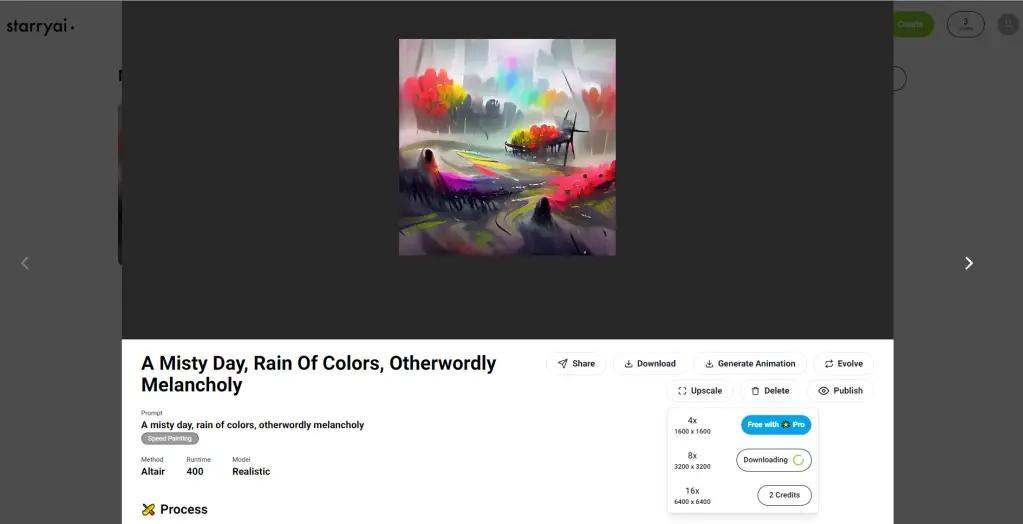 Speedpainting by StarryAI
Speedpainting by StarryAI
Why is StarryAI The Abstract AI Art Generator?
While all the other models are predominantly focused on emulating a sensible and human perspective, this model goes against the stream. Once you land on the home page, you are able to immediately start creating using your daily free credits. If need be, you are also able to download their app from here.
You may choose from their 3 distinct themes:
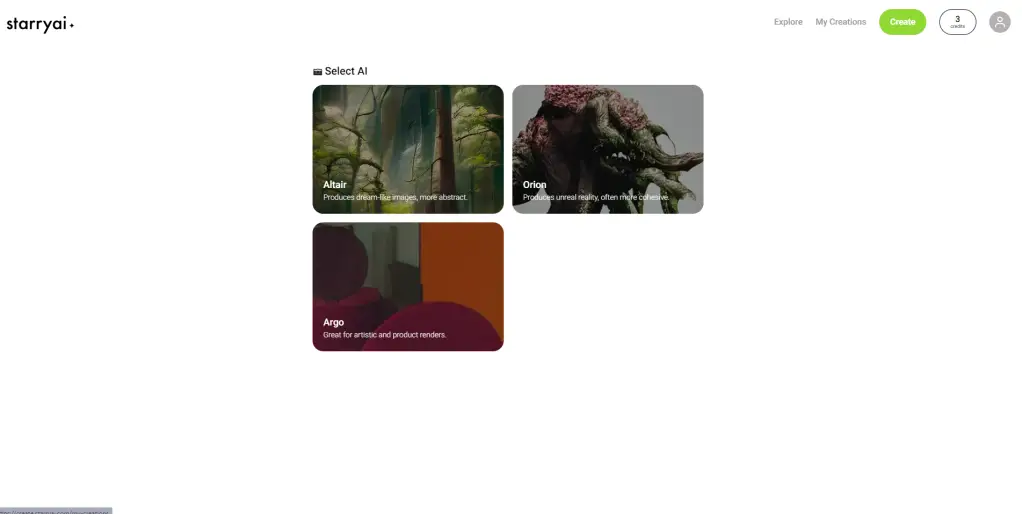
- Altair – Dream-like, abstract images
- Orion – Reality and unreality mixed together
- Argo – Cohesive, sensible generations
By choosing whichever of these options, you’ll be greeted with the creation dashboard.
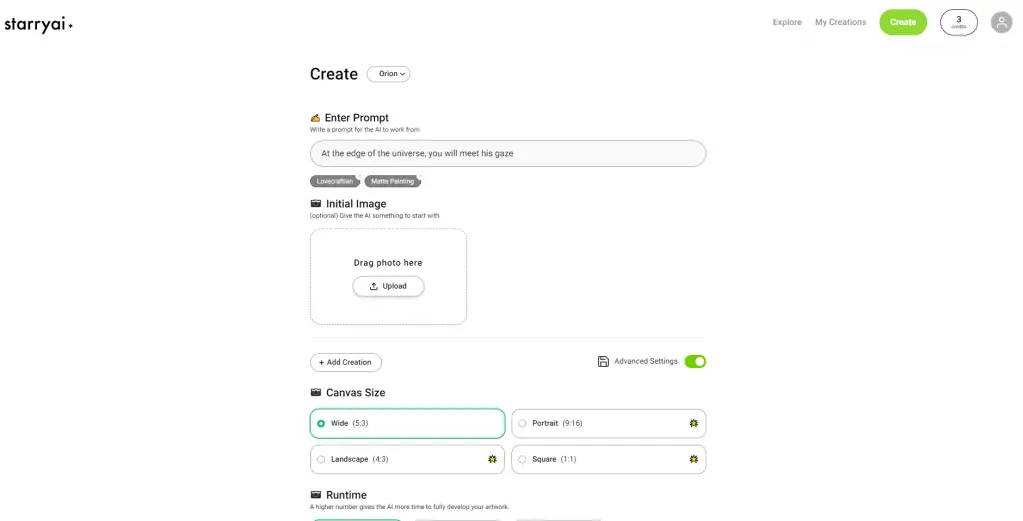
Once you input your prompt, you can choose from multiple styles (each distinct to the main theme) to produce the best-fitting art.
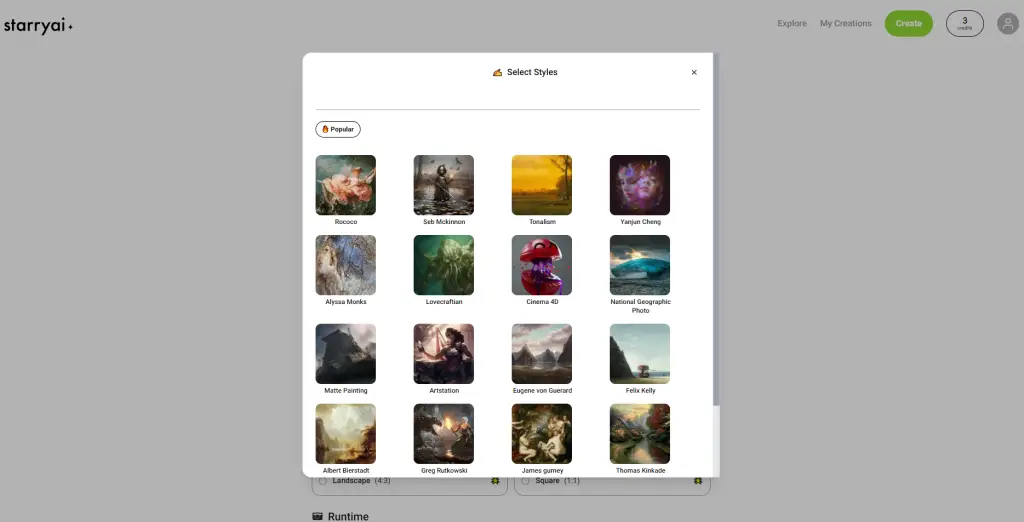
You can then further edit, upscale, or download the animation of the generation process.
Pricing
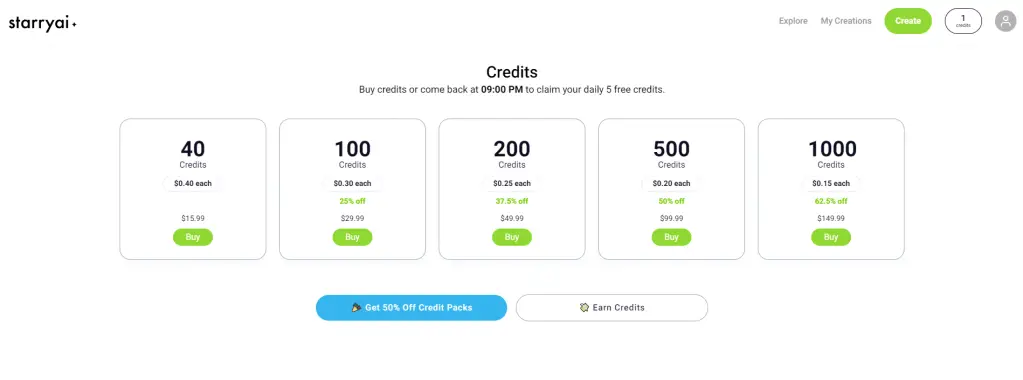
Pricing-wise, StarryAI offers you free 5 credits daily once you claim them. Additionally, you can buy credits in packs, as seen above.
You may also go pro to subscribe to StarryAI services, granting you monthly benefits.
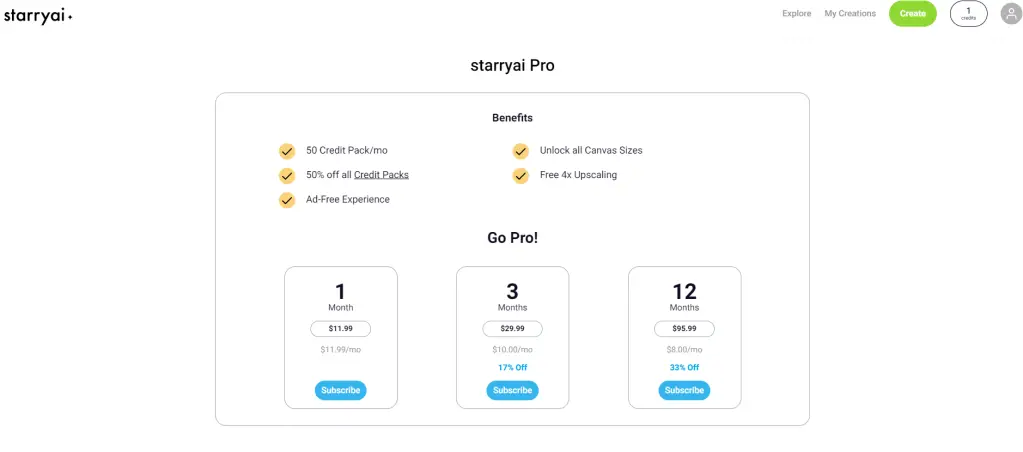
In case you are on a budget, you are able to earn credits by completing tasks as well.
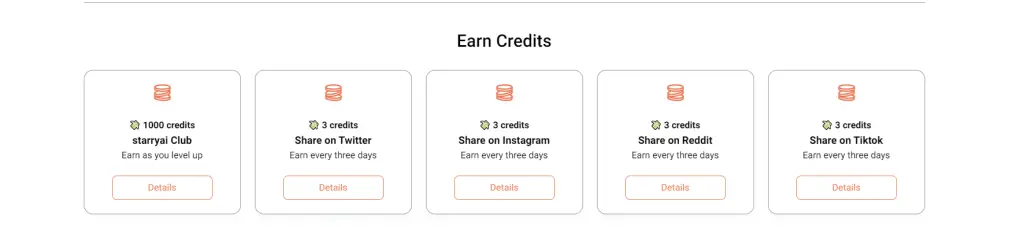
Is StarryAI Commercially Viable?
Yes, you are able to use the generations commercially as long as it follows their guidelines.
- Free
- Convenient to use
- Simple UI
- Community gallery
- Medium-level configuration capability
- Beginner-friendly
- 1000 images generated without local computing power
- DALL·E 2 model is paid
- Not much specialization/hook in terms of AI
- Web-based
[powerkit_button size=”lg” style=”primary” block=”false” url=”https://create.starryai.com/” target=”_blank” nofollow=”false”]
Try out StarryAI
[/powerkit_button]
9. Hotpot AI – Tool Rich AI Art Generator
Hotpot AI does not have the best AI art generator. However, it does have the best convenience factor when it comes to specific needs such as photo restoration, re-colorizing pictures, face enhancement, background remover, object remover et cetera,

Key Features
- Free to use tools (mostly)
- AI generator requires payment
- Convenience abundant
- Web-based
- Simple UI
- Sometimes crashes
- Other convenience features on website
- Generation quality: X/10
Why is HotpotAI The Tool Bot?
Despite the text-to-image generation aspect lacking, HotpotAI is a convenient website for a lot of specific photo editing purposes (the AI Graphics section). To name some key features:
- Photo restoring
- Re-color photos
- Background remover
- Upscaler
- Face enhancer
- Object remover
You can also utilize other assets of the website for social media marketing purposes or NFT creation or App asset graphics or creative writing et cetera.
If you are in need of essentially a PhotoShop editor but without the manual process or paying someone else to do it, you should head over to HotpotAI.
Pricing
You start out with 0 credits and are able to use the following:
- AI Sparkwriter
- AI Object Remover
- AI Background Remover
- AI Picture Restorer
- AI Color Generator – for free.
Everything else costs some amount of credits which you will have to pay for. They do offer discounts to students and researchers or those who submit a request as well.
Is HotpotAI Commercially Viable?
Yes, you are able to use the images commercially as long as it follows the guidelines and your own.
- Free (optional payment)
- Photo specialization
- Convenient tools
- Easy to use (one click)
- Other external features
- Tools process images quickly
- Limited features without payment
- AI art generator not working as of November 8th, 2022
- Web-based only
- Website has some bugs
[powerkit_button size=”lg” style=”primary” block=”false” url=”https://hotpot.ai/” target=”_blank” nofollow=”false”]
Try out HotpotAI
[/powerkit_button]
10. Wombo Art – The Fun AI Art Generator
Are you feeling bored?
Just want to use AI to mess around and make whatever comes to mind?
Then, Wombo Art is the right one for you!
Key Features
- Free to use
- Fun
- Simple UI
- Fast generations
- Web and mobile-based
- NFT generation
- Generation quality: 4.5/10
Why is Wombo Art The Fun Ai Art Generator?
From the user interface to the way it generates photos to the simple and fun process of generating AI art, this website is most definitely focusing its sight on the ‘entertainment’ factor.
You can choose from multiple art styles in combination with your text prompt and simply click generate to quickly get a result. If you’re dissatisfied with your result, you can just re-generate the image until you’re content.
The website also features a way to mint your new generation as an NFT by connecting to your crypto wallet.
Additionally, DreamBooth, which is used to train Stable Diffusion on custom images, is available to the public.
What’s it about?
Remixing celebrities and popular figures into amusing prompts.
That’s it. Purely entertainment.
 Dreambooth Selection (Wombo Art)
Dreambooth Selection (Wombo Art)
However, you have to include the name of the figure to make sure your AI image generator runs.
Interestingly, you can circumvent this by writing the text prompt in such a way that the name does not hold much weight but another character does like “Joe Rogan walking on Mars with a space suit on, holding hands with Woody from Toy Story, 8k, realistic render, unreal engine”.
If you are looking to plain enjoy the wonder that are AI art generators, then Wombo Art is for you. It’s even available on mobile!
Pricing
It’s entirely free.
Is Wombo Art Commercially Viable?
Yes, you can use your generations for commercial purposes as long as it follows their guidelines.
- Free
- Fun
- Simple
- Multiple styles
- Quick
- Minimalist UI
- Image-based generations
- Web and mobile-based
- NFT generation/minting
- No advanced features (inpainting, outpainting etc.)
- No configuration
- Generations subpar compared to other models
[powerkit_button size=”lg” style=”primary” block=”false” url=”https://www.wombo.art/create” target=”_blank” nofollow=”false”]
Try out Wombo Art
[/powerkit_button]
11. Deep Dream Generator – The Lucid AI Art Generator
Deep Dream Generator (DDG) was created by the Aifnet team with the initial premise of visualizing what a neural network sees in an image. It is also one of the earlier versions of AI art creation models. Some readers may remember the surge in popularity of slightly disturbing ‘dream-like’ generations born from this website.
Key Features
- Limited free usage
- Web-based
- One of the earlier models
- Unique ‘dream’ diffusions
- Multiple styles
- Image-to-image, text-to-image
- Revisions
- Slight customizability
- Quality of generations: 5.5/10
Why is DDG The Lucid AI Art Generator?
As you may see in the image above, DDG was notorious for essentially ‘infusing’ images with other images whilst applying a weirdly lucid filter as if you are looking through a bubble.
As it is one of the early AI image manipulators, it does not meet match the massive progress of its contemporary counterparts yet it still has its strength in its specialization.
You may have tried DDG before to try out the deep dream filter.
Since then, they have added both a text-to-image and image-to-image generator as well as “deep-style” category for generations.
In terms of AI art generation, it works quite decently as well.
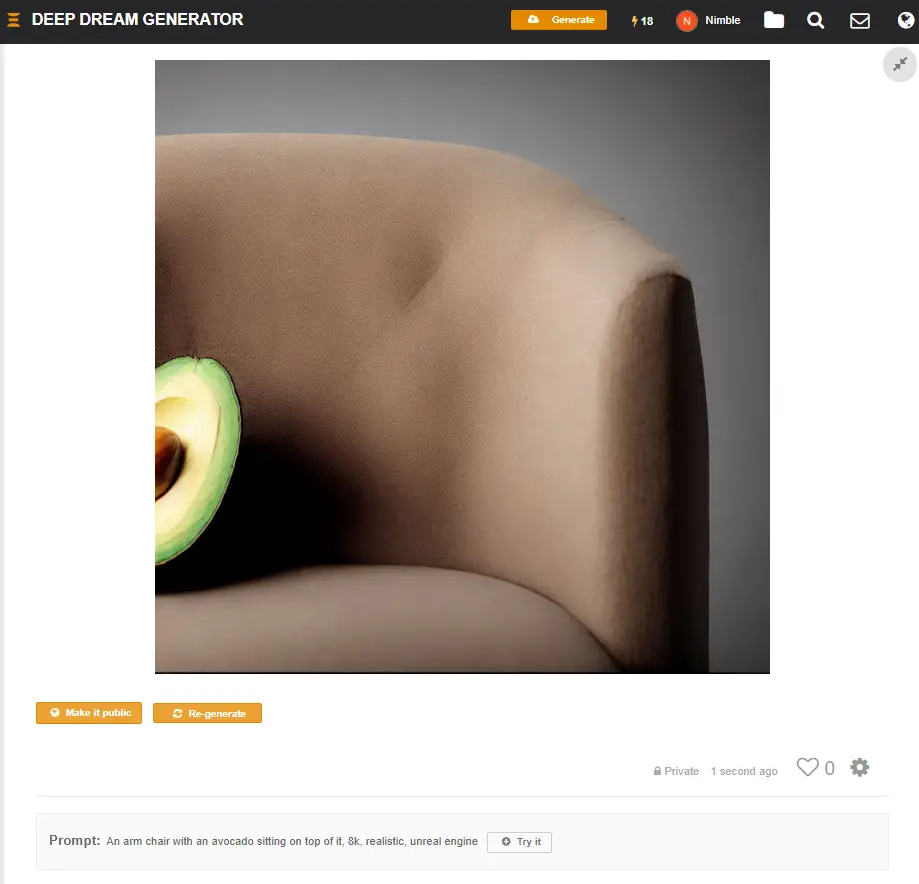
You will need an account to run DDG. Moreover, you can view others’ creations on the homepage. You could make your generations public for others to view.
DDG platform also acts similarly to a social media platform with likes and followers and such.
If you are looking for a dreamy vision of your imagination, then DDG is the tool for you.
Pricing
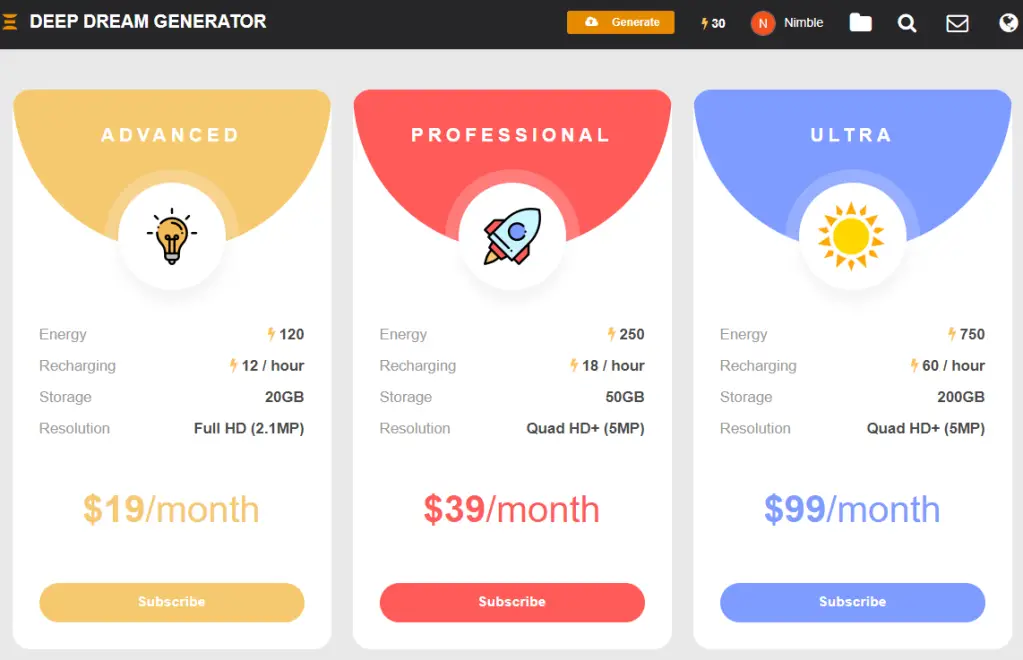
DDG runs on energy. Once you sign up, you are given 35 energy points. Cost wise:
- Text-to-image (image-to-image) costs 5 energy points
- Deep style generation costs 5 energy points (also depends on settings)
- Deep Dream generation costs 2 energy points.
These energy points are rechargeable.
With 50 energy points, you could generate 10 images at medium definition.
Depending on the plan you pick, recharge speed increases. For example, on ‘Advanced’ plan, you get 12 energy points back per hour.
Is DDG Commercially Viable?
Yes, you are able to use your generation for commercial purposes as long as it follows their guidelines.
- Stylization of DDG
- Rechargeable free generations
- Multiple styles
- Revisions
- Image-based generations
- Social platform
- No advanced features (inpainting, outpainting etc.)
- Low level configuration
- Web-based only
- Limited free usage
[powerkit_button size=”lg” style=”primary” block=”false” url=”https://deepdreamgenerator.com/” target=”_blank” nofollow=”false”]
Try out Deep Dream Generator
[/powerkit_button]
12. Fotor – The Editor AI Art Generator
Most individuals know Fotor as the photo editing web-based application. While that is true, it has recently started featuring AI tools to stylize and edit your photos.

Key Features
- Free use (watermarks added)
- Simple to use
- Image based
- No text prompts
- Vast array of styles to choose from
- Can generate NFTs based on your photos
- Web-based
- Generation quality: 5/10
Why is Fotor The Editor AI Art Generator?
Unlike other pure AI art generators, Fotor’s AI features base its stylization on the photos you upload. And stylization it has. To name a few:
- Sketch
- Rust
- Pointillism
- Defoliation
- Fauvism
- Impressionism

Fotor Warm French Style
By using the other features on Fotor in combination with its recently introduced AI stylistic customization, you will be able to create art from your photos.
Pricing
 Fotor Pricing Plans
Fotor Pricing Plans
Fotor is free to use with optional payment. Of course, the premium plan has more features and a wider array of styles to choose from but the free plan is still quite practical.
Can you Use Fotor’s AI Generated Art Commercially?
Yes, assuming the photos you have uploaded are legally your own/usable.
- Free (optional payment)
- Photo specialization
- Wide array of styles
- Easy to use (one click)
- NFT generator
- Can combine Fotor’s other tools to further decorate photo
- Limited features without payment
- Watermarks without payment
- No text prompt
- Web-based only
- Stylization takes a while
[powerkit_button size=”lg” style=”primary” block=”false” url=”https://www.fotor.com/” target=”_blank” nofollow=”false”]
Try out Fotor
[/powerkit_button]
13. DeepAI – The Base AI Art Generator
This bot was established back in 2016 and is free to use.
It is the quintessential “text-to-image” AI art generator.
Back when the concept of “machine generated images” was a pure novelty, this AI art generator stood at the precipice of public access and convenience.
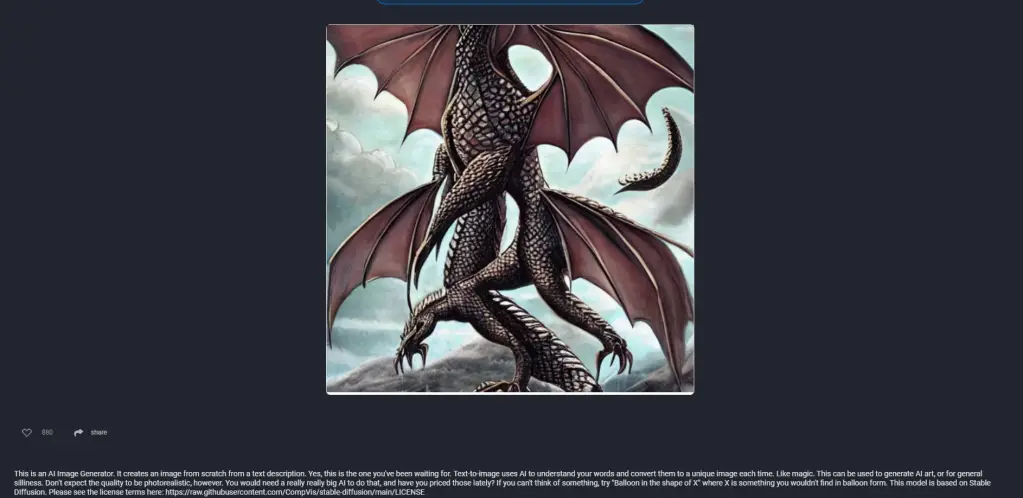
Key Features
- Free to use
- Open-source
- Powerful API integration
- Baseline model
- Simple and fast
- Web-based
- Quality of generations: 3/10
Why is It the Base AI Art Generator?
Due to the recent releases of modern AI art generators, this tool has been largely left behind in terms of accuracy and versatility. However, it’s still available for use and many folks around the internet still utilize it.
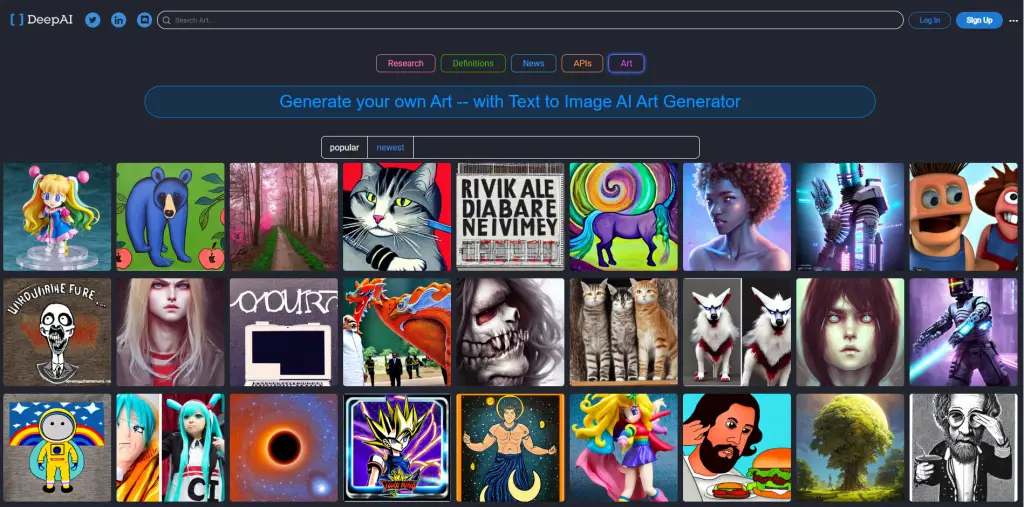
And it’s not half bad, either.
If you want to see how well you are able to “fit” your ideas into the AI such as sentence structure, conforming to the dataset it was trained on and the various hidden parameters it has by jotting down just the right ‘text prompt’, then this tool is perfect for you.
Besides being relatively simple and fast to use, it also serves as a baseline/early days of AI imagery tools. You can truly behold the progress of modern technology by inputting in the same image on this model and on a more advanced, contemporary model, side-by-side.
“An armchair in the shape of an avocado” prompt results:
The DeepAI creator wrote on their website:
“Don’t expect the quality to be photorealistic, however. You would need a really really big AI to do that, and have you priced those lately?”
It’s amazing to think that we are in that ‘future’ where AI imagery has advanced thus far.
If you are looking to get into the roots of AI imagery or simply want a free and reliable AI art generator to use without having to sign up for anything, then DeepAI is the right tool for you.
Pricing
The website-based model is entirely free to use.
The API however costs 2$ per 1000 API calls and requires you to sign-up.
It is easy to setup, with integration outline code offered for Ruby, C#, Python and JavaScript. The code to actually run the code is just 3 lines of code.
While the AI image generator may not be the best of the line, DeepAI does offer a reliable and affordable API service.
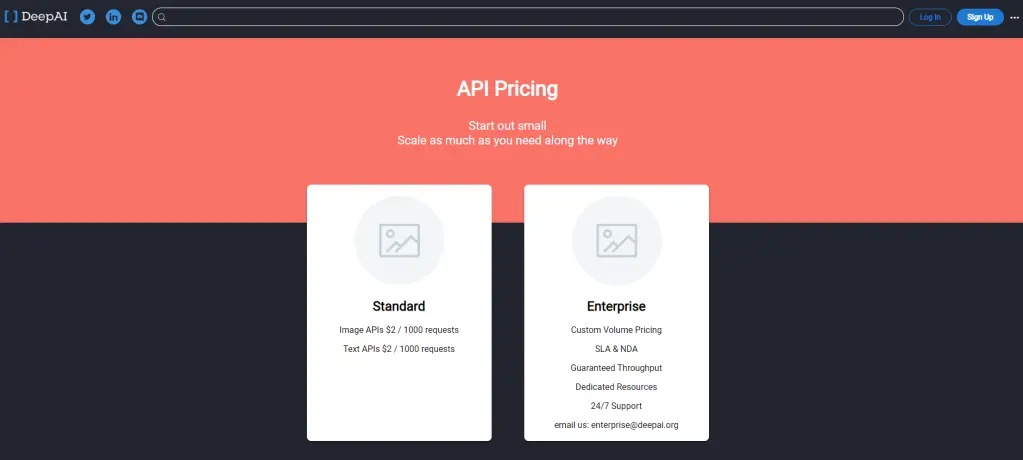
Is DeepAI Commercially Viable?
Yes, all your generations are free to use for commercial purposes as long as it doesn’t break any guidelines provided.
- Free
- Open-source
- Powerful API
- Versatile prompt handling
- Quick
- Minimalist UI
- Can serve as baseline
- Community submissions
- No advanced features (inpainting, outpainting etc.)
- No configuration
- Generations subpar compared to other models
- Web-based only
- API requires payment
[powerkit_button size=”lg” style=”primary” block=”false” url=”https://deepai.org/art” target=”_blank” nofollow=”false”]
Try out DeepAI
[/powerkit_button]
14. Neural.love – The Enhancement AI Art Generator
- Free art generator (other features have limited free usage)
- Text-to-image, image-to-image
- Extremely versatile image enhancement tools
- Image handling
- Video handling
- Cloud-based
- Simple UI
- No advanced AIG features (inpainting, outpainting etc.,)
- Multiple styles
- Medium level configuration
- Revisions
- Quality of generations: 7/10
Neural.love has been in the game for two years now. Founded in 2020 by Denis Shiryaev, the cloud-based AI solution set can only be described as versatile. As one of the AI tools published earlier than most, it has a solid foundation in terms of reliability and quality.
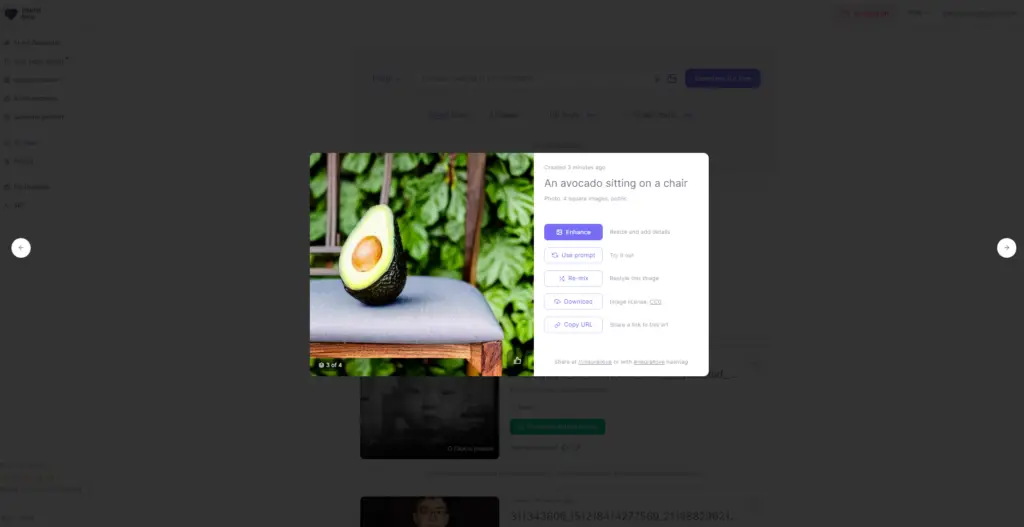
Why Is It the Enhancement AI art Generator?
Neural.love features a compact yet effective range of tools that will fit most of your needs when you are looking for easier solutions to handling and manipulating media. The website features all sorts of image/video enhancement tools (including audio). The design is also rather comforting to the eye as well.
So let’s begin with its AI art generator.
Firstly and most importantly the art generator is free to use. You can input in as many text prompts as you would like and get a result fairly quickly.
There are a multitude of styles to choose from such as fantasy, anime, photo and more.
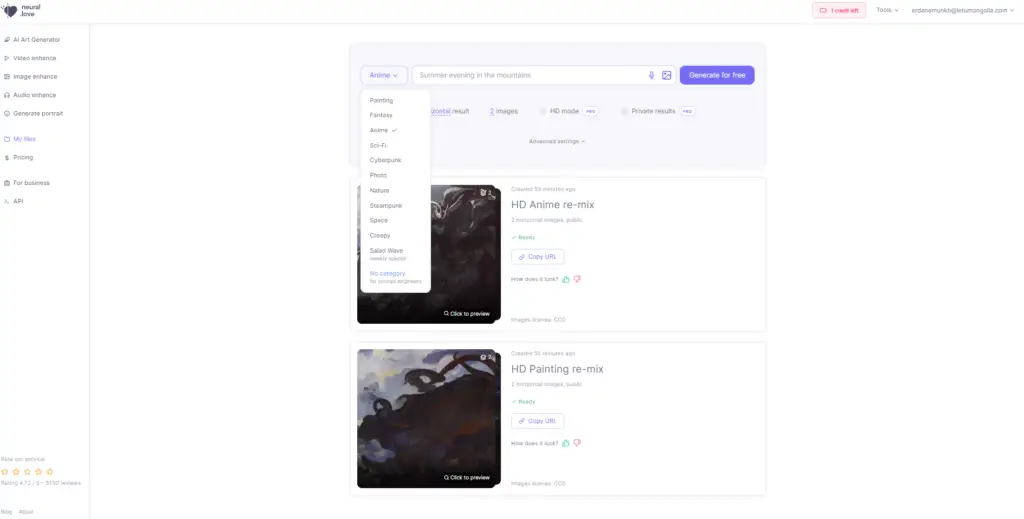
After determining your theme, you will be able to adjust the output image’s resolution, amount of images generated, seed and if you don’t want to include a certain subject matter into your generation, you can input them in the negative keywords section.
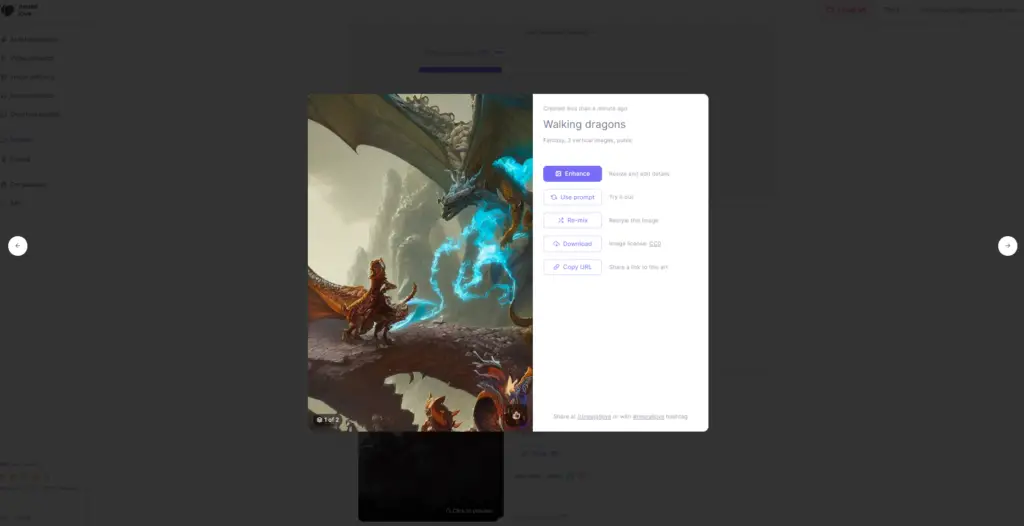
Another feature to mention is the ability for the user to revision and enhance the output.
However, their forte resides in video enhancement after all.
A weakness in their art generator is the over-reliance on image-based diffusions. The simple prompt usually yields an artwork clearly derived from a certain artist with minimal change and complex prompt yields a result that can only be described as a true amalgamation.
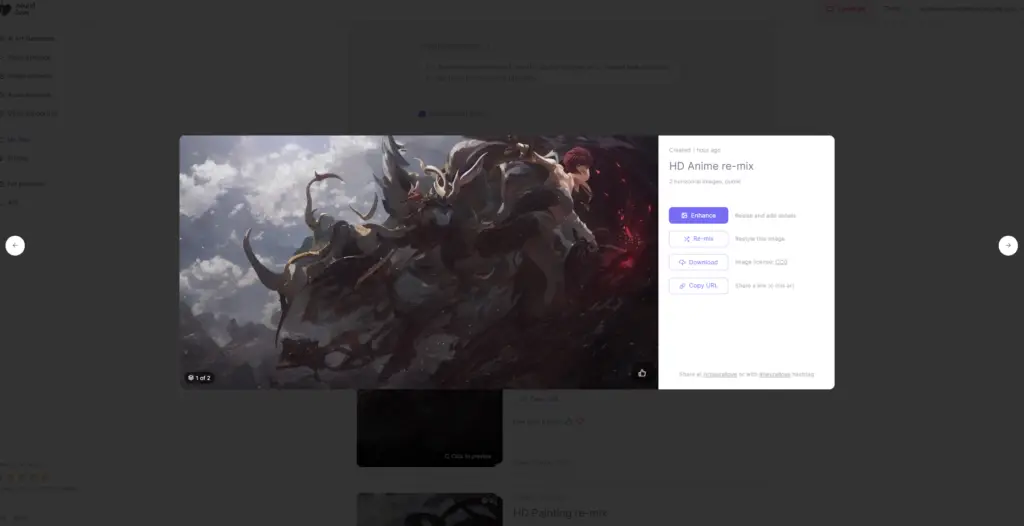
It seems their art generator is highly specialized in yielding the aesthetically pleasing and sensible result much like Midjourney. But it fails to deliver when complexity is introduced. The model is based on latent diffusion.
Essentially, the bot cannot be ‘creative’.
However, in terms of video enhancement, it is all but inadequate.
It was one of the first to introduce 60FPS interpolation based on open-source neural networks as well as frame quality improvement using AI. The recent additions were, of course, AI art generator and audio enhancing tools and additionally portrait generation (using artwork to create photographic portraits).
And if you think “hmm, this could be better and more imaginative“, then you could try portrait generator.
In terms of video and image manipulation, neural.love is a go to. For those wanting to increase the frame rate on their videos, restore or enhance a loved one’s photo or any other media manipulation that AI tools can do, this bot is for you.
Pricing
Although, for one to actually optimize their videos, they would have to pay.
Once you sign up for neural.love, you are granted 5 credits which will be added every month, meaning they can accumulate.
Text-to-image generations are free (not advanced configurations), but every other feature on neural.love costs credits to use. Especially video improvement costs 30 credits across the board.
If you are willing to pay for that smooth video experience, they have a dynamic pricing system in place for you.
Is neural.love Commercially Viable?
Yes, as long as you own the media you generated and follow their guidelines.
- Free text-to-image generator
- API
- Video enhancement
- Photo enhancement
- Audio enhancement
- Minimalist UI
- Dynamic premium plans
- Revisions
- No advanced features (inpainting, outpainting etc.)
- Payment heavy
- Restrictive generations
- Web-based only
- API requires you to have purchased 100 credits
- API only works with art generator
[powerkit_button size=”lg” style=”primary” block=”false” url=”https://neural.love” target=”_blank” nofollow=”false”]
Try out neural.love
[/powerkit_button]
15. Photosonic – The Writer AI Art Generator
Photosonic is a feature of its original product Writersonic.
Writersonic was developed in 2020, after GPT-3’s release, by Samanyou Garg for the convenience granted by AI assisted writing.
And shortly after AI art generators went public, Photosonic was introduced on the website.
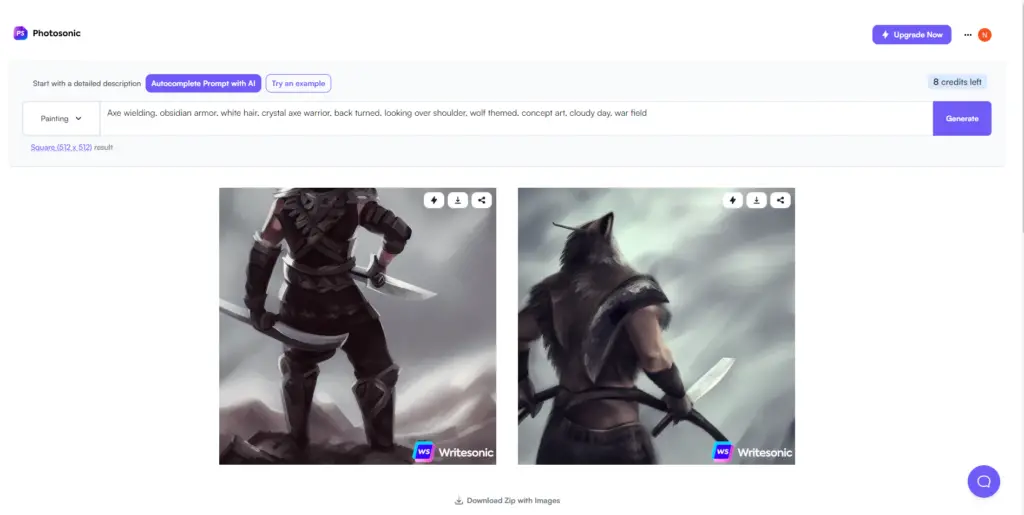
Why is Photosonic The Writer AI Art Generator?
Well, simply put, the model can be used in tandem with prompt generators. If you are lacking the motivation to write keyword after keyword, then you will be pleased to know that the text predictor will fill in the detail for you.
The Writersonic is a versatile writing generator. Any and all kinds of advertisements, commercial blogs, product reviews and basic tutorials are written within mere seconds by using this bot.
However, on the side of art…
The image generator itself is rather stiff. The outputs are the ‘general idea’ of the prompt with little detail. In terms of comparison, the AI art generator isn’t the best.
There are other features such as background removal and face restoration, yet they are blocked behind a paywall.
Pricing
You get 10 free credits once you sign up and any subsequent generation will require 1 credit.
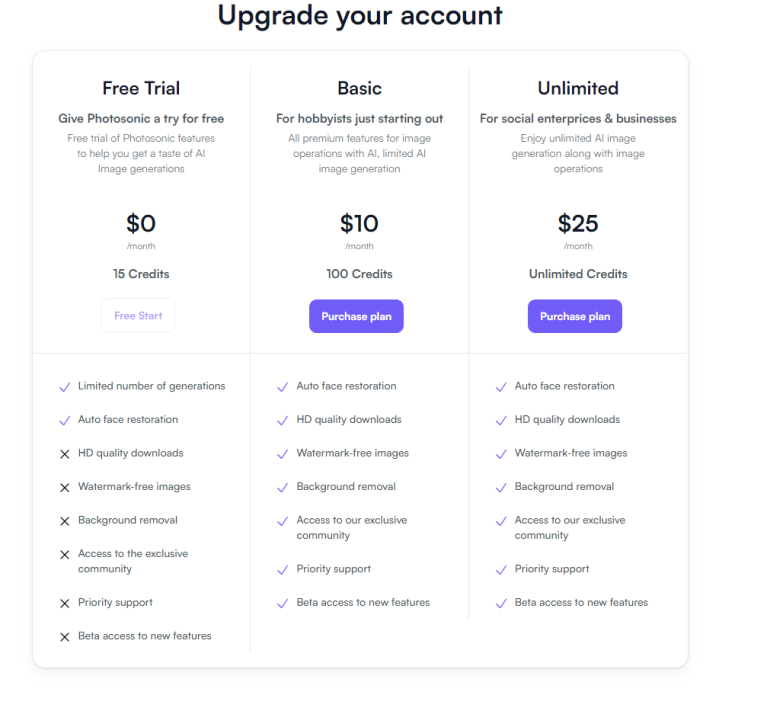
Are You Able to Use Photosonic Generations Commercially?
Yes, as long as it follows their guidelines.
- Prompt prediction/generation
- Background removal
- Face enhancement
- Image enhancement free
- No advanced features (inpainting, outpainting etc.)
- Payment heavy
- Subpar generations
- Web-based only
- No API
- No history of generations
[powerkit_button size=”lg” style=”primary” block=”false” url=”https://photosonic.writesonic.com/” target=”_blank” nofollow=”false”]
Try out Photosonic
[/powerkit_button]
Frequently Asked Questions
What is an AI Art Generator?
An AI art generator is a computer program that creates art automatically, with minimal or no human input. There are a number of different ways in which AI art generators can work. Some use algorithms to generate new images, while others may use existing images as a starting point.
It learned to do this by being fed a large dataset of images and artwork, which it then used to develop its own algorithms for creating new images.
AI art generators usually need you to give them some direction before they can start creating art in the form of inputting a concept, theme, or style.
Currently, the most popular way of guiding an AI art generator is by providing it with some text (called a prompt) to give them an idea of what kind of art you want. For example, you might give the AI art generator the text “cats” and it would create a piece of art featuring one or more cats. This type of AI art generation is referred to as Text-to-Image.
As an example of Text-to-Image art generation, in the following example, I generated a few images using just the word cats and it generated images of cats in random styles. In the top left one, I used “Detailed portrait of a cat, synthwave, retrowave, cyberpunk, illustration by jordan grimmer and greg rutkowski, trending on artstation” to guide Stable Diffusion toward the style I want.
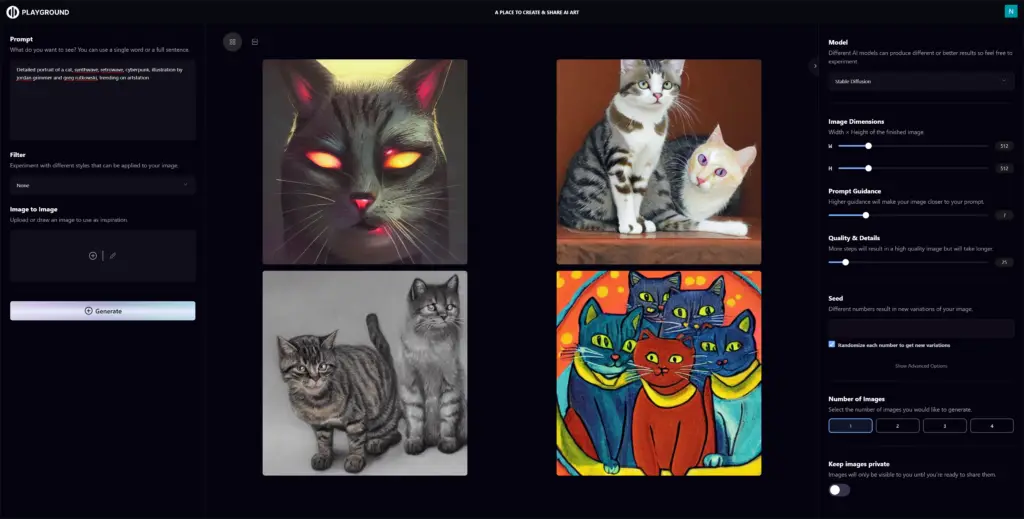
Another popular way of guiding AI art generators is Image to Image. With this, you can also use the text prompt, but you’ll also be using a base image to help with guiding the AI art generators. For example, you can provide it with a child’s drawing of a cat, and it would then generate a more realistic cat image.
Here I’m using Playground AI, from which you can easily use Stable Diffusion. Here I provide a childlike drawing of a cat as the base image and also provide various text prompts to guide it to generate various styles of cats. This way, you can use Image-to-Image to better guide AI art generators in the direction you want or to enhance your currently existing images.
In your prompt, you can also tell AI art generators which colors to use, what type of brush strokes to use, or what shapes to include in the artwork. The AI most likely knows how to use brushes, colors, shapes, art styles from famous paintings, etc., and if you want to be more specific, you can include these instructions in your prompt.
These are just a few of the configurations you can tweak to guide art generation. There are endless possibilities for what you can create with AI art generators.
How do AI Art Generators Work?
The way you generate images with AI art generators can vary depending on the tool you’re using. Most popular AI art generators expect input in the form of text (a prompt) and then generate an image based on that prompt. For example, you might give the AI art generator the prompt “a cat sitting in a tree” and it would generate an image of a cat sitting in a tree, as we have also mentioned earlier.
The images generated by AI art generators can be anything from simple sketches to complex oil paintings. The results can be realistic or abstract, depending on the training data and the algorithms used.
To give you an idea of the data used to train AI art generators, we’ll use Stable Diffusion as an example. It was trained on a dataset of pairs of prompts and images (~600 million), which were part of a very large dataset called LAION-5B. This dataset is made available by an organization called Common Crawl, which crawls the internet and makes the data available to the public, and it was put together by LAION, an organization that receives funding from Stability AI (the creators of Stable Diffusion).
A few researchers have extracted 12 million images from the ones on which Stable Diffusion was trained and have made an online data browser, so you can easily see for yourself how those prompt and image pairs look like. You can check it out here: https://laion-aesthetic.datasette.io. They have also wrote about their experience and conclusions.
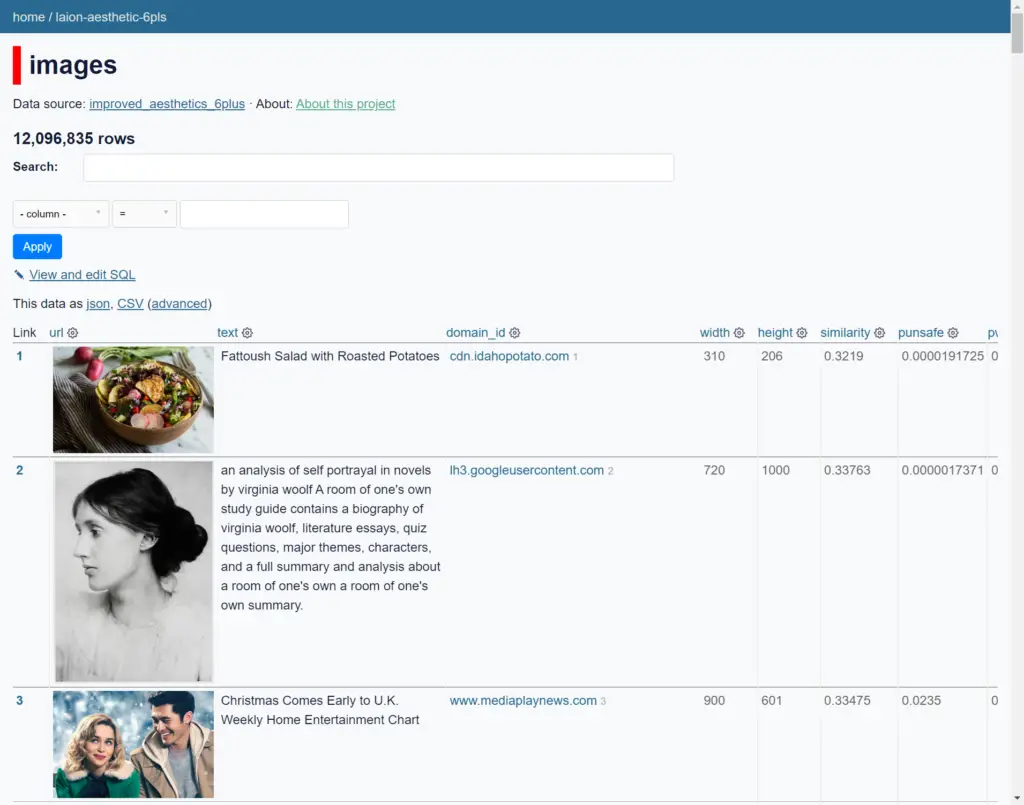
Conclusion
AI art generators are a stepping stone to bigger ventures such as game creation, artistry, design, marketing and visualization. With the help of data gathered from every user generated media, it only continues to progress at a rapid rate.
What we are experiencing now in 2022 is the early stages of AI art generation interfaces.
And in these early stages, the best AI art generators are already well known such as Midjourney, DALL·E 2 and Stable Diffusion et cetera.
They all have their own strengths and weaknesses, not only in precision but also in user experience, service costs and presentation.
But it is undoubtedly Midjourney V4 that is the best art generator out as of 2022, November 11th.






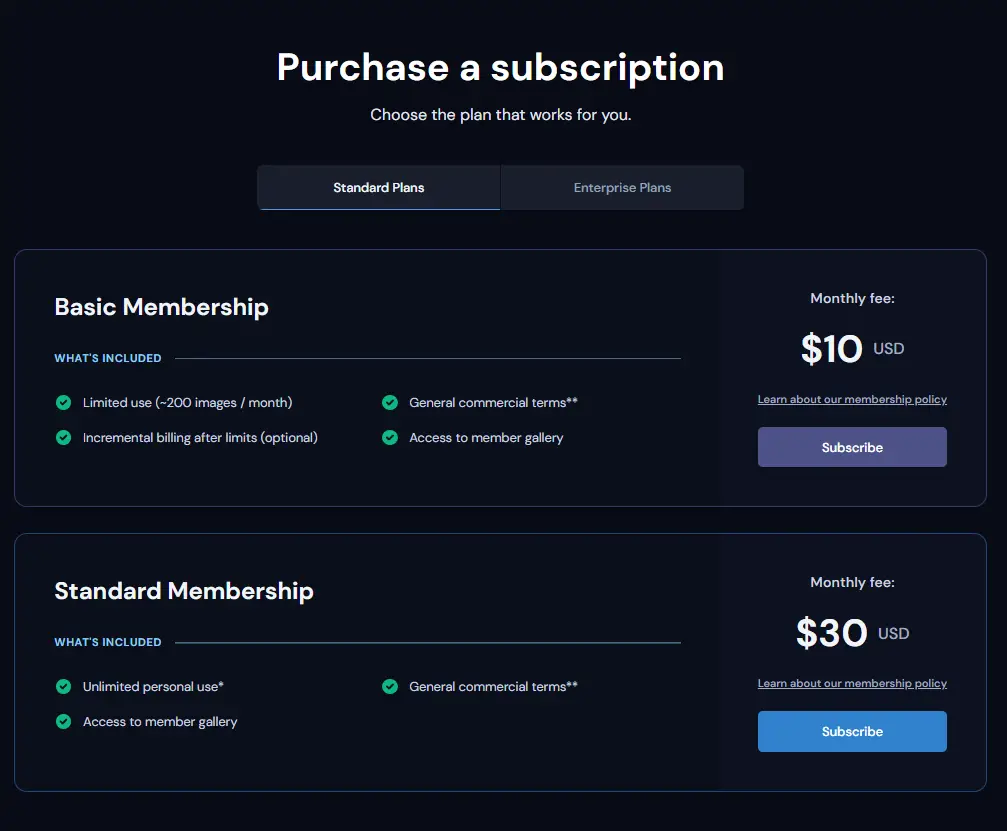
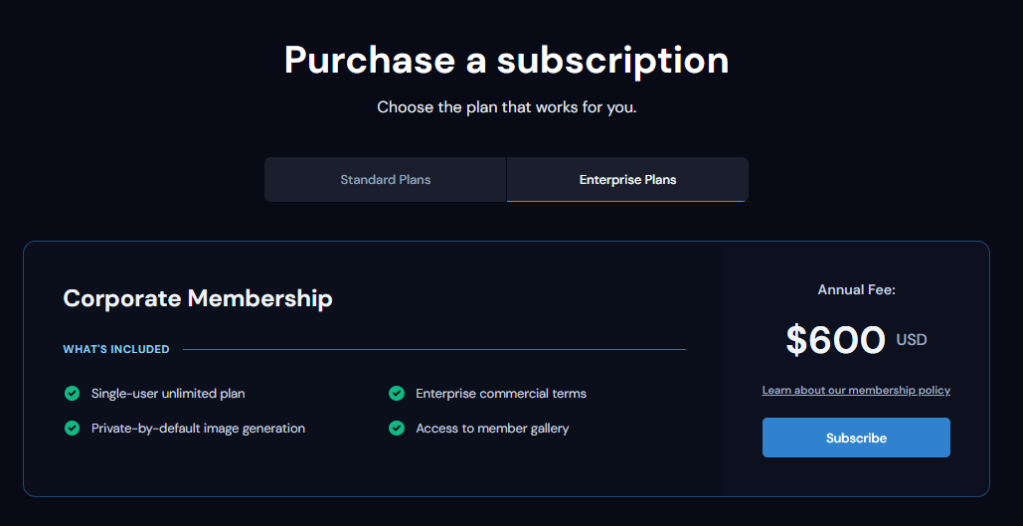


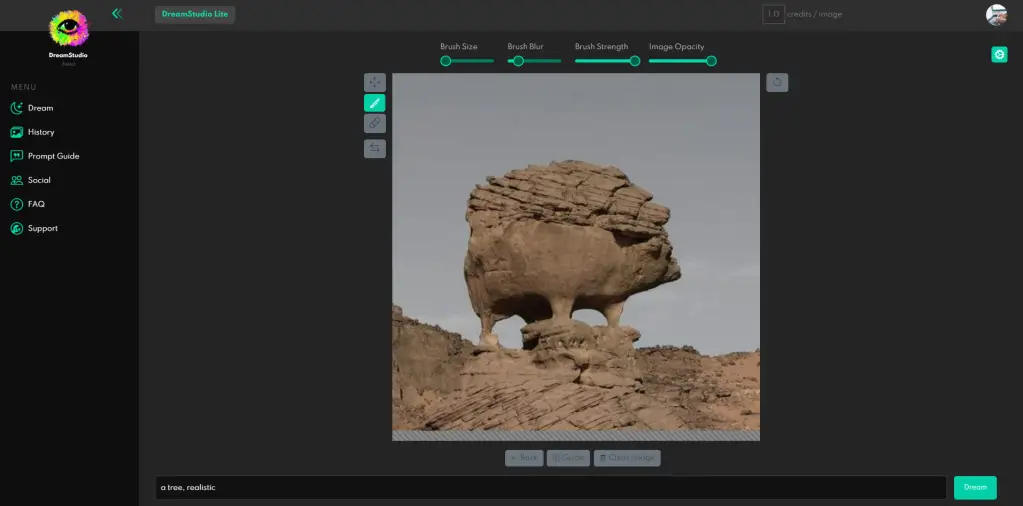
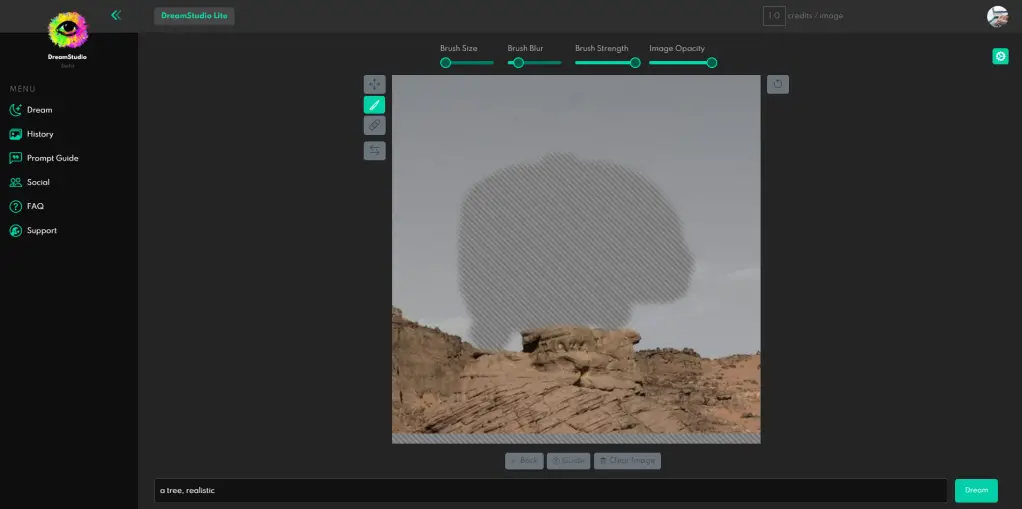

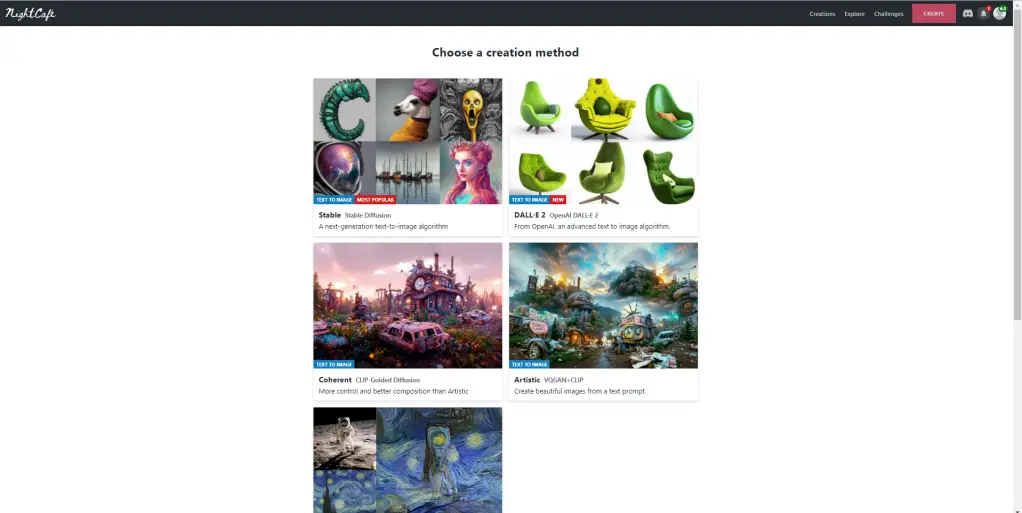
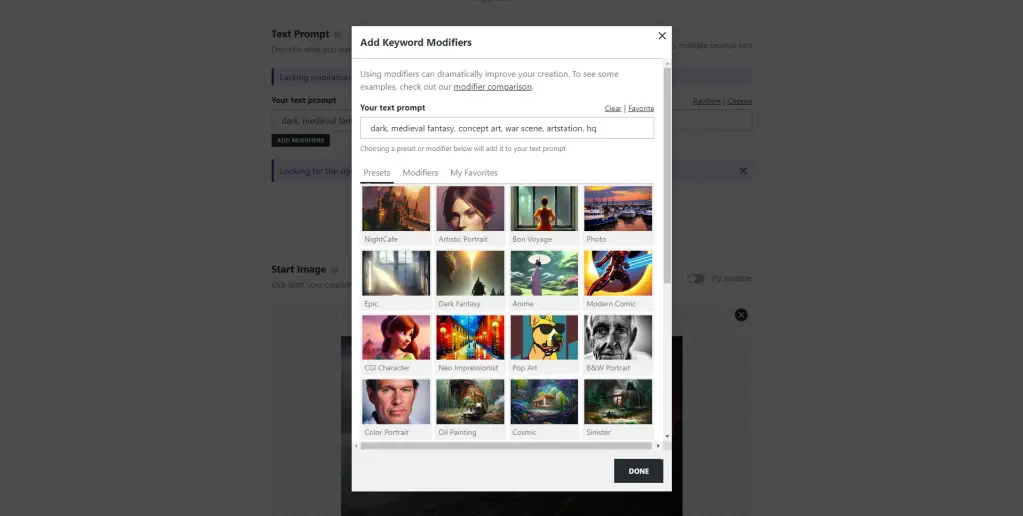
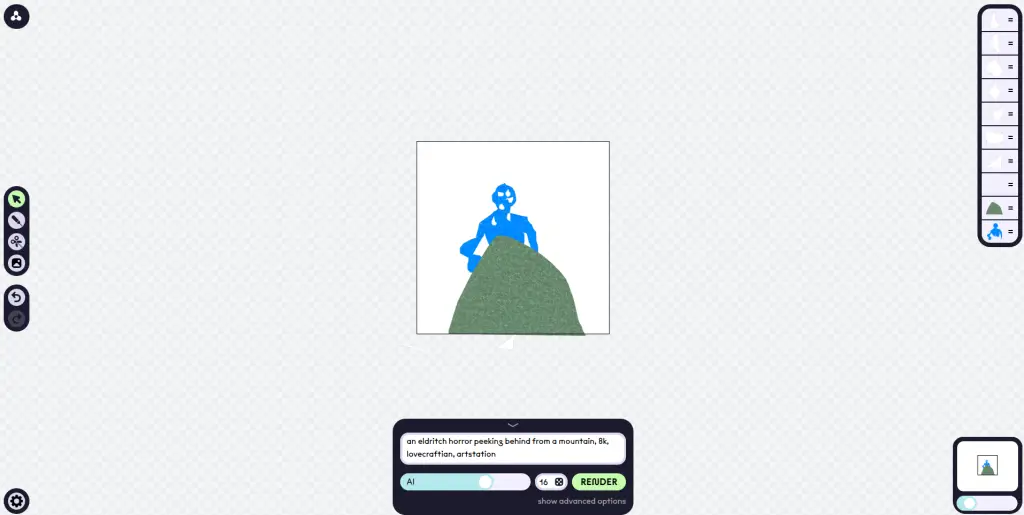
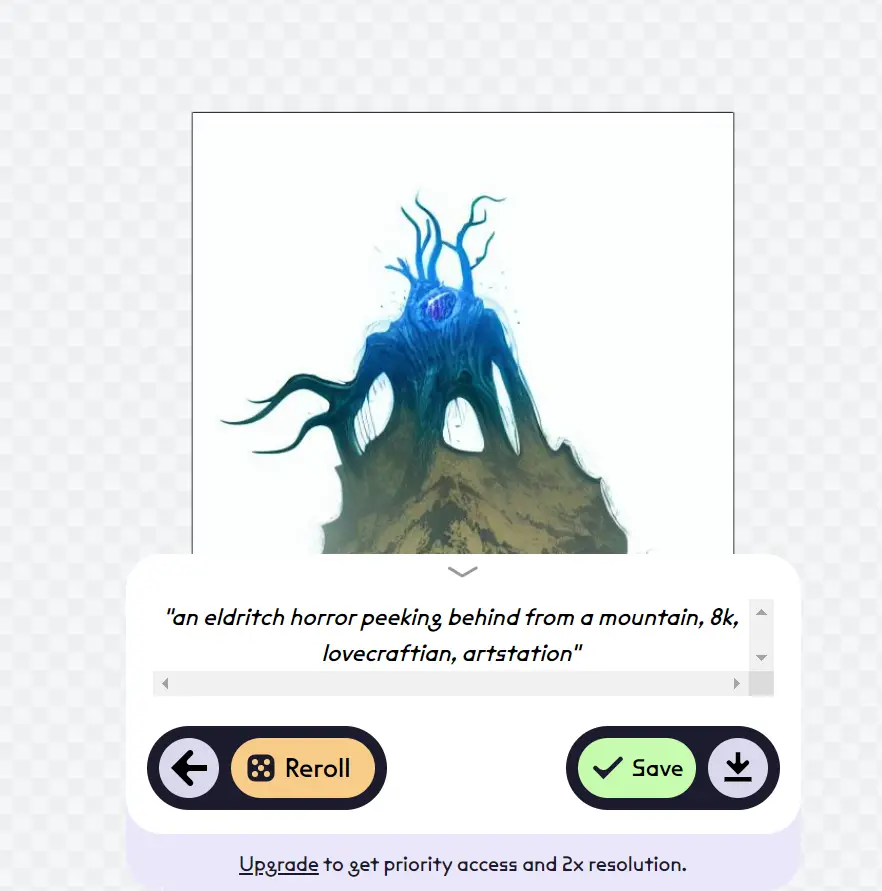


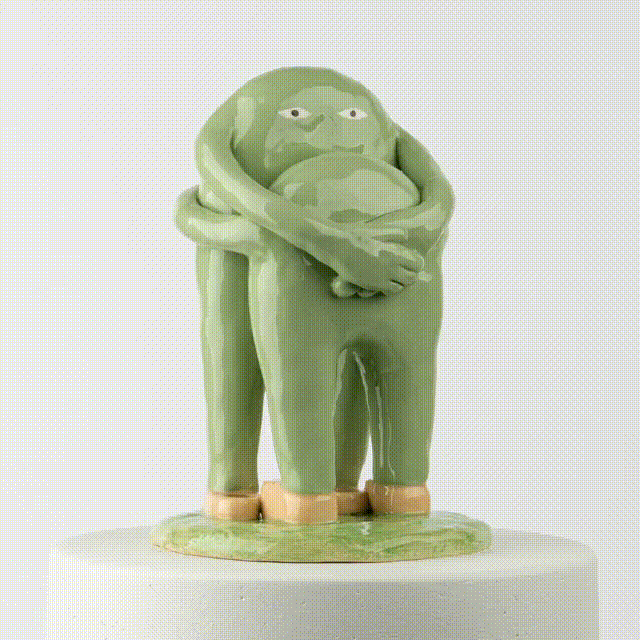
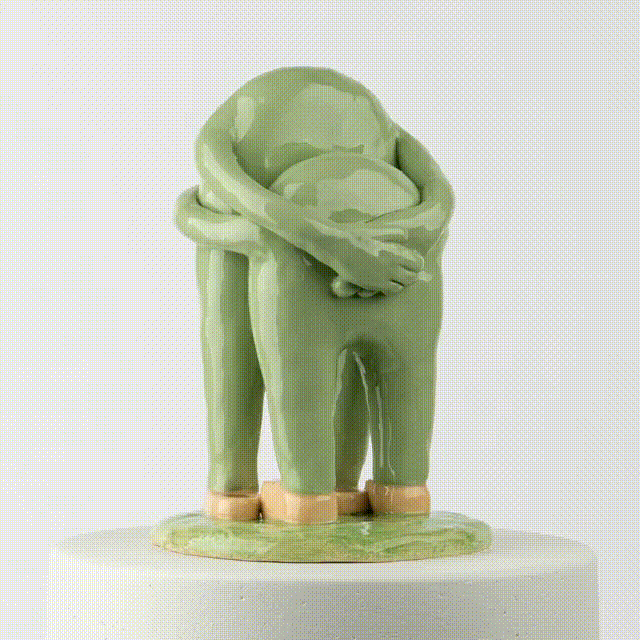


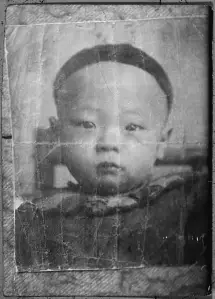
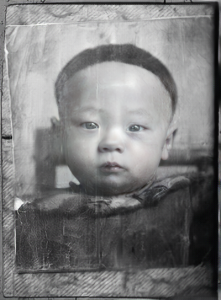







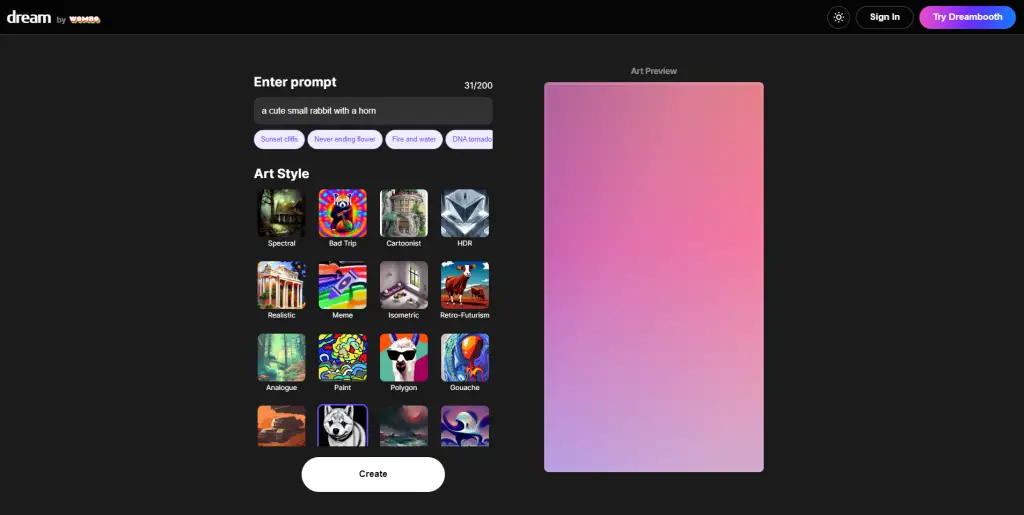



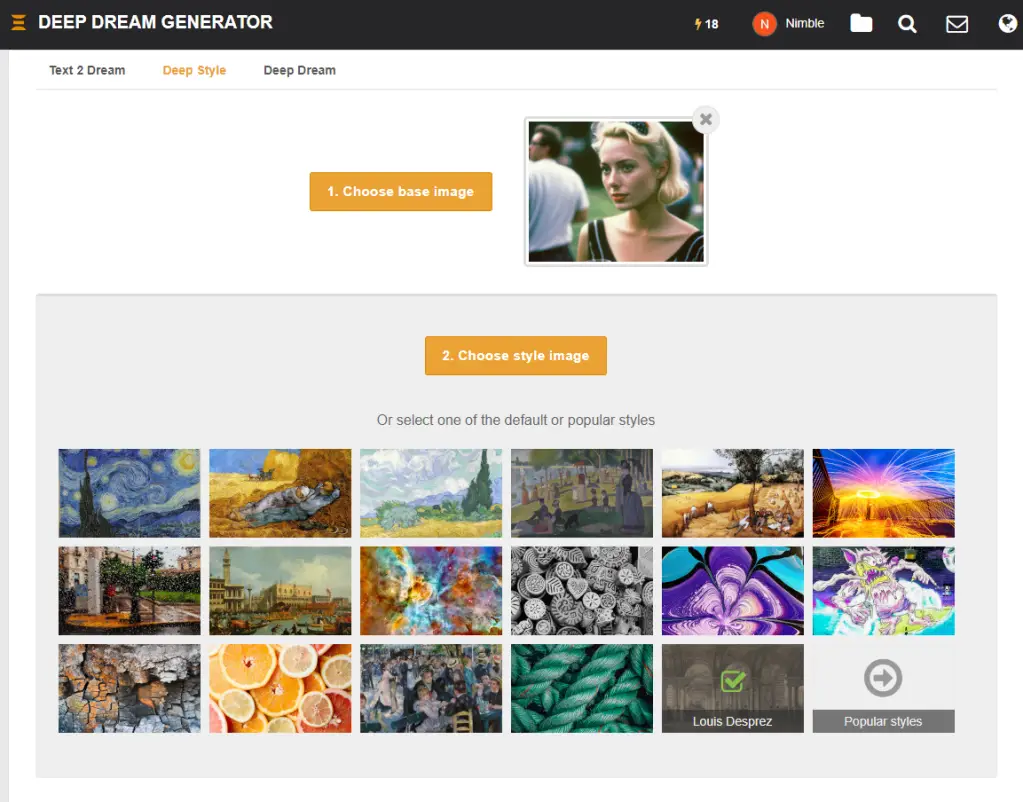



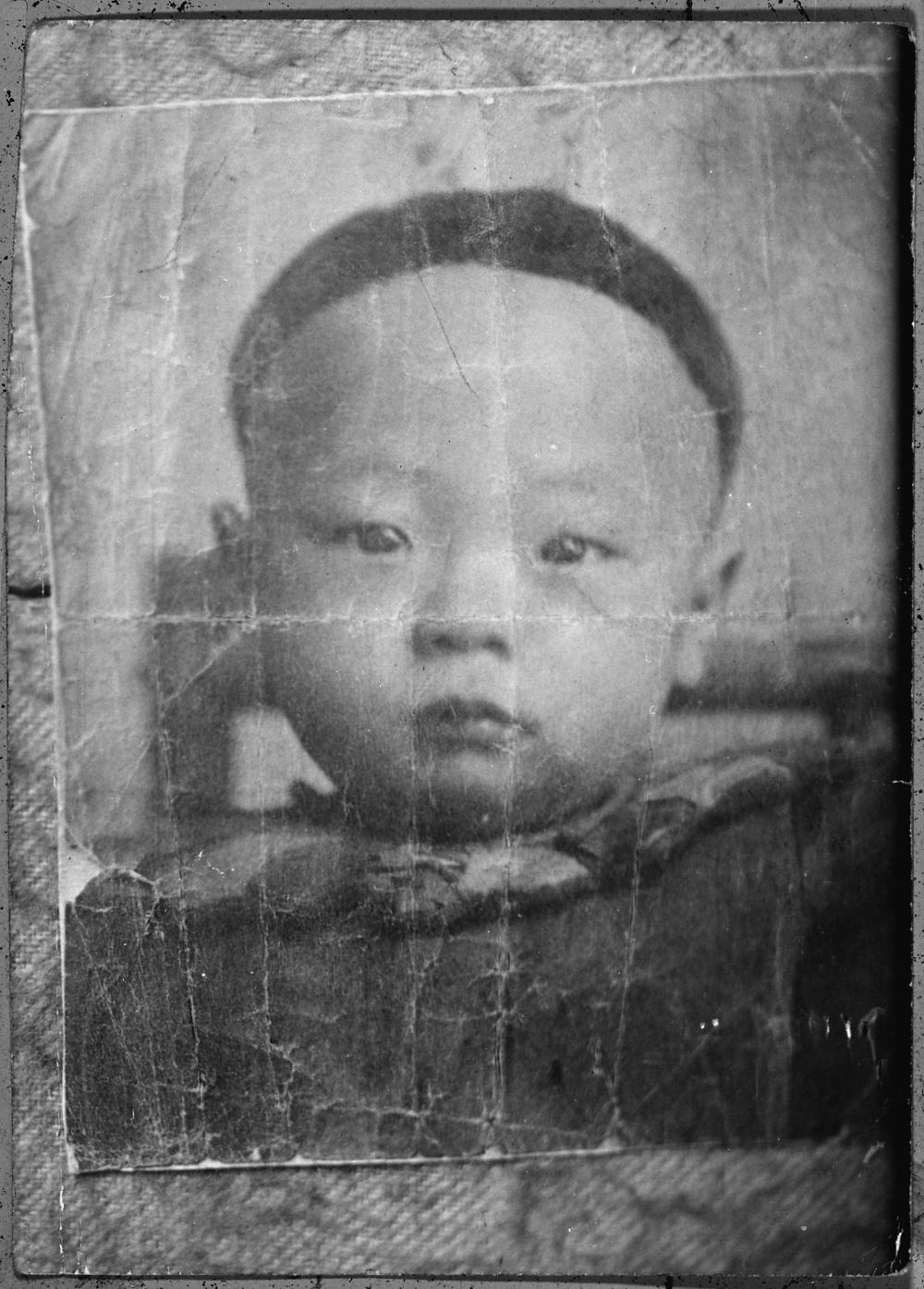



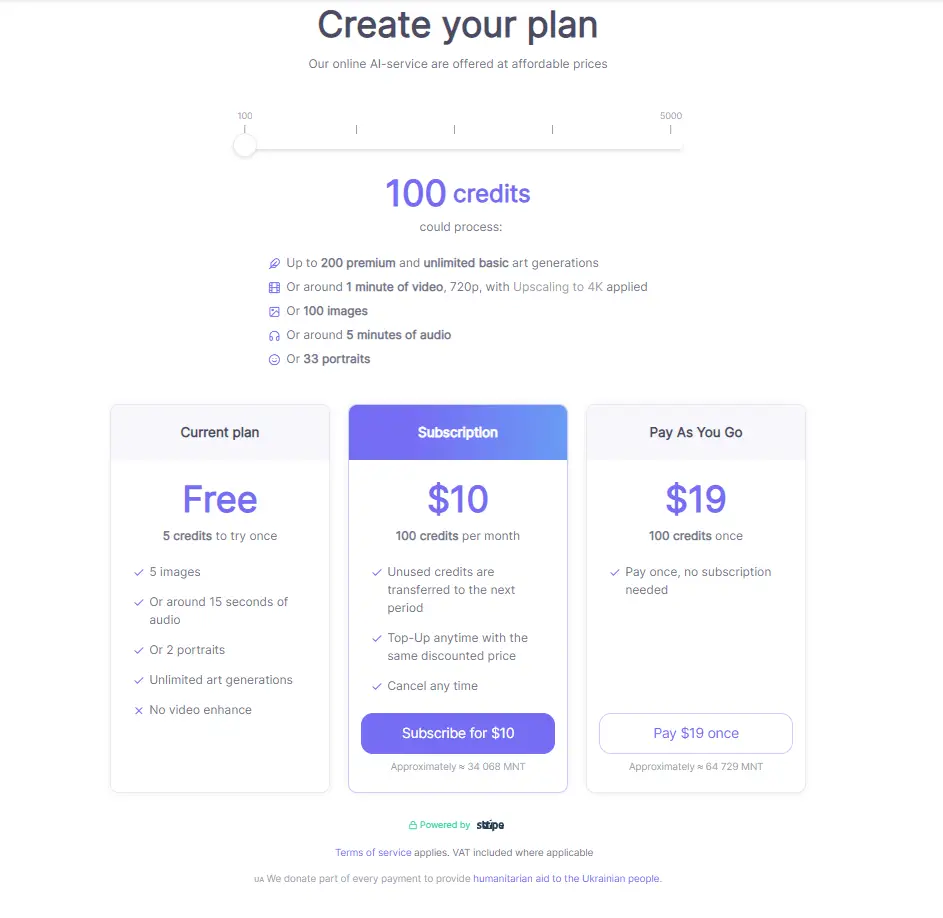





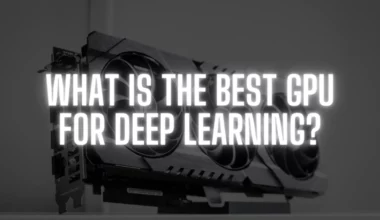

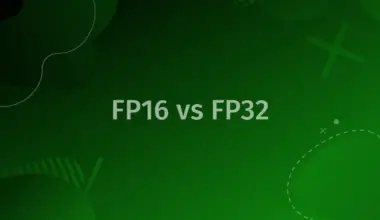

Hey Erdenemunkh, great article on the best AI art generators! I came across it while doing some research and found it to be very well written and informative. I just wanted to suggest that you include InstantArt in your list as well. It’s a new and fast growing platform that offers free and unlimited generations with over 26 fine-tuned stable diffusion models. It’s definitely worth checking out for anyone interested in AI-generated art. Thanks for sharing your knowledge on the subject!