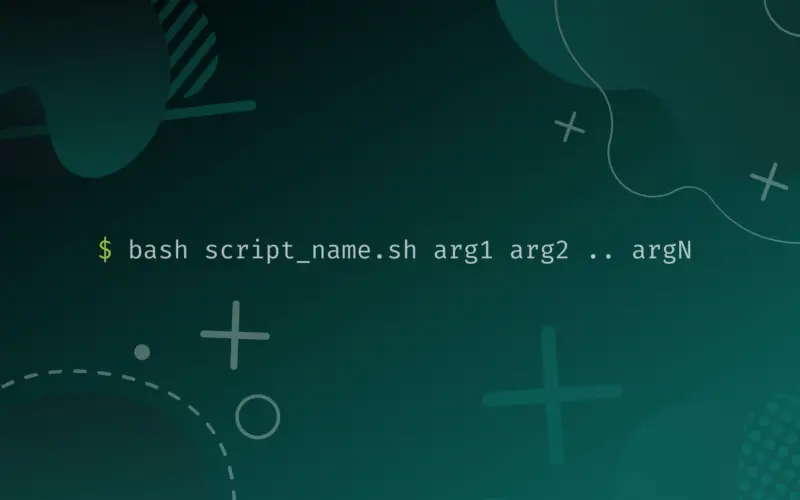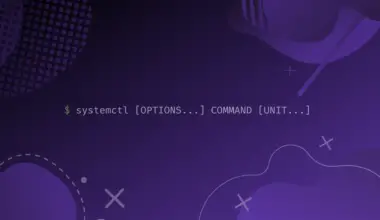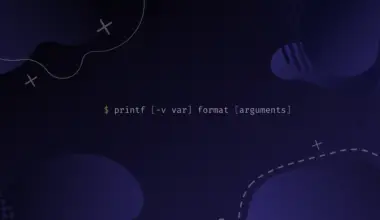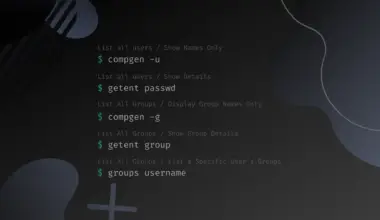In this article we’ll learn the most important and common ways to pass command-line arguments to our bash script.
Table of Contents
What are Command Line Arguments
In bash scripting we use command line arguments as inputs. These input options are specific with the bash script on terminal during the run time.
There are three types of parameters:
- positional parameters
- special parameters
- and variables.
Each argument passed to a script is stored in the exact same order in corresponding with bash variables when executing the .sh file (including the bash script name).
The index of the command line argument starts from 0. This indicates that the name of the script itself is stored in $0, which receives the variable values from command line arguments.
So the index of the first argument passed to a script is $1; the second argument value is stored in $2, until we reach the n’th argument (Access parameters by position).
| $ bash myscript.sh | Value1 | Value2 | Value3 | Value4 | Value5 | Value6 | Value7 |
|---|---|---|---|---|---|---|---|
| $0 | $1 | $2 | $3 | $4 | $5 | $6 | $7 |
In the next paragraphs we are going to dive into how to master different ways to process the arguments passed to a .sh script, and how to structure them.
What are Positional Parameters
A positional parameter is a parameter denoted by one or more digits, other than the single digit 0. In other words, when a bash script is invoked from the command line, it uses a tool called positional parameters to allow data to be entered into it, following the same order as declared in the program.
We are going to start with step by step examples to fully understand the topic at hand. Let’s create a simple bash script called my-zero-argument-script.sh that returns the value stored at $0.
vi my-zero-argument-script.sh
The content of our simple script:
echo "My filename is : $0 ";
Let’s run the script passing no command line arguments:
bash my-zero-argument-script.sh
As mentioned before, the output from this script is our file name: “My filename is: my-zero-argument-script.sh”, since the name of the script is stored in $0.
My filename is: my-zero-argument-script.sh
Now we are going to pass positional arguments to our bash script. But we’ll have to create new content to make it possible. Open a new file using your favorite text editor:
vi my-positional-arguments-script.sh
The content of our second script:
echo "First arg: $1"; echo "Second arg: $2"; echo "Third arg: $3";
Choose your values and execute the script:
bash my-positional-arguments-script.sh what is Linux?
The output will be:
First arg: what Second arg: is Third arg: Linux?
If we choose to pass arguments that contain multiple words, we achieve that with quotes. Let’s run our script using new parameters:
bash my-positional-arguments-script.sh "Is Linux" "An Operating System" "or a Kernel?"
The output of the above command line:
First arg: Is Linux Second arg: An Operating System Third arg: or a Kernel?
Command Line Arguments with getopts
The builtin getopts function is used to parse command-line arguments. It allows us to pass arguments to a script, in the form of single characters preceded by a hyphen.
This method comes in handy when we want to generate a custom report or store data that are based on command line arguments values.
Create a bash file named my-getopts-script.sh with the following script:
while getopts ":n:r:a:" arg; do
case $arg in
n) myname=$OPTARG;;
c) myride=$OPTARG;;
a) myaddress=$OPTARG;;
esac
done
echo "My Name: $myname "
echo "My ride: $myride "
echo "My Street Address: $myaddress "n
Our bash file takes 3 options (-n –r -a). The case statement is used to store each argument value in the corresponding variable. $OPTARG keyword represents the parameter value.
Choose the arguments and run the script:
bash my-getopts-script.sh –n Zack –r rocket –a "Blue ciel Avenue Z"
The output of our command line:
My Name: Zack My ride: Rocket My Street Address: Blue ciel Avenue Z
Using getopts formula is more suited when passing data in a custom format to other programs or databases.
Using ‘$@’ special parameter
Imagine that we want to handle an unspecified number of arguments passed to our script!
As you already guessed the first two methods aren’t the only methods available to handle long sets of command line arguments. Using “$@” will return an array of all argument values, then we will loop over them.
This method is a simple way to read all our command line argument values.
Let’s try understanding $@ by using our previous example. Create a bash file named my-special-parameter-script.sh with the following script:
vi my-special-parameter-script.sh
args_array="$@" echo "My args array: $args_array" echo $#
Note that $# returns the total number of arguments.
Run the script:
bash my-special-parameter-script.sh Zack rocket "Blue ciel Avenue Z"
The output will be:
My args array: Zack rocket Blue ciel Avenue Z 3
After we understand the role of $@, we are going to handle passing and printing an unknown set of command line argument values. Let’s create a bash file named my-looping-args-script.sh with the following script:
argsv="$@"
for arg in "$@" ; do
echo "$arg"
done
Run the script:
bash my-looping-args-script.sh OWASP API "Who Am I"
The output will be:
OWASP API Who Am I
Using ‘$#’ special parameter
This method is somewhat similar to the previous example.
Instead of storing all command line argument values into an array, $# parameter will return the total number of arguments passed to script.
Then we’ll be using the shift 1 command inside our loop to shift the index 1 from the first argument to the next ($2 will hold the first index $1… and so on) 1 step, until we process the total of our command line argument values.
First we are going to use our previous example to understand $#. Create a bash file named my-special-parameter2-script.sh with the following script:
echo "First arg: $1" echo "Second arg: $2" echo "Third arg: $3" echo "The total number of arguments: $#"
Run the script:
bash my-special-parameter2-script.sh OWASP API "Who Am I"
The output will be:
First arg: OWASP Second arg: API Third arg: Who Am I The total number of arguments: 3
After we clarified the role of this special parameter, we’ll put it to good use in processing and printing all command line arguments passed to a bash script. Create a bash file named my-looping-args2-script.sh with the following script:
while [ $# -gt 0 ]
do
echo $1
shift 1
done
Run the script:
bash my-looping-args2-script.sh "All of the common" "types in" TypeScript
The output will be:
All of the common types in TypeScript
Conclusion
In this article we learned different ways to pass command line arguments to a bash script. We used positional parameters, and getopts formula to enter data into the bash script. We also learned about special parameters ($# - $@) that return the total number of arguments passed to a script and the values of all arguments; these parameters helped us to process unknown argument numbers passed to a bash script.
We hope you’ve learned how to use command line arguments. If you have any feedback or questions feel free to let us know in the comments.