Motherboards with Thunderbolt 4 will enable you to harness the power of the current and next generation of Intel and AMD processors. And you’ll enhance your productivity and overall computing experience by combining the power of these processors with Thunderbolt 4.
Thunderbolt 4 provides unmatched convenience by combining multiple functionalities with a single cable. It combines power, video, and data transmission onto one cable, reducing the clutter at your workstation and enabling you to focus on your work.
Thunderbolt’s 40Gbps bandwidth allows content creators to transfer large video files between their computers and portable storage devices. The technology also allows gamers to install their games on external SSD drives and enjoy endless hours of competitive gaming without burdening their PCs.
You can also use Thunderbolt 4 to enhance productivity as it supports dual-4K monitors, allowing you more screen real estate to multitask efficiently. And with its support for 100W Power Delivery, you can charge your laptops while you transfer vast amounts of data between your laptop and PC.
Many of the latest Z690, X670, X670E, and now the Z790 chipsets include Thunderbolt 4, allowing you to harness the power of this versatile connectivity standard. Unfortunately, not all of these chipsets have Thunderbolt 4 and finding one will take a lot of your time.
Table of Contents
- Comparison of the Best Motherboards with Thunderbolt 4
- 1. ASUS ROG Maximus Z690 Formula – Best Gaming Motherboard with Thunderbolt 4 and HDMI 2.1
- 2. ASUS ROG Strix Z690-I Gaming Wi-Fi 6E – Best mini-ITX Motherboard with Thunderbolt 4
- 3. ASUS ROG Maximus Z790 Hero – Best Z790 Motherboard with Thunderbolt 4
- 4. ASRock X670E Taichi – AMD Ryzen 7000 Motherboard with Thunderbolt 4
- 5. GIGABYTE Z690 AORUS Xtreme – EATX Motherboard with Thunderbolt 4
- 6. ASRock Z690 Taichi – Pocket-Friendly Thunderbolt 4 Motherboard
- 7. ROG Maximus Z690 Hero EVA– Motherboard with USB-C and Thunderbolt 4
- 8. Asus ProArt B550 Creator – Thunderbolt 4 Motherboard with AMD AM4 Socket
- Best Motherboards with Thunderbolt 4 – Our Buying Guide
- Motherboards with Thunderbolt 4 – Frequently Asked Questions
Comparison of the Best Motherboards with Thunderbolt 4
| Image | Product | Details | Check Price |
|---|---|---|---|
 | ASUS ROG Maximus Z690 Formula | Form Factor: ATX Chipset: Z690 Socket: LGA 1700 CPU: 13th and 12th Gen Intel~ RAM: DDR5 Slots: 4 Memory: Graphics Card Interface: PCI-Express 5.0 16x Ports: 2x Thunderbolt 4 1x HDMI v.2.1 6x USB-A 3.2 Gen 2 3x USB-A 2.0 5x Audio Jacks 1x S/PDIF 1x 10GbE LAN | Buy on Amazon |
 | ASUS ROG Strix Z690-I Gaming Wi-Fi 6E | Form Factor: mini-ITX Chipset: Z690 Socket: LGA 1700 CPU: 13th and 12th Gen Intel RAM: DDR5 Slots: 2 Memory: Graphics Card Interface: PCI-Express 5.0 16x Ports: 2x Thunderbolt 4 1x HDMI v.2.1 2x USB-A 3.2 Gen 2 3x USB-A 3.2 Gen 1 2x USB 2.0 3x Audio Jacks 1x S/PDIF 1x 2.5GbE LAN | Buy on Amazon |
 | ASUS ROG Maximus Z790 Hero | Form Factor: ATX Chipset: Z790 Socket: LGA 1700 CPU: 13th and 12th Gen Intel RAM: DDR5 Slots: 4 Memory: Graphics Card Interface: PCI-Express 5.0 16x Ports: 2x Thunderbolt 4 1x HDMI v.2.1 5x USB-A 3.2 Gen 2 4x USB-A 3.2 Gen 1 5x Audio Jacks 1x S/PDIF 1x 2.5GbE LAN | Buy on Amazon |
 | ASRock X670E Taichi | Form Factor: ATX Chipset: X670E Socket: AM5 CPU: AMD Ryzen 7000 RAM: DDR5 Slots: 4 Memory: Graphics Card Interface: PCI-Express 5.0 16x Ports: 2x Thunderbolt 4 1x HDMI v.2.1 5x USB-A 3.2 Gen 2 3x USB-A 3.2 Gen 1 2x Audio Jacks 1x S/PDIF 1x 2.5GbE LAN | Buy on Amazon |
 | GIGABYTE Z690 AORUS Xtreme | Form Factor: EATX Chipset: Z690 Socket: LGA 1700 CPU: 13th and 12th Gen Intel RAM: DDR5 Slots: 4 Memory: Graphics Card Interface: PCI-Express 5.0 16x Ports: 2x Thunderbolt 4 10x USB-A 3.2 Gen 2 2x Audio Jacks 1x S/PDIF 1x 2.5GbE LAN 1x 10GbE LAN | Buy on Amazon |
 | Asrock Z690 Taichi | Form Factor: ATX Chipset: Z690 Socket: LGA 1700 CPU: 13th and 12th Gen Intel RAM: DDR5 Slots: 4 Memory: Graphics Card Interface: PCI-Express 5.0 16x Ports: 2x Thunderbolt 4 1x HDMI 2x USB-A 3.2 Gen 2 4x USB-A 3.2 Gen 1 5x Audio Jacks 1x S/PDIF 1x 2.5GbE LAN 1x 10GbE LAN | Buy on Amazon |
 | ROG Maximus Z690 Hero EVA | Form Factor: ATX Chipset: Z690 Socket: LGA 1700 CPU: 13th and 12th Gen Intel RAM: DDR5 Slots: 4 Memory: Graphics: Ports: 2x Thunderbolt 4 1x HDMI 7x USB-A 3.2 Gen 2 2x USB-A 2.0 5x Audio Jacks 1x S/PDIF 1x 2.5GbE LAN | Buy on Amazon |
 | Asus ProArt B550 Creator | Form Factor: ATX Chipset: B550 Socket: AM4 socket CPU: AMD Ryzen™ 5000 Series / 4000 G-Series / 3000 Series desktop processors RAM: DDR4 Slots: 4 Memory: Graphics: Ports: 2x Thunderbolt 4 1x HDMI v.2.1 1x DisplayPort 4x USB-A 3.2 Gen 2 2x USB-A 2.0 5x Audio Jacks 1x S/PDIF 2x 2.5GbE LAN 1x PS/2 (for Keyboard/Mouse) | Buy on Amazon |
1. ASUS ROG Maximus Z690 Formula – Best Gaming Motherboard with Thunderbolt 4 and HDMI 2.1
The Asus ROG Maximum Z690 Formula is built for gaming from the ground up. That means you get plenty of I/O ports, including Thunderbolt 4 and HDMI v.2.1, and plenty of headers for active cooling solutions to keep key components from overheating during peak performance.
Essentially, it is a Z690 chipset that gives you all the essentials of an LGA 1700 socket for the 13th and 12th generation Intel processor, PCIe 5.0, and DDR5 support. So, you’ll have the latest specifications, and you can pair it with the newest GPUs for the perfect gaming experience.
The ATX form factor features four DIMM slots to accommodate up to 128GB of DDR5 RAM. You also get two PCIe 5.0 x16 and one PCIe 4.0 x16 expansion slot that’ll allow you to attach the latest NVIDIA GPUs and expansion cards. And there are five M.2 and six SATA ports to connect the storage drive of your choice.
The Z690 Formula is a hi-tech motherboard with intelligent software that harnesses the power of artificial intelligence. It provides AI-based overclocking, cooling, onboard sound, and networking to optimize performance, delivering an immersive gaming experience.
This motherboard has plenty of heatsinks and thermal padding to keep the M.2 components from overheating. You also get connectors for RGB lights, fans, water pumps, and sensors to install all the active cooling components and aesthetic lighting you need.
Our Take
The Asus ROG Maximus Z690 Formula offers everything a gamer needs from a motherboard. This includes plenty of I/O ports, internal connectors, and essential support for all high-performance specifications. Further, gamers will also benefit from AI-based performance optimization and enhancement, which provide an immersive gaming experience.
- The HDMI v.2.1 port allows you to connect the latest monitors.
- AI-based overclocking and networking deliver exceptional gaming performance.
- Wi-Fi 6E and Bluetooth 5.2 provide high-speed wireless connectivity.
- There are many internal expansion slots to connect GPUs, add-on cards, and storage.
- No DisplayPort option.
- The all-white look may have dated aesthetic appeal.
2. ASUS ROG Strix Z690-I Gaming Wi-Fi 6E – Best mini-ITX Motherboard with Thunderbolt 4
The Strix Z690-I is a gaming motherboard that has a mini-ITX form factor that you can use if you like your PC to have a small footprint. It is ideal for setting up a gaming station with limited space.
The motherboard features an LGA 1700 socket that’ll support the current generation of Intel processors. It has PCIe 5.0 data lanes that’ll allow you to connect DDR5 RAM modules and processors at higher bus speeds, making gaming a pleasurable experience with minimal frame drops.
Remember, the Strix Z690-I has a mini-ITX form factor so you won’t get many internal expansion slots. It includes one PCIe 5.0 x16 slot, which you can choose to free up by opting for a Thunderbolt 4 eGPU enclosure to accommodate a full-size GPU. And you only get two M.2 and four SATA slots for expanding storage. But the motherboard includes Wi-Fi 6E and Bluetooth 5.2, so you won’t need more M.2 slots after installing an SSD.
Like its sibling, the Z690 Formula, the Strix Z690-I also comes with Asus’s suite of AI features for overclocking, networking, cooling, and Two-Way noise cancellation, which gives you enhanced performance. The built-in AI senses opportunities to enhance performance and directs the relevant component to scale up operations.
The Stix Z690-I has its share of VRM, M.2, and Chipset heatsinks. It provides plenty of headers for fans, water pumps, and sensors, so you can attack all the active cooling components you need. It also includes a few headers to attach RGB lighting and enables you to sync the lighting to gameplay using Asus Aura Sync.
Our Take
The Asus ROG Strix Z690-I enables you to build a powerful gaming PC that has a small footprint at your workstation. The mini-ITX provides you with enough expansion slots to build a gaming PC and pairs this with the power of Thunderbolt 4 for added benefits. Thus, you can optimize the limited workspace and still have a powerful computer.
- Wi-Fi 6E and Bluetooth 5.2 provide high-speed wireless connectivity.
- The HDMI v.2.1 port allows you to connect the latest monitors.
- AI-based overclocking and networking deliver exceptional gaming performance.
- The mini-ITX form factor gives you maximum power with minimal space.
- You only get a 2.5GbE LAN port.
- You’ll feel the need for more USB-A ports.
3. ASUS ROG Maximus Z790 Hero – Best Z790 Motherboard with Thunderbolt 4
The ROG Maximus Z790 Hero gives you the benefits of 20 PCIe 4.0 lanes on the chipset compared to 12 lanes on the Z690. Moreover, you can run faster DDR5 RAM modules, which will help you multitask efficiently.
The Z790 Hero supports 12th and 13th-generation Intel processors, and you also get four DIMM slots for DDR5 RAM, which gives you up to 128GB RAM. Further, PCIe 5.0 ensures you can install the latest GPUs using the PCIe 5.0 x16 slots.
The motherboard has an ATX form that provides adequate expansion slots, internally and externally. Apart from the two PCIe 5.0 x16 (and x8/x8 mode) slots, you also get one PCIe 4.0 x16 slot that supports x4 and x4/x4 modes. There are five M.2 and six SATA slots to attach storage.
This Z790 motherboard has plenty of I/O ports, including Thunderbolt 4 and USB-C 3.2 Gen 2 ports. And you also get USB-A 3.2 Gen 2 and Gen 1 ports so that you won’t miss the USB 2.0 ports. But you’ll undoubtedly want a 10GbE LAN port instead of the 2.5GbE port on the motherboard.
However, you won’t complain about the performance, as the Z790 Hero also offers all the AI performance-enhancing features like its siblings. Thus, you are assured of a high-performance PC that’ll accomplish even the most demanding tasks.
In terms of thermal management, the Z790 Hero comes with multiple heat dissipation solutions. These include integrated I/O covers, VRM heatsinks, thermal padding, heatsinks for M.2 components, and many headers to attach active cooling components. And like its ROG siblings, the Z790 Hero also supports Asus Aura Sync, allowing you to hook up addressable RGB lights and synchronize them with gameplay.
Our Take
The Asus ROG Maximus Z790 Hero is among a handful of Z790 chipsets that offer DDR5 RAM and Thunderbolt 4 ports on an ATX frame. It gets you the latest LGA 1700 socket that supports 12th and 13th-generation Intel processors and supports a 20-lane PCIe 4.0 data bus to the chipset.
- The 20-lane PCIe 4.0 bus provides faster data transfers than the Z690 chipset.
- Wi-Fi 6E and Bluetooth 5.2 give you high-speed network connectivity.
- You getThunderbolt 4 and USB-C 3.2 Gen 2 (10Gbps) ports that facilitate high-speed data transfers.
- The HDMI v.2.1 port allows you to connect the latest monitors.
- AI-based overclocking and networking deliver exceptional gaming performance.
- You only get a 2.5GbE LAN port
4. ASRock X670E Taichi – AMD Ryzen 7000 Motherboard with Thunderbolt 4
The ASRock X670E Taichi is among the few motherboards that support the latest AMD Ryzen 7000 series processor. It is also one of the first to offer Thunderbolt 4 ports among the mix of I/O ports, making it the natural choice for Ryzen 7000 users who need Thunderbolt 4.
The X670E Taichi has an AM5 socket, which supports AMD’s newly launched Zen series processors. With the launch of the X670 chipset, AMD now also supports DDR5, and you get four DIMM slots that’ll support up to 128GB RAM.
You also get support for PCIe 5.0 as this X670E motherboard features two PCIe 5.0 x16 (and x8/x8 mode) expansion slots. The ATX form factor of the X670E includes five M.2 and eight SATA slots, allowing you to connect the storage drives of your choice. And it features a 24+2+1 power phase to support all the power-hungry components you’ll attach to the motherboard.
It has the usual set of integrated I/O covers, VRM heatsinks, and M.2 heatsinks. And you get plenty of headers to attach active cooling devices. It has onboard RGB lighting, which gives the motherboard pleasing aesthetics, and ASRock includes RGB and addressable RGB headers so that you can customize the lighting to your taste.
Our Take
The ASRock X670E Taichi is among the first few motherboards that combine the latest AMD Zen series platform with the power of Thunderbolt 4. It’s a natural choice if you prefer the AMD platform over Intel’s and want to use its Zen series processors.
- RGB lighting gives pleasing aesthetics to the motherboard.
- It supports DDR5, a first for the AMD platform.
- The AM5 socket allows you to connect the latest Ryzen 7000 series processors.
- The HDMI v.2.1 port allows you to connect the latest monitors.
- You only get a 2.5GbE LAN port
5. GIGABYTE Z690 AORUS Xtreme – EATX Motherboard with Thunderbolt 4
The Gigabyte Z690 Aorus Xtreme gives you additional room on the motherboard to attach a full-size GPU for an excellent gaming experience. Sure, the enclosure you’ll house this motherboard in will occupy a lot more space at your workstation, but the internal space won’t constrain you from attaching the best hardware components.
The Aorus Xtreme features the LGA 1700 socket to support the 12th and 13th-generation Intel processors. It supports up to 128GB DDR5 RAM and offers four dual-channel DIMM slots. So, you can build a top-of-the-line PC and arm it to the hilt with GPU, video capture cards, and whatnot.
For this, Gigabyte gives you a few slots that have enough space between them to accommodate the bulkiest of expansion cards. The slots include one PCIe 5.0 x16, one PCIe 5.0 x8, and a PCIe 4.0 x16 slot. And for storage, Gigabyte includes four M.2 and four SATA slots.
As with most EATX motherboards, the Aorus Xtreme incorporates an impressive thermal design. It includes heatsinks with multiple fins that have NanoCarbon coating, base plates, thermal pads, and heat pipes that help carry the heat away from key components on the motherboard. So, you can run your PC at full throttle without worrying about performance loss due to overheating. And you also set many internal connectors to augment the thermal design with active cooling solutions.
Our Take
The Gigabyte Z690 Aorus Xtreme is a high-performance gaming motherboard that offers exceptional performance because it supports top-notch specifications. It includes a robust thermal design that’ll keep key components from overheating while you continue to run them at full throttle.
- It includes a 10GbE and a 2.5GbE LAN port for high-speed wired connectivity.
- Plenty of USB ports for convenient I/O expansion.
- The exceptional thermal design prevents the motherboard from overheating.
- Wi-Fi 6E and Bluetooth 5.2 give high-speed wireless connectivity.
- No DisplayPort or HDMI port for video outputs.
- Expensive
6. ASRock Z690 Taichi – Pocket-Friendly Thunderbolt 4 Motherboard
Next on the list is the ASRock Z690 Taichi board. It stands for “the Philosophy of infinite potential.” If you have the Z590 Taichi board, you will notice nothing has changed with the Z690. It still features two Thunderbolt 4 ports (Type-C), 2.5GBe LAN, Wi-Fi 6E, 3x M.2 sockets, a reliable thermal solution, and premium audio.
The Z690 chipset gives you the essential LGA 1700 socket, DDR5, and PCIe 5.0 support. You can run 12th and 13th-generation processors, and the 20-phase power design ensures that all the components get enough power to run at peak performance levels.
One of the drawbacks we found on this board is the number of USB ports available on the rear I/O. They are only six compared to other boards that support Intel 12th Gen Core, which has eight USB ports.
It only features three M.2 slots, while other boards have four. ASRock Z690 Taichi provides the utmost performance despite the few drawbacks mentioned, and overclocking was pretty straightforward.
Inside the Z690 Taichi box, you will find several accessories to get you started quickly and fast without visiting your electronics shop. These include a SATA cable, a graphics card holder, a Wi-Fi antenna, a wireless Dongle USB racket, and more.
Our Take
This Alder Lake board comes with pretty impressive features. Two Thunderbolt 4 ports, overbuilt VRMs for reliable thermal solutions, Wi-Fi 6E, 2.5GbE LAN, and a unique appearance. The only drawback we found on this board is the inclusion of only three M.2 sockets. However, if the low number of M.2 sockets is not a bother to you, the ASRock Z690 Taichi Alder lake board is worth a look, especially if you are looking for a cost-effective Z690 motherboard.
- The VRMs offer plenty of power.
- Two Thunderbolt 4 ports offer high-speed data transfers
- Wi-Fi 6E provides high-speed network connectivity
- Support for DDR5
- Few USB ports on the rear I/O to connect peripheral devices
- Only three M.2 sockets limit the expansion options of the motherboard
7. ROG Maximus Z690 Hero EVA– Motherboard with USB-C and Thunderbolt 4
The ROG Maximus Hero EVA offers the Z690 chipset that gives you the PCIe 5.0 data bus and DDR5 RAM support. Thus, you can kit out your computer to sport all the latest specifications, including a 12th-Generation (or 13th-generations) Intel processor.
The motherboard is built to deliver a high-performance computing rig. It offers 20+1 power stages with a 90A rating that provides adequate power to all the components, and it supports a water-cooling system that ensures your rig remains cool even at peak performance.
The ROG Maximus Z690 Hero EVA offers a great selection of ports for peripheral devices, but you will miss the 10GbE ethernet port for wired high-speed connectivity. In terms of expansion slots, the ROG Z690 Hero EVA includes two PCIe 5.0 x16, one PCIe 4.0 x16, and five M.2 slots.
Our Take
The Z690 chipset offers the best computing solution when you want high-performance specifications to tackle specialized computing needs. It is suitable for gaming also, but with limited gaming aesthetics, the focus remains on performance, and the use of Thunderbolt 4 and USB-C ports give you added flexibility.
- Wi-Fi 6E and Bluetooth 5.2 offer wireless connectivity at high-speed.
- AI features help to deliver a high-performance environment
- The 20+1 Power stages help provide adequate power to the CPU and GPU.
- Five M.2 expansion slots offer plenty of expansion options.
- No 10GbE Ethernet port
- Expensive
8. Asus ProArt B550 Creator – Thunderbolt 4 Motherboard with AMD AM4 Socket
The Asus ProArt B550-Creator was the first AMD motherboard to support Thunderbolt 4 technology. The ProArt B550-Creator motherboard gives incredible hardware to help imaginative experts and professionals accelerate their work processes.
This board leverages the computing capacities of the AMD Ryzen processors, up to their 5000 series. It has comprehensive cooling mechanisms and lightning-quick networking, allowing you to make it faster and accomplish more.
It has reliable performance with 12+2 power stages, durable capacitors, and high-quality alloy chokes that provide adequate power even at full throttle. It features advanced USB port management and the ASUS Control Center Express software, which you can use to blocklist and Regedit on/off controls.
ASUS ProArt B550-Creator perfects the art of performance by combining a sleek design, comprehensive security measures, and the proven stability and reliability that ASUS motherboards are known for.
Our Take
ASUS ProArt, like the name suggests, is designed with the content creator in mind. The only major drawback we found with this board is the support of only two M.2 sockets, limiting the number of SSDs you can attach to your system. However, if you are looking for a motherboard that offers reliable performance with Thunderbolt 4 technology on an older AMD platform, the ProArt B550 is your best bet.
- Two Thunderbolt 4 ports offer high-speed data transfers and peripheral connectivity.
- Dual 2.5GbE ports provide high-speed network connectivity
- Integrated M.2 latches make it easy to install and M.2-enabled components.
- Only two M.2 sockets limit the expansion options
- No Wi-Fi included
Best Motherboards with Thunderbolt 4 – Our Buying Guide
Here are some critical points to keep in mind when buying a Motherboard with Thunderbolt 4
CPU and RAM
The latest Intel Core and AMD processors require the LGA 1700 and AM5 sockets, respectively. Hence, you must consider a motherboard that features these socket and offer top-of-line processor performance.
For Intel, the Z690 and Z790 motherboards offer the LGA 1700 socket. While the Z790 boards are pricey, the Z690 motherboard has been around for a while and provides better value for money.
Unfortunately, there are only a handful of AMD-enabled motherboards on the market, and fewer that offer Thunderbolt 4. The new X670 and X670E motherboard feature the AM5 socket that supports the Zen series AMD Ryzen processors.
The 13th-generation (and 12th-gen) Intel and the Ryzen 7000 processor are compatible with DDR5 RAM. Thus, to build a top-notch PC, it would be best to choose DDR5 compatible motherboard. The Asus ProArt B550 is the only motherboard on our list that feature DDR4 and is compatible with the previous generation of AMD processors.
Expansion Slots
PCIe 5.0 is available on all Z690, Z790, X670, and X670E motherboards. This means that you will feel the need to upgrade your rig soon. It also means that your PC is now ready for PCIe 5.0 GPU.
Ports and connectivity
A good port selection on the motherboard affects the connectivity of peripheral devices. Apart from the Thunderbolt 4 port, you must ensure your motherboard offers.
- A DisplayPort or HDMI port to connect your monitor.
- Plenty of USB-A 3.2 ports to connect devices such as printers, scanners, and flash drives.
- Gigabit Ethernet ports for wired LANs. While 2.5GbE LAN ports are common, a few motherboards also offer 10GbE ports, which provide greater bandwidth.
- Wi-Fi 6E and Bluetooth 5.2 for wireless internet and audio connectivity, respectively.
- Plenty of audio jacks to connect the speaker and mics.
Form Factor
Motherboards are available in several forms factors.
E-ATX motherboards offer plenty of room to attach all the high-performance components and are ideal for gaming rigs.
ATX motherboards have a relatively smaller footprint, yet they offer plenty of expansion options making them ideal for office and home setups.
The mini-ITX motherboard offers a minimal footprint and is ideal for a setup where space is at a premium. The small footprint invariably means fewer expansion options, limiting the PC’s capabilities. If you don’t want to build your own computer, Thunderbolt pre-built mini PCs are available on the market.
Motherboards with Thunderbolt 4 – Frequently Asked Questions
What is a Thunderbolt header on motherboards?
A Thunderbolt 4 header is an internal connector on the motherboard that allows you to connect a Thunderbolt 4 add-in card. Usually, if a motherboard does not offer a Thunderbolt 4 port and claims to be a “Thunderbolt 4 Motherboard”, it provides a Thunderbolt 4 header.
Can I get an AMD-based Motherboard with Thunderbolt 4?
Yes, although there aren’t many options on the market that offer AMD and Thunderbolt 4. The Asus X670 Taichi is the best option if you want to use the latest Ryzen 7000 series processors.
Can I add Thunderbolt 4 to my existing motherboard?
You can use a Thunderbolt 4 add-on card and attach it to the motherboard. However, you must ensure that your motherboard offers the hardware requirements, including the suitable PCIe interface, the specified power connectors, and Thunderbolt 4 headers.
What is the ThunderboltEX 4?
The Asus ThundeboltEX 4 is a Thunderbolt 4 add-in card for Intel 500 series motherboards. You can expand your motherboard to offer Thunderbolt 4 ports using this card.

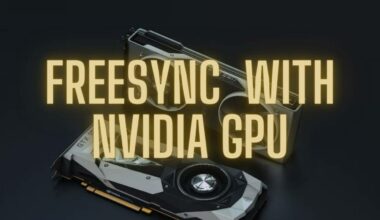
![Best 5k2k [2160p] Ultrawide Monitors 47 Resize](https://bytexd.com/wp-content/uploads/2023/03/Resize-380x220.jpg)

![Best Thunderbolt RAID Storage [2023] 51 Best Thunderbolt Raid 1](https://bytexd.com/wp-content/uploads/2022/06/Best-Thunderbolt-Raid-1-380x220.jpg)

George what I don’t find in the article is an answer if I can connect the GPU (for example Radeon 6800) with a monitor using thunderport. I mean with the addon cards I connected graphic card output dp with the input dp on the addon card to have video through the thunderbolt. How do I do it with the motherboards that already have thunderports build in?