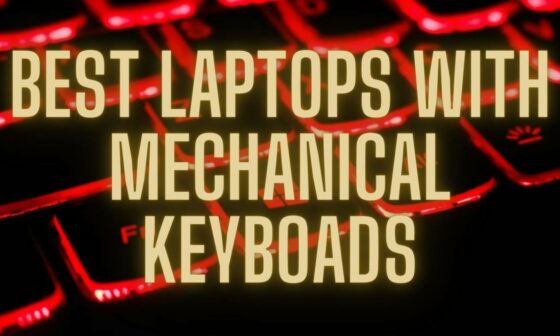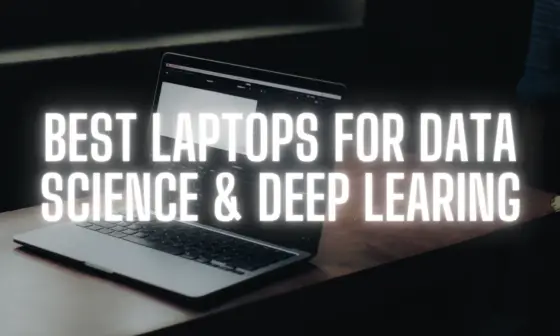Web development is a broad term encompassing many programming languages, frameworks, and tools. We can split the term further into front-end, back-end, and full-stack.
Table of Contents
- Types of Web Developers
- Tools and Programs you’ll probably use
- Hardware Requirements for Web Dev
- What OS should I choose?
- Comparison of the Best Laptops for Web Development
- Best Laptops for Web Development – Our Pick
- 1. Apple MacBook Pro M1 – Best Web Development Laptop Overall
- 2. Apple MacBook Air M1 – Pocket-Friendly Mac for Web Development
- 3. Asus ZenBook Pro 14 Duo – Dual Screen Laptop for Web Development
- 4. Lenovo ThinkPad X1 Carbon Gen 10 – Best Laptop for Professional Web Developers
- 5. No products found. – Web Development Laptop for Full-Stack Developers
- 6. HP Envy x360 – Value for Money Laptop for Web Development
- 7. ASUS 14.5 – Budget Windows Laptop for Web Development
- 8. MSI Summit E13 – Best Web Development Laptop for Beginners
- Best Laptops for Web Development – Our Buying Guide
- Best Laptops for Web Development – Frequently Asked Question
Types of Web Developers
Front-end Web Development
Front-end web devs are responsible for the presentation layer – what the user sees and interacts with on a webpage, for example. The bread & butter of a front-end developer is HTML, CSS, and Javascript. Of course, there are modern & powerful javascript frameworks like React, Angular, and Vue (and many other, a new one come out every month, it seems) and CSS libraries like Bootstrap, Tailwind, and Bulma.
If you’re deciding what javascript framework to learn, just pick one of the three well-established ones mentioned above, don’t look back, and don’t question your decision or risk going into the Js-Framework-Selection-Procastination-Spiral.
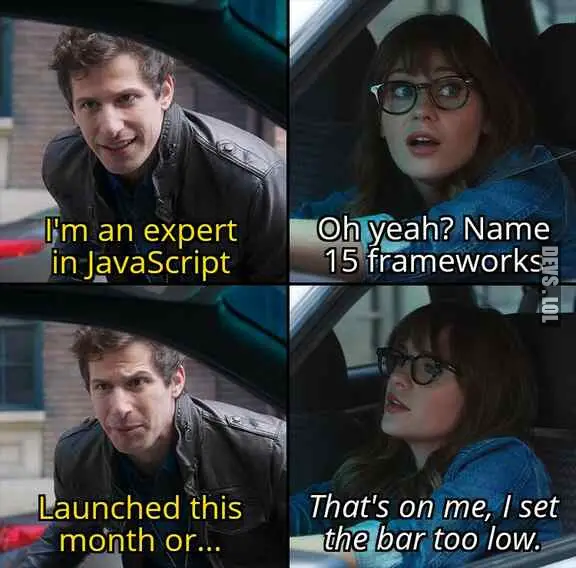

Back-end Web Development
Back-end developers create the data access layer. They are responsible for coding the business logic, creating and interacting with the database, and providing website security. The skillset for the backend is different from the front-end one.
The most popular back-end programming languages and frameworks are Node.js, PHP Laravel, Python, Ruby and C# ASP.NET.
As you may have noticed, we mentioned a JavaScript framework as a back-end. Node.js is used by a large percentage of websites online today.
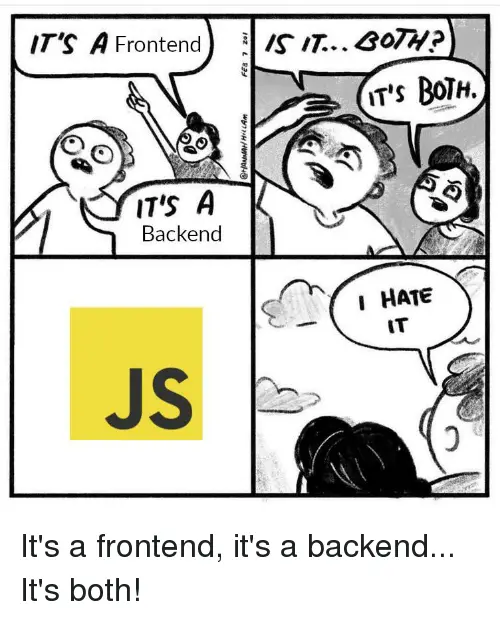
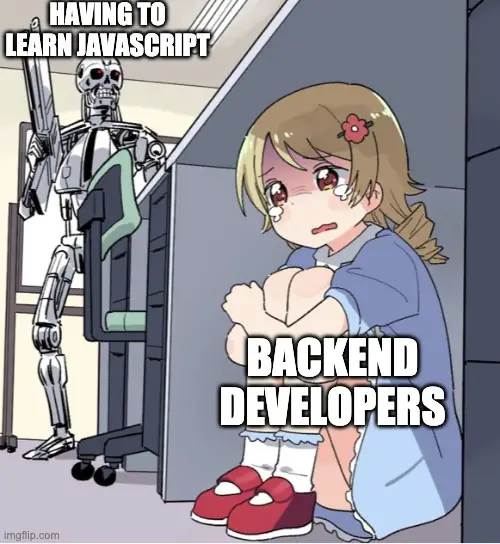
Full-Stack Web Development
Full-Stack is just a fancy way of saying that someone knows both front-end and back-end web development. A full-stack dev has the skills needed to create the entire website.


Tools and Programs you’ll probably use
Before recommending any laptops, let’s take a look at some programs you’ll be actually running in your day-to-day life as a web dev. The selection of programs differs widely from project to project, stack to stack, and person to person.
These are the programs I use as a full-stack dev. Your mileage may vary.
Visual Studio Code – light but grows with extensions
Integrated Development Environment is the program in which you’ll write the code. Visual Studio Code is a popular choice among web-devs. It is light but adding all the extensions needed for your preferred programing language and debugging tools will take up some of your RAM & CPU.
Although projects can get big, navigating them in VS Code is still snappy, even on a budget laptop. As long as you’re not compiling projects locally, a middle-end, current-generation CPU should be enough.
Docker – convenient, resource hungry
Docker allows you to easily create a local dev environment and isolate each project. Instead of installing and configuring a database server, apache server, you can download and run a container for your stack.
The downside is that it uses a lot of RAM for the virtualization. For example, here is a screenshot of the memory usage for the Laravel Sail Docker container.

Although you can tweak the resources the container is allowed to use, it is obvious that the convenience of using Docker requires another stick of RAM.
Web Browser with Debugging Extensions
The amount of RAM used by Chrome has become an internet meme. But it is true. Chromium eats up a lot of memory!

As a web developer, you’ll need to install platform-specific debugging tools (React Developer Tools, Vue), which require even more resources to run.
Honorable mentions: Several light apps that add up
From my exp as a web developer, GitHub, Postman API, Spark Email Client, SlackChat, Whatsapp, DropBox, Termius SSH, and constant background Youtube videos with music.
Hardware Requirements for Web Dev
I’d say the specs needed for web dev differ depending on your current level.
Truth be told, most laptops made in the last 5 years can run the tools needed for coding. But if you’re looking to get serious and work as efficiently as possible, you’ll need more than that.
Minimum Specifications
If you’re on a tight budget, although you could get away with even less, the following build is enough to get you started and will not be obsolete for a few years – especially if it allows SSD & RAM upgrades.
- Middle-range i5 CPU – current generation CPUs are ridiculously fast, even in laptops.
- 256GB SSD – make sure the SSD can be replaced with a larger one later when your budget allows it.
- 8GB RAM – make sure the laptop allows you to add more RAM later if needed.
- GPU – the CPU-integrated one is sufficient.
Recommended Specifications
- Middle-range i5 CPU – is a good option, but M1/M2 or i7 is even better & future proof
- 16GB RAM – allows you to run docker containers with large test databases, multiple IDE instances Browser, and debugging tools
- 512GB SSD – more is better
- GPU – no need for a dedicated one.
Nice-to-haves
- Good Keyboard & Touchpad & Screen – you’ll interact a lot with those peripherals.
- USB-C with charging – at some point, you’ll want to connect an external monitor; USB-C can also charge your device directly from your monitor, using only one cable.
What OS should I choose?
Let’s face it; you can code on any OS without issues – unless you plan on developing and publishing iOS apps to the AppStore – in that case, you need a mac. Sure, there are a few pros and cons, but I think that is just nitpicking, and it should come down to this question:
In which OS are you most comfortable? And are you ok with investing 6+ months in developing the same muscle memory – learning new shortcuts, new window management system, file structure- in a new OS?
Bellow are my own pros/cons for each platform.
Web Development on Macbooks
- Unix-based – transferring projects to Linux Servers is done without issues.
- Exclusive tools like Laravel Valet.
- Great Touchpad & keyboard – coding is just typing at the end of the day
- Mission-Control and full-screen swipe make a 13″ actually usable for coding.
- M1/M2 chips are powerful, even on battery.
- Is the more common choice for web devs, as a consequence, the osx tools are tested better
- Fewer free tools – AppStore is packed with subscription-based apps for the most basic things like ssh managers, database editors, and SFTP connectors.
- Apple charges a lot for another 8GB of RAM.
Web Development on Windows laptops
- Affordable, you can find a decent coding machine for half the price of a MacBook
- Plenty of free dev tools like WinSCP, SuperPutty, Notepad++, database managers
- RAM & SSD Upgrades – if the laptop model allows it.
- Window Snapp Tool is easy to use and useful.
- Not Unix-based, for Linux-targeted projects (let’s face it, 99% of backend servers), you’ll need to install WSL, which consumes resources and is another thing that you’ll need to learn to do.
Other opinions on Mac vs. Windows
Comparison of the Best Laptops for Web Development
| Image | Product | Details | Check Price |
|---|---|---|---|
 | Apple MacBook Pro M1 | Display: 14.2-inch mini-LED Resolution: 3024x1964 Processor: Apple M1 8-Core GPU: Integrated 14-Core Storage: 512GB SSD Upgradable Dive: No RAM: 16GB Upgradable RAM: No Ports: 3x Thunderbolt 4 1x HDMI 1x Media Card Reader 1x 3.5mm Audio Jack Weight: 3.5 lbs. (1.6 kg.) | Buy on Amazon |
 | Apple MacBook Air M1 | Display: 13-inch IPS Resolution: 2560x1600 Processor: Apple M1 8-Core GPU: Integrated 7-Core Storage: 256GB SSD Upgradable Dive: No RAM: 8GB Upgradable RAM: No Ports: 2x Thunderbolt 3 1x 3.5mm Audio Jack Weight: 2.8 lbs. (1.29 kg.) | Buy on Amazon |
 | Asus Zenbook Pro 14 Duo | Display: 14.5-inch OLED Resolution: 2880x1800 Processor: Intel Evo i7-12700H GPU: Intel Iris Xe Storage: 1TB SSD Upgradable Dive: No RAM: 32GB DDR5 Upgradable RAM: No Ports: 2x Thunderbolt 4 1x HDMI 2.1 1x USB 3.2 Gen 2 Type-A 1x 3.5mm Combo Audio Jack 1x Micro SD card reader Weight: 3.86 lbs. (1.75 kg.) | Buy on Amazon |
 | Lenovo ThinkPad X1 Carbon Gen 10 | Display: 14-inch IPS Resolution: 1920x1200 Processor: Intel vPro i7-1270P GPU: Intel Iris Xe Storage: 2TB SSD Upgradable Dive: No RAM: 32GB DDR5 Upgradable RAM: No Ports: 2x Thunderbolt 4 1x USB 3.2 Gen 1 1x USB 3.2 Gen 1 (Always On) 1x HDMI 1x 3.5mm Combo Audio Jack Weight: 2.42 lbs. (1.10 kg.) | Buy on Amazon |
| No products found. | Display: 14-inch IPS Resolution: 2240x1400 Processor: Intel Core i7-1255U GPU: NVIDIA GeForce MX570 Storage: 2TB SSD Upgradable Dive: No RAM: 64GB DDR4 Upgradable RAM: No Ports: 1x USB-C 3.2 Gen 2 2x USB 3.2 Gen 1 1x HDMI 1.4b 1x MicroSD Card Reader 1x 3.5mm Combo Audio Jack Weight: 3.42 lbs. (1.55 kg.) | No products found. | |
 | HP Envy x360 | Display: 15.6-inch OLED Resolution: 1920x1080 Processor: Intel Core i7-1260P GPU: Intel Iris Xe Storage: 1TB SSD Upgradable Dive: No RAM: 16GB DDR4 Upgradable RAM: No Ports: 2x Thunderbolt 4 2x USB-A 3.2 Gen 2 1x HDMI 2.1 1x MicroSD Card Reader 1x 3.5mm Combo Audio Jack Weight: 3.75 lbs. (1.70 kg.) | Buy on Amazon |
 | ASUS 14.5 | Display: 14.5-inch OLED Resolution: 2880x1800 Processor: Intel Core i7-12700H GPU: Intel Iris Xe Storage: 512GB SSD Upgradable Dive: No RAM: 12GB DDR4 Upgradable RAM: Yes Ports: 2x Thunderbolt 4 1x USB-A 3.2 Gen 2 1x USB-A 2.0 1x HDMI 2.1 1x 3.5mm Combo Audio Jack Weight: 3.59 lbs. (1.63 kg.) | Buy on Amazon |
 | MSI Summit E13 | Display: 13.4-inch IPS Resolution: 1920x1200 Processor: Intel Evo i7-1280P GPU: Intel Iris Xe Storage: 512GB SSD Upgradable Dive: No RAM: 16GB DDR5 Upgradable RAM: No Ports: 2x Thunderbolt 4 1x USB-A 3.2 Gen 1 1x HDMI 1x Media Card Reader 1x 3.5mm Combo Audio Jack Weight: 3.00 lbs. (1.35 kg.) | Buy on Amazon |
Best Laptops for Web Development – Our Pick
1. Apple MacBook Pro M1 – Best Web Development Laptop Overall
If you are a professional and you want a laptop that’ll enable you to design and develop applications across various platforms, the Apple MacBook Pro M1 is the best option. Sure, they are expensive, and upgrades are impossible, but you won’t find a more versatile laptop than the MacBook Pro with Apple Silicone.
The MacBook is powerful with its M1 chip offering 8-Cores and a 14-Core integrated GPU, and it also has 16GB RAM and 512GB SSD. While it has a 1TB SSD variant, we’ll leave it to you to decide whether it’s worth the added expense.
Nevertheless, the MacBook has a brilliant display with a 14.2-inch screen that dishes out a standard 1000nits on its Liquid Retina XDR display with 3024x1964p resolution. So, the images appear sharper and are much more vibrant than other laptops on the market, making the MacBook the perfect tool for front-end developers.
Thus, with its colossal processing prowess and stunning display, the MacBook is a versatile laptop suitable for front-end, back-end, and full-stack developers.
- The powerful M1 chip is suitable for most development tools.
- The brilliant display is perfect for front-end developers.
- The spacious and comfortable keyboard is perfect for coding.
- Thunderbolt 4 and Wi-Fi 6 provide excellent connectivity options.
- Expensive
- No user-upgradeable RAM and storage
2. Apple MacBook Air M1 – Pocket-Friendly Mac for Web Development
The MacBook Air is perfect for developing apps for the Mac environment. It is easy on the pocket, yet it gives you the processing power of the Apple M1 processor. And because it is super thin, it also very light, making it perfect for professionals on the move.
Of course, it is a low-end variant, and you’ll only get 8GB RAM and 256GB SSD, so you feel your hands tied if you want a fully functional development environment. Nevertheless, if you have the experience and only intend to use Visual Studio locally, the MacBook Air with the M1 chip is a worthy investment.
For more storage-hungry projects, you can use a USB-C SSD.
It has a 13-inch IPS screen with a 2560x1600p resolution and 400nits brightness, delivering sharp image quality. It has the same generous keyboard as the MacBook Pro 14-inch, making it super convenient to type thousands of lines of code without a hassle.
Lastly, while you can save a few hundred dollars with this variant, you also have the option to go all-out and get a variant with 16GB RAM and 2TB SSD.
- The compact and lightweight design makes it super portable.
- Thunderbolt and Wi-Fi 6 provide high-speed connectivity options.
- The spacious keyboard makes it comfortable to type for long hours.
- Excellent battery life.
- Only two Thunderbolt port restricts the expansion of I/O devices.
- The 8GB RAM & 256 SSD are barely enough. Not future-proof.
3. Asus ZenBook Pro 14 Duo – Dual Screen Laptop for Web Development
Coders and programmers often find it cumbersome to go back and forth between windows, no matter how familiar they are with shortcut keys. Often, they’ll use a multi-monitor setup that’s especially useful while debugging programs and modifying code. The Asus ZenBook Pro 14 Dro bring this convenience to a laptop.
You don’t get a multi-monitor setup per se, but it includes an additional screen you can use for the command line window or document the development process. This is another 12.7-inch touchscreen IPS panel display that you can use to extend your main screen, the 14.5-inch OLED.
And while the keyboard is cramped due to the unconventional design of the laptop, you can use the extra Thunderbolt 4 ports to connect a dock for easy expansion. What’s more, the computer also has high-end specifications that include an Intel Core i7-12700H with 14-cores and 4.70GHz clock speed. Asus pairs this with 32GB DDR5 RAM and a generous 1TB SSD.
So, you get a powerful laptop with a brilliant main screen along with a secondary screen for convenient and efficient multitasking.
- The dual-screen design is excellent for efficient multitasking.
- High-end specifications make it ideal for web development.
- Intel’s Evo platform provides high productivity, faster-charging batteries, and better network connectivity.
- Plenty of connectivity ports for easy expansion.
- Expensive
- The cramped keyboard means you need to use an external one.
4. Lenovo ThinkPad X1 Carbon Gen 10 – Best Laptop for Professional Web Developers
While the MacBooks are excellent laptops for web development, the Lenovo ThinkPad X1 Carbon is the go-to laptop for most professionals. It is thin and lightweight, offers high-end performance specifications, and uses Intel’s vPro platform to deliver top-notch performance.
The ThinkPad X1 Carbon Gen 10 has a 12th generation Intel Core i7-1270P processor (12-Cores and up to 4.80GHz clock speed). It comes with 32GB DDR5 RAM and a generous 2TB SSD, specifications that would cost a small fortune on the MacBooks.
The spacious keyboard is perfect for typing out endless lines of code, and it also features Lenovo’s signature TrackPoint pointing nub. And while it uses a 14-inch IPS panel display that delivers a modest 400nits brightness, it has a 16:10 aspect ratio for added vertical real estate on the screen for those added lines of code.
Moreover, compared to the MacBooks, it offers a complete set of expansion ports, including conventional USB-A ports for added connectivity.
- The lightweight design makes it super portable.
- High-end specifications are focused on delivering superior performance.
- Thunderbolt 4 ports provide high-speed connectivity.
- Wi-Fi 6E for high-speed wireless connectivity.
- The 16:10 aspect ratio lets you view more lines of code.
- You cannot upgrade the soldered RAM.
- Expensive
5. No products found. – Web Development Laptop for Full-Stack Developers
No products found.
The Dell Inspiron offers top-of-the-line specifications, ideal for any web development project that you can throw at it. Sure, it uses DDR4 RAM instead of the current DDR5, but you won’t find a laptop that offers similar specifications at this price point.
So, what does that Inspiron include? For starters, you get the 12th Generation Intel Core i7-1255U with 10-cores and 4.70GHz clock speed. Dell pairs this with 64GB RAM and a colossal 2TB M.2 NVMe SSD storage. Although you won’t need it, you also get a dedicated NVIDIA GeForce MX570 GPU for when you want to enjoy your break with light gaming.
Dell includes a 14-inch IPS display and offers a 16:10 aspect ratio with a 2.2K high-resolution screen. Combined with its well-designed keyboard, it makes for an ideal tool for web and application development by programmers.
- USB-C ports enable DisplayPort and Power Delivery.
- The top-notch specifications make it ideal for a full-stack developer.
- Wi-Fi 6 and Bluetooth 5.1 provide high-speed wireless connectivity.
- The 16:10 aspect ratio lets you view more lines of code.
- The backlit keyboard makes it easy to use in dimly lit rooms.
- Non-upgradeable RAM and storage.
- Despite the price, you only get DDR4.
6. HP Envy x360 – Value for Money Laptop for Web Development
While top-of-the-line laptops have high-end specifications that make them expensive, there are considerable savings when you settle for the second rung ones.
The HP Envy x360 does not offer the firepower of the ThinkPad X1 Carbon, but you save over a thousand dollars. By sacrificing RAM and storage, the Envy x360 still provides you enough computing power to tacking demanding web development projects.
It has a 12th Generations Intel Core i7-1260P processor (12-core, 18MB Cache, and 4.70GHz clock speed). And 16GB DDR4 RAM and 1TB SSD storage round off the vital performance specifications to provide the perfect application development environment.
The Envy x360 has a bright and colorful OLED display that comes with Low Blue Light emissions. So, sending long hours when coding won’t cause eye fatigue. And if you are mentally exhausted after the coding session, you can flip the Envy x360 into tablet mode to stream video on a Wi-Fi 6E-enabled network.
- Thunderbolt 4 and Wi-Fi 6E provide high-speed connectivity options.
- Affordable laptop with mid-to-high-end specifications.
- The Low Blue Light emissions help prevent eye fatigue.
- The backlit keyboard makes it easy to use in dimly lit rooms.
- Using it in tablet mode makes it unmanageable because of its size.
- No 16:10 aspect ratio for coders.
7. ASUS 14.5 – Budget Windows Laptop for Web Development
Asus is a significant player in the laptop market and offers competitively priced devices that make it tough to beat. The Asus 14.5″ OLED VivoBook is a budget offering suitable for budding web developers who need a device to get their hands dirty.
It offers Intel’s 12th Generation Core i7-12700H processor with 14 cores and a 4.70GHz clock speed. It also features DDR4 RAM with an unconventional capacity of 12GB, which you can upgrade when needed. Remember, this is a budget device, so it would be unreasonable to expect Asus to offer more.
While the specifications may seem limited, the laptop has plenty to offer in terms of connectivity. For instance, you get two Thunderbolt 4 ports, USB-A, and the current HDMI v.2.1 port for display connectivity. What’s more, the laptop also supports Wi-Fi 6E and Bluetooth 5.2 for high-speed wireless connectivity.
- Plenty of I/O ports for easy expansion.
- The OLED screen offers a brilliant screen.
- The 16:10 aspect ratio lets you view more lines of code.
- Upgradeable RAM
- The backlit keyboard makes it easy to use in dimly lit rooms.
- Heavy
- The 512GB SSD is low for most web development tools.
8. MSI Summit E13 – Best Web Development Laptop for Beginners
The Summit E13 is perfect for developers finding their feet in the vast world of web development and looking for a device that allows expansion in the future. It has upgradeable specifications that allow you to start with a basic level and scale up when you need more.
The laptop uses Intel 12th Generation Core i7-1280P processor with 14 cores and 4.80GHz clock speed. While this variant comes with 16GB DDR5 RAM and 512GB SSD storage, you have two other variants, with the top-most offering 16GB RAM and 2TB SSD. Of course, you also have to option to buy the low-end and scale when work demands more.
Apart from these conveniences, the Summit E13 also offers the convenience of high-speed wireless connectivity with support for Wi-Fi 6E and Bluetooth 5.2. And that’s not all; for wired connectivity, you get two Thunderbolt 4 along with the more common USB-A, HDMI, and Media Card assortments.
- Wi-Fi 6E and Bluetooth 5.2 offer high-speed wireless connectivity.
- The 16:10 aspect ratio lets you view more lines of code.
- The black and gold color scheme gives the laptop a premium look.
- Upgradable specifications allow you to buy low-end configurations and scale up with need.
- The 13-inch screen is too small for coders who need to write several thousand lines of code.
- It just has an average battery life.
Best Laptops for Web Development – Our Buying Guide
Buying a laptop for web development is no different from any other laptop, except for the below-mentioned considerations.
RAM and other Specifications
Visual Studio, Docker, and WSL are resource-hungry Integrated Development Environments (IDE) and frameworks that use huge resource libraries that further drain resources.
On Microsoft’s admission, the Visual Studio (VS) IDE platform requires a minimum of 2vCPU and 8GB RAM along with 850MB storage. But you will need more than that to create the ideal development environment.
For that, you’ll need a more typical VS installation which requires 16GB RAM, four vGPU, and about 50GB storage. This is just as well because, as we mentioned at the start of this article, you’ll want to use Windows Subsystem for Linux (WSL), and a minimum of 8GB RAM would be too little.
Further, there is the dilemma of Apple Vs. Windows. While the MacBooks (Pro and Air) are excellent laptops for application development, there are more pocket-friendly laptops out there. So, consider using them only if you intend to create applications for the Mac universe. Else, Windows-based laptops offer tremendous savings.
Upgradeable RAM and Storage
Not all of us are web development pros who need a completely kitted-out laptop.
Laptops with upgradeable RAM and storage allow beginners to start with a modest setup and expand when their web development needs grow.
Be warned, web development is one thing, and tinkering with a laptop’s hardware is quite another. Usually, it involves unscrewing easy-access panels and replacing RAM and storage components, but if you are unfamiliar with the process, consider getting professional help.
Aspect Ratio
Coders need large screens that allow them to view the maximum number of lines of code. It makes it easier to understand the context of each line, and it’s handy while debugging.
A screen with a 16:10 aspect ratio has more vertical real estate, making it possible to display more lines of text. It helps improve productivity as coders won’t suffer the inconvenience of going back and forth between windows. Thus, allowing them to focus on the development of the project.
Best Laptops for Web Development – Frequently Asked Question
Do All Web Development Laptops have Upgradeable RAM and Storage?
While several laptops offer multiple configuration variants, only some provide the ease of upgrading RAM and storage. Some laptops solder these components onto the motherboard, making upgrading impossible altogether.
How Much RAM Does My Laptop Need for Web Development?
While most experts will tell you 8GB RAM is enough, you must consider that your need as a web developer will only grow. You’ll need to include more extensive resource libraries that are RAM-hungry. So, the best thing is to settle for at least 16GB RAM.
Do Full-Stack Developers Need a More Powerful Web Development Laptop?
It depends on the programmer’s proficiency level and the application they are developing. Full-Stack developers deploying Database Management Systems (DBMS) like SQL Server will need powerful laptops to handle the extra workload. But the same may not be the case for developers working on smaller projects that don’t need full-scale DBMS deployment.
Can I use Web Development Laptops for Everyday Use?
Web Development laptops are similar to other laptops except for their sheer processing power. So, you can use it irrespective of your computing need. In fact, if you use one that has a dedicated GPU, these laptops make for good gaming rigs also.