Intel’s Alder Lake range of CPUs was the first to use the LGA 1700 socket in 2021. When they were launched, the world was reeling from a severe shortage of silicon chips. This shortage was why motherboards with this new socket commanded a high price.
It’s 2023, and while the IT world is recovering from the aftermath of the chip shortage caused by the pandemic, the prices for these motherboards are far more affordable.
The LGA 1700 Socket For The Uninitiated
In 2021 when Intel introduced the world to their 12th Generation CPU, they returned to the drawing board for its creation. The result was the Alder Lake range of CPUs with a new architecture that supports PCIe 5.0.
The LGA 1700 socket replaces the conventional LGA 1200 socket by providing more pins (read connectors), 1700 of them in total. The socket helps facilitate Intel’s hybrid model of CPUs with different cores for performance and efficiency. And greater efficiency is improbable without a faster data bus, so Intel ensures you get top-notch performance by providing support for DDR 4 and DDR 5 RAM while using PCIe 5.0.
Z690: The Mother of All Motherboards
The Z690 was the first chipset to sport the LGA 1700 socket. Of course, now you also have the Z790, which offers everything the Z690 has and adds eight additional PCIe 4.0 lanes to the mix.
Besides supporting Intel’s 12th-generation CPUs, the Z690 lays the groundwork for overclocking your PC’s RAM modules. Combined with the high-capacity PCIe 5.0 data bus, you can maximize your PC’s performance for high-end gaming or other demanding applications.
Unfortunately, the high performance also comes at a high price, leaving you wondering whether it’s worth the upgrade. But if you are willing to make concessions, you can get a Z690 for a reasonable price.
The Concessions of the Z690
When you want to buy pocket-friendly tech, you’ll invariably have to make concessions regarding features. This is mainly because of two reasons. Firstly, technology manufacturers won’t compromise quality as readily as they would over features. Secondly, the product’s features are an easy target when manufacturing technology products. Due to the modular nature of technology, manufacturers can exclude non-essential modules to maintain a low price.
Table of Contents
- The LGA 1700 Socket For The Uninitiated
- Z690: The Mother of All Motherboards
- The Concessions of the Z690
- Comparison of the Best Budget Intel LGA 1700 Motherboards with PCIe 5
- 1. ASROCK Z690 PG Riptide – Our Choice
- 2. ASUS Prime Z790M-Plus D4 – microATX Form Factor
- 3. GIGABYTE Z790 UD AC – Value Pick
- 4. ASRock Z790 PG Lightning – Four M.2 Slot
- 5. MSI PRO Z690-A – I/O Ports
- 6. MSI PRO Z690-A Pro Series – Thermal Design
- 7. GIGABYTE Z690 AORUS ELITE AX DDR4 – Wi-Fi 6
- 8. ASUS Prime Z690-P D4
- Best Budget Intel LGA 1700 Motherboards with PCIe 5– Frequently Asked Questions (FAQs)
Comparison of the Best Budget Intel LGA 1700 Motherboards with PCIe 5
| Image | Product | Details | Check Price |
|---|---|---|---|
 | ASROCK Z690 PG Riptide | Socket: LGA 1700 Form Factor: ATX Memory Type: DDR4 Memory Frequency: 5333+ MHz (OC) Memory Slots/ Channel: 4/Dual Video Ports: 1 x HDMI 2.1 Expansion Slots: 1 x PCIe 5.0 x16, 1 x PCIe 4.0 x16, 3 x PCIe 3.0 x1 Audio: 7.1 Channel, Realtek ALC897 Codec Storage: 8 x SATA 6Gbps, 3 x M.2 RGB Support: Yes LAN: Killer E3100G 2.5GbE Wi-Fi: No USB: 1 x USB-C 3.2 Gen 2x2 2 x USB-A 3.2 Gen 1 2 x USB-A 3.2 Gen 2 2 x USB 2.0 Release Date: Oct-2021 | Buy on Amazon |
 | ASUS Prime Z790M-Plus D4 | Socket: LGA 1700 Form Factor: mATX Memory Type: DDR4 Memory Frequency: 5333+ MHz (OC) Memory Slots/ Channel: 4/Dual Video Ports: 1 x HDMI 2.1, 1 x DisplayPort 1.4 Expansion Slots: 1 x PCIe 5.0 x16, 1 x PCIe 4.0 x16, 2 x PCIe 4.0 x1 Audio: Realtek 7.1 Surround Sound High-Definition Audio CODEC Storage: 4 x SATA 6Gbps, 3 x M.2 RGB Support: Yes LAN: Intel 1GbE Wi-Fi: No USB: 1 x USB-C 3.2 Gen 2x2 1 x USB-A 3.2 Gen 2 4 x USB-A 3.2 Gen 1 2 x USB 2.0 Release Date: Oct-2021 | Buy on Amazon |
 | GIGABYTE Z790 UD AC | Socket: LGA 1700 Form Factor: ATX Memory Type: DDR5 Memory Frequency: 7600 MHz (OC) Memory Slots/ Channel: 4/Dual Video Ports: 1 x HDMI 2.0, 1 x DisplayPort 1.2 Expansion Slots: 1 x PCIe 5.0 x16, 1 x PCIe 4.0 x16, 2 x PCIe 3.0 x16, 2 x PCIe 3.0 x1 Audio: Realtek Audio CODEC Storage: 6 x SATA 6Gbps, 3 x M.2 RGB Support: Yes LAN: Realtek 2.5GbE Wi-Fi: Yes USB: 1 x USB-C 3.2 Gen 2x2 1 x USB-A 3.2 Gen 2 4 x USB-A 3.2 Gen 1 4 x USB 2.0 Release Date: Oct-2022 | Buy on Amazon |
 | ASRock Z790 PG Lightning | Socket: LGA 1700 Form Factor: ATX Memory Type: DDR5 Memory Frequency: 7200 MHz (OC) Memory Slots/ Channel: 4/Dual Video Ports: 1 x HDMI 2.1 Expansion Slots: 1 x PCIe 5.0 x16, 1 x PCIe 4.0 x16, 1 x PCIe 3.0 x1 Audio: 7.1 CH Realtek ALC897 Audio Codec Storage: 6 x SATA 6Gbps, 4 x M.2 RGB Support: Yes LAN: Dragon RTL8125BG Wi-Fi: No USB: 1 x USB-C 3.2 Gen 2x2 1 x USB-A 3.2 Gen 2 5 x USB-A 3.2 Gen 1 1 x USB 2.0 Release Date: Oct-2022 | Buy on Amazon |
 | MSI PRO Z690-A DDR4 ProSeries | Socket: LGA 1700 Form Factor: ATX Memory Type: DDR4 Memory Frequency: 5333+ MHz (OC) Memory Slots/ Channel: 4/Dual Video Ports: 1 x HDMI 2.1 with HDR, 1 x DisplayPort 1.4 Expansion Slots: 1 x PCIe 5.0 x16, 1 x PCIE 3.0 x4, 2 x PCIe 3.0 x1 Audio: 7.1 Channel, Realtek ALC897 Codec Storage: 6 x SATA 6Gbps, 4 x M.2 RGB Support: Yes LAN: Intel I225-V 2.5GbE Wi-Fi: No USB: 1 x USB-C 3.2 Gen 2x2 6 x USB-A 3.2 Gen 1 1 x USB-A 3.2 Gen 2 4 x USB 2.0 Release Date: Oct-2021 | Buy on Amazon |
 | MSI PRO Z690-A DDR5 ProSeries | Socket: LGA 1700 Form Factor: ATX Memory Type: DDR5 Memory Frequency: 6400 (OC) MHz Memory Slots/ Channel: 4/Dual Video Ports: 1 x HDMI 2.1 with HDR, 1 x DisplayPort 1.4 Expansion Slots: 1 x PCIe 5.0 x16, 1 x PCIE 3.0 x4, 2 x PCIe 3.0 x1 Audio: 7.1 Channel, Realtek Codec ALC897 Storage: 6 x SATA 6Gbps, 4 x M.2 RGB Support: Yes LAN: Intel I225-V 2.5GbE Wi-Fi: No USB: 1 x USB-C 3.2 Gen 2x2 4 x USB 2.0 2 x USB-A 3.2 Gen 1 1 x USB-A 3.2 Gen 2 Release Date: Oct-2021 | Buy on Amazon |
 | AORUS Elite AX Z690 | Socket: LGA 1700 Form Factor: ATX Memory Type: DDR4 Memory Frequency: 6000 (OC) MHz Memory Slots/ Channel: 4/Dual Video Ports: 1 x HDMI 2.1, 1 x DisplayPort 1.2 Expansion Slots: 1 x PCIe 5.0 x16, 2 x PCIe 4.0 x16 (x4) Audio: Realtek® ALC1220-VB Storage: 6 x SATA 6Gbps, 4 x M.2 RGB Support: Yes LAN: Realtek 2.5GbE Wi-Fi: Yes USB: 1 x USB-C 3.2 Gen 2x2 2 x USB-A 3.2 Gen 2 3 x USB-A 3.2 Gen 1 4 x USB 2.0 Release Date: Oct-2021 | Buy on Amazon |
 | ASUS Prime Z690-P D4 | Socket: LGA 1700 Form Factor: ATX Memory Type: DDR4 Memory Frequency: 5333 (OC) MHz Memory Slots/ Channel: 4/Dual Video Ports: 1 x HDMI 2.1, 1 x DisplayPort 1.4 Expansion Slots: 1 x PCIe 5.0 x16, 1 x PCIe 4.0 x16 (X4), 1 x PCIe 3.0 x1, 2 x PCIe 3.0 x16 (X4) Audio: Realtek 7.1 HD Audio CODEC Storage: 4 x SATA 6Gbps, 3 x M.2 RGB Support: Yes LAN: Realtek 2.5GbE Wi-Fi: No USB: 1 x USB-C 3.2 Gen 2x2 2 x USB-A 3.2 Gen 1 1 x USB-A 3.2 Gen 2 2 x USB 2.0 Release Date: Oct-2021 | Buy on Amazon |
1. ASROCK Z690 PG Riptide – Our Choice
The ASRock Z690 PG Riptide is the best motherboard if you are on a super tight budget. Of course, being a budget pick, you’ll have to make several concessions for the features it offers. Despite that, it has plenty to offer, enabling you to harness the power of Intel’s 12th and 13th-generation CPUs.
The Riptide has a 13-phase power design, the LGA 1700 socket, DDR 4 RAM, and PCIe 5.0. So, it covers all the bases by ensuring your PC’s performance is never sub-par. Further, it offers a good mix of I/O ports, including a USB-C 3.2 Gen2x2 (20Gbps) for super-fast data transfers.
Like most pocket-friendly motherboards, the Riptide skips Wi-Fi and Bluetooth connectivity. However, ASRock provides a Key-E slot to install an M.2 Wi-Fi 6E card if you require wireless connectivity.
- USB-C 20 Gbps connectivity enables fast data transfers.
- Internal headers for Thunderbolt enable scalability.
- The Killer E3100G 2.5Gb Ethernet card provides high-speed network connectivity.
- The 13-phase power design is adequate for overclocking.
- Plenty of SATA and M.2 slots for expansion.
- No Wi-Fi and Bluetooth connectivity
- You only get one HDMI port and no DisplayPort for video output.
- It could do with more I/O ports.
2. ASUS Prime Z790M-Plus D4 – microATX Form Factor
Not everyone requires a full-size motherboard with an ATX form factor. The Prime Z790M-Plus D4 is an excellent choice for PCs with a smaller footprint. While it offers fewer full-size PCIe slots, as you’ll get on an ATX motherboard, it has a PCIe. 5.0 x16 and a PCIe 4 x16 slot for you expansion needs.
The Prime Z790M-Plus D4 has a 10+1-phase power design and four DIMM slots for DDR4 RAM. It features the Intel LGA 1700 socket for Intel’s Alder and Raptor Lake line of CPUs. This Z790 motherboard is similar to most Z690 motherboards and has only a few noticeable differences, if any.
The downside of the motherboard is its network connectivity. Understandably, Asus avoids providing Wi-Fi and Bluetooth connectivity, but the motherboard features a 1GbE LAN card, where most other manufacturers offer more. Nevertheless, considering the mATX form factor, this Z790 motherboard from Asus offers adequate I/O ports for easy expansion.
- The mATX form factor ensures your PC maintains a small footprint.
- It has many expansion headers, including one for Thunderbolt (USB4).
- You get a DisplayPort and an HDMI port for video output.
- You get an M.2 slot with Key-E for connecting a Wi-Fi module.
- A good number of I/O ports, including a USB-C 3.2 Gen 2×2.
- No wireless connectivity and you only get a 1GbE LAN card.
3. GIGABYTE Z790 UD AC – Value Pick
The Gigabyte Z790 UD AC offers the most bang for your back. Most motherboards that support the Alder and Raptor Lake CPUs are expensive, and settling for budget chipsets means compromising on features. However, that isn’t the case with the ATX motherboard from Gigabyte.
Where most budget motherboards only offer DDR4 RAM, the Z790 UD AC from Gigabyte offers DDR5 RAM, which you can overclock to 7600MHz. Moreover, the motherboard has Wi-Fi and Bluetooth connectivity, which is rare on modestly-priced chipsets.
There are several expansion ports on the rear panel, including USB-C 3.2 Gen 2×2, DisplayPort, and HDMI ports over and above the abundance of USB-A ports. And the mix includes an RJ-45 LAN port to enable wired network connectivity using a 2.5Gb Ethernet card.
- It supports DDR5 RAM, which enables high-performance PC builds.
- Wireless connectivity with Wi-Fi and Bluetooth
- Plenty of x16-lane PCIe slots to connect add-in cards.
- Dedicated DisplayPort and HDMI ports for video connectivity.
- Internal Thunderbolt headers for scalability.
- BIOS requires upgrading, making it unsuitable for novice users.
4. ASRock Z790 PG Lightning – Four M.2 Slot
This motherboard from ASRock features Intel’s Z790 chipset. Though it’s similar to most chipsets on the market that sport the LGA 1700 socket, it’s among a handful that offers four M.2 expansion slots.
So, you can attach an additional high-speed M.2 storage drive and choose from RAID 0, RAID 1, and RAID 5 redundancies to back up your PC’s data. Thus, making it the perfect motherboard for users whose work involves dealing with critical data.
- Four M.2 slots for easy expansion of your PC’s storage infrastructure.
- Support for DDR5 RAM enables high-end PC builds.
- Internal Thunderbolt headers for scalability.
- HDMI v.2.1 port with support for 4K@60Hz
- No wireless connectivity
- Few I/O ports for expansion
5. MSI PRO Z690-A – I/O Ports
The MSI PRO Z690-A has exciting features like three PCIe X16 slots and a 5.1 audio output. Along with the reliability of MSI, you get a six-layered PCB with 2 ounces of thickened copper for higher performance and long-lasting system stability. The motherboard uses teel-reinforcements to prevent the bending of PCIe cards on the X16 slot and provides performance and stability.
There are extended heatsinks and M.2 shields for excellent heat management on a budget, with support for most essential and cosmetic features such as pump fan support and RGB and rainbow LED connectors. The ATX-sized board supports high-speed memory with a maximum overclocked frequency above 5200 MHz. Sadly, the memory supported still conforms to DDR4 standards.
The MSI PRO Z690-A is an excellent budget board with many latest-generation USB ports, six high-speed SATA III ports, and four M.2 SSD slots. There is support for RAID setups in both SATA and NVMe storage. Although multi-GPU configurations are less popular, MSI has added CrossFire Technology with AMD cards.
- Native support for water-cooled pumps
- Extensive monitoring and optimization applications
- A large number of storage connectivity options with four M.2 slots
- Studio-grade audio
- DDR5 memory support is missing
- Xtreme Memory Profile 3.0 missing
6. MSI PRO Z690-A Pro Series – Thermal Design
If you’d rather have MSI’s PRO Z690-A with DDR5 RAM, MSI has you covered with this motherboard.
Through Xtreme Memory Profile 3.0, the motherboard supports up to 6400 MHz of memory. Three PCIe X16 slots allow multiple GPUs through CrossFire technology, with the primary slot conforming to the PCIe 5.0 version while the other two operate at PCIe version 3.0 X4 and 3.0 X1, respectively.
Heatsinks are used on the critical components for thermal management; the M.2 slots feature a next-generation M.2 thermal solution that reduces the heat generated from SSDs. Powerful customization features allow fan control, pump control, and RGB customization. The motherboard features four high-speed M.2 slots and six SATA 6Gbps slots in convenient locations to aid in chassis cable management. Storage slots are compatible with Intel Optane and support Intel Smart Response Technology.
There are many physical connectivity options with support for the latest and older peripherals. Audio is managed by high-end gold-plated capacitors that use the Realtek ALC897 IC to deliver rich and crisp audio that thrive with high-impedance headphones. The motherboard features a robust design built to last long, even in heavy usage. Advanced welding techniques and Surface Mount Technology reduce the chances of interference, electromagnetism, and joint soldering failures.
- Advanced thermal management features
XMP 3.0 support for DDR5 memory
The four M.2 slots provide an intensive storage infrastructure.
High-speed LAN
No native wireless support
7. GIGABYTE Z690 AORUS ELITE AX DDR4 – Wi-Fi 6
The Aorus Elite AX with 16 VCORE phases for powering the CPU, one VCGGT phase for the integrated GPU, and two VCCAUX phases for PCIe and memory controllers in the CPU. There are four memory slots, and unfortunately, you don’t get DDR5, but the memory routing comes with ground shielding for reduced interference.
Heat management is excellent in the Aorus Elite AX, with thermal guards on all critical components like the MOSFETS, M.2 slots, and capacitors. Like other Gigabyte boards, the Aorus AX supports Easy Tune and RGB headers customizing and tweaking performance. It is among the cheapest Alder Lake board to feature native Wi-Fi 6 and Bluetooth 5.0 modules.
Storage features are abundant, with RAID supported across three M.2 SSD slots and six SATA 6Gbps headers. There is support for PCIe 5.0 in one of the X16 slots, while the other two X16 slots run at X4 speed and conform to PCIe 3.0 standards.
- High-speed memory support
- Extensive thermal shielding protects vital components.
- Native Wi-Fi 6 and Bluetooth 5.0 support.
- USB 3.2 Gen 2×2 port for high-speed data transfers
- Previous generation memory and XMP compromise performance capabilities.
8. ASUS Prime Z690-P D4
The mainboard supports 5333MHz maximum memory frequency with the backing from OptiMem II, which improves memory stability and reduces memory latencies. The board has minimal thermal management heatsinks. In addition to 14+1 DrMOS power delivery, ProCool Connectors with solid pins can handle more current and generate less heat.
The Z690-P D4 has three M.2 slots supporting up to 64Gbps data speeds via PCIe 4.0. It also has five PCIe slots with a single PCIe 5.0 x16 slot and three other x16 slots running at x4 speeds.
There is no native Wi-Fi support, and ASUS LANGuard powers the LAN. USB connectivity options are abundant, supporting USB 2.0, 3.2 Gen 1, Gen 2, and Gen 2×2 ports. Realtek 7.1 audio uses high capacity, interference-free capacitors, and dedicated audio PCB layers with provisions for multi-streaming and 24-bit/192 kHz playback.
- XMP support for stable overclocking.
- High-speed data transfers with USB 3.2 Gen 2×2.
- RAID configuration on both M.2 and SATA storage
- The Thunderbolt header provides easy scalability.
- It’s pricey for what it offers.
Best Budget Intel LGA 1700 Motherboards with PCIe 5– Frequently Asked Questions (FAQs)
Do Alder Lake Motherboard Support Both DDR4 and DDR5 Memory?
Alder Lake processors support DDR4 and DDR5 memory, but none of the motherboards would have any scope for hybrid support. Meaning one motherboard can only support one type of RAM; this is to do with the different pin layouts of DDR4 and DDR5.
What is the Difference Between the Z690 and Z790 Motherboards?
The two chipsets offer similar features and capabilities for all intents and purposes. You can have either of the two motherboards with either DDR4 or DDR5 RAM; they both feature the LGA 1700 socket and come with PCIe 5.0 expansion slots.
But similar doesn’t mean same, and the Z790 holds a slight edge in terms of the number of PCIe data lanes and USB 3.2 ports it offers. As for performance, the Z790 has a slight edge, but this edge goes unnoticed by most people.
Why Must I use a Motherboard with PCIe 5.0?
Using a motherboard with PCIe 5.0 is a matter of choice if you aren’t a power user needing a high-performance computing rig. Essentially, PCIe 5.0 is the fastest data transmission bus on the modern motherboard as it offers a 3.94 GB/s speed for data transfers. This is essential if you intend to use Intel 12th and 13th-generation CPU and DDR5. The combination of these three elements is crucial for a high-performance rig.
However, if your computing needs are modest and you use your PC for web browsing, emails, or the occasional video stream, you can delay upgrading your rig.
Can I Get a Motherboard with More Than One PCIe 5.0 Slot?
Several motherboards feature more than one PCIe 5.0 slots. All leading manufacturers offer such motherboards, and you can easily find one on your preferred eCommerce site. However, such motherboards often feature high-end specifications that push up the device’s cost, making it difficult to find one if you are on a tight budget. In fact, wireless connectivity is another easy target for manufacturers to cut cost, and you can consider buying a PCIe Wi-Fi Card for you desktop computer.
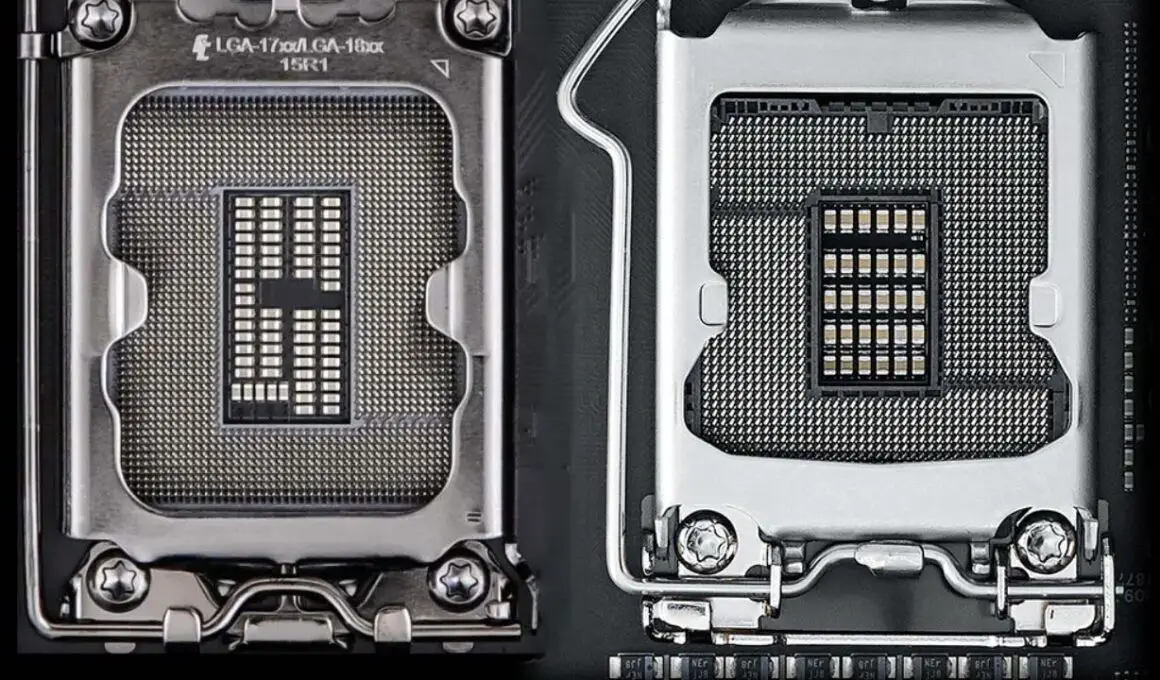

![Best Ultrawide Monitors for MacBook Pro and Air[2023] 42 man-using-computer-at-desk](https://bytexd.com/wp-content/uploads/2022/01/ultrawide-for-mac-560x336.png)




