Motherboard manufacturers sacrifice several high-end features to offer you a pocket-friendly chipset. It’s the only way to reduce costs while ensuring that the motherboard provides adequate utility. The scope for cutting costs on production material is negligible because that compromises quality, and manufacturers are conscious of protecting their brand name.
Therefore, it becomes vital to check not only what a motherboard offer but you must also map the feature to the specifics of your intended use. Omitting Wi-Fi and Bluetooth connectivity is an easy target for budget motherboards, but there are several other features that budget motherboards won’t offer. The omission of USB4 connectivity ports is also noticeably common.
AMD Vs. Intel
In the past, AMD was the go-to CPU if you were looking for a cost-effective processor with excellent performance for gaming and productivity. A short while back, Intel fought back by launching its Raptor Lake line of CPUs making Intel processors more affordable while outshining the AMD lineup in gaming and productivity use cases.

Despite the price advantage, AMD has held its own in a highly competitive market by allowing overclocking enthusiasts to extract more from their setup. Moreover, with the launch of their X3D line of processors, AMD has managed to recapture lost ground on the gaming battlefield but not without having you pay a premium for their new lineup.
The Intel Vs. AMD debate is old, and if you are an Intel loyalist sitting on the fence, unable to decide whether to cross over, an AMD motherboard will give you several advantages over Intel.
The AMD Advantage
While there are several parameters where the comparison scales remain well-balanced when judging Intel and AMD CPUs, here are a few where AMD wins hands down.
Power Consumption
The AMD Ryzen 7000 series processors manage power efficiently, significantly lowering power consumption. The improved architecture is greatly responsible for matching up to the performance of the Intel CPU while consuming lesser power. More importantly, the new line of AMD CPUs generates less heat, which also helps to reduce power consumption.
Performance
The performance of the mainstream Ryzen 7000 series processors is disappointing compared to Intel’s Raptor Lake processors. However, the X3D line of CPUs from AMD outshines the best that Intel offers. While more expensive than the Raptor Lake, the X3D processors deliver noticeably better performance while gaming and other demanding productivity workloads.
Security
Though only a slight advantage, AMD processors are susceptible to fewer malicious attacks. While up till some time back, you could attribute this advantage to processor architecture, this is no longer true.
Today, Intel and AMD processors suffer at the hands of determined attackers with malicious intent. And because Intel holds the lion’s share of the CPU market, their CPU (at least the older ones) face a more significant threat than AMD’s CPUs with a considerably smaller market share.
Overclocking
Intel has several restrictions on overclocking its CPUs. Firstly, you’ll need their more expensive K-series processor to overclock an Intel CPU. Next, their more moderately priced B-series and H-series motherboard have overclocking restrictions, so you must use a motherboard that allows you to overclock.
On the other hand, AMD has far fewer restrictions, and you can use any AMD CPU or motherboard to extract performance gains for your PC by overclocking the CPU and RAM (except the A620 chipset, which allows only RAM overclocking).
Table of Contents
- AMD Vs. Intel
- The AMD Advantage
- Performance
- Comparison of the Best Budget AMD AM5 Motherboards
- 1. GIGABYTE B650 AORUS Elite AX – Our Choice
- 2. ASUS TUF Gaming B650-PLUS Wi-Fi – USB-C 3.2 Gen2x2
- 3. MSI MPG B650 Edge Wi-Fi – Gaming Motherboard
- 4. MSI PRO B650-P Wi-Fi ProSeries – Productivity Motherboard
- 5. ASUS Prime B650-PLUS – USB4 40Gbps Header
- 6. GIGABYTE B650M K – mATX Motherboard
- 7. ASRock B650 PG Lightning – M.2 PCIe Gen 5 Slot
- 8. MSI PRO A620M-E ProSeries – Cheapest
- Budget AMD AM5 Motherboards – Frequently Asked Questions (FAQs)
Comparison of the Best Budget AMD AM5 Motherboards
| Image | Product | Details | Check Price |
|---|---|---|---|
 | GIGABYTE B650 AORUS Elite AX | Socket: AM5 Chipset: AMD B650 Form Factor: ATX CPU: AMD Ryzen 7000 Series RAM: 4 DIMM up to 192GB DDR5 6600+MHz (OC) Expansion Slots: 1x PCIe 5.0 x16 2x PCIe 3.0 x16 Storage: 3x M.2 Slots 4x SATA 6Gb/s Wireless: Wi-Fi 6E and Bluetooth 5.2 Ports: 1x DisplayPort v.1.4 1x HDMI v.2.1 1x USB-C 3.2 Gen 2 2x USB-A 3.2 Gen 2 5x USB-A 3.2 Gen 1 4x USB 2.0 1x 2.5GbE RJ-45 3x 3.5mm Audio jacks Release Date: Oct-2022 | Buy on Amazon |
 | ASUS TUF Gaming B650-PLUS Wi-Fi | Socket: AM5 Chipset: AMD B650 Form Factor: ATX CPU: AMD Ryzen 7000 Series RAM: 4 DIMM up to 128GB DDR5 6400+MHz (OC) Expansion Slots: 1x PCIe 4.0 x16 1x PCIe 4.0 x16 (supports x4) 2x PCIe 4.0 x1 Storage: 3x M.2 Slots 4x SATA 6Gb/s Wireless: Wi-Fi 6 and Bluetooth 5.2 Ports: 1x DisplayPort v.1.4 1x HDMI v.2.1 1x USB-C 3.2 Gen 2x2 1x USB-C 3.2 Gen 2 2x USB-A 3.2 Gen 2 4x USB 2.0 1x 2.5GbE RJ-45 5x 3.5mm Audio jacks Release Date: Oct-2022 | Buy on Amazon |
 | MSI MPG B650 Edge Wi-Fi | Socket: AM5 Chipset: AMD B650 Form Factor: ATX CPU: AMD Ryzen 7000 Series RAM: 4 DIMM up to 192GB DDR5 6400+MHz (OC) Expansion Slots: 1x PCIe 4.0 x16 1x PCIe 4.0 x2 1x PCIe 3.0 x1 Storage: 3x M.2 Slots 6x SATA 6Gb/s Wireless: Wi-Fi 6E and Bluetooth 5.3 Ports: 1x DisplayPort v.1.4 1x HDMI v.2.1 1x USB-C 3.2 Gen 2x2 3x USB-A 3.2 Gen 2 4x USB-A 3.2 Gen 1 2x USB 2.0 1x 2.5GbE RJ-45 5x 3.5mm Audio jacks 1x S/PDIF out Release Date: Oct-2022 | Buy on Amazon |
 | MSI PRO B650-P Wi-Fi ProSeries | Socket: AM5 Chipset: AMD B650 Form Factor: ATX CPU: AMD Ryzen 7000 Series RAM: 4 DIMM up to 192GB DDR5 6400+MHz (OC) Expansion Slots: 1x PCIe 4.0 x16 1x PCIe 4.0 x16 (supports x4) 2x PCIe 3.0 x16 (supports x1) Storage: 2x M.2 Slots 4x SATA 6Gb/s Wireless: Wi-Fi 6E and Bluetooth 5.3 Ports: 1x DisplayPort v.1.4 1x HDMI v.2.1 1x USB-C 3.2 Gen 2x2 3x USB-A 3.2 Gen 2 4x USB-A 3.2 Gen 1 4x USB 2.0 1x 2.5GbE RJ-45 6x 3.5mm Audio jacks Release Date: Oct-2022 | Buy on Amazon |
 | ASUS Prime B650-PLUS | Socket: AM5 Chipset: AMD B650 Form Factor: ATX CPU: AMD Ryzen 7000 Series RAM: 4 DIMM up to 128GB DDR5 6400+MHz (OC) Expansion Slots: 1x PCIe 4.0 x16 1x PCIe 4.0 x16 (supports x4) 2x PCIe 4.0 x1 Storage: 2x M.2 Slots 4x SATA 6Gb/s Wireless: No Ports: 1x DisplayPort v.1.4 1x HDMI v.2.1 1x USB-C 3.2 Gen 2 3x USB-A 3.2 Gen 2 2x USB-A 3.2 Gen 1 2x USB 2.0 1x 2.5GbE RJ-45 5x 3.5mm Audio jacks 1x Optical S/PDIF out Release Date: Oct-2022 | Buy on Amazon |
 | GIGABYTE B650M K | Socket: AM5 Chipset: AMD B650 Form Factor: mATX CPU: AMD Ryzen 7000 Series RAM: 4 DIMM up to 128GB DDR5 6400+MHz (OC) Expansion Slots: 1x PCIe 4.0 x16 1x PCIe 3.0 x1 Storage: 2x M.2 Slots 4x SATA 6Gb/s Wireless: No Ports: 1x DisplayPort v.1.4 1x HDMI v.2.1 1x USB-C 3.2 Gen 2 1x USB-A 3.2 Gen 2 2x USB-A 3.2 Gen 1 4x USB 2.0 1x PS/2 1x 2.5GbE RJ-45 3x 3.5mm Audio jacks Release Date: March-2023 | Buy on Amazon |
 | ASRock B650 PG Lightning | Socket: AM5 Chipset: AMD B650 Form Factor: ATX CPU: AMD Ryzen 7000 Series RAM: 4 DIMM up to 128GB DDR5 6400+MHz (OC) Expansion Slots: 1x PCIe 4.0 x16 1x PCIe 4.0 x16 (supports x2) 2x PCIe 4.0 x1 Storage: 3x M.2 Slots 4x SATA 6Gb/s Wireless: No Ports: 1x HDMI v.2.1 1x USB-C 3.2 Gen 2x2 5x USB-A 3.2 Gen 1 4x USB 2.0 1x 2.5GbE RJ-45 3x 3.5mm Audio jacks Release Date: Oct-2022 | Buy on Amazon |
 | MSI PRO A620M-E ProSeries | Socket: AM5 Chipset: AMD A620 Form Factor: mATX CPU: AMD Ryzen 7000 Series RAM: 2 DIMM up to 96GB DDR5 6000+MHz (OC) Expansion Slots: 1x PCIe 4.0 x16 1x PCIe 3.0 x1 Storage: 1x M.2 Slots 4x SATA 6Gb/s Wireless: No Ports: 1x HDMI v.2.1 1x VGA 2x PS/2 4x USB-A 3.2 Gen 1 2x USB 2.0 1x RJ-45 3x 3.5mm Audio jacks Release Date: March-2023 | Buy on Amazon |
1. GIGABYTE B650 AORUS Elite AX – Our Choice
To summarize what we mentioned earlier, evaluating a device on what it omits rather than what it offers is advisable when buying a budget motherboard. The Gigabyte B650 Aorus Elite AX is our choice because it offers the most bang for your buck by omitting the least features.
The Elite AX has an ATX form factor, thus targeting the most popular size segment among motherboards. It has the AMD AM5 socket, but its most significant advantage is its RAM support. Where most motherboards support 128GB RAM, the Elite AX supports up to 192GB DDR5 RAM on its 4 DIMM slots, making it ideal for productivity users who need excellent multitasking capabilities.
This B650 chipset from Gigabyte is also the only motherboard on our list to offer a PCIe 5.0 (x16) expansion slot, making it the first among equals. It doesn’t offer any PCIe 4.0 slots, but you get two PCIe 3.0 slots to attach older add-in cards.
And for storage, the Elite AX also has three M.2 and four SATA slots that provide tremendous flexibility for you to design your storage infrastructure. All expansion slots come with Gigabyte’s EZ-Latch, allowing you to access these slots conveniently.
The Elite AX is a versatile motherboard and has plenty of connectivity options. It has onboard Wi-Fi 6E and Bluetooth 5.2 for wireless connectivity and offers a 2.5Gb RJ-45 port for wired connections. You’ll miss a 20Gbps USB-C port, but there are plenty of USB-A ports to connect all your peripheral devices.
Moreover, the DisplayPort and HDMI connectivity provision ensures video output of up to 4K@144Hz, making it ideal for most gaming and productivity use cases.
- Wi-Fi 6E and Bluetooth 5.2 connectivity for wireless networks.
- The PCIe 5.0 slot enables the use of the latest add-in cards.
- The support for 192GB DDR5 ensures efficient multitasking.
- Multiple video output ports to connect high-resolution monitors.
- The expansion slots have EZ-Latch, making add-in cards convenient to mount.
- No high-speed USB ports like USB4 or USB-C 3.2 Gen 2×2.
- No digital debug LED makes troubleshooting cumbersome.
2. ASUS TUF Gaming B650-PLUS Wi-Fi – USB-C 3.2 Gen2x2
The B650-PLUS from Asus is perfect if you’re on a tight budget, but high-speed USB connectivity is what you are looking for. Asus combines two sought-after features on one motherboard that won’t burn a hole in your pocket.
This AMD AM5 motherboard from Asus has a mixed bag of features. Sure, it has the trusted backing of a brand like Asus, but the absence of a PCIe 5.0 expansion slot doesn’t go unnoticed. Asus makes up for this by providing two PCIe 4.0 (x16) and two PCIe 4.0 (x1) expansion slots. Like the Elite AX, you also get three M.2 and four SATA slots for storage expansion.
But unlike the Elite AX, which supports up to 192GB DDR5 RAM, the B650-PLUS from Asus supports up to 128GB DDR5 on its four DIMM slots. Asus offers this on the widely accepted ATX form factor, so you won’t have a problem accommodating it in your existing cabinet if you upgrade your PC.
You’ll also see a mixed bag of features on the connectivity front. For I/O connectivity, Asus includes a USB-C 3.2 Gen 2×2 port, and you’ll find an internal I/O header for USB4. But where the Elite AX offers Wi-Fi 6E at a similar price point, Asus offers Wi-Fi 6.
- The USB-C 3.2 Gen 2×2 port provides a data transfer speed of up to 20Gbps.
- Wi-Fi 6 and Bluetooth 5.2 connectivity for wireless networks.
- Multiple video output ports to connect high-resolution monitors.
- The expansion slots have Q-Latch, making add-in cards convenient to mount.
- The internal header for USB4.
- No PCIe 5.0 expansion slots for the latest add-in cards.
- No digital debug LED makes troubleshooting cumbersome.
3. MSI MPG B650 Edge Wi-Fi – Gaming Motherboard
Though at the higher end of the budget motherboard spectrum, the B650 Edge offers plenty of gaming features and combines them with eye-catching aesthetics so that you get a fully-loaded gaming beast to build your PC around.
Like the Aorus Elite AX, MSI offers this ATX motherboard with four DIMM slots capable of up to 192GB DDR5 RAM that you can pair with the Ryzen 7000 series processor from AMD. Needless to say, you can overclock the RAM and expect high-end gaming performance with speeds over 6400MHz.
MSI includes 14+2+1 power stages on the B650 Edge that pumps out up to 170W of power, enough to power the most demanding games running at full throttle. Unfortunately, you only get PCIe 4.0 expansion slots, and using the latest PCIe 5.0 GPUs is not an option.
But MSI makes up for that by including DisplayPort and HDMI ports for connecting high-resolution displays. You also get a USB-C 3.2 Gen2x2 port and plenty of USB Type-A ports to connect all your peripheral devices, including any additional dock and gaming controllers.
Additionally, MSI takes exceptional care of online gamers by providing high-speed network connectivity. While wireless connectivity includes Wi-Fi 6E and Bluetooth 5.2, you get a 2.5Gb Ethernet port for LAN connectivity.
- The support for 192GB DDR5 ensures efficient multitasking.
- The USB-C 3.2 Gen 2×2 port provides data transfer speeds up to 20Gbps.
- Wi-Fi 6 and Bluetooth 5.2 connectivity for wireless networks.
- Multiple video output ports to connect high-resolution monitors.
- The excellent power design ensures adequate power for peak gaming performance.
- No PCIe 5.0 expansion slots for the latest add-in cards.
- No digital debug LED makes troubleshooting cumbersome.
4. MSI PRO B650-P Wi-Fi ProSeries – Productivity Motherboard
A good productivity motherboard must be versatile to cater to the varied needs of professionals. MSI’s ProSeries motherboards are aptly named because, besides several onboard productivity features, it is versatile enough to provide tremendous flexibility to customize your PC.
The B650-P has an ATX form factor, ensuring enough room to accommodate all essential features. You get four dual-channel DIMM slots for up to 192GB DDR5 RAM, making it perfect for multitasking jobs.
MSI pays close attention to the thermal design by incorporating several heatsinks, including the VRM and the chipset. Internally, the B650-P ProSeries also has a full array of headers to attach additional coolers, water pumps, and whatnot.
MSI gives you complete control of the thermal infrastructure by providing a GUI to handle each component. However, if you prefer to let this process be automated, MSI also offers Frozr AI Cooling, an AI-based monitoring system that detects and neutralizes thermal instability.
Unfortunately, there are no PCIe 5.0 slots, as the MSI B650-P ProSeries natively uses PCIe 4.0 and has two PCIe 4.0 slots. And where most other motherboards offer three M.2 slots for storage, this motherboard offers only two. One can expect such measures to cut costs, but none of these are a deal breaker considering the price of the motherboard.
- Wi-Fi 6E and Bluetooth 5.3 connectivity for wireless networks.
- The excellent thermal design ensures stability.
- The support for 192GB DDR5 ensures efficient multitasking.
- The USB-C 3.2 Gen 2×2 port provides data transfer speeds up to 20Gbps.
- The 7.1-channel Realtek codec provides high-definition sound quality.
- Only two M.2 slots for SSD storage.
- No PCIe 5.0 expansion slots for the latest add-in cards.
5. ASUS Prime B650-PLUS – USB4 40Gbps Header
It is challenging to find a budget motherboard with USB4, so if you are looking for a pocket-friendly chipset with a high-speed I/O port, the best that you can do is settle for one that offers a USB4 header and build your PC around it. Thus, the Asus Prime B650-Plus makes perfect sense.
The two motherboards are different despite the similarity (in the name) to the ASUS TUF Gaming B650-PLUS Wi-Fi.
For instance, the Asus Prime B650-Plus (henceforth called Prime) provides an M.2 slot, allowing you to choose the M.2 Wi-Fi card. While this allows you flexibility, you must factor in the cost of the add-in card.
Next, the Prime offer only has two M.2 slots for storage expansion compared to TUF Gaming’s three. Prime only gets you a USB-C 3.2 Gen 2 port instead of TUF Gaming’s USB-C 3.2 Gen 2×2. Interestingly, the Asus Prime B650-Plus provides a USB4 header to retrofit a USB4 add-in card.
Apart from these differences, the two motherboards offer similar configurations for expansion slots, RAM slots, and I/O ports.
- It has dedicated video ports that support 4K@60Hz.
- The 7.1-channel Realtek codec provides high-definition sound quality.
- The 2.5Gb Ethernet port provides high-speed network connectivity.
- Internal headers for USB4 ports.
- No onboard wireless connectivity options.
- Fewer expansion slots compared to the competition.
6. GIGABYTE B650M K – mATX Motherboard
Every cramped workstation requires space optimization, and there is no easier way to maximize your workspace than to reduce your PC’s footprint. The Gigabyte B650M K has an mATX form factor that allows you to do this without compromising core processing prowess.
This AM5 motherboard has four dual-channel DIMM slots that enable you to attach up to 128GB of DDR5 RAM. Despite the small form factor, the motherboard doesn’t compromise performance. It supports overclocking and allows RAM speeds over 6400MHz so that you can simultaneously run multiple applications to work efficiently.
The smaller form factor and budget pricing come with limitations like fewer expansion ports. However, the most noticeable constraint is the absence of wireless connectivity. Neither does the motherboard have onboard Wi-Fi, nor does it come with an expansion slot for M.2 Wi-Fi card.
So, you’ll have to use either a USB-C Wi-Fi adapter or sacrifice an expansion slot for an add-in PCIe Wi-Fi card. The B650M K has only two PCIe slots, one PCIe 4.0 and another PCIe 3.0. Hence, we suggest using a USB-C adapter to avoid sacrificing a precious PCIe slot.
- The mATX form factor saves space on a cramped workstation.
- The 2.5Gb Ethernet port provides high-speed network connectivity.
- It has dedicated video ports that support 4K@60Hz.
- The 7.1-channel Realtek codec provides high-definition sound quality.
- No provision for wireless connectivity.
- The setup process can be challenging for novice users.
- The PS/2 port is outdated.
7. ASRock B650 PG Lightning – M.2 PCIe Gen 5 Slot
The ASRock B650 PG Lightning is perfect for users who need a superfast means to transfer large volumes of data. It features an M.2 PCIe Gen 5 slot that allows data transfer up to 128Gb/s, making it the fastest slot for M.2 SSDs.
The B650 PG Lightning motherboard uses PCIe 4.0 natively and has two PCIe 4.0 x16 slots and two PCIe 4.0 x1 slots. It also includes two additional M.2 slots and four SATA slots for attaching additional storage.
The motherboard has an understated design with a minimalistic-looking heatsink for the VRM, M.2 slot, and the chipset. The aesthetics are simple yet elegant, with no over-the-top elements that catch your eye, making it apparent that ASRock was thinking more in terms of functionality rather than vanity.
ASRock also pays close attention to the selection of I/O ports. Connectivity options include a USB 3.2 Gen 2×2 to facilitate high-speed data transfer. Unlike most other motherboards, the B650 PG Lightning doesn’t offer DisplayPort for video connectivity. But it has an HDMI v.2.1 port geared to deliver 4K@120Hz.
- The PCIe 5.0 M.2 slot delivers 16GB/s data transfer speed.
- The USB-C 3.2 Gen 2×2 port provides data transfer speeds up to 20Gbps.
- A dedicated HDMI port that delivers 4K video at a 120Hz refresh rate.
- Plenty of I/O ports to connect all your peripheral devices.
- The 2.5Gb Ethernet port provides high-speed network connectivity.
- No onboard wireless connectivity implies additional cost to buy a Wi-Fi module separately.
8. MSI PRO A620M-E ProSeries – Cheapest
The AMD Ryzen 7000 series is relatively new, and there is an element of an early adopter fee that you must pay. This is evident because even a budget AM5 motherboard will cost you a few hundred dollars. Hence, the MSI PRO A620M-E ProSeries motherboard makes for an attractive deal.
Granted that the A620M-E has an mATX form factor and offers lesser firepower than the average ATX board, the saving is significant, making this motherboard perfect for people on a shoestring budget.
The A620M-E has two dual-channel DIMM slots that accommodate up to 96GB DDR5 RAM that you can overclock to over 6000MHz. You get one PCIe 4.0 x16 slot and one PCIe 3.0 x1 slot. And for storage, MSI provides four SATA and one M.2 Gen4 slot for attaching SSDs.
The I/O connectivity is outdated, with one VGA and two PS/2 ports. There are no USB 3.2 Gen 2 ports, so you must use Gen 1 or USB 2.0 ports. Thankfully, the motherboard supports 4K@60Hz video via the HDMI v.2.1 port, and attaching a high-resolution display is convenient.
The motherboard has a 2.5Gb Ethernet port for wired network connectivity, but you’ll need a PCIe add-in card or a USB adapter to connect to a wireless network.
- Price
- The mATX form factor saves space on a cramped workstation.
- The 2.5Gb Ethernet port provides high-speed network connectivity.
- The 7.1-channel Realtek codec provides high-definition sound quality.
- Outdated I/O ports
- Only two DIMM slots limit the RAM capacity to 96GB.
- No onboard wireless connectivity.
Budget AMD AM5 Motherboards – Frequently Asked Questions (FAQs)
Do all AM5 Motherboards Use PCIe 5.0?
No, the AM5 motherboards perform optimally with either PCIe 4.0 or PCIe 5.0 data lanes. Using a motherboard with PCIe 5.0 is ideal for future-proofing your PC, but it’s not a necessity on all AM5 motherboards.
Do AM5 Motherboard Support USB4/Thunderbolt?
Some AM5 motherboards have USB4/Thunderbolt ports that offer 40Gbps data transfer speed. Unfortunately, these motherboards are expensive and often cost as much as three times the price of a budget AM5 motherboard. Here is a list of USB4 motherboards; several use an AM5 socket.
Does AM5 Support DDR4 RAM?
Like Intel-based LGA1700 motherboards are compatible with DDR4 or DDR5 RAM, AM5 motherboards exclusively work with DDR5 RAM. In other words, you can either have an AM5 motherboard with DDR5 RAM or an AM4 motherboard with DDR4 RAM.
What Are The Various AM5 Chipsets One Can Buy?
There are three AM5 chipsets you can choose from, X670, B650, and A620. Here is a small comparison table that summarizes their features.
| Criteria | X670 | B650 | A620 |
| Native PCIe Version | PCIe 5.0 or PCIe 4.0 | PCIe 5.0 or PCIe 4.0 | PCIe 4.0 only |
| CPU Overclocking | Yes | Yes | No |
| RAM Overclocking | Yes | Yes | Yes |
| USB 20Gbps | 2 | 1 | No |
| USB 10Gbps | 12 | 6 | 2 |
| Ideal Use Case | High-end gaming, content creation, and demanding productivity tasks with an emphasis on top-notch performance | Mid-range tasks like a typical office or home use. | Entry-level chipset meant for users on a shoestring budget. |
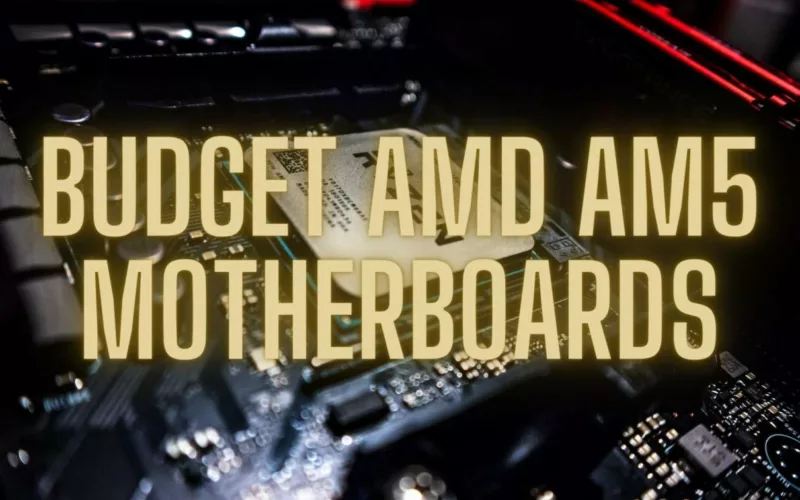




![Best Thunderbolt Docks [2023] 65 v2 thumbnail thunderbolt 4 hubs](https://bytexd.com/wp-content/uploads/2022/02/v2-thumbnail-thunderbolt-4-hubs-380x220.webp)

