USB4 is the current USB standard. It is similar to Thunderbolt in that it combines power delivery, data, and video signals onto a single cable, allowing you to declutter your workstation and improve productivity.
Where Thunderbolt is a proprietary technology that belongs to Intel, the USB4 technical specification was released by the USB-IF (or USB Implementor Forum). At the heart of it, USB4 uses Thunderbolt 3 specifications. Thus, there is very little that differentiates the two technologies, and they are compatible with each other so that you can use Thunderbolt devices on USB4 ports without compromising on functionality.
Is USB4 Identical to Thunderbolt 3?
The two are very similar on paper since they have the same data transfer speeds of 40 Gbps and can run two 4K displays. Since Thunderbolt 3 is certified by Intel, you get the features and specifications, but USB4 is an open standard, and most of the features are optional. So it would be up to the device manufacturer to decide whether or not to include a feature. Laptop manufacturers might not include the complete set of USB4 features to cut costs.
If you want a motherboard with USB4 or Thunderbolt 3 and are not interested in looking into the details, then going for Thunderbolt 3 would be the safer option. You will only find Thunderbolt 3 or 4 on some motherboards since the port can only be found on the premium options, especially in the case of AMD motherboards. You can check out our recommended motherboards that feature Thunderbolt 4.
Thunderbolt 3 works with both AMD and Intel CPUs and is the safer option since you are guaranteed to get the specifications mentioned by Intel. Since this is a proprietary standard, motherboard manufacturers must pay Intel, so the motherboard’s price will be higher when compared to USB4 motherboards.
Early Adopter Premium and Motherboards with USB4
Unfortunately, manufacturers have taken considerable time since the release of USB4 in Aug-2019 to offer motherboards with USB4 ports. Even today, little more than half a dozen motherboards offer the current USB standard. Most of these motherboards offer the AM5 socket supporting the latest generation of AMD Ryzen 7000 series processors.
Although less expensive than most motherboards with Thunderbolt 4, motherboards with USB4 aren’t exactly pocket-friendly, and it’ll be a while before you find a budget option suitable for everyday use.
Nevertheless, the current prices are worth the convenience these motherboards bring, allowing you to connect KVM switches, docks, and monitors that use USB-C or Thunderbolt interfaces to build the ideal workstation.
Comparison of Motherboards with USB4
| Image | Product | Details | Check Price |
|---|---|---|---|
 | EVGA Z790 Classified | CPU: Intel 12 RAM: 128GB DDR5 7800+ (OC) Expansion Slots: 2x PCIe 5.0 x16 1x PCIe 4.0 x4 4x M.2 Slots 8x SATA 6Gb/s Ports: 2x USB4 6x USB-A 3.2 Gen 2 1x 2.5Gb RJ-45 1x 10Gb RJ-45 5x 3.5mm audio jacks 1x Optical S/PDIF Wireless: Wi-Fi 6E and BT 5.2 Release Date: Jan-2023 | Buy on Amazon |
 | Asus ROG Crosshair X670E Extreme | CPU: AMD Ryzen 7000 Series RAM: 128GB DDR5 6400+ (OC) Expansion Slots: 2x PCIe 5.0 x16 1x PCIe 4.0 x4 5x M.2 Slots 6x SATA 6Gb/s Ports: 2x USB4 1x USB-C 3.2 Gen 2x2 1x USB-C 3.2 Gen 2 8x USB-A 3.2 Gen 2 1x 2.5Gb RJ-45 1x 10Gb RJ-45 5x 3.5mm audio jacks 1x Optical S/PDIF Wireless: Wi-Fi 6E and BT 5.3 Release Date: Sept-2022 | Buy on Amazon |
 | Asus ROG Crosshair X670E Hero | CPU: AMD Ryzen 7000 Series RAM: 128GB DDR5 6400+ (OC) Expansion Slots: 2x PCIe 5.0 x16 1x PCIe 4.0 x4 5x M.2 Slots 6x SATA 6Gb/s Ports: 1x HDMI v.2.1 2x USB4 1x USB-C 3.2 Gen 2x2 1x USB-C 3.2 Gen 2 8x USB-A 3.2 Gen 2 1x 2.5Gb RJ-45 1x 10Gb RJ-45 5x 3.5mm audio jacks 1x Optical S/PDIF Wireless: Wi-Fi 6E and BT 5.3 Release Date: Sept-2022 | Buy on Amazon |
 | ASRock B650E Taichi | CPU: AMD Ryzen 7000 Series RAM: 128GB DDR5 6600+ (OC) Expansion Slots: 1x PCIe 5.0 x16 1x PCIe 4.0 x16 4x M.2 Slots 4x SATA 6Gb/s Ports: 1x HDMI v.2.1 1x USB4 3x USB-A 3.2 Gen2 8x USB-A 3.2 Gen1 1x 2.5Gb RJ-45 2x 3.5mm audio jacks 1x Optical S/PDIF Wireless: Wi-Fi 6E and BT 5.3 Release Date: Nov-2022 | Buy on Amazon |
 | ASRock X670E Taichi Carrara | CPU: AMD Ryzen 7000 Series RAM: 128GB DDR5 6600+ (OC) Expansion Slots: 2x PCIe 5.0 x16 5x M.2 Slots 8x SATA 6Gb/s Ports: 1x HDMI v.2.1 2x USB4 5x USB-A 3.2 Gen2 3x USB-A 3.2 Gen1 1x 2.5Gb RJ-45 2x 3.5mm audio jacks 1x Optical S/PDIF Wireless: Wi-Fi 6E and BT 5.3 Release Date: Oct-2022 | Buy on Amazon |
 | Asus ProArt X670E Creator | CPU: AMD Ryzen 7000 Series RAM: 128GB DDR5 6400+ (OC) Expansion Slots: 2x PCIe 5.0 x16 1x PCIe 4.0 x16 4x M.2 Slots 4x SATA 6Gb/s Ports: 1x HDMI v.2.1 1x DisplayPort (In) 2x USB4 1x USB-C 3.2 Gen 2x2 7x USB-A 3.2 Gen 2 1x USB 2.0 1x 2.5Gb RJ-45 1x 10Gb RJ-45 3x 3.5mm audio jacks Wireless: Wi-Fi 6E and BT 5.2 Release Date: Sept-2022 | Buy on Amazon |
 | Asus ROG Strix X670E-I GAMING Wi-Fi | CPU: AMD Ryzen 7000 Series RAM: 64GB DDR5 6400+ (OC) Expansion Slots: 1x PCIe 5.0 x16 2x M.2 Slots 2x SATA 6Gb/s Ports: 1x HDMI v.2.1 2x USB4 5x USB-A 3.2 Gen 2 1x 2.5Gb RJ-45 Wireless: Wi-Fi 6E and BT 5.2 Release Date: Sept-2022 | Buy on Amazon |
1. EVGA Z790 Classified – Our Choice
If not the only one, the EVGA Z790 Classified is among the few Intel-based motherboards to offer USB4 ports. It’s an excellent choice for users who want to save a big buck by stepping away from the Thunderbolt environment without compromising functionality and still using an Intel-based PC.
The Z790 Classified has an LGA 1700 processor socket, allowing you to use Intel’s 12th and 13th-generation processors. It comes with four Dual-Channel DIMM slots that enable you to use 128GB DDR5 RAM that you can overclock to over 7800MHz. Interestingly, the motherboard’s layout is slightly different, with the DIMM slots replacing the VRM unit and the LGA socket oriented horizontally rather than vertically.
The motherboard also has two PCIe 5.0 slots and a PCIe 4.0 (x4), allowing you to customize and expand your computing setting using the latest add-on cards. You also get four M.2 slots and eight SATA 6Gb/s ports, allowing you to choose your preferred storage medium.
Adding additional components means you’ll require plenty of space on the motherboard, especially if you plan to install a full-size GPU for gaming. The EVGA Z790 Classified has an EATX form factor, and accommodating bulky GPUs and add-on cards is convenient.
PC builders will be delighted to know that the Z790 Classified has plenty of internal headers, and a 19-Phase Digital VRM does an incredible job of power management to various components.
- It’s the only Intel-based motherboard to offer USB4 ports.
- It’s compatible with 10Gb Ethernet networks for high-speed connectivity.
- Wi-Fi 6E and Bluetooth 5.2 provide wireless connectivity.
- The EATX form factor allows you to attach bulky GPUs conveniently.
- Plenty of expansion slots make it convenient to customize your PC build.
- No dedicated video ports mean you must sacrifice one (of the two) USB4 ports to connect a display.
- Too few USB-A ports make connecting all your peripheral devices challenging.
2. Asus ROG Crosshair X670E Extreme – Gaming
Being a premium product, it comes with a hefty price tag. But it delivers all the features that you could want or need. The motherboard comes in black, so it should blend in well with the rest of your build.
All the connectors on the side of the motherboard are at a right angle, allowing you to have a very clean-looking build. The motherboard has a controller to control your build’s fans and RGB lighting. Out of the box, you also get a Gen Z .2 which allows you to install 2 additional M.2 SSDs onto the motherboard. The package includes a screwdriver, USB with drivers, Wi-Fi antennas, PCIe 5.0 card, and a GPU mount.
Since this is a premium motherboard, it has plenty of armor and cooling for the VRM. It has a 20+2 phase power design ideal for overclocking the CPU. The motherboard also has a Q-Code readout, allowing you to troubleshoot a problem if something goes wrong. There are physical buttons on the motherboard for Clear CMOS and BIOS Flashback. It also has buttons for different modes, such as LN2 and other overclocking modes. Furthermore, it has a pair of one-touch overclock buttons.
The VRM heatsinks are tall, so cooler compatibility might be an issue. The memory slots are tightly packed close to the CPU socket, so you might have issues accommodating bulky coolers.
In terms of I/O, you get a Clear CMOS button, BIOS Flashback button, 10G LAN, 2.5G Lan, 8x USB 3.2 Gen2 ports, 4x USB-C ports (2 have DisplayPort or USB4), Wi-Fi antenna connector, HDMI, and a full array of audio jacks.
- Five M.2 slots provide plenty of room for expanding storage.
- The Q-Code readout is great for troubleshooting.
- DDR5/PCIe 5.0 ensure your motherboard gets top-notch performance.
- The 10Gb Ethernet provides high-speed network connectivity.
- The Gen5 M.2 slot is compatible with the fastest SSDs
- Pricey
- No dedicated video ports mean you must sacrifice one (of the two) USB4 ports to connect a display.
3. Asus ROG Crosshair X670E Hero – ATX Form Factor
The ASUS ROG Crosshair X670E Hero is an excellent alternative for the Crosshair X670E Extreme and has a more down-to-earth price tag. The motherboard has a very similar design to the Crosshair X670E Extreme and even has the Crosshair and Extreme branding on it. It comes in black and should blend in well with the rest of your parts.
Since this is a premium motherboard, you get plenty of armor and cooling for the VRMs, which is ideal for overclocking. It has an 18+2 phase power design, and the heatsinks on the VRMs are beefy, so CPU cooler clearance can be an issue depending on the cooling solution you are going for.
The motherboard has two PCIe Gen5 slots for the graphics card, which are reinforced for better GPU support, and the motherboard also supports a pair of Gen5 M.2 SSDs. In total, it has 4 M.2 slots for high-speed storage. The motherboard also has a PCIE 5.0 M.2 card for the M.2 Gen5 drive.
In terms of I/O, you get a Clear CMOS button, BIOS Flashback button, 2.5G Lan, 8x USB 3.2 Gen2 ports, 4x USB-C ports (2 have DisplayPort or USB4), Wi-Fi antenna connectors, HDMI, and a full array of audio jacks.
- Five M.2 slots provide plenty of room for expanding storage.
- The Q-Code readout is great for troubleshooting.
- DDR5/PCIe 5.0 ensure your motherboard gets top-notch performance.
- The Gen5 M.2 slot is compatible with the fastest SSDs
- The ATX form factor has greater acceptability.
- Pricey
- No dedicated video ports mean you must sacrifice one (of the two) USB4 ports to connect a display.
- No 10Gb Ethernet port
- USB4 bandwidth shared with first M.2 slot
4. ASRock B650E Taichi – Great Value
The ASRock B650E TAICHI is one of the best motherboards that you can buy right now for the AMD Ryzen 7000 series CPUs because of the features that it has to offer for the price. While this is a mid-range motherboard, it still supports CPU overclocking and the EXPO memory profile.
The motherboard has a 24+2+1 phase power design and ample cooling for the VRMs. It also has a PCIe Gen5 slot and PCIe Gen4 slot for the graphics card, and both are reinforced. For storage, you get a single PCIe Gen5 M.2 slot, a pair of PCIe Gen4 M.2 slots, and four SATA ports.
In terms of I/O, you get a Clear CMOS button, BIOS Flashback button, 2.5G Lan, 8x USB 3.2 Gen2 ports, USB-C port (USB4), Wi-Fi antenna connectors, HDMI, and an array of audio jacks. The motherboard also has an integrated I/O shield for easy installation.
The ASRock B650E TAICHI might not have all the extra features you get on the X670E motherboard mentioned earlier, but it costs less and has all the features that everyday users will need.
- The Q-Code readout is great for troubleshooting.
- DDR5/PCIe 5.0 ensure your motherboard gets top-notch performance.
- The Gen5 M.2 slot is compatible with the fastest SSDs
- Great price for the features
- No dedicated video ports mean you must sacrifice one (of the two) USB4 ports to connect a display.
5. ASRock X670E Taichi Carrara – HDMI v2.1
The ASRock X670E Taichi Carrara is one of the few motherboards offering a dedicated video port. While most motherboards include two USB4 ports, requiring you to sacrifice one to connect a monitor, the Taichi Carrara includes an HDMI v2.1 port to optimize your computing setup.
The Carrara has an AM5 socket that uses PCIe 5.0 natively to support the latest AMD Ryzen 7000 series processor and DDR5 RAM to give you high-end performance. The AMD X670 chipset sports four Dual-Channel DIMM slots that accommodate 128GB DDR5 RAM that you can overclock to over 6600MHz.
ASRock includes a 24+2+1 Power Phase with 105A SPS for VCore+GT to handle the extra power demands of overclocking. This essentially means the motherboard is equipped to handle the most power-hungry CPUs (and GPUs), including the Ryzen 9 7950X, with its high power consumption and operating temperatures.
The Carrara also includes two PCIe 5.0 x16 slots for expansion and a vertical M.2 (Key E) Wi-Fi/Bluetooth card slot. However, the onboard Wi-Fi 6E and Bluetooth 5.3 will see you through till Wi-Fi 7 is released. Nevertheless, the M.2 (Key E) slot goes a long way in future-proofing your computer.
The motherboard also provides plenty of options for storage expansion by including four M.2 (one Gen 5 and three Gen 4) slots. And to keep things flexible, ASRock also provides you with eight SATA 6Gb/S ports.
The Taichi Carrara has eye-catching aesthetics that set it apart from the understated look of similar motherboards. Despite its comprehensive offering, the X670E Taichi Carrara is reasonably priced compared to the competition. And the absence of a 10GbE RJ-45 port is the only thing you’ll miss if you buy this beautiful motherboard.
- The pleasing aesthetics add to the overall look of your PC.
- A dedicated HDMI port means you can use both USB4 ports.
- An excellent power design ensures you can use the most demanding CPUs.
- Plenty of expansion ports to customize your PC build.
- Eight USB-A ports to connect all your peripheral devices.
- No 10Gb Ethernet for wired high-speed connectivity.
- Mounting M.2 drives is challenging without a quick-release latch.
6. Asus ProArt X670E Creator – For Content Creators
The ASUS ProArt X670E-Creator is designed for creators if you want to go with the AMD Ryzen 7000 series processors. The motherboard has a stunning and straightforward design with golden accents. It has ProArt branding on it too.
The Creator motherboard has a 16+2 phase power design and ample cooling for the VRMs. 8+8-pin power connectors provide power to the CPU if you are interested in overclocking. While this is a Creator motherboard, you still get overclocking features such as the CPU overvolting header, eight fan headers, and even an AIO header. It also has 4 RGB headers to sync the RGB lighting of your PC parts and peripherals.
For high-speed storage, you get a total of four M.2 slots. Two support PCIe Gen5, while the other two are PCIe Gen4. For the graphics card, the motherboard has a pair of Gen5 PCIe slots that are reinforced, but there is an additional PCIe Gen4 slot as well. The PCIe slot at the bottom does share lanes with the bottom M.2 slot.
In terms of I/O, you get a BIOS Flashback button, 10G Lan, 2.5G Lan, 7x USB 3.2 ports, 3x USB-C ports (2 have DisplayPort or USB4), Wi-Fi antenna connectors, HDMI, DisplayPort In and an array of audio jacks.
- Five M.2 slots provide plenty of room for expanding storage.
- DDR5/PCIe 5.0 ensure your motherboard gets top-notch performance.
- The Gen5 M.2 slot is compatible with the fastest SSDs
- The 10Gb Ethernet provides high-speed network connectivity.
- Audio content creators and enthusiasts will miss a S/PDIF out.
7. Asus ROG Strix X670E-I GAMING Wi-Fi – mini-ITX
The Asus ROG Strix X670E-I has a mini-ITX form factor and offers USB4, making it the perfect choice for a small office where you need to set up several workstations in a confined space. Interestingly, despite its compact size, the motherboard has all essential ports, including two USB4 ports and a dedicated HDMI port for video output.
The X670E-I is an AMD motherboard with an AM5 socket for the latest Ryzen 7000 series processors. The mini-ITX form factor means you get only two Dual-Channel DIMM slots limiting the RAM capacity to 64GB DDR5 RAM.
This translates into fewer expansion slots as mini-ITX motherboards are meant for more modest use cases that often don’t require components like high-performance GPUs and add-on cards. Nevertheless, you get one PCIe 5.0 slot and a couple of M.2 slots to ensure you have a well-rounded PC to work on.
Of course, with fewer components, the power demands from the VRM are reduced, so the X670E-I uses a 10+2 power stage which amply caters to the demands of this motherboard.
In terms of connectivity, the X670E-I has a mixed bag of ports and network connectivity options. While the motherboard packs five USB-A 3.2 Gen2 ports, there are no audio jacks. Interestingly, Asus includes two additional USB ports and audio jacks on the ROG Strix Hive, a peripheral controller that Asus includes with the motherboard.
And for network connectivity, Asus includes a 2.5Gb Ethernet port, Wi-Fi 6E, and Bluetooth 5.2 but no 10Gb Ethernet port.
- The mini-ITX form factor is ideal for workstations in confined spaces.
- A dedicated HDMI port means you can use both USB4 ports.
- Wi-Fi 6E and Bluetooth 5.2 provide high-speed wireless connectivity.
- The ROG Strix Hive provides convenient connectivity.
- No 10Gb Ethernet for wired high-speed connectivity.
- Pricey for a mini-ITX motherboard with limited capabilities.
Motherboards with USB4 – Frequently Asked Questions (FAQs)
What Display Protocol Does USB4 Use?
For display, USB4 uses the DisplayPort Alt mode. You can use this to output video to external monitors or daisy chain multiple monitors together. USB4 initially supported DisplayPort 1.4, but the new USB4 80Gbps standard supports DisplayPort 2.1, which allows for 4K video up to 240Hz or a single 10K display up to 60Hz.
Do I Need A Stronger PSU For USB4 Power Delivery?
USB4 supports USB-Power Delivery, the fast-charging technology based on the USB-C standard. With USB-Power Delivery, you get up to 240 Watts of power, which can charge your laptop and other devices. Gaming PCs typically have a 650W or higher capacity PSU, so you will likely not need to upgrade your current PSU.
How Relevant Is USB4 For Future Proofing A Desktop PC?
Whether or not you need USB4 depends on the work you are interested in doing on your desktop PC. USB4 is handy if you use external NVMe SSDs and need to move large files such as 4K or 8K videos. USB4 can also be helpful if you need to use a lot of USB devices at the same time.
If your motherboard does not have a USB4 or Thunderbolt 4 port, you can install an add-in PCIe card. USB4 has several applications, and upgrading your PC to this standard will future-proof your desktop, as you’ll see many manufacturers introducing a range of USB4-compatible products.
Further, if you recently upgraded your motherboard and require USB4, consider getting an add-in card. It’ll allow you to upgrade your motherboard with USB4 ports without replacing it altogether.
For laptops, it’s especially helpful if you want to connect an external graphics card. USB4 allows you the portability of a laptop and the option to plug in an external graphics card when you need additional horsepower.
What Are The Advantages Of USB4 Compared To Other USB Types, Such As USB 3.0?
Consider the table below.
| Criteria | USB4 | USB 3.0 |
| Connector Type | Type-C | Type-A and Micro-B |
| Power Delivery | Up to 240W | Up to 4.5W |
| Data Transfer | Up to 40 Gbps | Up to 20 Gbps |
| Based on | Thunderbolt 3 | N/A |
So USB4 has a single connector, provides more power, has faster data transfer speeds, and is based on Thunderbolt.
What USB4 Devices Can You Buy?
Many devices have started implementing USB4. You can now buy SSDs, SSD enclosures, and cables that support USB4. USB4 SSDs are some of the fastest that you can buy right now. You can also purchase motherboards and monitors that have USB4 ports.
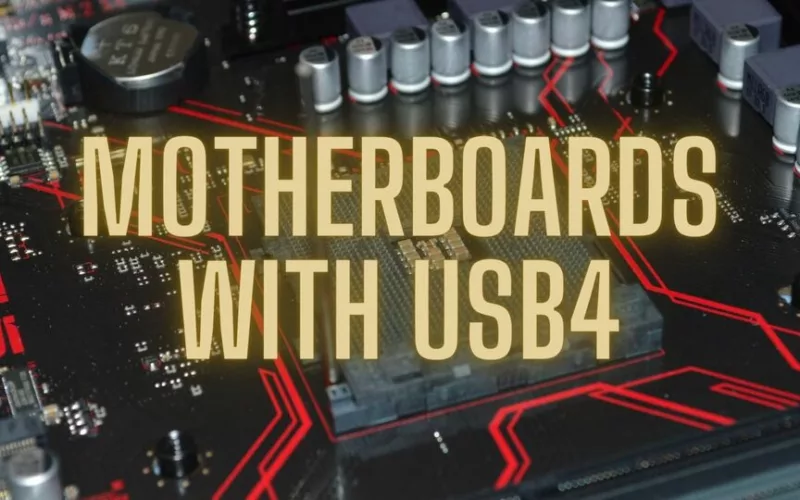

![Best HDMI 2.1 Switches [2023] 20 best hdmi 2.1 switch](https://bytexd.com/wp-content/uploads/2022/02/best-hdmi-2.1-switch-380x220.png)


