In mid-October of 2022, VESA’s press release unveiled the latest standards for DisplayPort, which they call DisplayPort v.2.1 (DP 2.1). Now, the first thought that comes to everyone’s mind would be that it will support better resolutions with high refresh rates to take the gaming experience to the next level. While this is true for the most part, there is a catch, and we advise you to read through this article as we explain what it is.

VESA’s most popular DisplayPort standard, DisplayPort v.1.4 (DP 1.4), has a bandwidth of 32.4Gbps, which pales in comparison to the current HDMI v.2.1 with its 48Gbps bandwidth. Thus, the need for an upgrade. DP 2.1’s 77.37Gbps data rate is three times faster than DisplayPort v.1.4 and offers nearly twice the overall bandwidth of the current HDMI standard while using conventional DisplayPort or USB-C connectors. On VESA’s admission, DP 2.1 supersedes DP 2.0, so you’ll see device manufacturers jump from the popular DP 1.4 standard to the DP 2.1 standard.
So, you must be wondering, what more does one need? Didn’t DP 2.0 also offer an 80Gbps bandwidth with a 77.37Gbps data rate? You aren’t alone.
Table of Contents
DisplayPort 2.1, Daisy Chaining, and What Everyone Can Expect
Here is what you can expect if you are an everyday user who wants to avoid concerning yourself with the technical nitty-gritty.
Higher Resolutions and Refresh Rate
DP 2.1 offers native support for the high-resolution and high-refresh-rate display. This includes support for 8K screens at a refresh rate of 60Hz, 4K screens at a colossal 240Hz, and 1440p at 500Hz, without using Digital Stream Compression (DSC).

What’s more impressive is that you can extract much more using DSC. Digital Steam Compression (DSC) is a compression codec that ensures no visual losses to the video stream, even with a considerably high compression ratio. Using it allows you to extract the power of a 16K screen at 60Hz 4:4:4 HDR content. These specifications are incredible, to say the least. So, you can expect that at full throttle, DisplayPort v.2.1 will assist in delivering an HDR or gaming experience like never before.
The exhaustive list of the resolutions and refresh rates of DisplayPort v.2.1
Daisy Chaining
Daisy Chaining is arguably DisplayPort’s most significant advantage over HDMI or any other video output interface, for that matter. Not only does it simplify a multi-monitor setup, but with DisplayPort v.2.1, you can now connect up to three 10K monitors at 60Hz while using DSC. Further, DP 2.1 will natively support up to four 4K monitors running at 60Hz.

Of course, presently, real-world applications require far less than what DP 2.1 has to offer, and most everyday users don’t need a 10K multi-monitor setup. But with the display screen manufacturers constantly touting higher resolutions and refresh rates, a fully armed DP 2.1 setup (whenever available) will have you future-ready for the coming few years.
USB-C and USB4
Another important specification is its implementation with USB4. VESA is determined to provide a more cohesive integration interface between DP 2.1 and USB4. Confused? What this effectively means is that VESA ensures that DP 2.1 integrates well with USB4 to support the proposed data rates of DP 2.1 and its specifications on the USB interface.

So, you’ll get higher resolutions and refresh rates even when you use the non-native USB-C DP connector for connecting monitors. This includes either 8K@30Hz in a single monitor setup or multiple 4K and QHD monitors ranging from 120Hz to 144Hz, depending on the configuration.
DisplayPort 2.1: The Technical Aspects
Before we continue, you’ll need to be familiar with two terms, HBR3 and UHBR.
Speed Rating of DisplayPort v.2.1
High Bit Rate 3 (HBR3) refers to the 8.10 Gbps per lane bandwidth offered by DP 1.4. So, with four data lanes, DP 1.4 delivered 32.4 Gbps (4x 8.10 Gbps) overall bandwidth.

In comparison, DP 2.1 use three additional Bit Rate specifications under the name Ultra-High Bit Rate (UHBR). The three specifications, UHBR10, UHBR13.5, and UHBR20, respectively, offer 10Gbps, 13.4Gbps, and 20Gbps per lane bandwidth, offering an overall bandwidth of up to 80Gbps.
DisplayPort v.2.1 Certification
There are two parts for DisplayPort to be classified as a “certified” DisplayPort v.2.1. The first criteria it must fulfill is that it must use Digital Stream Compression (DSC) and Panel Replay. For the uninitiated, Panel Replay reduces tunneling packet transport bandwidth by 99% or more.
Next, DP 2.1 can support UHBR, AdaptiveSync, or Link-Training Tunable PHY Repeaters, a protocol that ensures signal integrity during transmission.
And therein lies the catch we mentioned earlier on. While DP 2.1 rating requires DSC and Panel Replay as standard, UHBR is not a minimum requirement. So, you’ll have to read the fine print and ensure that when a manufacturer claims their device to be DP 2.1 certified, they include the UHBR for higher bandwidth.

However, this will be fine as manufacturers will (or at least we hope they will) continue to list the specifications of their high-resolution and high-refresh-rate monitors.
Rated Cable
Considering that DisplayPort v.2.1 can use UHBR10, UHBR13.5, or UHBR20, it’s a given that each standard will require a specific cable. Thankfully, VESA ensures that these cables have distinctive logos, making it super easy to differentiate between them.
DisplayPort 2.1 Availability
Manufacturers of monitors, GPUs, and cables have already jumped on the DisplayPort v.2.1 bandwagons, with several announcing what they have planned for 2023.
Meanwhile, VESA quickly allowed the rebranding of DisplayPort v.2.0 to DisplayPort v.2.1. So, while DisplayPort v.2.1 is backward compatible with DP 2.0, we recommend reading the specifications of the products. In other words, be sure of what you buy as DP 2.1 supersedes DP 2.0, and you could
Conclusion
DisplayPort v.2.1 standards supports high-resolution displays up to 16K and exceptionally high refresh rates that provide the internal infrastructure for an excellent visual experience.
However, one has to closely examine the specifications to ensure that they match your expectations, as DisplayPort 2.1 doesn’t Ultra-High Bit Rate as a minimum. So, its claims of 80Gbps bandwidth are not a given and solely depend on the supported bit rate.
Nevertheless, it is a phenomenal increase over the prevalent DisplayPort standards, and you’ll soon see mainstream display products sport this versatile video interface.

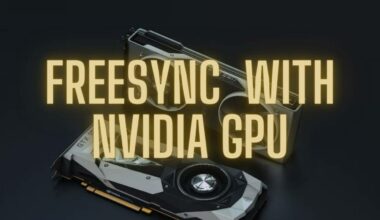
![Best Thunderbolt RAID Storage [2023] 18 Best Thunderbolt Raid 1](https://bytexd.com/wp-content/uploads/2022/06/Best-Thunderbolt-Raid-1-380x220.jpg)



