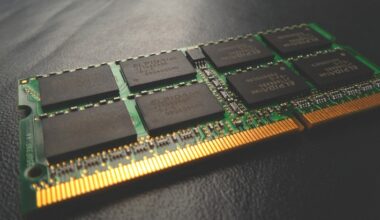Traditionally laptops have been considered portable versions of desktops, but until now, they could never become direct replacements, primarily due to their underpowered components. Laptops have always had low upgrade options, limited storage, and slow connectivity features. However, in the past few years, mobile processors have touched the 5GHz mark, and Thunderbolt ports have become an all-in-one solution for better connectivity.
Thunderbolt ports look similar to the Type-C charging port we find on most android smartphones on laptops; these ports can do much more than just charge devices. Did you know that present generation Thunderbolt ports are the fastest in the world, with data speeds reaching up to 4 times that of USB 3.1?
With generational leaps in connectivity and data transfer speeds, you got to have a Thunderbolt port in your laptop, and that’s precisely what we have for you today. Laptops that are cheap but still come with the coveted high-speed port and are poised to improve your productivity.
You will notice that we have picked most laptops with Thunderbolt 3, and that is because we believe that Thunderbolt 3 is a much better utility and value for money than Thunderbolt 4 in the budget category. To understand this better, we need to understand the improvements that Thunderbolt 4 brings compared to Thunderbolt 3.
Why is Thunderbolt 3 better value than Thunderbolt 4
Thunderbolt ports introduced in 2011 doubled what USB 3.0 could do regarding data transfer speeds. Thunderbolt 3 brought much more in terms of external display support and data speeds. It was a revolutionary tech that allowed high-performance external storage and enhancement devices like external GPUs.
Thunderbolt 4 is the latest high-speed port with the same 40Gbps connection speed as Thunderbolt 3 but with increased video data support. Thunderbolt 4 allows an 8K display to be connected to laptops or two 4K displays simultaneously. Added to it is a wake function that enables connected peripherals to wake devices from sleep instantly. Finally, PCIe speed has been doubled to 32Gbps which could be a boon for eGPU users.
However, with all the enhancements Thunderbolt 4 brings, it begs the question: at a budget price point, is Thunderbolt 3 a better utility, or should one opt for Thunderbolt 4?
We believe that Thunderbolt 3 would be better as most budget laptops in 2022 would be powered by 10th Gen Intel or Ryzen 3000 and 4000 series mobile processors with low memory support and 12 or 16 PCIe 3.0 lanes that aren’t powerful enough to support all the Thunderbolt 4 enhancements. The new port also has a few quality requirements that laptop manufacturers have to match, ultimately increasing the cost of these laptops. Older processors cannot handle an 8K display as their integrated GPUs are not powerful enough. The manufacturers might make the port available, but their utility would be highly reduced.
There are affordable mini PCs that offer Thunderbolt optionsif you already have a laptop but still need a Thunderbolt-capable machine.
Let us look at our budget picks with a Thunderbolt 3 you can order for yourself.
Table of Contents
- Why is Thunderbolt 3 better value than Thunderbolt 4
- Cheap Laptops with Thunderbolt – Our Picks
- 1. Asus VivoBook S14 – Our Thinnest Pick
- 2. Acer Swift 3 SF 314 – Our Cheapest Pick
- 3. Acer Swift 3 SF 313 – Our Best Display Pick
- 4. Acer Spin 5 Convertible – Our Budget Convertible Pick
- 5. LG Gram 15Z90N – Our Budget Battery Expert
- 6. LG Gram 14Z90N – Our Most Durable Pick
- 7. MSI Prestige 14 Evo – Our First Thunderbolt 4 Pick
- 8. Acer Aspire 5 – Our Most Value Pick
- Cheap Thunderbolt Laptop Buying Guide
- Cheap Laptops with Thunderbolt – Frequently Asked Questions
Cheap Laptops with Thunderbolt – Our Picks
| Image | Product | Details | Check Price |
|---|---|---|---|
 | Asus VivoBook S14 S433 | Screen Size: 14 Inch Resolution: Full HD Processor: Intel 11 RAM: 8GB DDR4 Storage: 512GB PCIe SSD Thunderbolt Version: 3 | Buy on Amazon |
 | Acer Swift 3 SF314 | Screen Size: 14 Inch Resolution: Full HD Processor: Intel 10 RAM: 8GB LPDDR4 Storage: 256GB PCIe SSD Thunderbolt Version: 3 | Buy on Amazon |
 | Acer Swift 3 SF313 | Screen Size: 13.5 Inch Resolution: Full HD Processor: Intel 10 RAM: 8GB LPDDR4 Storage: 512GB PCIe SSD Thunderbolt Version: 3 | Buy on Amazon |
 | Acer Spin 5 Convertible | Screen Size: 13.5 Inch Resolution: 2K IPS Touch Processor: Intel 10 RAM: 16GB LPDDR4X Storage: 512GB NVMe SSD Thunderbolt Version: 3 | Buy on Amazon |
 | LG Gram 15Z90N | Screen Size: 15.6 Inch Resolution: Full HD IPS Touch Processor: Intel 10 RAM: 8GB DDR4 Storage: 256GB NVMe SSD Thunderbolt Version: 3 | Buy on Amazon |
 | LG Gram 14Z90N | Screen Size: 14 Inch Resolution: Full HD IPS Processor: Intel 10 RAM: 8GB DDR4 Storage: 256GB NVMe SSD Thunderbolt Version: 3 | Buy on Amazon |
 | MSI Prestige 14 Evo | Screen Size: 14 Inch Resolution: Full HD Processor: Intel 11 RAM: 16GB LPDDR4X Storage: 512GB NVMe SSD Thunderbolt Version: 4 | Buy on Amazon |
 | Acer Aspire 5 A515 | Screen Size: 15.6 Inch Resolution: Full HD IPS Processor: Intel 12 RAM: 8GB DDR4 Storage: 512GB NVMe SSD Thunderbolt Version: 4 | Buy on Amazon |
1. Asus VivoBook S14 – Our Thinnest Pick
The S14 VivoBook from Asus is a sleek laptop with an elegant-looking gradient finish capturing blueish and pink hues. The lid has minimalistic branding and opens up to a 14-inch FHD display with an 85 percent screen-to-body ratio. The display is IPS grade with 178-degree viewing angles and excellent sharpness reflected on text and objects alike that may be displayed. However, the brightness is sub-par, and the colors seem washed out.
The keyboard is backlit and has a decent travel distance, but you might be left asking for more spacing between the keys. The touchpad has no physical buttons and is big enough for effortless gliding across the display. The S14 is one of the two picks today with a reasonably new processor. The 11th Gen Intel Core i5 1135G7 has powered numerous mainstream laptops and adds enormous value to the S14. It offers stable mid-range performance and can easily glide through regular productivity tasks.
The S14 has 8GB DDR4 memory and a roomy 512GB SSD, which again adds to the value factor of the laptop. The build is all metal at the bottom and sides that house an HDMI, USB 3.2 Gen 1, Thunderbolt, and 3.5 audio port on the left and, a couple of USB 2.0 ports, a microSD card reader on the right.
Our Take
With Wi-Fi 6, Harman Kardon certified audio, and balanced battery performance, the VivoBook S14 will not light a fire in its wake but is much better than several other run-of-the-mill budget laptops. It is portable and packs a good punch thanks to the 11th Gen Intel processor. Overall the laptop rea turns decent value for the money spent.
- 11th Gen Intel Processor
- Sleek and Light Build
- Harman Kardon Audio
- AI Noise Cancellation Technology
- Poor Display Brightness
- Obsolete USB 2.0 Ports
2. Acer Swift 3 SF 314 – Our Cheapest Pick
The Acer Swift 3 SF 314 is our cheapest pick, but it still comes in a premium all-metal design. It is a highly-rated laptop with a backlit keyboard and a stunning display. The Acer machine has a 14-inch Full HD display with an 84 percent screen-to-body ratio and 0.17-inch thin bezels at the sides. The screen has good color space, but the brightness is low at just over 300 nits and response times are abnormally high at 52 ms.
Performance-wise, the SF314 delivers as per expectations. The 8GB DDR4 memory is well optimized for the Intel 10th Gen Core i5-1035G1 processor. The processor executes light multi-tasking with ease. It is a workhorse and is good at handling most business and productivity tasks like excel, presentations, and multi-browser web surfing.
The keyboard is backlit, but the travel distance is minimum resulting in a not-so-pleasant typing experience. There is a fingerprint detector right under the arrow keys for convenience. The trackpad is smooth, but the cursor buttons are hidden underneath, requiring more pressure for clicks to be detected. Physical connectivity options include a USB 3.1 Gen 1 port, a Thunderbolt 3 port, an HDMI port, a 3.5 audio port, and a USB 2.0 port, while dual-band Wi-Fi 6 makes up for wireless connectivity.
Our Take
Acer Swift 3 SF314 has a decent 11-hour battery backup and an interesting Wake on Voice feature that offers a great mix of novelty and essential elements. Proper Thunderbolt 3 support at a highly pocket-friendly price and an all-metal body with adequate cooling vents under the hinge makes the deal very sweet for budget buyers.
- Optimized Performance
- All Metal Build
- Backlit Keyboard
- Low 256 GB Storage
3. Acer Swift 3 SF 313 – Our Best Display Pick
Acer Swift 3 SF313 has a similar name to its cheaper sibling above but comes with a slightly more powerful processor. The mainstay of this laptop is its 13.5-inch high-resolution display. Its IPS panel has a 2K resolution on a 3:2 aspect ratio and Intel Iris Plus graphics. The GPU is powerful enough, and combined with the high-resolution display; the SF 313 is capable of casual gaming.
If you’re looking for a more powerful gaming laptop, check out our article, Thunderbolt gaming laptops.
The laptop comes with a Core i5-1035G4 quad-core, hyper-threading enabled processor with a peak frequency of 3.70GHz. The processor is powerful and can easily breeze through daily productivity and light content creation tasks. With 8GB DDR4 memory, the Acer Swift 3 SF 313 can easily handle light to medium-heavy multi-tasking operations.
The S 313 is equipped with a brightly backlit keyboard and a responsive trackpad with a fingerprint reader embedded on the trackpad. It has a stupendous 16-hour claimed battery life, a hefty 512GB SSD for storage, and a host of connectivity features like Wi-Fi 6 and Thunderbolt 3. Other physical connectivity ports include an HDMI, USB 3.1 Gen 1, and USB ports.
Our Take
Acer Swift 3 SF313 has a sturdy build, and unlike other budget laptops, its display hinge is strong and can handle rough use. It has a strong battery capable enough to support its powerful display. The processor can work on mu and multiple task strings, but there is a lack of ventilation; hence could be an issue.
- 2K IPS Display
- Long Lasting Battery
- 512GB SSD
- Inadequate Cooling Features
4. Acer Spin 5 Convertible – Our Budget Convertible Pick
We were lucky to find the Acer Spin 5 within our desired budget as convertibles are intelligent devices that aren’t usually available on the cheap. The Spin 5 is one of the most affordable convertibles with a touch-enabled 2K screen and a powerful Core i7 1065G7 processor built for the long haul. The 13.5-inch display is low on peak brightness but good with color accuracy and viewing angles.
The convertible is good enough for light gaming, video editing, and content creation and efficiently manages heavy business productivity. It is powered by 16GB DDR4 high-performance memory for blazing-fast operation but falls short of expectations with a 512GB SSD. The build is muscular, with adequately stiff hinges and intelligently placed vents for thermal management.
Acer uses a standard business-focused backlit keyboard on the Spin 5 and a smooth, responsive trackpad with an embedded fingerprint sensor. Connectivity features include AX201 powered Wi-Fi 6, dual Thunderbolt 3 ports, USB 3.2 Gen 1, and 3.5mm audio ports. The convertible comes with a rechargeable stylus and a uniquely designed power button at the laptop’s right edge.
Our Take
The Spin 5 is an excellent combination of style and utility. Its powerful display is aptly supported by a power iGPU and a battery strong enough to last 15 hours. The stylus comes in-built into the convertible, and the processor is powerful enough to handle heavy workloads.
- Powerful Processor
- High-Resolution 2K Display
- DTS Powered Audio
- MIMO Wi-Fi
- Inadequate Storage for the Price
- Low Display Brightness
5. LG Gram 15Z90N – Our Budget Battery Expert
LG Grams have conventionally been high utility devices, and the 15Z90N is no different. It has a touch-enabled 15.6-inch Full HD IPS display with excellent color grading. The laptop has a thin and light build but military-grade toughness rating and can survive extreme heavy use. The bezels around the display are thin, while the keyboard features a number pad, a rarity in budget laptops.
The 15Z90N is powered by the tried and tested 10th Core i5-1035G7 processor with a low TDP and 3.70GHz boost frequency powerful enough to drive daily business productivity. Thanks to the Iris Plus graphics, the 15Z90N also manages to run games at medium details. LG Gram laptops are known for their battery, and this one comes with more than 18 hours of back-up to last more than an entire day, even with heavy use.
The Gram has just enough memory for light productivity, but a lowly 256GB SSD slightly decreases its value factor. Thankfully it has multiple connectivity ports in the form of three super-speed USB 3.0 ports, an HDMI port, and a Thunderbolt 3 port for connecting additional storage devices and peripherals.
Our Take
The LG Gram 15Z90N is a powerful mid-range performer with a battery that just refuses to die. It can manage yesteryear games in Full HD, and even some of the latest AAA titles with the details turned down. The touch-enabled display offers good utility, but the low storage could be a deal breaker.
- Touch Enabled Display on a Budget
- Long Lasting Battery
- Num-Pad Enabled Keyboard
- Low Internal Storage
6. LG Gram 14Z90N – Our Most Durable Pick
Our next pick is the strongest of the lot and comes with a military 810G durability-certified build that passes through 7 rigorous tests. It is highly portable thanks to its 2.2 pounds weight and 14-inch FHD IPS display that is suitable for working and gaming. The display has good clarity and color depth and is well-lit for bright environments. The Gram 14Z90N is the perfect companion at work or school for its balanced performance.
The laptop has a Core i5 1035G7 at its heart and 8GB of memory for smooth functioning. The 256GB SSD might be an issue for users, and they might have to scamper external storage drives soon. Unlike the 15Z90N above, this Gram does not feature a number pad but is brightly backlit for discreet working. The device comes with Intel Iris Plus graphics that can easily manage light gaming and content creation.
The 14Z90N follows LG Grams’ battery convention by offering more than 18 hours of battery life but slightly cuts back on the connectivity features. It has dual super-speed USB 3.0 ports, an HDMI port, and a multi-use Thunderbolt 3 port capable of simultaneous charging, data transfer, and display extension.
Our Take
LG Grams rarely disappoint, and the 14Z90N is no exception, but we expected more storage for this higher-priced budget laptop. Keyboard performance is excellent, as is its ability to stay lightweight despite having a rugged build. Finally, we liked the DTS Ultra-powered audio but expected more punch from the speakers.
- 810G Military Grade Toughness
- Backlit Keyboard
- Excellent Display
- Multi-use Thunderbolt Port
- Inadequate Storage
7. MSI Prestige 14 Evo – Our First Thunderbolt 4 Pick
Well, we opined earlier that Thunderbolt 3 would have better utility on a budget. However, for those who still want to go with Thunderbolt 4 on a budget, the MSI Prestige 14 Evo checks most boxes thanks to a reasonably new 11th Gen Core i5-1135G7 processor on a fairly portable build. The laptop is built for professionals and comes with a 14-inch Full HD display. The contrast levels on display are high, but the brightness is just enough. sRGB color coverage is more than 99 percent.
The processor is the mainstay of this laptop. The 1135G7 is a workhorse and manages both single and multi-threaded tasks equally well. It can handle light gaming and video editing smoothly, but heavy productivity is its forte. The laptop is coupled with 16GB of RAM and also has a PCIe 4.0 powered 512GB SSD thrown in for storage. The Prestige 14 comes with Evo branding and hence performs nicely on battery backup and performance fronts.
The chassis is not the lightest but has military-grade durability. The chicklet-type backlit keyboard is nicely spaced with white edges imparting a professional look and feel. On the connectivity front, there are dual Thunderbolt 4 ports, a micro SD card slot, and a single USB 2.0 port, probably for peripherals. Internet is connected through Intel Killer Wi-Fi 6E.
Our Take
We expected better battery life from the MSI Prestige 14 Evo, especially when non-Evo branded laptops have done so well. It offers stable overall performance and utilizes Thunderbolt 4 well through faster storage drives. 810G certified durability makes it suitable for heavy use and the white edge keys on the keyboard are sure to make heads turn at work.
- High Contrast Display
- Fairly New Processor
- Password Free Experience with FIDO 2 Authentication
- Inadequate Physical Connectivity Ports
- Underutilized Intel Evo Features
8. Acer Aspire 5 – Our Most Value Pick
Acer has almost made the high-value space in laptops its own, and the Aspire 5 is the latest out of its arsenal. This laptop comes with one of the newest generation processors from Intel and offers fast performance across multiple fronts. The display is a 15.6-inch Full HD IPS panel with adequate brightness and color depth. The body is aluminum and offers a premium look and feel. The lid opens to prop up the backlit keyboard for a comfortable working experience.
Powering the Acer Aspire 5 is a 12th Gen Core i5-1235U processor optimized for sustained productivity thanks to the new core architecture with eight battery-saving and two performance cores. Although the boost clock is as high as 4.40GHz, the processor is not built for gaming. It can, however, easily manage photo, video editing, and other content creation tasks. The laptop has 8GB DDR4 memory, a 512GB SSD, and three USB 3.2 Gen 1 ports to connect external drives for more storage.
Other connectivity features include an Ethernet port, a Thunderbolt 4 port, an HDMI 2.1 port, and a 3.5mm audio port. The Aspire 5 has MU-MIMO powered dual-band Wi-Fi and comes with Windows 11 Home Edition built-in.
Our Take
On a budget, the Acer Aspire 5 is a high-value-for-money laptop with its 12th Gen Intel processor and Thunderbolt 4 support. For enhanced cooling, you can choose from three work modes, Silent, Normal, and Performance. Ethernet is an excellent addition, but the battery performance is subpar.
- Latest Gen Intel Processor
- Excellent Connectivity Features
- Big 15.6-inch Display
- Latest Windows 11 OS
- Inadequate Battery Life
Cheap Thunderbolt Laptop Buying Guide
Buying laptops on a budget is a meticulous affair in itself, where you might have to come across several trade-offs. Since the budget is limited, choosing top specs across every component is impossible; hence, you should focus on selecting laptops that match specific criteria. Here are the things to keep in mind.
- Now is the day and age of thin and light builds, but as you are on a budget, your concern should be more on the internal specifications than the external look and feel. Our advice would be to ensure adequate vents for thermal management and a sturdy build with the hinge strong enough to last at least three years.
- The display is an essential component; the bare minimum resolution you should opt for is Full HD, even if you settle for a TN panel. Anything below it would be inadequate for present-day use. You would do good to understand that a laptop, though cheap, must still be capable of handling current-day usage.
- It would be harsh to expect mechanical or RGB-lit keys on budget laptops; hence, simple backlit keys offering adequate response on keypress should be enough. The trackpad can have physical buttons and might not have an embedded fingerprint reader.
- Internal components are costly, and going for the latest gen components would throw the laptop off budget. Hence look for older processors but not older than two generations from the current generation. At times you can come across top processors from a couple of year-old generations available at dirt-low prices. These might not be the latest, but they are still capable of ripping through the heaviest of workloads.
- Next is memory, and you should not settle for anything under 8 GB DDR4. Chrome still consumes a lot of RAM, and most productivity applications today need at least 8GB of memory to work smoothly.
- For storage on a budget laptop, even a 256GB SSD would suffice as long as it is fast storage. HDD is slowly becoming obsolete, and even budget laptops need to offer quick file access to users.
- Connectivity is a huge deal today, and you should ensure at least dual-band Wi-Fi support, if not MU-MIMO. LAN ports are an excellent addition, but there is less to pick and choose from when on a budget.
- Finally, physical connectivity ports should have at least one Thunderbolt 3 port. The various features Thunderbolt 3 brings will improve the laptop’s usability manifolds. It renders HDMI ports useless through its support for 4K displays. Amongst other ports, you should ensure at least two USB Type-A, of which one should conform to SuperSpeed or USB 3.2 Gen 1 standard and a 3.5mm audio port.
Cheap Laptops with Thunderbolt – Frequently Asked Questions
Do all budget laptops have Thunderbolt?
Thunderbolt ports look like USB-Type C ports that might be present in even in budget laptops, but they are marked differently and have a lot more utility than regular USB-C ports and are hence not present in every computer.
What can I connect to a laptop’s Thunderbolt ports?
Thunderbolt ports offer high bandwidth; hence, friendly devices like external graphics enclosures and high-speed external storage devices work best when connected over Thunderbolt 3 or 4. However, it is USB compatible, and even peripherals can be connected to these ports. You can even connect an External GPU.
Is Thunderbolt 4 the same as USB 4?
These are presently the connectivity standards in the latest and most potent laptops indicating that they differ. Both have the same USB-C interface, but Thunderbolt 4 supports dual monitor set-ups from the same cable that USB4 doesn’t. There are various other factors too on which they differ.
Can I charge devices from Thunderbolt ports like USB-C?
Thunderbolt ports can charge devices much faster than USB-C due to their minimum power requirements. The multi-utility ports are chargers, display cables, and data cables combined in one.

![Best pfSense Routers [2023] 34 best pfsense routers hardware](https://bytexd.com/wp-content/uploads/2022/06/best_pfsense_routers_hardware-380x220.jpg)