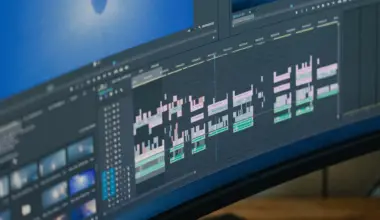Monitors with a 16:9 aspect ratio are fantastic when you intend to stream videos, but nobody buys a computer only to stream videos. Work is essential and working efficiently is even more so. You can significantly enhance your productivity by using a monitor with a 16:10 aspect ratio because it gives you added vertical space without forgoing the advantage of a widescreen display.
What does this mean? For professionals, this means you view more cells (vertically) while working on a spreadsheet. For coders, it means viewing more lines of code while programming. It also means gamers get a commanding view of the scene, all of this, and more, without losing the benefits of a widescreen when streaming videos.
So, you get a versatile display screen that offers you the best of two modes; work and pleasure. Thus, making it the ideal monitor for small home office setups with an unpredictable workflow, allowing you to go back and forth between modes on demand.
The market for 16:10 monitors is still emerging, and there aren’t many options to choose from. But you may like to watch this space considering the popularity of laptops with a 16:10 aspect ratio.
Regardless, we have surveyed the market for the best 16:10 monitors you can buy right now. In this article, we will review each one and list its pros and cons. We will also present our buying guide and answer some frequently asked questions so you can make an informed decision when buying a monitor that offers this aspect ratio.
Table of Contents
- Comparison of the Best 16:10 Monitors
- 1. Dell UltraSharp U3023E – 16:10 USB-C Monitor
- 2. ASUS ProArt Display PA248QV – Monitor for Content Creators
- 3. Acer B247W BMIPRZX – Budget 16:10 Monitor
- 4. HP E24I G4 – 16:10 Monitor for Office Use
- 5. BenQ SW240 PhotoVue – Best Color Reproduction
- 6. Lenovo ThinkVision T23d – 16:10 Monitor for Multimonitor setup
- 7. NEC MultiSync EA245WMI-BK – Daisy Chain support via DP
- 8. LG Gram +View – Portable 16:10 Monitor
- Best 16:10 Monitors – Our Buying Guide
- Best 16:10 Monitors – Frequently Asked Questions
Comparison of the Best 16:10 Monitors
| Image | Product | Details | Check Price |
|---|---|---|---|
 | Dell UltraSharp U3023E | Display: 30” WQXGA IPS Resolution: 2560x1600 Refresh Rate: 60Hz Response Time: 5ms (GtG) VRR: N.A. Ports: 1 x HDMI 2 x DisplayPort v1.4 (In/Out) 1 x USB-C Alt Mode DisplayPort 1.4 and 90W Power Delivery 1 x USB-C port 1 x USB-C 3.2 Gen 2 downstream 4 x USB 3.2 Gen 2 downstream with B.C. v1.2 1 x 3.5mm Audio Jack 1 x RJ-45 | Buy on Amazon |
 | ASUS ProArt Display PA248QV | Display: 24” WUXGA IPS Resolution: 1920x1200 Refresh Rate: 75Hz Response Time: 5ms (GtG) VRR: Adaptive-Sync Ports: 1 x DisplayPort v1.2 1 x HDMI v1.4 1 x VGA 4 x USB 3.2 Gen 1 Type-A 1 x 3.5mm Audio Jack | Buy on Amazon |
 | Acer B247W BMIPRZX | Display: 24” WUXGA IPS Resolution: 1920x1200 Refresh Rate: 75Hz Response Time: 4ms (GtG) VRR: N.A. Ports: 1 x VGA 1 x HDMI 1 x DisplayPort 1 x USB 3.0 Upstream 4 x USB 3.0 Downstream | Buy on Amazon |
 | HP E24I G4 | Display: 24” WUXGA IPS Resolution: 1920x1200 Refresh Rate: 60Hz Response Time: 5ms (GtG) VRR: N.A. Ports: 1 x VGA 1 x HDMI v1.4 1 x DisplayPort v1.2 1 x USB Type-B Upstream 4 x USB-A 3.2 Gen 1 Downstream | Buy on Amazon |
 | BenQ SW240 PhotoVue | Display: 24” WUXGA IPS Resolution: 1920x1200 Refresh Rate: 60Hz Response Time: 5ms (GtG) VRR: N.A. Ports: 1 x HDMI v1.4 1 x DisplayPort v1.2 1 x DVI-DL 1 x USB Type-B Upstream 2 x USB 3.2 Gen 1 1 x Media Card Reader | Buy on Amazon |
 | Lenovo ThinkVision T23d | Display: 22.5” WUXGA IPS Resolution: 1920x1200 Refresh Rate: 75Hz Response Time: 4ms (GtG) VRR: N.A. Ports: 1 x VGA 1 x HDMI v1.4 1 x DisplayPort v1.2 | Buy on Amazon |
 | NEC MultiSync EA245WMI-BK | Display: 24” WQXGA IPS Resolution: 1920x1200 Refresh Rate: 60Hz Response Time: 5ms VRR: N.A. Ports: 1 x VGA 1 x HDMI v1.4 2 x DisplayPort v1.2 (In/out) 3 x USB 3.0 Downstream 1 x USB-B Upstream 1 x 3.5mm Audio Jack | Buy on Amazon |
 | LG Gram +View | Display: 16” WUXGA IPS Resolution: 2560x1600 Refresh Rate: 60Hz Response Time: N.A. VRR: N.A. Ports: 2 x USB Type-C (DisplayPort Alt Mode) | Buy on Amazon |
1. Dell UltraSharp U3023E – 16:10 USB-C Monitor
The Dell UltraSharp U3023E is the only monitor on our list with USB-C ports, making it the perfect one to pair with your latest Ultrabook. It uses USB 3.2 Gen 2 standards, which means you get a 10Gbps data transfer speed, and it also features Alt Mode with DisplayPort v1.4 and Power Delivery of 90W.
The monitor has a 30-inch IPS panel display that offers a 2560×1600 resolution and a 60Hz refresh rate. So, you get sharper images, and with it’s 5ms GtG response time, you can enjoy some light gaming during your lunch break.
The U3023E offer 100% sRGB and 95% of the DCI-P3 color gamut, courtesy of the 10-bit color depth that allows 1.07 billion colors. Brightness levels are high at 400nits, and because it uses an IPS panel, you get a contrast ratio of 1000:1.
The UltraSharp U3023E is built to enhance productivity and allow multitasking. It includes a KVM switch and customizable picture modes like Picture-in-Picture and Picture-by-Picture. Thus, you have a clutter-free setup that will enable you to work on multiple devices simultaneously.
Dell cares for your comfort and well-being by offering you a full range of ergonomic movements, and the display screen feature ComfortView, a low blue-light emission mode that prevents eye strain.
Our Take
The Dell UltraSharp U3023E is perfect for working professionals needing a 16:10 monitor that allows them to multitask effortlessly. It features a KVM switch and picture modes that facilitate you to work on multiple computers simultaneously.
- USB-C ports allow daisy-chaining additional monitors.
- The 90W Power Delivery is enough to charge most laptops.
- The high-resolution display produces sharper images.
- The wide color gamut and high brightness levels display vibrant images.
- The ergonomic design prevents backache and neck pain.
- No provision for variable refresh rate (VRR) makes it unsuitable for video and rapid image changes.
- No support for High Dynamic Range (HDR).
2. ASUS ProArt Display PA248QV – Monitor for Content Creators
The Asus ProArt PA248QV is an excellent monitor for budding content creators who need a budget-friendly monitor. It offers a Calman Verified screen and comes with a Delta E<2 levels of color accuracy. Hence, you get excellent color reproduction that is accurate and lifelike.
Asus offers the ProArt PA248QV with a 24-inch IPS panel display with a 1920×1200 resolution and a 75Hz refresh rate. The monitor provides Adaptive Sync, which ensures no image tearing or motion blur for fast-paced action scenes.
The screen delivers a high range of colors that complies with 100% of the sRGB and Rec 709 color gamut. This monitor is not as bright as the Dell UltraSharp U3023E, but you still get a decent 300nits of brightness and a 1000:1 contrast ratio. However, at less than half the price of the Dell, the Asus PA248QV is a bargain, especially considering you get excellent color accuracy and Adaptive Sync.
The monitor is also an excellent choice for graphic designers. The lower edge comes with an engraved ruler, and you can toggle Asus’s QuickFit Virtual Scale, an alignment grid that lets you preview the artwork in actual size.
Like the Dell monitor, the PA248QV also offers a full range of ergonomic movements, including height adjustment, tilt, swivel, and pivot actions, to get the perfect viewing angle. Asus also ensures you don’t strain your eyes by offering a flicker-free screen and low blue light emissions.
Our Take
The Asus ProArt PA248QV offers accurate color representations, which most newbie graphics designers love. But what makes the deal most attractive is the pocket-friendly price.
- The ergonomic design prevents backache and neck pain.
- Accurate color reproduction with a Calman Verified screen and Delta E<2.
- Pocket-friendly price
- Flicker-free and Low Blue-Light emissions prevent eye strain.
- The Adaptive-Sync prevents image distortions from motion blur and image tearing.
- No USB-C port and no power delivery.
- The poor speaker quality is not suitable for watching videos.
3. Acer B247W BMIPRZX – Budget 16:10 Monitor
The Acer B247W BMIPRZX is an affordable 16:10 monitor that offers some excellent parameters making it impossible to ignore. It provides accurate colors and plenty of ports, making it suitable for office use.
The B247W has a 24-inch screen that uses an IPS panel that gives wide viewing angles of +/- 178 degrees. It offers a 1920×1200 WUXGA resolution and a 75Hz refresh rate. But the low-cost pricing means Acer doesn’t offer VRR, so you rely solely on the native 75Hz refresh rate to prevent any image distortion.
The monitor comes with a 100% sRGB color gamut and uses a 10-bit color depth that delivers 1.07 billion colors. The B247W also offers 300nits brightness and a 1000:1 contrast ratio. Despite these impressive numbers, it remains unsuitable for content creation. However, the color accuracy with Delta E<2 ensures you get lifelike color, making office presentations look great.
Acer ensures that you can use the B247W for long hours without straining your eyes by including flicker-free, low blue-light emission, and low-dimming technologies. And the ergonomic stand that comes with the monitor allows height adjustments, tilt, swivel, and pivot actions, so you get the perfect viewing angle without taxing your back or neck.
The B247W’s design includes dual 2W speakers that are functional and perform reasonably well when you stream videos. The thin bezels ensure you stay focused on what matters the most, the on-screen projection. Finally, Acer allows you to tweak multiple screen settings to arrive at the perfect setting that suits your purpose.
Our Take
For monitors in general and specifically for 16:10 monitors, it is hard to beat the price at which you get the Acer B247W BMIPRZX. It offers tremendous value considering the wide color gamut that ensures you get excellent color accuracy. The low-cost and high-performance parameters make it ideal for large office setups that require several hundred monitors.
- A wide color gamut with 10-bit depth ensures you get lifelike colors.
- Plenty of expansion ports allow you to connect multiple I/O devices.
- Flicker-free and Low Blue-Light emissions prevent eye strain.
- The ergonomic design prevents backache and neck pain.
- No VRR technologies to prevent image tearing and motion blur.
- No USB-C port and no power delivery.
4. HP E24I G4 – 16:10 Monitor for Office Use
HP offers the E24I G4 as part of their range of devices for businesses. Hence, HP provides features that enhance productivity and promote multitasking.
The E24I G4 comes with a 24-inch IPS panel display with a 1920×1200 resolution and a 60Hz refresh rate. The monitor has a 5ms GtG response time and lacks the support of VRR technologies. Thus, the monitor offers a 16:10 aspect ratio, ideal for users who need to work on a large spreadsheet. The HD-compliant resolution ensures that your presentations look great, and you stay confident knowing this fact.
The monitor offers a wide color gamut that covers 99% of the sRGB color space, and the use of an IPS panel delivers a 1000:1 contrast ratio. Unfortunately, the brightness levels are low at 250nits, so the colors appear dull and limit the use of this monitor to typical office use cases.
Thankfully, HP offers HP Eye Ease to reduce blue light emissions and keep you working long hours by preventing eye strain without compromising the color accuracy of the monitor. Further, the ergonomically designed stand offers a full range of movement to get the best possible viewing angle without affecting your posture.
Our Take
The HP E24I G4 offers the 16:10 aspect ratio preferred by working professionals and combines it with an ergonomic stand to help maintain a healthy working posture. It lacks a rich range of colors but offers 99% of the sRGB color space to ensure all your essential needs are taken care of.
- HP Eye Ease reduces blue light emissions and prevents eye strain.
- The ergonomic design prevents backache and neck pain.
- The 5ms GtG response time prevents ghosting when watching face-paced action scenes.
- The built-in USB hub provides easy connectivity for peripheral devices.
- The 8-bit color depth restricts the color gamut.
- The low brightness level makes the colors look dull.
5. BenQ SW240 PhotoVue – Best Color Reproduction
The BenQ SW240 PhotoVue offers the best color representation among all 16:10 monitors. The 10-bit color depth delivers 1.07 billion colors and covers 95% of the DCI-P3, 99% Adobe RGB, and 100% sRGB color space.
What’s more, you get a Calman and Pantone-certified monitor with a 14-bit 3D Lookup Table (LUT). The monitors are factory calibrated and deliver color accuracy of Delta E<2 in the Adobe and sRGB color space.
The BenQ SW240 has a 24-inch IPS panel display with 1920×1200 WUXGA resolution and a 60Hz refresh rate. It’s brightness levels are low at 250nits, but the 1000:1 contrast ratio is enough to ensure that colors look vibrant on the screen.
The SW240 is perfect for photographers who require high color accuracy. So, BenQ provides a built-in USB hub and card reader so photographers can quickly transfer and view images. Further, BenQ’s Palette Master Element calibration software allows photographers to fine-tune and calibrate the screen’s color representation with ease.
Our Take
The BenQ SW240 offers the best color representations and a wide color gamut that ensures excellent color accuracy. It is perfect for photographers as it delivers lifelike colors and allows photographers to edit their work with professional results.
- The wide color gamut helps display vibrant colors.
- The color accuracy of Delta E<2 delivers lifelike color reproductions.
- The ergonomic design prevents backache and neck pain.
- Palette Master Element software allows you to fine-tune color representations.
- Too few expansion ports limit the number of peripheral devices.
- No USB-C port and no power delivery.
- A low brightness level limits the potential of a vibrant display.
6. Lenovo ThinkVision T23d – 16:10 Monitor for Multimonitor setup
The Lenovo ThinkVision T23d is an excellent monitor to start with if you have never used a 16:10 monitor. It is inexpensive, which also means you do not get much in terms of features, but you do get a basic monitor suitable for your daily computing needs.
The T23d comes with a 22.5-inch IPS panel display, which is considerably smaller than its competitors but perfect when you need a multi-monitor setup. Further, the narrow bezels and multiple video ports are tailor-made to provide a seamless setup. The screen has a 1920×1200 resolution, a 75Hz refresh rate, and a 4ms GtG response time, allowing you to play a few entry-level games.
Unfortunately, essential parameters like the color gamut and brightness level are not very impressive. The peak brightness levels max out at 250nits, and the 8-bit color depth delivers 72% of the NTSC color space.
On the plus side, the monitor offers a full range of ergonomic movements and also includes essential eye care features that come with a TUV Eye Comfort certification.
Our Take
The ThinkVision T23d is perfect if you are looking for a multi-monitor setup, as it has thin bezels. Further, the 22.5-inch screen size gives you adequate screen real estate, yet you save space at your workstation, even with a triple monitor setup.
- Price
- TUV Eye Comfort certification means you don’t strain your eyes.
- The ergonomic design prevents backache and neck pain.
- The 75Hz refresh rate and 4ms GtG response time ensure no image distortions.
- The 72% NTSC color gamut doesn’t allow a vibrant display of colors.
- There are no USB ports for connecting I/O devices.
7. NEC MultiSync EA245WMI-BK – Daisy Chain support via DP
The NEC MultiSync EA245WMI-BK is streamlined for multitasking and multi-monitor setup. It offers DisplayPort v1.2, and you get an upstream and downstream port so that you can daisy chain up to six monitors. You also get a 3-port USB 3.0 hub to expand your setup and connect additional peripheral devices.
The monitor features a 24-inch IPS panel display that offers a 1920×1200 resolution with a 75Hz refresh rate. The screen is bright, with brightness levels touching 300nits, and the 9-bit color depth helps deliver 16.7 million colors that cover 72% of the NTSC and 100% of the sRGB color space.
The MultiSync also offers a full range of ergonomic movements to maintain a good working posture. Further, the TUV Rheinland certification for Flicker Free display and Low Blue Light keeps your eyes safe, and the monitor uses an ambient light sensor to auto-adjust brightness.
Our Take
The NEC MultiSync EA245WMI-BK is an excellent monitor when you need to multitask using a multi-monitor setup. It offers all the essential features to ensure easy installation so that you can focus on your work.
- TUV Rheinland certifications ensure the prevention of eye strain.
- It includes a 3-port USB 3.0 hub to connect I/O peripherals with ease.
- The ergonomic design prevents backache and neck pain.
- The use of DisplayPort allows daisy-chaining up to six monitors.
- Expensive
- No USB-C port and no power delivery.
8. LG Gram +View – Portable 16:10 Monitor
The most significant advantage of a 16:10 aspect ratio is the added vertical real estate that helps in enhancing productivity. But what good is a monitor if the business professional is constantly on the move? LG recognizes this opportunity and offers the LG Gram +View, a portable 16:10 monitor.
The monitor features a 16-inch IPS panel display that comes with a 2560×1600 WQXGA resolution and a 60Hz refresh rate. The colors look brilliant thanks to the 99% coverage of the DCI-P3 color gamut, 350nits brightness level, and a 1200:1 contrast ratio.
The screen is slim and weighs just 1.48 lbs. so you can easily carry it along with your laptop. It uses a USB-C Alt Mode DisplayPort interface and draws its power from the laptop.
Our Take
The LG Gram +View is a simple solution for professionals who love the 16:10 aspect ratio and often find themselves on the move. It is compact and lightweight, making it easy to carry in your laptop bag on all your travels.
- The lightweight and compact design make it easy to carry.
- The 99% DCI-P3 color gamut delivers brilliant colors
- Auto-rotation mode changes the screen orientation when used in portrait mode.
- The WQXGA resolution delivers sharp picture quality.
- No external power source means it drains your laptop’s battery.
- No DisplayPort or HDMI ports mean you can only use a laptop with a USB-C port.
Best 16:10 Monitors – Our Buying Guide
Here are some vital considerations to make when buying a 16:10 monitor
Screen Size
The screen size is the critical parameter that decides how much screen real estate you get to display those spreadsheets and lines of text. Essentially, the choice is between a 30-inch, 24-inch, and 22-inch screen.
The 30-inch screen is better suited for content creators who need large display screens that offer more detailed images. The 24-inch and 22-inch screens are ideal for productivity and multi-monitor setups for effortless multitasking.
Adaptive Sync
Adaptive Sync allows the monitor to synchronize its refresh rate to the GPU’s frame rate. Doing this enhances image quality resulting in a sharper image. It reduces image tearing and motion blur so that you can enjoy high-quality video or superior gaming visuals with minimal distortions.
The Asus ProArt Display is the only 16:10 monitor on the market that offers Adaptive Sync.
Color Gamut
In the context of monitors, color gamut refers to the range of colors that the monitor can accurately display so that the colors look closer to reality. Several benchmarks define a subset of colors from the entire spectrum visible to the human eye. Monitor manufacturers use these benchmarks to rate the color gamut, and the ratings are listed as a percentage of the benchmark.
The most commonly used benchmarks are the sRGB, Adobe RGB, and DCI-P3, in the order of the number of colors they include. It is important to remember this order when comparing color gamuts using different benchmarks. In other words, a 100% sRGB will display fewer colors as compared to 100% of Adobe RGB and the DCI-P3 benchmarks.
Brightness
The brightness of the screen is essential for two reasons. Firstly, the brighter the screen, the more vibrant the colors will appear. More importantly, the ambient light plays a vital part in the effectiveness of the screen. Hence, a bright screen will do wonders in a brightly lit room with plenty of sunlight. Look for monitors that offer brightness of 300nits (or higher) as they are ideal for even the most well-lit rooms.
Contrast Ratio
The contrast ratio is the ratio of the darkest black to the brightest white. Typically, 16:10 monitors use an IPS display panel, which means you get a contrast ratio of 1000:1. This means that the brightest pixel will appear one thousand times brighter than the darkest pixel. Thus, it would be best to avoid any screen that offers you less than a 1000:1 contrast ratio. It must be noted here that monitors that offer a VA panel provide higher contrast. Unfortunately, there aren’t any VA panel monitors that offer the 16:10 aspect ratio.
Ergonomics
A good monitor allows you the perfect viewing angle to maintain a good posture while working. Thus, it is advisable to buy a monitor that offers a full range of movements that must include height adjustment, tilt, swivel, and pivot actions.
Ports
A good 16:10 monitor must offer plenty of ports to connect all your I/O devices easily. All the monitors on our list, except for the LG Gram portable monitor, come with HDMI and DisplayPort. But none of them match up to the Dell UltraSharp U3023E, which also includes USB-C, USB-A, and an RJ-45 port.
Best 16:10 Monitors – Frequently Asked Questions
Is the 16:10 aspect ratio better than 16:9?
The answer depends on the use case. The 16:9 aspect ratio is perfect if you often stream videos and watch a lot of movies. The 16:10 aspect ratio offers more vertical space and allows you to view more lines of text, enhancing productivity.
Can I watch 16:9 content on a 16:10 monitor without distortions?
You can view movies that are in a 16:9 aspect ratio on a 16:10 monitor without distortion. The 16:10 monitor consolidates the image by adding black borders on the top and bottom edges of the picture. Thus, the 16:9 image does not get stretched to fill the 16:10 pixel layout.
Does a 16:10 aspect ratio affect FPS?
The aspect ratio is the ratio in which the pixels are laid out on the screen. To be specific, it is the number of pixels laid out from left to right in relation to the pixels laid out from top to bottom. It has no bearing on the number of frames-per-second (or refresh rate) of a screen.
What resolutions constitute the 16:10 aspect ratio?
The most commonly used resolutions are the 2560X1600 and 1920×1200, also known as WQXGA and WUXGA. These are FullHD-compliant 16:10 aspect ratios that offer excellent image quality.
You may also find HD-ready resolutions such as 1680×1050, 1440×900, or 1280×800.