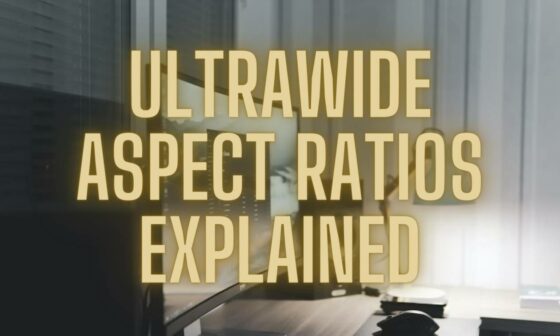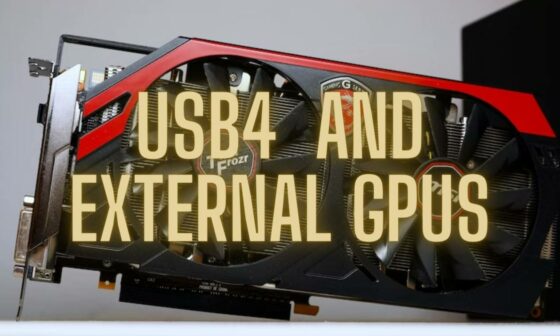Building a gaming PC is challenging enough with the number of choices you must make. You have to choose a high-performance CPU, ensure adequate storage and RAM, and choose a stunning display that’ll do justice to your favorite games. But the most crucial component, the GPU, you must select the right one.
Suppose you are gaming on a Windows-based PC. In that case, you won’t have many problems because Windows is so popular, and the game and gaming equipment manufacturers provide tremendous support for Windows. But what about Linux?
There are several considerations you have to keep in mind when building a Linux-based PC for gaming. While components like the CPU, storage, and RAM don’t pose compatibility issues on Linux-based systems, GPUs are a whole other story. So, it would be best to ensure that the GPU you want is compatible with the Linux distro of your choice.
Table of Contents
- Nvidia Vs. AMD
- The AMD Advantage
- Intel Arc GPU and Linux
- Comparison of the Best Graphics Card for Linux Gaming
- 1. MSI Gaming GeForce RTX 4090 – Our Choice
- 2. ASUS TUF Gaming GeForce RTX 4080
- 3. XFX Speedster MERC310 AMD Radeon RX 7900XTX
- 4. XFX Speedster MERC310 AMD Radeon RX 7900XT
- 5. Gigabyte GeForce RTX 4070 Ti
- 6. MSI Gaming AMD Radeon RX 6800 XT
- 7. EVGA GeForce RTX 3090 Ti
- 8. ASUS ROG Strix AMD Radeon RX 5700XT
- Best Graphics Card for Linux Gaming – Frequently Asked Questions (FAQs)
Nvidia Vs. AMD
There is no denying that Nvidia GPUs are the preferred graphics cards in the gaming community because of their superlative performance compared to rival GPUs from AMD. Popular YouTube channel Testing Games compares two top-of-the-line GPUs from Nvidia and AMD.
Here is a summarized comparison of the average frames-per-second of the Nvidia RTX 4090 and the AMD RX 7900 XTX that Testing Games recorded over some popular gaming titles.
| Title | Intel Core i9-13900K and AMD RX 7900 XTX | Intel Core i9-13900K and Nvidia RTX 4090 |
| Red Dead Redemption 2 | 101 | 126 |
| Cyber Punks 2077 | 69 | 88 |
| Hitman III | 161 | 179 |
| God of War | 100 | 124 |
| Microsoft Flight Simulator | 57 | 92 |
| Forza Horizon 5 | 135 | 173 |
While this chart is simplistic, it’s worth mentioning that Nvidia mirrored this performance trend over the Low 1% and Low 0.1% parameters. Be informed that these numbers pertain to gaming on the Windows platform. However, one cannot write off AMD altogether just yet.
The AMD Advantage
Open-Source Drivers
AMD GPUs offer a significant advantage with their support for open-source drivers, giving Linux users a slight edge over Nvidia GPU users. Linux users, in general, report better GPU performance (and support) while using AMD GPUs; in rare cases, games perform better than Windows. But that is far from the gospel truth, and such enhanced performance mainly depends on the gaming title or video settings.
Cost
However, an undeniable advantage of using AMD GPUs is its pricing viz-a-viz the pricing of Nvidia’s RTX series. AMD GPUs offer considerably cheaper graphics cards, making them the preferred choice for low-cost PC builds and budding gamers on a tight budget. Thus, these GPUs are ideal for pairing with the Linux platform if you want to avoid the high costs of operating systems and supporting software for your gaming needs.
Intel Arc GPU and Linux
Intel’s foray into the GPU space with the Intel Arc A750/A770 has been noticed for two reasons; price and performance.
While the A750 and A770 showed impressive numbers compared to older-generation Nvidia and AMD GPUs, the Arc GPU’s performance pales in comparison to the latest offering of the GPU bigwigs. Specifically, the A750 and A770 are in the league of the Nvidia RTX 3060, and that’s the main reason we haven’t featured them on our list of GPUs for Linux gaming.
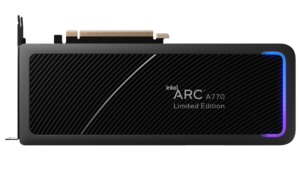
Image Credit: Intel
Moreover, the A750 and A770 perform better when configured with a Windows-based setup. Sure, you can use these GPUs if you are running the Linux 5.19 Kernel, and Intel even promises to provide support for Linux 6.0 Kernel. But it’s best to wait a while before considering these GPUs for your Linux gaming PC build.
Comparison of the Best Graphics Card for Linux Gaming
| Image | Product | Details | Check Price |
|---|---|---|---|
 | MSI Gaming GeForce RTX 4090 | Boost Clock: 2.52GHz Memory: 24GB Memory Type: GDDR6 Memory Bandwidth: 1008GB/ss Power: 450W Connectors: 1x 16-pin 12VHPWR Ports: 1x HDMI 2.1a 1x DisplayPort 1.4a Release Date: Oct 2022 | Buy on Amazon |
 | ASUS TUF Gaming GeForce RTX 4080 | Boost Clock: 2.51GHz Memory: 16GB Memory Type: GDDR6 Memory Bandwidth: 717GB/s Power: 320W Connectors: 1x 16-pin 12VHPWR Ports: 1x HDMI 2.1a 1x DisplayPort 1.4a Release Date: Nov 2022 | Buy on Amazon |
 | XFX Speedster MERC310 AMD Radeon RX 7900XTX | Boost Clock: 2.50GHz Memory: 24GB Memory Type: GDDR6 Memory Bandwidth: 960GB/s Power: 355W Connectors: 2x 8-pin Ports: 1x USB-C 1x HDMI 2.1 2x DisplayPort 2.1 Release Date: Dec 2022 | Buy on Amazon |
 | XFX Speedster MERC310 AMD Radeon RX 7900XT | Boost Clock: 2.40GHz Memory: 20GB Memory Type: GDDR6 Memory Bandwidth: 800GB/s Power: 315W Connectors: 2x 8-pin Ports: 1x HDMI 2.1 2x DisplayPort 2.1 Release Date: Dec 2022 | Buy on Amazon |
 | Gigabyte GeForce RTX 4070 Ti | Boost Clock: 2.61GHz Memory: 12GB Memory Type: GDDR6 Memory Bandwidth: 504GB/s Power: 285W Connectors: 2x 8-pin Ports: 1x HDMI 2.1a 3x DisplayPort 1.4a Release Date: Jan 2023 | Buy on Amazon |
 | MSI Gaming AMD Radeon RX 6800 XT | Boost Clock: 2.25GHz Memory: 16GB Memory Type: GDDR6 Memory Bandwidth: 512GB/s Power: 300W Connectors: 2x 8-pin Ports: 1x USB-C 1x HDMI 2.1 1x DisplayPort 1.4 Release Date: Feb 2022 | Buy on Amazon |
 | EVGA GeForce RTX 3090 Ti | Boost Clock: 1.86GHz Memory: 24GB Memory Type: GDDR6X Memory Bandwidth: 1008GB/s Power: 450W Connectors: 3x 8-pin Ports: 1x HDMI 2.1 3x DisplayPort 1.4a Release Date: Mar 2022 | Buy on Amazon |
 | ASUS ROG Strix AMD Radeon RX 5700XT | Boost Clock: 1.90GHz Memory: 8GB Memory Type: GDDR6 Memory Bandwidth: 448GB/s Power: 225W Connectors: 1x 6-pin, 1x 8-pin Ports: 1x HDMI 2.0b 3x DisplayPort 1.4 Release Date: Dec 2020 | Buy on Amazon |
1. MSI Gaming GeForce RTX 4090 – Our Choice
The RTX 4090 is a graphics processing monster offering the best GPU performance. With Ray Tracing and Tensor cores and several high-end features to do millions of computations in seconds, the RTX 4090 is the fastest GPU on the market, ensuring an unmatched gaming experience.
The GPU includes DLSS 3, an AI-powered tool that helps performance by generating frames by analyzing leading and following frames. By doing so, DLSS 3 promises to improve graphics performance by a factor of two.
Of course, with all this firepower, Nvidia has to ensure that the GPU’s thermal parameters are kept in check. So, Nvidia includes an efficient thermal design complete with high-capacity fans that enhance airflow and heatsinks that help dissipate the heat. The design also includes a copper base plate and heat pipes that channel the heat away from the cores.
The only downside of the RTX 4090 is that it uses proprietary drivers for Linux. Nevertheless, you can head to Nvidia’s website and download the driver for Linux Aarch65, Linux 64-bit, and FreeBSD x64. So, while you may face some issues with the specific configuration of your PC, Nvidia ensures your Linux gaming interest are primarily covered.
- DLSS 3 technology helps enhance frame rates while gaming.
- Ray Tracing delivers superior graphics and enhances gaming scenes involving lights and reflective surfaces.
- The fastest GPU on the market.
- The excellent thermal design keeps the GPU from overheating during peak utilization.
- A sturdy design makes the GPU durable.
- Price
- The 16-pin connector has reported reliability issues.
- At 450W, the RTX 4090 consumes a lot of power and requires you to install a high-powered PSU.
- Proprietary drivers for Linux may hinder performance.
2. ASUS TUF Gaming GeForce RTX 4080
You’ll love the RTX 4080 as it features technological advancements like dedicated Ray Tracing Cores and DLSS 3. A previous generation of the RTX 4090, the RTX 4080 offers excellent performance and saves a considerable amount of your hard-earned cash.
Yes, you’ll have to sacrifice performance compared to the RTX 4090, but the savings are worth the difference. The understated performance is mainly attributed to the 16GB GDDR6 memory compared to the RTX 4090’s colossal 24GB. The impact of this is apparent when you compare the memory bandwidth of the RTX 4080 at 717GB/s versus the RTX 4090’s 1008GB/s.
The RTX 4080 follows Nvidia’s Ada Lovelace architecture, an improvement over its Ampere architecture. The new architecture uses TSMC’s 5nm process, a significant improvement over Ampere’s Samsung 8nm process, making this latest generation GPU compact and faster.
Aesthetically, the RTX 4080 has a boxy design with an Asus TUF Gaming RGB logo that provides a gaming vibe. The extensive thermal design includes three Axial-tech fans that Asus claims enhance airflow by 23%. Of course, there are plenty of heatsinks that, while crucial for heat dissipation, also add to the bulk of the RTX 4080.
- Its top-notch performance makes the RTX 4090 ideal for content creation.
- DLSS 3 helps improve frame rates and enhances gaming visuals.
- It has Ray Tracing, an essential feature for high-performance gaming.
- Long-lasting capacitors that deliver 20000 hours of game time even at high temperatures.
- Built-in capabilities for live streaming and broadcasting.
- Expensive
- The 16-pin 12VHPWR connector has reliability issues.
- Proprietary drivers for Linux may hinder performance.
3. XFX Speedster MERC310 AMD Radeon RX 7900XTX
After Nvidia introduced the 5nm process chips with the RTX 4080 (and 4090), AMD didn’t sit idle. The RX 7900XTX introduced RDNA 3, AMD’s take on their redefined GPU architecture for enhancing performance and efficiency.
Unfortunately, for AMD, the RX 7900XTX (and the RX 7900XT) have been unable to topple the performance benchmark set by the RTX 4090 and RTX 4080. With the same amount (and type) of memory and similar boost clock speed and memory bandwidth as the RTX 4090, the overall performance parameter is closer to the RTX 3090 GPU.
Even so, the latest AMD GPUs hold a considerable price advantage over the newest Nvidia GPUs. Thus, they have successfully busted the myth about paying more for technological improvements.
Nvidia comparisons aside, the RX 7900XTX delivers significantly better performance than the previous AMD GPUs, making it the fastest ever. The performance boost is partly because of the improved architecture and more cores forming the internal GPU infrastructure. And with AMD’s support for open-source drivers, the Radeon series is extensively regarded as the go-to GPU for the Linux gaming community.
- USB-C Port offers advanced connectivity.
- DisplayPort 2.1 ensures superior resolution and refresh rate.
- The support for Ubuntu x86 64-bit and Linux x86 64-bit ensures Linux compatibility.
- It’s the fastest AMD GPU on the market.
- Price
- Their performance is way behind Nvidia’s top-of-the-line GPUs.
- Ray tracing performance could be better.
4. XFX Speedster MERC310 AMD Radeon RX 7900XT
The RX 7900XT is perfect for gamers who prefer the AMD platform and want the best performance on a limited budget.
The GPU belongs to AMD’s RX 7900 product line and incorporates the 5nm RDNA 3 architecture that AMD has introduced with their latest generation GPUs. This means you get considerable performance improvements over the previous AMD GPUs with enhanced efficiency.
The RX 7900XT plays second fiddle to its more powerful sibling, the RX 7900XTX, making it the more value-for-money AMD GPU you can get. It has all the features that the RX 7900XTX has, including AMD FidelityFX Super Resolution and AMD’s answer to Nvidia’s DLSS 3. You also get Vulkan API, a vital open-source tool that enables 3D rending for content creators and CAD/CAM applications.
Being the young sibling, the RX 7900XT has fewer cores and lesser memory than the RX 7900XTX. The 7900XT features 5376 cores to the 7900XTX’s 6144 cores. And with a memory size that’s 20% lesser than the 24GB of the 7900XTX, AMD has priced the 7900XT cheaper by that much.
- The RDNA 3 architecture offers considerable performance improvement over older AMD GPUs.
- The support for Ubuntu x86 64-bit and Linux x86 64-bit ensures Linux compatibility.
- USB-C Port offers advanced connectivity.
- DisplayPort 2.1 ensures superior resolution and refresh rate.
- Excellent cooling even at peak performance.
- The fans could be quieter.
- AMD’s ray tracing is below par.
5. Gigabyte GeForce RTX 4070 Ti
The RTX 4070 Ti is the latest offering from Nvidia, and it’s priced aggressively to compete with the latest AMD GPUs.
As for performance, the RTX 4070 Ti will give you a similar performance to the RTX 3090. So, why have the RTX 4070 when you already have the RTX 3090? The new architecture is reason enough to generate the same (if not better) performance level yet function more efficiently.
Having said that, the two GPUs are distinct in terms of application. And it’s advisable to consider that the RTX 4070 has a 12GB VRAM versus the 24GB VRAM of the RTX 3090. This means that the RTX 4070 won’t deliver 8K gaming, a problem the RTX 3090 can easily avoid.
Nevertheless, the RTX 4070 is an excellent entry-level GPU that delivers vital features like 3rd-gen ray tracing cores, DLSS 3, and 4th-gen tensor cores to ensure that you get a superior gaming experience. What’s more, finding an Nvidia 40-series GPU at this price point is challenging.
And the deal becomes sweeter when you compare the performance viz-a-viz the RX 7900XT. The RTX 4070 promises similar performance levels with better ray tracing capabilities, making it the perfect GPU for gamers on a budget.
- Price
- Excellent ray tracing capabilities that ensure unmatched gaming visuals.
- DLSS 3 helps enhance frame rate and gaming performance.
- The Ada Lovelace architecture ensures high-end performance with efficiency.
- The 12GB VRAM is insufficient for 8K gaming.
- DisplayPort 1.4 is outdated.
6. MSI Gaming AMD Radeon RX 6800 XT
While the RX 6800 XT is an older generation AMD GPU, the only reason to consider getting one is if you can’t get your hands on an RX 7900XTX and RX 7900XT. In other words, it’s the next best thing if you are an AMD loyalist or an experience Linux-based PC builder.
It’s been over a year since the RX 6800XT has been available on the market, and it can still hold its own against some of Nvidia’s older GPUs. However, we must point out that there is no beating Nvidia in an apple-to-apple comparison.
The GPU has AMD’s older RDNA 2 architecture but has ray tracing and support for 4K gaming. Interestingly, the 6800XT uses Infinity Cache, a faster primary memory than the VRAM used by comparable Nvidia GPUs from the same generation.
A faster primary memory invariable translates into better gaming performance with better visuals and lower latency parameters. While the RX 6800 is closer to the performance level of the RTX 3080, it doesn’t convincingly outdo the competition.
Nevertheless, it is a great place to start if you are a Linux enthusiast looking for a pocket-friendly GPU that delivers good performance and lets you get your hands dirty tinkering with the gaming configurations.
- An effective thermal design that keeps the GPU cool at peak performance.
- The GPU features ray tracing and delivers excellent visuals.
- USB-C Port offers advanced connectivity.
- Infinity Cache delivers performance that GDDR6X VRAM.
- You can get the latest gen AMD GPU at similar price points.
- The performance level remains behind comparable Nvidia GPUs.
7. EVGA GeForce RTX 3090 Ti
EVGA is the preferred brand of several gamers who want the best gaming equipment for their PCs. The brand has always prioritized quality gaming requirements and top-not-performance, and their GeForce RTX 3090 Ti is no different.
The RTX 3090 Ti is a previous-generation Nvidia GPU but delivers tremendous computational power. However, whether it’s worth the price is debatable, especially considering the cost and availability of Nvidia’s 40-series GPUs.
The EVGA graphic card is chunky due to its 5-layer thermal design that includes three fans, vapor chamber cooling, heatsinks, and whatnot. The card has programmable RGB lighting that gives it gaming vibes and complements your overall gaming setup.
On the performance side, the RTX 3090 Ti uses Nvidia’s Ampere architecture with 2nd-gen ray tracing cores and 3rd-gen tensor cores for maximum output. Nvidia includes DLSS and Encoder to ensure you can live stream the best gaming quality for your followers.
The EVGA RTX 3090 Ti card is expensive, and you can easily find current-generation GPUs that offer better performance and are far more efficient. So, while it’s advisable to send your more wisely, the RTX 3090 Ti is stood the test of time and ensures you get stable Linux support and excellent gaming performance.
- The 24GB VRAM ensures that gaming performance is never compromised.
- Ray tracing and DLSS provide immersive gaming visuals.
- The extensive thermal design ensures gaming performance remains unaffected at peak performance.
- The sturdy performance makes it ideal for content creation.
- You can get the latest generation GPUs for a similar price.
- The significant form factor makes accommodating it in cramped CPU enclosures difficult.
8. ASUS ROG Strix AMD Radeon RX 5700XT
While the RX 5700XT is a couple of generations old, it is perfect if you want a low-cost GPU that allows you to game at 1440p.
It’s 2023, and 4K gaming is the way to experience a delightful gaming experience. Nevertheless, budding gamers and hobbyists may prefer a more modest gaming setup that allows them to play a few games or create content without breaking the bank.
Of course, it has several competitors from the Nvidia (read RTX 2080) line-up, but once you make a like-for-like comparison, the 5700XT is a winner, provided you get one at a reasonable price.
The 5700XT doesn’t shy away from competition and delivers the best gaming experience at 1440p resolution. It’s compatible with Linux (64-bit) and comes with HDMI 2.0 and three DisplayPort 1.4 ports for connectivity. However, you’ll have to look at a later generation of GPU if you want a USB-C port.
- Pocket-friendly price.
- You get an exceptional 1440p gaming experience.
- Low power consumption translates into power saving.
- The sturdy build quality makes it durable.
- An efficient thermal design ensures effective cooling at peak performance.
- Gaming aesthetic with programmable RGB lighting.
- The older generation means you don’t get ray tracing.
Best Graphics Card for Linux Gaming – Frequently Asked Questions (FAQs)
What are Tensor Cores?
Tensor Core are specially designed processing units that allow your GPU to multiple complex mathematical structures called Matrices. A matrix is an essential element of computer graphics. Everything from drawing a line on the screen to rendering 3D objects requires several matrices’ multiplications. So, the faster this multiplication, the quicker the image is displayed on the screen.
What is Ray Tracing?
It is the most basic form; Ray Tracing is an algorithm. It is a graphics rendering process that identifies and analyses the light source in the scene. By doing this, it can generate images so that any reflective surfaces in the scene reflect the object visible from the gamer’s point of view, thus; giving a more realistic scene composition.

Image Credit: TechNave.com
What does Nvidia DLSS 3 do? Is there an AMD equivalent?
Nvidia DLSS 3 and AMD FSR 3.0 use AI logic to upscale gaming visuals. The upscaling process relies on the two sequential frames, analyses them, and generates additional frames between these two frames to enhance video output.
Can I use any GPU with my AMD processor? Or are they all interoperable?
The processor does not restrict which GPU you use with which processor. So, you can use Nvidia GPUs with Intel and AMD processors just as easily as you can use AMD GPUs with either processor.
What are Open-Source Drivers? And why are they essential for Linux Gaming?
Open-source device drivers are drivers that anyone with technical know-how can download, modify, use, and distribute. Device drivers are tiny programs that control how a hardware component, like a GPU, interfaces with the operating system. The most popular open-source operating system Linux has a vibrant gaming community where several gamers modify drivers to extract better performance from gaming components like GPUs.