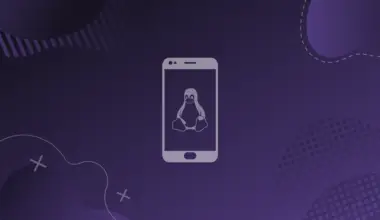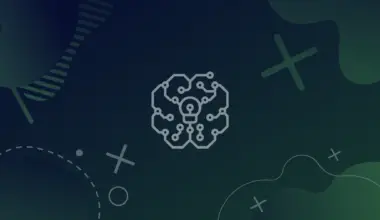Your GPU (Graphics Processing Unit) is arguably the most important part of your deep learning setup. Deep learning tasks can be computationally intensive, and the right GPU can greatly accelerate and improve deep learning performance.
The reason we use GPUs for deep learning is the massive parallelism that they offer. Depending on the size and complexity of your data, the GPU you use can greatly affect the training time.
The best GPU for deep learning varies based on the deep learning algorithm, the size of the training dataset, and the amount of money you are willing to spend.
There are multiple factors to consider when deciding what deep learning GPU is best for you, including GPU memory, CUDA cores, Tensor cores, memory bandwidth, cooling, compatibility with your current PC, cost efficiency, and more.
In this article, we will go over some of the best GPUs for deep learning and what to consider when making your selection. By the end of this article, you should have a better idea of what GPU is right for your deep learning needs and budget.
What Is the Best GPU for Deep Learning? Overall Recommendations.
If you’re an individual consumer looking for the best GPU for deep learning, the NVIDIA GeForce RTX 3090 is the way to go. However, it’s important to take a closer look at your deep learning tasks and goals to make sure you’re choosing the right GPU. Other factors are very important when making your decision, such as compatibility and cooling or whether you represent an enterprise that needs a powerful, stable, and future-proof GPU that can be clustered to train very large models.
Best Consumer GPUs for Deep Learning
- NVIDIA GeForce RTX 3090 – Best GPU for Deep Learning Overall
- NVIDIA GeForce RTX 3080 (12GB) – The Best Value GPU for Deep Learning
- NVIDIA GeForce RTX 3060 (12GB) – Best Affordable Entry Level GPU for Deep Learning
- NVIDIA GeForce RTX 3070 – Best GPU If You Can Use Memory Saving Techniques
- NVIDIA GeForce RTX 2060 – Cheapest GPU for Deep Learning Beginners
Best Professional GPUs for Deep Learning
- NVIDIA RTX A6000 – Best Professional GPU If You Need More Than 24GB of VRAM
Best Data Center GPUs for Deep Learning
Important: The following links lead to the one PCIe variant of data center GPUs. Keep in mind that you can also find them in the SXM2 form factor (for P100 and V100) and SXM4 form factor (for A100), and with varying amounts of VRAM. The Nvidia Tesla A100 can have 40GB or 80GB, and V100 can have 16GB or 32GB.
- NVIDIA Tesla A100 (40GB) – The Best GPU for Enterprise Deep Learning
- NVIDIA Tesla V100 (16 GB) – Runner-up GPU for Enterprise Deep Learning
- NVIDIA Tesla P100 (16GB) – Best Affordable Data Center GPU
Table of Contents
- What Is the Best GPU for Deep Learning? Overall Recommendations.
- Why Use GPUs for Deep Learning
- The Best GPUs for Deep Learning & Data Science 2023
- Best Consumer GPUs for Deep Learning
- 1. RTX 3090 – Best GPU for Deep Learning Overall
- 2. NVIDIA GeForce RTX 3080 (12GB) – The Best Value GPU for Deep Learning
- 3. NVIDIA GeForce RTX 3060 – Best Affordable Entry Level GPU for Deep Learning
- 4. NVIDIA GeForce RTX 3070 – Best Mid-Range GPU If You Can Use Memory Saving Techniques
- 5. NVIDIA GeForce RTX 2060 – Cheapest GPU for Deep Learning
- Best Professional GPUs for Deep Learning
- Best Data Center GPUs for Deep Learning
- How to Choose the Best GPU for Deep Learning?
- Frequently Asked Questions
- How Much GPU Memory Do I Need for Deep Learning?
- Can I Use an AMD GPU for Deep Learning?
- Why Use a GPU vs A CPU for Deep Learning?
- Does GPU Matter for Deep Learning?
- What Is the Best Value GPU for Deep Learning?
- What Is the Best Budget GPU for Deep Learning?
- What Is the Cheapest GPU for Deep Learning?
- Is the RTX 3080 Good for Deep Learning?
- Is the RTX 3090 Good for Deep Learning?
- Which is the Best GPU for Deep Learning in 2023?
- Resources & Acknowledgements
Why Use GPUs for Deep Learning
GPUs are capable of doing many parallel computations. This facilitates the distribution of training processes, which can considerably accelerate deep learning tasks.
Parallel computing is a type of computation where a particular task is divided into smaller ones, each of which can be run at the same time. Large problems can often be divided into smaller ones, which can then be solved at the same time.
It’s a simple task, but if you did this by yourself, it would probably take you a long time. If you ask a few of your friends to help you, each person counts a single shelf or a single set of shelves.
So you’ve divided the task, and each person can work independently, and then your friends can add the results and give you the final answer.
If our processing unit has numerous cores, we can divide our jobs into smaller ones and run them all at once. This will make better use of the processing power we have available and allow us to perform our duties much more quickly.
A CPU typically contains four, six, or eight cores, while a GPU contains hundreds or even thousands of cores. This makes GPUs much better at parallel computing than CPUs.
The Best GPUs for Deep Learning & Data Science 2023
When you’re using GPUs for deep learning, you have a few different options. You can choose between consumer-facing GPUs, professional-facing GPUs, or data center GPUs, depending on what you’re using them for.
- Consumer GPUs: If you’re an individual, then consumer-grade GPUs are probably the best option for you. They’re the most popular choice, are less expensive, and they’re still powerful enough for most deep learning tasks. You’re not limited to using a single GPU, either – you can combine multiple GPUs to get even more computing power.
- Professional GPUs: If you’re a professional, then you might want to consider a professional-grade GPU your deep learning applications. These are designed specifically for professional use, and they’re compatible with industry-leading applications. They’re also supported for years, so they’re seen as a long-term investment.
- Data Center GPUs: Data center GPUs are the most powerful option for most deep learning applications, but they’re also the most expensive. If you’re working on something that requires a lot of computing power, like training large neural networks, then data center GPUs are the way to go.
Best Consumer GPUs for Deep Learning
While there are a number of different types of GPUs on the market, consumer-facing GPUs are the ones that are most commonly used by gamers and other consumers. These GPUs are typically designed to be more affordable and offer a balance of performance and power efficiency.
These GPUs offer excellent performance for gaming and other demanding and complex tasks and are a good choice for deep learning tasks as well.
If you’re looking to get started with deep learning, then a consumer-facing GPU is a good option to consider. These GPUs offer good performance and are relatively affordable, making them a good choice for those just getting started with machine learning and deep learning.
1. RTX 3090 – Best GPU for Deep Learning Overall
The NVIDIA GeForce RTX 3090 is the best GPU for deep learning overall. It has 24GB of VRAM, which is enough to train the vast majority of deep learning models out there.
Machine learning experts and researchers will find this card to be more than enough for their needs.
This card is also great for gaming and other graphics-intensive applications. The only drawback is the high price tag, but if you can afford it, it’s definitely worth it.
It is important to note that the NVIDIA GeForce RTX 3090 is a triple-slot card, so make sure your case can accommodate it. It also has a high TDP of 250W, so make sure your power supply can handle it.
Key Specs
- Memory: 24GB DDR6
- CUDA Cores: 10496
- Tensor Cores: 328
- Architecture: Ampere
- Memory Bandwidth: 936GB/s
- Slot Width: Triple-slot
- TDP: 350W
- 24GB of RAM is enough for even the most complex models
- Fastest memory speed of any consumer GPU
- Great for gaming and other graphics-intensive applications
- TDP is on the high side
- High price tag
- Triple-slot card. Make sure to double check it’s compatible with your current motherboard and your case
2. NVIDIA GeForce RTX 3080 (12GB) – The Best Value GPU for Deep Learning
The NVIDIA GeForce RTX 3080 (the 12GB variant) is the best value GPU for deep learning. It’s an excellent all-rounder that can handle most models, and the 12GB VRAM is the sweet spot for price vs performance for deep learning.
The RTX 3080 12 GB is a great middle of the range card that will offer great performance for the next few years and is a great choice for those who don’t want to spend the extra money on the RTX 3090.
A drawback is that the RTX 3080 is a bit of a power hog. Make sure your power supply can handle it.
Key Specs
- Memory: 12GB GDDR6X
- CUDA Cores: 8960
- Tensor Cores: 280
- Architecture: Ampere
- Memory Bandwidth: 912.4 GB/s
- Slot Width: Dual-slot
- TDP: 350W
- Great value for money
- 10GB of VRAM is enough for most models
- Memory saving techniques can be used to train more complex models
- Memory saving techniques can be difficult to implement
- 10GB of VRAM is often not enough for more complex models
3. NVIDIA GeForce RTX 3060 – Best Affordable Entry Level GPU for Deep Learning
The NVIDIA GeForce RTX 3060 is the best affordable GPU for deep learning right now. It has 12GB of VRAM, which is one of the sweet spots for training deep learning models.
Even though it’s not as fast as other cards in the Nvidia GeForce RTX 30 series, the 12 GB VRAM makes it quite versatile. It’s usually better to have a slower card with enough VRAM to train most models than to hit a VRAM wall all the time – at least for beginners.
You may notice that the RTX 3060 has 112 tensor cores than the Nvidia GeForce RTX 2060, which has 240. The RTX 3060’s tensor cores are a newer generation and are more powerful than the RTX 2060’s, so the numbers are not directly comparable.
Key Specs
- Memory: 12GB DDR6
- CUDA Cores: 3584
- Tensor Cores: 112
- Architecture: Ampere
- Memory Bandwidth: 360GB/s
- Slot Width: Dual-slot
- TDP: 170W
- Affordable and good value
- Great for beginners
- 12GB of RAM is a good sweet spot for training models
- Not as powerful as other 30 series GPUs
4. NVIDIA GeForce RTX 3070 – Best Mid-Range GPU If You Can Use Memory Saving Techniques
The NVIDIA GeForce RTX 3070 is a great GPU for deep learning tasks if you can use memory saving techniques.
It has 8GB of VRAM, which is enough to train most models, but you will need to be more careful about the size and complexity of the models you train. This is because 8GB of VRAM is often not enough to train the more complex models.
However, if you’re familiar with and comfortable working extra to add memory saving techniques, then the Nvidia GeForce RTX 3070 is a great option and is cheaper than the Nvidia GeForce RTX 3080.
As such, it provides the best value for money if you’re willing to put in the extra work.
Key Specs
- Memory: 8GB GDDR6
- CUDA Cores: 5888
- Tensor Cores: 184
- Architecture: Ampere
- Memory Bandwidth: 448GB/s
- Slot Width: Dual-slot
- TDP: 220W
- Great value for money
- 10GB of VRAM is enough for most models
- Memory saving techniques can be used to train more complex models
- Memory saving techniques can be difficult to implement
- 10GB of VRAM is often not enough for more complex models
5. NVIDIA GeForce RTX 2060 – Cheapest GPU for Deep Learning
The NVIDIA GeForce RTX 2060 is a great entry-level GPU for deep learning, especially if you’re a beginner and on a budget.
With 6GB of VRAM, it’s enough to train most simple models, and you can always upgrade to a more powerful GPU later on.
While there are other cheaper cards with 6GB RAM, like the NVIDIA GeForce GTX 1660, the price difference is not big enough to warrant the significant drop in performance.
This is because the NVIDIA GeForce RTX series uses Tensor cores, which provide significant speedups for deep learning applications, and the NVIDIA GeForce GTX series does not have Tensor cores.
Key Specs
- Memory: 6GB DDR6
- CUDA Cores: 1920
- Tensor Cores: 240
- Architecture: Turing
- Memory Bandwidth: 336GBps
- Slot Width: Dual-slot
- TDP: 160W
- Budget-friendly and good value
- Great for beginners
- 6GB of RAM might not be enough for more complex models
- Not as powerful as the other GPUs on this list
Best Professional GPUs for Deep Learning
You may have seen professional GPUs with the same architecture and VRAM as consumer-facing RTX GPUs, but they’re priced multiple times higher. Why is that?
Nvidia Quadro cards are optimized specifically for professional use, with rigorous testing to make sure they’re compatible with industry-leading apps. That means they can handle the heavy-duty workloads that professionals need them for with no hiccups.
GeForce RTX cards, on the other hand, are designed for gaming and other general-purpose use. They’re still powerful cards, but they don’t have the same level of optimization as Quadro cards. That’s why Quadro cards cost more – you’re paying for the extra level of performance and compatibility.
In addition, they’re supported for years and are seen as long-term investments by enterprises. This is important for businesses that want a stable solution that will last for a long time, and that makes it worth the higher price tag.
6. NVIDIA RTX A6000 – Best Pro GPU If You Need More Than 24GB of VRAM
The NVIDIA RTX A6000 is a professional GPU that is great for deep learning tasks if you need more than 24GB of VRAM.
If you’re training large models or working with very high-resolution images, then this GPU is definitely worth considering. It has 48GB of VRAM and is based on the same Ampere architecture as the RTX 3090.
Because it’s a professional GPU and has 48GB VRAM, it’s also the most expensive GPUs on this list.
As such, it’s only worth considering if you really need the extra VRAM and can afford the high price tag.
Key Specs
- Memory: 48GB GDDR6
- CUDA Cores: 10752
- Tensor Cores: 336
- Architecture: Ampere
- Memory Bandwidth: 768.0 GB/s
- Slot Width: Dual-slot
- TDP: 300W
- 48GB of VRAM is enough for very complex models
- Based on the same Ampere architecture as the RTX 3090
- Very high price tag
Best Data Center GPUs for Deep Learning
For production deep learning applications, data center GPUs are the standard. These GPUs are intended for large-scale projects and can deliver enterprise-level performance.
Data Center GPUs are special types of GPUs that are designed to be used in data centers for the production of deep learning applications. These GPUs are intended for large-scale deep learning projects and can deliver enterprise-level performance.
They are usually more powerful than regular GPUs, and they can be used for a variety of different tasks, including training deep learning models.
Of note: If you want to use a data center GPU on your PC, it is important to note that:
- Data Center GPUs don’t support video output, so you won’t be able to use them for gaming or other graphics-intensive tasks
- They also don’t come with active cooling, so if you want to use one in your consumer PC, you’ll need to purchase a separate cooling system and install it yourself.
- Finally, they are quite expensive, so you’ll need to make sure that you really need one before you purchase one.
7. No products found. – The Best GPU for Enterprise Deep Learning
No products found.
The NVIDIA Tesla A100 is the best GPU for data center and enterprise deep learning. The most popular variant comes with 40GB of VRAM, which is one of the largest amounts of memory of any consumer GPU, and it also comes with 80 GB VRAM, which is the highest memory of any current GPU.
Additionally, you can choose between two form factors:
NVIDIA Tesla A100 for NVLink (with SXM4). NVLink is a bridge that allows for multiple NVIDIA GPUs to be connected together. This is useful for deep learning applications that require a lot of processing power. SXM4 is a mezzanine card form factor that is mainly used in servers.
NVIDIA Tesla A100 for PCIe. This is the most common variant and is the one that is compatible with the majority of motherboards.
The A100 is the best GPU for enterprise deep learning because it offers the most VRAM and the highest memory bandwidth. It is also available in a variety of form factors to suit different needs.
The NVIDIA Tesla A100 is expensive, but it’s the most powerful GPU on this list. If your enterprise needs the extra VRAM and can afford the high price tag, then this is the GPU for you.
Key Specs
- Memory: 40GB HBM2e or 80GB HBM2e
- CUDA Cores: 6912
- Tensor Cores: 250
- Architecture: Ampere
- Memory Bandwidth: 1.555 GB/s for A100 40GB / 2.039 GB/s for A100 80GB
- Slot Width: Dual-slot
- TDP: 250W for A100 40GB / 400W for A100 80GB
- Multiple configurations to choose from, depending on the company’s needs
- 40GB or 80GB VRAM is one of the largest amounts of memory of any GPU
- Excellent performance
- Most popular GPU for enterprise deep learning
- Is often used by enterprises in clusters to train very large models
- Very expensive
- TDP is on the high side
8. Tesla V100 – Runner-up GPU for Enterprise Deep Learning
The NVIDIA Tesla V100 is the second-best GPU for enterprise deep learning. It doesn’t have as much VRAM as the A100 (16 GB or 32 GB instead of 40GB or 80GB) but it is still a very powerful GPU.
The V100 is available in two form factors:
PCI Express. This is the most common variant and is the one that is compatible with the majority of motherboards.
SXM2. SXM2 is a mezzanine card form factor that is mainly used in servers.
The V100 is a bit cheaper than the A100, but it is still a very expensive GPU. If your enterprise needs a powerful GPU but doesn’t need the extra VRAM, then the V100 is a good choice.
Key Specs
- Memory: 16GB HBM2 or 32GB HDM2
- CUDA Cores: 5120
- Tensor Cores: 640
- Architecture: Volta
- Memory Bandwidth: 900 GB/s
- Slot Width: Dual-slot
- TDP: 250W for PCIe / 300W for SXM
- Multiple configurations to choose from, depending on the company’s needs
- 16GB or 32GB VRAM is still a lot of memory
- Excellent performance
- Popular GPU for enterprise deep learning
- Cheaper than the A100
- TDP is on the high side
- Not as powerful as the A100
9. Tesla P100 – Best Affordable Data Center GPU
The NVIDIA Tesla P100 is the best GPU for those who need pro-level performance but don’t want to spend the enterprise-level prices of the A100. The P100 has 16GB of VRAM, which is enough for most deep-learning applications.
The P100 is available in two form factors:
NVIDIA P100 for NVLink (SXM2). This is the same form factor as the other data center GPUs. It is mainly used in servers.
NVIDIA P100 for PCIe. This is the most common variant and is the one that is compatible with the majority of motherboards.
The P100 is a bit older, but it’s still a great choice for those who need a data center-level GPU but don’t want to spend enterprise prices.
A drawback is that it doesn’t have Tensor Cores, so it’s not as good for training deep learning models as the A100.
Key Specs
- Memory: 16GB HBM2
- CUDA Cores: 3584
- Architecture: Pascal
- Memory Bandwidth: 720GB/s
- Slot Width: Dual-slot
- TDP: 250W
- Data center GPU at a fraction of the price of the A100
- Lower TDP makes it easier to integrate into existing systems
- 16GB of VRAM is great for many deep learning applications
- Older architecture
- No tensor cores
- As with other data center GPUs, it doesn’t have active cooling. If you decide to get it for your consumer PC, remember to set up a cooling solution for it.
How to Choose the Best GPU for Deep Learning?
When choosing a GPU for deep learning, there are some important factors you have to consider.
1. NVIDIA Instead of AMD
If you want to buy a GPU for deep learning, you should get an NVIDIA GPU.
AMD GPUs are not as good as NVIDIA GPUs for deep learning because they don’t have Tensor Cores or the equivalent, which means they can’t do mixed-precision deep learning training.
In addition to that, ROCm, which is like “CUDA” for AMD GPUs, doesn’t have as good of a software ecosystem as CUDA does. This means that you won’t have as many options when it comes to deep learning frameworks, libraries, and tools. The community around ROCm may be growing, but it’s still not as good as the CUDA community.
2. Memory Bandwidth
Memory bandwidth is the rate at which data can be read from or written to a memory device.
GPUs typically have a high memory bandwidth because they need to be able to process large amounts of data quickly. The amount of data that a GPU can process in a given time is determined by its memory bandwidth.
The term “memory bandwidth” is often used interchangeably with “memory speed.” However, memory speed is a measure of how fast data can be transferred between the memory and the CPU, while memory bandwidth is a measure of how much data can be transferred in a given period of time.
Memory bandwidth is important for GPUs because they need to be able to process large amounts of data quickly. The amount of data that a GPU can process in a given time is determined by its memory bandwidth.
Imagine that the Tensor Cores have already computed the results of an operation, and now they’re idle, waiting for data to arrive from memory. If the memory bandwidth is low, the Tensor Cores will have to wait a long time for data to arrive, and this will slow down the overall performance of the GPU.
On the other hand, if memory bandwidth is high, the Tensor Cores will be able to keep working, and the GPU will be able to operate at its full potential.
Memory bandwidth is, therefore, a key factor in determining GPU performance
3. GPU Memory (VRAM)
VRAM (Video RAM) is a type of computer memory that is used to store graphics data. It’s like RAM (random access memory), but it’s the GPU memory specifically designed for use with graphics data.
When it comes to GPUs, VRAM is used to store the image data that is being rendered by the GPU. The more VRAM a GPU has, the more data it can store and the better it can handle demanding graphics workloads.
For deep learning practitioners, VRAM is an important consideration when choosing a GPU. Higher GPU memory will be able to handle larger datasets and train neural networks more quickly. When training deep learning models, it is often beneficial to use a GPU with as much VRAM as possible.
This depends on the size of the dataset, the complexity of the neural network, and the desired training speed. For small datasets and simple neural networks, a GPU with 4GB of VRAM may be sufficient. For larger datasets and more complex neural networks, a GPU with a minimum of 8GB VRAM is often recommended.
Again, the amount of GPU memory needed depends on the size of the dataset and the complexity of the neural network. For deep learning practitioners, it is important to choose a GPU with enough VRAM to meet their needs.
A sweet spot for VRAM in deep learning is 12-16GB (preferably 16GB). Even if a GPU has fewer CUDA cores, which means the GPU is slower, if it has more VRAM, it’s probably better to go for more VRAM.
You can tweak and optimize your code for lower VRAM usage. However, you’ll have to know what you’re doing.
In general, we want as many CUDA cores as we can get and as much VRAM as we can get, however, if you don’t know how to optimize your code, more VRAM is always better.
4. Tensor Cores
In a nutshell, Tensor Cores are special hardware units designed to speed up deep learning tasks. They’re available on select Nvidia GPUs, and they can provide a significant performance boost on supported machine learning workloads.
If you’re a deep learning practitioner, you’re probably already familiar with the benefits of using a GPU for training and inference. GPUs are well-suited for deep learning because they can perform many parallel computations. This parallelism makes training deep neural networks much faster on a GPU than on a CPU.
Tensor Cores take this parallelism to the next level by allowing even more computations to be performed in parallel. This makes training deep neural networks even faster on a GPU with Tensor Cores. In addition, Tensor Cores can also speed up inference, which is the process of using a trained model to make predictions on new data.
Tensor Cores have been available since the Volta architecture was introduced in 2017. Volta-based GPUs such as the Titan V and Nvidia Tesla V100 are the first GPUs with Tensor Cores. Ever since then, Tensor Cores have become increasingly popular, and they’re now available on a number of different Nvidia GPUs.
5. CUDA Cores
These are the cores that are used to process information in a GPU.
To put it simply, the more cores a GPU has, the more information it can process at once. This is important for deep learning practitioners because the more cores a GPU has, the faster it can train a deep learning model.
A CUDA core is essentially a very fast and powerful processing unit. It can execute certain instructions much faster than a CPU. This is because a CUDA core is designed specifically for parallel computing.
Parallel computing is well suited for tasks that can be divided into smaller subtasks that can be executed simultaneously. This is because each CUDA core can execute a subtask independently. Neural networks are a good example of a task that can be parallelized.
Neural networks are also known to be embarrassingly parallel. This is because they can be easily divided into smaller tasks that can be executed in parallel. This is one of the reasons why GPUs are so well suited for training neural networks. Many computations in a neural network can be easily broken down into smaller tasks that can be executed in parallel.
6. L1 Cache / Shared Memory
GPUs with larger L1 caches can help improve data processing performance by making data more accessible.
L1 caches are used to store data that is frequently used by the GPU. By having a larger L1 cache, the GPU can access the data more quickly, which can give a performance boost. GPUs with Ampere architecture have a larger L1 cache than previous generations, which helps to improve GPU performance.
7. Interconnectivity
If you’re working on a big deep learning project that uses a lot of GPU-enabled servers to do lots of computations, you might need to set up a multi-GPU system. This is where you link multiple GPUs together so they can work together to speed up the computations. However, not all GPUs are compatible with each other, so it’s important to choose the right ones that will work well together.
When you’re setting up a deep learning workstation that includes multiple GPUs, there are a few things you need to keep in mind.
First, the motherboard needs to be able to support multiple cards. Second, the power supply needs to be strong enough to power multiple GPUs. Finally, data centers need to be able to support a high number of GPUs.
If you intend to use a setup with multiple GPUs for machine learning, make sure your hardware can handle it.
8. FLOPs (Floating Operations Per Second)
FLOPs, or Floating Operations Per Second, are a measure of a GPU’s computational power. They’re often used to compare different GPUs to see which one will be better for a particular task.
The higher the number of FLOPs, the more powerful the GPU. So if you’re looking for a GPU that can handle a particularly demanding deep learning task, you’ll want to look for one with a high FLOPs rating.
TFLOP, which stands for teraflop, refers to a processor’s ability to perform one trillion floating point operations per second. For instance, “6 TFLOPs” denote that the processing layout can perform 6 trillion floating point computations per second on average.
Of course, FLOPs aren’t the only thing to consider when choosing a GPU. But if you’re looking for raw computational power, they’re a good place to start.
9. General GPU Considerations & Compatibility
Aside from the deep learning-specific requirements, there are a few general things you need to take into consideration when choosing a GPU for deep learning.
TDP (Thermal Design Power): The first thing you need to do when choosing a GPU is to find out the TDP of your graphics card. The TDP is the maximum power that the card can consume, and it is important to know because it will help you determine how much power your card will need. You can find the TDP of your card by looking at the specs of the card or by searching for it online.
Deep learning workstations need more powerful hardware than average desktops due to the complex nature of deep learning applications. Furthermore, training deep learning models takes a long time and requires a lot of computing power.
As such, make sure your PSU has enough capacity to handle your deep learning workstation.
Cooling: Another important factor to consider when choosing a GPU is the cooling of the card. You want to make sure that the card you choose has adequate cooling because if it doesn’t, your card will overheat and potentially break down.
There are many different types of cooling systems, so you will want to research the different types and find the one that is best for your needs.
Form Factor: The form factor of your GPU is also important to consider. The form factor is the size of the card and slot type. You want to make sure that the card you choose is compatible with your motherboard and case.
The size of the card is important because you need to make sure that your case can fit the card, and the slot type is important because you need to make sure that your motherboard can accommodate the card.
CPU Compatibility: The CPU you choose should also be compatible with the GPU you choose. You want to make sure that the two are compatible so that you can get the best performance out of your system and avoid any potential bottlenecking.
Frequently Asked Questions
How Much GPU Memory Do I Need for Deep Learning?
This is a difficult question to answer. It depends on the size of the models you are training and the amount of data you have. A good rule of thumb is that you need at least 12GB of GPU memory for training most modern deep learning models. If you’re just getting started with deep learning, you can get away with using a GPU with 6GB of memory.
However, if you want to train large models or use very large datasets, you will need to use a GPU with at least 16GB of memory.
Can I Use an AMD GPU for Deep Learning?
You can use an AMD GPU for deep learning, but you will need to use the open-source ROCm platform. ROCm (Radeon Open Compute Platform) is a platform for GPU computing that is compatible with a variety of AMD GPUs.
However, ROCm is not as widely supported as CUDA, so you may have a harder time finding software that is compatible with it.
Why Use a GPU vs A CPU for Deep Learning?
GPUs are typically much faster than CPUs when it comes to deep learning. This is because GPUs are designed for parallel computing, while CPUs are designed for sequential computing.
GPUs have thousands of cores that can work on different parts of a computation at the same time, while a CPU has only a few cores. Even though the CPU is great at many computations, it is not as good at parallel computations.
Does GPU Matter for Deep Learning?
GPUs are important for deep learning because they allow us to train deep neural networks much faster than we could by using a CPU. GPUs are designed for parallel computing, which is perfect for deep learning. GPUs can greatly speed up the training of deep neural networks.
What Is the Best Value GPU for Deep Learning?
The best value GPU for deep learning is arguably the NVIDIA RTX 3080 (12 GB). This GPU provides excellent performance for deep learning at a relatively affordable price.
What Is the Best Budget GPU for Deep Learning?
The best budget GPU for deep learning is the NVIDIA RTX 3060 (12 GB). It’s a great budget GPU because it comes at a lower price point than some of the other RTX 3000 series GPUs, but it still offers excellent GPU performance for deep learning, with 12GB VRAM.
What Is the Cheapest GPU for Deep Learning?
The cheapest GPU for deep learning that we recommend is the NVIDIA RTX 2060. The reason we recommend this over something like the GTX 16 series that the RTX 2060 has tensor cores, which provide better GPU performance for deep learning.
Is the RTX 3080 Good for Deep Learning?
The RTX 3080 is a great GPU for deep learning, but it is not the best GPU for deep learning. The 12GB VRAM variant of the RTX 3080 is an excellent choice for deep learning, and it offers a great price-to-performance ratio.
Is the RTX 3090 Good for Deep Learning?
The RTX 3090 is one of the best GPUs for deep learning if you need the extra VRAM. It has 24GB of VRAM, which is more than enough for most deep learning tasks. It is also a very fast GPU, so you will be able to train your models quickly.
Which is the Best GPU for Deep Learning in 2023?
If you’re interested in machine learning and deep learning, you’ll need a good GPU to get started. But with all the different types and models on the market, it can be tough to know which one is right for you.
The best GPU for deep learning will depend on your specific needs and budget.
If you’re an individual consumer, the RTX 3090 remains the clear choice for the best GPU performance at the moment.
For professional users, the RTX A6000 is the best choice. For data center users, the Tesla A100 is the best choice – the specs vary depending on the form factor and memory configuration that you need.
The provided list is by no means exhaustive, but it should give you a good starting point in your search for the perfect GPU for deep learning. Whichever model you choose, make sure it meets your needs in terms of budget, GPU performance, and features.
Resources & Acknowledgements
- Which GPU(s) to Get for Deep Learning: My Experience and Advice for Using GPUs in Deep Learning – This is the gold standard for advice on which GPU(s) to get for deep learning. It’s the most detailed and comprehensive guide out there.
- HOW TO: NVIDIA Tesla V100 – Active Cooling | Fan Retrofit (or P100, K80, etc.) – This is a guide on how to retrofit an active cooling solution onto an Nvidia Tesla GPU, since Tesla GPUs do not have active cooling solutions by default. Nvidia Tesla GPUs are data center GPUs, but can also be used in consumer PCs.
- NVIDIA GeForce RTX 3090 vs 3080 vs 3070 vs 3060Ti for Machine Learning – A deep dive on the new RTX 3000 series GPUs by Jeff Heaton, whose YT channel we recommend for machine learning practitioners.
- How to build a PC for Deep Learning (on a budget)? – A nice overview of how to build a deep learning workstation on a budget of what parts you will need and why. This is good for some context on the prices of the hardware you will need.
- NVIDIA RTX A6000 First Look for Data Science 48GB Ampere GPU – An overview of the RTX A6000 GPU by Jeff Heaton.
- Pro vs. Consumer GPUs – What’s the difference & Why so expensive? – Very informative article on the differences between Pro and Consumer GPUs.