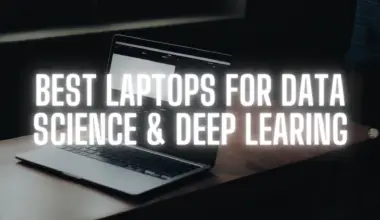A monitor with 1600p resolution displays more lines of text and combines this advantage with an ultrawide screen to provide a range of applications.
Most monitors in our list come in the 2.40:1 (12:5) aspect ratio, an aspect ratio supported by Blu-ray, and a common movie shooting aspect ratio used by Lord of the Rings, The Dark Knight, and many others, making these screens a good pick for cinephiles. If the screen has the same aspect ratio as the movie, the picture fits perfectly, and no black bars are added.
You can read more about the 2.4:1 Cinemascope aspect ratio in cinema here.
These monitors deliver enhanced productivity and efficient multitasking as they come with a host of features to streamline your work. You’ll get more work done in a lesser time when you have a monitor that offers a KVM switch or USB hub. These features replace the need to constantly juggle ports and allow you to focus on more important things.
Further, you can combine the 1600p resolution with high-end specifications and use them to build exceptional gaming rigs or a workstation for content creation. Such monitors offer higher refresh rates, low response times, and variable refresh rates (VRR) technologies to give you the perfect display solution for your need.
Moreover, these monitors offer newer connectivity ports, including Thunderbolt, DisplayPort, and USB-C, enabling you to view better-quality video and provide Power Delivery for charging your laptops. And because several such monitors, with a 1600p resolution, have adequate screen real-estate and multiple video input ports, they often include Picture-by-Picture and split-screen software, allowing you to multitask efficiently.
There are several such monitors on the market, and you’ll need to consider a few things when you decide to buy one. For instance, gamers will prefer VRR technologies over an integrated KVM switch. But content creators would look for accurate color representation over multiple connectivity options, as color accuracy would be crucial for delivering realistic images.
Comparison of the Best 1600p Monitors
| Image | Product | Details | Check Price |
|---|---|---|---|
 | LG 38WN95C-W | Display: 38” NanoIPS Resolution: 3840x1600 Aspect Ratio: 2.4:1 (12:5) Refresh Rate: 144Hz Response Time: 1ms (GtG) VRR: AMD FreeSync Premium Pro and NVIDIA G-Sync Ports: 2x HDMI v.2.0 1x DisplayPort v.1.4 1x Thunderbolt 3 1x USB-C 2x USB-A 3.0 1x 3.5mm Audio Jack | Buy on Amazon |
 | Dell U3821DW UltraSharp Monitor | Display: 37.52” IPS Resolution: 3840x1600 Aspect Ratio: 2.4:1 (12:5) Refresh Rate: 60Hz Aspect Ratio: 21:9 Response Time: 5ms (GtG) VRR: NA. Ports: 2x HDMI 1x DisplayPort v.1.4 1x USB-C 3.1 Upstream 1x USB-B 3.2 1x USB-C Downstream 4x USB-A 3.2 Gen 1 | Buy on Amazon |
 | LG 38WQ88C-W | Display: 37.5” IPS Resolution: 3840x1600 Aspect Ratio: 2.4:1 (12:5) Refresh Rate: 60Hz Response Time: 5ms (GtG) VRR: AMD FreeSync Ports: 2x HDMI v.2.0 1x DisplayPort v.1.2 2x USB-A 3.0 1x USB-C 1x 3.5mm Audio Jack | Buy on Amazon |
 | Dell UltraSharp U3023E | Display: 30” IPS Resolution: 2560x1600 Aspect Ratio: 16:10 Refresh Rate: 60Hz Response Time: 5ms (GtG) VRR: NA. Ports: 1x HDMI 2x DisplayPort v.1.4 1x USB-C Upstream DisplayPort v.1.4 1x USB-C 3.2 Gen 2 Upstream 1x USB-C 3.2 Gen 2 Downstream 4x USB-A 3.2 Gen 2 1x RJ-45 LAN 1x 3.5mm Audio Jack | Buy on Amazon |
 | LG 38GL950G-B | Display: 38” NanoIPS Resolution: 3840x1600 Aspect Ratio: 2.4:1 (12:5) Refresh Rate: 144Hz Response Time: 1ms (GtG) VRR: NVIDIA G-Sync Ports: 1x HDMI v.2.0 1x DisplayPort v.1.4 1x USB-B 3.0 Upstream 2x USB-A 3.0 1x 3.5mm Audio Jack | Buy on Amazon |
 | HP Z38c | Display: 37.5” IPS Resolution: 3840x1600 Aspect Ratio: 2.4:1 (12:5) Refresh Rate: 60Hz Response Time: 5ms (GtG) VRR: NA. Ports: 1x HDMI v.2.0 1x DisplayPort v.1.2 1x USB-C 3x USB-A 3.0 | Buy on Amazon |
 | Acer CB382CUR | Display: 37.5” IPS Resolution: 3840x1600 Aspect Ratio: 2.4:1 (12:5) Refresh Rate: 75Hz Response Time: 1ms (VRB) VRR: AMD FreeSync Ports: 2x HDMI v.2.0 1x DisplayPort v.1.2 1x USB-C 3.1 1x 3.5mm Audio Jack | Buy on Amazon |
 | BenQ EW3880R | Display: 37.5” IPS Aspect Ratio: 2.4:1 (12:5) Refresh Rate: 60Hz Response Time: 4ms (GtG) VRR: None Ports: 2x HDMI v.2.0 1x DisplayPort v.1.4 2x USB-A 3.0 1x USB-C 1x 3.5mm Audio Jack | Buy on Amazon |
Table of Contents
- Comparison of the Best 1600p Monitors
- 1. LG 38WN95C-W – 1600p Ultrawide Monitor with Thunderbolt port
- 2. Dell U3821DW UltraSharp Monitor – Best Ultrawide 1600p Monitor for Productivity
- 3. LG 38WQ88C-W – Ergonomic 1600p Monitor
- 4. Dell UltraSharp U3023E – 1600p Monitor with 16:10 Aspect Ratio
- 5. LG 38GL950G-B – Best Ultrawide Gaming Monitor with 1600p Resolution
- 6. HP Z38c – USB-C 1600p Ultrawide Monitor
- 7. Acer CB382CUR– 1600p Ultrawide Monitor with KVM Switch
- 8. BenQ EW3880R – 1600p Ultrawide Monitor with the Best Speakers
- Best 1600p Ultrawide Monitors – Our Buying Guide
- Best 1600p Ultrawide Monitors – Frequently Asked Questions
1. LG 38WN95C-W – 1600p Ultrawide Monitor with Thunderbolt port
The LG38WN95-W is among the few monitors that include a Thunderbolt 3 port for connectivity, giving you the advantage of faster data transfers and Power Delivery to charge your laptop. Thus, making it the best monitor to pair with your super-thin ultrabook.
The monitor has a 38-inch NanoIPS panel display that delivers a brightness level of up to 450nits and a contrast ratio of 1000:1. It uses 10-bit representations that help generate over one billion colors. It covers 98% of the DCI-P3 color gamut. And when combined with DisplayHDR 600, the monitor delivers brilliant visuals with dazzling colors to produce realistic images.
The monitor has an ergonomic stand that allows you to adjust the height, tilt angle, and swivel to maintain a healthy posture while working.
Our Take
The LG 38WN95C-W is a versatile monitor that does it all. You’ll love gaming, or working, on this monitor for long hours without straining your neck or back. With high color accuracy and DisplayHDR 600, you can enjoy watching your favorite HDR content with stunning image quality.
- Immersive gaming experience with high-refresh rates and low response times.
- The Thunderbolt 3 ports provide 94W Power Delivery to charge your laptop.
- The ergonomic stand lets you get the perfect viewing angle and prevents neck strain.
- The wide color gamut and high brightness levels deliver fantastic visuals.
- OnScreen Control software allows you to multitask efficiently.
- Expensive
- No TUV Rheinland certification for low blue light emissions.
2. Dell U3821DW UltraSharp Monitor – Best Ultrawide 1600p Monitor for Productivity
The U3821DW is designed to deliver enhanced productivity. It’ll play a key role in streamlining your work by allowing you to organize your workstation. The monitor includes built-in tools to multitask efficiently to achieve more while preventing eye strain during extended working hours.
The monitor has a brightness level of 300nits and offers a wide color gamut that covers 95% of the DCI-P3 color space. This is mainly because it uses a 10-bit color representation that generates 1.07 billion colors, which helps generate accurate colors and realistic images.
Dell offers this Ultrawide 1600p monitor with USB-C ports instead of Thunderbolt ports like the LG 38WN95C-W. So, it’s compatible with a broader range of I/O peripherals that use the USB-C interface, and you also get Power Deliver to charge your laptops.
Dell also realizes the importance of an ergonomic design. So, the monitor comes with a stand that offers an entire range of ergonomic adjustments so that you get the perfect viewing angle that prevents you from straining your neck or back.
Our Take
The Dell U3821DW includes several features that’ll help enhance productivity so that you can get more work done in lesser time. These include a KVM switch, USB hub, Power Delivery, and split-screen software, all essential features that ensure efficient multitasking.
- The wide color gamut and high accuracy of colors make it ideal for image editing.
- Plenty of connectivity ports allow you to connect all your peripheral devices.
- The 90W Power Delivery enables you to charge your laptop.
- The KVM switch and USB hub help enhance productivity.
- Picture-by-Picture (PbP) and Picture-in-Picture (PiP) allow you to connect multiple sources.
- Low brightness levels make the screen appear dull.
- No VRR technology and a low refresh rate make it unsuitable for gaming.
3. LG 38WQ88C-W – Ergonomic 1600p Monitor
If you are working long hours, which is causing physical discomfort and neck strain, the LG 38WQ88C-W can be the perfect solution for a healthier you. It comes with a desktop monitor arm that gives it a wide range of ergonomic movements, allowing you to maintain a healthy posture at work that’ll prevent neck strain.
The monitor has a pretty impressive display that uses 10-bit color and covers 95% of the DCI-P3 color space. The IPS screen gives you an expected contrast ratio of 1000:1, but sadly the monitor’s typical brightness levels remain low at 300nits. So, while it’s great for work, you’ll have to look elsewhere if you enjoy watching HDR content when you’re not working. Further, the gaming performance is also limited by its 60Hz refresh rate and 5ms GtG (in fast mode), and though you get AMD FreeSync, it’s not game-worthy to enjoy fast-paced games.
Our Take
The LG 38WQ88C-W is an ergonomic monitor that you can use for work, and it’ll give you perfect viewing angles to maintain a good posture while working.
- The ergonomic stand gives you the perfect viewing angle to maintain a good working posture.
- The 10-bit color representation delivers accurate colors and realistic images.
- It includes a USB-C port with 90W Power Delivery.
- The dual 10W speakers deliver excellent sound quality.
- Reader Mode and Flicker Safe technologies reduce eye strain
- The 60Hz refresh rate to too low.
- Low brightness levels make the screen appear dull.
4. Dell UltraSharp U3023E – 1600p Monitor with 16:10 Aspect Ratio
The Dell UltraSharp U3023E has a 16:10 aspect ratio which gives you the 1600p resolution but does take as much space as a conventional Ultrawide monitor. Hence, they are perfect for office use cases where you need to work with numerous lines of text.
The 16:10 aspect ratio gives you more vertical space on your screen, which enables the monitor to display more lines of text or spreadsheet cells than typical 1600p monitors. So, you won’t need to scroll as much as you would with other monitors, which helps improve productivity.
The U3023E has an IPS panel display that gives it a 1000:1 contrast ratio, typical of such display screens. The monitor has a 10-bit color representation that covers 100% of the sRGB and 95% of the DCI-P3 color space. It also has a brightness level of 400nits which makes the colors look bright and attractive, giving the image realistic saturation.
The monitor is built for productivity, offering PbP, PiP, and Dell’s split-screen software. What’s more, you get a built-in KVM switch, an ergonomic stand, and a USB-C port with 90W Power Delivery that will ensure your laptop’s battery remains charged while you work.
Our Take
The Dell U3023E is perfect for large offices as it offers plenty of features to enhance productivity and save space at the workstation. It is considerably cheaper than most other 1600p monitors on the market.
- The wide color gamut and bright screen produce excellent image quality.
- The built-in KVM switch allows efficient multitasking.
- The 16:10 aspect ratio help improve productivity.
- It includes a USB-C port with 90W Power Delivery.
- The ergonomic stand includes rotation to change the screen’s orientation.
- No HDR support for viewing rich visual content.
5. LG 38GL950G-B – Best Ultrawide Gaming Monitor with 1600p Resolution
The LG 28GL950G-B has gaming specifications that provide an immersive experience that will keep you gaming for longer. Apart from gaming specifications, the monitor offers good gaming aesthetics and functional features that provide a well-rounded gaming experience.
The monitor has a brilliant display screen that produces over one billion colors that cover 98% of the DCI-P3 color space. The NanoIPS screen gets you superior image quality, and the 450nits give the colors an incredible saturation and tremendous vibrancy.
If you are a competitive gamer, you’ll appreciate the 144Hz refresh rate and 1ms GtG response time on this monitor, which is also compatible with NVIDIA G-Sync. And the Crosshair and Black Stabilizer features will give you a competitive edge over gamers using lesser monitors.
Our Take
The LG 38GL950G-B monitor has all the bells and whistles of a gaming monitor that’ll provide you with a competitive edge. Not only will you enjoy your favorite games, but you’ll also love the gaming vibes and superior image quality, which come with a wide color gamut and incredible brightness levels.
- The 144Hz refresh rate, 1ms GtG response time, and NVIDIA G-Sync ensure no image distortions.
- RGB lighting provides pleasing aesthetics.
- The curved NanoIPS screen provides an immersive gaming experience.
- VESA DisplayHDR 400 and 98% DCI-P3 color gamut provide good image quality.
- No USB-C or Thunderbolt ports for Power Delivery.
- Limited ergonomic adjustments make it inconvenient to get the perfect viewing angle.
6. HP Z38c – USB-C 1600p Ultrawide Monitor
The HP Z38c is an excellent monitor for professionals who need a reliable 1600p ultrawide monitor. HP offers this no-frill monitor with all the basic functionality that allows you to streamline your work and remain productive.
The monitor offers modest specifications because it is designed for typical office use. It has a curved IPS panel display that provides 300nits brightness and a typical contrast ratio of 1000:1. The 60Hz refresh is enough to prevent strain while working, but the 14ms on/off response time will restrict gaming of any kind.
However, it has an ergonomic stand that gives it a full range of adjustment, so you maintain a good posture while working.
Our Take
The HP Z38c combines a 38-inch ultrawide screen with plenty of connectivity ports, including USB-C. Thus, making it the ideal monitor to work on using your thin and light ultrabook.
- The ergonomic stand enables you to get the perfect viewing angles.
- It includes a USB-C hub, allowing you to have video, data, and power on a single cable.
- The large curved IPS panel gives you plenty of room to work on it.
- Limited functionality for the price.
- It is only suitable as a work monitor.
7. Acer CB382CUR– 1600p Ultrawide Monitor with KVM Switch
The Acer CB382CUR combines the ultrawide 1600p resolution with the convenience of a KVM switch, allowing you to work simultaneously on multiple computers. This monitor is a great way to enhance productivity because it also features a USB-C port with 90W Power Delivery.
The monitor has a versatile set of features which include a 75Hz refresh rate, dual speakers, and support for AMD FreeSync. Thus, you get a decent set of specifications with a 95% DCI-P3 color gamut which results in realistic graphics when you want to indulge in a bit of gaming.
More importantly, the CB382CUR has an ergonomic stand that allows you to maintain a good posture while working or during gameplay.
Our Take
The Acer CB382CUR is a versatile monitor. It features a KVM switch and a USB-C port with Power Delivery, making it ideal for work. And the monitor offers enough gaming tech, allowing you to play a few mid-range titles.
- The built-in KVM switch enables efficient multitasking at work.
- The 75Hz refresh rate, 1ms VRM response time, and AMD FreeSync support gaming.
- The wide color gamut and Delta E<1 display is suitable for image editing.
- The ergonomic stand enables you to get the perfect viewing angles.
- The monitor stand occupies too much space at the workstation.
- It’s difficult to access ports and change cables.
8. BenQ EW3880R – 1600p Ultrawide Monitor with the Best Speakers
The BenQ EW3880R is a 1600p monitor that offers the best audio output. The monitor uses two built-in 3W speakers and an accompanying 8W woofer to deliver unmatched audio quality among monitors with a 1600p resolution.
And besides the impressive sound quality, the monitor also has excellent display capabilities thanks to a 37.5-inch IPS display with a 95% DCI-P3 color gamut and HDR10. The brightness levels are underwhelming at 300nits, but the curved screen and 1.07 billion colors provide realistic imagery suitable for content consumption.
Our Take
The BenQ EW3880R offers a vibrant display of colors and excellent sound that is difficult to beat. While it supports PiP and PbP, making it perfect for improving productivity, the TUV Flicker-Free and Low Blue Light certified screen helps prevent eye strain when you want to kick back and stream endless videos.
- The TUV-certified screen prevents eye fatigue.
- The dual 3W speakers and 8W woofer produce excellent sound quality.
- Picture-by-Picture and Picture-in-Picture allow you to multitask efficiently.
- The ergonomic stand enables you to get the perfect viewing angles.
- A low brightness level makes the screen appear dull.
- The 60W Power Delivery on USB-C is inadequate to charge most laptops.
Best 1600p Ultrawide Monitors – Our Buying Guide
Most of the 1600p Ultrawide Monitors on the market offer similar specifications, and it can take time to identify the best one for your need. Besides the screen size, which remains common among such monitors (except for the Dell U3023E), here are some crucial aspects to remember when you want to buy a 1600p monitor.
Use Case
All the 1600p monitors on the market can broadly be classified into two prominent use cases: productivity and gaming.
If you are looking for a monitor for work, you must ensure that it has a built-in KVM switch and USB hub. These features simplify your connectivity needs, ensuring you can easily multitask.
On the other hand, if you need a monitor to build a high-performance gaming rig, we suggest you settle for a screen that offers a Black Stabilizer, built-in speakers, and comes with exceptional gaming aesthetics.
Panel Type
Most ultrawide 1600p monitors either offer an IPS or Nano IPS panel type. While Nano IPS technology is newer and provides richer colors that are also precise, they are costlier than IPS panel screens.
Ports
Ultrawide 1600p monitors come with a range of ports that makes it convenient to connect all your I/O devices. While you’ll find USB-A, DisplayPort, and HDMI ports on all such monitors, you must pay close attention to each version number to ensure you get the latest connectivity options.
Further, choose q monitors with Thunderbolt or USB-C ports as they provide video, data, and Power Delivery on a single cable and help reduce the cable clutter on your workstation.
Power Delivery
While you’ll only find Power Delivery on monitors with Thunderbolt and USB-C ports, not monitors offer the same wattage. Hence, pay special attention to wattage if you intend to use the monitor with a laptop. An excellent place to start is by checking the laptop’s wattage by reading the specifications mentioned on its power brick. This will give you an idea of how much Power Delivery you must look for on your monitor.
Refresh Rate and Response Times
Depending on the use case, you can choose a refresh rate that starts as low as 60Hz and go up to 175Hz (when overclocked). While low refresh rates are suitable for work, gamers would like a refresh rate of 144Hz or higher as it prevents image tearing on fast-paced scenes.
Gamers must also look for a monitor with low response times as they prevent ghosting. While a 5ms GtG response time is okay for light gaming, you’ll need a monitor that offers 1ms GtG for high-performance gaming.
Best 1600p Ultrawide Monitors – Frequently Asked Questions
Do 1600p Monitors offer 4K resolution?
The monitor must offer 3840x2160p to be categorized as a 4K monitor. The best that present 1600p monitors give is 3840×1600 pixels. Thus, despite offering the exact horizontal specifications, they are not 4K monitors.
Which is better, a 1600p monitor or a 1440p monitor?
Both these monitors have specialized uses. While gamers prefer the 1440p monitors, the 1600p monitors offer more vertical screen space making them ideal for work and gameplay. 3840×1600 is a good resolution to watch movies in because the aspect ratio of 2.4:1 is used in cinema.
Is 3840×1600 good for watching movies?
3840×1600 is a good resolution to watch movies in because it has the same aspect ratio of 2.4:1, which is used in cinema and BlueRay format.
Is a 1600p ultrawide monitor good for office work?
A 1600p resolution is a versatile specification that you can use for work and pleasure. It provides added vertical real estate, which displays more cells on a spreadsheet or more lines of text when you want to work with code or read articles.

![Best Thunderbolt Docks [2023] 42 v2 thumbnail thunderbolt 4 hubs](https://bytexd.com/wp-content/uploads/2022/02/v2-thumbnail-thunderbolt-4-hubs-380x220.webp)
![Best DD-WRT Routers [2023] 43 best routers](https://bytexd.com/wp-content/uploads/2022/11/best-routers-380x220.jpg)