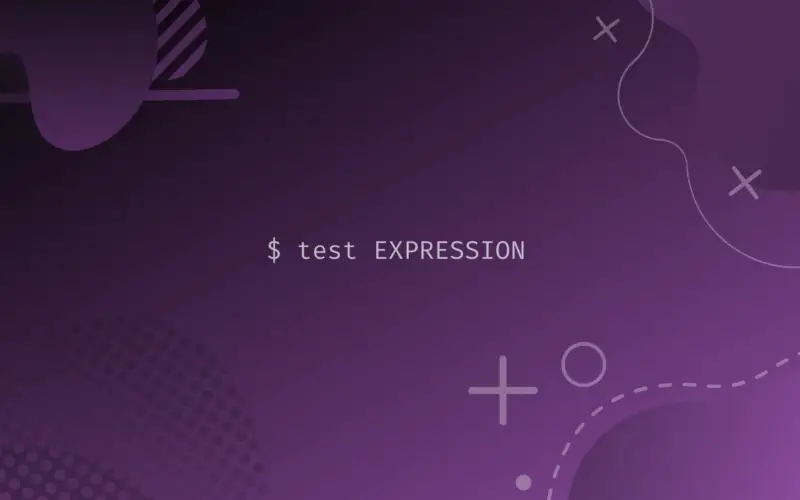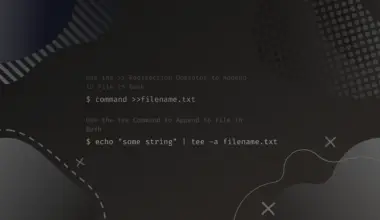When working with files in bash, it is essential to know whether the particular file or directory exists. Based on the availability of the files and directories, you can perform further operations and tasks. This tutorial will introduce, explain, and demonstrate how to check if a file or directory exists in the specified location. Let’s explore them.
the test Command
The test command is a Unix-based utility used to check file types and compare values. You can check if the file exists using the test command with these functionalities. The syntax of the command is as follows.
test EXPRESSION
Here, EXPRESSION is the expression to be evaluated.
The syntax also takes the other forms where the command test is excluded.
[ EXPRESSION ] [[ EXPRESSION ]]
The single bracket, [ around the expression is the older, compatible and bash built-in syntax, while the double brackets, [[ is a modern one, which may not be compatible with all the shells.
The exit status of the command is determined by the EXPRESSION. If it is evaluated as true, the exit status is 0, and if it is false, the exit status is 1.
The EXPRESSION can take the following forms while being evaluated.
(EXPRESSION):EXPRESSIONis evaluatedtrue.!EXPRESSION:EXPRESSIONis evaluatedfalse.EXPRESSION1 -a EXPRESSION2: the exit status istrueboth the expressions aretrue.EXPRESSION1 -o EXPRESSION2: the exit status istrueeven if only one of the expressions istrue.
test File Operators
The test command takes the following file operators that provide the following functionalities while working with files.
-f FILE: returns true ifFILEexists and it is a regular file.-d FILE: returns true ifFILEexists and it is a directory.-e FILE: returns true ifFILEexists, nevertheless of its type. It includes any kind of files like nodes, devices, directories, etc.-b FILE: returns true ifFILEexists and it is a special block file.-O FILE: returns true ifFILEexists and the current user owns the file.-r FILE: returns true ifFILEexists and it has the read permission.-w FILE: returns true ifFILEexists and it has the write permission.-x FILE: returns true ifFILEexists and it has the execute permission.-S FILE: returns true ifFILEexists and it is a socket.
Use test Command to Check if File Exists
You have learned the basics of the test command with its syntax and operators. In the sub-sections below, you will discover various ways of checking if the file or the directory exists in the specified location with the things you have learned.
First of all, create a structure of a directory and files to carry the test to check the availability of the files and directories in various scenarios.
The structure looks like this.
myFolder ├── abc.txt ├── def.txt └── xyz.conf
You can use the mkdir command to create the directory and the touch command to create the file.
Use the test Command With the if Statement to Check if the File Exists
The following example demonstrates the implementation of the syntax test EXPRESSION.
file=myFolder/abc.txt
if test -f $file ; then
echo "$file exists"
fi
myFolder/abc.txt exists
The following example demonstrates the implementation of the syntax [ EXPRESSION ].
file=myFolder/def.txt
if [ -f $file ] ; then
echo "$file exists"
fi
myFolder/def.txt exists
The following example demonstrates the implementation of the syntax [[ EXPRESSION ]].
file=myFolder/xyz.conf
if [[ -f $file ]] ; then
echo "$file exists"
fi
myFolder/xyz.conf exists
In the above examples, the -f operator is used to check if the files are regular. The bash scripts show the files’ existence as they exist in the specified location.
Use the test Command Along With the && Operator to Check if the File Exists
You can also use the test command omitting the if statement to check if the file exists. Instead of the if statement, you can use the && and || operators.
The command on the right side of the && operator will only execute if the operator’s left command evaluates true. The operator || is contrary as the right side of it will only execute if its left is false.
The example below illustrates the implementation of the test command in various syntax forms.
file=myFolder/abc.txt test -f $file && echo "$file exists"
myFolder/abc.txt exists
file=myFolder/def.txt [ -f $file ] && echo "$file exists"
myFolder/def.txt exists
file=myFolder/xyz.conf [[ -f $file ]] && echo "$file exists"
myFolder/xyz.conf exists
Since all the files exist in the specified location, the output sections above show the files exist.
Check if Multiple File Exists
You can use the operator -a between two expressions to check if both the files exists in bash. As discussed above, the whole expression is evaluated as true only if both of the expression used with the -a operator is true.
if test -f myFolder/abc.txt -a -f myFolder/def.txt; then
echo "both files exits"
fi
both files exits
Here, both the files are present. Therefore, the expression in the if statement is evaluated as true.
The above example can be implemented using the brackets syntax as well. The implementation is done below.
if [ -f myFolder/xyz.conf -a -f myFolder/def.txt ]; then
echo "files exits"
fi
both files exits
You can also use the && operator to check if both the files exist in the specified location. The example is shown below.
[[ -f myFolder/xyz.conf && -f myFolder/abc.txt ]] && echo "both files exists"
Check if File Does Not Exist
You can use the !EXPRESSION form to check if the file does not exist in the specified location.
file=myFolder/logo.png
if test ! -f $file; then
echo "$file does not exist"
fi
myFolder/logo.png does not exist
Here, the file logo.png is not present inside the myFolder directory. As a result, the bash script above shows that the file does not exist.
The other variant of checking if the file does not exist is shown below.
if [ ! -f myFolder/index.html ]; then
echo "the file does not exist"
fi
the file does not exist
Check if Directory Exists
You can use the -d operator to check if a directory exists. An example is shown below.
if [ -d myFolder ]; then
echo "the directory exists"
fi
the directory exists
The example shows that a directory myFolder exists.
Conclusion
Thus, the test command lets you check whether a file or a directory exists. You learned how to use it along with the if statement and the && operator to check the existence of a file or a directory.