When coding, having several monitors might not be ideal due to borders and divisions that only tire your eyes quickly. And you end up with various stands and cables that distract you.
It isn’t the most ergonomic environment because finding space for two or three stands on a single desk can be tricky. And when you finally organize those monitors, they don’t look as you wish. You won’t be able to move or tilt them freely, disorganizing your whole setup.
So, you might want to reduce all the above inconveniences with an ultrawide monitor. You can have various virtual monitors, aiming for a borderless look. Also, they come with ergonomic stands that easily tilt, swivel, extend, retract, and height.
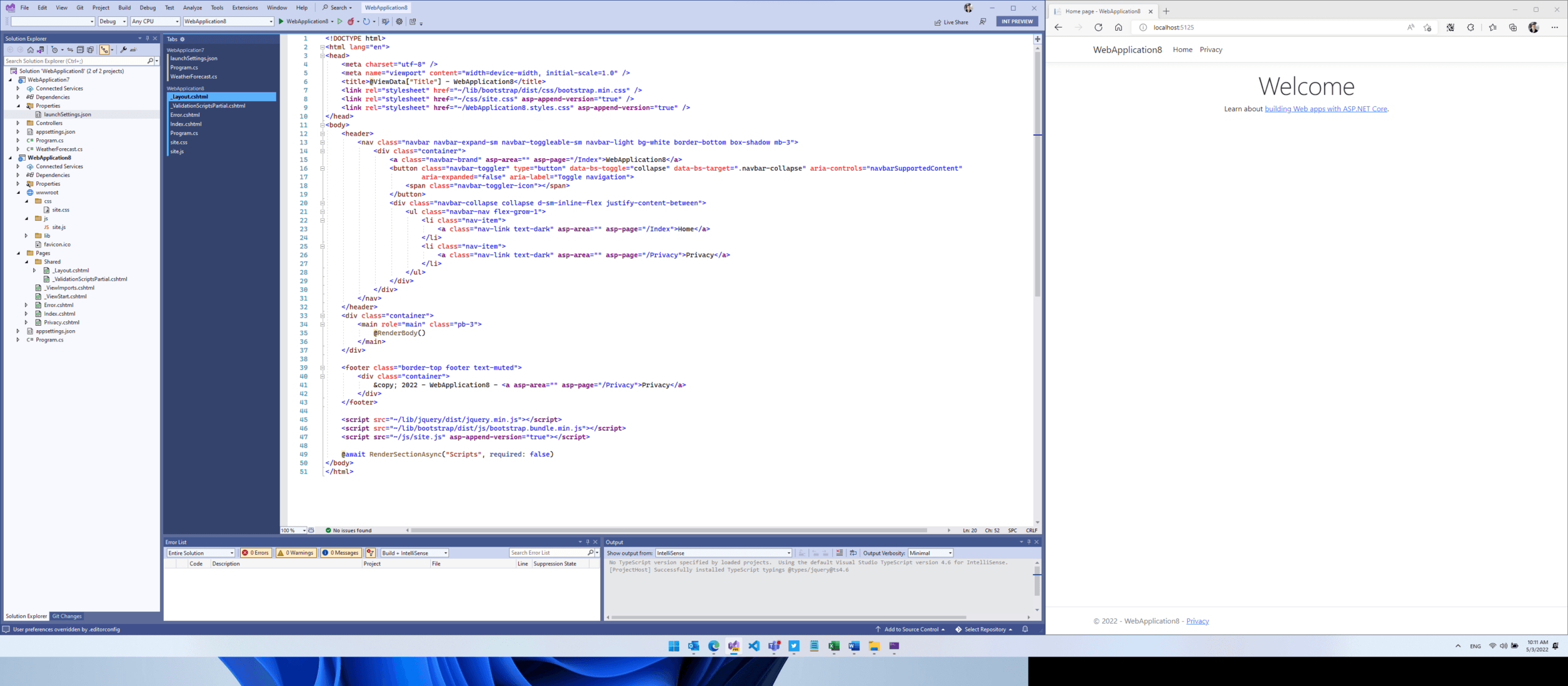
We have gathered the best ultrawide monitors for coding in different sizes. From 34 to 49 inches, we found the best-qualified monitors used in the programming environment.
Table of Contents
- Comparison of the Best Ultrawide Monitors for Coding
- 1. LG 38WQ88C-W – Best Overall 38-Inch Monitor for Coding
- 2. LG 34WN80C-B – Best 34-Inch Monitor for Coding
- 3. Gigabyte M34WQ – Best 34-Inch Monitor for Coding and Gaming
- 4. ViewSonic VP3881 – Best Quality 39-Inch Monitor for Coding
- 5. Dell UltraSharp U4021QW – 40-Inch Monitor with Thunderbolt and USB-C
- 6. Dell UltraSharp U4919DW – Best 49-Inch Curved Monitor for Coding
- 7. LG 49WL95C-W – Best 49-Inch Monitor for Coding With the Best Splitting Screen Software
- 8. Philips Brilliance 499P9H – Best Warranty 49-Inch Curved Monitor for Coding
- The Best Ultrawide Monitors for Coding – FAQ
Comparison of the Best Ultrawide Monitors for Coding
| Image | Product | Details | Check Price |
|---|---|---|---|
 | LG 38WQ88C-W | Display: IPS Size: 38 Inch Aspect Ratio: 21:9 Resolution: 3840x1600 Refresh Rate: 60 Hz USB-C PORTS: 1 USB-C Output: 90W Thunderbolt Port: No Weight: 24.4 Lb Warranty: 2 Years Release Date: April 26, 2022 | Buy on Amazon |
 | LG 34WN80C-B | Display: IPS Size: 34 Inch Aspect Ratio: 21:9 Resolution: 3440x1440 Refresh Rate: 60 Hz USB-C PORTS: 1 USB-C Output: 60W Thunderbolt Port: No Weight: 17.6 Lb Warranty: 2 Years Release Date: September 1, 2019 | Buy on Amazon |
 | Gigabyte M34WQ | Display: IPS Size: 34 Inch Aspect Ratio: 21:9 Resolution: 3440x1440 Refresh Rate: 144 Hz USB-C PORTS: 1 USB-C Output: 15W Thunderbolt Port: No Weight: 29.8 Lb Warranty: 3 Years Release Date: September 10, 2021 | Buy on Amazon |
 | ViewSonic VP3881 | Display: IPS Size: 38 Inch Aspect Ratio: 21:9 Resolution: 3840x1600 Refresh Rate: 60 Hz USB-C PORTS: 1 USB-C Output: 60W Thunderbolt Port: No Weight: 28.0 Lb Warranty: 5 Years Release Date: July 1, 2017 | Buy on Amazon |
 | Dell UltraSharp U4021QW | Display: IPS Size: 40 Inch Aspect Ratio: 21:9 Resolution: 5120x2160 Refresh Rate: 60 Hz USB-C PORTS: 1 USB-C Output: 15W Thunderbolt Port: 1 Thunderbolt Output: 90W Weight: 25.0 Lb Warranty: 3 Years Release Date: March 29, 2021 | Buy on Amazon |
 | Dell UltraSharp U4919DW | Display: IPS Size: 49 Inch Aspect Ratio: 32:9 Resolution: 5120x1440 Refresh Rate: 60 Hz USB-C PORTS: 1 USB-C Output: 90W Thunderbolt Port: No Weight: 37.9 Lb Warranty: 3 Years Release Date: September 19, 2022 | Buy on Amazon |
 | LG 49WL95C-W | Display: IPS Size: 49 Inch Aspect Ratio: 32:9 Resolution: 5120 x 1440 Refresh Rate: 60 Hz USB-C PORTS: 1 USB-C Output: 85W Thunderbolt Port: No Weight: 34 Lb Warranty: 3 Years Release Date: January 22, 2021 | Buy on Amazon |
 | Philips Brilliance 499P9H | Display: VA Resolution: 5120 x 1440 Size: 49 Inch Aspect Ratio: 32:9 Refresh Rate: 70 Hz USB-C PORTS: 1 USB-C Output: 65W Thunderbolt Port: No Weight: 33.6 Lb Warranty: 4 Years Release Date: February 12, 2019 | Buy on Amazon |
1. LG 38WQ88C-W – Best Overall 38-Inch Monitor for Coding
For most coders, a 38-inch monitor is a comfortable size. It is not that wide to need a lot of space and not too narrow to not multitask with comfort.
It allows you to divide your screen into several virtual monitors with a comfortable view, thanks to the 21:9 aspect ratio. A three-division is what this monitor intends and works well with, one of the most common configurations of programmers. This windows division and lots more are easy to achieve with the OnScreen LG free software for windows management.
The Ergo stand is perfect for setting up your monitor in any desired position. Surprisingly, this stand allows you almost to rotate your monitor 360 degrees, as it is robust and easy to operate.
You can configure the stand as compact as you want for a tiny desk, but you preferably need a deep desk for it to be comfortable to use. It takes a little desk surface, but your face will rest on the screen with a shallow desk.
Although it is marketed as a 21:9 (2.33 decimal notation) aspect ratio monitor, the aspect ratio of the 3840×1600 resolution is actually 12:5 (2.4 decimal notation) because of the 1600 height, which offers more vertical space than a standard 21:9.
The beautiful IPS display has incredible color accuracy, perfect for viewing the monitor at any angle. Additionally, it comes with an ambient light sensor that aims to protect your eyes, brightening and darkening the screen when required. Finally, the flicker-safe technology reduces invisible flickering protecting your eyes from excessive fatigue.
With a 90W USB-C output, this monitor can quickly charge your devices while displaying them. It allows you to transfer data simultaneously.
Our Take
The LG 38WQ88C-W is our pick for coding with an auto ambient light display and flicker safe, protecting your eyes for long periods, and a specific design to split your screen into three virtual monitors, one of the most common configurations for developers.
- It is the newest release on the list.
- The stand is perfect for a coding environment where you need to move your monitor freely.
- A little desk surface is not an issue, thanks to the Ergo stand
- It comes with screen management software.
- It has flicker-safe technology protecting your eyes from eye strain.
- It is expensive, but not as expensive as older monitors.
- Being so big, it is heavy.
2. LG 34WN80C-B – Best 34-Inch Monitor for Coding
If a 38-inch monitor is too big, but you still want to use the OnScreen free LG software working to perfection, this monitor is for you.
This curved, almost borderless monitor allows you to split your screen in any virtual monitor configuration you desire. The 21:9 aspect ratio plus the ultrawide screen is perfect for having at least three screen divisions with the necessary space to code and have multiple windows open.
The LG 34WN80C-B doesn’t come with the ergo stand, but it is comfortable. Most keyboards will fit between the stand legs, so it is not an issue. At least if you don’t use a complete keyboard. The stand is also small enough to fit on a regular size desk.
Maybe it is not the best monitor to move constantly as the stand hardly moves compared to the Ergo stand, but the weights compensate for it.
It offers 60W charging for USB-C devices, and you can simultaneously display and transfer data from it.
Our Take
The LG 34WN80C-B is your choice for coding if you don’t want a bulky screen but still use the OnScreen LG software with no issues.
- It has good ergonomics if you don’t need to move your monitor frequently.
- It comes with one of the best-rated screen management software.
- Gorgeous display with impressive resolution.
- It is the lighter monitor on the list.
- It has the best quality-price proportion on the list.
- It offers 30W less USB-C output compared to the LG 38WQ88C-W.
3. Gigabyte M34WQ – Best 34-Inch Monitor for Coding and Gaming
Another 34-inch ultrawide champ. The Gigabyte M34WQ is a gaming monitor with a beautiful QHD display with a 144Hz refresh rate and 1ms response time. So, if you want a monitor that allows you to play games in your free time, this is the one.
With a 21:9 aspect ratio, it is perfect for dividing your screen into comfortable windows to code. But the OSD software for windows management is not as permissible as the OnScreen from LG. You might use other software like Display Fusion or Power toys.
It is not the most ergonomic stand and looks somewhat cheap, but it is durable if you don’t move it frequently. It is not curved, so it might lead to eye fatigue rapidly, having you find the right spot to view the screen comfortably.
Our Take
The Gigabyte M34WQ is a good value option, excellent for gaming after a day of coding. It is better used with a desktop PC as the 15W USB-C power output cannot charge any laptops.
- It has a 144Hz refresh rate and 1ms response time. Perfect for playing video games.
- Good warranty
- Lacks good software for windows management.
- It offers only 15W of USB-C charging output.
4. ViewSonic VP3881 – Best Quality 39-Inch Monitor for Coding
The display is like the LG 38WQ88C-W, but it doesn’t look as crisp. This monitor is purely for productivity, lacking a good HDR. And for coding, this is not an issue.
The ViewSonic VP3881 stands for its perceived quality and elegance, with a beautiful 2300r IPS display, enough to immerse you but not overwhelming.
The stand is robust but doesn’t interfere with your keyboard and mouse configuration. It gives you a sense of security the monitor is not falling. You won’t have to buy a deep desk to use it comfortably. The stand can tilt, swivel, and height, but being so robust makes it a bit heavy to move frequently.
The biggest downside is the price. It is relatively expensive and does not shine for the KVM functionality. It works but is not as fluent as the LG versions with a similar price because built-in software controls the KVM and not a button.
Another cool feature is the ViewSplit software for managing your display. You can choose from six predefined templates for screen split or make your layout very easy. The software is similar to the OnScreen LG software, so it is good.
The USB-C output for charging is good at 60W but not as desired for the price, like the LG 38WQ88C-W. Data transfer and display work smoothly, and once you use it, you won’t want to go back to any other that is not USB-C.
Our Take
The ViewSonic VP3881 is our preferred choice if you want it only for productivity, being coding the preferred way thanks to the ViewSplit software.
- Productivity-specific design.
- Impressive hardware quality.
- You don’t need a wide, deep desk to use the monitor comfortably.
- It is pricey compared to the other monitors but lacks certain features like a proper KVM.
- It offers 30W USB-C with less fast charging output than the LG 38WQ88C-W.
5. Dell UltraSharp U4021QW – 40-Inch Monitor with Thunderbolt and USB-C
This monitor is expensive due to the WUHD 5120×2160 display and 140 PPI pixel density. You would have a productive experience due to its clarity. It is easy on the eyes thanks to the ComfortView technology that reduces harmful blue light emissions while displaying gorgeous colors.
If the display quality, definition, and colors are valuable for you, invest in the Dell UltraSharp U4021QW.
It is suitable for coding with the 21:9 aspect ratio and Dell Display Manager, which helps you arrange your screen, splitting it into 38 pre-set window partitions. Or you can design the layout you want, as the software is easy to use. This software learns where you positioned an app, positioning it in that place even after you unplugged it.
It is a robust monitor with a very stable stand, providing security. But it is big needing a deep desk for max comfort.
Finally, it’s the only monitor on the list with both thunderbolt and USB-C ports for charging, display, and data transfer. The thunderbolt output is 90W, while the USB-C is only 15W.
Our Take
The Dell UltraSharp U4021QW is the choice for users that need impressive display clarity and resolution to work with high-end devices like Mac.
- It has Thunderbolt 90W and USB-C 15W charging.
- It comes with the Dell Display manager software.
- Elegant and durable design.
- It is expensive.
- You need more desk space to set up this monitor.
6. Dell UltraSharp U4919DW – Best 49-Inch Curved Monitor for Coding
We have left the 49-inch last because they could be very wide for coding.
But if you need to connect two computers with picture-by-picture functionality, two 27-inch QHD monitors in one are helpful. Then the Dell UltraSharp U4919DW should be your number 1 choice. If you are a programmer that tends to open more than six windows at once, this is perfect, giving you a lot of space for distribution.
It comes with a dedicated KVM switch that automatically replaces the keyboard and mouse for the input you are using. It also has KVM software, but it is slow, so we don’t recommend it.
The 3800R curved feature helps you to immerse into the screen, so you won’t have to force your eyes as the screen will always be at the same focal length.
This monitor has the same great features as the Dell UltraSharp U4021QW: ComfortView, Dell Display Manager, and USB-C port, but it lacks the 90W thunderbolt port.
The monitor stand has good ergonomics as it allows you to tilt, swivel, and adjust the monitor to your preferences. Keep in mind that it is heavy and hard to move.
Our Take
The Dell UltraSharp U4919DW could be a good monitor for coding when you tend to open more than six windows at once, and the Dell Display Manager software is a must.
- It has good ergonomics, perfect for a business environment.
- It comes with screen management software built-in.
- Gorgeous and crystal clear display.
- It is expensive and might be too big just for coding.
- Being so big, it is heavy.
7. LG 49WL95C-W – Best 49-Inch Monitor for Coding With the Best Splitting Screen Software
If you can’t live without the LG OnScreen software, prefer this over the Dell UltraSharp U4919DW.
As a coding monitor, it can run large and several coding programs with great fluency simultaneously.
It provides 85W USB-C output for charging your devices. Slightly less than the previous monitor. A determinant factor for some users.
Another reason to prefer this one over the Dell UltraSharp U4919DW is that it is a bit less expensive and lighter.
Our Take
The LG 49WL95C-W could be a good monitor if you need plenty of space while coding, and the OnScreen software is a must.
- It has good ergonomics, perfect for a business environment.
- It comes with one of the best-rated screen management software.
- Gorgeous display with impressive resolution.
- It is lighter than the Dell UltraSharp U4919DW.
- It is cheaper than the Dell UltraSharp U4919DW.
- It is expensive and may lead to unproductivity due to lots of space.
- It is heavy due to its size.
- It offers 5W less USB-C output compared to the Dell UltraSharp U4919DW.
8. Philips Brilliance 499P9H – Best Warranty 49-Inch Curved Monitor for Coding
Last and not least, the Philips Brilliance 499P9H is a beautiful 31:9 aspect ratio display, perfect for multitasking and coding. However, you would need different split-screen software, as the Phillips software is not user-oriented.
You might try Display Fusion, which allows you to split your monitor into multiple virtual monitors with easy-to-follow steps. But you have to pay.
An ultrawide monitor with no good free software built is a big downside due to the price point. To solve this, this is cheaper than the Dell UltraSharp U4919DW and LG 49WL95C-WE.
It offers a 65W output, certainly less than the other 49-inch monitors, but more than enough for more users.
A cool feature is the incorporated pop-up webcam that synchronizes perfectly with Windows Hello for facial recognition, allowing you to login in two seconds. Also, the webcam tucks back when you don’t need it for security purposes. You don’t have to worry about leaving the camera ON.
You will need a deep desk as the display has a 1800r, taking up a lot of space.
Our TakeThe Philips Brilliance 499P9H is a huge monitor with a huge stand. It has a built-in webcam that works with Windows Hello and a 75hz refresh rate with adaptive sync.
- It has good ergonomics, enough for most of the users.
- 75hz refresh rate is better than the 60hz offered by the other 49″ options in our list
- Built-in pop-up camera with a privacy feature.
- Best warranty of the pricier monitors on the list.
- It offers 25W-20W USB-C less fast charging output than the Dell UltraSharp U4919DW and LG 49WL95C-W.
- You need more desk space to set up this monitor.
The Best Ultrawide Monitors for Coding – FAQ
Is an Ultrawide monitor expensive?
Ultrawides are more expensive than regular monitors, but they offer more screen real estate and can be used to replace multi-monitor setups.
Do I need a lot of desk space for an ultrawide monitor?
You will surely need a deeper desk as you must sit further away from the monitor with a regular stand. You may want to purchase an adjustable mount and earn that space.
A perfect example of a desirable adjustable mount is the one that comes with the LG 38WQ88C-W.
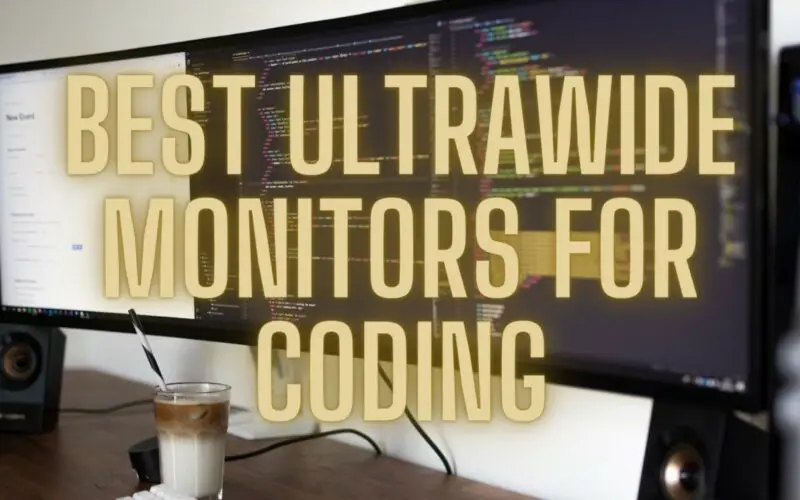
![Best Thunderbolt 4 Cables [2023] 42 best TB4 cable](https://bytexd.com/wp-content/uploads/2022/07/best-TB4-cable-380x220.jpg)




![Best DD-WRT Routers [2023] 47 best routers](https://bytexd.com/wp-content/uploads/2022/11/best-routers-380x220.jpg)
