Owning the latest Thunderbolt 4 devices becomes futile if you do not pair it with a suitable cable. Thunderbolt 4 devices like monitors, external drives, laptops, eGPU, and whatnot require Thunderbolt 4-rated cables for their intended operations.
Selecting a Thunderbolt 4 cable is not a difficult task. That being said, one needs to be careful because these cables use a USB-C connector. So, it is easy to mistake a Thunderbolt 4 cable with a USB-C by looking at the connectors.
Thunderbolt 4 cables offer everything USB-C (v3.1 Gen 1 and later) have to offer and plenty more. For instance, Thunderbolt 4 supports data speed of up to 40Gbps, whereas USB-C 3.2 Gen 2X2 offers only 20Gbps. Yes, USB4 promises 40Gbps but is still not mainstream, and it seems it will be a while before it becomes the same.
In comparison, Thunderbolt 3 cables also use a USB-C connector to offer 40Gbps speeds, but it does not support 8K. Thus, getting the two cables mixed up can lead to an agonizing wait to replace the product.
To avoid this mix-up, we have brought you the best Thunderbolt 4 cables on the market. These cables deliver everything that Thunderbolt 4 promises, such as
- 40Gbps data-transfer speeds.
- 100W Power Delivery.
- Dual-4K@60Hz or single 8K@60Hz displays
- Support for docks with four Thunderbolt 4 ports
In this article, we start by reviewing each of these cables and discussing their pros and cons. Later, we list key considerations in our buying guide to help you select the best Thunderbolt 4 cable. And close by answering some frequently asked questions.
Related Articles:
Thunderbolt 5 that is not Thunderbolt 5 (just yet)
Table of Contents
- Comparison of the Best Thunderbolt 4 Cables
- 1. Plugable Thunderbolt 4 Cable
- 2. Belkin Active Thunderbolt 4 Cable
- 3. Razer Thunderbolt 4 Cable
- 4. OWC Thunderbolt 4 Cable
- 5. Anker Thunderbolt 4 Cable
- 6. Cable Matters Active Thunderbolt 4 Cable
- 7. CalDigit Thunderbolt 4 Cable
- Best Thunderbolt 4 Cables – Our Buying Guide
- Best Thunderbolt 4 Cables – Frequently Asked Questions
Comparison of the Best Thunderbolt 4 Cables
| Image | Product | Details | Check Price |
|---|---|---|---|
![Best Thunderbolt 4 Cables [2023] 22 Plugable Thunderbolt 4 Cable on Amazon](https://m.media-amazon.com/images/I/31nY6t8t-AL.jpg) | Plugable Thunderbolt 4 Cable | Length: 2m/6.6ft Active or Passive: Active Max Video Resolution: 8K@30Hz Rated Speed: 40Gbps Power Delivery: 100W Backward Compatible: Yes Connector: USB-C | Buy on Amazon |
![Best Thunderbolt 4 Cables [2023] 23 Belkin Active Thunderbolt 4 Cable on Amazon](https://m.media-amazon.com/images/I/211pPzki1OL.jpg) | Belkin Active Thunderbolt 4 Cable | Length: 2m/6.6ft Active or Passive: Active Max Video Resolution: 8K@30Hz Rated Speed: 40Gbps Power Delivery: 100W Backward Compatible: Yes Connector: USB-C | Buy on Amazon |
![Best Thunderbolt 4 Cables [2023] 24 Razer Thunderbolt 4 Cable on Amazon](https://m.media-amazon.com/images/I/312mGIOM9VL.jpg) | Razer Thunderbolt 4 Cable | Length: 2m/6.6ft Active or Passive: Active Max Video Resolution: 8K@30Hz Rated Speed: 40Gbps Power Delivery: 100W Backward Compatible: Yes Connector: USB-C | Buy on Amazon |
![Best Thunderbolt 4 Cables [2023] 25 OWC Thunderbolt 4 Cable on Amazon](https://m.media-amazon.com/images/I/31KsFcbvPQL.jpg) | OWC Thunderbolt 4 Cable | Length: 2m/6.6ft Active or Passive: Active Max Video Resolution: 8K@30Hz Rated Speed: 40Gbps Power Delivery: 100W Backward Compatible: Yes Connector: USB-C | Buy on Amazon |
![Best Thunderbolt 4 Cables [2023] 26 Anker Thunderbolt 4 Cable on Amazon](https://m.media-amazon.com/images/I/31gkF98KPJS.jpg) | Anker Thunderbolt 4 Cable | Length: 0.7m/2.3ft Active or Passive: Passive Max Video Resolution: 8K@30Hz Rated Speed: 40Gbps Power Delivery: 100W Backward Compatible: Yes Connector: USB-C | Buy on Amazon |
![Best Thunderbolt 4 Cables [2023] 27 Cable Matters Active Thunderbolt 4 Cable on Amazon](https://m.media-amazon.com/images/I/411y0Q68plL.jpg) | Cable Matters Active Thunderbolt 4 Cable | Length: 2m/6.6ft Active or Passive: Active Max Video Resolution: 8K@60Hz Rated Speed: 40Gbps Power Delivery: 100W Backward Compatible: Yes Connector: USB-C | Buy on Amazon |
![Best Thunderbolt 4 Cables [2023] 28 CalDigit Thunderbolt 4 Cable on Amazon](https://m.media-amazon.com/images/I/21QmCQxB5KL.jpg) | CalDigit Thunderbolt 4 Cable | Length: 1m/3.28ft Active or Passive: Passive Max Video Resolution: 8K@30Hz Rated Speed: 40Gbps Power Delivery: 100W Backward Compatible: Yes Connector: USB-C | Buy on Amazon |
1. Plugable Thunderbolt 4 Cable
This cable from Plugable is a certified Thunderbolt 4 cable. What does that mean? That means that Plugable strictly follows the specifications laid down by Intel for Thunderbolt 4 cables. As a result, you are equipped to avail the full range of features that the Thunderbolt 4 technology promises.
Plugable offers you the choice between a two-meter active cable and a one-meter passive cable. When transmitting a signal, the signal quality tends to deteriorate/degrade as the length of the cable increases. Active Thunderbolt 4 cables counter this problem by adding additional circuitry that boosts signal strength. Thus, you can connect multiple devices in a daisy chain without worrying about signal degradation.
The Plugable Thunderbolt 4 cable is backward compatible with all previous versions of Thunderbolt and USB. It is also compatible with USB 4. Thus, the cable offers broad compatibility while futureproofing your existing setup.
It supports an 8K video resolution running at a 30Hz refresh rate. Alternately, you can use it to hook up with a dual-4K monitor setup at a 60Hz refresh rate. And the 100W Power Delivery enables you to charge even the most power-hungry laptops. More importantly, it supports the 40Gbps data transfer rate, which is generally considered the most significant advantage of Thunderbolt 4.
Our Take
The two-meter active Thunderbolt 4 cable from Plugable allows you to avail yourself of the best that Thunderbolt 4 offers. It supports daisy-chaining up to six Thunderbolt 4 devices, and you can use the cable with an 8K@30Hz display. It offers all the benefits of Thunderbolt 4 and comes with a 2-year warranty in case of a problem.
- Available in both two-meter active and one-meter passive variants.
- The two-year warranty keeps you covered in case of a problem with the cable.
- The email-based customer support is helpful during troubleshooting.
- The cable is Thunderbolt Certified and extensively tested.
- It does not support 8K@60Hz
2. Belkin Active Thunderbolt 4 Cable
This cable comes with the backing of a big brand like Belkin, which is an industry leader in computer accessories manufacturing. So, you can consider Belkin’s Thunderbolt 4 cable if you seek the promise of buying a branded product.
Like the cable from Plugable, the Belkin Thunderbolt 4 cable is also Thunderbolt 4 certified and offers you complete functionality. Belkin also provides the cable in two size variants. You can choose the active cable, which measures two meters to cover your work area. Or, you could select the one-meter variant if you would rather keep your workstation clutter-free.
On a side note, Belkin takes great pride in its “Commitment to Sustainability.” It seems committed to the cause of reducing the one-time use of plastic with its packing. Further, it has been recognized for its sustained commitment and achievements. This includes a 50% reduction in greenhouse gas in Scope 3 emissions since 2009.
Coming back to the Thunderbolt 4 cable, you get the usual Thunderbolt 4 capabilities. There is support for 8K videos at a 30Hz refresh rate or a dual-4K at a 60Hz refresh rate. You are also assured of the 40Gbps data transfer rate and 100W Power Delivery to charge your laptop or portable devices. Finally, the cable is fully compatible with all Thunderbolt and USB versions, offering backward compatibility and futureproofing.
Our Take
There aren’t many Thunderbolt 4 cables on the market that come with Belkin’s big brand backing. The Belkin Thunderbolt 4 cable is perfect if you seek the promise that comes with a brand staking its reputation on its product. Additionally, its environment-conscious manufacturing and two-year warranty add tremendous value to your purchase.
- The comfort of a big brand name.
- Available in both two-meter active and one-meter passive variants.
- The two-year warranty keeps you covered in case of a problem with the cable.
- Belkin’s commitment to sustainability.
- It does not support 8K@60Hz
3. Razer Thunderbolt 4 Cable
This Thunderbolt 4 cable from Razer is perfect when you want a cable to pair with your gaming rig from Razer. Razer offers an excellent selection of gaming laptops and eGPUs that deliver an incredible gaming experience. Naturally, you need a worthy Thunderbolt 4 cable to link these gaming devices to the latest Thunderbolt 4 monitor.
Razer offers their Thunderbolt 4 cable in two size variants, the 2m. and the 0.8m. You also get an option in the colors, although this is limited to black and white. Razer shares the advantage of a big brand backing with the Belkin Thunderbolt 4 cable. But all of these are superficial criteria to base your choice on.
Sure, Razer does not claim to offer a “certified” Thunderbolt 4 cable. But Razer provides some of the best gaming computers and peripherals. So, one can be confident that they would not be stingy on something as essential as a Thunderbolt 4 cable.
Therefore, you are assured of all the essential elements that make up Thunderbolt 4. The cable supports 40Gbps data transfer speeds, 100W Power Delivery, Daisy-chaining of six devices, and more. You can also use the dual-4K support to enhance productivity or watch 8K@30Hz content for an immersive experience.
The only thing disappointing about this cable is its price. On average, the Razer Thunderbolt 4 cable comes at a 40%-50% higher price than similar cables. It is up to you to decide whether it is worth paying that premium price for a brand name.
Our Take
If you don’t mind the price, the Razer Thunderbolt 4 cable delivers all the essential features that Thunderbolt 4 has to offer. Nonetheless, it is the perfect cable to pair your Razer gaming rig with.
- The comfort of a big brand name.
- Available in two-meter and one-meter size variants and black or white color options.
- Perfect to pair with Razer laptops and eGPU gaming components.
- The active two-meter cable helps deliver 40Gbps data transfer speeds.
- Significantly expensive compared to similar cables on the market.
- Only one-year warranty
4. OWC Thunderbolt 4 Cable
The OWC Thunderbolt 4 cable comes in three size variants and offers a slight price advantage over its competitors. Surprisingly, it also offers a 3-year warranty where other similar cables offer lesser.
It is a certified Thunderbolt 4 cable, which means it offers all the essential Thunderbolt 4 features. Hence, you get the 40Gbps data transfer speed, Daisy-chaining, and 8K video resolution support. Alternatively, you could set up a dual-4K monitor configuration when you want to multitask.
The cable is lab tested, and you can be sure of a quality product supporting all your Thunderbolt 4 devices. The three size variants of 0.7m, 1m, and 2m offer plenty of flexibility with the placement of your setup. And because it is fully backward compatible with Thunderbolt and USB, using your older peripheral devices is more effortless.
You can easily use the OWC Thunderbolt 4 cable with a Thunderbolt monitor, dock, external drive, and eGPU. In addition to being backward compatible, the OWC Thunderbolt 4 cable futureproofs your computing setup with USB4 compatibility.
One of the essential elements the Thunderbolt 4 must support is the 100W Power Delivery. While the OWC Thunderbolt 4 cable supports this feature, it goes one step further. OWC offers a certified lab-tested and proven safe delivery of the said 100W. This means your devices are safe from problems like overcurrent caused by power surges. Thus, you can rest assured your devices do not run the risk of damage.
Our Take
The OWC Thunderbolt 4 cable trumps its competitors on a few parameters. It offers three size variants and is one of the cheapest Thunderbolt 4 cables on the market. However, its most significant advantages are the three-year warranty and the certified lab-tested safety assurance.
- The three-year warranty keeps you covered in case of a problem with the cable.
- Available in three size variants that help you customize your setup.
- The cable is Thunderbolt Certified and extensively tested.
- Cheaper than most branded Thunderbolt 4 cables.
- It does not support 8K@60Hz
5. Anker Thunderbolt 4 Cable
The Anker Thunderbolt 4 cable is a quality product with an 18-months warranty and customer support. It is a certified Thunderbolt 4 cable, so you have assured peace of mind in terms of features and the safety it offers.
Anker offers their Thunderbolt 4 cable only in a 2.3ft. (0.7m) length. This should be enough to cover most workstations and keep them clutter-free from endless loops of wires. The short cable length also means you get a passive cable. Undoubtedly, this is also the main reason why the Anker Thunderbolt 4 cable is cheaper.
Needless to say, it offers all the essential Thunderbolt 4 features. So, you needn’t be concerned about the basics, such as 100W Power Deliver, 40Gbps bitrate, and daisy-chaining. The cable also supports the dual-4K at a 60Hz refresh rate to assist your multitasking needs. Otherwise, you can use it for an 8K display at a 30Hz refresh rate for a high-resolution immersive visual experience.
The cable is backward compatible with all previous versions of Thunderbolt and USB. It also helps future-proof your setup with compatibility with USB 4. So, whether you are using the latest MacBook or the Surface Pro, the Anker Thunderbolt 4 cable is fully compatible.
Our Take
The Anker Thunderbolt 4 cable is essentially a passive cable with its 0.7m. length. Hence, it is ideal for users who have limited space at their workstations and would like to keep it clutter-free. The shorter length and the resultant passive nature of the cable make it a cost-effective cable solution.
- The cable is Thunderbolt Certified and extensively tested.
- Cheaper than most branded Thunderbolt 4 cables.
- The 18-month warranty keeps you covered in case of a problem with the cable.
- Customer support is helpful during troubleshooting.
- Anker does not offer a 2-meter active Thunderbolt 4 cable variant.
6. Cable Matters Active Thunderbolt 4 Cable
Cable Matters offers its cable with a Thunderbolt 4 certification. So, you get the essentials. But it holds an edge over its competitors when it comes to video resolutions. However, we will get to that in a minute.
The cable measures 2-meters in length; therefore, you get an active cable that maintains the signal strength end-to-end. Unlike its competitors, which offer active and passive versions, Cable Matter only offers an active Thunderbolt 4 cable. Thus, making it the ideal cable to hook up your rig even when they are kept apart.
The Cable Matters Thunderbolt 4 is backward compatible with all previous versions of Thunderbolt and USB. Thus, you can connect your Thunderbolt 3 dock and monitors.
The cable supports 8K resolution at a 60Hz refresh rate, one of the few cables to do so. You can also daisy chain up to six Thunderbolt devices using this cable. So, setting up a multi-monitor (including dual-4K@60Hz) display is easy. The cable also supports 10-bit color representation, HDR, and Display Stream Compression, which help deliver stunning video quality.
The Thunderbolt 4 certification also means you get all the essentials like 100W Power Deliver and 40Gbps bitrate. Thus, you get the full functionality with a video display, data transfer, and laptop charging via a single port.
Our Take
Cable Matter offers a certified cable that delivers the Thunderbolt 4 functionality. However, you only get the option of an active version that comes with the cable measuring 2-meter in length. So, it is ideal for a setup with components placed at a distance from each other.
- It is a certified Thunderbolt 4 cable that delivers all the essential features.
- It supports a video resolution of 8K@60Hz.
- It is an active Thunderbolt 4 cable that ensures excellent end-to-end signal strength.
- The 2-meter length covers a large area at your workstation to connect all your devices easily.
- The cable comes with only a one-year warranty.
- No passive cables on offer that come at a reasonable price and offer a clutter-free work area.
7. CalDigit Thunderbolt 4 Cable
CalDigit offers it’s certified Thunderbolt 4 cables in three size variants. Of course, this also means you get a selection of passive or active cables.
The three sizes measure 0.8-meters, 1-meter, or 2-meters. All three are Thunderbolt 4 certified to deliver 100W Power Deliver, 40Gbps bitrate, daisy-chaining and more. Thus, CalDigit promises peace of mind with this offering.
The cables also support dual-4K@60Hz monitors when you want to enhance productivity while multitasking. You can swap that for an 8K display with a 30Hz refresh rate. The Thunderbolt 4 certification also means the cable is backward compatible with all versions of Thunderbolt and USB. And with the support for USB4, the cable also makes your rig futureproof.
While you avail of Thunderbolt 4, one cannot help but notice a considerable price premium of the 2-meter cable. Sure, it is an active cable, but it offers absolutely no advantage over similar cables from competing brands. In contrast, the shorter (passive) cables come with a noticeable saving while providing the same functionality as similar cables on the market.
Our Take
CalDigit offer certified Thunderbolt 4 cables in active and passive variants. You need to carefully consider the price of the 2-meter active cable, as you may find better deals elsewhere. The passive variants from CalDigit offer the complete set of Thunderbolt 4 functionality at unmatched price points.
- It is a certified Thunderbolt 4 cable that delivers all the essential features.
- Available in active and passive variants.
- The price of the passive variants is lower than similar cables on the market.
- The two-year warranty keeps you covered in case of a problem with the cable.
- The active cable variants are expensive.
Best Thunderbolt 4 Cables – Our Buying Guide
Certified Thunderbolt 4
A certified Thunderbolt 4 offers you certain minimum Thunderbolt 4 features. These are
- 40Gbps bit rate
- 100W Power Delivery
- Support for one 8K display or two 4K displays
- PCIe at 32Gbps for data-storage
- Wake the computer using a mouse or keyboard
- Intel VT-d DMA protection
While several of these features are slightly technical, they often come in use and are essential features included with the “Certified” Thunderbolt 4 cable.
For simplicity’s sake, look for a certified Thunderbolt 4 cable, and half your work is done.
Length
While reading this article, you would have come across two terms “active cables” and “passive cables.” All Thunderbolt 4 cables are supposed to be “active.” However, many manufacturers throw in these terms for reasons best known to them.
The truth is that a certified Thunderbolt 4 table, up to 2-meters in length, offers the full 40Gbps speed end-to-end. Remember, the operative word here is “certified.”
So, once you have that figured. The length of the cable only governs the physical distance between the devices you want to connect.
To put it in simple terms, a short 0.7-meter cable is excellent as you will not have the excess bundle cluttering up your work desk.
In comparison, a longer 2-meter cable allows you to connect devices that are placed at a distance from each other.
Video Resolution
Thunderbolt 4 cables support a single 8K or a dual-4K display. However, the QCEs and Cable Matter cable supports 8K@60Hz, whereas most others support 8K@30Hz.
Warranty
The better brand of Thunderbolt 4 cable comes with a 2-year warranty. So, anything less than that is sub-par.
Thus, the OWC Thunderbolt 4 Cable is a clear winner with its 3-year warranty.
Best Thunderbolt 4 Cables – Frequently Asked Questions
How is a Thunderbolt 3 cable different from a Thunderbolt 4 cable?
The Thunderbolt 4 cable uses a chip concealed in the cable’s connector. This chip allows the data signals to travel up to 2-meters without signal degradation. In comparison, the Thunderbolt 3 cable limits this distance to 0.8 meters.
Further, Thunderbolt 3 cables do not support 8K video resolution, which Thunderbolt 4 cables do.
Are Thunderbolt 4 cables backward compatible?
Yes, Thunderbolt 4 cables are compatible with all previous versions of Thunderbolt and USB. However, when you use a Thunderbolt 4 cable with USB 3.1 and 3.2, you will be limited to the bitrate of the USB 3.1 and USB 3.2 standards and not get the 40Gbps of Thunderbolt 4.
Additionally, Thunderbolt 4 is also compatible with USB 4. Hence, using a Thunderbolt 4 cable will also take care of your future connectivity need to some extent.
What is the Maximum resolution for a Thunderbolt 4 cable?
A Thunderbolt 4 cable can support either one of the following.
- One 4K@120Hz
- Two 4K@60Hz
- One 5K@60Hz
- One 8K@60Hz
How can I identify a Thunderbolt 4 cable?
Typically, you can identify a Thunderbolt 4 cable with two symbols on its USB-C connector. One symbol is the lightning symbol that indicates a Thunderbolt cable, and the second is the number “4,” suggesting that it is Thunderbolt 4.
![Best Thunderbolt 4 Cables [2023] 1 best TB4 cable](https://bytexd.com/wp-content/uploads/2022/07/best-TB4-cable-800x500.jpg)
![Best Thunderbolt 4 Cables [2023] 33 Razer Thunderbolt 4 Cable (2.0m / 6.56ft): Up to 40 Gigabits Per Second - Up to 8K Resolutions - Up to 100W Charging - Compatible with Windows PC/Mac/Thunderbolt 3 Devices - Black](https://m.media-amazon.com/images/I/41T5czzWd-L.jpg)


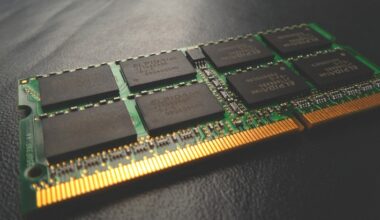
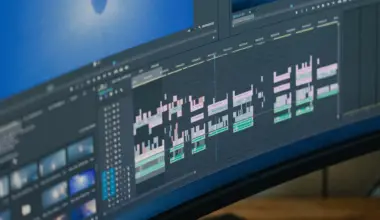

![Best mini-LED Monitors [2023] 62 Mini LED Monitors](https://bytexd.com/wp-content/uploads/2023/01/Mini-LED-Monitors-380x220.jpg)