Wi-Fi 6E is the latest and fastest generation of the Wi-Fi standard. It’s an incremental update to the existing Wi-Fi 6 standard, and it promises up to three times faster speeds than Wi-Fi 5, up to 75 percent lower latency, and no interference.
You’ll need Wi-Fi 6E devices to take advantage of these new advancements brought by Wi-Fi 6E. We’ve already seen motherboards and routers with Wi-Fi 6E, but laptops still remain a handful.
Whether looking for a notebook for gaming, work, or school, there are plenty of benefits for choosing one with Wi-Fi 6E, from smooth gaming and streaming to seamless video conferencing and collaboration for working from home setups.
Bluetooth 5.2
Bluetooth 5.2 offers LE Audio that allows the transmission of large data on low bandwidth at lower power. It uses the LC3 codec for data compression at the transmitter’s end so that you can transmit eight times more data. Thus, you get high-fidelity music at the receiver’s end.
However, that is not all that Bluetooth 5.2 has to offer. It uses Enhanced Attribute Protocol to allow multiple apps on your device to use Bluetooth 5.2 simultaneously. And it also uses Isochronous Channels that allow you to connect to multiple Bluetooth devices at once.
Here are the best laptops with Wi-Fi 6E and Bluetooth 5.2 available now.
Table of Contents
- Best Laptops with Wi-Fi 6E – Compared
- 1. HP Spectre x360 16 Laptop –Great All-Around Wi-Fi 6E Laptop
- 2. Razer Blade 14 – Gaming Laptop with Wi-Fi 6E
- 3. ASUS ZenBook Duo 14 UX482 – Best Wi-Fi 6E Laptop for Creators
- 4. Samsung Galaxy Book Pro – Budget Laptop with Wi-Fi 6E
- 5. Lenovo ThinkPad X1 Extreme Gen 4 – Powerful 16-inch Laptop
- 6. MSI Summit E16Flip A11UCT-019 – Creator Laptop with Wi-Fi 6E and 120Hz
- 7. Lenovo ThinkPad T14 Gen 2 – Light and Durable Business Laptop
- 8. MSI GE76 Raider 11UE-046 – 17-inch Gaming Laptop with Wi-Fi 6E
- Choosing the Best Laptops with Wi-Fi 6E – Buying Guide
- Best Laptops with Wi-Fi 6E – Frequently Asked Questions
Best Laptops with Wi-Fi 6E – Compared
| Image | Product | Details | Check Price |
|---|---|---|---|
 | HP Spectre x360 | Processor: 11th Gen Intel Core i7-11390H GPU: Intel Iris Xe Graphics Display: 16-inch, 3072x1920 RAM: 16GB Storage: 512GB SSD Aspect Ratio: 16:10 Thunderbolt 4 Ports: 2 Battery Life: 17 hours Weight: 4.45 pounds | Buy on Amazon |
 | Razer Blade 14 | Processor: AMD Ryzen 9 5900HX GPU: NVIDIA GeForce RTX 3070 Display: 14-inch 2560x1440, 165Hz RAM: 16GB Storage: 1TB SSD Aspect Ratio: 16:9 Thunderbolt 4 Ports: No Battery Life: 12 hours Weight: 3.92 pounds | Buy on Amazon |
 | ASUS ZenBook Duo 14 UX482 | Processor: 11th Gen Intel Core i7-1195G7 GPU: Intel Iris Xe Graphics Display: 14-inch, 1920x1080 (12.65-inch, 1920x515) RAM: 8GB Storage: 512GB SSD Aspect Ratio: 16:9 Thunderbolt 4 Ports: 2 Battery Life: 17 hours Weight: 3.46 pounds | Buy on Amazon |
 | Samsung Galaxy Book Pro | Processor: 11th Gen Intel Core i5-1135G7 GPU: Intel Iris Xe Graphics Display: 13.3-inch, 1920x1080 RAM: 8GB Storage: 256GB SSD Aspect Ratio: 16:9 Thunderbolt 4 Ports: 1 Battery Life: 20 hours Weight: 1.92 pounds | Buy on Amazon |
 | Lenovo ThinkPad X1 Extreme Gen 4 | Processor: 11th Gen Intel Core i7-11800H GPU: NVIDIA GeForce RTX 3050 Ti with Max-Q Display: 16-inch, 2560x1600 RAM: 8GB Storage: 256GB SSD Aspect Ratio: 16:10 Thunderbolt 4 Ports: 2 Battery Life: 10 hours Weight: 3.99 pounds | Check Price on Lenovo |
 | MSI Summit E16Flip A11UCT-019 | Processor: 11th Gen Intel Core i7-1195G7 GPU: NVIDIA GeForce RTX3050 Display: 16-inch 2560x1600, 120Hz RAM: 16GB Storage: 1TB SSD Aspect Ratio: 16:10 Thunderbolt 4 Ports: 2 Battery Life: 11 hours Weight: 4.19 pounds | Buy on Amazon |
 | Lenovo ThinkPad T14 Gen 2 | Processor: 11th Gen Intel Core i5-1135G7 GPU: Intel UHD Graphics Display: 14-inch, 1920x1080 RAM: 8GB Storage: 256GB SSD Aspect Ratio: 16:9 Thunderbolt 4 Ports: 2 Battery Life: 10.7 hours Weight: 3.23 pounds | Check Price on Lenovo |
 | MSI GE76 Raider 11UE-046 | Processor: 11th Gen Intel Core i7-11800H GPU: NVIDIA GeForce RTX 3060 Display: 17.3-inch, 1920x1080 RAM: 16GB Storage: 1TB SSD Aspect Ratio: 16:9 Thunderbolt 4 Ports: 1 Battery Life: 6 hours Weight: 6.39 pounds | Buy on Amazon |
1. HP Spectre x360 16 Laptop –Great All-Around Wi-Fi 6E Laptop
The HP Spectre x360 16 Laptop is the latest addition to the Spectre lineup, a premium product line that provides some of the Windows laptops you can buy today. It’s the first HP laptop with Wi-Fi 6E support, and it features great innovations to provide a smooth and flawless work-from-home experience.
This model brings a 16-inch 3072×1920 touchscreen, Intel Evo i7-11390H processor, and 16GB of memory. It’s plenty sharp and bright for everyday productivity, and the taller 16:10 aspect ratio gives users plenty of vertical screen for writing code, working with documents, and web browsing. The screen folds 360 degrees, giving you full laptop and tablet functionality.
HP did put a lot of emphasis on the webcam quality with this new model, which is important, especially today when working from home and virtual meetings have become the new norm. There is a 5MP camera with lighting correction, AI noise cancelation, and more to make you look and sound good in every room.
The speed and low latency of Wi-Fi 6E make your video calls and streaming smooth and seamless, making the Spectre x360 16 Laptop excellent for school, office, and general entertainment. There is almost every port you could ever want, too, including Thunderbolt 4, full-size HDMI, and a USB Type-A port.
Our Take
The HP Spectre x360 16 is an excellent all-around laptop that excels in both performance and functionality. It’s a perfect option for those looking for a laptop for working from home, school work, or multimedia consumption.
- Powerful enough for everyday use
- Excellent display for work and multimedia
- Spacious and comfortable keyboard
- Excellent webcam and microphone
- Great privacy features
- At 4.45 pounds, it’s a little heavy to carry around
2. Razer Blade 14 – Gaming Laptop with Wi-Fi 6E
The Razer Blade 14 combines one of the fastest mobile processors, the AMD Ryzen 9 5900HX, with a fast and incredibly sharp display to provide the best gaming experience you’ll find on a thin and light laptop. You can spec it out all the way to an RTX 3080 Ti, although what most users really need is the middle-of-the-pack RTX 3070 model (there is an RTX 3060 version as well).
There’s a lot to like with this laptop. The QHD display is not only sharp but has a faster 165Hz refresh rate and supports FreeSync Premium to give gamers a competitive edge when playing fast-paced games like first-person shooters and racing titles. With Wi-Fi 6E, you can connect the Blade 14 to a dedicated, high-speed Wi-Fi band for fast and responsive gaming and streaming.
Again, Razer continues its trend of building premium, high-quality laptops. The build quality of the Blade 14 is up there with the best flagship laptops such as the MacBook and Dell XPS 13. It’s durable with an all-metal chassis but still light enough for an everyday carry. Better yet, you’re getting all the ports you will ever need, including USB-C, USB-A, and full-size HDMI.
Our Take
The Razer Blade 14 is a great laptop for those looking for a thin and light laptop without giving up on performance. It’s perfect in almost every way, from the performance and display to the keyboard.
- Outstanding gaming performance
- Sharp and colorful display
- A comfortable per-key RGB keyboard
- Surprisingly small
- Excellent battery life
- No 32GB RAM model
3. ASUS ZenBook Duo 14 UX482 – Best Wi-Fi 6E Laptop for Creators
The ASUS ZenBook Duo 14 UX482 provides two screens for the ultimate productivity and content creation experience. You get a 14-inch main display and a secondary 12.6-inch display just above the keyboard. ASUS has done dual-screen laptops in the past, but the latest model features huge advancements to take full advantage of the secondary display.
Opening the lid lifts the laptop and tilts the secondary screen at an angle to allow for a seamless workflow between the two screens. It also provides greater ergonomics and improved airflow for better thermals. ASUS also added a new Control Panel that unlocks intuitive controls on the second screen, such as dials and a slider, which can significantly benefit content creators.
Powering the ZenBook Duo 14 UX482 is an Intel EVO Core i7-1195G7 processor with 8GB RAM. This model has integrated Intel Iris Xe graphics, but it’s still fast enough for 1080p gaming and light video editing. It has the latest and fastest connectivity, including Thunderbolt 4 ports and Wi-Fi 6E support. Overall, the ZenBook Duo 14 UX482 is a unique and well-thought-out laptop for those who need to get more done on a compact and portable machine.
Our Take
The ASUS ZenBook Duo 14 UX482’s two screens provide plenty of real estate for pro multitaskers and content creators. ASUS has finally unlocked the trick to fully utilize the second screen, delivering real value over standard laptops.
- Great, functional design
- High color accuracy
- Faster processor
- Solid and durable MIL-STD 810H-grade chassis
- Excellent accessories
- The compressed keyboard takes some getting used to
4. Samsung Galaxy Book Pro – Budget Laptop with Wi-Fi 6E
Those looking for an affordable laptop with Wi-Fi 6E should consider the Samsung Galaxy Book Pro. It’s one of the lightest laptops available, packing an 11th Gen Intel processor and a beautiful AMOLED screen in a package weighing less than two pounds. It’s powerful enough for use as an everyday laptop and incredibly lightweight, making it easy to carry around to work or school.
The Core i5 model can save you some bucks while providing plenty of horsepower for tackling everyday workloads such as working on documents, browsing the web, and watching movies. Samsung also offers the Galaxy Book Pro with a more powerful Core i7 processor to give you extra juice for photo editing and light gaming. As with most EVO laptops, battery life is excellent, easily pushing through an entire day.
The display is easy on the eyes, even outdoors. It can produce vibrant colors with deeper blacks, which is everything we love about OLED displays. And unlike other lightweight laptops, the Galaxy Book Pro gets all the ports you may need, including Thunderbolt 4, USB Type-A, and full-size HDMI. Those with Samsung phones and tablets can easily pair the Galaxy Book Pro to share files or get more things done on a larger display, something you don’t often get in other laptops.
Our Take
The Samsung Galaxy Book Pro is an affordable ultra-lightweight laptop with plenty of power for office and school work. It has an all-day battery life and a colorful OLED display, great for content creation and consumption.
- Very lightweight
- Gorgeous display
- Powerful 11th Gen processors
- A good range of ports, including Thunderbolt 4
- Excellent battery life
- Bloatware
- Thermals could be better
5. Lenovo ThinkPad X1 Extreme Gen 4 – Powerful 16-inch Laptop
The Lenovo ThinkPad X1 Extreme Gen 4 is a powerful 16-inch laptop designed for professional content creators and business power users. It will cost you, but you’re paying for one of the most reliable and durable laptops with power to match the best mobile workstations in the market. It has all the ThinkPad niceties, including an excellent keyboard, TrackPoint, and a matte-black finish.
The latest model (Gen 4) brings a new 16-inch display with a taller 16:10 aspect ratio, a huge improvement over the previous 15.6-inch 16:9 model. It’s not only large but provides extra vertical screen space for your timelines when editing videos.
The base model has a 2560×1600 resolution, 400nits, and 100 percent sRGB, great for daily use and editing work. There is also a 3840×2400 model with outstanding 600nits of brightness and HDR 400 support, ideal for those who need to see every bit of detail when editing or watching content. It’s very sharp and offers a lot of depth, but it doesn’t come cheap.
The ThinkPad X1 Extreme Gen 4 has high-performance H-series Intel processors up to Core i7-11850H. These are high-powered processors designed for demanding workloads such as 3D modeling, 4K video rendering, and gaming. Depending on your needs, you can choose from an RTX 3050 Ti to an RTX 3080. To top it off, you get Thunderbolt 4 ports, SD card reader, HDMI 2.1, USB Type-A, and next-gen Wi-Fi 6E support.
Our Take
The Lenovo ThinkPad X1 Extreme Gen 4 provides the power you need to take on demanding tasks such as 4K video editing, 3D modeling, and more. It has all the ports, the display, and battery life creative pros and power users need.
- Workstation class performance
- Nice, taller display with anti-glare coating
- Great keyboard
- Plenty of ports
- 1080p webcam
- Average battery life
- Powerful models are pricey
6. MSI Summit E16Flip A11UCT-019 – Creator Laptop with Wi-Fi 6E and 120Hz
MSI’s range of business laptops doesn’t get much recognition as their gaming offerings, but they are among the fastest and most well-specced laptops one can buy. The MSI Summit E16Flip A11UCT-019 is a direct competitor to the HP Spectre x360 16 Laptop, offering the same 16-inch 16:10 screen. However, its 2560×1600 resolution means the display is less sharp, but it does make it up for it with a higher 120Hz refresh rate.
The Summit E16Flip A11UCT-019 targets content creators, although most students and business users will find the large, taller screen excellent for productivity and multitasking. The screen covers 100% of the DCI-P3 color gamut, so the colors look pretty nice and accurate. Like most 2-in-1 laptops, you can fold the screen into tent mode for watching movies or tablet mode for drawing and getting things done on the couch.
Performance is great, thanks to the 11th Gen Intel Core i7-1195G7 processor with an RTX 3050 GPU. The processor is meant for thin and light laptops, but it is still strong enough for productivity and creative workloads such as editing photos and working with 4K video. MSI wraps up the impressive package with stylus pen support, a full-size backlit keyboard, and many ports, including Thunderbolt 4, HDMI 2.1, Micro SD card reader, and USB Type-A ports.
Our Take
The MSI Summit E16Flip A11UCT-019 is an excellent 2-in-1 laptop with a 16-inch, 16:10 display. Its CPU and GPU combine to deliver enough power for serious productivity workloads.
- Strong productivity performance
- Brilliant display with 16:10 aspect ratio and 120Hz refresh rate
- Flexible 2-in-1 design with a beautiful finish
- Fingerprint sensor and webcam privacy shutter button
- Stylus pen included
- Small touchpad
- Average battery life
7. Lenovo ThinkPad T14 Gen 2 – Light and Durable Business Laptop
The Lenovo ThinkPad T14 Gen 2 is an excellent option for those looking for a business laptop with Wi-Fi 6E and Thunderbolt 4. It comes in a compact 14-inch package, weighing a little over three pounds, making it easy to slot into a bag and carry around work. Lenovo claims over 10 hours of battery life, which is great if you don’t want to lug a heavy power brick around.
Tested to meet military-grade durability requirements, this laptop is tough enough to withstand the demanding nature of the workplace and outdoor use. It comes with a great keyboard, a fingerprint scanner for increased security, and a diverse range of ports for connecting almost every device in the office.
The resolution is standard 1080p but still plenty sharp at 14 inches. It has an anti-glare coating to reduce reflections when using the laptop in bright rooms or outdoors. However, there is no wide color gamut or HDR support; it’s just a simple sRGB screen to get work done in the office. Choose between an 11th Gen Intel Core i5 or Core i7 processor, both of which are fast enough for daily office use. However, the Core i7 delivers more power for working with many tabs, multiple programs, and light gaming.
Our Take
The Lenovo ThinkPad T14 Gen 2 is a solid and durable laptop for business. It has a tough chassis, excellent keyboard, reliable security features, and all the ports you might need in the office.
- Solid build quality
- Excellent ThinkPad keyboard
- All the ports you will need
- Plenty of power for daily use
- Average Intel UHD Graphics
8. MSI GE76 Raider 11UE-046 – 17-inch Gaming Laptop with Wi-Fi 6E
The MSI GE76 Raider 11UE-046 is an excellent alternative to the Razer Blade 14 for those looking for an immersive gaming experience. Its 17-inch 144Hz display delivers smooth and responsive gameplay on a larger screen. It got plenty of RGB, too, and a per-key RGB keyboard to blend well in modern gaming setups.
The GE76 Raider 11UE-046 uses a 45W Intel Core i7-1180H processor with a 130W RTX 3060 to provide a powerful gaming experience. It can play most modern AAA games at higher refresh rates while maintaining good thermals. The large chassis means a better thermal design than cramped 14-inch gaming laptops.
Onboard, you’ll find Thunderbolt 4 and Wi-Fi 6E support for smooth online gaming and streaming. You can hook a more powerful GPU via a Thunderbolt eGPU enclosure if you need extra juice for AAA gaming. In addition, there is a 4K 120Hz HDMI port, mini DisplayPort, USB-C port, multiple USB-A ports, and Audio jacks to hook external speakers.
Our Take
The MSI GE76 Raider 11UE-046 is a powerful machine for those that prefer gaming on a larger laptop. It ticks all the boxes for a gaming laptop, such as RGB lighting, RGB backlit keyboard, faster refresh rate, and high-powered CPU and GPU.
- Fast, immersive display
- RTX 3060 with no power restrictions
- Excellent build quality with RGB
- Great keyboard for gaming
- Plenty of ports
- Heavy to carry around
Choosing the Best Laptops with Wi-Fi 6E – Buying Guide
When buying a laptop with the latest Wi-Fi 6E standard, here is what to look out for:
Processor
Wi-Fi 6E will be integrated into the upcoming 12th Gen Intel mobile processors. For now, only a select Intel and AMD laptops support the latest Wi-Fi 6E. The new Apple M1 processors don’t have Wi-Fi 6E support yet, only Wi-Fi 6.
If you’re going the Intel route, we recommend at least an Intel Core i5 processor for everyday use and office work such as browsing, checking email, and working with a few documents. For anything gaming and editing, a Core i7 processor will serve you well.
For serious gaming and serious editing workflows like 3D modeling, we recommend an Intel Core i7 H-series processor like the 8-core i7-11800H on the MSI GE76 Raider 11UE-046. These are high-powered processors designed for the most demanding workloads. Talking of powerful CPUs, AMD offers the Ryzen 9 5900HX, one of the fastest mobile CPUs available.
GPU
If you’re buying a laptop for editing or gaming, make sure you go for a dedicated graphics card. The latest NVIDIA 30 series GPUs are very good, and you can get one in almost every budget. For the best performance, make sure GPU does not have any power restrictions. A high-powered RTX 3060 can out-perform a 3070 or even 3080 with limited power.
Integrated graphics have gotten so much better, especially with the release of the 11th Gen Intel chips. You don’t have to spend much money on a dedicated GPU if all you need to do is work with chrome tabs, watch movies, or work with documents.
Storage and RAM
It’s 2022, and you shouldn’t be buying a laptop with mechanical hard disk drives. Solid-state drives are faster and have a higher chance of surviving if you drop your laptop. 256GB is a good storage size for an entry-level laptop, although we recommend 512GB to be on the safe side.
For RAM, 8GB is suitable for an entry-level laptop and daily use. However, we recommend going for 16GB if your budget allows, especially for gaming and editing rigs. If you have to go for less RAM, ensure the memory is upgradeable down the road.
Display
The display is one of the critical features of a laptop, and it mostly comes down to the size and resolution. The standard Full HD (1920×1080) is still a good resolution for notebooks in 2022. It delivers a sharp and clear text for 14-inch and smaller laptops.
If you’re looking for a 15-inch or bigger laptop, a QHD resolution will produce the best visuals.
Lately, we’ve seen a few laptops with OLED and Mini-LED displays. The image quality on these laptops is unmatched; however, they don’t come cheap. If you can afford the big bucks, an OLED or Mini-LED laptop should be your top priority.
Aspect Ratio
Many laptop manufacturers are moving from the standard 16:9 aspect ratio to taller aspect ratios such as the 16:10 and 3:2. These taller aspect ratios provide more vertical screen space for work so that you can browse the web and work with long documents without much browsing.
If you’re buying a laptop purely for work, the 3:2 aspect ratio is the best option for you. It’s the tallest among the three, suited for documents and web pages. The 16:10 sits in the middle of the pack, providing a taller screen for work and a nice wide display for watching videos and movies. If you’re buying a laptop for Netflix and watching media, the standard 16:9 will serve you well.
Refresh Rate
The refresh rate is the most important feature for gamers. 144Hz represents the sweet spot for 1080p gaming, although some high-end gaming laptops have higher refresh rates up to 360Hz. If you’re buying a 1440p gaming laptop, a 120Hz refresh rate is a good start, but make sure the GPU can push a higher FPS at 1440p.
Battery Life
If you don’t want to lug a heavy power brick around work or office, you shouldn’t skimp on the battery life. Nine hours of real-life usage is excellent for a thin and light laptop. For added peace of mind, look for Intel EVO-certified laptops.
Best Laptops with Wi-Fi 6E – Frequently Asked Questions
Can I Upgrade the Wi-Fi Card in My Laptop?
You can upgrade the Wi-Fi card in your laptop to the latest Wi-Fi 6E specification using an M.2 Wi-Fi 6E Card.
Is It Worth Getting Wi-Fi 6E?
Buying a Wi-Fi 6E is absolutely worth it, especially if you have a lot of smart devices at home or live in a crowded neighborhood. Wi-Fi 6E operates on a dedicated, less-crowded 6GHz band, so you’ll always get the fastest speeds with no interference from Wi-Fi 4, 5, and 6 devices.
How Much Faster Is Wi-Fi 6E Than Wi-Fi 6?
Wi-Fi 6 operates on the 2.4 GHz and 5 GHz bands, which are already crowded with legacy Wi-Fi 4 and 5 devices. On the other hand, Wi-Fi 6E opens up a new 6GHz, which can only be used by Wi-Fi 6E devices, meaning you’ll always get uninterrupted connections even when you have many smart devices in your home.


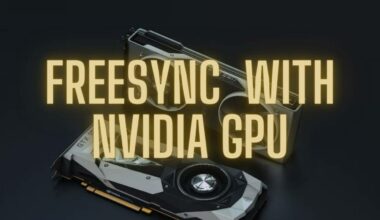

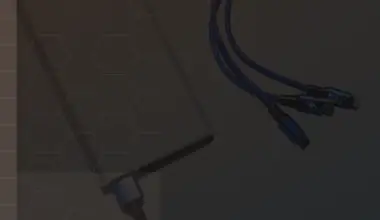



Not a single comment about Bluetooth 5.2!