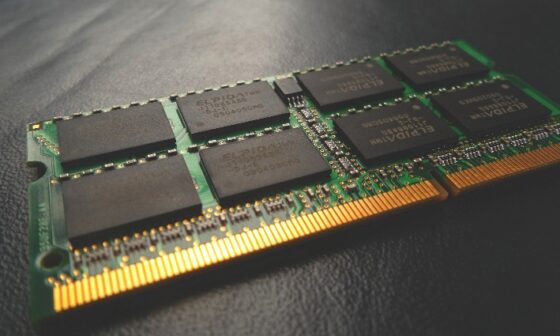USB-C is fast becoming the popular choice for peripheral connectivity. But this comes as no surprise because USB-C holds a considerable edge over the conventional USB-A.
For instance, USB-C 3.2 Gen 2 boasts a data transfer speed of 10Gbps. The conventional USB 2.0 offered only 480Mbps and came with only a USB-A port. Later versions, up to USB 3.2 Gen 1, built that up to 5Gbps.
Laptops and PCs nowadays offer USB-C with Alternate mode and Power Delivery. You can connect monitors, charge your laptop, and the added data transfer rate using just one port. And while using USB-C, you do not have to be mindful of which side goes up. The USB-C is a reversible connector that you can plug-in in one go, and you will get it right each time.
Therefore, there is no denying that a USB-C connection is necessary for all computers today. However, if you have a PC older than 2017, the USB-C 3.2 port is most likely missing. This means it is time for an upgrade.
But, do not worry. You do not need a complete overhaul that will cost you the earth. Instead, you can get a USB-C 3.2 Gen 2 (and 2×2) that connects to a PCIe slot. Sure, they require installation but weigh it against the enormous benefits it offers in data speeds. It guarantees to reduce the time you spend waiting for long data transfers by 50%.
We bring you some of the best USB-C 3.2 Gen 2 PCIe cards in this article. We will compare these cards and weigh the pros and cons of each one. Finally, we will answer some frequently asked questions but not before presenting our guide to buying such USB-C cards.
Table of Contents
- Comparison of the Best USB-C 3.2 Gen 2 PCIe Cards
- 1. StarTech.com 1-Port USB 3.2 Gen 2x2 PCIe Card – USB-C 3.2 Gen 2×2 card with 15W power output
- 2. ORICO USB 3.2 Gen 2x2 PCIe Card – Budget USB-C 3.2 Gen 2×2 card
- 3. IO CREST USB-C 3.2 Gen 2x2 PCIe Card – USB-C card with Dedicated 20W charging port
- 4. Ableconn USB 3.2 Gen2 4-Port PCIe 3.0 Card – USB 3.2 Gen2 card with Two USB-A and Two USB-C ports
- 5. SINEFINE USB 3.2 Gen 2 PCIe Card – USB-C card with three USB-C ports and Type-C connector
- 6. FebSmart USB 3.2 Gen 2 PCIe Card – USB-C card with the Best protection features
- 7. ULANSeN USB 3.2 / 3.1 Gen3 x2 PCIe Card – USB-C card with four ports
- 8. Sonnet Allegro Pro USB-C 8-Port PCIe Card – USB-C card with Eight Ports
- Best USB-C 3.2 Gen 2 PCIe Cards – Our Buying Guide
- Best USB-C 3.2 Gen 2 PCIe Cards – Frequently Asked Questions
Comparison of the Best USB-C 3.2 Gen 2 PCIe Cards
| Image | Product | Details | Check Price |
|---|---|---|---|
 | StarTech.com 1-Port USB 3.2 Gen 2x2 PCIe Card | Interface: PCIe 3.0 x4 Output Ports: 1 USB-C Power Output: 15W Transmission Rate: 20Gbps (USB3.2 Gen 2x2) Control Scheme: ASM3242 | Buy on Amazon |
 | ORICO USB 3.2 Gen 2x2 PCIe Card | Interface: PCIe 3.0 x4, x16 Output Ports: 1 USB-C Power Output: No Transmission Rate: 20Gbps (USB3.2 Gen 2x2) Control Scheme: ASM3242 | Buy on Amazon |
 | IO CREST USB-C 3.2 Gen 2x2 PCIe Card | Interface: PCIe 3.0 x4, x8, x16 Output Ports: 1 USB-C (+1 dedicated Power Delivery) Power Output: 20W Transmission Rate: 20Gbps (USB3.2 Gen 2x2) Control Scheme: ASM3242 | Buy on Amazon |
 | Ableconn USB 3.2 Gen2 4-Port PCIe 3.0 Card | Interface: PCIe 3.0 x4, x8, x16 Output Ports: 2 USB-A + 2 USB-C Power Output: 10W USB-A and 15W USB-C Transmission Rate: 10Gbps (USB3.2 Gen 2) Control Scheme: ASM3142 + ASM2806A | Buy on Amazon |
 | SINEFINE USB 3.2 Gen 2 PCIe Card | Interface: PCIe 3.0 x4 Output Ports: 3 USB-C Power Output: 15W USB-C Transmission Rate: 10Gbps (USB3.2 Gen 2) Control Scheme: ASM3142 | Buy on Amazon |
 | FebSmart USB 3.2 Gen 2 PCIe Card | Interface: PCIe 3.0 x4 Output Ports: 3 USB-A + 2 USB-C Power Output: 15W USB-A and USB-C Transmission Rate: 10Gbps (USB3.2 Gen 2) Control Scheme: ASM3142 and VL822 | Buy on Amazon |
 | ULANSeN USB 3.2 / 3.1 Gen3 x2 PCIe Card | Interface: PCIe 3.0 x4, x8, x16 Output Ports: 4 USB-C Power Output: 15W USB-C Transmission Rate: 10Gbps (USB3.2 Gen 2) Control Scheme: ASM3142 | Buy on Amazon |
 | Sonnet Allegro Pro USB-C 8-Port PCIe Card | Interface: PCIe 3.0 x8 Output Ports: 8 USB-C Power Output: 7.5W USB-C Transmission Rate: 10Gbps (USB3.2 Gen 2) Control Scheme: N.A. | Buy on Amazon |
1. StarTech.com 1-Port USB 3.2 Gen 2x2 PCIe Card – USB-C 3.2 Gen 2×2 card with 15W power output
StarTech offers this USB-C 3.2 Gen 2×2 card with absolute basic specifications. It provides a single USB-C 3.2 Gen 2×2 output port, capable of data speeds of up to 20Gbps.
To install this USB-C card, you will need a PCIe 3.0 slot with x4 lanes. Incidentally, the PCIe 3.0 technology helps USB-C 3.2 Gen 2×2 deliver data faster.
It does this by offering transfers of up to 8 GT/s per lane. That roughly translates into a little less than 4GB/s, which is far more than the USB prescribed standard of 2.5GB/s (or 20Gbps). But just because PCIe 3.0 supports such a high data rate does not mean you get to avail them. At least not for the time being.
However, thanks to PCIe 3.0, you can use external NVMe SSDs to transfer data back and forth super quickly. But PCIe 3.0 is only the medium. The ASM3242 controller does all the work. For simplicity, think of it as a small computer that delivers the USB 3.2 Gen 2×2 standard.
The card comes with a full profile and a low-profile bracket. That gives you added flexibility to suit your cabinet’s form factor.
Also, the card is compatible with all leading operating systems. Windows 8 or higher operating systems automatically install the drivers to make installation easy.
Our Take
This USB-C card from StarTech is ideal when you need a short-term upgrade to an otherwise updated rig. Your hands are tied when you need to use several devices at once. For instance, when you need to transfer data from one external storage to another.
- Data transfer speeds of 20Gbps ensure large data transactions happen quickly.
- You can use the port to charge devices needing up to 15W of power.
- Easy installation with most operating systems.
- Full profile and low-profile brackets for different installation setups.
- A single output port means you have to schedule the use of peripheral USB-C devices.
- No support for Power Delivery or Alt Mode means you cannot connect monitors or charge laptops.
2. ORICO USB 3.2 Gen 2x2 PCIe Card – Budget USB-C 3.2 Gen 2×2 card
The ORICO is similar to the USB-C card from StarTech. Like StarTech, it offers only one output port that conforms to the USB-C 3.2 Gen 2×2 standard. Hence, you get data transfer speeds of up to 20Gbps.
Continuing with the similarities, Orico’s USB-C card also uses the PCIe 3.0 slot on the motherboard. You can use any of the x4, x8, or x16 slots. However, additional lanes do not mean that you get extra speed. It would be better to use a PCIe 3.0 x4 as you may require the 8-lane and 16-lane interfaces for graphics cards or similar components.
Additionally, you have the option to power the card using a 15-pin SATA port. This has its advantage when you use high-powered devices.
The Orico USB-C card also uses the ASM3242 control to do all the management work. The ASM3242 controller is vital for managing data transfer on the PCIe lanes. This ensures you get the promised 20Gbps with the USB-C 3.2 Gen 2×2 standards.
The installation is easy, and you will not require drivers when installing on Windows 8 or higher. It is also compatible with macOS and Linux.
Unlike the StarTech card, Orico’s USB-C card does not offer any output power. This is the only significant difference between the two cards, and StarTech charges a slight premium.
Finally, the card comes with a full profile and low-profile brackets. Thus, you can install it on most PCs without running to the store to buy the right one.
Our Take
The Orico card is cost-effective for upgrading your old PC to incorporate USB-C capabilities. It comes at a budget price and offers you a single USB-C 3.2 Gen 2×2 port that delivers 20Gbps speed.
- Data transfer speeds of 20Gbps ensure large data transactions happen quickly.
- A 15-pin SATA port helps provide additional power internally.
- Windows, macOS, and Linux support ensures wide compatibility.
- Full profile and low-profile brackets for different installation setups.
- A single output port means you have to schedule the use of peripheral USB-C devices.
- No support for output power to charge a portable device like phones.
3. IO CREST USB-C 3.2 Gen 2x2 PCIe Card – USB-C card with Dedicated 20W charging port
The USB-C card from IO Crest likes to do things differently. It comes with two output ports. One for data transfer at the USB-C 3.2 Gen 2×2 offering 20Gbps speed. And a second is a dedicated charging port offering 20W of Power Delivery.
The obvious advantage is the added connectivity with a dedicated charging port. Thus, you can charge your phone on one port and use the other for bulky data transfers.
This USB-C card from IO Crest also used the PCIe 3.0 x4, x8, and x16 interfaces. Thus, it ensures you benefit from improved data rates between devices. Of course, using the PCIe 3.0 x4 interface ensures the x8 and x16 slots remain vacant for suitable components.
ASMedia’s ASM3242 controller has become a sort of necessity with USB-C 3.2 Gen 2×2 PCIe cards. IO Crest is no exception to using it. The ASM3242 controller helps provide the function that ensures the rated speed of 20Gbps.
Like the Orico USB-C card, the IO Crest card also uses a 15-pin SATA port to provide power. This helps to provide a stable power supply during peak data exchanges that ensure zero errors.
IO Crest also provides Power Delivery of 20W. Further, it supports a long list of essential power transmission protocols. These include PD3.0/PD2.0, PPC, QC4+, AFC/FCP/SCP, PE2.0 and more. Thus, you can charge your iPhone 8 (or later) to 50% in under 30minutes.
Our Take
The IO Crest Card makes a lot of sense for users who need the added functionality of Power Delivery. With up to 20W on offer, you can charge your devices using the primary port for high-speed data transfers.
- Data transfer speeds of 20Gbps ensure large data transactions happen quickly.
- A 15-pin SATA port helps provide additional power internally.
- Supports PD3.0/2.0, QC4+, and more on a dedicated port. This ensures compatible charging for multiple devices.
- Full profile and low-profile brackets for different installation setups.
- A single data transfer port means you have to schedule the use of peripheral USB-C devices.
- No support for Alt Mode to connect an external monitor using DisplayPort.
4. Ableconn USB 3.2 Gen2 4-Port PCIe 3.0 Card – USB 3.2 Gen2 card with Two USB-A and Two USB-C ports
The Ableconn USB-C card offers the benefits of USB-A and USB-C ports. You get two of each kind to give you added connectivity and flexibility. Thus, you can get rid of your older USB-A-only card and free up an expansion slot on the motherboard.
The USB-C card from Ableconn uses the PCIe 3.0 x4 (x8 or x16) interface and offers USB-C 3.2 Gen 2. Remember, you may like to use the PCIe x4 slot to keep the x8 and x16 free for other components. And instead of the ASM3242 host controller, Ableconn uses a dual ASM3142 setup. Hence, you get a 10Gbps data transfer rate.
The USB-C card also comes with a 15-pin SATA port to draw its power. Thus, you get a stable power source, which ensures that your USB-C card works smoothly.
Speaking of power, the USB-C card offers power on all ports. The USB-A ports provide an output of 10W (5V/2A), and the USB-C ports offer 15W (5V/3A). Thus, you get to charge your portable devices while you transfer data.
Finally, the USB-C card also offers wide compatibility with leading operating systems. Of course, the newer versions of the macOS, Windows, and Linux automatically use the built-in drivers. Other operating systems may require you to download and install drivers manually.
Our Take
The Ableconn USB-C 3.2 Gen 2 card is a great option, especially when you want USB-A and USB-C ports. It offers you added flexibility by combining the two ports on a single card. Thus, leaving you with more options for expansion.
- USB-A and USB-C ports on one card ensure you have more expansion slots available.
- Data transfer speeds of 20Gbps ensure large data transactions happen quickly.
- A 15-pin SATA port helps provide additional power internally.
- A 10W output power on USB-A and 15W on USB-C allows charging via USB ports.
- No support for Alt Mode to connect an external monitor using DisplayPort.
- Expensive
5. SINEFINE USB 3.2 Gen 2 PCIe Card – USB-C card with three USB-C ports and Type-C connector
The Sinfine USB 3.2 Gen 2 PCIe Card offers three USB-C ports, each capable of delivering 10Gbps of data transfer speed. But that is not all. It addresses a significant real-world problem.
Most USB-C cards offer ports only on the rear panel of the cabinet. This makes it cumbersome to access each time you want to connect your USB-C device. A USB-C port on the front panel is easy to access and especially handy while using USB-C flash drives.
Sinefine realizes the importance of providing a USB-C port on the front panel. It offers a USB Key E to hook up ports for your front panel. While you get all the internal provisions, Sinefine does not include the front panel kit with its offering.
Nonetheless, you get a USB-C card for the PCIe 3.0. It comes with 15W output power on each USB-C port. And you also get a USB 2.0 header.
Finally, the package includes the full profile and low-profile brackets, driver CD, and instruction manuals. It is compatible with all the latest operating systems. And, in case you are missing a CD drive, you always have to option to download.
Our Take
We realize the relevance of having easily accessible ports on the front panel of your PC. Hence, we recommend the Sinefine USB 3.2 Gen 2 PCIe Card that takes care of this need. You have to buy the front panel kit separately, but Sinefine gets brownie points for solving a real-world problem.
- Three USB-C ports offer plenty of I/O ports.
- USB Type-E facilitates USB-C ports on the front panel of your PC.
- You can use the port to charge devices needing up to 15W of power.
- Full profile and low-profile brackets for different installation setups.
- No support for Alt Mode to connect an external monitor using DisplayPort.
- No support for Power Delivery to charge laptops.
6. FebSmart USB 3.2 Gen 2 PCIe Card – USB-C card with the Best protection features
The FebSmart USB 3.2 Gen 2 card offers three USB-A and two USB-C ports. It offers the USB 3.2 rated speed of 10Gbps on each port using PCIe 3.0. It also uses the VIA Lab VL822 controller and the ASM3142 host controller to manage the high-speed data transfer.
FebSmart pays special attention to the safety of the device. Hence, it uses a heat sink to protect the controller chips from damages caused by over-heating. Further, it even protects the card from power surges and problems like over-currents that can lead to data loss.
It uses FebSmart Self-Powered Technology, a series of minuscule transformers for the device’s power management. Doing this also ensures that you get 15W (5V/3A) of output power per port. Further, the USB ports support Battery Charging v1.2 (BC 1.2). This enhances the 0.9A native current of USB ports to 3A, ideal for charging batteries of portable devices.
The USB-C card is compatible with all the latest operating systems. If you use older operating systems, you will have to install the device drivers manually.
Our Take
The FebSmart USB-C card offers the right mix of utility and protection. The utility comes in multiple ports, offering BC 1.2 to charge your portable devices. And, you get protection from overheating and data corruption.
- Two USB-C and three USB-A ports provide adequate flexibility for expansion.
- You can use the 15W output power to charge portable devices.
- Compatible with all major operating systems and processor platforms.
- Protection from overheating and data corruption dues to voltage spikes.
- No support for Alt Mode to connect an external monitor using DisplayPort.
- Only suitable for full-size cabinets, not for slim PC.
7. ULANSeN USB 3.2 / 3.1 Gen3 x2 PCIe Card – USB-C card with four ports
If you need to have multiple USB-C devices and work on them simultaneously, then the ULANSen card is perfect. It offers four USB-C 3.2 Gen 2 ports with 10Gbps data transfer speeds.
It also uses the PCIe 3.0 x4 interface and pairs that with the ASM3142 host controller. This ensures that all four ports offer the USB 3.2 Gen 2 rated speeds. And integrated circuitry ensures the card does not require an additional power source. Hence, the card gives the SATA port a miss.
Further, there is enough power onboard to ensure that each USB-C 3.2 Gen 2 port delivers 15W output.
The cards support the PCIe 3.0 x8 and x16 interface should you feel the need for it.
The card is compatible with Windows, macOS, and Linux in terms of compatibility. However, you will have to manually install the driver if you run anything below Windows 10. The package includes the driver’s CD, but most users prefer downloading.
Our Take
The ULANSeN USB-C card is an excellent choice when you have multiple USB-C devices. The four-port configuration gives you plenty of flexibility and is ideal when transferring data back and forth.
- You can use the 15W output power to charge portable devices.
- Compatible with all major operating systems and processor platforms.
- Over-current protection keeps data safe from corruption dues to voltage spikes.
- An IC to manage power distribution and keep power demands in check.
- No support for Alt Mode to connect an external monitor using DisplayPort.
- The package does not include a low-profile mounting bracket.
8. Sonnet Allegro Pro USB-C 8-Port PCIe Card – USB-C card with Eight Ports
The Sonnet Allegro is a high-performance USB card that offers eight USB-C ports. Video content editors and image editors will find this of great use as it allows you to connect several storages. Thus, you get to transfer large volumes of data between devices and still have enough ports for other forms of usage.
The Allegro uses the PCIe 3.0 x4 (x8 and x16) interfaces and offers USB 3.2 Gen 2. It uses a two-layered architecture. There are four host controllers in the first layer, each servicing two USB-C ports, and the second layer has a PCIe 3.0 Bridge Chip that connects the four USB-C controllers. This architecture ensures you get a 10Gbps data transfer speed per port.
Each port comes with its power regulator for efficient power management. Also, each port has an output power of 7.5W. This may not be enough for some portable devices to charge. However, it ensures that USB-powered devices have adequate power for normal operations.
The device is compatible with macOS and Linux. But Windows users have to have Windows 11 to use the card.
Our Take
Professionals and people seeking high productivity levels will love the 8-ports on offer. Further, the efficient power and data management means it sees application in external GPUs for gaming.
- The 8-port design gives users plenty of connectivity options.
- Efficient power management with individual power regulators with each port.
- The two-layered architecture ensures all eight ports get a 10Gbps transfer speed.
- Easy installation with the latest operating systems automatically installing drivers.
- Expensive
- Only 7.5W output power per port may be inadequate for charging most devices.
Best USB-C 3.2 Gen 2 PCIe Cards – Our Buying Guide
Here are some considerations you need to make while buying USB 3.2 Gen 2 PCIe Cards.
Output Ports
The number of output ports controls the number of devices you can connect to the USB-C card. However, that is not the only consideration to keep in mind. Plenty of cards offers USB-C and USB-A ports on one card. Thus, choosing the right one involves understanding your need.
The PCIe USB cards from Abelconn, Sinefine, and FebSmart offer a combination of USB-A and USB-C ports and hence are excellent choices.
However, if you already have USB-A ports and only seek USB-C consider the one from StarTech. It is perfect for a short-term up-gradation till you decide to overhaul your PC.
Interface Slots
PCIe 3.0 offers a range of slots depending on the number of lanes you require.
All the cards on our list are compatible with PCIe 3.0 x4 interfaces. Hence, keeping the x8 and x16 lane interfaces free for components like GPU cards that cannot use x4 lanes is worth saving.
Also, you must consider replacing any old USB-A-only cards with the ones from Abelconn, Sinefine, and FebSmart. Not only will you get the two ports, but you can vacate a PCIe 3.0 expansion slot also.
Output Power
USB offers a native output power of 0.9A per port. The devices you connect to these ports draw this power for their operations.
Apart from these, some ports offer up to 3A (i.e., 15W). That is enough to power the device’s operation or provide similar devices with a charging source.
Except for the card from Orico, all the cards offer 10W-15W of output power to charge your portable devices. The Sonnet Allegro offers a 7.5W, which may have limited use.
Card Height
The height of the card plays an important role too. Except for the card from FebSmart, you can use all other cards in any PC cabinet. The card from FebSmart is unsuitable for compact PC cabinets as it has a greater height parameter.
Best USB-C 3.2 Gen 2 PCIe Cards – Frequently Asked Questions
Do all USB-C ports offer Power Delivery?
All USB-C ports do not support Power Delivery. And, all USB-C ports may not offer a power output either. Therefore, it is advisable to check the specification of the USB-C on offer.
What is the data transfer speed of USB-C?
USB-C 3.2 Gen 2 offers a data transfer rate of 10Gbps. And, USB-C 3.2 Gen 2×2 double it to 20Gbps. However, Thunderbolt 4 ports that use USB-C connectors offer up to 40Gbps of speed.
Are USB-C 3.2 Gen 2 PCIe Cards compatible with all operating systems?
The simple answer is yes. But this only means that you can use these cards with operating systems from Windows, macOS, and Linux. However, not all versions of these operating systems might be compatible.
The newest version will automatically detect the card and install the relevant driver. An older version may require you to install the drivers manually.
How is USB 3.2 Gen 2 different from USB 3.2 Gen 1?
The most significant difference between the two is that Gen-2 ports offer 10Gbps speed and Gen-1 ports offer 5Gbps.

![Best mini-LED Monitors [2023] 44 Mini LED Monitors](https://bytexd.com/wp-content/uploads/2023/01/Mini-LED-Monitors-560x336.jpg)
![Best 3:2 Aspect Ratio Laptops [2023] 45 Laptops 3by2](https://bytexd.com/wp-content/uploads/2022/04/Laptops-3by2-560x336.jpg)