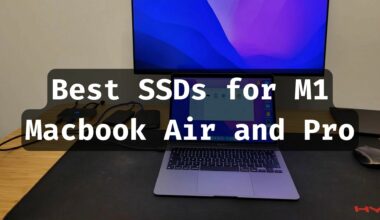When you have multiple devices but only one ethernet port to plug them into, you may wonder how you can get all those devices connected to the ethernet. The answer is to use network expanders or splitters.
There are many ways to split an ethernet port/connection into many – switch, hub, and the simplest of them is the Ethernet Splitter.
Ethernet Splitters can split one ethernet connection into two.
The short answer is, in most cases, Ethernet Splitters do slow down connections.
Now let’s see how an ethernet splitter works and how it may slow down the connections. We will also cover which network expander or splitting device you should buy (ethernet splitters or hubs or switches).
Table of Contents
What Is an Ethernet Splitter?
Ethernet splitters are sometimes also called socket savers.
To understand what an ethernet splitter is and how it functions, imagine the following scenario.
You have a personal and a work computer in the same room.
However, there is only one ethernet socket on the wall. In this case, you will need something that will insert into the single port and give you two ethernet ports.
This is exactly what an ethernet splitter can do for you.
You can see a photo of a typical RJ45 ethernet splitter in the photo below.

[powerkit_alert type=”warning” dismissible=”false” multiline=”false”]
However, before you get excited and think that only connecting it to your ethernet wall socket and plugging in the devices will solve the issue, keep on reading. Because it is a little more complicated than that (only a little, we promise).
[/powerkit_alert]
How To Connect the Ethernet Splitters?
Ethernet splitters generally come in a pair. This is because you need to use two ethernet splitters to effectively connect two devices using a single wire and port.
Understanding the connection of the splitters becomes quite easy once you take a look at the following figure:
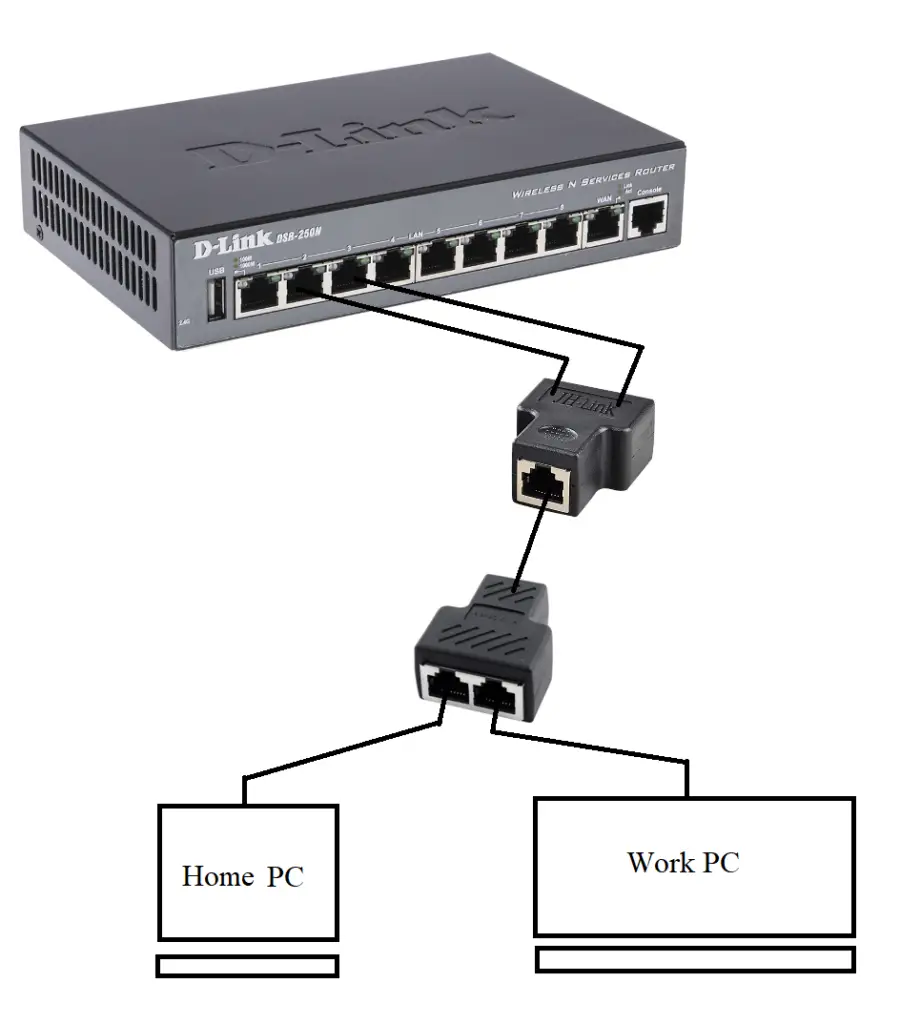

Looking at the picture, you have to take two connections from your router and connect them to one end of the first splitter.
The computers/devices will also have to be connected to the second splitter like this.
Then we connect both splitters with a single cable or wire running between them. This is how you have to connect two devices in your room with a single ethernet port using the splitters.
Notice that if the ethernet wall port you have does not support a splitter then you cannot connect it to the wall port.
Now you may wonder why we are using ethernet splitters anyway if we do require two ports on the router as well. To answer that, you have to look at the picture again.
Think about the one wire that’s connecting the router to both PCs. Without using the splitters you would have to run two cables individually to connect the two computers.
You are essentially reducing your cables or wires by half. This helps to manage your cables easily and keep hassles at a minimum. This is why they are also known as socket savers.
Do Ethernet Splitters Slow Down the Connection?
Now, if you are used to getting higher than 100 Mbps speed in your connection then you will experience a slow down in speed.
There are many cases where you may not use such high speeds of data transfers, and these are the cases where you will not notice any difference in speeds.
When it comes to the other network splitters or expanders such as hubs or switches, there will be very little slow down in speed. In other words, the hubs or switches won’t slow down your connections.
Ethernet Splitters vs Switches vs Hubs: Which One Should You Choose?
As I mentioned earlier, ethernet splitters are the simplest of these devices that work as network expanders.
The switches and hubs are more advanced devices that let you connect multiple devices at one point.
One key difference between them and the ethernet splitter is that they require electrical power to operate whereas the splitter doesn’t.
However, the hubs and switches are more useful when you want to connect multiple devices to a single port. They also do not slow down the connections. Whereas ethernet splitters will slow down the connections to a maximum of 100 Mbps speed. They will also require two ports on your router.
If you have only one ethernet port available, then you cannot use them. In reality, there are very few uses for simple ethernet splitters or socket savers.
Now let’s talk about the other two – Hubs and Switches.
- Hubs are a bit outdated, and they are not used widely nowadays. This is because a hub is not intelligent and sends all the data to all of the connected devices (broadcasting). This creates a lot of noise in the network and bandwidth is wasted.
- Switches, on the other hand, are intelligent since they only send data to the intended receivers. They are used widely in networking applications.
Hubs are pretty much replaced by Switches in recent times. You can choose what you require from their descriptions. You may buy a switch if you are not sure which one to use since it is always better than both hubs and splitters.
Conclusion
In this tutorial, we learned about ethernet splitters and how they work. Among the network expanders – hubs, switches, or ether splitters, you should almost always go with switches. There are some use cases for the hubs and switches as well.