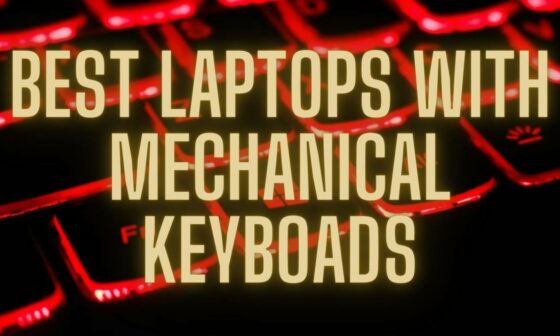One of the most significant benefits of the Linux OS that affects everybody is that it is free to use. There are no costly licensing fees or hidden costs that you need to budget for. Further, Linux distros offer an advantage that no other OS offers, the ability to customize and change the OS.
Therefore, it comes as no surprise that there are so many Linux distros on the market. This is great from a consumer’s point of view. It means, in all probability, that there is already a tailor-made Linux distro to suit your need.
However, a free OS has no meaning when you end up spending a colossal amount of cash on hardware. Hardware is expensive, and there is no alternative like there is with software (and OS). No manufacturer is handing out free DIY kits to build and customize your gear to use with a Linux OS distro.
Naturally, the next best thing to do is look for pocket-friendly computers.
Contrary to conventional beliefs, computing is not an expensive prospect anymore. Mini PCs are computers that provide tremendous utility, and there are several that suit every possible need and budget.
From binge-watching Netflix shows to working and multitasking, there is a Mini PC to fulfill your requirement. You can even protect your online identity by installing a firewall and using some Mini PCs as pfSense Routers. Furthermore, they are excellent learning aids in the classroom, and there are endless commercial deployments, especially in the advertisement space.
In this article, we will review and compare cheap Mini PCs to run Linux on. We will list the pros and cons of each to help you form an opinion on the same. And close by presenting our buying guide and answering some frequently asked questions.
Comparison of the Cheap Mini PCs to run Linux on
| Image | Product | Details | Check Price |
|---|---|---|---|
 | Raspberry Pi 4 Model B | CPU: Broadcom BCM2711 GPU: N.A. Storage: MicroSD Card RAM: 4GB DDR4 Ports: 2 x USB 2.0 ports 2 x USB 3.0 ports 1 x Gigabit Ethernet 2 × micro-HDMI ports 2-lane MIPI DSI display port 2-lane MIPI CSI camera port 4-pole stereo audio and composite video port | Buy on Amazon |
| No products found. | CPU: Intel Celeron N3350 GPU: Intel UHD Graphics 500 Storage: 64GB eMMC or up to 1TB M.2 SATA SSD RAM: 6GB DDR4 Ports: 2 x USB 2.0 ports 2 x USB 3.0 ports 1 x Gigabit Ethernet 1 x Micro SD Card port 1 x HDMI 1 x VGA port 1 x 3.5mm audio jack | No products found. | |
 | KODLIX Mini PC | CPU: Intel Celeron N4020 GPU: Intel UHD Graphics 600 Storage: 64GB eMMC RAM: 4GB DDR4 Ports: 3 x USB3.0 1 x HDMI 2.0a 1 x VGA 1 x RJ45 Gigabit Ethernet 1 x 3.5mm Combo Jack 1 x SD Card slot | Buy on Amazon |
 | AWOW Mini PC | CPU: Intel Celeron N3450 GPU: Intel HD Graphics 500 Storage: 128GB SSD RAM: 6GB DDR4 Ports: 5 x USB3.0 2 x HDMI 2 x Gigabit Ethernet 1 x Media Card Reader 1 x 3.5mm Combo Jack | Buy on Amazon |
 | Qotom Mini PC | CPU: Intel Celeron J1900 GPU: Intel HD Graphics Storage: 128GB SSD RAM: 8GB DDR3 Ports: 3 x USB 2.0 1 x USB 3.0 1 x VGA Port 4 x RJ-45 | Buy on Amazon |
 | COOFUN N40 Mini PC | CPU: Intel Celeron N4020 GPU: Intel UHD Graphics 600 Storage: 64GB eMMC RAM: 4GB DDR4 Ports: 3x USB 3.0 ports 1x RJ45 1x HDMI 1x VGA 1 x Media Card Reader 1 x 3.5mm Combo Jack | Buy on Amazon |
| No products found. | CPU: Intel Atom X5-Z8350 GPU: Intel HD Graphics Storage: 64GB eMMC RAM: 4GB DDR3 Ports: 1x USB 3.0 Port 2x USB 2.0 Port 1x HDMI Port 1x VGA Port 1x RJ45 1x 3.5mm Combo Jack 1x Micro SD card reader 1x USB-C | No products found. | |
 | Bmax Mini PC | CPU: Intel Celeron 3060 GPU: Intel HD Graphics Storage: 64GB eMMC RAM: 4GB DDR3 Ports: 2 x USB 2.0 ports 2 x USB 3.0 ports 1 x Gigabit Ethernet 1 x Micro SD Card port 1 x HDMI 1 x VGA port 1 x 3.5mm audio jack | Buy on Amazon |
 | KAMRUI Mini PC | CPU: Intel Celeron J4125 GPU: Intel UHD Graphics 600 Storage: 128GB SSD RAM: 8GB DDR4 Ports: 2x USB 2.0 2x USB 3.0 1x RJ45(1000Mbps LAN) 2X HDMI 1x VGA 1x Headphone Output | Buy on Amazon |
Cheap Mini PCs to run Linux on – Our Pick
1. Raspberry Pi 4 Model B – A tech enthusiast’s delight
You will not find a better Mini Pc than Raspberry Pi 4 Model B to run Linux on. It is outstanding, to say the least. And in its latest avatar, it offers phenomenal power at an unbelievable price. So much so that you will have a tough time getting your hand on one of these devices.
However, you need to be knowledgeable about the device to harness its potential. Tech enthusiasts would like the bare nature and the level of customization and applications. But a novice user may find it challenging to set up and use.
The Model B comes with a Broadcom BCM2711 Quad-Core Cortex-A72 (ARM v8) 64-bit processor that offers up to 1.5GHz speed. You also get an onboard 4GB DDR4 RAM and a media card slot to add the storage of your choice. Alternately, you can choose from 1GB, 2GB, or 8GB RAM models if you plan to use more intensive Linux distros.
The device comes in its bare state, and you will need to invest in a kit to give decent housing. But that is not a problem as there are several kits on the market and you can pick one to suit your taste. Shockingly, in most cases, you will spend more on the kit than the computer.
Like its predecessors, the Pi 4 is a versatile device. So, the Pi 4 is the perfect low-cost option for whatever application you have in mind. Use it as a NAS device and install Plex Media Server to set up your online media streaming system. Or, configure it as an email server to secure your home office. The possibilities are endless.
The device comes with a Dual-band wireless card to offer you Wi-Fi 5 and Bluetooth 5.0. There is a Gigabit Ethernet port for added connectivity should you prefer stable, wired network connectivity.
The Raspberry Pi 4 Model B also offers plenty of connectivity ports. These include an assortment of USB, mini-HDMI, and 2-Lane DCI/CSI ports for displays/cameras. But the best part is the support for a dual-4K display via the two mini-HDMI ports.
Our Take
The Raspberry Pi has an ever-increasing fan base. Its DIY nature and low cost have tech enthusiasts using these devices for every possible application. However, one must be willing to get their hands dirty to use it and its endless possibilities.
- Hard to find a Quad-Core processor at this price.
- The multiple RAM options give you the flexibility of choice.
- Multitasking is easy with support for a dual-4K display.
- You can use it as a sever for numerous applications.
- The compact form factor makes it portable.
- Limited use for enterprise-level solutions.
- It is an unconventional computing device aimed at the tech-savvy user
2. No products found. – Great Value
No products found.
The Lsxvern Mini PC offers you great value. It is among the most economical Mini PCs on our list. Surprisingly, Lsxvern does not cut back on its offering. The PC offers you fantastic utility by providing you with relevant specifications to run the Linux distro of your choice.
The PC comes in a black case with only the Lsxvern branding on the top panel. You will find a provision to install the mounting bracket on the bottom panel. The mounting comes with the PC so installing it on your monitor’s stand is easy.
Lsxvern offers this Mini PC with the Intel Celeron N3350 processor (2-Core, 2MB L2 Cache, and up to 2.40GHz). It may seem to be underpowered at first glance, but it is enough to run most Linux distros. You also get a colossal 6GB DDR4 RAM and 64GB eMMC storage. And you set a SATA port to expand the storage to a 1TB SSD when your storage needs grow.
The PC has a generous selection of ports to connect all your peripheral devices. This includes an HDMI port to connect your latest high-definition display screen. In addition to the HDMI port, there is also a VGA port. So, users on a strict budget can save some money by using a VGA monitor.
Our TakeThe Lsxvern offer tremendous value for money. It offers enough firepower to run most Linux distros. So, you can use the device for most commercial applications like managing digital advertising displays. It also provides plenty of connectivity ports that make it ideal for home office setups.
- The 6GB DDR4 RAM provides plenty of processing power.
- Dual-Band Wi-Fi gives you high-speed internet connectivity.
- It has plenty of ports to connect multiple peripheral devices.
- USB 2.0 ports allow you to connect legacy devices.
- No pre-installed SSD storage means you need to install that manually.
- Slightly underpowered processor not suitable for more intensive Linux distros
3. KODLIX Mini PC – Fanless Mini PC
Computers use noisy fans to dissipate the heat generated by all the electronic components. The KODLIX Mini PC only uses heat sinks instead. As a result, you get a significantly quieter PC which is perfect even for the quietest corner of your office or home.
KODLIX offers this Mini PC with the Intel Celeron N4020 processor (2-Core, 4MB Cache, and up to 2.8GHz speed). There is also 4GB DDR4 RAM, adequate for most Linux distros. Additionally, the KODLIC Mini PC comes with 64GB of eMMC storage. It is enough for the OS, but you will need the M.2 SATA port to install an SSD storage for real-world usage.
The PC has a compact and elegant design. It features an all-black shell with perforation on the top panel to allow ventilation for the heat sink. It is about the size of a stack of four CDs. So, it will easily fit in your office bag, should you want to use it as a portable computer. Or, you can install it on the back of your monitor using it’s mounting bracket.
Like the Lsxvern, the KODLIX Mini PC also offers you a VGA and HDMI port. So, apart from savings (on the monitor), you also get a dual-monitor setup to enhance productivity. And with a decent number of expansion ports, you can easily connect all your peripheral devices.
KODLIX goes the extra mile to secure the interest of its customers. They offer lifetime tech support if you face a problem with the installation or use. KODLIX also offers a 30-return policy if you are not impressed with their Mini PC. Finally, there is a 1-year after-sale service to keep your Mini PC in top working condition.
Our Take
The KODLIX is the perfect choice for users who work in a quiet environment. So, it is ideal for a small office or a library where the decibel levels need to be kept in check.
- The portable design makes it easy to carry
- No noise even at peak performance
- HDMI and VGA ports for a dual-monitor setup.
- Dual-band Wi-Fi and Gigabit Ethernet for high-speed network connectivity.
- No pre-installed SSD storage means you need to install that manually.
- Only suitable for entry-level computing needs.
4. AWOW Mini PC – Cheap Mini PC with excellent processing power
This Mini PC from AWOW offers a great set of specifications for the price. However, that is not all there is to the device. It also provides significant advantages, thanks to the selection of ports on offer.
The AWOW Mini PC offers two HDMI ports and two ethernet ports. So, you can use it to set up a dual-4K display and harness the potential of the specifications for multitasking. Or, using the dual Gigabit Ethernet port, set up a pfSense router to secure your network. And the five USB 3.0 ports allow you to connect all your peripheral devices.
The design is slightly bulkier than some other Mini PCs. However, that trade-off should not matter given the advantages on offer. It maintains a small footprint, and the somewhat tall design is not a hindrance while carrying it in your bag.
AWOW offers plenty of processing power with the Intel Celeron N3450 processor (4-Core, 2MB L2 Cache, and up to 2.20GHz). You also get 6GB DDR4 RAM and 128GB M.2 SATA SSD storage.
Our Take
The AWOW Mini PC is a powerful computer that you can use right out of the box. Thus, it is perfect for novice users who are not comfortable with installing hardware components.
- It supports dual-4K displays to allow you to multitask.
- Two Gigabit Ethernet ports allow you to use it as a network firewall.
- You get a quad-core processor at a very low price.
- The SSD storage comes pre-installed; hence, you do not struggle with hardware installation.
- The RAM is soldered to the motherboard, so you cannot upgrade it.
- No tech support.
5. Qotom Mini PC – Mini PC for Network Management
This Qotom device is not a “Mini PC” in the conventional sense. It is primarily meant for use as a networking device, like a firewall. However, you can also use it as a Mini PC, and a reasonably powerful one at that.
The device comes with an Intel Celeron J1900 processor (4-Core, 2MB Cache, and up to 2.42GHz). The RAM is a 6GB DDR3, and you get 128GB mSATA SSD storage. Also, the Qotom Mini PC comes with an integrated Intel HD Graphics processor to handle the visuals. Thus, you get a great set of specifications to run pfSense, VyOS, or the Linux distro of your choice.
The Qotom Mini PC comes with four Gigabit Ethernet ports that facilitate an efficient firewall implementation. But you only get a VGA port for display. So, you will miss the HDMI port if you have a 4K monitor you intend to use with the device.
The device features a typical fan-less design. It uses a heat sink for heat dissipation, and the body incorporates a ridged design to enhance the process.
Our Take
The Qotom Mini PC offers you the benefits of computing and networking. Thus, it is perfect for network administrators who need a device to do a little bit of everything.
- Four Gigabit Ethernet ports allow you to use it as a network device.
- Multiple variants offer tremendous flexibility of choice for RAM and storage.
- Dual-band Wi-Fi for high-speed wireless connectivity.
- There are plenty of ports to connect multiple peripheral devices.
- The DDR3 RAM may be outdated for some users.
- There is no HDMI port to connect a 4K display.
6. COOFUN N40 Mini PC – Mini PC for Commercial Application
The COOFUN N40 Mini PC offers you the essential elements of a PC. You get a decent processor, RAM, and storage. And it comes with all the bells and whistles that offer you a full range of functionalities. However, it lacks the processing power for intensive Linux distros.
The N40 comes with the Intel Celeron N4020 processor (2-Core, 4MB Cache, and up to 2.8GHz). COOFUN pairs this with 4GB DDR4 RAM and 64GB eMMC storage. You have the option to expand the storage using the M.2 SATA slot to a 1TB SSD. The device uses Intel HD Graphic integrated GPU for handling the visuals. Thus, making it the ideal device for powering digital sign boards.
The design features are similar to the KODLIX Mini PC. You get the same black shell with the perforated top panel for ventilating this fan-less PC.
Our Take
The COOFUN N40 has limited processing power, so one cannot expect it to perform miracles in terms of computing. However, it is an ideal option for commercial applications that involve digital signboards.
- Gigabit Ethernet port and Wi-Fi provide high-speed network connectivity for remote management.
- You can scale up the expandable storage as the need arises.
- The portable design makes it easy to carry
- No noise even at peak performance
- No pre-installed SSD storage means you need to install that manually.
- The underpowered specifications limit the applications of the device.
7. No products found. – Mini PC with USB-C port
No products found.
The TX85 from Sawgmore is the only Mini PC on our list that offers a USB-C port among the bare essentials.
The Mini PC comes with the Intel Atom X5-Z8350 processor (4-Core, 2MB Cache, and up to 1.92GHz). Sawgmore pairs this with 4GB DDR3 RAM and 64GB eMMC storage. The graphic handling is left to the integrated Intel HD Graphic GPU. Thus, you get adequate firepower to handle typical office work like working on spreadsheets and presentations.
Surprisingly, it does not come with an M.2 SATA port to expand the system storage. So, you will have to rely on an external drive for your storage needs. The lone USB-C port plays a significant role in facilitating these high-speed drives.
The TX85 offers a variety of port that includes a media card reader, USB, and a Gigabit Ethernet port. You also get an HDMI and VGA port that you can use for a dual-monitor setup.
Our Take
The Sawgmore TX85 Mini PC has many hits and misses. It is the only cheap Mini PC to offer a USB-C port. But you will feel constrained without the option to connect an SSD storage.
- It offers a USB-C port that facilitates high-speed data transfers.
- The portable design makes it easy to carry
- HDMI and VGA ports for a dual-monitor setup.
- Dual-band Wi-Fi and Gigabit Ethernet for high-speed network connectivity.
- There is no provision for expanding storage.
- The DDR3 RAM may be outdated for some users.
8. Bmax Mini PC – Mini PC with most Ports
The Bmax Mini PC has a super-compact form factor, yet it offers a wide selection of ports. And this does not include the internal M.2 SATA slot to expand the storage of the PC.
The Mini PC comes with an Intel Celeron N3060 processor (2-Core, 2MB L2 Cache, and up to 2.48GHz). Bmax also offers 4GB DDR3 RAM and 64GB eMMC storage. Of course, more variants include better processors and come with SSD storage. But Bmax offers this economical variant which gives you the flexibility of choice.
The Intel HD Graphics integrated GPU and the HDMI port offers you a 4K display. And you also get a VGA port to set up a dual-monitor display, for what it is worth. Further, the USB 3.0 and USB 2.0 provide added connectivity for the peripheral device. And the Gigabit Ethernet, along with the dual-band Wi-Fi, offers high-speed network connectivity.
Bmax offers a one-year warranty on this Mini PC should it give you any trouble. And there is 24/7 support available to assist you in case of an emergency. Finally, Bmax offers a 30-day return policy on your purchase in case you are unsatisfied with the PC.
Our Take
The Bmax Mini PC is ideal for home computing devices that are not as demanding as typical office work. Further, you can customize the storage and use it as an entertainment unit with your 4K TV.
- HDMI and VGA ports for a dual-monitor setup.
- Dual-band Wi-Fi and Gigabit Ethernet for high-speed network connectivity.
- There are plenty of ports to connect multiple peripheral devices.
- The compact form factor makes it portable.
- The DDR3 RAM may be outdated for some users.
- No pre-installed SSD storage means you need to install that manually.
9. KAMRUI Mini PC – Mini PC with Triple Monitor Display
The KAMRUI Mini PC comes fully kitted to enhance productivity. It offers excellent value for money thanks to the specifications. That includes the Celeron J4125 (4-Core, 4MB Cache, and up to 2.70GHz), 8GB DDR4 RAM, and 128GB SSD.
The graphics are handled by the Intel UHD Graphics 600. KAMRUI provides two HDMI and one VGA port with this Mini PC that you can use for a triple monitor setup. Of course, this will not be an all-4K display unit. But you have the option to forgo the use of the VGA port and use a dual-4K display setup, which is a rarity for such devices.
This is the lowest of the three variants that KAMRUI offers. The other two models scale up the RAM and storage but also come at a price premium.
Our Take
The KAMRUI is the perfect Mini PC for office use. It offers a great set of specifications and pairs that with a triple monitor setup to offer an unmatched advantage. Thus, you get to enhance your productivity exponentially.
- It supports a triple monitor setup to enhance productivity.
- It offers an excellent set of specifications designed to deliver performance.
- The dual-band Wi-Fi and Gigabit Ethernet provide high-speed network connectivity.
- The compact form factor makes it portable.
- The RAM is soldered to the motherboard, so you cannot upgrade it.
Cheap Mini PCs to run Linux on – Our Buying Guide
Buying a Cheap Mini PC limits your option considerably. Nevertheless, one must consider a handful of parameters to select the best Mini PC for your need.
Specifications
When you are on a limited budget, you want to get the best possible specification for your money. As far as cheap Mini PCs go, in all probability, you will get a variant of the Intel Celeron processor. But there is a variety of RAM and storage options you can choose from.
To begin, you must figure out the Linux distro you plan to use and check the recommended specifications. For instance, Nitrux is a great starting point and requires a dual-core processor with 2GB RAM and 5GB storage. So, even a Raspberry Pi 4 Model B would be perfect. In comparison, the Mini PC from Lsxvern or the KAMRUI would be ideal for Ubuntu.
Ports
The number and type of ports control how best you can use the Mini PC. For instance, the Mini PCs from KAMRUI and AWOW offer two HDMI ports, so setting up a dual-4K monitor is easy. Or, you could use the Qotom Mini PC, with its four Gigabit Ethernet ports, as a networking firewall.
Finally, one cannot over-emphasize the importance of USB ports. The more you have, the more peripheral devices you can connect.
Upgradeability
An important aspect of cheap Mini PCs is that manufacturers offer you less RAM and storage to keep costs down. But some manufacturers let you update the components as your needs change. Thus, looking for a Mini PC that provides for these upgrades is advisable.
The Mini PCs from COOFUN and Bmax are an excellent example, as they come with an M.2 SATA slot to upgrade to SSD storage.
Application
One may be tempted to arrive at a hasty solution, but not all cheap Mini PCs are underpowered boxes. You can use each Mini PC on our list for a very specific use case. These use cases include use in digital signboards, home entertainment units, NAS devices, office PCs, and more.
Cheap Mini PCs to run Linux on – Frequently Asked Questions
Does a Raspberry Pi 4 Model B have Wi-Fi?
The Pi 4 Model B comes with dual-band Wi-Fi 5 and Bluetooth 5.0 for wireless connectivity. You also get a Gigabit Ethernet port to connect to a high-speed wired network.
What specifications are best to run Linux?
The number of Linux distributions runs into the hundreds, each with its own set of minimum requirements. So, it is difficult to answer this question. For a frame of reference, let us consider Ubuntu. It is one of the most widely used Linux distros in the world. It requires you to have the following.
- 2GHz Dual-core processor
- 4GB RAM
- 25GB Storage
Can I get a dedicated GPU with a Mini PC?
Yes, some manufacturers offer a dedicated GPU. However, these PCs tend to have a more prominent form factor to accommodate the GPU. And are significantly costlier due to the added components.
Can I use any Mini PC as a pfSense Router?
You need to ensure two things.
- Your Mini PC must have two network interface cards.
- The Mini PC matches the system requirement needed by pfSense, which are as follow.
- A 64-bit amd64 CPU
- 1GB RAM
- 8GB storage