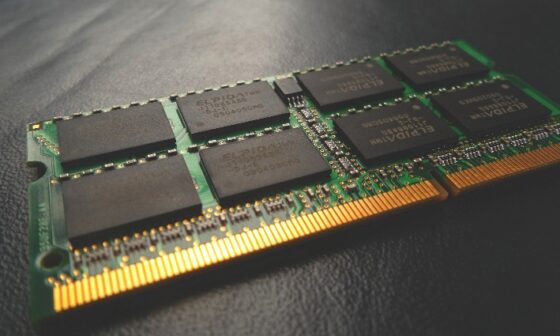While working, you want to stay productive for long hours. To do that, you need to delay fatigue and remove distractions that cause hindrance.
Installing the right lighting solution is one way to achieve it. A monitor light bar helps create the right ambiance. It illuminates the workstation, reduces the desktop clutter, and adds more space for you to work with.
Additionally, a monitor light bar offers asymmetric lighting that keeps the light focused on the work area. This means neither does the light fall directly on your eyes nor does the monitor reflect a glare. As a result, your eyes do not feel strained, and as a result, they do not get tired so quickly.
Manufacturers realize the diverse working conditions people function in. It often means that the employees have to endure inadequate lighting that hinders work rather than helps. Therefore, manufacturers equip monitor light bars with customization options that allow you to tweak the light’s brightness, hue, and angle.
These are cost-effective lighting solutions that will not have you thinking twice over whether it is worth getting one or not. There are plenty of monitor light bars to choose from depending on what kind of computer user you are. You can choose one that offers RGB lighting that will sync to gameplay. Alternately, you can get one that integrates a webcam so that you do not need two devices. Or, you may prefer one that you can control using a smart assistant like Amazon Alexa. The choices are endless.
This article brings you the best monitor lights you can get in 2022. We will compare and review each one and discuss which is suitable for whom. Later, we will list the essential considerations you must keep in mind while buying such a device. Finally, we will end by answering some frequently asked questions.
Table of Contents
- Comparison of the Best Monitor Light Bars in 2022
- 1. BenQ ScreenBar Halo LED Monitor Light – Best Monitor Light Bar
- 2. No products found. – Best for Curved Monitors
- 3. LYMAX Computer Monitor Led Lights – Best for Dual Monitor Setup
- 4. No products found. – Monitor light bar to use with Smart Assistant
- 5. QENSPE Monitor Light Bar with Webcam – Monitor Light Bar with a Webcam
- 6. Quintis Computer Monitor Light – Monitor light bar for work
- 7. Vunvooker Computer Monitor Light Bar – Best Budget monitor light bar
- 8. MOMAX Computer Monitor Lamp – Monitor light bar for Home Use
- Best Monitor Light Bars in 2022 – Our Buying Guide
- Best Monitor Light Bars in 2022 – Frequently Asked Question
Comparison of the Best Monitor Light Bars in 2022
| Image | Product | Details | Check Price |
|---|---|---|---|
 | BenQ ScreenBar Halo LED Monitor Light | Brightness Adjustment: Stepless Auto-Dimming: Yes Hue Control: 8 Modes Color Temperatures: 2700K-6500K RGB Lighting: No Controls: Wireless Remote Connection: Via USB-A | Buy on Amazon |
| No products found. | Brightness Adjustment: Stepless Auto-Dimming: No Hue Control: Stepless Color Temperatures: 2900K-6000K RGB Lighting: Yes Controls: Wireless Remote Connection: Via USB-A | No products found. | |
 | LYMAX Computer Monitor Led Lights | Brightness Adjustment: Stepless Auto-Dimming: Yes Hue Control: 3 Modes Color Temperatures: 3000K-6000K RGB Lighting: No Controls: Wireless Remote Connection: Via USB-A | Buy on Amazon |
| No products found. | Brightness Adjustment: Stepless Auto-Dimming: No Hue Control: Stepless Color Temperatures: 2700K-6500K RGB Lighting: Yes Controls: Voice Assistant, Mobile App, and Wireless Remote Connection: Via USB-A | No products found. | |
 | QENSPE Monitor Light Bar with Webcam | Brightness Adjustment: Stepless Auto-Dimming: No Hue Control: 3 Modes Color Temperatures: 2800K-5500K RGB Lighting: No Controls: Feather Touch Buttons Connection: Via USB-A | Buy on Amazon |
 | Quintis Computer Monitor Light | Brightness Adjustment: Stepless Auto-Dimming: Yes Hue Control: Stepless Color Temperatures: 3000K-6500K RGB Lighting: No Controls: Feather Touch Buttons Connection: Via USB-A | Buy on Amazon |
 | Vunvooker Computer Monitor Light Bar | Brightness Adjustment: 10 levels Auto-Dimming: No Hue Control: 3 Modes Color Temperatures: 2800K-6500K RGB Lighting: No Controls: Feather Touch Buttons Connection: Via USB-A | Buy on Amazon |
 | MOMAX Computer Monitor Lamp | Brightness Adjustment: Stepless Auto-Dimming: No Hue Control: 3 Modes Color Temperatures: 3000K-5500K RGB Lighting: No Controls: Feather Touch Buttons Connection: Via USB-A | Buy on Amazon |
1. BenQ ScreenBar Halo LED Monitor Light – Best Monitor Light Bar
The BenQ ScreenBar Halo is an excellent choice for people using curved monitors. It is compatible with monitors with a curvature range from 1000R to 1800R. Curved monitors tend to be thicker than flat panel displays. Hence, a monitor light bar has to offer a broader bracket on the clip to clasp onto the monitor. The BenQ ScreenBar Halo can be clipped onto monitors with thicknesses from 0.28” to 1.65”.
The BenQ Halo comes with three light settings that create ambient lights. These help alleviate eye strain. For instance, you must use the front and backlight when your work involves considerable reading. It lights up the area behind the monitor to reduce eye strain caused by contrasting darkness.
Alternately, choose the front light when you need to compile a report that requires you to type on the keyboard.
Of course, there are plenty of brightness and hue settings that you can use to tweak the light. The brightness and hue control are stepless and offer hues between 2700K and 6500K. You can change these settings using the wireless rotary controller that comes with the monitor light bar.

Alternately, you can use the device in auto-dimming mode. This mode uses the ambient light sensor to arrive at the recommended light setting. And, once you discover the perfect settings, the chances are that you want to retain these settings for the future. BenQ offers you the option to store these as a preset.
Our Take
The BenQ Halo is a premium product that has a pleasing design and cool features. It looks blends effortlessly into a minimalist desktop setup. Its mounting clasp fits comfortably on monitors with curvatures between 1000R and 1800R. The ambient backlight is not a gimmick and is worth the extra cost.
- Compatible with curved monitors with 0.28” to 1.65” thickness
- The Auto-dimming adjusts the light to recommended settings
- The programmable preset function allows you to store your preferred settings.
- Eyecare helps reduce eye strain by generating ambient light, in the back of the monitor
- Adjustable angles allow you to direct the light to the work area
- Priced as a premium product
2. No products found. – Best for Curved Monitors
No products found.
Immersive gaming demands RGB lighting that gamers get to synchronize with gameplay. The Vanyuei monitor light bar comes with RGB lighting you can use in three modes. Most gamers would love the sound-activated RGB lighting because of its ultra-sensitive responses. Moreover, the light has a curved form factor, ideal for ultrawide curved gaming monitors like the Samsung G9 series.
This monitor light from Vanyuei offers asymmetric lighting. Hence, it ensures there is no glare coming off the monitor screen. Also, it helps focus the light well below eye level to avoid any discomfort due to eye strain.
Like the BenQ Halo, Vanyuei also offers a wireless remote to control the brightness and hue setting. Both settings provide step-less adjustments to help you select the best setting to meet your need. The hue control has a range of 2900K to 6000K. This will help you choose the right color temperature.
Unfortunately, the monitor light does not come with an ambient light sensor. This means that you do not get the auto-dimming feature. And, because there is no provision to save your preferred setting, you may have to tweak it each time.
Our Take
The Vanyuei is an excellent choice for gamers. It offers RGB lighting to give proper gaming aesthetics. And the device can be synchronized very quickly with gameplay using sound activation to deliver an immersive experience.
- The RGB lighting that you can synchronize to gameplay delivers an excellent gaming experience.
- The curved form factor makes it ideal for ultrawide curved gaming monitors
- The wireless remote makes it easy to control the brightness and hue setting
- Sturdy build quality using aviation alloy
- No auto-dimming means you need to adjust the settings manuals
- No memory function to store your preferred light setting.
- Expensive
3. LYMAX Computer Monitor Led Lights – Best for Dual Monitor Setup
The Lymax monitor light bar makes sense if you use a dual-monitor setup. You can install two lights and use just one controller to control the setting.
The Lymax monitor light bar comes with a wireless controller for tweaking the brightness and hue. Users who work on a dual-monitor setup can buy the second monitor light bar without the wireless remote. The wireless remote will sync the operations, and you get two monitor lights that work in unison. Alternately, you also can control the device using the touch button.
The light bar comes with stepless brightness control and offers three modes for hue control. You can select the 3000K color temperature when you want to kick back and watch a little Netflix. The intermediate setting is at 4200K, ideal for spending long hours reading or immersed in research. Or, use the 6000K setting when you are in the office and need to work on that presentation the boss asked for.
Lymax uses asymmetric light projection to direct the light away from the monitor and keep it under eye level. Thus, it ensures no amount of light falls on your eye to cause you eye strain. Further, using the Lymax monitor light bar reduces 70% of blue light that causes severe stress on your eyes.
Our Take
The Lymax monitor light bar makes perfect sense for professionals who need to use dual-monitor setups. With its unified control and reduced blue light, professionals can use the device for long hours.
- Ideal for a dual-monitor setup with one remote to control two light bars.
- You can use it with a desktop monitor or laptop.
- Stepless brightness control allows one to select the perfect brightness level.
- 70% reduction in blue-light falling on your eyes.
- No auto-dimming means you need to adjust the settings manuals
- No memory function to store your preferred light setting.
- There is no stepless hue control; hence, you cannot get the perfect color temperature.
4. No products found. – Monitor light bar to use with Smart Assistant
No products found.
The Yeelight monitor light bar comes with a multitude of control for your convenience. You can control it using a wireless controller, a mobile app, or smart assistants. But that is not all that the light bar is good for.
Gamers get RGB lighting that you can sync with Razer Chroma or Overwolf. Further, the RGB lights cover a wide color range of 16.7 million colors. And, you can use the Chroma studio to customize the effects of your Razer products.
Additionally, you can use the monitor light bar with a monitor that has a thickness range between 0.4” and 1.25”. It is also compatible with curved monitors with a curvature of over 1500R. Thus, gamers and content creators who prefer ultrawide curved monitors will find great utility.
The brightness and hue controls offer step-less adjustment. This means you get a perfect intensity and the best color temperature to keep your eyes relaxed. The hue control range starts from 2700K and goes up to 6500K. Thus, you get a broad range of color temperatures to choose from.
The Yeelight monitor light uses a magnetic strip to connect to its mount. The USB-A-to-USB-C port powers it, and the light draws its power from the contact pin in the mount. This allows you to change the light angle by 25-degrees to light up the precise area of your work desk. Further, its asymmetric light projection ensures no glare from the monitor.
Our Take
The Yeelight has something for everyone. You can choose from three sets of controls that make it easy to operate. Gamers will love the RGB lighting and the customization that comes with it. And, the broad compatibility with monitors makes it an easy choice.
- You can use it with curved monitors with over 1500R curvature.
- Control via a smart assistant makes it easy to use.
- Stepless brightness and hue control select the perfect light intensity and color temperature.
- RGB lights create ambient lighting and can be synced to gameplay.
- No auto-dimming means you need to adjust the settings manuals
- No memory function to store your preferred light setting.
- The use of a mobile app is gimmicky rather than practical.
5. QENSPE Monitor Light Bar with Webcam – Monitor Light Bar with a Webcam
This monitor light bar from Qenspe addresses a real-world problem that users of such devices face. That is the problem of installing a webcam after installing a monitor light that takes up the entire space. As a result, Qenspe offers a FullHD 1080p webcam integrated into the monitor light bar.
It also features two mini-speakers that show that the design team at Qenspe has left no stone unturned. Of course, the speakers are only functional, and most users would prefer to use a headset or an external speaker. Nonetheless, the Qenspe monitor is perfect when you need to be ready for a video call at a moment’s notice.
The Qenspe light bar comes with only stepless brightness. For hue control, you only have three modes that range from 2800K to 5500K. There is no wireless controller with this one. Instead, you get two touch buttons that control the entire operation of the device. This may be a little restrictive for some users as it will take some getting used to. And even then, it is not as convenient as most other light bars.
The asymmetric light project offers you a 45-degree light projection. Thus, there is no screen glare, and the light manages to stay away from your eyes to protect them.
Our Take
The Qenspe monitor light bar is among the few, if any, to offer you a built-in webcam. Doing this solves a problem that many webcam users face concerning the placement of the device. Thus, users who need to be on a video call at a moment’s notice must consider this monitor light bar.
- The in-built FullHD 1080p webcam makes it a two-in-one device.
- Stepless brightness control helps you select the perfect light intensity.
- Significant price advantage for a monitor and webcam setup.
- Compatible with curved monitors between 1000R and 2000R.
- Touch controls are restrictive and take getting used to.
- No auto-dimming means you need to adjust the settings manuals
- Only three modes for hue controls do not ensure the perfect light setting.
6. Quintis Computer Monitor Light – Monitor light bar for work
The Quintis is a basic, no gimmick, easy-to-use monitor light ideal for use cases at work. It does away with fancy features and focuses on the job at hand. Which is to provide you with functional features that are easy to operate.
Firstly, you do not get a wireless controller. Instead, you get a dedicated button that dramatically eases the operation. Tap the brightness control until you arrive at the intensity level you want. It is as simple as that. The hue control works similarly and offers a stepless range from 3000K to 6500K.
Next, the light comes with the auto-dimming option for users who would rather concentrate on their work. This is ideal when you are hard at work and do not want distractions. Also, the light does not offer a programmable preset option. Instead, it will remember the last used setting and use it when you switch on the device.
Finally, the Quintis monitor light offers an asymmetric light projection to keep the light from falling directly on your eyes. The 45-degrees angle also means there is no glare reflecting off the monitor screen. Further, the light bar comes with the IEC62778 anti-blue-light certification that ensures your eyes stay safe.
Unfortunately, the Quintis monitor light is not compatible with a curved monitor. However, you can use it with monitors with thicknesses ranging from 0.6” to 1.4”.
Our Take
Consider the Quintis monitor light bar when you want an inexpensive device that offers essential features. With stepless brightness and hue control and auto-dimming, it eases the use so that you stay focused on work.
- The Auto-dimming adjusts the light to recommended settings.
- Stepless brightness and hue control select the perfect light intensity and color temperature.
- Anti-Blue-light certification ensures your eyes stay safe even after long hours of work.
- 700lux brightness means follows the ANSI recommendation for office lighting.
- Price
- No programmable preset to save your preferred setting.
- Not compatible with curved monitor screens.
- Challenging to install a webcam while using the monitor light
7. Vunvooker Computer Monitor Light Bar – Best Budget monitor light bar
The Vunvooker monitor light bar is an excellent choice for first-time users who do not want to spend too much. It offers an unbeatable price advantage over all other monitor light bars.
This light offers you ten levels of brightness and three modes for hue selection ranging from 2800K to 6500K. There is no auto-dimming feature, and the device uses a touch button to control the light settings.
The asymmetric design keeps the light away from your eye and the monitor. And the design is suitable for monitors with 0.2″ to 1.2″ thickness.
Finally, it is not compatible with curved monitors, and it would be best if you pair it with monitors up to 17” screen size.
Our Take
The Vunvooker monitor light bar is inexpensive. Thus, you get the bare minimum in terms of features. Hence, users unfamiliar with light bars may prefer to try them on before settling for a feature-rich and expensive device.
- Easy to operate with the dedicated buttons.
- Inexpensive
- Ten brightness levels and three hue modes give plenty of combinations.
- Customer support to help with the device in case of a problem.
- No programmable preset to save your preferred setting.
- No auto-dimming means you need to adjust the settings manuals
- Challenging to install a webcam while using the monitor light
8. MOMAX Computer Monitor Lamp – Monitor light bar for Home Use
The Momax monitor light bar is ideal for users who have a home-office setup. It offers you many settings that you can tweak to get the perfect light for you. And, its 480lux may be perfect for a home office where you have control over ambient light.
The monitor light comes with stepless brightness control and three-mode hue control ranging between 3000K and 5000K. The control comes in the form of a dial that you can find on the top panel of the device. It is also where you find the on/off button and the hue control. However, do not waste time looking for the auto-dimming button; there isn’t one.
The light is compatible with laptops and monitors with a thickness of 0.59″ to 1.39″. Unfortunately, it is not compatible with curved screens. So, if you use one at home, you are better off looking at other devices on the market.
Our Take
The Momax offers a great combination of features at a reasonable price. Thus, home users who seek an excellent monitor light that provides the essentials must consider this monitor light.
- Stepless brightness control allows you to tweak the light’s intensity.
- Easy to operate with a dial control and dedicated buttons.
- Inexpensive
- Offer 480-lux brightness, which is ideal for a home office.
- No programmable preset to save your preferred setting.
- No auto-dimming means you need to adjust the settings manuals
- Limited hue control modes restrict the selection of color temperature.
Best Monitor Light Bars in 2022 – Our Buying Guide
Here are some vital considerations you must make when buying a monitor light bar:
Stepless Control
You must buy a monitor light that offers stepless controls for brightness and color temperatures. Getting the right mix of the two-parameter is critical to ensure you do not feel eye strain.
Stepless controls allow you to increase or decrease the brightness gradually. Instead of the preset level, you can tweak the light to a setting that meets your requirement.
The same is valid for hue control. Hue control is dependent on the ambient light. Any mismatch and your eyes will immediately feel the strain to adjust to the different colors constantly. Thus, a stepless hue control will allow you to choose the right color temperature to match the surroundings.
Ambient Lighting
Ambient lighting refers to the additional lights that a monitor light may offer. For instance, BenQ Halo comes with a backlight that creates ambient light to minimize the contrast between front and back.
Similarly, monitor lights with RGB backlights allow you to have adequate ambient light to match the surroundings and alleviate eye strain. Also, they offer an immersive experience whether you are streaming music or playing your favorite game.
Webcam
Using a monitor light means it occupies the space where users place their webcams. Hence, you enter a situation where you have to choose either the light or the webcam.
The Qenspe monitor light is among the few with a practical solution to this problem. It offers an in-built FullHD 1080p webcam along with its monitor light.
Memory Function
When you spend some time tweaking the ideal lights setting, you want the monitor light to remember these settings.
Some monitor lights come with programmable preset buttons to save your setting. In contrast, others continue from the setting you were using last. Needless to say, the former is a better solution.
Auto-Dimming
Auto-dimming is ideal when you are loaded with work and do not want to bother with finding the perfect setting.
Monitor light bars that offer auto-dimming use an ambient light sensor and adjust the light to the recommended setting.
Best Monitor Light Bars in 2022 – Frequently Asked Question
Are all monitor light bars compatible with all types of monitors?
Generally, you can use monitor light bars with a wide variety of monitors, and you should not have a problem in most cases. However, it is always advisable to check three things:
- The thickness of the monitor
- The form factor of the monitor (flat panel or curved)
- The bezel thickness of the monitor
Match these to the specifications of the monitor light, and you are good to go.
Why should you use a Monitor Light Bar?
A monitor light bar offers asymmetric light projection. This means it projects light only on the intended area, the keyboard, and the space surrounding it. Thus, it prevents light from falling directly on your eyes and reflecting off the monitor screen to fall on your eyes.
This reduces eye strain and keeps your eyes safe to stay productive longer.
Can I use a power bank to power my monitor light bar, in a blackout?
Monitor light bars draw power from USB ports which typically offer 5V/1.5A of current. In the event of a blackout, you can use any power bank to power up your monitor light bar. Given its low power needs, you can run the monitor light for hours even with the most basic of power banks.
What is a good range for hues in monitor light bars?
Monitor light bars offer the advantage of controlling the color temperature/hue of the light. Typically, hues ranging from 3000K to 6500K are ideal. The lower the number, the cooler (read whiter) the hues. And, the higher the number, the warmer (read more yellow) the hue. A word of advice, select a device that offers stepless hue control to choose the perfect hue for your work desk.