Although the laptop GPUs are improving and can run triple-A titles, gaming laptops are still lacking in other departments like battery life, size & weight, and looks.
GPU cards are an easy target for laptop manufacturers in keeping things lightweight. Often an Ultrabook is one GPU short of being a gaming beast. Consider the example of the Lenovo X1 Carbon, a laptop that offers top-notch configurations. But, to keep it light and thin, Lenovo offers Intel Iris Xe integrated graphics. It is good, but you will feel the need for a dedicated GPU when your games demand high refresh rates and response time.
So, what are your options? One option is to go down the desktop route and start building from the ground up. This is an expensive prospect and not the best utilization of power that the X1 Carbon has.
The second option is an eGPU that harnesses your laptop’s power and transforms it into a gaming rig. You can hook it up with an external monitor or enhance your laptop’s graphics. Further, you get to select an eGPU that best suits your need.
Once you have the eGPU, you need an enclosure to house the hardware. But there are plenty of options, and selecting one can be challenging. We have rounded up the cheapest eGPU enclosures for you.
We will review and compare these eGPU enclosures and discuss their pros and cons. Later, we will highlight some key parameters to consider before buying an eGPU enclosure. Lastly, we will answer some frequently asked questions to address your hesitation.
Table of Contents
- Comparison of the Cheapest Thunderbolt eGPU Enclosures
- 1. Razer Core X – Best Overall
- 2. AKiTiO Node Titan – eGPU for Windows User
- 3. Sonnet eGPU Breakaway Box 750 – eGPU enclosure for content editor
- 4. Highpoint RocketStor 6661A – Budget eGPU Enclosure with Two Thunderbolt ports
- 5. PowerColor Gaming Station EGPU Box – eGPU with AMD XConnect Support
- 6. Mantiz MZ-03 Saturn Pro II – eGPU Enclosure with most connectivity options
- 7. Cooler Master MasterCase EG200 – eGPU enclosure with SATA Dock for SSD/HDD
- Cheapest Thunderbolt eGPU Enclosures – Our Buying Guide
- Cheapest Thunderbolt eGPU Enclosures – Frequently Asked Questions
- Why do I need an eGPU enclosure?
- Are eGPU enclosures compatible with computers running macOS?
- Why is it essential to get an eGPU that offers Power Delivery?
- How much Wattage should I look for in an eGPU enclosure?
- Will a GPU in a Thunderbolt Enclosure perform as well as the same GPU in a desktop machine?
Comparison of the Cheapest Thunderbolt eGPU Enclosures
| Image | Product | Details | Check Price |
|---|---|---|---|
![Cheapest Thunderbolt eGPU Enclosures [2023] 16 Razer Core X on Amazon](https://m.media-amazon.com/images/I/31y5udcsu0L.jpg) | Razer Core X | Interface: Thunderbolt 3 Number of Ports: 1 Internal Power: 650W Power Delivery: 100W GPU Included: No USB-A Port: None | Buy on Amazon |
![Cheapest Thunderbolt eGPU Enclosures [2023] 17 AKiTiO Node Titan on Amazon](https://m.media-amazon.com/images/I/31B5euItWaL.jpg) | AKiTiO Node Titan | Interface: Thunderbolt 3 Number of Ports: 1 Internal Power: 650W Power Delivery: 85W GPU Included: No USB-A Port: None | Buy on Amazon |
![Cheapest Thunderbolt eGPU Enclosures [2023] 18 Sonnet eGPU Breakaway Box 750 on Amazon](https://m.media-amazon.com/images/I/41JKaYppnlL.jpg) | Sonnet eGPU Breakaway Box 750 | Interface: Thunderbolt 3 Number of Ports: 1 Internal Power: 750W Power Delivery: 100W GPU Included: No USB-A Port: None | Buy on Amazon |
![Cheapest Thunderbolt eGPU Enclosures [2023] 19 Highpoint RocketStor 6661A on Amazon](https://m.media-amazon.com/images/I/41se3x-aiCL.jpg) | Highpoint RocketStor 6661A | Interface: Thunderbolt 3 Number of Ports: 2 Internal Power: 60W Power Delivery: 15W GPU Included: No USB-A Port: None | Buy on Amazon |
![Cheapest Thunderbolt eGPU Enclosures [2023] 20 PowerColor Gaming Station EGPU Box on Amazon](https://m.media-amazon.com/images/I/51KuextyUZS.jpg) | PowerColor Gaming Station EGPU Box | Interface: Thunderbolt 3 Number of Ports: 1 Internal Power: 550W Power Delivery: 87W GPU Included: No USB-A Port: 5 x USB 3.0 | Buy on Amazon |
![Cheapest Thunderbolt eGPU Enclosures [2023] 21 Mantiz MZ-03 Saturn Pro II on Amazon](https://m.media-amazon.com/images/I/41lxCWDwYqL.jpg) | Mantiz MZ-03 Saturn Pro II | Interface: Thunderbolt 3 Number of Ports: 1 Internal Power: 750W Power Delivery: 100W GPU Included: No USB-A Port: 5 x USB 3.0 | Buy on Amazon |
![Cheapest Thunderbolt eGPU Enclosures [2023] 22 Cooler Master MasterCase EG200 on Amazon](https://m.media-amazon.com/images/I/41CvAgyNicL.jpg) | Cooler Master MasterCase EG200 | Interface: Thunderbolt 3 Number of Ports: 1 Internal Power: 550W Power Delivery: 60W GPU Included: No USB-A Port: 3x USB 3.2 Gen 1 | Buy on Amazon |
1. Razer Core X – Best Overall
The Razer Core X allows you to connect various GPUs from AMD and NVIDIA. Further, the Thunderbolt 3 interface ensures easy connectivity with laptops and is compatible with macOS and Windows.
It lacks the gaming vibes which come with the Core X Chroma. And avid gamers may find the overall aesthetic to be dull. But the Core X does not sacrifice performance, and you save a considerable amount of money.
The Core X has an internal PSU that delivers 650W. This will cater to the needs of even the most power-hungry GPUs on the market. It also offers Power Delivery up to 100W. Thus, you can enjoy playing your favorite game without worrying about your laptop running out of charge.
The design features an aluminum body with a pull-out tray that house the circuitry. You get a fold-out handle on the rear panel that gives you access to the PCIe slot. What’s more, the back panel is also where you will find the Thunderbolt 3 port and the on/off power button.
You get a PCIe x16 slot and plenty of room to install a 3-slot wide full-length GPU card quickly.
Unfortunately, that is all you get. So, there are a couple of things to keep in mind. Firstly, you do not get RGB lighting (that only comes with the more expensive Core X Chroma). But more importantly, ensure your GPU has the video ports you want because the Core X does not offer any.
Our Take
The Razer Core X is cheap, yet it provides you with the essentials of an eGPU enclosure. You get plenty of power and space to accommodate the best GPU cards. And if you are willing to forego aesthetics, the Razer Core X allows you to save some money.
- Compatible with macOS and Windows.
- The aluminum body makes the enclosure durable.
- Plenty of internal space to accommodate 3-slot wide GPU cards.
- The 100W Power Delivery allows you to charge your laptop while gaming.
- No gaming aesthetics.
- A limited number of ports restricts the operations.
- Bulky and heavy form factor
2. AKiTiO Node Titan – eGPU for Windows User
The AKiTiO Node Titan is ideal for Windows users who need an enclosure for their eGPU. Mac users will face compatibility issues with the more popular GPUs. Hence, it is advisable to view the compatibility chart.
The Node Titan offers plenty of internal space to accommodate a full-size GPU with 2.5-slot width. Thus, you can get most AMD Radeon, Nvidia Quadro, and Nvidia GeForce series GPU to work using Windows.
It offers plenty of power thanks to the 650W PSU. The use up to 500W for the GPU if you use a pair of 8-pin PCIe connectors. Additionally, the Node Titan offers 85W Power Delivery via the Thunderbolt 3 ports.
The design features a briefcase-style body that uses sheet metal to keep the enclosure durable. Consequently, it also makes it heavy at a little over 4Kgs. The Thunderbolt 3 port is the only one that AKiTiO offers with the Node Titan. You can find it on the rear panel, in the section above the power switch.
To install the GPU, you need to slide off the enclosure’s top panel. This gives you access to the PCIe x16 slot with PCIe 3.0 interface. Further, the compartment houses a downward-facing fan that keeps the air circulating via the perforated side walls of the enclosure.
Our Take
The Node Titan is not the best enclosure if you use a macOS. You will have to use Windows if you want to use the most popular GPUs on the market. Nonetheless, it is an inexpensive eGPU enclosure that offers you plenty of power, and it is relatively inexpensive.
- The 500W power allows you to connect heavy-duty GPUs.
- The 85W Power Delivery allows you to charge your laptop during gaming sessions.
- The adequate room helps accommodate full-size GPUs with ease.
- Price
- Mac users will face compatibility issues with some GPUs.
- No gaming aesthetics.
- A limited number of ports restricts the operations.
- Bulky and heavy form factor
3. Sonnet eGPU Breakaway Box 750 – eGPU enclosure for content editor
The Sonnet eGPU Breakaway Box 750 offer you wide compatibility with GPUs. While Windows users get a longer list, users with the M1 Macs will be disappointed.
The 750 comes with a single Thunderbolt 3 port located on the rear panel. However, Sonnet also offers the 750ex, which comes with a built-in USB dock. The enclosure offers a PCIe x16 slot for the GPU. And the internal space is enough to accommodate most GPU. Be warned that GPUs bigger than 305mmX55mmX140mm will not fit in the enclosure.
The enclosure has an internal PSU that offers 750W power. So, you can power any GPU, needing up to 375W, with ease. You also have an option to increase that by 100W by using the 8-pin PCIe connectors. Additionally, the 100W Power Delivery ensures that your laptop does not run out of charge while gaming or editing video content.
The 750 is geared towards supporting high-performance GPU with ease. For instance, you can pair it with the AMD Radeon Pro WX9100 or the WX5700. This gets you tremendous results with DaVinci Resolve 15 and Adobe Premiere Pro.
Sonnet offers a simple design with the 750. The front panel features an illuminated Sonnet logo on an all-black body. Further, the dimensions provide adequate space internally even after it houses fans for the GPUs. And the 750 also features perforated side walls that help keep the GPUs from overheating.
Our Take
The Sonnet Breakaway Box 750 is ideal for users who need a GPU for video editing. You can pair it with a wide variety of GPUs, and it is compatible with Intel-based Macs and Windows PCs. Overall, the sober design elements are better suitable for workflow environments.
- The 750W power allows you to connect heavy-duty GPUs.
- The 100W Power Delivery allows you to charge your laptop during gaming sessions.
- Price
- Noiseless operations are ideal for office settings.
- You cannot use it with M1 MacBook Pro laptops.
- A limited number of ports restricts the operations.
- The minimalist design makes the enclosure look dull.
4. Highpoint RocketStor 6661A – Budget eGPU Enclosure with Two Thunderbolt ports
The RocketStor 6661A is the cheapest eGPU enclosure you can lay your hands on. It is also one of the few enclosures with two Thunderbolt 3 ports. Hence, you can daisy-chain up to six storage, networking, or I/O cards.
The design is functional. That means you do not get a fancy-looking enclosure with RGB lighting. In fact, the aluminum body features a perforated front and rear panel. You need to undo the thumb screws on the back panel and slide out the PCIe slot tray.
In terms of dimensions, the enclosure measures seven inches in height, three inches in width, and ten inches in length. Thus, you can easily accommodate a full-size GPU that equips you to play your favorite games. More importantly, the compact size means you can carry it along with your laptop while traveling.
For the interface, the 6661A comes with a PCIe 3.0 x16 slot that allows you a wide selection of GPU cards. This means you can use any high-performance GPU without worrying about compatibility. The enclosure also features dual fans that help keep the GPU cool during peak processing. Therefore, you can enjoy endless hours of uninterrupted gaming.
The RocketStor 6661A seems too good to be true for the most part, but there is a catch. The internal 60W PSU supplies only 25W power to the GPU and 15W to the Thunderbolt ports for Power Delivery. This restricts your GPU selection to the lower-wrung GPUs on the market.
Our Take
The RocketStor 6661A is a budget eGPU enclosure. Its low-power distribution restricts your GPU selection. But it is suitable for content editors who are constantly on the move. The RocketStor is compact and lightweight. You can pair it with a low-power GPU and end up with a mobile eGPU setup.
- Two Thunderbolt 3 ports allow daisy-chaining.
- The compact design makes it easy to carry while traveling.
- Budget pricing
- It can accommodate full-size GPUs.
- The 15W Power Delivery on Thunderbolt ports is inadequate to charge most laptops.
- The design is a bit too functional with no aesthetic element.
- It cannot support a high-powered GPU with a 25W power distribution.
5. PowerColor Gaming Station EGPU Box – eGPU with AMD XConnect Support
The PowerColor Gaming Station supports AMD XConnect technology that enables you to connect top-rated GPU cards. Thus, you can connect desktop-class GPU using Thunderbolt 3 to enhance this eGPU enclosure’s visual experience.
The design features a bright red logo on the box’s front panel. Additionally, the front panel features two USB-A 3.0 ports for easy connectivity to a peripheral device. This is especially useful when using the latest Ultrabooks that lack connectivity with legacy devices via USB-A ports.
The enclosure features three additional USB-A 3.0 ports and network connectivity via a Gigabit Ethernet port on the rear panel. Of course, the Thunderbolt 3 port also comes with 87W Power Delivery.
The PowerColor provides a PCIe x16 slot for the GPU. It is only compatible with macOS High Sierra 10.13.4 or later. Users running the macOS High Sierra 10.13.4 only get a handful of AMD Radeon GPUs to choose from. In comparison, Windows users get wider compatibility that includes GPUs from the AMD Radeon, Nvidia GeForce, or Nvidia Quadro range.
Finally, the enclosure comes with 550W of internal power. This enables you to power up any GPU that needs up to 375W power.
Our Take
The PowerColor Gaming Station is a perfect companion to your Ultrabook. It has plenty of room to accommodate power-hungry GPUs. And the five USB-A 3.0 ports come in handy to connect legacy devices to your Ultrabook.
- Gigabit Ethernet port enables network connectivity
- The 87W Power Delivery allows you to charge your laptop during gaming sessions.
- You get five USB-A ports to connect peripheral devices.
- Compatible with Windows and macOS.
- Mac users will face compatibility issues with some GPUs.
- No gaming aesthetics.
- Despite the price, you only get one Thunderbolt port.
6. Mantiz MZ-03 Saturn Pro II – eGPU Enclosure with most connectivity options
The Saturn Pro II offers you a multipurpose eGPU enclosure at an unbelievable price. It includes multiple I/O expansion ports, added SATA2.5” bay for addon storage, and a PCIe x16 slot for the GPU.
What’s more, the Saturn Pro II comes with a colossal 750W PSU with an “80+ Gold” certification. This translates into 550W of power that is supplied to the GPU. Thus, you can easily use even the most power-hungry GPUs on the market. Further, you can charge any laptop with the 97W Power Delivery available on the Thunderbolt 3 port.
As for the dimensions, the enclosure can easily house any full-size GPU card. These include cards with 2.75-slot width.
The enclosure is compatible with all Window computers with a Thunderbolt 3 port. Mac users are warned that the enclosure on only compatible with macOS 10.15.3 or higher. Also, you only get a handful of AMD GPUs to choose from. And users with the M1 MacBook will have to look elsewhere for a compatible eGPU enclosure.
For expansion, you get five USB-A 3.0 ports, one SD card reader, and SATA III 2.5” SSD/HDD bay. You also get a Gigabit Ethernet port for easy network connectivity.
Our Take
The Saturn Pro II is an excellent choice for when you want to expand your existing setup. Thanks to the number of expansion ports and the high-power PSU, expansion is easy. And the deal becomes all the more attractive when you consider the price of the Saturn Pro II.
- Plenty of I/O ports help you expand your existing setup.
- Thermal detectors help keep the enclosure/GPU from overheating.
- The 97W Power Delivery allows you to charge your laptop during gaming sessions.
- Price
- Not compatible with M1 MacBooks
- Only AMD GPU for macOS users restricts the compatibility list
- Customer service takes time to respond to issues.
7. Cooler Master MasterCase EG200 – eGPU enclosure with SATA Dock for SSD/HDD
The EG200 offers all the essentials of an eGPU enclosure. It pairs this with a 3.5”/2.5” SATA dock to increase your computer’s storage capacity. This is perfect for gamers and video content editors to store those heavy files.
Cooler Master offers the EG200 with a PCIe x16 slot so that you can connect and desktop-grade GPU card. It has a 550W power supply that will take care of the most powerful GPUs with ease. Also, it helps you charge your laptop using the 60W Power Delivery on the sole Thunderbolt 3 port.
For expansion ports, you get three USB 3.2 Gen 1 Type-A and one USB 3.2 Micro-B Gen 1 port. So, you can connect your old keyboard and mouse to add I/O devices.
The EG200 has enough internal space to house a GPU card with 325 x 54 x 141mm dimensions. This means you can easily use full-size cards. But, the compatibility at the OS level remains a concern. While windows users get to choose between AMD and Nvidia cards, Mac users will have to choose from the AMD lineup. Hence, it is advisable to check the compatibility while selecting the GPU.
Finally, the enclosure comes with active thermal. This means that the fans remain idle till the time the heat sensors do detect excessive heat. Not only does this help save power, but it also keeps the enclosure from making too much noise.
Our Take
The EG200 gives you the added benefit of plugging in extra storage. Hence, users can manage their files better. Also, the added set of USB-A ports means you can attach peripheral devices to connect to your Ultrabook.
- Thermal detectors help keep the enclosure/GPU from overheating.
- The 60W Power Delivery allows you to charge your laptop during gaming sessions.
- You get three USB-A ports to connect peripheral devices.
- Additional SATA port to expand your computer’s storage
- Only AMD GPU for macOS users restricts the compatibility list
- No Gigabit Ethernet port for network connectivity
- Despite the price, you only get one Thunderbolt port.
Cheapest Thunderbolt eGPU Enclosures – Our Buying Guide
Here are some crucial points to keep in mind while buying an eGPU enclosure:
Dimension
eGPU enclosures come in various sizes. Some can accommodate full-size double-width GPU cards, while others cannot. So, it would be best if you were mindful of the GPU’s dimensions and whether they will fit inside the enclosure.
Reading through the specifications is the best way to know precisely how big a GPU the enclosure can accommodate.
Power Supply
Entry-level GPUs offer limited capabilities and hence require very little power. In comparison, GPUs meant for high-performance gaming or professional video editing demand more.
eGPU enclosure manufacturers often quote the Wattage of the PSU. This is considerably higher than what most GPU need. Therefore, you must look for the parameter that mentions how much power goes to the GPU.
Once you have the basics covered, you must look for a GPU that offers Power Delivery via the Thunderbolt port. This is a valuable feature as you will be able to charge your laptop while using the eGPU enclosure. Thus, you will not have to disconnect the eGPU each time you run out of charge.
Connectivity Port
Most Ultrabooks only come with Thunderbolt/USB-C ports. As a result, you have to invest in a USB-C dock that offers you the ports you need.
eGPU enclosures like the ones from Mantiz, CoolerMaster, and PowerColor offer a built-in dock. Hence, connecting legacy devices like a keyboard or mice becomes convenient when you need them.
But that is not all, and you may also do well to choose an enclosure that offers more than one Thunderbolt port. Using a daisy chain, you will have the option to expand your setup. The enclosure from Highpoint is an excellent option.
Compatibility
This is vital because many eGPUs enclosures have compatibility issues. This is especially true for M1 MacBooks. For this, the HL23L-Plus from Netstor is an excellent option. It works with all Thunderbolt Mac computers.
Cheapest Thunderbolt eGPU Enclosures – Frequently Asked Questions
Why do I need an eGPU enclosure?
The question really is why you need an eGPU. When you need to edit high-resolution videos or play graphic-intensive games, you need a desktop-class GPU. Sadly, a laptop cannot offer you that. You can get desktop-like graphic processing by setting up an eGPU. An eGPU enclosure is just a device that houses the circuitry to facilitate this setup.
Are eGPU enclosures compatible with computers running macOS?
There are plenty of enclosures compatible with computers running macOS High Sierra 10.13.4 and higher. However, many of these are not compatible with the M1 MacBook Pro laptops.
Why is it essential to get an eGPU that offers Power Delivery?
Power Delivery allows you to charge your laptop while you work. Most Ultrabooks do not offer multiple Thunderbolt/USB-C ports. So, when you hook up an eGPU enclosure that offers Power Delivery, you can work and charge your laptop simultaneously.
How much Wattage should I look for in an eGPU enclosure?
Ideally, you must look for an enclosure that offers between 300W-500W power supply to the GPU.
Will a GPU in a Thunderbolt Enclosure perform as well as the same GPU in a desktop machine?
No. There usually is about a performance drop on the GPU side. One way to optimize the performance is to use an external monitor instead of the laptop screen. This improves the performance because the EGPU doesn’t have to waste Thunderbolt bandwidth by sending the image back to the laptop on the same cable.
![Cheapest Thunderbolt eGPU Enclosures [2023] 1 Budget tn egpu enclosure 1](https://bytexd.com/wp-content/uploads/2022/06/Budget-tn-egpu-enclosure-1-1160x680.jpg)
![Best Speakers For Mac Mini [2023] 30 reduced min speakers](https://bytexd.com/wp-content/uploads/2022/11/reduced_min_speakers-560x336.jpg)

![Best DD-WRT Routers [2023] 32 best routers](https://bytexd.com/wp-content/uploads/2022/11/best-routers-560x336.jpg)

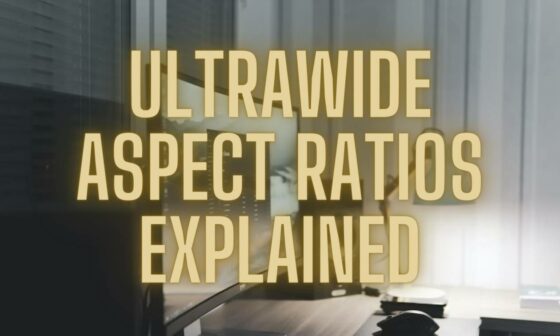
![Best 38” Ultrawide Monitors [2023] 44 Best 38 inch monitors](https://bytexd.com/wp-content/uploads/2022/04/Best-38-inch-monitors-560x336.jpg)