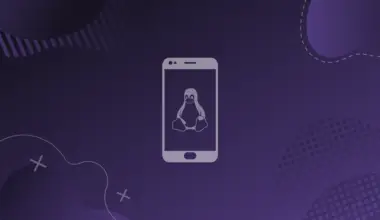ThunderboltEX cards are installed in the PCIe slot of the motherboard. These cards pass the graphics signal to a Thunderbolt-enabled display or DisplayPort Monitor. These expansion cards often require a connection with a Thunderbolt header as a secondary communication channel to protect from malicious direct memory access.
Think of a Thunderbolt header as an internal port on the motherboard for connecting a ThunderboltEX card. Companies like ASUS also use this header to ensure that their ThunderboltEX cards are used on their motherboards.
Table of Contents
- Pros Of Thunderbolt Technology
- Cons Of Thunderbolt Technology
- What Is The Difference Between Thunderbolt 3 And Thunderbolt 4?
- Is Thunderbolt The Same As USB-C?
- Should You Pay Extra For Thunderbolt 3 (Or Thunderbolt 4)?
- What Does Thunderbolt 5 Have In Store For You?
- Do The Latest Motherboards Support Thunderbolt?
- Conclusion
Pros Of Thunderbolt Technology
Thunderbolt is a high-speed interface that enables up to 40Gbps transfer speeds. Thunderbolt 4 is the current version that ensures you get 40Gbps. The upcoming Thunderbolt 5 standard should be even better. We’ll look at Thunderbolt 5 later in the article.
Besides data transfers, Thunderbolt allows you to connect to numerous displays. You can connect to a pair of 4K displays at 60Hz simultaneously through DisplayPort or a single 4K monitor at 120Hz. Alternatively, you can connect to a 5K monitor at a 60Hz refresh rate or an 8K monitor at 60Hz.
Thunderbolt can deliver 15W of power, while USB4 is limited to 7.5W, and older USB versions are limited to 4.5W.
Furthermore, the Thunderbolt port enables high-speed data transfers between computers for networking. Files can be copied and transferred at very high speeds.
Cons Of Thunderbolt Technology
While this technology is high-speed, it is susceptible to Direct Memory Access attacks; Viruses can be loaded from an external peripheral that can damage your computer. The attack can happen before the computer’s operating system has turned on and gets a chance to detect the malware.
Since this is a top-tier technology, it is costly, which is also one of the reasons why it is less common than the USB interface.
What Is The Difference Between Thunderbolt 3 And Thunderbolt 4?
On paper, these have similar specifications, but Thunderbolt 4 has higher minimum requirements, which means you get the full 40Gbps transfer speeds. Thunderbolt 3 can be limited to 20Gbps. Thunderbolt 4 doubles the minimum video and data requirement of Thunderbolt 3. So, two 4K or a single 8K display needs to be supported. For data, the minimum speed is 32Gbps.
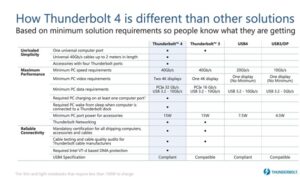
Image Credit: Intel
Thunderbolt 4 also supports additional features such as support for docks with up to four Thunderbolt 4 ports, PC charging on at least one port, waking up from sleep, and direct memory access protection (via Thunderbolt header).
Is Thunderbolt The Same As USB-C?
USB-C or USB Type-C is a type of USB connector. It is used to connect devices and charge them, just like USB-A. USB-C is a newer connector and is symmetrical, making it easy to plug in the peripheral device on the first go.

USB versions from USB 2.0 up to USB4 are data transfer interfaces that use a USB-C connector. While USB 2.0 commonly uses the USB-A connector making USB-C 2.0 optional and uncommon, USB4 exclusively uses USB-C connectors.
Thunderbolt is another data transfer interface developed by Intel and Apple that uses the 20-pin USB-C connector. Apart from data transfers, the interface supports charging, video, and audio signals, making it a great all-in-one solution.
So, while all Thunderbolt 3 or Thunderbolt 4 cables come with the USB-C connector, all USB-C cables do not support Thunderbolt (may it be Thunderbolt 3 or Thunderbolt 4).
Should You Pay Extra For Thunderbolt 3 (Or Thunderbolt 4)?
We have already gone over how Thunderbolt technology is fast but expensive. So, should you pay more for the technology? Since the main advantage of the technology is speed, it can come in handy if you find yourself moving around large files a lot.
Video content creators benefit tremendously as it helps them to save time when moving footage or sharing large files with their teams.
Thunderbolt 3 and Thunderbolt 4 also have many uses, as they can transmit audio video and works with 4K capture cards, high-speed networking cards, and even external graphics card enclosures. Since the pricing of this technology and supported hardware is so high, we would recommend that you make sure that you need the performance boost it offers before emptying your wallet.
What Does Thunderbolt 5 Have In Store For You?
Thunderbolt 5 is the next-generation technology that is under development right now. It doubles the bi-directional bandwidth of Thunderbolt 4 to 80Gbps and is based on the USB4 version 2 and DisplayPort 2.1 specifications.
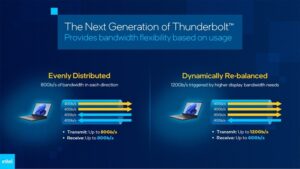
Image Credit: Intel
For creators, this means more bandwidth and support for more simultaneous high-resolution displays—faster media backups and data transfers. Gamers can also expect to get the same benefits and higher refresh rates.
Do The Latest Motherboards Support Thunderbolt?
While modern motherboards support Thunderbolt, they might not have a port. You can check the I/O to see whether a motherboard has a Thunderbolt port. It is a USB-C port with a Thunderbolt logo. You can use a ThunderboltEX add-on card to add Thunderbolt ports to your PC if your motherboard has a PCIe slot free and comes with a Thunderbolt Header.
Thunderbolt ports are more common on Intel motherboards (Z690 and Z790), and only a handful of AMD motherboards (X670 or X670E) come with Thunderbolt ports. Budget or mid-range motherboards do not have Thunderbolt ports, and you only find them on higher-end options.
Conclusion
The Thunderbolt 3 or Thunderbolt 4 header on the motherboards allows the graphics to pass through to the ThunderboltEX card and either a Thunderbolt-enabled display or a DisplayPort monitor. The header also provides an additional layer of security against malicious direct memory access. Not all motherboards have a Thunderbolt port, but you can use a ThunderboltEX add-in card to take advantage of Thunderbolt.
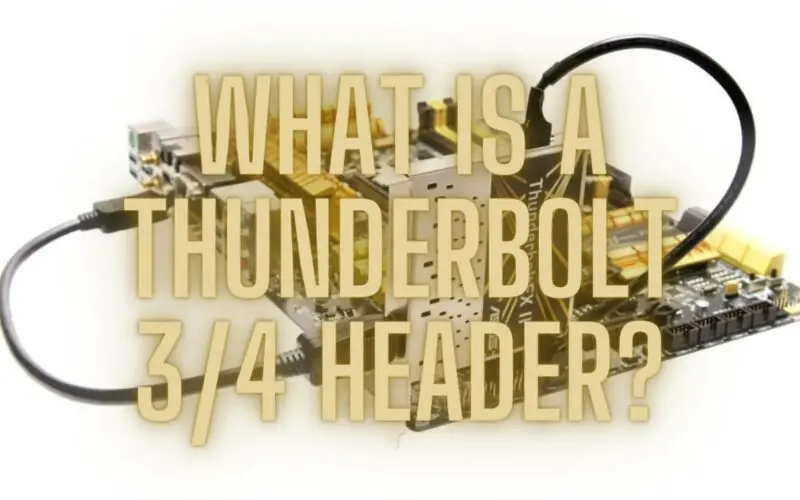
![Best HDMI 2.1 Switches [2023] 8 best hdmi 2.1 switch](https://bytexd.com/wp-content/uploads/2022/02/best-hdmi-2.1-switch-380x220.png)