A cluttered desk leads to a cluttered mind, which leads to procrastination and low productivity. One cannot over-emphasize this statement in the context of working on computers, more specifically, working on multiple computers.
While working on multiple laptops, you have to deal with multiple keyboards, mice, monitors, flash drives, and whatnot. Not to mention having to go back and forth connecting and disconnecting devices as and when you need them. Add to that the numerous wires you are forced to manage. It can be a nightmare.
Fortunately, a KVM (Keyboard Video Mouse) switch offers the perfect solution. It is an efficient device that simultaneously minimizes your peripheral devices and connects them to multiple computers. As a result, you save loads of desk space (by reducing the connected devices), and you do away with unnecessary wires. The best part is that you can seamlessly switch between computers at the click of a button.
A KVM switch achieves this by connecting one keyboard, one monitor, and one mouse to multiple computers. By using this device, you can save considerable time and effort. Thus, you can significantly improve your productivity and get better results for your efforts.
When KVM switches were launched, they used multiple ports to connect to your computer. For each computer, you had to connect two cables—one for video output and one for USB downstream (via USB-B). And because none of these two ports transmitted power, you need to connect your laptop to a power source. This meant that the KVM switches were bulky devices, and the number of cables remained the same.
The introduction of USB-C ports did away with all of this. Not only did it reduce the number of wires, but it also reduced the size of the switch. Thus, making it compact and manageable. Today, the best USB-C KVM switches are about the size of your internet router.
This article will review and compare the best USB-C KVM switches on the market. We will then present our buying guide to help you choose the best device to suit your need. Finally, we will answer some frequently asked questions to help you better understand USB-C KVM Switches.
Table of Contents
- Comparison of the Best USB-C KVM Switches
- 1. SABRENT 2-Port USB Type-C KVM Switch – KVM Switch with 60W Dual Power Delivery
- 2. IOGEAR GUS4C2 KVM Switch – USB-C KVM Switch for Cross-Platform Setups
- 3. CKL 2-Port USB-C KVM Switch – KVM Switch with Multiple Switching Modes
- 4. Cable Matters USB-C KVM – KVM Switch with 8K@30Hz Display
- 5. TESmart USB-C KVM Switch – KVM Switch to Connect Three Computers
- 6. StarTech.com USB-C KVM Switch – Portable USB-C KVM Switch
- 7. Aegis Dual USB-C KVM Switch – USB-C KVM Switch with 100W Power Delivery
- 8. Arkidyn Plus USB-C KVM Switch – KVM Switch with Dual Audio Ports
- Best USB-C KVM Switch – Our Buying Guide
- Best USB-C KVM Switch – Frequently Asked Questions
Comparison of the Best USB-C KVM Switches
| Image | Product | Details | Check Price |
|---|---|---|---|
 | SABRENT 2-Port USB Type-C KVM Switch | No. of Computers: 2 Video: 4K@60Hz Video Interface: HDMI Total USB-A Ports: 2 Audio Jack: No USB-C Power Delivery: 60W Remote: Wired Mounting Bracket: Included | Buy on Amazon |
 | IOGEAR GUS4C2 KVM Switch | No. of Computers: 2 Video: 4K@30Hz Video Interface: HDMI Total USB-A Ports: 3 Audio Jack: No USB-C Power Delivery: 85W Remote: Wired Mounting Bracket: No | Buy on Amazon |
 | CKL 2-Port USB-C KVM Switch | No. of Computers: 2 Video: 4K@60Hz Video Interface: HDMI Total USB-A Ports: 2 Audio Jack: Yes USB-C Power Delivery: No Remote: Wired Mounting Bracket: No | Buy on Amazon |
 | Cable Matters USB-C KVM | No. of Computers: 2 Video: 8K@30Hz Video Interface: HDMI and DisplayPort Total USB-A Ports: 4 Audio Jack: No USB-C Power Delivery: No Remote: Wireless Mounting Bracket: No | Buy on Amazon |
 | TESmart USB-C KVM Switch | No. of Computers: 3 Video: 4K@60Hz Video Interface: HDMI Total USB-A Ports: 2 Audio Jack: Yes USB-C Power Delivery: 65W Remote: Wireless Mounting Bracket: No | Buy on Amazon |
 | StarTech.com USB-C KVM Switch | No. of Computers: 2 Video: 4K@60Hz Video Interface: HDMI Total USB-A Ports: 2 Audio Jack: No USB-C Power Delivery: No Remote: No Mounting Bracket: No | Buy on Amazon |
 | Aegis Dual USB-C KVM Switch | No. of Computers: 2 Video: 4K@60Hz Video Interface: DisplayPort Total USB-A Ports: 2 Audio Jack: Yes USB-C Power Delivery: 100W Remote: No Mounting Bracket: No | Buy on Amazon |
 | Arkidyn Plus USB-C KVM Switch | No. of Computers: 2 Video: 4K@60Hz Video Interface: HDMI Total USB-A Ports: 3 Audio Jack: Yes USB-C Power Delivery: 60W Remote: Wired Mounting Bracket: No | Buy on Amazon |
1. SABRENT 2-Port USB Type-C KVM Switch – KVM Switch with 60W Dual Power Delivery
The Sabrent 2-Port KVM switch is a budget-friendly device that offers excellent utility. Of course, it is a KVM switch, so it delivers all the essential functionality of connecting two computers. In addition, it provides a 60W Power Delivery via USB-C.
The device allows you to connect two computers using the USB-C interface. It does not require an external power source unless you need Power Delivery. And this has its pros and cons.
The good thing is that you get a smaller, sleeker device that takes care of your KVM need. Unfortunately, it also means that you need to connect an external power source to each USB-C (Power Deliver input) port. So, it is not the most efficient device for handling Power Delivery.
The Sabrent KVM switch supports 4K video at a 60Hz refresh rate via the HDMI 2.0 port. You also get two USB-A 2.0 ports to connect a keyboard and mouse. The device also supports computers with Thunderbolt. And it is also compatible with Windows 10 and macOS 10.10 (and higher).
Finally, the design follows a simple yet elegant look. The black casing comes with all the ports located on the rear panel. You also get a wired remote with LED indicators to switch between computers. The LED indicators let you know which of the two computers is active.
Our Take
The Sabrent 2-Port KVM is perfect for first-time KVM users. It is among the cheaper KVM switches on the market. And the easy installation process makes it ideal for novice users looking to streamline their computing setup.
- The compact and aesthetic design will not take much space on your desk.
- The included mounting bracket allows you to clear up your workstation.
- Compatible with Windows and macOS.
- It supports 4K@60Hz, suitable for most use case scenarios.
- Budget pricing
- You need to connect up to two additional power adapters to get Power Delivery on both USB-C ports.
- Inadequate USB-A ports do not allow you to connect additional peripheral devices, like a printer.
2. IOGEAR GUS4C2 KVM Switch – USB-C KVM Switch for Cross-Platform Setups
The IOGEAR KVM switch has an advantage that no other KVM switch offers. This device from IOGEAR comes with “Beyond OS,” their cross-platform file-sharing software. Not only is this software unique, but it is also handy. So, hook up the KVM switch with a Mac and Windows PC and effortlessly transfer data with drag and drop.
The GUS4C2 allows you to connect two computers via the USB-C interface. And, unlike the KVM switch from Sabrent, it comes with an external power source. This enables it to provide 85W Power Delivery on one USB-C port.
This device from IOGEAR is also slightly different from other KVM Switches. Most KVM switches provide a dedicated video output port. The GUS4C2 allows you to use your device’s screen and connect only the input devices via the switch.
IOGEAR offers the GUS4C2 with three USB-A and one USB-C port on the rear panel. So, you can connect more than just a keyboard and mouse. Also, the additional USB-C port offers up to 10Gbps. Perfect for sharing flash drives between devices. The front panel gives you easy access to USB-C ports to connect your computers, the power source, and the remote.
The IOGEAR GUS4C2 is among the most compact switches on the market. Hence, it does not occupy much space at your desk or in your laptop bag. In fact, it is ideal for users who are constantly on the go.
Our Take
The IOGEAR GUS4C2 is an unconventional KVM switch. It is perfect for users who need to travel a lot for work. The lack of a dedicated video port means you need to use the display screen of your laptop.
- The 85W Power Delivery is enough to charge most laptops.
- The compact design makes it easy to carry during travel.
- Three USB-A and one USB-C port to connect multiple peripheral devices.
- The cross-platform file-sharing software makes it easy to share files between devices.
- No dedicated video port to connect to an external monitor.
- Power Delivery is available only on one port.
3. CKL 2-Port USB-C KVM Switch – KVM Switch with Multiple Switching Modes
This KVM switch from CKL offers plenty of convenience with several switching modes. This includes an auto-scan mode that comes with adjustable time intervals. Using this mode, the device automatically switches the controls to the active computer. So, you continue to work without interruptions.
The device uses an external power source to come with a 5V DC adapter to power the unit. Surprisingly, despite having an external power source, the device does not support Power Delivery on either of the two USB-C ports. That means your setup will have more wires to power up your laptop.
CKL offers this KVM switch with two USB-A ports to connect a keyboard and mouse. You also get a USB 2.0 hub, an additional port to connect to another peripheral device. Additionally, the CKL port provides a 3.5mm audio jack which is also part of the switching mechanism.
The design also features a wired remote for easy switching between computers. Alternately, you can use the keyboard hotkeys or switch using the mouse. If all else fails, the front panel also features a button that allows you to switch between inputs.
Our Take
The KVM switch is widely compatible with all operating systems. These include Windows 10, macOS 10, Linux, Android 9.0, and above. However, without Power Delivery on its USB-C ports, the device is best suited for a dual desktop setup.
- Multiple switching modes offer convenience.
- Three USB-A and one 3.5mm audio jack to connect multiple peripheral devices.
- Compatible with all leading operating systems.
- Compatible with Thunderbolt 3. So, you can connect newer computers.
- No Power Delivery on USB-C ports means added wire for charging your laptop.
- The industrial design takes away from the overall aesthetic of your setup.
4. Cable Matters USB-C KVM – KVM Switch with 8K@30Hz Display
This KVM switch from Cable Matters offers several benefits over its competitor when it comes to the sheer video output. This makes it one of the best KVM switches on the market. But it is not without its flaws. So, the use cases for this device become limited, and one must be mindful of a few things before buying this device.
The first and most significant advantage, the device offers an unmatched 8K@30Hz video output, whereas most others offer a 4K@60Hz. Alternately, you can set up a dual 4K@60Hz to enhance your productivity and multitasking needs. All of this is thanks to the HDMI and DisplayPort interface that the device has to offer. However, a dual monitor setup is only for Windows and Linux that uses DisplayPort Multi-Stream Transport (MST).
Next, while most other KVM switches offer only two USB-A ports, this device offers four. Hence, you get the scalability to expand your setup with additional peripheral devices.
Also, unlike other KVM switches, this device comes with a wireless remote to switch between inputs.
Regrettably, the device has plenty of flaws for you to cope with. For instance, it comes with an external power source. But Cable Matter does not package a power adapter with the device. This could be to help keep the price low. Also, with adequate power, it is surprising that none of the USB-C ports offer Power Delivery. Thus, it is not the best device if you intend to use it with a USB-C laptop.
Our Take
The KVM switch from Cable Matter has many hits and some misses. It offers 8K@30Hz, which is among the best, if not the best, resolution such devices provide. However, without Power Delivery, it is best suited for a desktop setup. So, a content creator who works on high-resolution video will love this KVM switch.
- Support 8K@30Hz video for the best video output.
- Four USB-A ports allow you to connect more than just a keyboard and mouse.
- The wireless remote allows you to switch between inputs with ease.
- The DisplayPort and HDMI port allow you to set up dual monitors to enhance multitasking.
- It does not include the adapter to provide power to the device.
- No Power Delivery on the USB-C ports means you cannot charge your laptop while using the switch.
5. TESmart USB-C KVM Switch – KVM Switch to Connect Three Computers
When you need a professional-grade KVM switch to connect multiple computers, the TESmart KVM switch is a perfect choice. It offers three inputs and provides wide compatibility with all leading operating systems.
The TESmart USB-C KVM switch supports 4K@Hz video via the HDMI port. It also offers three USB-A ports and one 3.5mm audio jack. So, you can connect one shared peripheral device other than the standard keyboard and mouse. TESmart does mention a word of caution here; its device is not compatible with wireless Bluetooth keyboards and mice.
The TESmart KVM switch is widely compatible with Linux distros like Ubuntu, Fedora, Debian, and more. To round off the list, it is also compatible with Windows and Mac OS.
The design is bulkier than most other KVM switches. But this can be attributed to the added connectivity that TESmart offers. To switch between inputs, the device comes with a button on the front panel with three LED indicators. Alternately, you also get a wireless remote (without a button battery).
Our Take
The TESmart USB-C KVM switch is perfect for professionals that need to multitask often. Its wide compatibility with operating systems makes it the ideal device for network administrators who work on multiple servers.
- It allows you to connect three computers to one device.
- Three USB-A and one 3.5mm audio jack to connect multiple peripheral devices.
- Wireless remote for easy switching between inputs with ease.
- Support hotkey and mouse gestures for switching between inputs.
- It supports HDR10 for an enhanced visual experience.
- Expensive
- Power Delivery on only one USB-C port means you cannot charge all devices simultaneously.
6. StarTech.com USB-C KVM Switch – Portable USB-C KVM Switch
This device is a super compact yet fully functional KVM switch. It offers all the essential features of a KVM switch and is perfect for users looking for a portable solution.
The device supports 4K@60Hz video via the HDMI 2.0 port. You can connect two computers using the USB-C ports on the front panel. To switch between displays, you need to use the toggle button on the device’s top panel. Be warned that the device does not come with any remote.
The StarTech.com KVM switch does not require an external power source. Instead, it draws its power from the USB-C bus you use to connect your computer. This means that you do not get Power Delivery on either of the USB-C ports. And it also means that it will drain your computer’s battery.
Finally, the compact design is perfect for the user who is constantly on the move. At the same time, the device offers excellent utility when you need to connect two desktop computers. This is because desktop PCs handle their power distribution, and the device won’t take up much space.
Our Take
The StarTech.com KVM switch is perfect when you need a portable KVM solution. It is lightweight and compact, making it easy to travel with. And it offers all the essential functionality of a KVM switch at a pocket-friendly price.
- The lightweight and compact design make it easy to travel with.
- Compatible with all operating systems.
- It supports 4K@60Hz, suitable for most use case scenarios.
- Budget pricing
- It is an OS-independent device, so it has wide compatibility.
- No remote to toggle between computers.
- No Power Delivery on the USB-C ports means you cannot charge your laptop while using the switch.
7. Aegis Dual USB-C KVM Switch – USB-C KVM Switch with 100W Power Delivery
The Aegis USB-C KVM switch is a sleek-looking device. It offers all the essential functions of a typical KVM switch and pairs that with a 100W Power Delivery. This is enough to charge most laptops on the market and will ensure that you work uninterrupted.
It is probably the only KVM switch on the market that does not offer an HDMI port. Nonetheless, the device supports 4K@60Hz video output via a DisplayPort. So, the device is perfect if you have a monitor that offers only a DisplayPort.
Aegis offers this KVM switch with two USB-A ports. Of course, you have the two USB-C inputs to connect your computers and these ports are Thunderbolt 3 compatible. Aegis offers you a 100W Power Delivery to charge your laptop via the USB-C port.
The device uses an external power source, albeit only when your computer needs Power Delivery. This means it draws power from the computer for normal operations. Hence, it would be best to use this KVM switch with a setup with at least one desktop PC.
Our TakeThe Aegis USB-C KVM switch offers pleasing aesthetics and comes with 100W Power Delivery. Hence, MacBook users would find it a handy KVM switch for their setup.
- The aesthetic design complements the aesthetics of your setup.
- It supports 4K@60Hz, suitable for most use case scenarios.
- A 3.5mm audio jack to connect external speakers.
- A 100W Power Delivery is enough to charge most laptops on the market.
- Widely compatible with Windows and macOS devices.
- No remote to toggle between computers.
- You must connect a power adapter to get Power Delivery on both USB-C ports.
- No external power source; hence, you may feel compelled to use a desktop PC.
8. Arkidyn Plus USB-C KVM Switch – KVM Switch with Dual Audio Ports
This KVM Switch from Arkidyn Plus is quite similar, in its offering, to the Sabrent KVM switch. However, this device offers users two 3.5mm combo ports instead on one. So, it is ideal for setting up a dedicated microphone and external speaker system.
Arkidyn Plus offers this KVM switch with two USB-C inputs and comes with 60W Power Delivery per port. You need to connect an external power source to use Power Delivery. Sadly, the external power adapter is not part of the package.
The device supports video resolutions of 4K@60Hz via the HDMI 2.0 port. You also get three USB-A 2.0 to connect peripheral devices. Additionally, the box also features four USB-C ports—two to connect computer inputs and two for the power source to enable Power Delivery.
The switch comes with a wired remote to toggle between inputs. Alternately, you can use the button on the top panel to switch between inputs. There is no provision for auto-scan or hotkey switching that offer a convenient switching mechanism.
The KVM switch from Arkidyn Plus is compatible with Windows and macOS (v.10.6.2 or higher).
Our Take
The KVM switch from Arkidyn Plus offers two combo audio ports. Hence, it is ideal for users who do plenty of audio editing or music creation. Users who need to make video/audio calls may also find this switch of great use.
- Three USB-A ports to connect all your peripheral devices.
- It supports 4K@60Hz, suitable for most use case scenarios.
- Two 3.5mm combo audio jacks to connect dedicated microphones and headphones.
- Power Deliver of 60W on USB-C ports to charge laptops.
- Includes a remote to toggle between inputs.
- You must connect a power adapter to get Power Delivery on both USB-C ports.
- No support for hotkey switching between computer inputs.
- The power adapter does not come included with the package
Best USB-C KVM Switch – Our Buying Guide
Here are some key considerations to keep in mind when buying a USB-C KVM Switch.
Number of Inputs
Generally, the KVM switch comes with a minimum of two inputs. This is fine for home or office use, where you may have a desktop PC and a laptop you want to use simultaneously. But some professions, especially IT Networking, may require you to handle or configure multiple computers. Hence, you need to pay attention to the number of inputs your KVM switch supports.
KVM switch or a Docking station: Which one is right for you?
The TESmart USB-C KVM switch supports up to three inputs at once. All the other devices on our list support two.
Video Output
The video output is the most critical parameter to check when buying USB-C KVM switches. It is very easy to overlook this specification, which can cause severe regret.
This is because most USB-C KVM switches offer a 4K resolution at a 60Hz refresh rate (4K@60Hz). This should be enough for most cases. A KVM switch may not be advisable if your monitor supports Variable Refresh Rates (G-Sync or FreeSync) or a higher refresh rate than 60Hz.
Also, most KVM switches do not support a dual monitor setup with 4K resolution. Users who seek productivity and multitasking can rarely do without this monitor configuration. Fortunately, newer USB-C KVM switches like the one from Cable Matter offer Dual-4K monitor setups.
Ports
Typically, USB-C KVM switches offer two USB-A ports to connect a pair of keyboard and mouse. But what if you would also like to share other devices like a printer, scanner, or USB flash drive?
Hence, looking for KVM switches that offer more than two USB-A ports is advisable.
Switching Mechanism
A switching mechanism refers to the method you use to switch between inputs. All KVM switches offer a button to toggle between inputs. The better KVM devices come with a wired or wireless remote that allows you to select the source.
Some KVM switches offer support for hotkeys and mouse gestures to switch between inputs. These enhance productivity as you can change inputs by clicking a button on your keyboard/mouse.
Compatibility
Most KVM switches are compatible with leading operating systems. However, if you are using an older computer, you must ensure the KVM switch is compatible with your computer. Some KVM switches are incompatible with the macOS version before the macOS v.10. Similarly, Windows 10 seems to be the threshold below which you may face compatibility issues.
Best USB-C KVM Switch – Frequently Asked Questions
What is the best Video Output I can get with a USB-C KVM Switch?
Presently, most USB-C KVM switches offer you a USB-C to HDMI 2.0 connection. Hence, the best video resolution you can get is 8K@30Hz. Alternatively, you can choose to have a 4K@60Hz specification for a dual-monitor setup.
Can I connect additional peripheral devices other than a keyboard or mouse?
That depends on the number of expansion ports (USB-A) that your KVM switch supports. You will need one port per device. Some USB-C KVM switches offer as many as four USB-A ports.
Can I use a USB-C KVM switch with my gaming monitor?
Yes and no. Technically you can use a USB-C KVM switch with your gaming monitor. But most gaming setups (GPUs and Gaming Monitors) are geared for a very high refresh rate. A USB-C KVM switch will deliver a 60Hz refresh rate at best; this can be a problem.
Do I need to install device drivers for a KVM switch?
No. When you connect a KVM switch to your laptop, it only detects the connected peripheral device like a keyboard, mouse, printer, and so on. The operating system does not detect a KVM switch.


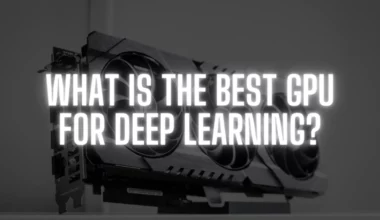


![Best Thunderbolt 4 Cables [2023] 58 best TB4 cable](https://bytexd.com/wp-content/uploads/2022/07/best-TB4-cable-380x220.jpg)