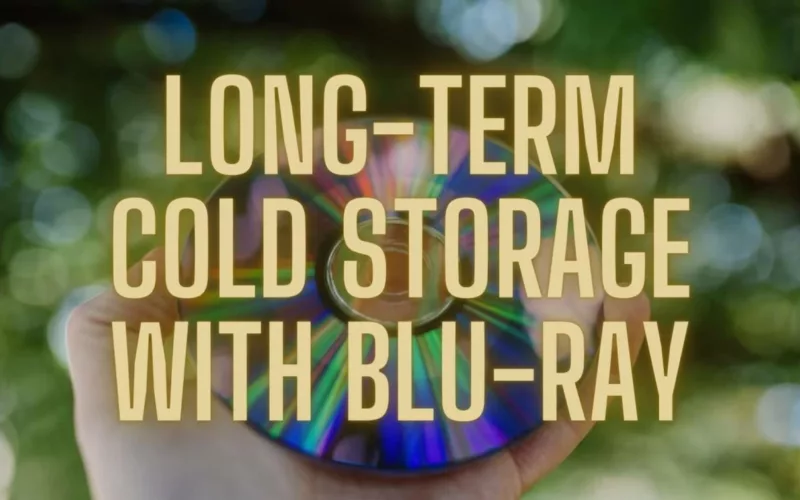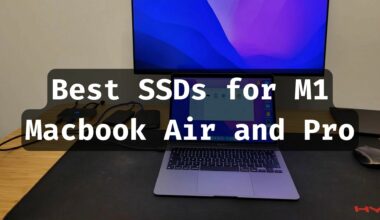A digital Cold Storage is the perfect way to secure vast amounts of data that occupy precious space on your computer’s hard drive. However, choosing a suitable storage medium is crucial because long-term storage devices significantly differ in lifespan and cost.
A few vital parameters that characterize an excellent long-term storage option are as follows.
- The cost of the media and the technology.
- The lifespan of the media and the relevance of the technology.
- The storage capacity of the media.
- The form factor of the media and what you need to store the media securely.
Considering the above parameter, a Blu-Ray disc is the most viable option. It’s easy on the pocket, the high-capacity discs have a significant life span, and storing several Blu-Ray discs requires very little space. Thus, you can store several terabytes of data for decades using a small stack of discs that won’t occupy much space.

Blu-Ray Vs. CDs Vs. DVDs
In essence, Blu-Ray technology is the last generation of the Compact Disc’s evolutionary chain. However, it’s more advanced than conventional CDs as it uses a higher capacity storage media and a special laser to read/write data on this disc.
Where the first commercially available CDs (CD-R) had about 700MB storage capacity, Blu-Ray discs (BD-R) offer as much as 100GB per disc, depending on the disc type. Besides high-capacity media, Blu-Ray also uses a more precise laser than CDs and DVDs, enabling it to densely pack more information onto a single disc.

In the early 2000s, these high-capacity discs enabled media companies to share high-definition videos using the 1080p format that would’ve been impossible to accommodate on a 700MB CD-R. Besides revolutionizing the media industry, Blu-Ray also changed the gaming industry, with Sony being the first to adopt this technology for their PlayStation 3 gaming platform.
As with most new technologies, Blu-Ray drives, and media were expensive at the time of release, and USB flash drives and hard disk drives were better options for storing large amounts of data conveniently and cost-effectively.
DVDs were also popular as a storage medium. They offered just under 5GB of storage space and were easy on the pockets. But the roughly 5GB storage capacity was no match for the higher-capacity Blu-Ray discs. And even though DVDs were popular in the early 2000s when Blu-Ray was launched, their lower capacity discs were no match for what Blu-Ray had to offer, despite its initial high price.
But it’s close to 20 years since its release, and the low cost of using Blu-Ray is as big an attraction as its high-capacity media. Moreover, with CD-R and DVD-R becoming redundant and outdated, the Blu-Ray is the last optical disc technology available today.
M-Disc: The ‘M’ is for Millennium
Optical discs don’t last for eternity. Depending on what type of optical disc you are using, you can expect your storage media to last between 10 and 100 years. While optical discs are primarily made of durable plastics that’ll last longer, they use a layer of dyes as the elementary medium to record data.
This dye is sensitive to environmental factors such as heat, humidity, and sunlight. Moreover, the disc’s surface is susceptible to physical damage from dust and scratches, often rendering such media useless. While careful handling will ensure your discs remain damage-free, you can do nothing to prolong their life.
M-Discs address this issue well by using a material called Glassy Carbon in the disc’s recording layer. This material inherits the properties of carbon and ceramic, delaying its degeneration caused by environmental factors while giving the M-Disc a colossal lifespan of 1000 years.
Interestingly, the M-Discs was introduced by Millenniata Inc in 2009 when the popularity of DVDs was at its peak, and Blu-Ray technology was still new. Thus, M-Discs were available with DVD and Blu-Ray standards and in storage capacities from 4.7GB (DVD+R) up to 100GB (BDXL-R or Blu-Ray).
Cold Storage Using Blu-Ray and WinRAR
Storing and retrieving frequently helps keep data relevant, and you can detect a faulty disc before it’s completely defunct. The story is quite different when you intend to put data into cold storage. You may transfer the data onto a disc and not need to access this data for years. While wear and tear won’t be an issue, you could misplace the disc, or it could be stolen without you realizing it’s missing.
Thus, it’s vital to use a versatile backup methodology like RAID (Redundant Array of Independent Disks) that allows you to recover data from a lost disk.
WinRAR is a popular archiving tool that allows you to implement and use RAID arrays. It enables the user to divide sizable data into manageable volumes that you can store on individual Blu-Ray discs, enabling you to implement a RAID volume of your choice.
RAID 5 is a versatile deployment because it balances performance, scalability, and fault tolerance. It is ideal for most use-case scenarios, especially if you want a backup of your media library. Deploying RAID 5 using WinRAR is easy, provided you familiarize yourself with the process.
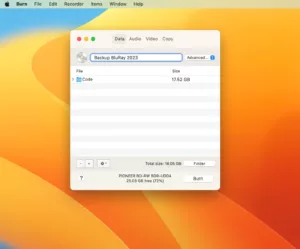
Blu-Ray discs (BD-R) typically offer 25GB up to 100GB of storage, depending on whether the disc has a single, dual, or quadruple recording layer. They are a relatively inexpensive storage media making Blu-Ray the go-to choice because these BD-R discs have a lifespan of 100 years.
So, whether it’s volumes of your company’s CCTV footage, historical records, or your personal media library, Blu-Ray discs will keep your data safe for as long as you want.
Bare Essentials of Blu-Ray
Blu-Ray is an advanced optical disc medium that requires specialized tech.
Blu-Ray discs are more durable than CDs and DVDs, so you won’t have to worry too much about scratches. BD-R are the most popular discs that come with multiple disc packs, and you’ll easily find several such products on popular eCommerce sites.
They are economical, allowing you to reduce the storage cost to a few cents per GB of data. You can also choose BD-RE (re-writable) discs if you have data that requires updating.
You’ll also require a Blu-Ray writer, a Blu-Ray drive that allows you to write files to the BD-R discs. But before you hit the Buy Now button, consider whether you need an external or internal drive.
External Blu-Ray writers are slim, making it convenient to carry with your laptop while on the move, and they are ideal if you don’t have large volumes of data that require frequent backups. Internal drives are perfect for desktop setups and more suitable for users who require a more robust drive for more demanding storage needs.

Be warned, several manufacturers encase internal drives into sleek outer casings and sell them as external drives. While they do the job, their bulky design makes it challenging to accommodate in your laptop bag.
It’s advisable to choose a drive that supports M-Disc Blu-Ray and combines this functionality with a USB-C interface (for external drives). Besides the longer lifespan of an M-Disc, a faster USB-C will play a significant part in reducing data transfer speeds, although write speeds are independent of the interface.
Finally, you’ll require specialized software to write data to the Blu-Ray discs. There are several third-party Blu-Ray ripping software like BurnAware, CDBurnerXP, and ImgBurn that make it convenient to write data to Blu-Ray Discs.