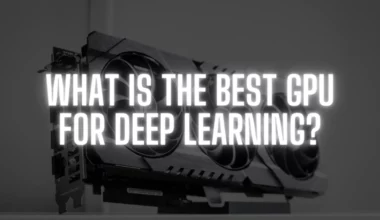What Is GPU Coil Whine?
A coil whine is a high-pitched sound produced by large currents flowing through electrical components. Small vibrations of the inductors on the Printed Circuit Board (PCB) cause the copper wires on the core to vibrate at a high frequency, causing the GPU’s whine. Coil whine is a common term for this unpleasant sound.
Here’s what a GPU coil whine sounds like.
Table of Contents
- What Is GPU Coil Whine?
- Common Causes Of Coil Whine In GPUs
- Does A GPU With Coil Whine Affect Performance Or Harm Your PC In Any Way?
- Fixing GPU Coil Whine
- How Can We Identify A Computer With This Problem?
- Is It Advisable To Return A GPU Due To Coil Whine?
- Coil Whine On The GeForce RTX 40 Series GPUs
- Is Coil Whine A Concern With Laptop GPUs?
- Conclusion
Common Causes Of Coil Whine In GPUs
Any electrical components with inductor coils are susceptible to this noise. However, GPUs are more prone to it than others, as coil whine commonly results from the high power flow through the GPU, often occurring when the graphics card is running at 100% usage or generating high frame rates in intensive games.
A drop or surge in power from the power supply unit can also contribute to the GPU coil whine. Additionally, the age of the GPU and its components may play a role in the onset of this issue.
Does A GPU With Coil Whine Affect Performance Or Harm Your PC In Any Way?
GPU coil whine is not a reflection of the health of the GPU, as the noise does not indicate damage. At its worst, the whining noise can rob you of enjoying immersive gameplay if you don’t use noise-canceling headphones. Also, GPU coil whine is not known to cause any decrease in GPU performance or the overall performance of the PC.
Fixing GPU Coil Whine
GPU coil whine can be effectively reduced by utilizing high-quality components, such as an efficient power supply unit and a compatible motherboard. However, before considering a component swap, it is recommended to try the following steps. But, it should be noted that these steps may not guarantee a solution, and the results can vary.
Limit Framerates
One effective solution is to limit the framerate or enable V-Sync to reduce the occurrence of coil whine in a GPU. This will allow the GPU to operate more flexibly, thereby mitigating the high-pitched noise.
You can achieve this through in-game settings or by utilizing the control panel of your GPU. If your screen supports it, consider turning on advanced Variable Refresh Rate (VRR) technologies such as G-Sync or FreeSync rather than the basic V-Sync.
Tweaking The GPUs Voltage
The voltage supplied to the GPU can be decreased, which can help to lower temperature and coil whine. This approach allows the GPU to maintain its performance while operating at a reduced voltage, making it a viable solution for minimizing coil whine.

It’s important to note that this method can be risky and, if not executed correctly, can permanently damage the GPU. Thus, caution and proper knowledge should be exercised when attempting to tweak the voltage of a GPU.
Reset The GPU’s Clock Speeds
Revoking any overclocking on the GPU can also be a solution for reducing coil whine. Operating the graphics card at its standard clock speed reduces the amount of power it draws, resulting in cooler temperatures and minimal coil whine.
Change Fan Speeds
Some users have reported success in reducing coil whine by adjusting the fan speeds of their GPU. This effectively improves the temperature of the components on the graphics card. The vibrations of the coils may decrease with a lower temperature of the GPU.
Be informed that adjusting the fan speed is risky, and you need to keep an eye on the temperature of the GPU. Overheating GPUs can render your PC unstable and cause a safety hazard, so we don’t recommend that you try this if you are unsure of what you are doing.
How Can We Identify A Computer With This Problem?
The simplest way to identify coil whine is by listening for a buzzing or fan-like noise coming from the system and determining which component is the source of the noise.

Image Credit: Unsplash
The GPU is not the only component that has coil noise. A computer’s power supply unit or motherboard can cause this unpleasant sound. Pairing the GPU with a high-quality 80+ gold-certified (or higher) PSU is your best bet to negate the risk of coil whine if you are building your PC from scratch.
Swapping out these components may be expensive and impractical, but it may be possible to identify and resolve the issue more effectively.
Is It Advisable To Return A GPU Due To Coil Whine?
It is common to experience some degree of coil whine with high-performance graphics cards. However, if the noise level is excessively high, you may consider seeking a replacement if your graphics card is still covered by its warranty.
Many GPU manufacturers do not consider coil whine a valid reason for a return, though some, such as EVGA, are known to accept returns if the coil whine is louder than the GPU’s fans.
Coil Whine On The GeForce RTX 40 Series GPUs
The RTX 40 series graphics cards deliver a significant performance boost compared to the RTX 30 series, but is this upgrade accompanied by an annoying coil whine? To explore this question, let’s examine the case of the RTX 4090.

Some models, such as the TUF OC and Suprim X, have been reported to produce minimal coil whine. Others, like the ROG Strix and Gaming X trio, have been reported to produce noticeable coil whine during intensive use.
The situation is similar with the RTX 4080 and 4070 Ti, as the level of coil whine can vary depending on the specific model and variant. We recommend researching the exact model and variant before making a purchase to ensure you’re getting the quietest and most satisfying experience.
Is Coil Whine A Concern With Laptop GPUs?
Coil whine is common in gaming laptops, but mostly it goes unnoticed. Low-power GPUs in gaming laptops result in minimal coil whine. However, with the recent launch of high-TDP GPU laptops, coil whine has become a significant concern.

The Asus ROG Strix G17, Asus ROG Zephyrus G15, HP Omen 15, and Gigabyte G5 equipped with high-powered RTX 30 series GPUs are notorious for having considerable coil whine while gaming at high framerates. As the demand for more powerful gaming laptops increases, how manufacturers will tackle this issue remains to be seen.
It is important to note that coil whine is more noticeable in laptop GPUs than in desktop GPUs. The sound produced by the vibrations of the inductors can be amplified by the laptop’s enclosure, making it more audible to the user. Fortunately, manufacturers are reported to enable easy returns if the coil whine is noticeable.
Conclusion
It is expected that GPUs and other components will have some degree of coil whine. This harmless sound should not cause any concerns about the safety or health of a system’s GPU or other components.
The discussed alternative solutions tend to minimize most of the annoying noise. If other solutions or a refund/return are not feasible, consider physically moving away from the audible range.
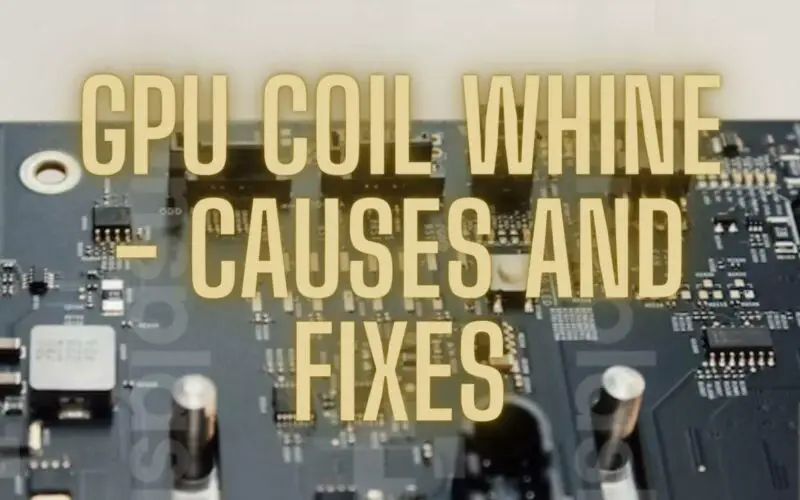
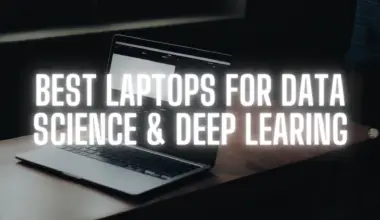
![Best 38” Ultrawide Monitors [2023] 13 Best 38 inch monitors](https://bytexd.com/wp-content/uploads/2022/04/Best-38-inch-monitors-380x220.jpg)
![Best Thunderbolt RAID Storage [2023] 14 Best Thunderbolt Raid 1](https://bytexd.com/wp-content/uploads/2022/06/Best-Thunderbolt-Raid-1-380x220.jpg)