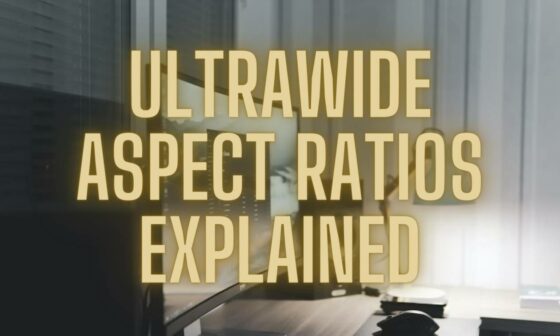The next generation of super-fast wireless internet is here. We are talking about the Wi-Fi 6E standard. It is the latest standard in Wi-Fi technology. Wi-Fi 6E is going to have everyone wanting to upgrade their existing Wi-Fi setup at home or work.
The new standards open up the 6GHz spectrum for wireless communication. The opening of this spectrum translates into the availability of multiple channels that are also broader. Wi-Fi 6E offers 14 additional channels of 80MHz and 7 channels of 160MHz. This simply means you get a significantly faster network with lesser latency and interference from neighboring devices.
As a result, you get to make video calls that do not freeze during calls. You get to watch your favorite Netflix series without it having to buffer ever. The gamers get a superlative gaming experience thanks to reduced latency. Thus, everything happens super-quick and super-efficiently.
Of course, all of this will come at the cost of you having to upgrade your existing Wi-Fi infrastructure. This means new Wi-Fi 6E enabled routers. Data plans that will get you a higher bandwidth. Finally, your own Wi-Fi-enabled devices will need to be upgraded. That means a new phone, a new tablet, and a new laptop.
Most ISPs would take care of the data plan and offer you an upgrade on the router. You will have to upgrade your Wi-Fi-enabled devices. This effectively means replacing your devices with a new one. If you’ve decided that needs to be replaced, check out our Laptops with WiFi 6E article. However, if you want to keep your current laptop, you can upgrade your Wi-Fi card; it is easy and will save you a small fortune.
In this article, we will review the best M.2 Wi-Fi cards available in the market. Further, we will highlight the key factors and the technologies you should look for when buying these cards. We will finish by answering a few questions and explaining how you can install a card sitting at home. If M.2 isn’t your thing and you prefer PCIe, click here to read about PCIe Wi-Fi 6E Cards.
Table of Contents
- Comparison of the Best M.2 Wi-Fi 6E Cards for Laptops
- Best M.2 Wi-Fi 6E Cards for Laptops – Our Pick
- 1. OKN AX210NGW Wi-Fi 6E Card – Best Overall
- 2. Wise Tiger AX210NGW Wi-Fi 6E Card
- 3. TelDaykemei AX210NGW Wi-Fi 6E Card
- 4. REKONG AX210NGW Wi-Fi 6E Card
- 5. Y5 AX210NGW Wi-Fi 6E Card
- 6. SenFend AX210NGW Wi-Fi 6E Card
- 7. EDUP AX210NGW Wi-Fi 6E Card
- 8. FocusFoto AX210NGW
- Best M.2 Wi-Fi 6E Cards for Laptops – Our Buying Guide
- Steps to Change your M.2 Wi-Fi 6E Card
- Best M.2 Wi-Fi 6E Card for Laptop – Frequently Asked Questions
Comparison of the Best M.2 Wi-Fi 6E Cards for Laptops
| Image | Product | Details | Check Price |
|---|---|---|---|
![Best M.2 Wi-Fi 6E Cards for Laptops [2022] 23 OKN AX210NGW Wi-Fi 6E Card on Amazon](https://m.media-amazon.com/images/I/51L9Hx+i2BL.jpg) | OKN AX210NGW Wi-Fi 6E Card | Standard: AX210NGW Interface: M.2 MU-MIMO: Yes OFDMA: Yes OS: Windows 10 64-Bit and Linux Wireless: Wi-Fi 6E Bluetooth: 5.2 | Buy on Amazon |
![Best M.2 Wi-Fi 6E Cards for Laptops [2022] 24 Wise Tiger AX210NGW Wi-Fi 6E Card on Amazon](https://m.media-amazon.com/images/I/41BgL++xNBL.jpg) | Wise Tiger AX210NGW Wi-Fi 6E Card | Standard: AX210NGW Interface: M.2 MU-MIMO: Yes OFDMA: Yes OS: Windows 10 64-Bit or higher Wireless: Wi-Fi 6E Bluetooth: 5.2 | Buy on Amazon |
![Best M.2 Wi-Fi 6E Cards for Laptops [2022] 25 TelDaykemei AX210NGW Wi-Fi 6E Card on Amazon](https://m.media-amazon.com/images/I/51EYLrfLN2L.jpg) | TelDaykemei AX210NGW Wi-Fi 6E Card | Standard: AX210NGW Interface: M.2 MU-MIMO: Yes OFDMA: Yes OS: Windows 10 64-Bit or higher Wireless: Wi-Fi 6E Bluetooth: 5.2 | Buy on Amazon |
![Best M.2 Wi-Fi 6E Cards for Laptops [2022] 26 REKONG AX210NGW Wi-Fi 6E Card on Amazon](https://m.media-amazon.com/images/I/51muoGxp+JL.jpg) | REKONG AX210NGW Wi-Fi 6E Card | Standard: AX210NGW Interface: M.2 MU-MIMO: Yes OFDMA: Yes OS: Windows 10 64-Bit, Chrome OS and Linux Wireless: Wi-Fi 6E Bluetooth: 5.2 | Buy on Amazon |
![Best M.2 Wi-Fi 6E Cards for Laptops [2022] 27 Y5 AX210NGW Wi-Fi 6E Card on Amazon](https://m.media-amazon.com/images/I/410Py1JFpYL.jpg) | Y5 AX210NGW Wi-Fi 6E Card | Standard: AX210NGW Interface: M.2 MU-MIMO: Yes OFDMA: Yes OS: Windows 10 64-Bit or higher Wireless: Wi-Fi 6E Bluetooth: 5.2 | Buy on Amazon |
![Best M.2 Wi-Fi 6E Cards for Laptops [2022] 28 SenFend AX210NGW Wi-Fi 6E Card on Amazon](https://m.media-amazon.com/images/I/41JCY0asj9L.jpg) | SenFend AX210NGW Wi-Fi 6E Card | Standard: AX210NGW Interface: M.2 MU-MIMO: Yes OFDMA: Yes OS: Windows 10 64-Bit or higher Wireless: Wi-Fi 6E Bluetooth: 5.2 | Buy on Amazon |
![Best M.2 Wi-Fi 6E Cards for Laptops [2022] 29 EDUP AX210NGW Wi-Fi 6E Card on Amazon](https://m.media-amazon.com/images/I/41hit7RI6zL.jpg) | EDUP AX210NGW Wi-Fi 6E Card | Standard: AX210NGW Interface: M.2 MU-MIMO: Yes OFDMA: Yes OS: Windows 10 64-Bit or higher Wireless: Wi-Fi 6E Bluetooth: 5.2 | Buy on Amazon |
![Best M.2 Wi-Fi 6E Cards for Laptops [2022] 30 FocusFoto AX210NGW on Amazon](https://m.media-amazon.com/images/I/51ImQ1TMCRL.jpg) | FocusFoto AX210NGW | Standard: AX210NGW Interface: M.2 MU-MIMO: Yes OFDMA: Yes OS: Windows 10 64-Bit, Chrome OS, and Linux Wireless: Wi-Fi 6E Bluetooth: 5.2 | Buy on Amazon |
Best M.2 Wi-Fi 6E Cards for Laptops – Our Pick
1. OKN AX210NGW Wi-Fi 6E Card – Best Overall
This card from OKN will take care of your upgrade to the Wi-Fi 6E standards. This means you get the Intel AX210NGW specifications.
Intel specifications include everything from the slot you will place the card in, to the features it offers. Hence, you rest assured that their device will integrate seamlessly with your laptop.
OKN ships this card to you along with a screw that will hold the card in place after installation.
However, a word of caution is that the drivers do not come with the card. Hence, be sure to download the same from the internet before installation.
Key Features
- Intel AX210NGW Standard
- Wi-Fi 6E and Bluetooth 5.2
- M.2 Slot with Key A and E
- Compatible with Windows and Linux Operating System
- Offer MU-MIMO to support parallel connection with multiple devices
- No know compatibility issues
- Drivers do not come with the card. Hence, you need to be careful to download the driver before installing the care installation manual not included. Therefore, novice users may find it challenging to install.
2. Wise Tiger AX210NGW Wi-Fi 6E Card
The AX210NGW is a standard that Intel has specified. It deals with the specifications that a Wi-Fi card must-have. Of course, the chief among them is Wi-Fi 6E and Bluetooth 5.2. This card from Wise Tiger adheres to this standard strictly and offers you specific features.
You get Wi-Fi 6E, with is 6GHz spectrum, MU-MIMM, OFDMA and more.
So how does it is different from the one from OKN?
It is similar, if not the same. However, Wise Tiger seems to have made an effort to address a problem that most others have not. This is the problem of the installation of the drivers.
Most other manufacturers do not bundle a CD with the drivers. As a result, a user may just end up uninstalling their previous Wi-Fi card. Then plug in the new one to realize that the new card will not work on account of the drivers. So, then will they have to start over.
Fortunately, the folks at Wise Tiger were thoughtful enough to address this issue. They bundle the drivers (on a CD) along with the card.
Key Features
- Intel AX210NGW standard Wi-Fi6 6E Card
- Bundled drivers
- M.2 Slot, OFDMA and MU-MIMO
- Driver CD comes with the card, hence installation is straightforward
- Work with Intel and new AMD processors
- OFDMA, allows the device to connect to multiple devices
- Only works with Windows 10, 64-bit, or higher
- Not compatible with Intel 9569 CNVi module, Intel’s module that handles wireless connectivity
3. TelDaykemei AX210NGW Wi-Fi 6E Card
TelDaykemei offers its version of the AX210NGW card at the most competitive prices in the market. Other manufacturers provide tools kits and support collaterals to try to justify a higher cost. TelDaykemei does away with the fuss and delivers the bare essentials, i.e., the Wi-Fi Card.
The card is the standard AX210NGW compliant Wi-Fi 6E Card. This means you get the benefit of triband Wi-Fi and Bluetooth 5.2. The card uses the MU-MIMO and OFDMA technologies that are part of the specifications of the standard.
TelDaykemei does not send any supporting collateral for installation. Hence, we recommend you buy this card only if you have a little experience and are comfortable with such installations.
Key Features
- Wi-Fi 6E and Bluetooth 5.2
- MU-MIMO and OFDMA for multiple devices in a network
- Compatible with Windows 10 64-bit Operating system only
- Among the cheapest in the market
- MU-MIMO and OFDMA technologies to ensure multiple devices transmit simultaneously
- Wi-Fi 6E and Bluetooth 5.2 for latest wireless communication
- No support for non-Windows platforms
- No supporting collateral for the installation process
4. REKONG AX210NGW Wi-Fi 6E Card
This Wi-Fi 6E card from Rekong is probably the most comprehensive card you can lay your hands on. There are a couple of reasons why we say this.
Firstly, Rekong is among the very few who support this Wi-Fi card of platforms other than Windows. That is right, Rekong’s claim their card is compatible with Linux and Chrome OS as well. Thus, making it one of the very few to do so. Most others only support the device on the Windows platform. However, if you care to delve a little deeper, there are plenty of forums that disagree. They even go to the extent of guiding you through the installation process.
Next, this card from Rekong comes along with the tools you need for installation. This includes screws, a screwdriver, and even a safety clip to securely keep the antennae cables fastened to the card.
Key Features
- The card comes with an installation kit
- Intel’s AX210NGW standard for Wi-Fi 6E
- MU-MIMO and OFDMA for multiple devices support
- Linux and Chrome OS platforms support the card
- Wi-Fi 6E uses a 6GHz spectrum for low latency and minimal interference
- Bluetooth 5.2 for added connectivity to portable Bluetooth devices
- Driver does not come as part of the deal
- Installation is not easy without an installation manual or user guide
5. Y5 AX210NGW Wi-Fi 6E Card
Most vendors/manufacturers that sell the AX210NGW card vary their offering by what they include with the Wi-Fi card. Some offer the card along with a CD that contains the drivers, while others offer you tech support. Then there are some like TelDaykemei that offer you just the Wi-Fi card.
Y5, like TelDaykemei, sends you the card without paraphernalia. Therefore, we suggest that you buy this card only if you are familiar with such installations.
The AX210NGW card from Y5 gives you all the features specified by the standard. Hence, you get the essential triband network interface with the 6GHz spectrum. This ensures you get faster data rates with little latency and channel interference.
You also get the 2.4GHz and 5GHz spectrums. So, you have the luxury of time to upgrade your older, Wi-Fi 5/6 devices when you want to.
Key Features
- 2.4GHz, 5GHz, and 6GHz spectrum with Wi-Fi 6E
- Compatible with Windows 10, 64-bit, or higher
- MU-MIMO and OFDMA
- Low latency and minimal interference mean you get a responsive network connection.
- Triband gives you the benefits of 2.4GHz for wider coverage and 5/6GHz for higher speed.
- Lesser interference from neighboring Wi-Fi routers.
- Not supported on non-Windows platforms
- Installation can be a challenge in the absence of an installation guide
- Drivers need to be downloaded well before installation
6. SenFend AX210NGW Wi-Fi 6E Card
SenFend also gives you the standard specified by the AX210NGW from Intel. Hence, you get the triband frequencies, MU-MIMO, OFDMA, and Bluetooth 5.2.
The 2.4GHz allows you speeds of up to 574Mbps. In comparison, the 5GHz and 6GHz frequencies offer 2400Mbps. However, we recommend your Wi-Fi card must support the 2.4GHz band as it offers significantly more coverage. This comes in handy if you want to carry your laptop away from your routers.
SenFend’s Wi-Fi card is supported only on the Windows platform. Hence, Linux and Chrome OS users will have to look elsewhere. Since the drivers do not come with the device, be sure to download them before you begin the installation process.
Key Features
- Triband frequencies for Wi-Fi 6E
- Bluetooth 5.2
- MU-MIMO and OFDMA for multiple device support
- High Data speed and network range with triband frequencies
- Bluetooth 5.2 offers high speed and lower latency
- Supported on Intel CPUs and more recent AMD CPUs
- Not compatible with Lenovo/IBM/ThinkPad and HP branded laptops
- No support for Linux and Chrome base platforms
- Drivers need to be downloaded before installation
7. EDUP AX210NGW Wi-Fi 6E Card
The AX210NGW card marketed by EDUP gives you all the essentials that come with the Wi-Fi 6E standards. You get the 14 additional channels of 80MHz and the 7 channels of 160MHz. All this is designed to give you non-overlapping channels that are capable of high data speeds.
EDUP differentiates itself from the rest by offering a five-year warranty on its product. Further, they also offer you a “no questions asked” 90-days return period. Hence, if you do not like the new card, you can get a full refund. However, we advise you to read the fine print to avoid rude shocks later in such cases.
EDUP’s Wi-Fi 6E card is not compatible with non-Windows-based platforms. Do make sure that your computer does not have the Intel 9569 CNVi module. This is module is responsible for the wireless communication of your computer. Consequently, the two devices cannot co-exist. Apart from that, it is compatible with all Intel processors and the newer AMD one.
EDUP does not package the drivers with a Wi-Fi card. Hence, you must ensure you download the same from Intel’s site before you start the installation.
Key Features
- Wi-Fi 6E and Bluetooth 5.2
- MU-MIMO and OFDMA
- Compatible with Windows 10 64-bit or higher
- Triband frequencies ensure faster, low latency, and wide network usage
- MU-MIMO and OFDMA allows multiple devices to transmit and receive simultaneously
- 90-day return policy comes handy in the unlikely event that you do not like their product
- 5-years manufacturer’s warranty in case of malfunctions
- Not compatible with computers that feature Intel 9560 CNVi module
- No support on non-Windows based platforms
- Drivers need to be downloaded before installation
8. FocusFoto AX210NGW
This card from FocusFoto offers you the AX210NGW standard set by Intel. This includes all the usual features, i.e., Wi-Fi 6E, Bluetooth 5.2, and all the associated technologies that come with it.
FocusFoto’s Wi-Fi 6E card is compatible with Windows (v10 64-bit or higher), Linux, and Chrome OS. Thus, making it one of the few options for non-Windows users. The card is also compatible with Intel Core vPro based technology. However, compatibility with Lenovo/ThinkPad and HP branded laptops remains a concern.
FocusFoto also ships the card to you without the driver. Hence, be sure to download the same from Intel’s website before you begin the installation process.
Key Features
- Wi-Fi 6E and Bluetooth 5.2
- Compatible with Windows, Linux, and Chrome OS
- Compatible with Intel Core vPro technology
- Compatible with all primary operating system
- MU-MIMO and OFDMA for multiuser environments
- High-speed data means faster download and buffer-free streaming
- Drivers need to be downloaded before installation
- Not compatible with Lenovo/IBM/ThinkPad and HP branded laptops
Best M.2 Wi-Fi 6E Cards for Laptops – Our Buying Guide
One would think that buying the AX210NGW card is easy, considering that all of them offer the same specifications. You are right if you believe that they provide the same set of specifications. All AX210NGW Wi-Fi 6E cards give you:
M.2 slot connection
All AX210NGW cards give you the M.2 interface via the Key A and E specifications. This is one of the elements that contribute to the larger goal of the Wi-Fi 6E standard. That is to facilitate high-speed data transfer.
Triband Frequencies
Wi-Fi 6E specifications clearly state that the technology will include the 6GHz spectrum. Hence, manufacturers offer you connectivity via 2.4GHz, 5GHz, and 6GHz to keep things compatible with older devices. These provide the perfect combination of range, high-speed transfers, low latency, and low interference. Data speed offer 574Mbps on 2.4GHz and 2400Mbps on 5/6GHz.
Bluetooth 5.2
The latest Bluetooth standard ensures you get a low-latency connection that comes with the added advantage of lower power consumption. Hence, your devices are more responsive and last longer on a single charge.
MU-MIMO and OFDMA
These technologies are responsible for ensuring all the devices can transmit and receive data simultaneously. Thus, it drastically cuts down on waiting time spent by a client device to access the resources of the router.
All of these are specifications mentioned by Intel under the AX210NGW standard. All of these Wi-Fi 6E cards that follow these standards use these technologies and features. However, all of these products have minute differences.
These minute differences cater to diverse requirements. For instance, by adding a driver CD, a vendor may target clients who are inexperienced in hardware installations. Similarly, a vendor may try to attract clients by offering attractive return policies.
While buying such a product, you could say that a person is buying an experience and not just a product.
Therefore, we base our buying guide on what you can expect when you buy an M.2 Wi-Fi 6E card. We highlight the considerations you should keep in mind so that you make an informed decision.
Compatible Operating System
This is probably the most crucial aspect that you need to consider. While all of these cards support Windows 10 and higher, Linux and Chrome OS users have limited options.
Therefore, for Linux and Chrome users, we recommend the cards from OKN, Rekong, and FocusFoto.
Drivers
Installing a hardware component means you have to install the part physically. Once done, you have to ensure that the component will work with your computer. This is the job of the driver. The drivers are the software to your hardware.
Vendors like Wise Tiger thoughtfully send you the drivers so that you can conveniently install the AX210NGW card. Otherwise, you need to be mindful and download the drivers before you unplug your old Wi-Fi card.
Installation Guide
Some vendors offer an installation manual if you are inexperienced with hardware installation and need guidance. These give you step-by-step instructions and guide you through the process. Hence, look for cards that come with instruction manuals.
Wise Tiger offers an installation guide and a driver CD for convenience.
Warranty and Return Policy
Devices that offer a warranty provide you security if something goes wrong.
Hence, the card from EDUP is an excellent choice. They provide you with a five-year warranty as well as a 90-day return period.
Your experience with Hardware installation
If you have experience in installing hardware components, then you are better off than most. Most people would prefer to upgrade the laptop rather than upgrade just a tiny component. There is a good reason behind it. If you are inexperienced in such matters, the task can seem daunting.
Hence, we recommend the card from TelDayKemei and Y5 for users who feel comfortable with installation.
Before buying an M.2 Wi-Fi 6E card for your laptop, here are some key considerations you must keep in mind.
We have brought up the installation process several times during the course of this article. What does the procedure entail? We now list the steps involved:
Steps to Change your M.2 Wi-Fi 6E Card
- Visit the Intel site and download the relevant drivers. Click here.
- Disconnect the laptop from any power source and detach the battery.
- Open the rear panel of your laptop and locate the Wi-Fi Card. You can identify it by the attached antenna cables (a black and a white cable attached in the corner).
- Gently unplug the cables and pull out your old Wi-Fi Card from the slot.
- Make sure this slot is an M.2. If not, it is probably a PCIe slot, and you will need an adapter that converts the PCIe slot to an M.2 slot.
- Plug the Wi-Fi 6E card in the M.2 slot (or the adapter with the card into the PCIe) slot.
- Attach the antenna cables.
- Close the rear panel and power up the laptop. You should be good to go.
For further guidance, here is a video that will help you.
Best M.2 Wi-Fi 6E Card for Laptop – Frequently Asked Questions
Do you need antennas for an M.2 Wi-Fi Card?
The chances are that your existing laptop already has antennae attached to your current Wi-Fi card. Hence, you will not require it for installation on your laptop. However, you can also install the AX210NGW card on desktop PCs. Such installations will need you to install an antenna. There are specialized M.2 Wi-Fi 6E cards that come with a desktop installation bracket. These are usually accompanied by the antennae as well.
Are the M.2 Wi-Fi 6E cards compatible with all operating systems?
We have listed all the operating systems compatible with the cards. However, you need to know that the AX210NGW specification is a standard set by Intel. Intel does not differentiate between Operating systems. Therefore, even if a vendor mentions incompatibility of their card with, say Linux or Chrome, it is not entirely true. It only means that they absolve themselves of the responsibility to be accountable. If you look up the numerous online forum, you will find adequate support to install the card on any OS. Although, please be informed we do not recommend that you do that. It may affect your warranty validity as per the term and conditions set by the vendor.
What is AX210NGW?
AX210NGW is a technical name given to the specifications laid down by Intel for their M.2 Wi-Fi 6E cards. These specifications must include triband support (2.4GHz, 5GHz, and 6GHz), Bluetooth 5.2, MU-MIMO, OFDMA, and more. Further, they must utilize the M.2 interface on the motherboard.
Are these AX210NGW cards compatible with AMD processors?
This question does not have a yes or no answer. Even after considerable research, we can only speculate whether this is possible or not. There are online communities where users state that they have successful installations working for them. Further, several manufacturers/vendors claim that the AX210NGW is compatible with newer AMD processors. However, what does “newer” mean? This is not very well defined. Hence, our safe answer would be to stick with Intel-based processors.
![Best M.2 Wi-Fi 6E Cards for Laptops [2022] 1 wifi chip on a motherboard](https://bytexd.com/wp-content/uploads/2021/11/wifi6e-1160x680.png)