A MacBook Pro has always identified itself as a companion for efficient professionals. Since Apple launched the new 2023 MacBook Pros, this productivity workhorse packs even more potential than it previously did. They look better and do a lot more now than ever before. With the new M2 Max chips, you can configure your new MacBook Pro to include a 12-core CPU, 38-core GPU, and 96GB RAM. And with the industry-leading Liquid Retina XDR display, creative professionals can get more done from their MacBooks than ever before.
However, only some monitors can substitute the glorious 3456×2234 pixels of your MacBook Pro and match its productivity potential. Apple does offer its line of external monitors, but more than their exuberant pricing, it is the aspect ratio that fails to cater to the multitasking needs of demanding professionals.
Curved 32:9 Aspect Ratio is Better for Productivity
Before ultrawide displays, the multiple-monitor setup was the only solution to increasing screen real estate. However, the bezel in the middle and the clutter of stands on the desk begged for a better solution. Hence, ultrawide displays were introduced to enhance the productivity of power users with a single screen.

Image Credit : AnandTech.com
The ability to set up multiple app windows at a glance dramatically improves your workflow and helps maintain focus. Whether transferring files, editing videos, collaborating with your team, making comparisons, or viewing large spreadsheets, the 32:9 aspect ratio will help you get more done without the pain in the neck.
Lastly, with KVM, Picture-in-Picture, and Picture-by-Picture modes, you can plug multiple devices for multiple side-by-side displays to get more done with a single screen than a dual 27-inch monitor setup.
There are no OLED ultrawide monitors now; if you are in the market for an excellent 49-inch ultrawide for your MacBook Pro, keep your eye peeled for the MSI Project 491C. It’s a QD-OLED 49-inch display, the first of its kind, and the CES 2023 Award for Innovation winner. Unfortunately, it’s not on the market (yet), but we’ll have more about this monitor after its commercial launch.
Table of Contents
- Curved 32:9 Aspect Ratio is Better for Productivity
- Comparison of the Best 49-inch Ultrawide for MacBook Pro
- 1. Samsung Odyssey Neo G9 (G95NA) – Our Choice
- 2. Samsung 49” ViewFinity S95UA – HDR Performance
- 3. LG Ultrawide 49WQ95C-W Nano IPS Monitor – Highest DCI-P3 Coverage
- 4. Dell U4919DW UltraSharp – For Multitasking
- 5. LG 49BL95C-WY – Dual Controller
- 6. AOC AGON AG493UCX2 – Budget
- 7. Philips Brilliance 499P9H – Versatile
- 8. Monoprice Dark Matter 43305 – Gaming Monitor
- Best 49-inch Ultrawides For MacBook Pro – Frequently Asked Questions
Comparison of the Best 49-inch Ultrawide for MacBook Pro
| Image | Product | Details | Check Price |
|---|---|---|---|
 | Samsung Odyssey Neo G9 (G95NA) | Resolution: 5120x1440 Panel Type: VA Aspect Ratio: 32:9 Refresh Rate: 240Hz Response Time: 1ms (GTG) VRR: FreeSync and G-Sync HDR: HDR10+ Ports: 1x DisplayPort 1.4 2x HDMI 2.1 2x USB-C 3.0 1x 3.5mm Headphone Jack Release Date: Jul-2021 | Buy on Amazon |
 | Samsung 49” ViewFinity S95UA | Resolution: 5120x1440 Panel Type: VA Aspect Ratio: 32:9 Refresh Rate: 120Hz Response Time: 4ms (GTG) VRR: N.A. HDR: VESA DisplayHDR 400 Ports: 1x DisplayPort 1.4 2x HDMI 2.0 3x USB-A 3.0 1x USB-C 3.0 PD 90W 1x Ethernet RJ45 Release Date: Apr-2022 | Buy on Amazon |
 | LG Ultrawide 49WQ95C-W Nano IPS Monitor | Resolution: 5120x1440 Panel Type: Nano IPS Aspect Ratio: 32:9 Refresh Rate: 144Hz Response Time: 5ms (GTG) VRR: FreeSync Premium Pro and G-Sync HDR: HDR10 Ports: 1x USB-C 3.0 PD 90W 1x USB-C 2.0 2x USB-C 3.0 2x HDMI 2.0 1x DisplayPort 1.4 1x 3.5mm Headphone jack Release Date: Jul-2022 | Buy on Amazon |
 | Dell U4919DW UltraSharp | Resolution: 5120x1440 Panel Type: IPS Aspect Ratio: 32:9 Refresh Rate: 60Hz Response Time: 8ms (GTG) VRR: N.A. HDR: N.A. Ports: 1x DisplayPort 1.4 2x HDMI 2.0 1x USB 3.0 (charger - 5V) 4x USB 3.0 downstream 2x USB 3.0 upstream 1x USB-C 3.1 Release Date: Nov-2018 | Buy on Amazon |
 | LG 49BL95C-WY | Resolution: 5120x1440 Panel Type: IPS Aspect Ratio: 32:9 Refresh Rate: 60Hz Response Time: 5ms (GTG) VRR: N.A. HDR: HDR10 Ports: 1x DisplayPort 1.4 2x HDMI 2.0 4x USB 3.0 downstream 1x USB-C 3.0 (DP v.1.4 and PD 85W) 1x 3.5mm audio jack Release Date: Jan-2022 | Buy on Amazon |
 | AOC AGON AG493UCX | Resolution: 5120x1440 Panel Type: VA Aspect Ratio: 32:9 Refresh Rate: 165Hz Response Time: 4ms (GTG) VRR: FreeSync and G-Sync HDR: VESA DisplayHDR 400 Ports: 2x DisplayPort 1.4 2x HDMI 2.0 1x USB-C (DisplayPort - 65W) 3x USB-C 3.2 downstream Gen 1 1x USB-C 3.2 upstream Gen 1 1x 3.5mm Headphone Jack Release Date: Mar-2022 | Buy on Amazon |
 | Philips Brilliance 499P9H | Resolution: 5120x1440 Panel Type: VA Aspect Ratio: 32:9 Refresh Rate: 70Hz Response Time: 5ms (GTG) VRR: Adaptive Sync HDR: VESA DisplayHDR 400 Ports: 1x DisplayPort 1.4 2x HDMI 2.0 1x USB-C 3.1 (PD 65W) 3x USB 3.1 downstream 1x USB 3.1 upstream 1x RJ45 Ethernet 1x 3.5mm Headphone Jack Release Date: Feb-2019 | Buy on Amazon |
 | Monoprice Dark Matter 43305 | Resolution: 5120x1440 Panel Type: VA Aspect Ratio: 32:9 Refresh Rate: 120Hz Response Time: 4ms (GtG) VRR: Adaptive Sync HDR: N.A. Ports: 2x DisplayPort 1.4 2x HDMI 2.0 Release Date: Oct-2021 | Buy on Amazon |
1. Samsung Odyssey Neo G9 (G95NA) – Our Choice
Samsung Odyssey Neo G9 (G95NA) replaces the older Odyssey G9 (CRG9) with an updated port selection and improved brightness thanks to its Mini LED backlighting with 2048 local dimming zones.
This more advanced backlighting technology allows them to achieve (theoretically) a whopping 2000 nits of brightness. Even though the test results don’t quite hit those numbers, it is still impressive at this size and scale. Nevertheless, Odyssey Neo G9 is the only 49-inch ultrawide to hit those numbers. Coupled with its 95% DCI-P3 coverage and the brightness advantage of the VA panel, it delivers the best HDR experience available in any 49-inch ultrawide.
VA panels are not known for the best viewing angles, and the 1000R curvature will limit viewing angles for your buddies seated around you. But it helps create an immersive experience for the user since it maintains a consistent distance between your eyes and the monitor.
Another unique feature of the Neo G9 is its sturdy stand with many adjustment options. It is currently the best monitor stand that comes in any display. Although it is primarily a “gaming” monitor, every feature of this display makes it a compelling option for content creation (and consumption).
- Best color contrast thanks to Mini LED backlighting on a 10-bit VA panel.
- HDR10+ means it can get bright; hence you get excellent image quality.
- The 1000R curvature provides the most immersive experience.
- Excellent build quality.
- The aggressive curvature might not be suitable in a collaborative environment.
- Mac users might be unable to make the most of its gaming features, putting its value proposition in question.
- Samsung is notorious for its poor quality control. Although they accept exchanges and returns readily, it’s still a hassle.
2. Samsung 49” ViewFinity S95UA – HDR Performance
Samsung ViewFinity S95UA is the younger sibling of the more popular Neo G9 gaming monitor. It features the same 10-bit VA panel for excellent color reproduction but with QLED backlighting rather than the Mini LEDs on Neo G9. The result is a significant dip in brightness, but even so, Samsung S95UA still hits 700 nits, suitable for HDR content.
The highlight of the monitor is undoubtedly its HDR performance with 10-bit color representation that displays 1.07 billion. Combine that with 95% DCI-P3 coverage, and you get the most color-accurate 49-inch ultrawide display to pair with your MacBook Pro in 2023.
The S95UA is no Neo G9, but it is priced significantly lower while checking almost all boxes to qualify as the best 49-inch ultrawide monitor for creative professionals. That is why Samsung ViewFinity S95UA is our pick for the best 49-inch Ultrawide Monitor for MacBook Pro in 2023.
Pros
- The 10-bit VA panel offers high contrast and accurate color reproduction.
- The 1800R curvature for better viewing angles and a better collaboration experience.
- A 700 nits peak brightness is excellent for HDR content consumption.
- It features an Ethernet port and a USB-C Hub for I/O connectivity.
- Price
Cons
- Decent but generic monitor stand compared to Neo G9.
- It might have panels and color uniformity issues since Samsung is notorious for poor quality control.
3. LG Ultrawide 49WQ95C-W Nano IPS Monitor – Highest DCI-P3 Coverage
LG Ultrawide 49WQ95C-W has the highest DCI-P3 coverage and the lowest Delta E variance among every 49-inch ultrawide, making it perfect for creative professionals working with colors, graphics, and visuals. It features an 8-bit Nano IPS panel which can hit 450 nits.
The images are sharp and crisp, and the color accuracy is impressive. The 3800R curvature makes it easier for a user to view the edges of the screen and creates better viewing angles when collaborating with colleagues.
The monitor is only rated for 400 nits of brightness, which is barely acceptable for HDR. Please remember that it’s an 8-bit panel, whereas professionals prefer 10-bit for more color depth. But considering its color reproduction, sharpness, and low color variance, it evens the odds.
- Highest DCI-P3 coverage from a 49-inch ultrawide with the lowest Delta E variance.
- The Nano IPS panel with 3800R curvature gives the best viewing angle and most expansive view for everyone in the room.
- Sharp image quality and color reproduction.
- The 90W Power Delivery will charge most high-capacity laptops.
- The Low Blue Light emissions prevent eye strain while working long hours.
- Limited HDR capabilities.
- Contrast suffers in lower brightness.
4. Dell U4919DW UltraSharp – For Multitasking
Dell UltraSharp U4919DW still looks premium and feels solid in its 2018 design. Four years later, it is still a fantastic choice for professionals who work with a lot of text. Analysts, writers, accountants, and front desk personnel will love the picture quality, and the minimalistic design will blend perfectly in any office space.
The monitor is also crisp with images. Launched in 2018, it still screams 95% DCI-P3 coverage on a 10-bit IPS panel. The only downside to this dated display is the meager 350 nits of brightness and the 60Hz refresh rate.
It also lacks the latest port selections that we find in newer 49-inch displays. However, the reasonable pricing and humble features will still appeal to professionals whose work is independent of a high refresh rate or HDR performance.
- The 10-bit IPS panel with 95% DCI-P3 coverage offers accurate color reproduction.
- IPS display with 3800R Curvature provides excellent viewing angles.
- Excellent build quality with a reliable stand and easy adjustability on the fly.
- Picture-by-Picture (PBP) and KVM features make multitasking and collaboration easier.
- The 90W Power Delivery will charge most high-capacity laptops.
- The screen does not get bright enough for HDR content.
- 60Hz max refresh rate.
- It cannot be daisy-chained.
5. LG 49BL95C-WY – Dual Controller
The LG 49BL95C-WY is a productivity workhorse that allows efficient multitasking with several features. The monitor is perfect if your work involves typical office tasks like working on multiple spreadsheets, compiling reports, or working on more than one computer at a time. And LG’s Dual Controller feature helps to elevate the multitasking experience, albeit at a price significantly.
The monitor has a 49-inch Anti-glare IPS panel with a 5120×1440 pixel resolution and a 32:9 aspect ratio. The screen has a contrast ratio of 1000:1 and a typical brightness of 350nits, making it perfect for any workstation, whether in an office or home. Interestingly, the monitor offers over one billion colors and has a wide color gamut that covers 99% of the sRGB color gamut.
The monitor is superb for productivity, but push it out of this comfort zone, and the seams unravel. You’ll realize that the pixel density is low and the image lacks sharpness if you try to edit images (or videos). The monitor has a 60Hz refresh rate and no support for variable refresh rate technologies, so its utility is mainly limited to productivity.
For this, LG ensures you get all the essential features that help you do your work efficiently. These include a KVM switch, USB hub, and Picture-by-Picture (PbP), so you can focus on work with all your devices plugged in simultaneously. LG also includes a USB-C port with 85W Power Delivery and supports DisplayPort v.1.4.
- The ergonomic stand adjusts the screen for a perfect viewing angle.
- It has a USB-C port with 85W Power Delivery for charging your laptop while working.
- TUV Rheinland certification ensures that the screen prevents eye strain.
- It includes plenty of multitasking features.
- It has pleasing aesthetics when you pair it with the MacBook Pro.
- Expensive
- The image quality lacks sharpness due to low pixel density.
6. AOC AGON AG493UCX2 – Budget
AOC AGON AG493UCX2 is conceived for gaming. The 32:9 aspect ratio, however, does accommodate multitasking, but we cannot recommend it for creative professionals. The abysmal 82% DCI-P3 coverage makes this monitor undesirable for content creation, but the picture quality and HDR performance are better suited for gaming or everyday office use.
With 1ms of input lag, AOC has created an outstanding 49-inch gaming ultrawide monitor, but its flagship feature takes a hit. It’s perfect for people who use a MacBook Pro for conventional work and enjoy gaming on a separate gaming rig.
- Comes with a remote controller.
- Good HDR performance overall, perfect for viewing content.
- A low input lag ensures responsive gaming.
- DCI-P3 coverage measures on the lower end.
- Not suitable for working in Adobe RGB color space.
- Menus can get confusing.
- Many gaming features will not benefit a Mac user.
7. Philips Brilliance 499P9H – Versatile
Philips 499P9H is the predecessor of the lesser-known 498P9Z, which is a slight improvement over this 2019 release. We still picked the firstborn because of the USB-C hub, and the included RJ45 port despite having a lower refresh rate of 70Hz.
Another feature MacBook Pro users will appreciate is the inclusion of a 90W Power Delivery charge for the laptop directly from the monitor. It’s not the only monitor on this list with that feature, but we’re glad it has this.
Philips is known for manufacturing professional-grade displays, but this is a pleasant offering priced reasonably for the mass consumer market. It is not the “best” display on this list, nor does it have any one “stand-out” feature to give it an edge over other monitors. Philips Brilliance 499P9H is also one of the older models here, but it hits most of the right notes for a decent display for productivity purposes with convenient ports.
It’s not the most color-accurate display, but the picture quality is still outstanding. The port selection is a little dated but still packs plenty of conveniences, and it barely qualifies for HDR400. But the little it’s supposed to do, it does it very well to qualify as the best.
- Excellent image quality.
- Convenient port selection with USB-C charging, ethernet connection, and a webcam.
- The 90W Power Delivery will charge your MacBook Pro when connected.
- The built-in KVM switch enables efficient multitasking.
- Entry-level HDR performance.
- The low refresh rate of 60Hz might turn off many.
- Unappealing asking price.
8. Monoprice Dark Matter 43305 – Gaming Monitor
The Monoprice Dark Matter 43305 is excellent for gaming, and its pocket-friendly price makes it an attractive mid-range gaming option. While it lacks the parentage of a well-established brand, the monitor more than makes up for it with its offering.
The monitor has a 49-inch VA panel with Quantum LCD technology, giving you a stunning contrast ratio of 3000:1. It uses 8-bit colors, so color accuracy is not its main forte. Nevertheless, Monoprice offers 99% of the sRGB and 95% of the DCI-P3 color gamut.
The monitor’s 1800R curvature envelopes your field of vision, providing you with an immersive gaming experience. It has a 120Hz refresh rate and supports Adaptive Sync, which is necessary for pushing our frames when the scene demands it. Further, with a 4ms GtG response time, the monitor prevents image distortions like ghosting and gives you top-notch performance for uninterrupted gaming.
While you’ll love gaming on the 43305, the monitor offers surprisingly little for users seeking productivity. For instance, you get only one USB port and no provision for a KVM switch or USB hub. And with no USB-C or Thunderbolt ports, the monitor lacks Power Delivery, so you’ll have to connect your MacBook to an alternate power source while connected to 43305.
- The curved form factor provides an immersive gaming experience.
- The VA panel offers an excellent contrast ratio of 3000:1.
- Picture-by-picture support for connecting additional sources.
- Adaptive Sync and 4ms response time prevents image distortion while gaming.
- No KVM or USB hub for productivity.
- The stand does not allow height and swivel adjustments.
Best 49-inch Ultrawides For MacBook Pro – Frequently Asked Questions
Does MacBook Pro support 5120x1440p resolution?
MacBook Pro 2023 with an M2 chip can support resolutions up to 8K on an external display simultaneously with its native display. But sometimes, it might work differently than intended and require an external Thunderbolt 3 or Thunderbolt 4 dock.
Is It Better to Have Two Monitors or One 49-inch Ultrawide?
Some professionals prefer having a dedicated screen positioned in portrait mode to serve their needs better, while streamers might require dedicated screens to record their gameplay.
It depends mainly on the use case scenario of the person, but typically it is far better to have one single ultrawide for better multitasking. The 49-inch form factor with its 32:9 aspect ratio is equivalent to two 27-inch 16:9 displays, but at this size, users get more vertical pixels to work with.
You can conveniently segment your screen into three same-size displays with a single ultrawide. At the same time, a dual monitor setup will hinder that use case with the bezels in the middle, not to mention the constant turning of the head from left to right, which gets very uncomfortable over a long period.
Having one giant monitor is also aesthetically more pleasing, and it keeps the desk clutter-free.
So, it depends on a person’s preference and use case.
How many displays can be connected to a MacBook Pro?
MacBook Pro with M2 chips can support multiple 4K displays at high refresh rates or a single 8K display at 60Hz simultaneously with its native screen, but the maximum number depends on how much data bandwidth they require. You can run fewer high-resolution displays at high refresh rates or more low-resolution displays at low refresh rates.
Here is what Apple has to say in this regard.
| Number of Displays | Display Configuration |
| One Display | 1x 8K Display @ 60Hz |
| 1x 4K Display @ 240Hz | |
| Two Displays | 2x 6K @ 60Hz over Thunderbolt |
| 1x 6K @ 60Hz over Thunderbolt + 1x 4K @ 144Hz over HDMI | |
| 1x 8K @ 60Hz + 1x 4K @ 240Hz over HDMI | |
| Three Displays | 2x 6K Displays @ 60Hz over Thunderbolt + 1x 8K Display @ 60Hz |
| 2x 6K Displays @ 60Hz over Thunderbolt + 1x 4K Display @ 24Hz over HDMI | |
| Four Displays | 3x 6K Displays @ 60Hz over Thunderbolt + 1x 4k @ 144Hz HDMI |
What is the difference between Mini LEDs, Nano IPS, OLED and QD-OLED?
You must be familiar with LCD/LED technology to appreciate these panel types. An LCD/LED panel uses a standard backlight to illuminate the screen. It addresses each pixel individually to control the amount of light that passes through it. While the upside is that you get a flatter and brighter screen, the downside is that the backlight never goes off, compromising the contrast ratio.
A Mini LED divides the screen into a “dimming zone” using not just one but several tiny LED backlights. The result is a greater contrast ratio as the panel can turn off the LEDs that aren’t in use, resulting in deeper blacks.
A Nano IPS panel uses nanoparticles to absorb various wavelengths of the LCD/LED screens’ backlight. As a result, you get a considerably higher color gamut suitable for creative professionals and gamers.
OLED panels re-imagine the display technology by using individual Organic Light Emitting Diodes (OLED) for each pixel. OLED panels turn off individual pixels when not required, resulting in deep blacks and an infinite contrast ratio.
QD-OLED or Quantum Dot-OLED screens build upon the concept of the OLED screen. OLED screens have unmatched contrast ratios but aren’t the brightest screens on the market. QD-OLEDs take the OLED technology and use Quantum Dots to provide higher brightness levels.
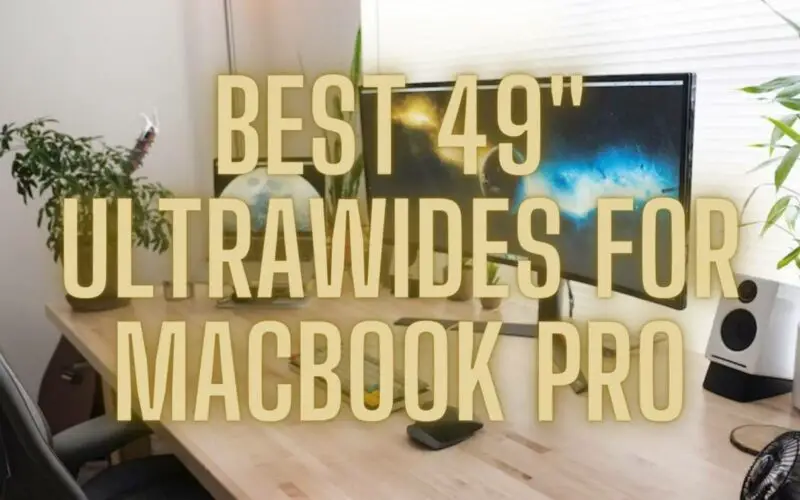

![Best M.2 Wi-Fi 6E Cards for Laptops [2022] 45 wifi chip on a motherboard](https://bytexd.com/wp-content/uploads/2021/11/wifi6e-380x220.png)


![Best Thunderbolt Docks [2023] 51 v2 thumbnail thunderbolt 4 hubs](https://bytexd.com/wp-content/uploads/2022/02/v2-thumbnail-thunderbolt-4-hubs-380x220.webp)
