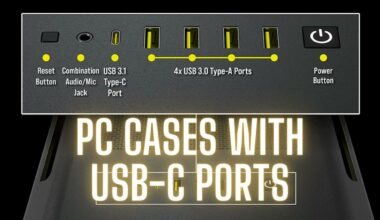There has been a dimension shift in the computing industry in the last few years. Once hard disk drives with terabytes of space were the norm, newer and more advanced storage devices in the form of SSDs have gradually started to take over this space. Hard disks are still rampant when it comes to big storage spaces as the prices of high-capacity NVMe SSDs are still nowhere near affordable.
While most current motherboards, even the micro ATX ones, come with an onboard slot for an NVMe SSD, plenty of users still use slightly older hardware that does not have that feature. A lot of times, even if you have a mainboard with an SSD already in the M.2 slot, you would want to add more SSDs to your system for more storage. For this, you can use the PCIe slots of your mainboard to connect a small piece of silicon called NVMe PCIe Adapters that can hold an SSD or two for you.
Today we have some of the best and highly rated NVMe PCIe Adapters that you can buy and give a new lease of life to your five-year-old PC. With an SSD onboard, your boot speeds, regular operations such as accessing the browser and other system applications and going around the file manager would become lightning fast.
Best NVMe PCIe Adapters – Our Top Picks
| Image | Product | Details | Check Price |
|---|---|---|---|
 | Asus Hyper M.2 X16 PCIe Adapter | PCIe Version: 4.0 SSD Interface: M.2 NVMe M Key SSD Size: 2230, 2242, 2260, 2280 PCIe Slot Interface: PCIe x16 Number of Drives: 4 | Buy on Amazon |
 | EZDIY-FAB NVMe PCIe Adapter | PCIe Version: 4.0 SSD Interface: M.2 NVMe M Key SSD Size: 2230, 2242, 2260, 2280 PCIe Slot Interface: PCIe x16 Number of Drives: 1 | Buy on Amazon |
 | GLOTRENDS PA09-HS NVMe PCIe Adapter | PCIe Version: 4.0 SSD Interface: M.2 NVMe M Key or B + M Key SSD Size: 2230, 2242, 2260, 2280 PCIe Slot Interface: PCIe x4/x8/x16 Number of Drives: 1 | Buy on Amazon |
 | AMPCOM M.2 NVMe PCIe Adapter | PCIe Version: 4.0 SSD Interface: M.2 NVMe M Key SSD Size: 22110, 2242, 2260, 2280 PCIe Slot Interface: PCIe x4/x8/x16 Number of Drives: 1 | Buy on Amazon |
 | Sabrent NVMe M.2 SSD to PCIe Adapter | PCIe Version: 3.0 SSD Interface: M.2 NVMe M Key SSD Size: 2230, 2242, 2260, 2280 PCIe Slot Interface: PCIe x16/x8/x4 Number of Drives: 1 | Buy on Amazon |
 | RIITOP NVMe PCIe Adapter | PCIe Version: 4.0 SSD Interface: M.2 NVMe M Key SSD Size: 2230, 2242, 2260, 2280 PCIe Slot Interface: PCIe x16/x8/x4 Number of Drives: 1 | Buy on Amazon |
 | Mailiya E601 M.2 NVMe Adapter | PCIe Version: 3.0 SSD Interface: M.2 NVMe M Key SSD Size: 2230, 2242, 2260, 2280 PCIe Slot Interface: PCIe x4 Number of Drives: 1 | Buy on Amazon |
 | CERRXIAN Dual M.2 PCIe Adapter | PCIe Version: 3.0 SSD Interface: M.2 NVMe B Key or B+M key SSD Size: 22110, 2230, 2242, 2260, 2280 PCIe Slot Interface: PCIe x4 Number of Drives: 1 | Buy on Amazon |
 | Valuegist Dual M.2 PCIe Adapter | PCIe Version: 3.0 SSD Interface: M.2 NVMe B Key or B+M key SSD Size: 2230, 2242, 2260, 2280 PCIe Slot Interface: PCIe x4 Number of Drives: 1 | Buy on Amazon |
1. Asus Hyper M.2 X16 PCIe Adapter – RAID, PCIe 4, Blower Fan Cooler
Our premium pick is the Asus Hyper M.2 PCIe Adapter that comes in a smooth casing and a cooling fan inside. It is priced a bit higher than the rest of the picks but is a versatile add-on card that can accommodate SSDs of various lengths. It comes with a native PCIe 4.0 interface and goes into the x16 slot and supports up to 4 NVMe storage that can utilize the high bandwidth of the x16 slot to achieve a maximum throughput of 256 Gbps. The card is also compatible with x8 slots but has a higher power consumption due to support for more drives and the cooling fan inside the casing.
The Asus Hyper only supports M Key cards and is compatible with AMD TRX40 and X570 chipsets for a RAID setup. It can also be used with various Intel chipsets with native support from BIOS where unused PCIe lanes are assigned as storage for a bootable RAID array.
Our Take
The Asus Hyper M.2 X16 is an all-in-one solution if you want to upgrade your PC with multiple NVMe SSDs. It has a high bandwidth capacity but also slightly high power requirements.
However, in modern PCs where we usually find a high-end PSU, 14 watts for a utility add-on card as the Asus Hyper offers excellent performance per watt ratio.
- PCIe version 4.0
- Multiple NMVe support
- Anti-throttling cooling mechanism
- Premium quality PCB
- RAID support
- Slightly higher power requirement
2. EZDIY-FAB NVMe PCIe Adapter
Most PCIe cards come with a bracket that adds to the clutter inside the PC cabinet, but the EZDIY-FAB NVMe PCIe card doesn’t. It is a nifty piece of hardware that takes a minimalistic approach towards letting you add an SSD to your PC with broad compatibility, simple SSD mounting, and easy heatsink attachments.
The NVMe PCIe adapter from EZDIY-FAB comes with the most advanced PCIe 4.0 interface, which makes it backward compatible with an older motherboard with PCIe 3.0 slots.
Its heatsink mounts up on the SSD directly with the help of heat-protected bands. What I really like about the product is that you don’t need any tool for the set-up. Just unpack your SSD and adapter, assemble them and push it on the fastest slot you have on your mainboard. Done.
The adapter is compatible with NVMe SSDs of varying lengths but only supports M Key cards. It works with all available operating systems and has good read and write speeds depending on the generation of the PCIe x16 bus slot you would connect to.
Our Take
The EZDIY-FAB NVMe PCI Adapter is a highly rated product and comes with the most advanced PCIe 4.0 version that is compatible with older generation slots. It is not compatible with multiple bus slots, which could cause concern for many, but it always ensures peak performance when connected to a PCIe x16 slot. Overall, the add-on card comes in a highly affordable and hassle-free package.
- PCIe version 4.0
- Simple bracket free design
- Fast read and write speed
- Unreliable heatsink
3. GLOTRENDS PA09-HS NVMe PCIe Adapter – PCIe 4.0
For the conventional folks with a stuffed cabinet, brackets on add-cards are a must, and the PCIe NVMe adapter from GLOTRENDS is the perfect all-around tool they need to add a second SSD to their systems. This add-on card has the same native PCIe 4.0 interface and draws all the power it needs from the PCIe slot it is connected to.
Read and write speeds of the GLOTRENDS PCIe to SSD card are pretty high, with the adapter offering a whopping 64GBbps bandwidth while data transfer on version 4.0 slots.
The adapter comes with the same removable heatsink design where the aluminum block is held on the NVMe with the help of metal clips and rubber bands. The card comes with a PCIe x4 interface but goes into any PCIe slot barring PCIe x1 slots on the motherboard and can accommodate M key as well as B+M key NVMe and AHCI SSD cards. OS compatibility ranges from all Windows releases to even Windows Server and popular Linux distros.
Our Take
Versatility is what the Glotrends NVMe PCI adapter stands out for. Barring the unconvincing heatsink design, this add-on card gives a plethora of options to the users regarding PCIe connectivity, SSD type, SSD size, and SSD compatibility. While many would have favored a plug-and-play design, the bracket allows it to be mounted securely to the cabinet, negating any chances of loose connection when the cabinet is shifted.
- Backward compatible with older PCIe versions
- Highly versatile with a host of connectivity options
- Sturdy design in a small footprint
- Unconvincing heatsink design
4. AMPCOM M.2 NVMe PCIe Adapter – PCIe 4.0
Another SSD adapter with native PCIe version 4.0 support is the AMPCOM M.2 NVMe PCIe add-on card. It comes with a steel matte-colored bracket for stability and a PCIe x4 interface compatible with x4, x8, and x16 PCIe ports. AMPCOM M.2 comes with a pure copper heatsink, a highly desired feature due to its improved thermal conductivity.
This PCIe to NVMe adapter comes with 64 GBps bandwidth for consistent data transfer speed. AMPCOM uses a multi-layered PCBA to manufacture the add-on card that ensures protection from over or under voltage and current. The adapter only supports M Key NVMe cards but extends its compatibility to support a wide variety of SSDs from most reputed brands.
Our Take
The AMPCOM PCIe to SSD card is well built with gold plated connectors that ensure longevity and an over-the-top copper heatsink that conducts heat better than aluminum. Various protection features and a multi-layered manufacturing process allow the adapter to deliver stable performance over different PCIe slots.
- Work with all the branded NVMe SSDs
- LED indicator for power and data access
- Multiple in-built protection systems
- Bulky steel bracket
5. Sabrent NVMe M.2 SSD to PCIe Adapter – PCIe 3.0
Sabrent PCIe NVMe adapter is highly rated for its consistent read and write speed and a full-sized heatsink that keeps the heat in check. The adapter is compatible with only M Key SSDs and supports 2230, 2242, 2260, 2280 sized cards. It also fits in x16, x 8, and x4 PCIe slots, and the heatsink is mounted with screws on the silicon panel.
The card comes with a native PCIe 3.0 interface that slightly limits data transfer speeds, but it is compatible with different operating systems.
Although highly rated, some users had to look for drivers to get the device recognized by the OS. You can easily update it using the computer’s Device Manager. It has a no-bracket build which again allows it to be instrumental on a small footprint. The adapter works best with most branded high-performance NVMe cards but is not compatible with SATA M.2 SSDs.
Our Take
Sabrent NVMe m.2 SSD to PCIe card goes into all the bigger PCIe slots and comes with a robust heatsink that prolongs the life of the underlying SSD. The heat pipes inside the aluminum heat dissipator help keep the NVMe cool even under prolonged usage. It is available at an attractive price which makes it stand out from the crowd of PCIe to NVMe adapters with unconvincing designs.
- No-bracket design
- Robust heat sink
- Wide compatibility
- PCIe version 3.0
6. RIITOP NVMe PCIe Adapter
The RIITOP PCIe adapter is identical to the Sabrent add-on card and even looks the same with a solid heatsink to dissipate heat. HOWEVER, the RIITOP adapter comes with a PCIe 4.0 interface and is backwards compatible with older PCIe version slots of a motherboard. The card fits in either of the x4, x8, and x16 slots and has excellent data read and write speed. It supports only M key-based NVMe cards but not AHCI SSD cards.
Our Take
Similar to the Sabrent PCIe to SSD adapter, RIITOP does a great job minimizing heat through its heat sink-enabled add-on card. Its broad compatibility allows it to be used with a wide variety of NVMe storage, and it also goes in the same x4.x8 and x16 slots to offer excellent read and write speeds.
- PCIe version 4.0
- Heat pipe enabled heatsink
- Simple push to operate design
- Driver issues with some operating systems
7. Mailiya E601 M.2 NVMe Adapter – PCIe 3.0
The E601 PCIe to NVMe adapter from Mailiya is a sturdy build, bracket, and heatsink-enabled adapter. It comes with native PCIe 3.0 support and is compatible with 80mm, 60mm, 40mm, and 30mm sized SSD. It works on plug-and-play mode without the need for any drivers. The wide heatsink covers the entirety of the SSD giving it a long lease of life and consistent performance over an extended period. The brackets allow it to be mounted to the chassis with the screws provided with the adapter.
Mailiya E601 is compatible with only M key NVMe cards.
Our Take
Mailiya E601 is among the well-built and affordable adapters with a proper screw-mounted heatsink and bracket that keeps it stable inside the chassis. It is compatible with only the PCIe x4 bus, which is a bit of a drawback but current generation PCIe slots are equally equipped to handle high speed.
- Compatible with SSDs of all sizes
- Features a full-sized heat sink
- 39 Gbps PCIe 3.0 bandwidth
- Not compatible with B and B+M key SSDs
8. CERRXIAN Dual M.2 PCIe Adapter – PCIe 3.0
Enough with single port PCIe to NVMe adapters. We have a dual-slot adapter from CERRXIAN that opens up new dimensions of expanding storage and speed for you. This PCIe adapter comes with PCIe version 3.0 but supports two SSDs at once. The adapter has one slot for M.2 M Key NVMe cards and one for M.2 B Key cards. Additionally, there is a SATA III port that allows SATA SSD that comes with B+M Key.
The downside, however, is that the dual PCIe adapter does not have any heatsink whatsoever.
CERRXIAN PCIe to SSD adapter is compatible with 2230, 2242, 2260, 2280, and 22110 length cards and supports speeds up to 32 Gbps for M.2 M Key SSDs and 6 GBps for SATA cards. It does not need any driver to work and comes with a status LED. The PCIe adapter connects to x4, x8, and x16 slots.
Our Take
Dual SSD adapters are a handy option for those who want to use different variants of SSD for other purposes. A bad taste on the mouth could be the absence of a thermal conductor in this add-on card, but it could be somewhat mitigated with cooling fans for adequate ventilation in the PC cabinet. Overall, the adapter is a convenient piece of equipment that is available at dirt-cheap prices.
- Dual SSD slot
- Metal bracket
- Fast read and write speed
- No heatsink
9. Valuegist Dual M.2 PCIe Adapter – PCIe 3.0
As the name suggests, Valuegist Dual M.2 PCIe adapter supports two SSDs. You can attach an NVMe M Key SSD or an AHCI SSD on one slot and an M key or M+B key SATA SSD on the other. Read and write speeds are excellent, but heat management takes a hit as no heatsinks are available. Barring the 22110 sized NVMe, the card is compatible with most other NVMe cards. The adapter comes with a PCIe x4 interface and is compatible with x8 and x16 bus slots as well.
The adapter has a bracketed design meant to hold the card firmly with the chassis but does not have any status LED.
Our Take
Valuegist Dual M.2 PCIe card is a superb value for money product but does not come with a heatsink and needs adequate ventilation inside the PC cabinet to stay cool.
- Dual SSD slots
- Bracket design
- SATA cable included in the package
- No heatsink
Best NVMe PCIe Adapters – FAQ
What is the difference between SATA SSD and NVMe SSD?
NVMe SSDs are a lot faster than SATA SSDs. With NVMe SSD, the port is different, and data transfer happens via an M.2 port instead of a regular SATA port in SATA SSDs. Theoretically, the difference in speed is somewhere between 2-7x of SATA speeds.
What is the speed difference between PCIe 3.0 NVMe and PCIe 4.0 NVMe?
The difference lies in the generation of the bus slot. PCIe 4.0 has double the bandwidth of PCIe 3.0. Any NVMe on a PCIe 3.0 slot would have far less read and write speeds than one connected to a PCIe 4.0 slot, where speeds can go up to 5000 MBps read, and 4400MBps write.
Is it possible to boot OS directly from NVMe?
Windows 10 and 11 have native support for NVMe SSDs connected directly to the mainboard or via an adapter. Hence you can boot the OS directly from them. However, for older and other operating systems, you might have to enable some options in BIOS to get going. These options change depending on the manufacturer of the board, and you need to consult the motherboard’s manual.
Is Boot from NVMe motherboard specific or OS-specific?
To some extent, both as older operating systems do not have native support for NVMe SSD cards, and hence you need to tinker with the BIOS. Also, some older mainboards might not recognize the NVMe, and in those cases, you have to look for generic drivers from Device Manager inside the OS or update the BIOS of your PC from the mainboard manufacturer’s website.