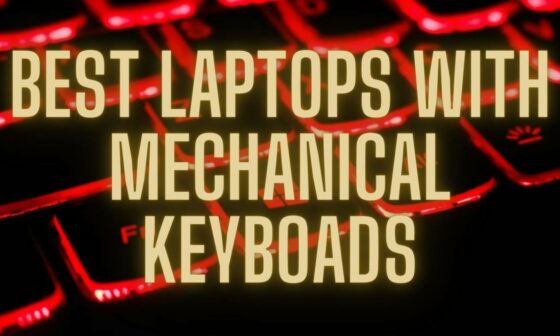A 49-inch, 32:9 aspect ratio ultrawide monitor, also called super ultrawide, offers a more expansive viewing experience for gaming, streaming, productivity tasks, and other activities than other monitor sizes.
The aspect ratio of a 49-inch super ultrawide monitor is 32:9, offering an extra-wide field of view, which is great for gaming and productivity.
A super-ultrawide monitor offers the equivalent of two 27″ monitors while requiring one video output port, eliminating the central bezels and using fewer cables, helping keep your workstation neat and organized.
These monitors feature a curved screen, allowing for an immersive experience and providing improved visibility with reduced eye fatigue.
However, a curved monitor is not for everyone, and it’s essential to decide whether the benefits outweigh the costs. The curve can be a distraction for some, the large size may be too much for some users, and while gaming on it is immersive, not all games are suited for such a large display.
In this article, we’ll compare and review the best 49-inch super ultrawide monitors on the market in 2023, outlining the pros and cons of each to help you decide which one is the best for you. We’ll also answer some commonly asked questions about these monitors so that you can make an informed decision.
What are the Best 49-inch 32:9 Monitors in 2023? Overall Recommendations.
| Image | Product | Details | Check Price |
|---|---|---|---|
 | SAMSUNG 49-inch Odyssey Neo G9 G95NA Gaming Monitor | Resolution: 5120x1440 Panel: VA, Mini LED, 1000R Curvature HDR: HDR 2000 Refresh Rate: 240Hz VRR: G-Sync, FreeSync Premium Pro Screen Split Software: Yes, Easy Setting Box KVM: No USB-C Port: No | Buy on Amazon |
 | LG 49WQ95C-W | Resolution: 5120x1440 Panel: IPS, Curved HDR: Display HDR400 Refresh Rate: 144Hz VRR: G-Sync, FreeSync Premium Pro Screen Split Software: Yes, OnScreen Control KVM: Yes USB-C Port: Yes | Buy on Amazon |
 | Samsung 49-inch Odyssey G9 Gaming Monitor | Resolution: 5120x1440 Panel: VA, 1000R Curvature HDR: HDR 1000 Refresh Rate: 240Hz VRR: G-Sync, FreeSync Premium Pro Screen Split Software: Yes, Easy Setting Box KVM: No USB-C Port: No | Buy on Amazon |
 | AOC Agon AG493UCX2 | Resolution: 5120x1440 Panel: VA, 1800R Curvature HDR: DisplayHDR 400 Refresh Rate: 165Hz VRR: FreeSync Premium Pro Screen Split Software: Yes, Screen+ KVM: Yes USB-C Port: Yes | Buy on Amazon |
 | SAMSUNG S95UA Super Ultrawide | Resolution: 5120x1440 Panel: VA, 1800R Curvature HDR: Display HDR400 Refresh Rate: 120Hz VRR: No Screen Split Software: Yes, Easy Setting Box KVM: No USB-C Port: Yes | Buy on Amazon |
 | Dell UltraSharp U4919DW 49-Inch Curved Monitor | Resolution: 5120x1440 Panel: IPS, 3800R Curvature HDR: No Refresh Rate: 60Hz VRR: No Screen Split Software: Yes, Dell Display Manager KVM: Yes USB-C Port: 1 Port, 90W | Buy on Amazon |
 | Samsung 49-Inch CRG9 Dual QHD Curved QLED Gaming Monitor | Resolution: 5120x1440 Panel: VA, 1800R Curvature HDR: HDR 1000 Refresh Rate: 120Hz VRR: FreeSync Premium Pro Screen Split Software: Yes, Easy Setting Box KVM: No USB-C Port: No | Buy on Amazon |
 | ASUS ROG Strix XG49VQ Super Ultra-Wide HDR Gaming Monitor | Resolution: 3840x1080 Panel: VA, 1800R Curvature HDR: DisplayHDR 400, HDR10 Refresh Rate: 144Hz VRR: FreeSync Premium Pro Screen Split Software: No KVM: No USB-C Port: No | Buy on Amazon |
1. Samsung 49-inch Odyssey Neo G9 Gaming Monitor – Best 49-inch Gaming Monitor
The new Samsung 49-inch Odyssey Neo G9 is the best 49-inch gaming monitor, with a vibrant Mini-LED display, 240Hz refresh rate, and G-Sync and FreeSync Premium Pro support. It’s built primarily for gamers, but it also comes with great features that make it an excellent option in the office.
The Quantum Mini-LED panel is the biggest highlight in this monitor, enabling higher brightness up to 2,000nits and up to 2,048 dimming zones, compared to just ten on the original Odyssey G9. The result significantly boosts SDR and HDR picture quality and a reduced halo effect on moving objects.
Gamers will appreciate the 240Hz refresh rate and 1ms response time, which results in a fast and responsive gaming experience. G-Sync and FreeSync Premium Pro eliminate screen tearing and stuttering for smooth and fluid gameplay. In true gaming fashion, there is RGB lighting at the back, which can sync to the colors displayed on the screen for improved immersion.
Our Take
If you want a powerful 49-inch super ultrawide monitor and money is no object, the Samsung Odyssey Neo G9 is the best choice. It produces the best picture quality of any 49-inch monitor and packs very powerful specs for competitive gaming.
- Brilliant picture quality displays lifelike colors.
- The 1000R curved screen provides an immersive experience.
- Phenomenal HDR performance makes the colors appear brighter.
- Great gaming features with support for G-Sync and FreeSync for dynamic refresh rates.
- The HDMI 2.1 inputs support higher refresh rates, which is ideal for gaming.
- Heavy and massive; thus, it requires plenty of space at your workstation.
- The aggressive 1000R curve might make it difficult to share the screen with others.
- Narrow viewing angles.
- Quite expensive compared to other monitors.
2. LG 49WQ95C-W – Best 49-inch Super Ultrawide Monitor for Gamers and Professionals
The LG 49WQ95C-W is a versatile 49-inch monitor that offers a long list of features to meet any requirement. It offers gaming-level specifications and offers features that most productivity seekers would find helpful.
The monitor has a 49-inch display screen that uses an IPS panel that offers +/- 178 degrees of viewing angles. It features DisplayHDR 400, which provides a peak brightness of 400nit and has a wide color gamut that covers 98% of the DCI-P3 color gamut. And gamers will love the 144Hz refresh rate and 5ms GtG response time that LG combines with support for G-Sync and FreeSync Premium Pro, making it suitable for mid-range gaming.
LG also takes care of the working professional’s multitasking needs and never-ending efforts to enhance productivity. For them, the monitor includes a KVM switch, USB-C ports with 90W Power Delivery, and split screen software to allow users to multitask with ease. It also provides support for Picture-in-picture (PiP) and Picture-by-picture (PbP) so that users can work on multiple computers at once. What’s more, the monitor also has Reader Mode and low blue light emission to ensure that your eyes don’t feel the strain while working long hours.
The monitor also offers a full range of ergonomic movements, including tilt, swivel, and height adjustment, to ensure you maintain a healthy posture while you work. The design includes a 100×100 VESA mount, so you can consider a wall installation or use it with a monitor arm.
Finally, LG also includes dual 10W speakers so that you won’t feel the need for external speakers. You also get a good selection of ports that includes USB upstream/downstream, USB-C, DisplayPort, and HDMI 2.1.
Our Take
The LG 49WQ95C-W is an excellent choice for professionals who are into the gaming culture. It offers you the best of both worlds, and you won’t regret the premium price if you use all the features the monitor has to offer.
- The built-in KVM switch helps enhance productivity.
- The wide color gamut and DisplayHDR helps produce unmatched picture quality.
- Support for G-Sync and FreeSync Premium Pro makes gaming enjoyable.
- The curved panel helps in providing an immersive gaming experience.
- The 90W USB-C Power Delivery will allow you to charge most laptops.
- Expensive
- Professional content creators may need higher brightness levels.
3. Samsung 49-inch Odyssey G9 Gaming Monitor – Best Value 49-inch Gaming Monitor
The Samsung 49-inch Odyssey G9 Gaming Monitor is the best 49-inch super ultrawide gaming monitor for most people because it strikes the best balance of features, performance, and price. Compared to the new Odyssey Neo G9, this model is reasonably priced despite having the same 240Hz refresh rate, 1ms response time, and G-Sync and FreeSync Premium Pro support.
You miss out on the Mini-LED display here, but the 5120×1440 QLED display does a great job producing vibrant colors and excellent picture quality. Better still, it has a wide color gamut, a whopping 1000nits brightness, and HDR 1000 support, which makes everything pop when gaming and watching content.
The Odyssey G9 is the first monitor to feature an aggressive 1000R curved display, which matches the curve of the human eye for increased immersion and reduced eye strain. In addition to the fast 240Hz refresh rate, 1ms response time, and VRR support, this monitor also packs tactical gaming features such as Black Equalizer, Game Mode, and crosshair overlays to give a competitive advantage over your opponents.
Our Take
The Samsung Odyssey G9 offers competitive gaming features and vibrant picture quality at a reasonable price. It’s an excellent option for gamers looking for a cutting-edge 49-inch super ultrawide monitor without paying a ridiculous price.
- Excellent color reproduction gives you realistic-looking images
- Bright and sharp pictures enhance the viewing experience by improving clarity
- Excellent HDR makes the colors look saturated and bright.
- Powerful gaming features with high refresh rate, low response time, and VRR support.
- The curved screen provides an immersive experience.
- The bulky design requires plenty of space at your desk.
- No built-in speakers
4. AOC Agon AG493UCX2 – Best Mid-Range 49-inch Gaming Monitor (with Built-in Speakers)
A 49-inch super ultrawide monitor is a premium product, so you will most likely hand-pick the peripheral around it. This could be one of the reasons why manufacturers would assume you don’t require in-built speakers. Hence, you don’t find too many brands offering such monitors that include audio drivers. Needless to say, the AOC Agon is an exception.
The Agon AG493UCX2 has a 49-inch curved VA display panel that offers a 165Hz refresh rate and a 4ms GtG response time. It supports FreeSync Premium Pro, making it popular amongst mid-range gamers. The 90% DCI-P3 color gamut, 3000:1 contrast ratio, and 400nits brightness are ideal for work and a bit of gameplay during the lunch hour.
And there is quite a bit of gaming tech on this monitor. For starters, it features six gaming modes with specialized settings for FPS, racing, and RTS games. Next, the AOC Shadow Control and AOC Color Control features help enhance the vibrancy of the colors and overall brightness of the scene. And with low input lag, you get an accurate shot while killing bad guys.
To simplify multitasking, AOC includes a KVM switch, PiP, and PbP for connecting additional computers. Further, the low blue light emission will help prevent eye strain while working long hours. And the ergonomic design includes generous angles for tilt and swivel actions to ensure that you maintain a good posture while working.
Our Take
The AOC Agon AG493UCX2 is a good mid-range gaming monitor that also promises to enhance productivity. It is among the few monitors that offer built-in speakers, making it perfect for your home office when you want to stream a few videos during your extended break.
- The built-in speaker helps to reduce the number of peripheral devices.
- The built-in KVM switch helps enhance productivity.
- The 165Hz refresh rate and FreeSync Premium Pro support are great for gaming.
- USB-C port with 65W Power Delivery allows you to charge your laptop while working.
- Expensive
- The DisplayHDR performance is not the best.
5. SAMSUNG S95UA Super Ultrawide – Best 49-inch Monitor for Productivity on a Budget
The Samsung S95UA is easy on the pocket and focuses it’s effort on arming you to enhance your productivity. To keep the price low, Samsung does away with high-end gaming features, making this the perfect monitor for large offices that require hundreds of monitors.
The monitor offers a 49-inch curved VA panel which gives you a high contrast ratio of 3000:1. You also get a wide color gamut that covers 95% of the DCI-P3 color gamut. The 400nits brightness is perfect for making your presentations look attractive. The 120Hz refresh rate is fine for light gaming when you want to relax but perfect to ensure you get a flicker-free screen that won’t strain your eyes. Samsung also includes an Eye Saver Mode that reduces blue light emissions so you can work longer without harming your eyes.
The monitor has integrated speakers, so you won’t need an external speaker that occupies precious desk space. Samsung also incorporates a docking station in the monitor that includes DisplayPort v1.4, HDMI 2.0, USB-A, and an Ethernet port. More importantly, you also get a USB-C port with 90W Power Delivery to charge your laptop. Unfortunately, Samsung doesn’t include a KVM switch with this offering, and you will have to use individual I/O devices while using the PbP feature.
As with most 49-inch super ultrawide monitors, this monitor from Samsung also features ergonomic movement. Thus, you adjust the monitor to get the perfect viewing angle without straining your back and neck.
Our Take
The Samsung S95UA is built for productivity, so it doesn’t offer too much by way of gaming features. It is considerably cheaper than most other 49-inch monitors that provide enhanced productivity, making it the perfect choice while setting up large offices.
- The built-in speaker helps to reduce the number of peripheral devices
- Pocket-friendly price.
- The USB docking station allows you to connect multiple devices and reduce clutter.
- The 90W USB-C Power Delivery will allow you to charge most laptops.
- No KVM switch is included to ease projects that require multitasking.
- No VRR technology support.
6. Dell UltraSharp U4919DW 49-Inch Curved Monitor – Best 49-inch Monitor for Productivity
The Dell UltraSharp U4919DW 49-Inch Curved Monitor is an excellent choice for business executives and multitaskers looking for a big screen for work. It has a Picture-by-Picture (PBP) feature and built-in screen splitting software that allows users to partition the display into different layouts of multiple full-size windows and view content from one or two PCs side by side, similar to a dual monitor setup.
Thanks to the integrated KVM switch, you can easily control two PCs connected to the monitor with one keyboard and mouse. These features make the U4919DW an excellent option for productivity-minded users and help get the best out of the expansive screen.
The 5120×1440 resolution makes text and images appear sharper, so you can work for extended periods without straining your eyes. It also has excellent out-of-the-box color accuracy and wide viewing angles, making it ideal for shared viewing and collaboration setups.
Being mainly aimed at working professionals, the U4919DW also comes with a full-featured USB-C port that makes it easy to connect and charge your work laptop with just a single cable. The USB-C port supports charging at up to 90W, able to power even the most demanding laptops.
Our Take
The Dell UltraSharp U4919DW 49-Inch Curved Monitor is perfect for anyone looking for a 49-inch super ultrawide monitor for work. It has excellent multitasking features, accurate colors, a sharper display, and a USB-C port ideal for Mac users.
- The 5K resolution ensures that you get sharp images on the screen.
- The screen split software, PiP, and PbP features help enhance productivity.
- The USB-C ports offer Power Delivery of up to 90W to charge most laptops.
- Strong build quality makes the monitor sturdy and durable.
- The ergonomic stand allows you to maintain a good posture.
- The picture quality lacks vibrancy due to a poor color gamut and no HDR support.
7. Samsung 49-Inch CRG9 Dual QHD Curved QLED Gaming Monitor – Best All-Around 49-inch Super Ultrawide Monitor
The Samsung 49-Inch CRG9 Dual QHD Curved QLED Gaming Monitor is an excellent 49-inch super ultrawide monitor for gaming and productivity. It doesn’t have a 240Hz refresh rate like the high-end Odyssey models, but its 120Hz panel is noticeably better than standard 60Hz monitors. In addition, you can drive this monitor at its full resolution and refresh rate using a mid-range gaming PC.
The monitor comes with a friendly 1800R curved screen, like most 49-inch monitors. It has all the PBP and PIP bells and whistles, making it a great addition to a home office. You can connect and view content from two different PCs or split the screen to display multiple full-size apps simultaneously.
The significant highlights, however, are the gaming features. The 120Hz refresh rate and low input lag picture mode are excellent for competitive gaming. But this monitor also supports FreeSync Premium Pro for buttery-smooth gameplay and other in-game enhancements such as crosshair overlays, shadow boost technology, and pre-set game modes.
While there are multiple super ultrawide monitors in this price range, almost none of them can match the color accuracy of this monitor. The 5120×1440 resolution, combined with a wide color gamut and Samsung QLED technology, delivers vivid, true-to-life colors, only bested by Mini-LED and OLED displays. There is also HDR1000 for improved dynamic range and realism when gaming.
Our Take
The Samsung CRG9 is an excellent all-around super ultrawide monitor for gaming and productivity. It’s reasonably priced and well-built to deliver superior ergonomics at the office or battle station.
- Excellent image quality with a bright and colorful display.
- Excellent HDR performance provides a captivating image reproduction
- Outstanding gaming with an immersive display and FreeSync Premium Pro
- Good ergonomics help you maintain a healthy posture while working.
- No USB-C ports to connect laptops that require USB-C charging.
8. ASUS ROG Strix XG49VQ Super Ultra-Wide HDR Gaming Monitor – Budget 49-inch Gaming Monitor
The ASUS ROG Strix XG49VQ Super Ultra-Wide HDR Gaming Monitor is designed for fast and competitive gaming. It has a fast 144Hz panel, FreeSync Premium Pro support, and exclusive in-game enhancements from Asus, including custom crosshairs, timer, FPS counter, and shadow boost technology. It is the best budget 49-inch monitor you can buy for gaming.
The resolution is standard 1080p, but it is not a deal-breaker for gamers unless you want to do some productivity work on this monitor. Plus, you can drive the monitor at its full 144Hz with a mid-range gaming PC.
The monitor is well made and fully ergonomic. Its 1800R curvature keeps you in the game for added immersion, and you can play games for hours without hurting your vision, thanks to Asus’s Eye Care technology. Overall, this is an excellent gaming monitor with great features and a friendly price.
Our Take
The ASUS ROG Strix XG49VQ is an excellent 32:9 monitor for competitive gaming. It has excellent motion handling, and it supports VRR for smooth gaming. However, its low PPI ultrawide display isn’t suited for productivity work.
- Outstanding motion handling with FreeSync Premium Pro support
- Great gaming features like custom crosshair, shadow boost, and more.
- Excellent color quality and contrast produce fantastic image quality.
- Pocket-friendly price
- Low resolution is not suitable for productive work like content creation.
Choosing the Best 49-Inch Super Ultrawide Monitors – Buying Guide & Considerations
49-inch monitors are an important investment that you should carefully consider. These are some of the factors we recommend you take into account before getting one.
Resolution of 49-inch Monitors
At 49 inches, you need a high resolution to maintain the dense pixel density required to display sharp and crisp content. With a PPI of 109, 5120×1440 is the best resolution available for a 49-inch monitor at this time. It produces sharp images, allowing content creators to see more detail without having to zoom in. The 109PPI also makes text and lines crisper, so you can spend extended periods staring at the monitor without straining your eyes.
A 49-inch super ultrawide monitor with a 5120×1440 resolution is excellent for content creation and productivity. If you’re a gamer and need to stay on a budget, you can skimp on the resolution and get one with a 3840×1080 resolution. They are cheap and can hit higher framerates with a mid-range PC.
Refresh Rate of 49-inch Monitors
For gamers, the refresh rate is the biggest thing that matters in a monitor. A higher refresh rate makes your gameplay feel more responsive and smoother. Objects in fast-moving scenes appear more precise, allowing you to respond much faster to in-game action.
60 Hz is the most common refresh rate, and while it can provide a decent experience, it can be a noticeable downgrade when compared to higher refresh rates. 120 Hz is the minimum refresh rate that is typically recommended for a competitive gaming experience. 144 Hz and 240 Hz are higher refresh rates, and while they can provide a noticeable upgrade, they are not essential for a good gaming experience.
Players who are upgrading from 144 Hz to 240 Hz may find the difference to be underwhelming compared to those who are upgrading from 60 Hz to 240 Hz.
If you’ve never used a higher refresh rate monitor before, you may be surprised at how much smoother everything looks and feels. Experience the difference for yourself, and you may never look back.
Monitors with a lower refresh rate are suitable for everyday tasks or casual gaming but may not be ideal for more demanding tasks or competitive gaming.
If you know you’ll be using your monitor for productivity tasks, like handling spreadsheets, instead of media consumption or gaming, a lower refresh rate will still be sufficient as the image will still appear smooth and clear. The good news about lower refresh rate monitors is that they’re typically more affordable than high refresh rate monitors.
Screen Splitting Software in 49-inch Monitors
Having screen-splitting software makes managing multiple windows and layouts easy, making multitasking effortless. You can create virtual monitors that act like a multi-monitor setup while not having to get distracted by bezels.
Some monitors come with their own software, while some offer third-party solutions.
Here is an example for LG’s Split Screen Software:
Picture by Picture (PBP) functions
Most ultrawide monitors support Picture by Picture (PBP) functions, which lets one split the screen into two parts, like a dual monitor setup. You can then open multiple full-size apps or connect and view content from two different devices.
Built-in KVM (Keyboard, Video, Mouse)
A KVM switch is another excellent feature for multitaskers. KVM is short for keyboard, video and mouse, and is a device that allows you to control multiple PCs connected to the same monitor with one keyboard and mouse.
Using a 49-inch monitor with KVM switch, you can access multiple computers simultaneously, with your ultrawide display split up into sections. This way, you can have multiple windows open at once and quickly switch between them using the KVM switch.
If you know you may need to control more than one computer with your monitor, consider buying one with a built-in KVM switch.
USB-C Input and Built-in Docking Station
A USB-C is a must-have if you’re buying a super ultrawide monitor for MacBook. A USB-C port makes it easy to connect and charge your MacBook or work laptop with a single cable, eliminating cable clutter. If you own a Macbook Air or other thin&light that comes only with USB/Thunderbolt ports, selecting a monitor with USB-C is essential in order to avoid the hassle of using adapters.
It also allows you to plug various peripherals into the monitor, such as external drives, phones, and cameras.
Aspect Ratio of a 49-inch Monitor
Aspect ratio is a term used to describe the proportion of a screen’s width to its height. It is typically represented by two numbers separated by a colon, such as 32:9, 16:9, 21:9, 16:10, or 3:2. The first number represents the width, and the second number represents the height.
For every 32 pixels of width, you have 9 of height; the notation may seem arbitrary, but it is used in order to avoid using numbers with decimals. The above statement is equivalent to for every 10 pixels of width, you have 2.8125 pixels of height, while sounding more complicated because of the decimal point, so the industry is sticking to the smallest whole-number representation. ( 32:9 )
3840 width by 1080 height = (32:9 aspect ratio) * 120
5120 width by 1440 height = (32:9 aspect ratio) * 160
A 49-inch monitor with a 32:9 aspect ratio is considered a “Super Ultrawide” monitor and offers a wider field of view than traditional monitors with a 21:9 or 16:9 aspect ratio. This can be beneficial for tasks that require multiple windows to be open at the same time, such as video editing or programming. The wider screen also allows for a more immersive gaming experience, as the wider field of view can make it feel as if you are in the game itself.
However, it’s important to note that not all content will be optimized for a 32:9 aspect ratio, and black bars may appear on the sides of some videos or games.
Multi-monitor Setup vs. one 49-inch Monitor
Using a 49-inch ultrawide monitor is different than using a multiple monitor setup in several ways.
One of the main differences is the field of view. A 49-inch ultrawide monitor offers a wider field of view than traditional monitors, providing a more immersive and panoramic experience. This can be great for multiple windows to be open at the same time, such as video editing or programming, as you can have multiple windows side by side without having a bezel in between. This can be a pro or a con, depending on your preference and needs.
Another difference is the overall size and space requirements. A 49-inch ultrawide monitor typically takes up less desk space and has fewer cables than multiple monitors, making it easier to have a clean and organized workspace – although you could solve the space issue by using a dual/triple monitor mount.
On the other hand, a multiple monitor setup allows for more flexibility in terms of positioning and arrangement. With multiple monitors, you can arrange them in a way that works best for your specific needs, such as having one monitor for research/chat, while working on another.
Additionally, if you need pixel density, dual monitors with 4K resolution can have a higher resolution than a single 49-inch monitor because when two 4K monitors are used together, they have an effective resolution of 7680×2160, which is over 16 million pixels. This is significantly higher than the resolution of even the most pixel-dense 49-inch monitors, which currently have a resolution of 5120×1440 or just over 7 million pixels.
Both 49-inch ultrawide monitor and multiple monitor setup have their own pros and cons. A 49-inch ultrawide monitor is great for a panoramic and immersive experience, and it’s space-efficient, while a multiple monitor setup is more flexible.
Monitor Curvature on 49-inch Monitors
The curvature of a monitor refers to the degree of curve in the screen and is measured in millimeters. A lower number, like 1500R, indicates a sharper and more pronounced curve, while a higher number, like 3800R, indicates a less pronounced curve. This curvature is best experienced on larger monitors, with ultrawide monitors being ideal for gaming.
Monitor curvature is measured by determining the radius of a circle that could be formed by multiple of that monitor. The radius is measured in millimeters, hence the term “R” in the curvature rating, such as 1800R or 3800R. The curvature rating would refer to the distance from the center of the circle to the perimeter if a circle was formed using multiple of that curved monitor. A lower number, like 1500R, indicates a sharper and more pronounced curve, while a higher number, like 3800R, indicates a less pronounced curve.
When it comes to monitor curvature, many users praise the experience of super ultrawide curved monitors. This is because the curved edges create a more immersive experience, especially when gaming, as well as productivity due to the wider field of view. The immersive, wraparound experience created by a curved monitor is also praised for its aesthetic beauty.
However, some users have experienced visible FALD lines on their curved monitors that ruin the screens for productivity. It’s important to keep in mind that these issues may vary depending on the monitor model. Another thing to note is that some users have experienced a visible grid pattern from the mini LEDs and full array local dimming on their curved monitors.
This may be a matter of personal preference, as well as the monitor model, but it is something to keep in mind.
Display Panel Type (VA vs IPS) on 49-inch Monitors
One of the most important aspects of any LCD monitor is the panel type. Knowing the differences between the main types of panels can help you make an informed decision when choosing a monitor to meet your needs. 49-inch monitors usually come in two-panel types, VA (Vertical Alignment) and IPS (In-Plane Switching), both of which have distinct characteristics.
IPS monitors usually have better motion performance, making them better for gaming and video. Unfortunately, the higher performance comes at a higher price, and IPS monitors usually have worse contrast than VA monitors.
VA monitors are typically more affordable than IPS monitors and have better contrast, meaning they display darker blacks. However, the performance of VA monitors can vary greatly between models, so it’s hard to make a decision without testing them first.
Size of 49-inch Monitors
When considering a 49-inch monitor, take into consideration the size of the monitor and the available space you have in your setup.
A 49-inch monitor is pretty big, and it may not fit in a small room or on a standard desk. Additionally, you should take into account the viewing distance, so make sure you have enough space to put between yourself and the monitor.
Also, consider the weight of the monitor. A 49-inch monitor can be quite heavy and may require a sturdy stand or wall mount to keep it secure in your setup.
VRR (Variable Refresh Rate)
VRR is a technology that allows monitors to detect the refresh rate of the displayed content (which is coming from the video source) and to adjust the display’s refresh rate to match it. This helps prevent screen tearing, stuttering, and other associated artifacts that come along with mismatched refresh rates. This is very useful when watching videos, gaming, or any other content where the refresh rate may vary.
The way VRR works is something like this – a typical 60 Hz monitor refreshes the display 60 times per second, no matter the framerate of the displayed content. This can lead to problems such as screen tearing, where the content’s framerate doesn’t match the refresh rate.
Screen tearing is that instance when you see two different frames from the same scene, but one comes after the other, and you’re seeing half of one at the top and half of the other at the bottom. You’ll notice this when watching videos or gaming if it happens.
The main technologies you’ll find are Freesync and G-Sync, which are based on the VESA adaptive sync. NVIDIA named its adaptive sync into G-Sync, while AMD named theirs Freesync. Freesync is an open-source technology, which means it’s cheaper and can be used by anyone. Gsync is proprietary and, therefore, more expensive. Even so, you should be able to use a monitor with Freesync with an NVIDIA GPU – just use DisplayPort and enable it from your Nvidia settings, but your mileage may vary, depending on the model of the monitor. You can see here a large but non-exhaustive G-Sync compatibility list from Nvidia.
Design and Ergonomics of 49-inch Monitors
When considering a 49-inch monitor, it’s important to consider the ergonomic features it offers. Ergonomics is the science of designing equipment to fit the user. You’ll find varying concerns regarding the ergonomics of 49-inch monitors, such as eyestrain, discomfort due to field of view, focus on one area of the screen and distractions from the other areas, and issues related to window resizing.
Regarding FOV (Field of View) ideally, you should have enough space to adjust the distance and height of your 49-inch monitor so it’s set up in the optimal viewing position. As mentioned before, in the size section, you should ensure you have a big enough desk and the right distance from the monitor so that you can comfortably and effectively use it.
Additionally, it’s important to consider the potential for eyestrain or neck strain due to the size of the monitor – some people may find that they need to use screen splitter tools and organize their work around the size of the monitor to ensure optimum viewing, while others may experience no issues or even find it beneficial to move their eyes a lot.
It’s also important to be mindful that the ergonomics of a 49-inch monitor will depend on the individual, their setup, and how they use the monitor.
For those who find that their field of view is an issue, investing in a good monitor arm can help to pull the monitor closer and reduce their field of view. Screen splitting software for resizing windows can also help to use an ultrawide monitor more effectively.
There are many particularities to consider when shopping for a 49-inch monitor. Ideally, you should be honest with yourself when trying a new monitor to ensure it’s the right size and is a good fit for you.
Gaming with 49-inch Monitors
A 49-inch ultrawide monitor is a great choice if you’re looking to take your gaming to the next level. Its large screen size, ultrawide aspect ratio (32:9), and curve can provide a truly immersive experience and help you to appreciate the full game world. There are many positive reviews from gamers who have experienced the enhanced sense of immersion and native 32:9 resolution that a 49-inch gaming monitor can provide.
However, opinions on the usefulness of such a large screen for gaming vary. Some find the large size and curve of the monitor to be quite overwhelming and difficult to adjust to. Additionally, it’s important to ensure that your computer is powerful enough to run games at the high resolution and refresh rate of the monitor, as some reviewers have reported issues with frame rate, especially with more demanding games.
This will sound repetitive, but it really depends on personal preference and the capability of your computer. A 49-inch ultrawide monitor could be an incredibly rewarding gaming experience, or it might not be the best fit for you.
Productivity with 49-inch Monitors
A 49-inch ultrawide monitor can be a great choice for productivity. It offers a large amount of screen real estate and an ultrawide aspect ratio (32:9) that allows users to have multiple programs open and visible at once. This can be particularly useful for multitasking and software development.
Curved monitors can be a great addition to productivity, depending on the person. For larger screens, the curvature of the ultrawide display helps make viewing more comfortable.
However, some may find a 49-inch curved monitor to be a hindrance, as it can cause neck strain when used for long periods. In this case, a flat-screen might be a better option.
It can be helpful to set up snapping layouts to organize multiple windows on the large screen, making it a great tool for those who work with multiple applications, documents, or data at the same time.
Ultimately, it comes down to personal preference and what type of work the user is doing. There are many users from all types of professions who wouldn’t go back to their old setup after using a 49-inch ultrawide monitor or a curved monitor, and there are others who find it to be too much.
The Best 49-Inch Super Ultrawide Monitors – Frequently Asked Questions.
Are Super Ultrawide Monitors Worth It?
Super ultrawide monitors are worth it, especially for gamers and office users. A super ultrawide monitor makes multitasking easy and delivers a more immersive gaming experience than standard 16:9 monitors.
What Is the Best Resolution for 49 Inch Monitor?
5120×1440 is the best resolution available right now for a 49-inch monitor. It produces sharper visuals and crisper text than the standard 1080p resolution.
Does Samsung 49-Inch Monitor Have Speakers?
Most Samsung 49-inch monitors don’t have built-in speakers. If you’re looking for a 49-inch super ultrawide monitor with speakers, consider the Samsung S95UA, AOC Agon AG493UCX2, or the LG49WQ95C-W.
Can You Split Screen Ultrawide Monitor?
One of the reasons for having an ultrawide monitor is to split the screen to display multiple full-size virtual monitors. The virtual screen acts as a normal second monitor would. You can drag windows and snap them into place. When you maximize a window, it will occupy the space allocated in the virtual screen only, behaving like it would in a multi-monitor setup.
You can split the screen on all ultrawide monitors, but some come with proprietary software, and others might need 3rd party programs like DisplayFusion.
Transitioning from a multi-monitor setup to a one-monitor, multiple virtual screens is simple and takes very little time to get used to it.
How is split screen different from Picture-by-picture (PbP)?
PbP is a feature that allows you to view screens from two different computers on one screen, while screen splitting refers to the ability to create virtual monitors in any configuration you prefer.
What Is the Best 49-Inch Super Ultrawide Monitor for 2023?
49-inch super ultrawide monitors are perfect for gaming, productivity, and multitasking. They offer a large, immersive display and a wide range of features to meet any requirement. All of the monitors we reviewed have their own strengths and are suitable for different needs and budgets.
However, the Samsung 49-inch Odyssey Neo G9 Gaming Monitor is hands-down currently the best 49-inch super ultrawide monitor. It offers the best picture quality of any 49-inch monitor, and it comes with powerful specs for competitive gaming. The Quantum Mini-LED panel, 240Hz refresh rate, and G-Sync and FreeSync Premium Pro support are all standout features that together make it stand out from the competition.